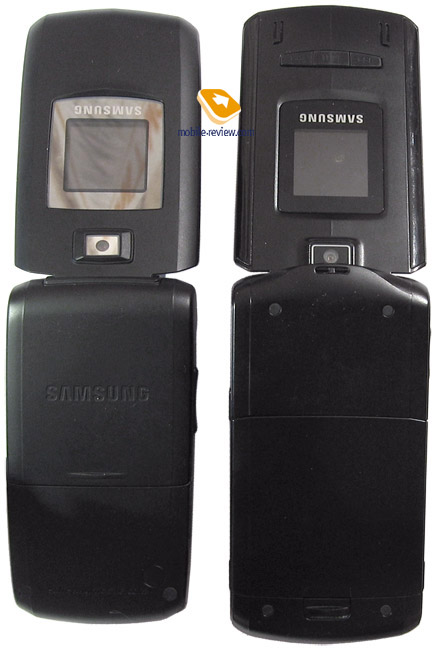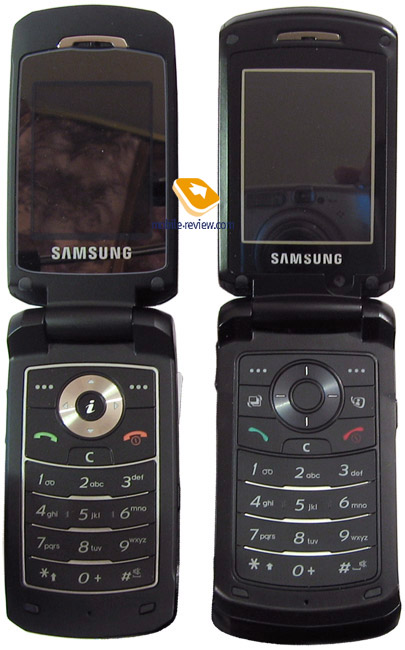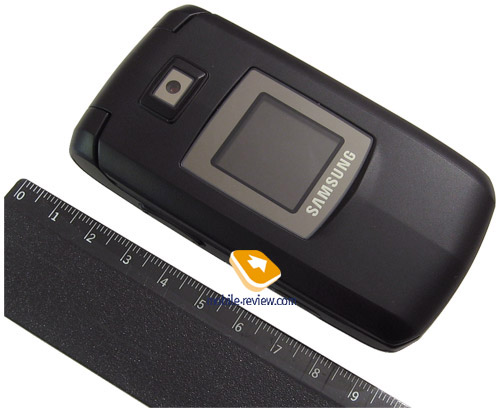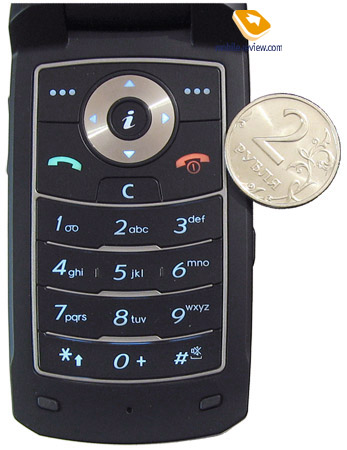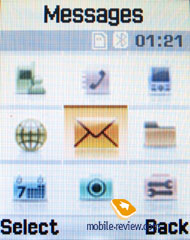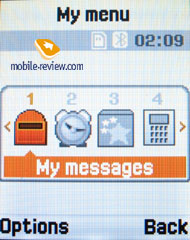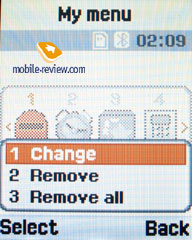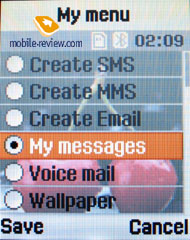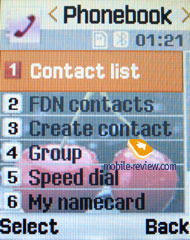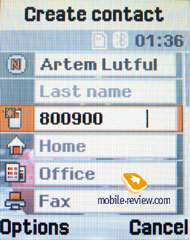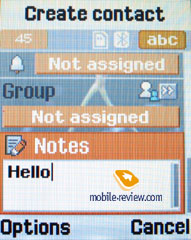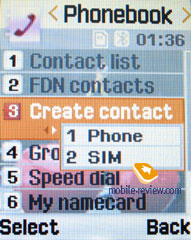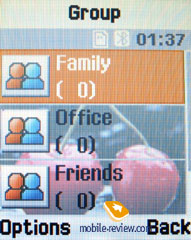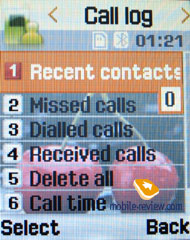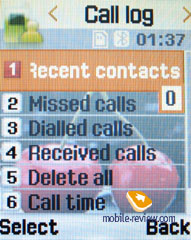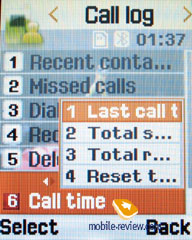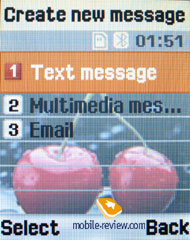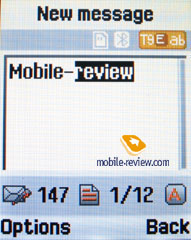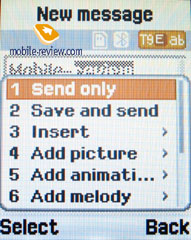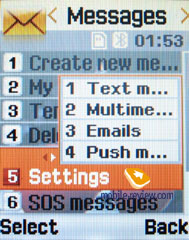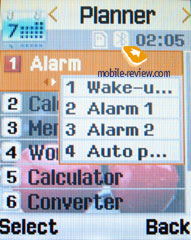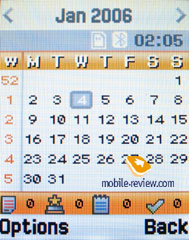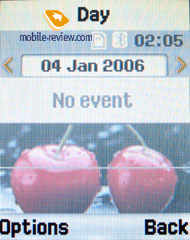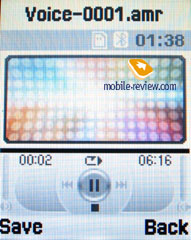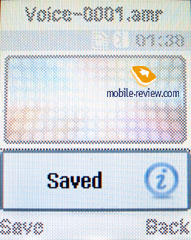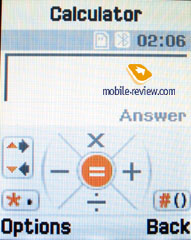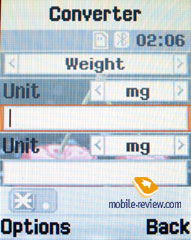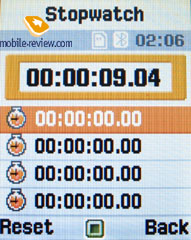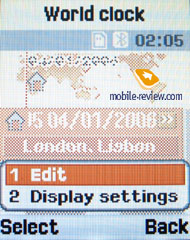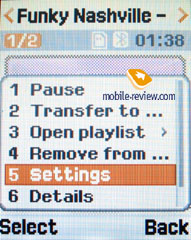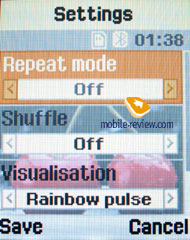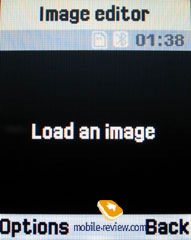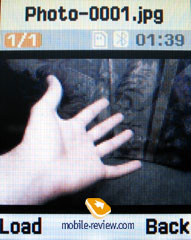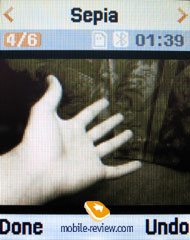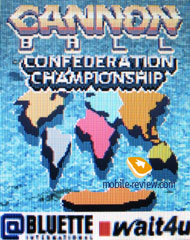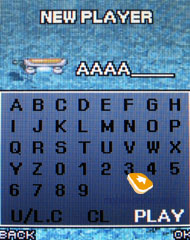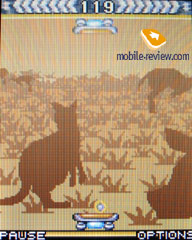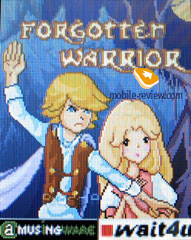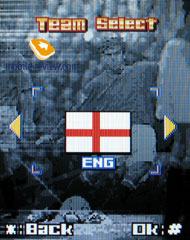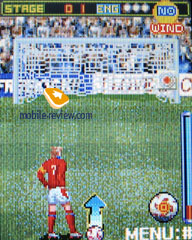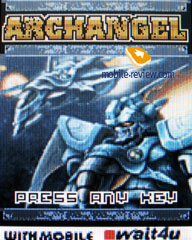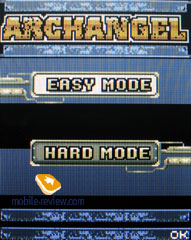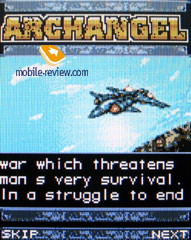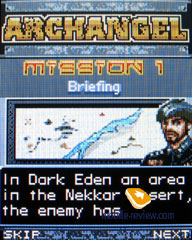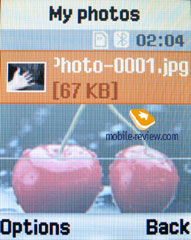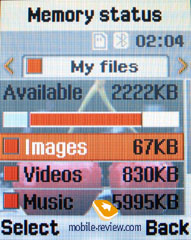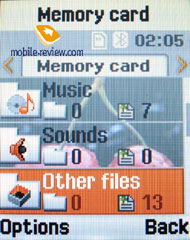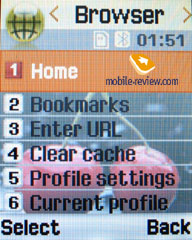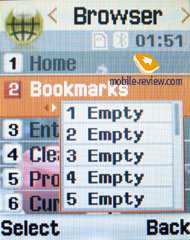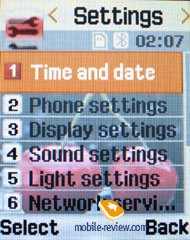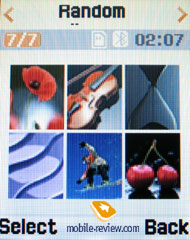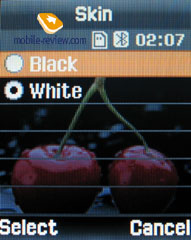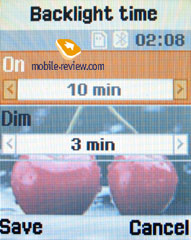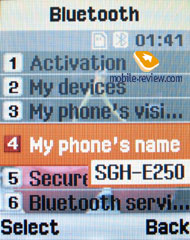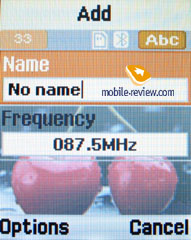|
|
Review of GSM-handset Samsung E480
Live photos of Samsung E480
Sales package:
- Handset
- 800 mAh Li-Ion battery
- User Guide
- CD with software
- USB data cable
Every second review of the phones made by this Korean manufacturer can be prologued with the words: “This is a new model by Samsung setting off to fill one more high profile niche therefore adding to its rich-enough line-up”. Today we are putting through its paces a folder coming from mid-to-top price-bracket, modeled after the more expensive Samsung Z540 which is one of the most feature-brimming models by the Korean vendor.



Design and controls
Speaking about design, it is better to start with facing off the E480 against its forefather, i.e. Samsung Z540. From the older model the highlight of the today’s review has adopted curves and lines of the shell, layout of the front fascia and slim casing. Now let us spotlight each element of the design.


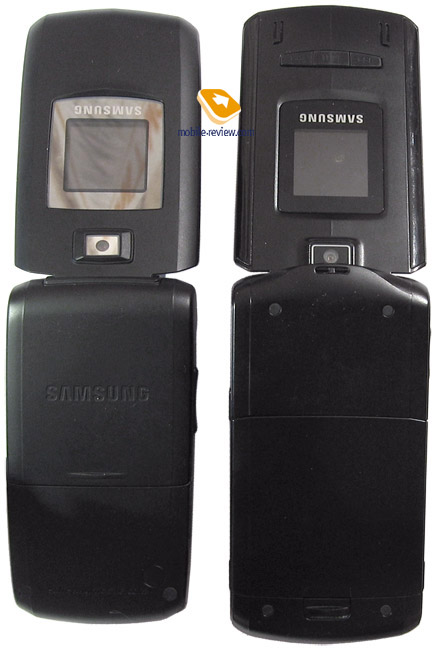
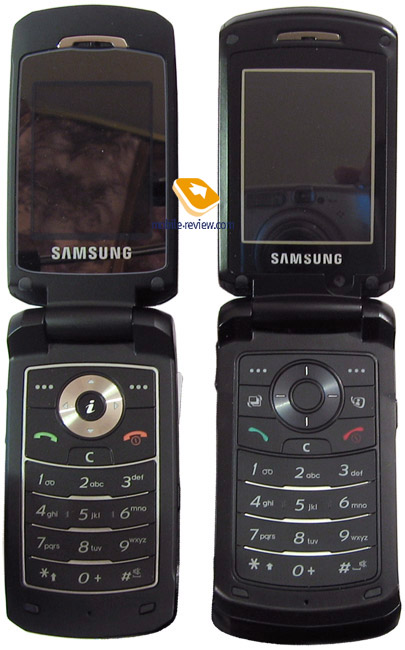

Looking at the model’s dimensions (94x48x15.9 mm, at 85 g) you could say the E480 is pretty much of a minimalist. It is a breeze to carry the phone in just about any pocket. Thanks to the device weight you will barely feel this folder; it is a nice fit in hand as well as seems even lighter than it actually is. The E480 comes in black, which is the only available trim.
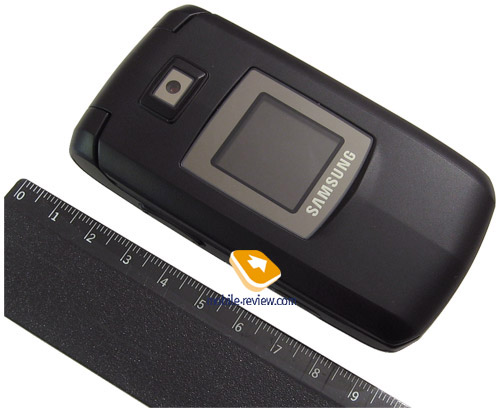

The casing of the E480 is made of soft-touch plastic. It’s worth mentioning the plastic used here is not that we have used to see. On most devices, this material is strongly associated with Motorola PEBL U6, where it was applied for the first time. However Samsung E480 retains a quite basic variation that can be called neither standard nor soft-touch. In the sense of tactile feelings, the device is inferior to most of the phones coated in the classic soft-touch. But the advantage over usual plastic is evident - it is always a joy to get a grip on the phone.
The upside of usage of this kind of plastic don’t come down solely to tactile feelings, the phone is not weak against smudge, does not slip out of your hands and is fingerprints-resistant.
Flip-closed, the front plate holds a tiny display and lens of a 1.3 Mpix camera. These details are framed with narrow silver stripes. The left spine plays host to a volume rocker and MicroSD memory expansion socket. The card inside is covered with flap made of soft plastic which is linked up with the shell. The volume key is a bit curved in the way that the central part is recessed into the casing, while the button’s ends stick out. Owing to such form, handling this key is a cinch. During a call you may adjust volume without taking the handset away from your ear. The left-hand side also holds dedicated camera key and slim slot for charger, cable and headset, also covered with a flap.

The back side is free of any elements except the slot for an internal antenna, which is covered with by a rubber grommet. Detaching the battery cover you will find a 800 mAh Li-Ion battery and SIM-card holder. The placement of SIM-card is not something we have used to - it is mounted nearly in the centre of the casing. To take the card out, first you should remove the battery, although there is no bond between these two slots, the battery simply covers the place where the SIM-card goes out of its socket. The SIM-card jumps into a standard slot, though it is extremely tight. It can take you more than several minutes to swap the card in a new phone. The manufacturer did not provide any handy widgets to facilitate this process so you have to do it all the way with your finger or nail.

As it is typical for Samsung devices, the battery life is quite admirable, which is pleasant. At 20-30 minutes of calls and 15-20 SMS-messages the E480 stays online for 4 or 4,5 days. At 2 hours of radio and music the device lifetime goes down to about 2-3 days.
Folding the phone open reveals the keypad that occupies most of the phone lower half real estate, with plots of free space on the sides. On the lower part two rubber ridges are placed, which serve to prevent the screen from contacting the keypad. The Keys are made of standard plastic
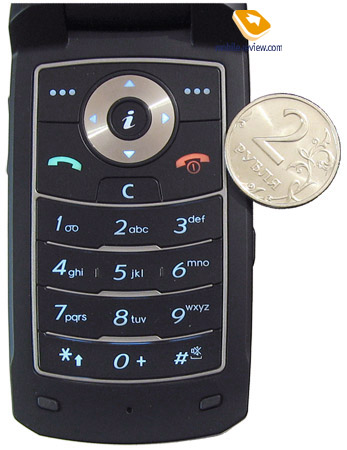
The navigation block comprises of a five-way navigation key, two soft-keys, call receive/reject button and “C”. The block occupies one third of the keypad surface. The keys here are bulky, all presses are tactile and followed by a barely audible click, although the travel could be deeper. The central navi-key is mounted flush with the casing surface. Although it is rimmed by the slim plastic stripe sometimes it is quite uncomfortable to manage this key. Your finger often happens to slide down and touch the adjacent keys while flicking through the menu.

The number pad is arranged in 3-button horizontal rows, with the keys placed aptly within the lines. Slim stripes of gray plastic, recessed into the shell, serve as the separators between rows. Even though, you might press a wrong key every now and then because of non-padded keys, this will be chiefly a very rare occasion thanks to huge buttons.
The keypad is lit in soft white. It is not flashy, yet it does the job and evenly lights up the navigation block. Working with it will bring about no problems or cause eyestrain.

Display
The internal display shows up to 65 K colors at 96x96 pixels (19x19 mm) resolution. It utilizes a STN-matrix, which obviously leaves its own stamp on the screen: The colors are dim and display cannot boast high level of brightness. On a sunny day you have a hard time reading the information from it, it gets heavily washed out.
The external display employs TFT-technology, showing up to 65 K colors at 128x160 pixels (32x40 mm) resolution. The vertical viewing angles are insufficient; tilting the E480 even by a few degrees causes distortions in the image on it. Luckily, this letdown has nothing to do with the horizontal angles. Under direct sunlight the display fades, although the information remain readable. This screen is O.K. for an entry-level offerings, as it doesn’t sport any outstanding specs or picture quality, yet proves to be credible in day-to-day usage.
Menu
The main menu features 9 items and can be displayed either in the grid mode (3x3) or in the list form. If the latter is the case, then once you have selected the relevant line, the right part of the screen will get filled up with “sub-menu” – a scaled-down list of the section’s contents. Moving into it is possible by pressing the navigational key rightwards, and to view it full-screen, just press OK.
Another handy addition to the menu layout – the handset memorizes which function was called up last time and when you re-enter the menu automatically highlights it, this goes for sub-menu items as well.
Apart from the navigation keys you can turn your sight to shortcut number navigation for browsing through the menu – each menu item has its own number on the list. At that three directions of the navigational key are very user-manageable, the only exception is Up, permanently assigned to My Menu, but in return you are free to customize of the four items present in My Menu.
Phonebook. The phonebook in the E480 can store up to 1000 entries, each with a variety of fields and phone numbers to fill: First Name, Last Name, Mobile phone, Work phone, Home phone, Fax, extra number and e-mail. Every contact can be personalized with an image of a ring tone, as well as added to a group or enhanced with a text note. By the way, custom tunes may be set for groups as well, however if a contact, having a personal ring tone, is in a group, the on an incoming call the latter tune gets higher priority.
It is a good thing to find out that the E480’s phonebook treats the SIM-card memory with some respect: the phonebook features entries from both the handset’s and the SIM’s storages.
When submitting data for a contact on SIM-card, the selection of available fields is much less impressive: Name, Phone number and ID. There are also options for binding up a contact with a custom ring tone, image and group, yet on an attempt to do so the handset notifies you of these features being enabled only for data stored in the handset’s memory and suggests moving the entry over there.
For improved experience of trading your contacts back and forth, the handset allows a namecard with six phone numbers, e-mail and a text note – after filling in all the fields you need, this card can be sent as SMS, MMS or via Bluetooth to other devices.
Speed dial feature with up to 8 numbers on the list is also onboard, at that different keys may have specific phone numbers of one contact.
Call log. Each lists displays up to 30 phone numbers, there is also a merged list available, where next to each contact name (or phone number) is a call type icon (on the left) and amount of calls made (on the right). To switch between the lists (Missed Calls, Incoming, Outgoing) you can make use of the navigational key. Detailed view for each entry reveals date and time of call, caller’s name, if available in the phonebook, otherwise a phone number, the view of call duration is available.
Messages. The messaging department of the E480 is quite standard – when attempting to create a new message you are offered three types to pick from: SMS, MMS or e-mail – with each having its own suite of settings. Text messages may have pictures, animations, tunes, namecard from the phonebook or other kind of data taken from the organizer (reminder, memo or task) attached.
The interface layout for MMS is straightforward and easy to master: you can add a text message, tune, image or a video clip, however all this shouldn’t exceed 295 Kb in size. The E480 comes pre-installed with several message templates as well.
As for e-mail settings, there are no difficulties at all. You should only specify address, server settings (POP3 and IMAP are supported) and the type of massages upload (full or headers only). Having done all this things you will fully enjoy working with e-mail in your handset. The only restriction is a size of incoming massage. You may download from server to the phone only 100 Kb file.
There are 200 slots available for storing SMS-messages, MMS- and E-mail messages may take up all memory you currently have free in the phone.
Also there is a useful function for sending SOS-messages – when activated, should you find yourself in an emergency, after pressing the volume key four times, the message «I am in emergency. Please help me» will be sent to contacts submitted earlier, all incoming calls from these numbers upon sending the emergency message will be picked up automatically. Recipients (not more than 5), as well as number of Repeats may be set up manually, while text of the SOS-message is not manageable.
Organizer. The phone’s memory is good for storing up to 100 events of each of four types: appointment, anniversary, task, others. For every entry you set start and due dates and times, and location. You are also at liberty to turn on a reminder, adjust the time when it should trigger off and make it repeated (if needed). In tasks you are offered to enter the contents of a task, start and due dates and times, as well as priority (low, normal, high). Calendar may be viewed in monthly or weekly mode.
Memos of the E480 are dead-simple, presenting you only with text message and date fields. The phone memory is good for storing up to 100 memos.
Opening Alarm Clock section you will find three alarms in there: Morning Alarm, Alarm1 and Alarm2. However they are no different in terms of functionality: you set up alarm time, repeat mode and tune.
The bundled calculator can perform not only the very basic operations but to calculate logarithms, roots, sin, cos and other functions like these ones. The way it is implemented is quite nice – it allows for submitting a whole formula with several operations and brackets.
Unit converter, as well as countdown timer as well as stopwatch (saves up to 4 intermediate results) is onboard.
The unsophisticated Voice Recorder allows making .amr clips for sending via MMS and Email and capped at 1 hour. This feature doesn’t work during calls.
World time. Time is shown for all time zones, on top of that for each zone you will have a list of its three biggest cities popping up. The standby mode supports only two time zones, which provide you with time, date, format and week-start day. If you wish, you can save entries for the rest of time zones, but that list will be available only within the application.
The bundled MP3-player supports .mp3 and .aac formats and is incapable of working in background mode, thus after launching the application all you have got left to do is close the slider and enjoy your favorite tunes. Standard playback modes are enabled on the E480 – sequential, random playback and shuffle. You are at liberty to create playlists and group the tracks inside them in the way you wish (tracks order can be changed manually). Both equalizer and presets are missing on the handset, but in return it empowers with an ability to send tracks over Bluetooth onto other devices and set them as ring tones.
ImageEditor is a simplest application for editing phots. With the help of it you are free to apply various effects, as well as add frames and objects to an image.
The E480 comes included with quite a number of preinstalled games: Cannonball, Forgotten Warrior, Freekick and Arch Angel. Much like other Samsung-branded devices, uploading Java via Bluetooth or a data cable in default mode is not supported – to do that you will have to look up in service settings and turn on a corresponding option on, but even with that done, data transfer stability leaves much to be desired. As standard way of loading apps you may use Internet (WAP-GPRS). To Java applications 4 Mb of memory are dedicated.
File Manager. This application categorizes all files by time: music, pictures, video, sounds and other. For storage purposes the E480 possess 10 Mb of built-in memory and add a memory card to this as well. Only list layout is enabled.
Browser. The device Browser has nothing offbeat. It allows surfing both WAP and ordinary HTML-pages, however a page should not be heavier than 500 Kb. As full size pages are too large for the phone screen you have to use scrolling lines to view them.
Camera. The built in camera which the E480 carries onboard is typical for most devices coming from this price-bracket. The camera sports a resolution of 1.3 Mpix and can output photos up to 1280x1024 pixels big. It can not boast a high quality however in sunny day pictures are quite appropriate. Such settings as shooting mode, snap resolution, quality, the type of expo-sample, white balance and photosensitivity can be customized. Besides that you are free to choose one of the overlays.
 |
 |
(+)
maximize, 640x480, JPEG |
(+)
maximize, 640x480, JPEG |
 |
 |
(+)
maximize, 640x480, JPEG |
(+)
maximize, 640x480, JPEG |
 |
 |
(+)
maximize, 640x480, JPEG |
(+)
maximize, 640x480, JPEG |
 |
 |
(+)
maximize, 640x480, JPEG |
(+)
maximize, 640x480, JPEG |
 |
 |
(+)
maximize, 640x480, JPEG |
(+)
maximize, 640x480, JPEG |
 |
 |
(+)
maximize, 640x480, JPEG |
(+)
maximize, 640x480, JPEG |
Video is recorded in .3gp format with the top resolution making up 160x120 pixels, overlays here are no different from what you will find in still images settings.
Settings. The Phone settings are pretty standard, so I won’t specifically bring them into the limelight. The Display settings allow you to set up wallpaper, main menu view (list or grid), skin (black or white) and brightness.
The Sound settings are nothing special on the E480 as well – ring tone, volume, sound notification for incoming messages and key tone – this is what Sound section is limited to. Any tune you like can be set as a ring tone, whereas incoming messages is where Samsung got a bit greedy – you are restricted to select any sound but one of the default list. Profiles system is missing on the E480, thus at meetings or other ringing-phone-unfriendly events you will have to stick to the silent mode.
Settings offered for Bluetooth are widely spread among other handsets and don’t cry out for an extra note. The device supports the following profiles:
- Headset
- Handsfree
- Stereo headset (A2DP)
- File Transfer
- Object push
- Basic printing
- Dial-up network
- Serial port
FM-radio. The phone memory can store up to 30 radio-stations with a capability to assign the name to each of them. Radio works only with the headset plugged in which is used as an antenna. Except the earphones you are free to enjoy music via the phone speaker (the headset, of course, should be plugged in). Radio is capable of working in background mode, to launch it you should place a call reject key. At that in stand by the name of current radio-station is shown.
Impressions
In the sense of reception quality, when tested, the E480 delivered no problems. The earpiece volume is on average level, in noisy places there is a possibility of not hearing what the person on the other end says. The volume level of the call speaker is not high enough. It is caused by the fact that in practice the functions of both speakers are carried out by a single loudspeaker placed inside the upper part of the folder. So in most cases, when a call goes in, the device is closed so the speaker is jammed between the halves.
The build quality is fine and allows no quibbles. There is no gap, creaks or anything like that. Now let us turn to the Samsung E480’s price.
The E480 is expected to be available for purchase at the average price of 270 USD in early March, 2007. The closest rival, as it always happens with Samsung, is no other than an offering by the Korean manufacturer. It is Samsung E380 which comes at an average price of around 250 USD. In fact, the two models are different only in design; here the E480 is the favorite thanks to bearing resemblance to a pricier proposal, specifically Samsung Z540. As for the rest, the phones are nearly equal.
And again we should draw the bottom line by saying that the Korean company is steadily filling the market with identical devices, set apart by insubstantial details. At the end of the day, users always win, if they have a basic idea of what they want to find in their phones. At a broad range of similar models the problem of choice for such people comes down to assessing design and overall looks.
Artem Lutfullin (artem.lutfullin@mobile-review.com)
Translated by Vera Paderina (oleg.kononosov@mobile-review.com)
Published — 06 April 2007
Have something to add?! Write us... eldar@mobile-review.com
|
News:
[ 31-07 16:21 ]Sir Jony Ive: Apple Isn't In It For The Money
[ 31-07 13:34 ]Video: Nokia Designer Interviews
[ 31-07 13:10 ]RIM To Layoff 3,000 More Employees
[ 30-07 20:59 ]Video: iPhone 5 Housing Shown Off
[ 30-07 19:12 ]Android Fortunes Decline In U.S.
[ 25-07 16:18 ]Why Apple Is Suing Samsung?
[ 25-07 15:53 ]A Few Choice Quotes About Apple ... By Samsung
[ 23-07 20:25 ]Russian iOS Hacker Calls It A Day
[ 23-07 17:40 ]Video: It's Still Not Out, But Galaxy Note 10.1 Gets An Ad
[ 19-07 19:10 ]Another Loss For Nokia: $1 Billion Down In Q2
[ 19-07 17:22 ]British Judge Orders Apple To Run Ads Saying Samsung Did Not Copy Them
[ 19-07 16:57 ]iPhone 5 To Feature Nano-SIM Cards
[ 18-07 14:20 ]What The iPad Could Have Looked Like ...
[ 18-07 13:25 ]App Store Hack Is Still Going Strong Despite Apple's Best Efforts
[ 13-07 12:34 ]Infographic: The (Hypothetical) Sale Of RIM
[ 13-07 11:10 ]Video: iPhone Hacker Makes In-App Purchases Free
[ 12-07 19:50 ]iPhone 5 Images Leak Again
[ 12-07 17:51 ]Android Takes 50%+ Of U.S. And Europe
[ 11-07 16:02 ]Apple Involved In 60% Of Patent Suits
[ 11-07 13:14 ]Video: Kindle Fire Gets A Jelly Bean
Subscribe
|