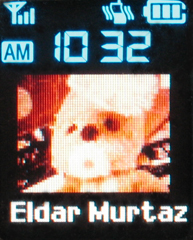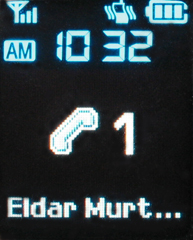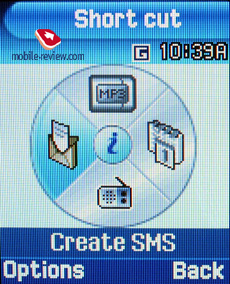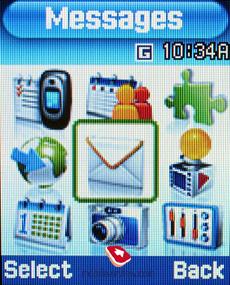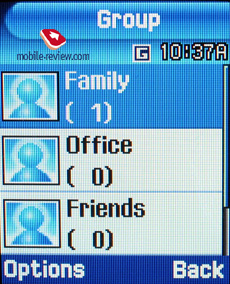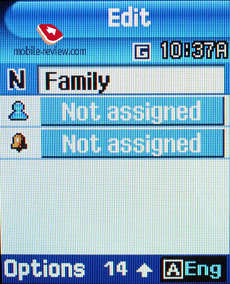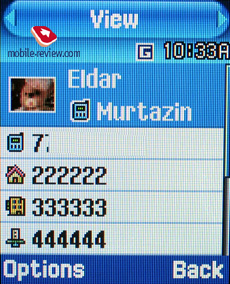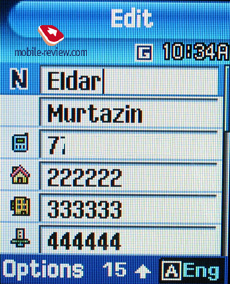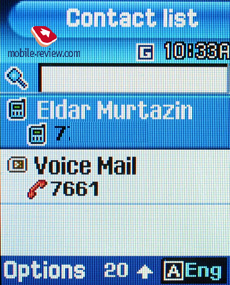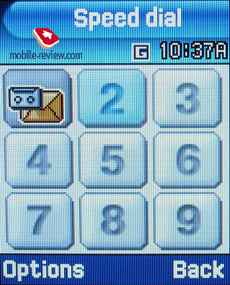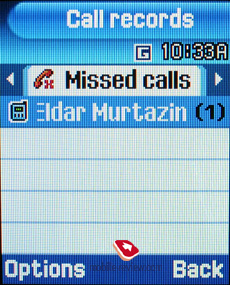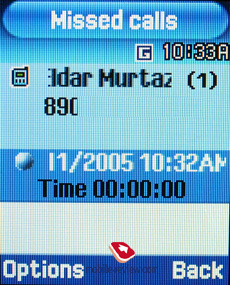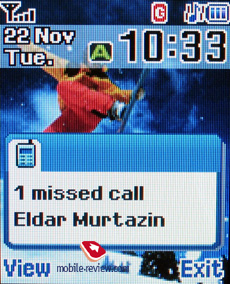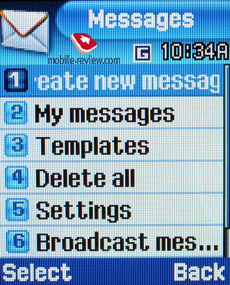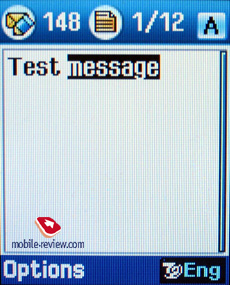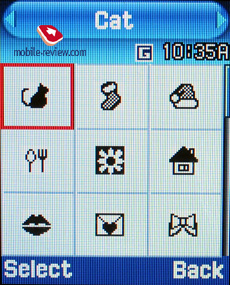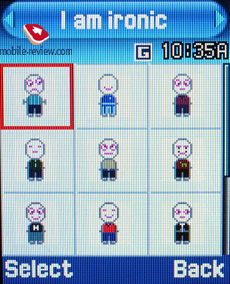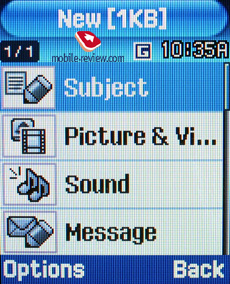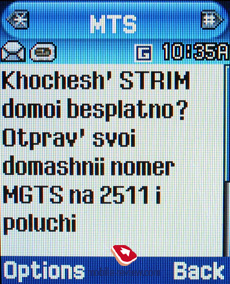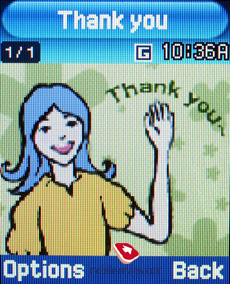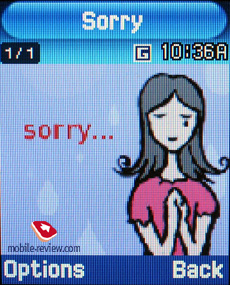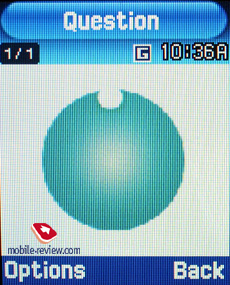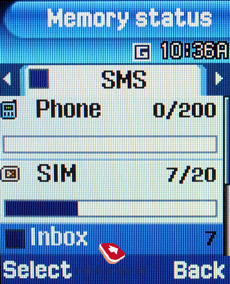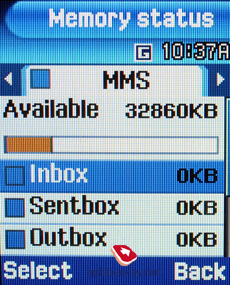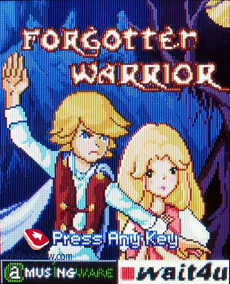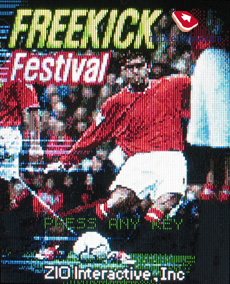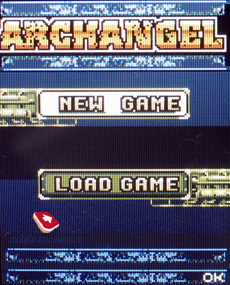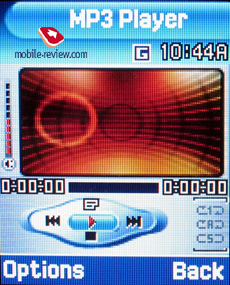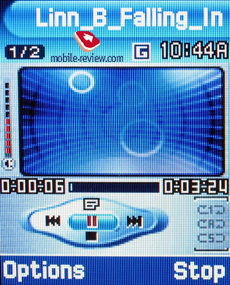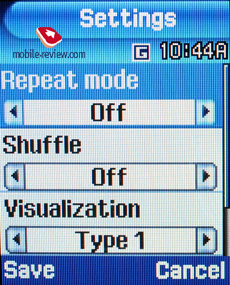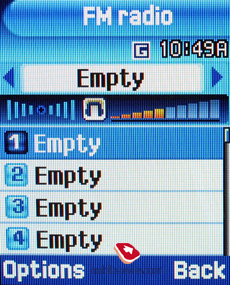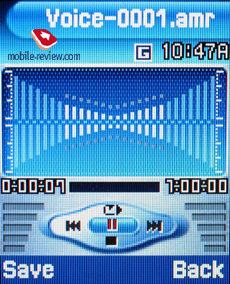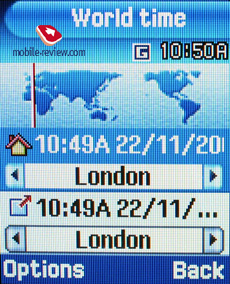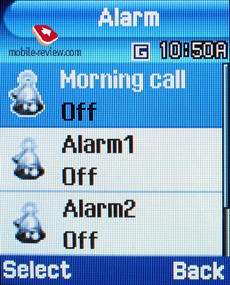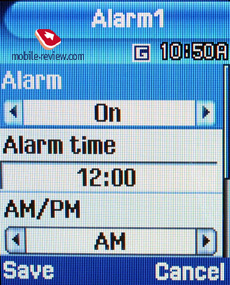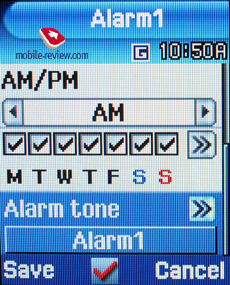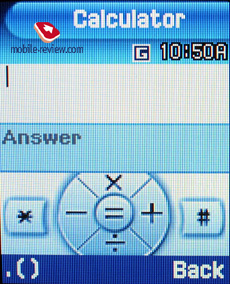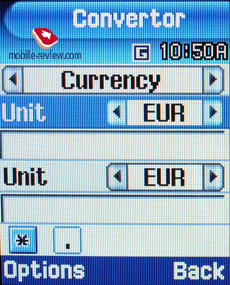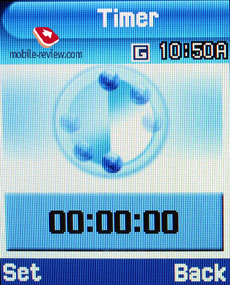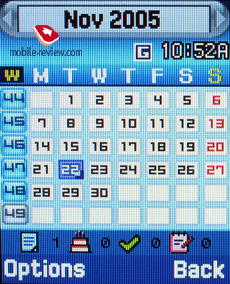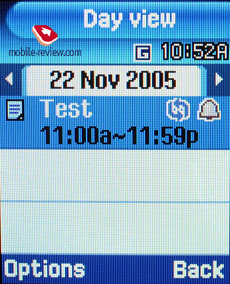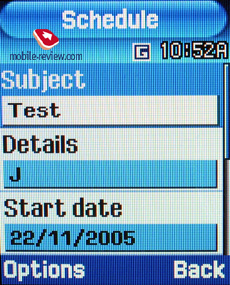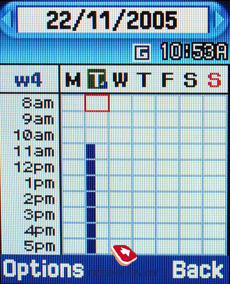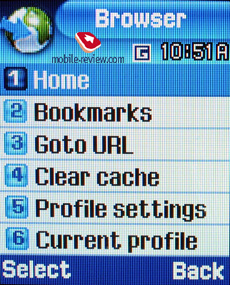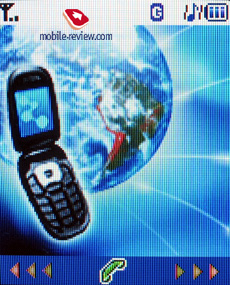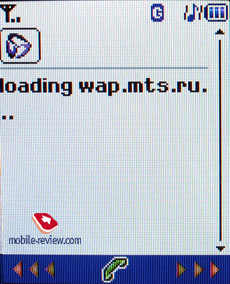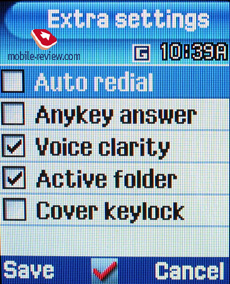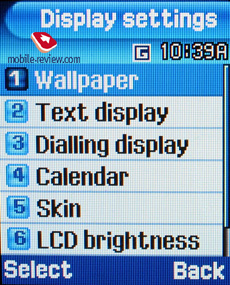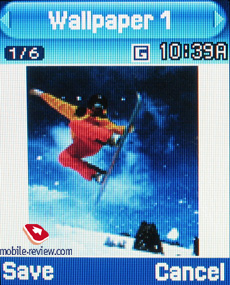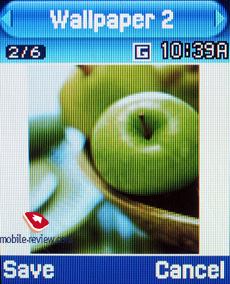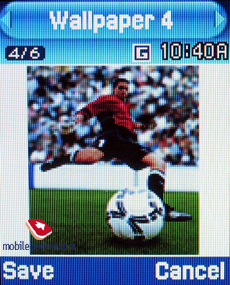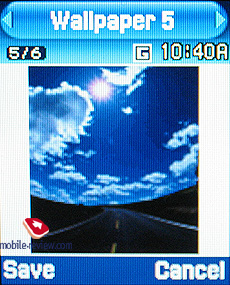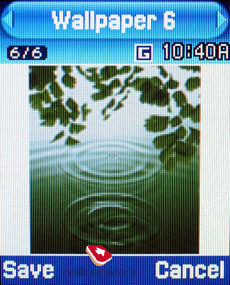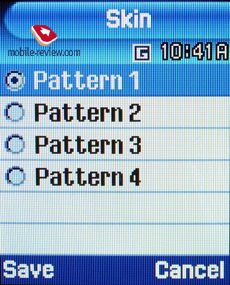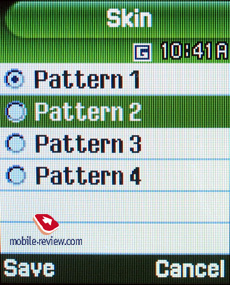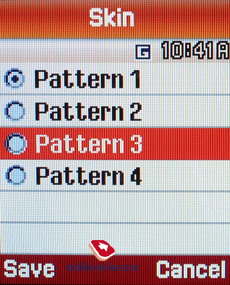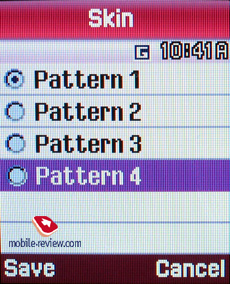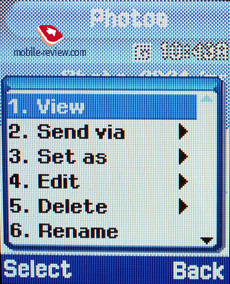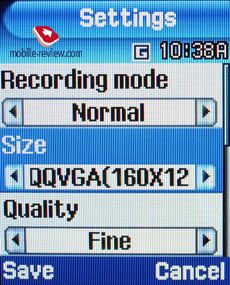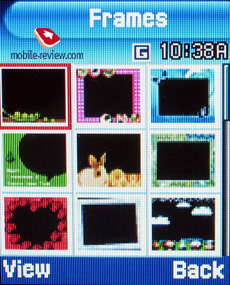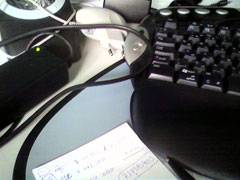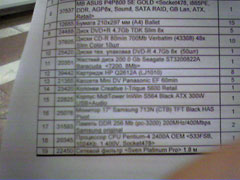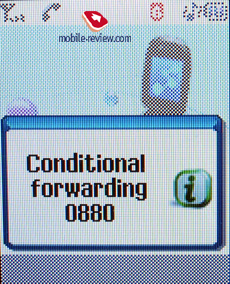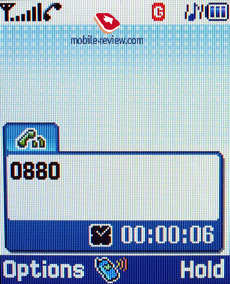Review GSM phone Samsung E360
Package:
- Handset
- Battery
- Charger
- Wire stereo headset
- USB-cable
- Manual

The company of Samsung joined the makers' race in producing musical phones and tried
to create such a solution in the middle segment. In fact, the developers thought of issuing
a cheap device with functionality close to Samsung E730. However these good undertakings were
vanishing under the hard pressure of everyday pragmatism. So, they failed in making a cheap and functionally rich handset. The specifications were gradually cut till on the last stage memory size was reduced dramatically (from 80 to 40 MB available to a user). And starting from this moment the presence of an mp3 player was nominal, as the handset foresees no memory cards. At the same time the design remained the same with external mp3 buttons, which made the phone look a bit awkward. That would seem the appearance like cries about a musical direction of the phone, however that is not right. Such a disappointment!

Like the majority of E-series middle segment phones, this handset is made oval, remember Samsung E330and its modifications. Now the main body colour is silvery, however extra colour may appear (white, red, blue and black), however this model is unlikely to live so long to give us an opportunity to see them. The phone size is comfortable for both men and women (87x45.4x22.5 mm).

However we can't claim the device is mainly for men or women, as it seems universal. On the other hand, considering the silvery colour, we admit it is more suitable for girls, for today such a combination of design and colour is rather flashy for men. So, we suppose girls will form about 70 percent of customers. And a good point of the phone is its weight of 86 g.

A VGA camera is on the front panel, and an external screen is placed a little below. It is rounded with a mirror edging and implements an OLED technology.

Two lines showing time and phone's status (signal level, charge level, message icons) are always active. And only events like incoming call can activate the rest of the screen. The resolution of the main part of the display is 80x76 pixels.


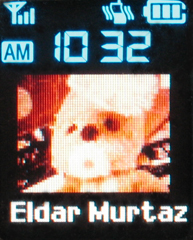
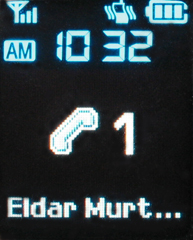
The picture on the screen may be seen badly in the bright sun due to low contrast and resolution, however it appears saturated and pleasant indoors.
MP3 player button found room under the screen; the central one allows activating the FM-radio. Using the same keypad, you can control surfing within radiostations. The external screen shows either the name of the selected station or the title of the played composition.

A coupled volume button is on the left side surface, and a headset connecter is a little above. It is closed with a plastic shutter. The connector type is miniUSB, and the headset is stereo. A camera button is on the right facet. The top end features a strap hole and a standard interface slot is at the bottom end.


You can easily open the handset with one hand. Then you will see the internal 128x160 pixels screen, which shows up to 6 text lines and three service lines. It supports 65K colours (TFT). Today such screen is not the best solution, however, not the worst. It is a sure middler. But, to tell the truth, it would more suit low-end line, for as a rule this class implies higher resolution.

The number keypad is comfortable in work with large well-distanced buttons. The blue backlighting highlights characters on the buttons well. Despite the OK button integrated into a navi one is rather small, it is still comfortable to work with. It will start a browser application in the standby mode.

The capacity of the Li-Ion battery is 800 mAh. And as the manufacturer claims, it works for 220 hours in the standby mode and up to 3 hours in the talk one. In Moscow networks the phone averagely worked for two days in case of 45 minutes of talks and up to 30 minutes of other functions. Always active Bluetooth will reduce battery life to 1,5 days. The battery gets completely live in 1.5 hour.

Menu This handset mainly copies the menu organization from other models, and Samsung E350 seems the closest (however small changes prevail). At the same time the developers endowed it with a new function Extra Shortcuts, which created some kind of second-level tags. That allows a user assign own functions to a navi key. However other strictly bind actions are available. For instance, you enter 0800 and press up. Then automatically an alarm clock starts with already set time to 8 a.m. Right deviation corresponds with an organizer and calls a date of the current year you enter in sort format. Down deviation calls a calculator, while to the left - sending a message to an entered number (duplicates entering a message in usual tags; however a number is entered in the beginning). The same idea, however realized in another order. We can surely expect mass integration of the second menu tags, as the idea is good and may be applied to usual phones.
 
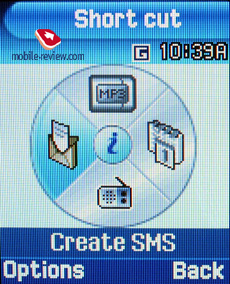
The main menu is represented with a 3x3 matrix. Number sequences will help in navigation. All submenus are vertical lists.
Dynamical memory reaches 40 MB, and four MB are available for Java applications.
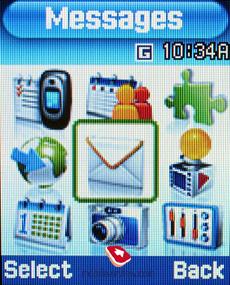
Phonebook. By pressing the right soft key, one can obtain the contacts in a form of a list containing all the files both from the phone's and the SIM-card memory. The first name in the list is backlit by default and the number is shown in the status bar (there is a special sign for numbers from a SIM-card). There is a fast search by first letters of a name. By pressing the OK key, you enter in the view menu of a single file where you may see a small icon in case the name is matched with the image. Any graphic file or the pictures of your own may be used as such image. Up to five phone numbers of various types (cell, office, home, fax, etc.) may be kept for a name with one number as the main contact (it would become the first one by default). The fields are strictly fixed and there may be not two cell phone numbers entered. On the other hand, SMS/MMS can be sent to any number from the phone book once chosen.

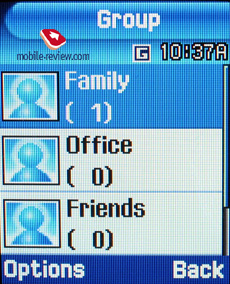 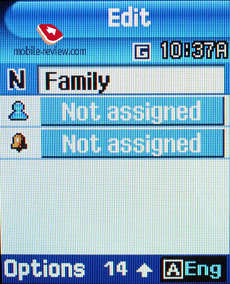
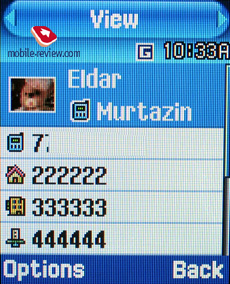

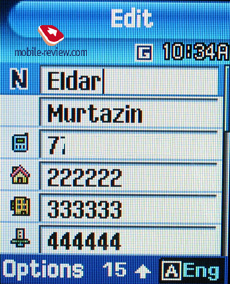
There are two fields for a Name and a Surname (search only by the first one) that are concatenated when displayed and the Name field goes the first. For example, if you entered Eldar Murtazin, it is displayed exactly in this manner. The length of each line is 20 symbols for any of the available languages. You may opt to alter the language while inserting the text as well.
Files in different languages are sorted out according to a rule - first it will be all files in the local language (Russian, for example), and then those in English. This is rather convenient and habit forming. Taking into account an option of fast language change during the search, it becomes clear that the files in different languages do not impede the work with this phone.
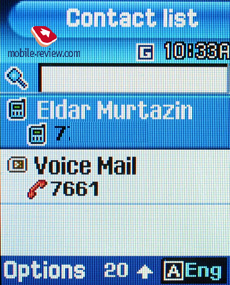
Let us return to the information entered for one name. Besides phone numbers, an e-mail address and a little text memo can be recorded. Any music file as well as composed MP3's can be chosen as a ring tone for a name. Three caller groups are preinstalled and out of any category. You can easily create a necessary number of groups; select a personal melody and image for each.
Up to 1000 names with all the data can be saved in the phone's memory. Even if all the available lines are not used, the number of names to be saved would remain a thousand. It is possible to indicate in the settings where the new numbers should be kept by default. There is an option of moving files from the SIM-card although not vice versa. According to the developers, PC is the best means of synchronization, MS Outlook in particular. Any file in the form of SMS/MMS, mail message or other text file can be sent quickly through Bluetooth to another device. There are no problems with sending and the phone book entry being transmitted to another device is precisely decoded without any trouble.
New names can be entered only through the main menu; the right soft key always calls for the name list only. You can create your own visit card; its format would be the one of a regular file from the phone book.
There can be up to eight numbers in the speed dial list; peculiar is the fact that separate numbers of one name may be in this list as well. The subtitle of the chosen name (but not of the phone type) is displayed on the buttons.
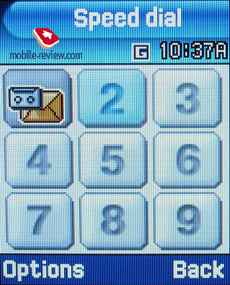
When receiving a call, a picture is not displayed on the full screen, but only on a part of it (approximately 96x96 pixels). A picture for the external screen takes about 76x76 pixels.
Call lists. Up to twenty phone numbers are displayed in each list. There is a combined list of all the last calls with an icon indicating a call type. Tilting the scroll key horizontally, you may switch quickly from one list to another. The date and the time of the call (it's duration is not kept) can be seen for separate files. As always, the overall time of the calls and their prices can be viewed in this menu (this service has to be installed).
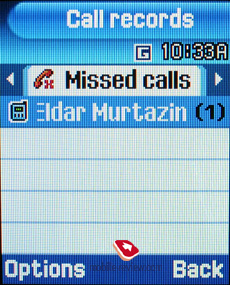 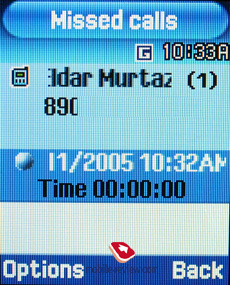
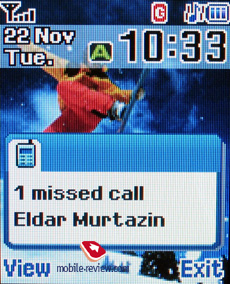
Messages. Working with various types of messages is done through separate submenus. Let us begin with short messages. Up to 200 messages can be saved in the phone's memory; the phone supports the EMS standard compatible with Nokia Smart Messaging. The support of various encodings chosen by a user (GSM or Unicode) is a very nice feature here. T9 functions very well and is quick and easy to use.
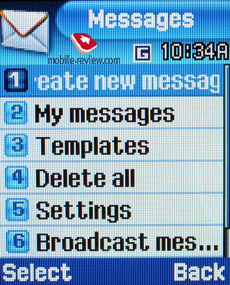

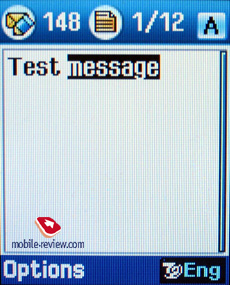
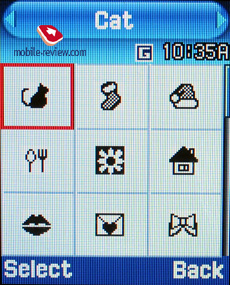
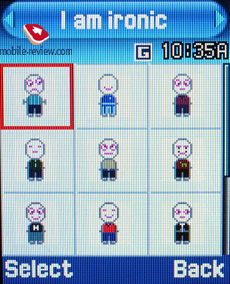
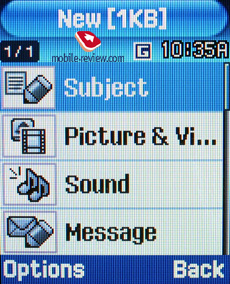
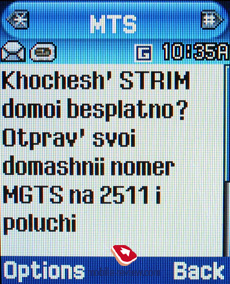 
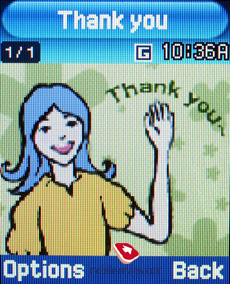 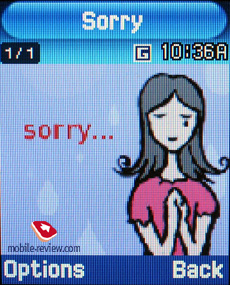
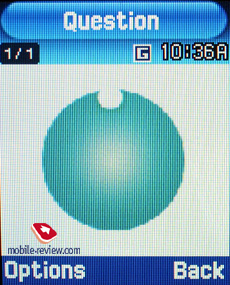 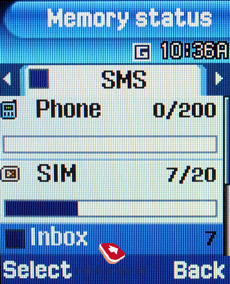
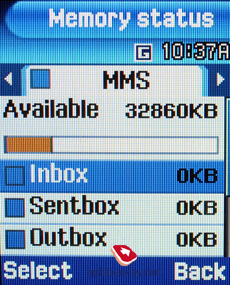
MMS. The interface for multimedia messages is very nice; the messages can be saved in several folders at once and right away. There are no size restrictions for a message to be received although an outgoing message should not exceed 295 KB. As for additional services, the rejection of advertising messages, the option of the message receipt in the roaming and the home network should be mentioned. The messages are saved in the general memory since there is no special memory for them.
Mail client. POP3/SMTP boxes and several accounts are supported. Besides the title downloading, the phone can receive the letter itself. As for attachments, only the graphic files (GIF, JPEG) are supported. When sending a letter, you can attach a picture from the integrated camera to it. Overall, the mail client is nice although it does not stand out with an immense number of functions. There is also an option of creating templates.

Applications. Java World. Up to four MB of memory are available in the phone for various programs. This is a separate memory allotment and is used for Java only. MIDP 2.0 version allows the use of the graphic rich and three-dimensional games. There are three games preinstalled in the phone - Forgotten Warrior, Freekick, ArchAngel.

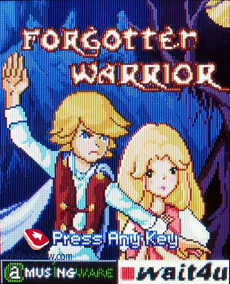

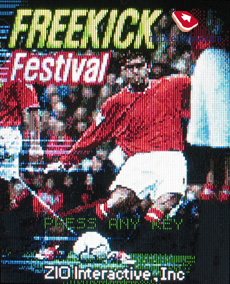

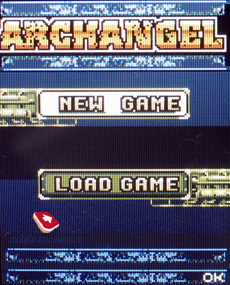

MP3-player. An integrated mp3 player supporting random track reproduction, sequential and cyclic, is available in the phone. Mp3 files can be downloaded into the phone both through a synchronization program and directly. Files may be of various names and tags (in Russian language as well!). The bit rate of the files is not that important since the phone accepts all the possible formats. We came across several problems with the files recorded through VBR since the phone would report an error and reject downloading. However, a number of the same VBR mp3 files were successfully downloaded and reproduced without any problem.
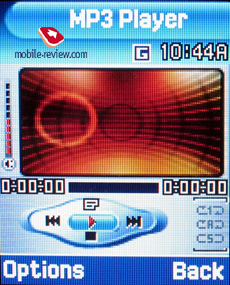
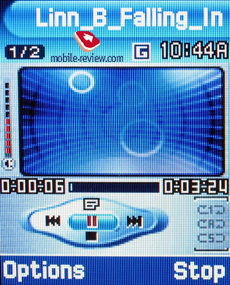
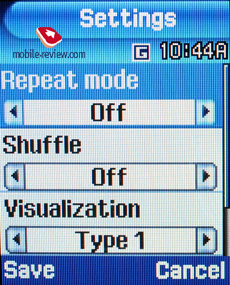
The title of the track playing is displayed as well as the overall number of different composition. An equalizer is of an entertaining nature; there are no separate settings (only a possibility to choose from classic, rock, jazz and normal reproduction). The tracks can be played through the stereo headset as well as through the speakerphone. The volume has ten levels. The user is welcome to create play lists of his/her own. There are 40 MB of memory available for mp3 compositions. Everything is quite plain. We see no sense in using the E360 as an MP3 player due to the reduced memory capacity.
FM-radio. The handset features memory for 30 stations. A Pop up Alert, which is some kind of an alarm clock reproducing radio, is integrated. We have no complains of the radio realization.
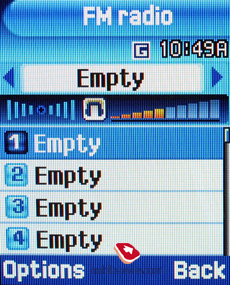
Dictaphone. You can record up to several hours of voice memos with the number of files being unlimited. The time restrictions for one recording are set by a user and can vary from 30 seconds to one hour in duration. All the files are kept in a separate folder in the memory. The dictaphone cannot record a conversation, since it only works in stand-by mode. Two types of equalizers are offered in the settings with one of them meant for noisy surroundings. The recorder can function well during lectures, conferences and presentations. The phone is a partial substitute for a digital tape recorder.
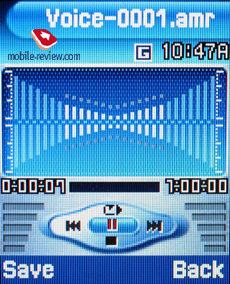
World time is displayed for two chosen cities. Everything is nice and simple here.
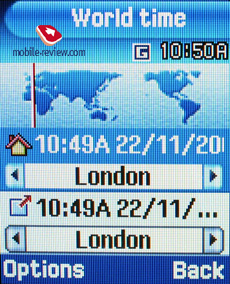
Alarm clock. The phone is equipped with three alarm clocks. One is meant for mornings and can be set for selected weekdays as well as for weekends. For each of the alarm clocks there is a selection of five melodies although mp3 compositions cannot be used here. It is up to a user to indicate in the settings whether the phone would turn on automatically in the time of the event or not.
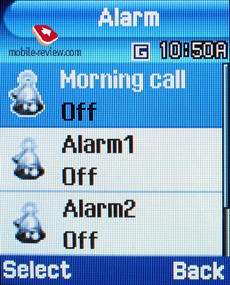 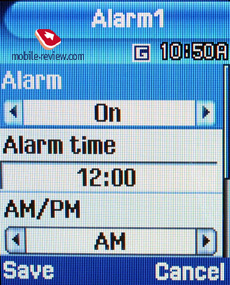
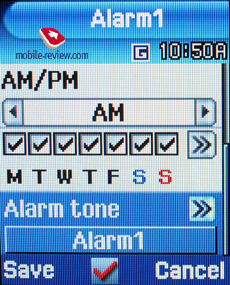
Calculator. Everything is nice and simple here.
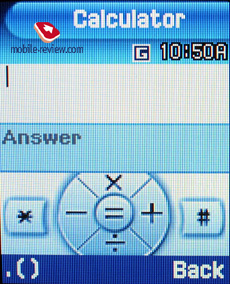
With a Сonverter, you can operate with different units of measurements as well as with the currencies.
 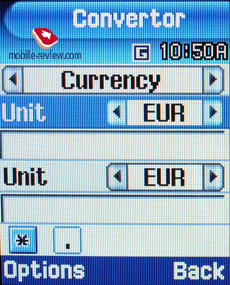
A stopwatch and a countdown timer are also present.
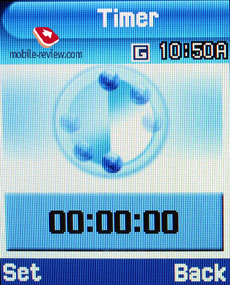

Calendar. Up to 400 events of four types - meeting, affair, anniversary and others, can be saved in the phone's memory. The day and the time as well as its end are indicated for each file. A signal can be set for the interval during which it has to go off; repetitive events are available for setting.
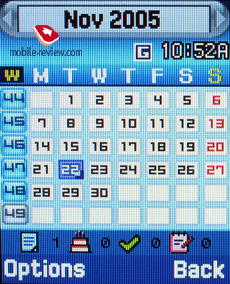
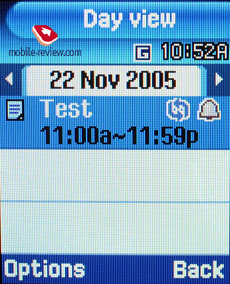
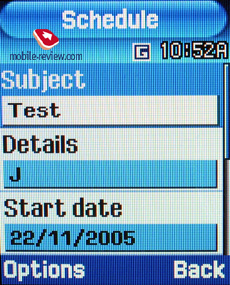
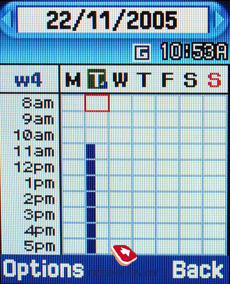
The weekly and the monthly calendar are very convenient with each type of the event having its own color.
WAP. There is a wap-browser version 2.0 similar to some phones by Nokia and Sony Ericsson using http protocol. That means in some networks operator's setting is required.
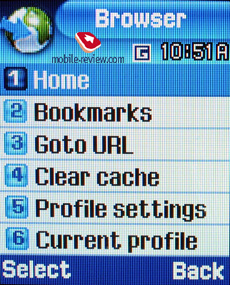
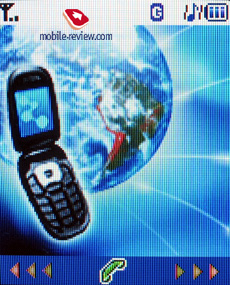
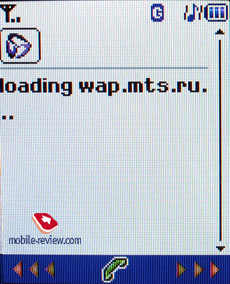
Settings. That is traditional that you are allowed to choose font colour in the standby mode, protect any section of the phone with a password (messages, short messages, organizer and so on). You may set the time for backlighting on and its brightness.
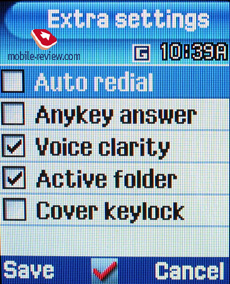 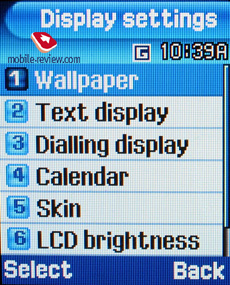
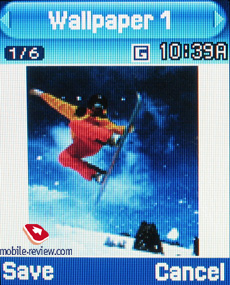 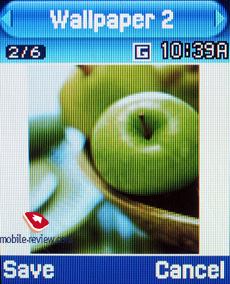
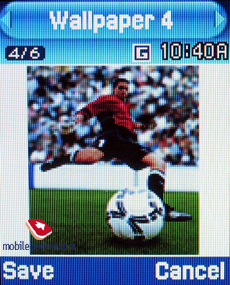 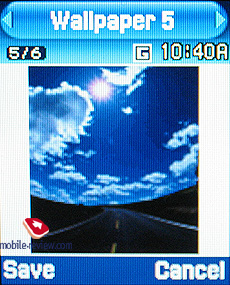
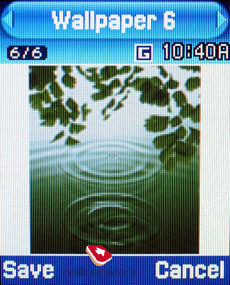
Themes are absent in the phone that is different to Sony Ericsson and they are replaced by Skins. There are four of them, and they allow changing not only a colour scheme but a header also, it gets roundish.
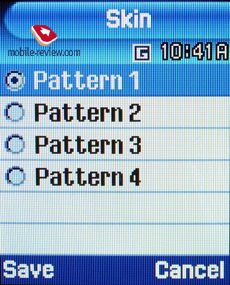
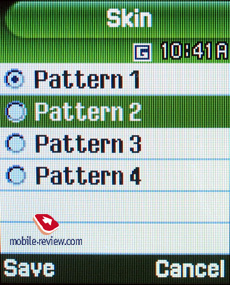
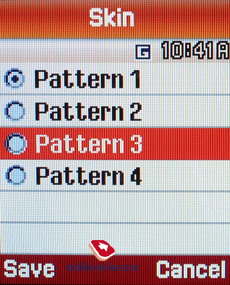 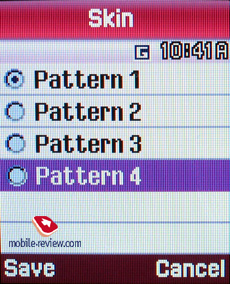
File Manager. Here are all the files such as music, pictures, video and sounds. All the uploaded files get here. The disadvantage is files sometimes are not displayed in the list immediately; you need to leave the menu and reenter it.

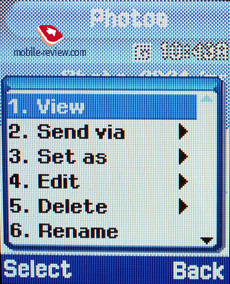 
Synchronization is made using IrDA and a cable. Easy Studio 2.0 will be included into a delivery kit (actually provided on the manufacturer's site).
Productivity. As the phone doesn't support 3D applications, we used the first and the second Jbenchmark versions. Generally, the results are quite typical for Samsung's phones of this level, however lose a little to ones by other makers.
Samsung |
E360
|
| JBenchmark 1 |
2397
|
Details |
| Text |
528
|
| 2D Shapes |
558
|
| 3D Shapes |
434
|
| Fill Rate |
372
|
| Animation |
505
|
1.1.1 |
Samsung |
E360
|
| Jbenchmark 2 |
217
|
Details |
| Image manipulation |
153 |
| Text |
380 |
| Sprites |
212 |
| 3d Transform |
254 |
| User Interface |
152 |
2.1.1 |
Camera.
It is the last menu in the phone. To start shooting just press the joystick down (in the open phone mode). Images of various resolutions (640x480, 320x240, 160x120, and 128x120) can be taken using this camera. There are several types of compression for each of the resolutions (files are stored in JPEG format): Super Fine, Fine, Normal and Economy. The difference is visible on the large images of the highest resolution. Super Fine image size is about 90-95 Kb, Economy image occupies about 40 Kb. In other resolutions the differences are also seen.
 
 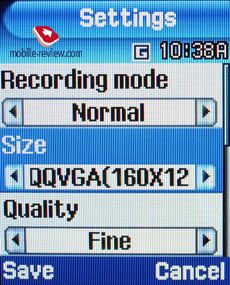
You can view your photos in the photo album, as thumbnails in particular. Some images can be locked from accidental deleting. There is an opportunity to move several images to own albums.




The user sees a picture on the screen while shooting. Deflecting navigation key, you can zoom in or zoom out a picture (5-x digital zoom). Horizontal movements allow adjusting matrix photosensitivity (from -3 to +3). It is a good diapason; even in the darkness images have rather good quality.
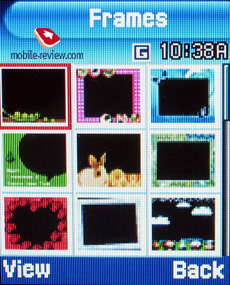
You can select one of the frames in the shooting mode. Graphical editor is absent, so this feature is available only while shooting. There are also different effects, for example, grey, negative, sepia, emboss, sketch. As for me the most amazing are emboss and sketch effects. As for the second case, the picture turns into a slate sketch, which is very artistic.
Video clips are recorded in 128x96 or 160x120 pixels resolution..
Impressions
The connection quality is typically high and rouses no complaints. The loudspeaker sound is clear with no strange noises. The volume of the 40-tones polyphonic alert is average, and mp3 melodies sound loud enough to hear in a noisy street. The power of a vibra is average.
The model will appear in the market in January, and its primordial price will form 225-250 USD, which is rather high for a functionally unbalanced product. On the one hand here is radio and a nominal mp3 player. On the other hand such memory size is enough only for call melodies, thus you can't use the player fully. A curious thing is the maker should have emphasized FM radio but not the mp3 player.

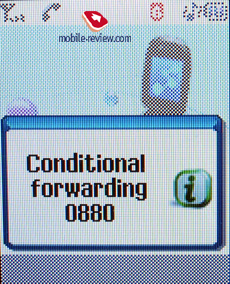 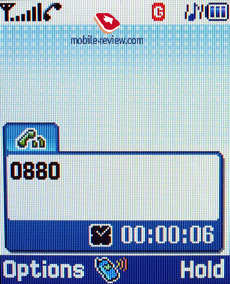
In fact, Motorola v360 is a very strong rival, and thus the discussed model may be not very successful. The Motorola's model has a more qualitative inner screen with the resolution of 176x220 pixels, which is one of the best on the market and wins over the Samsung's one. At the same time, Samsung's advantage is a colour external screen with constantly active lines with status data. Both models are equipped with Bluetooth and support headsets on the same level. The cameras are comparable, however Motorola's phone lacks radio, but has a microSD expansion slot, which is a great advantage. That means the presence of a fully functional mp3 player. The phonebook and extra functions are best by Samsung, however not many people will bother about it in this price segment. Motorola v360 will keep the price 20-30 USD lower than for Samsung E360. Which allows saying surely that Samsung E360 will not become a bestseller and will remain an assortment offer. The same fate fell on Samsung E350, this slider expands the product line, however is not mass due to high price, which was reduced to 220 USD (according to our forecasts).
Samsung E360 is a niche product, which is worth attention if you are pleased with design and functionality and do not need an mp3 player.
Eldar Murtazin ([email protected])
Translated by Maria Mitina ([email protected])
Published — 17 January 2006
Have something to add?! Write us... [email protected]
|