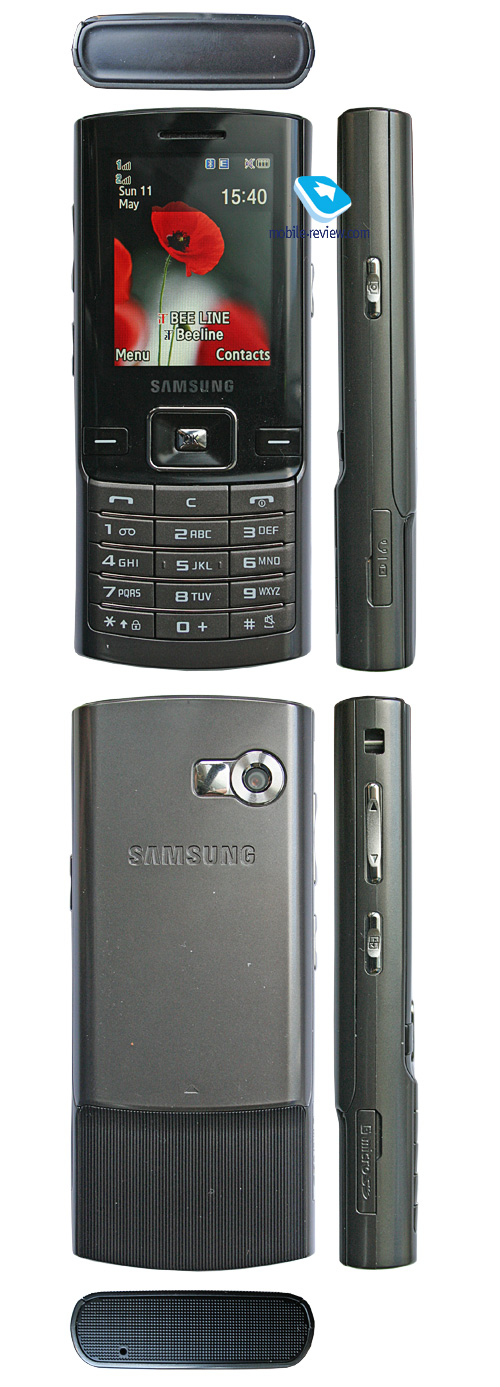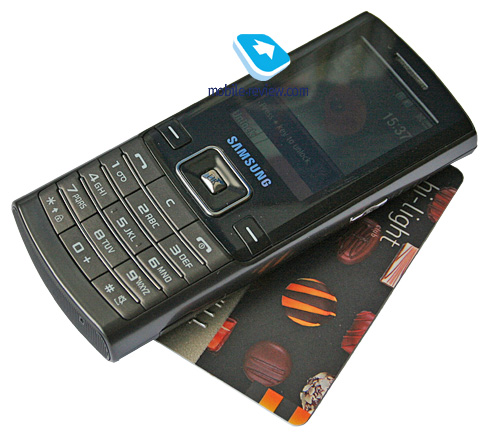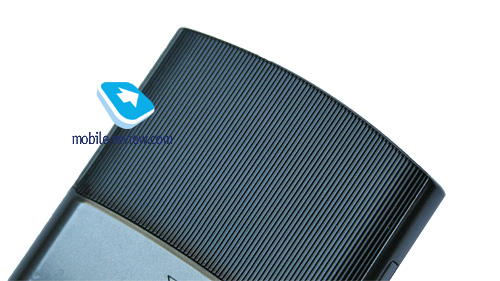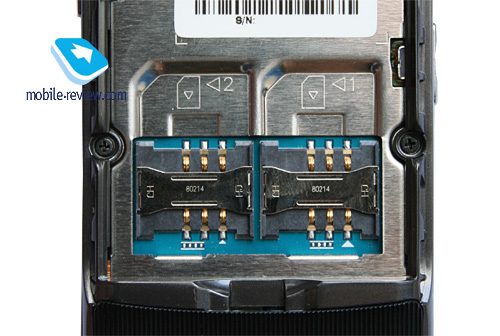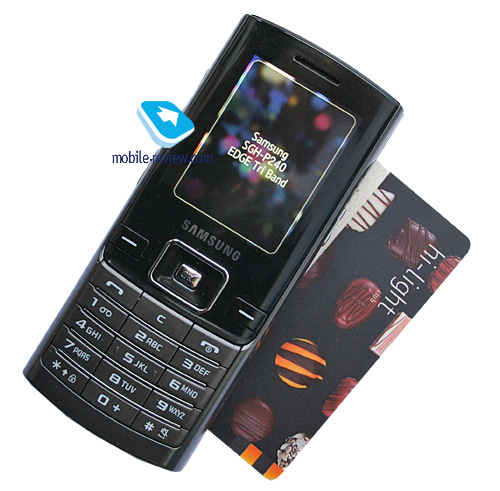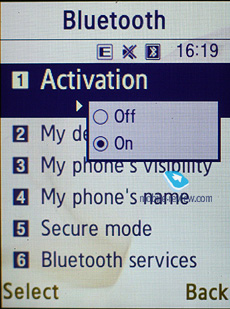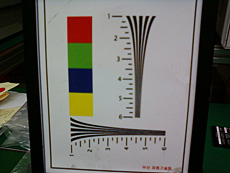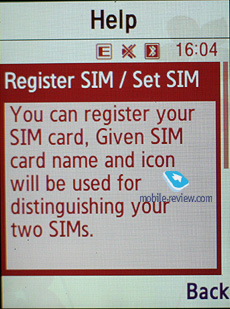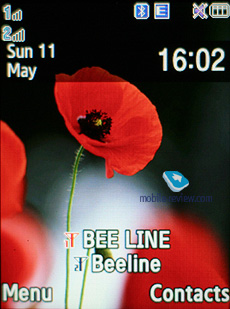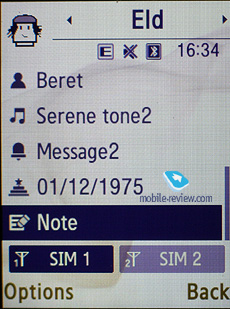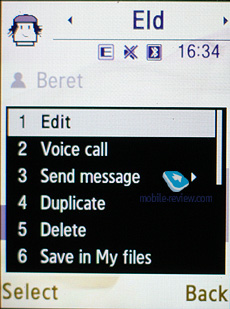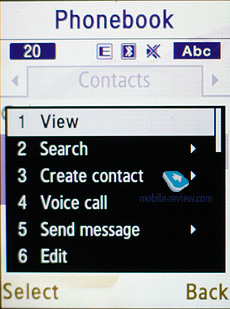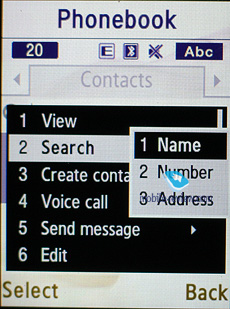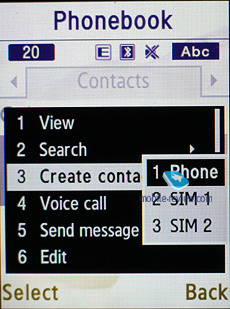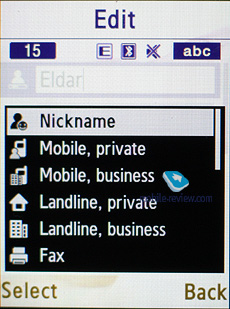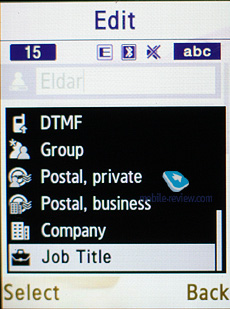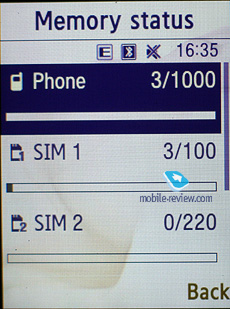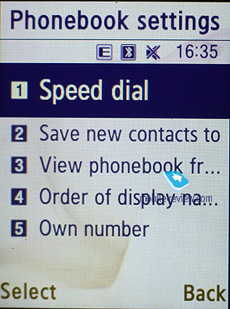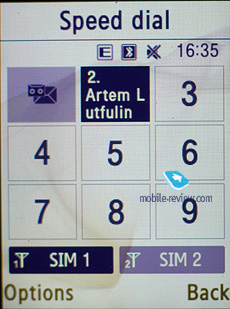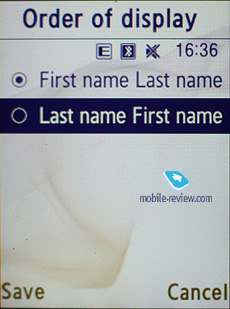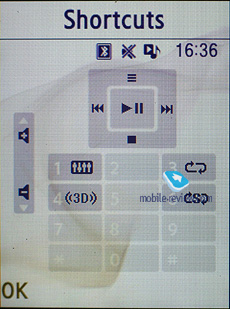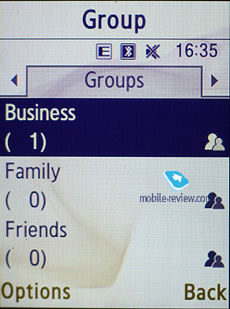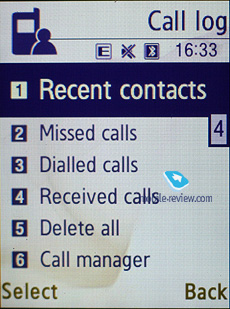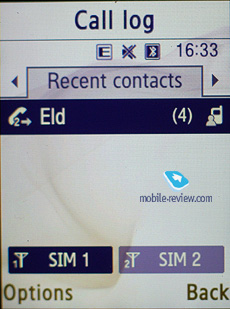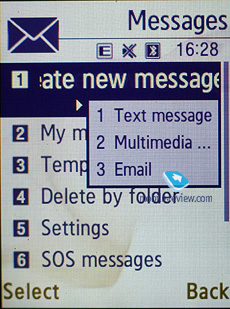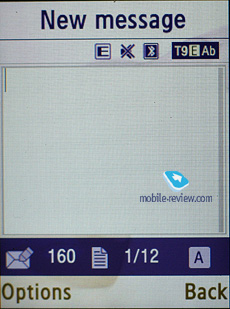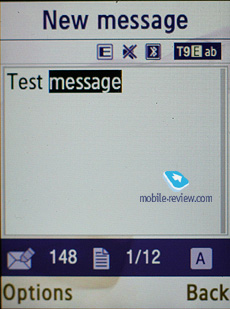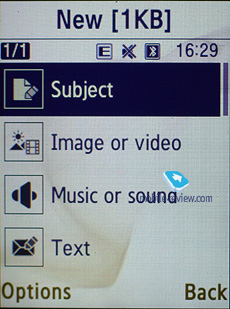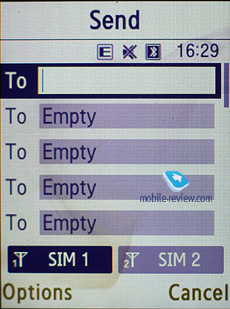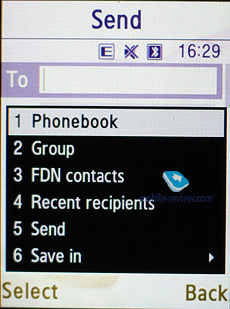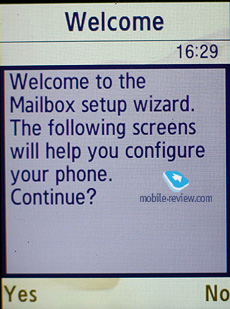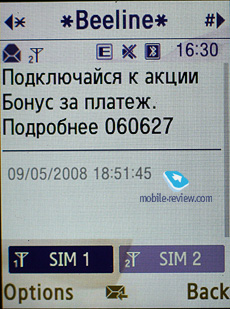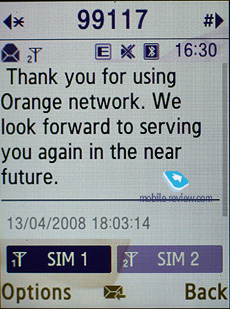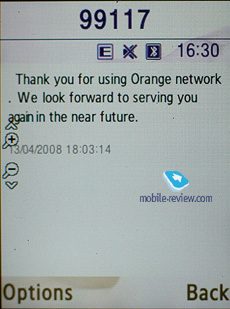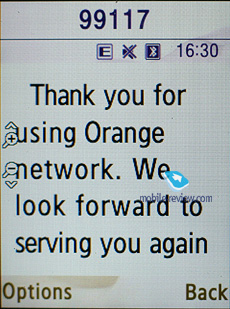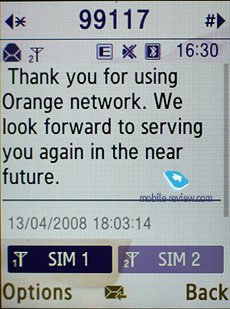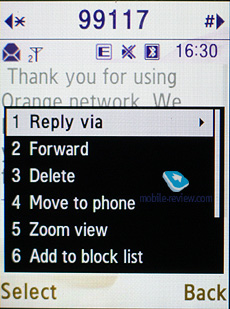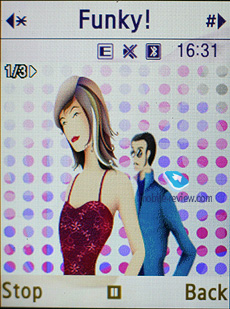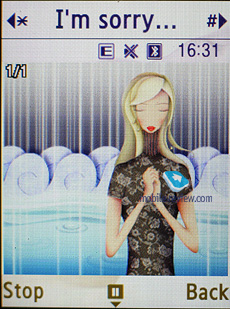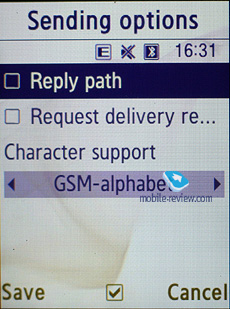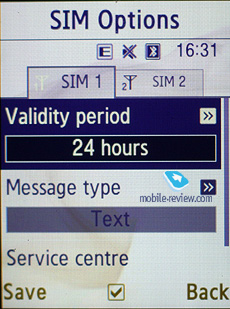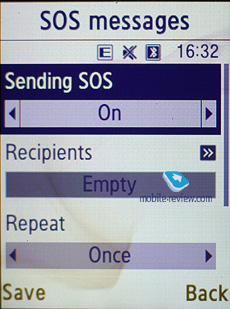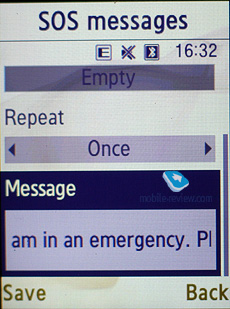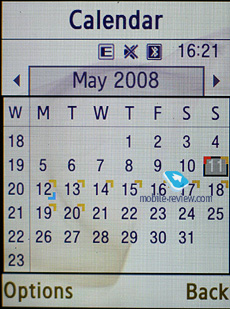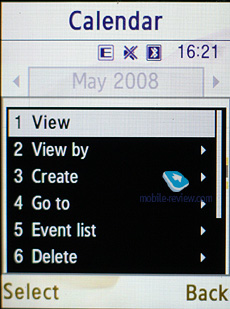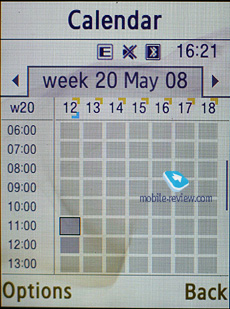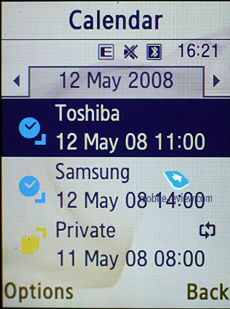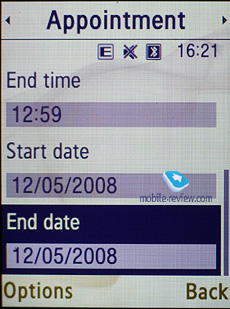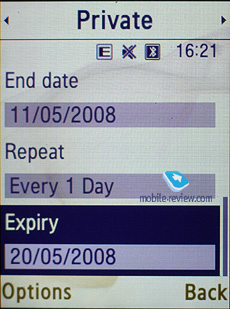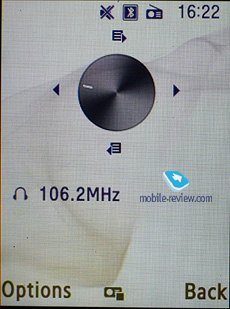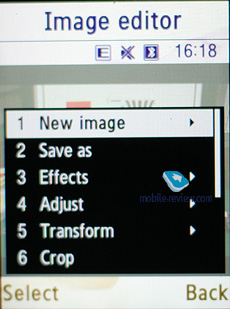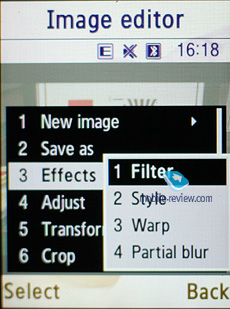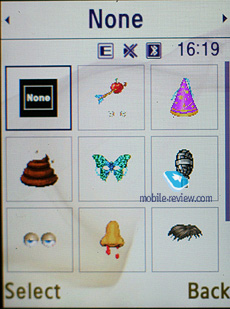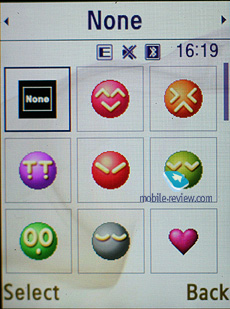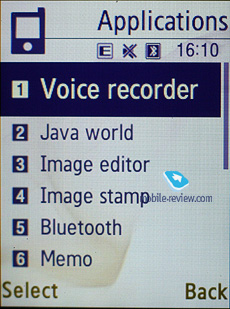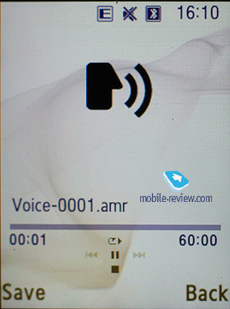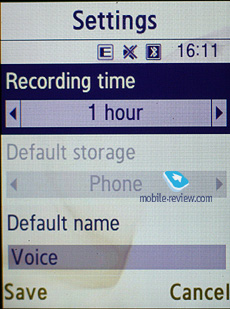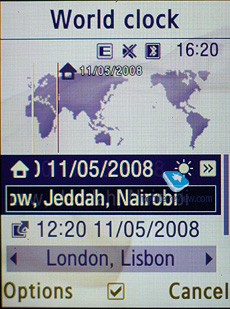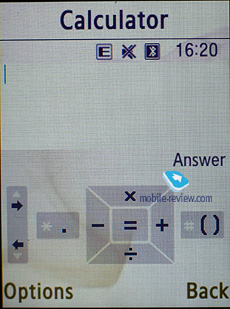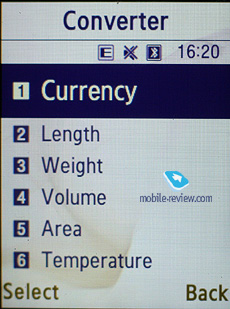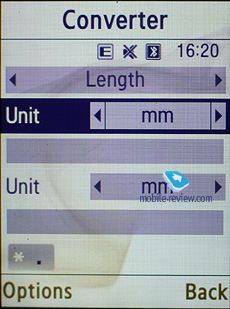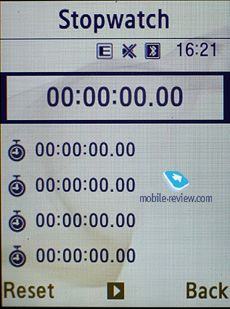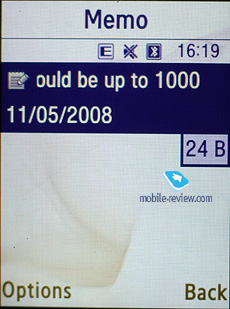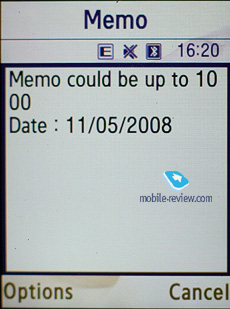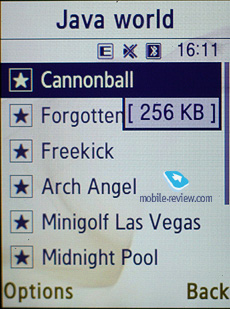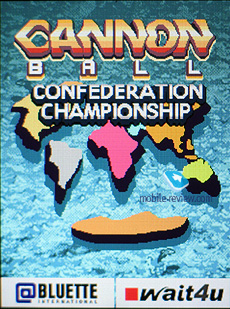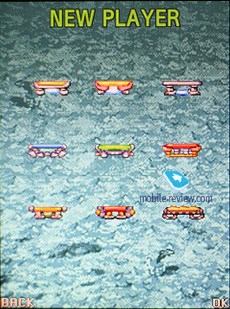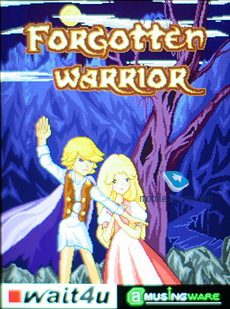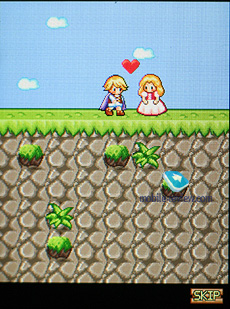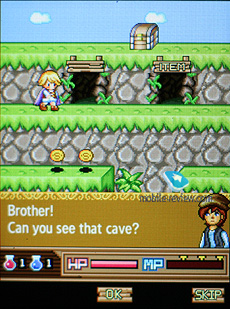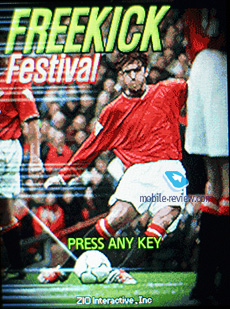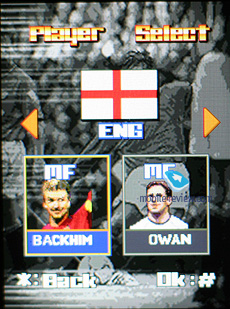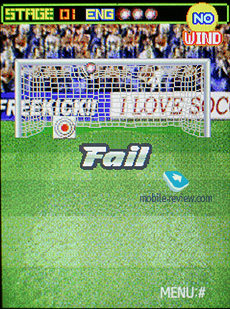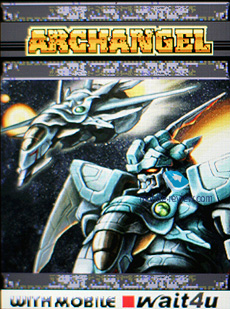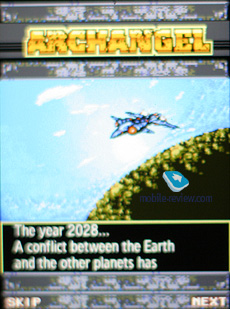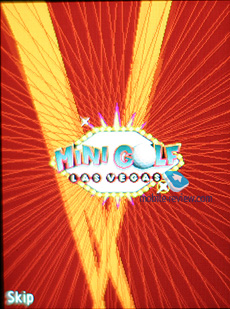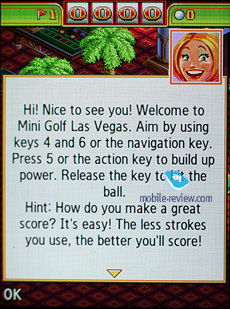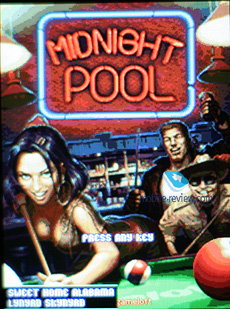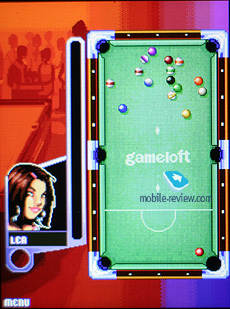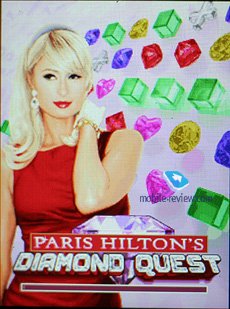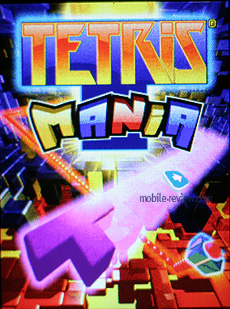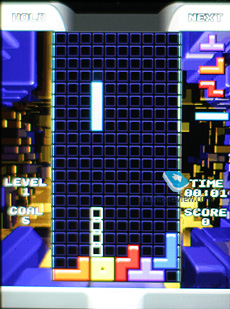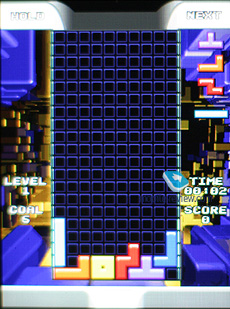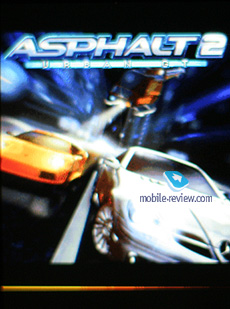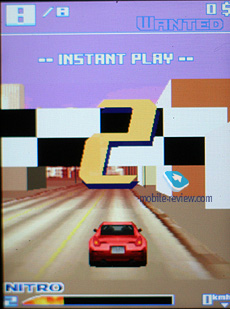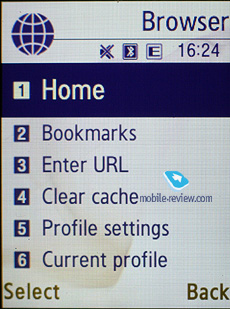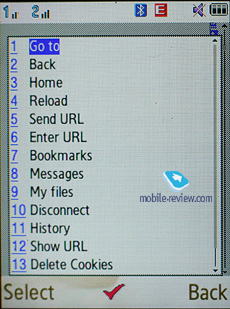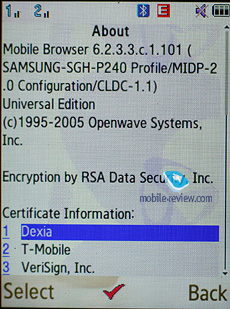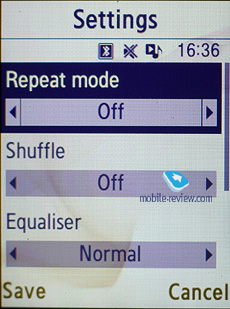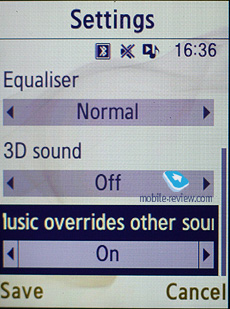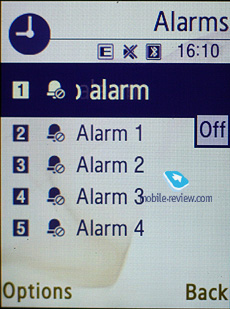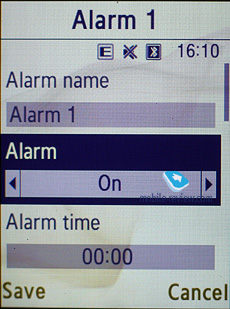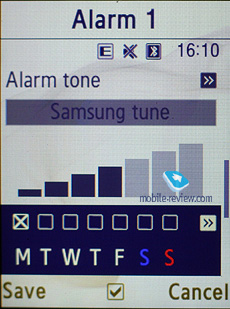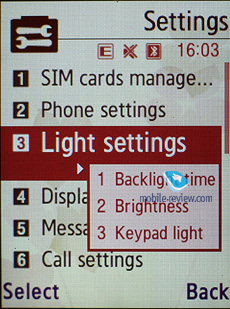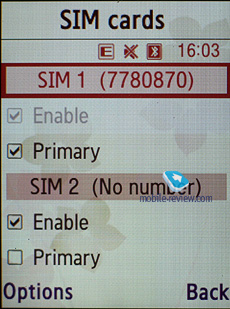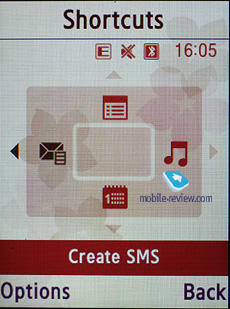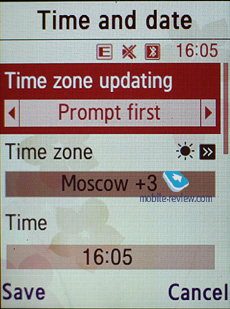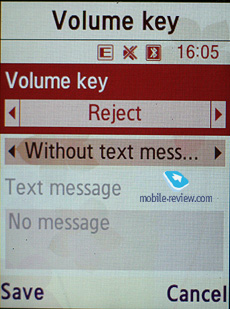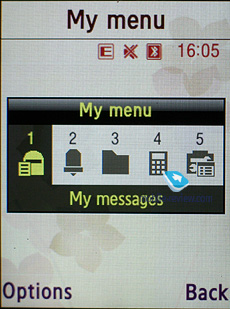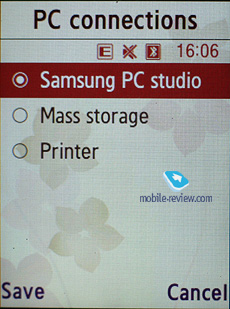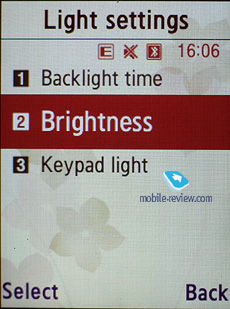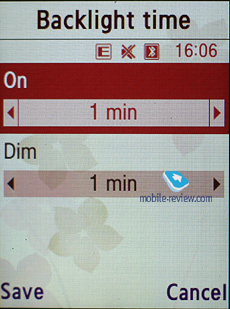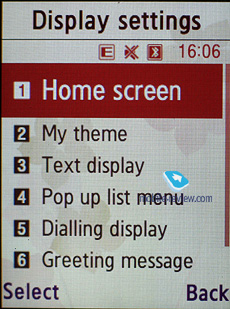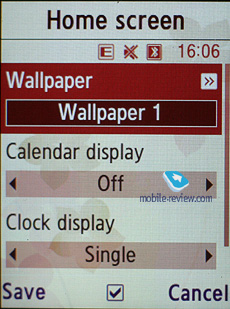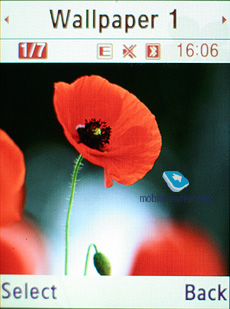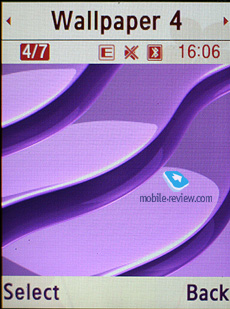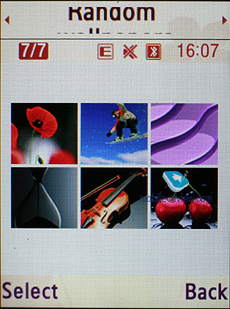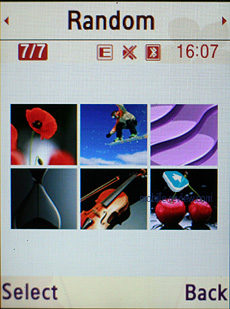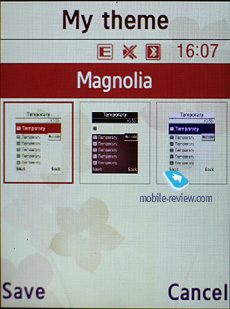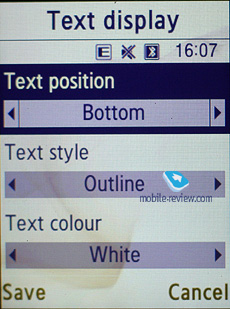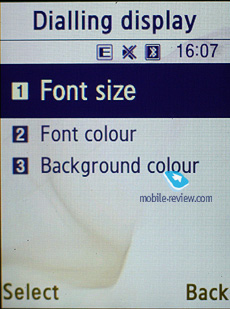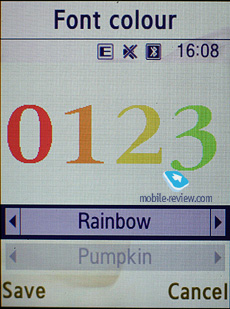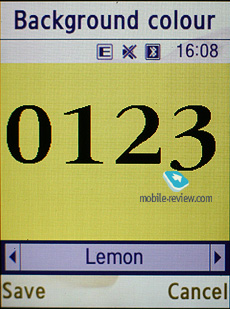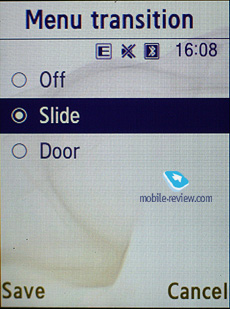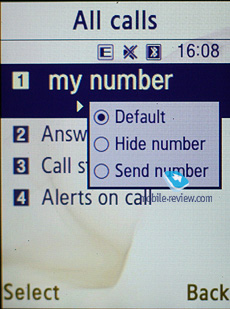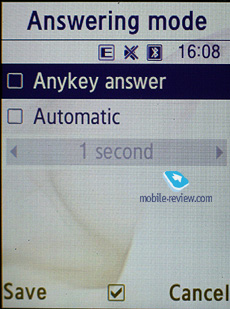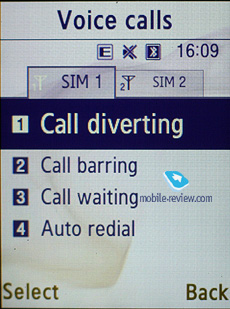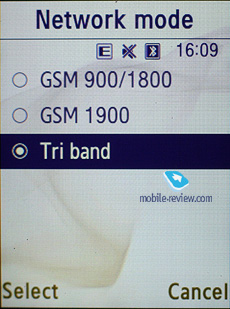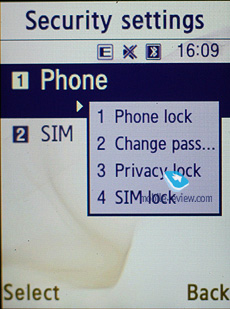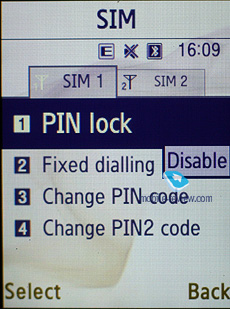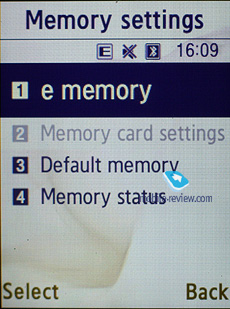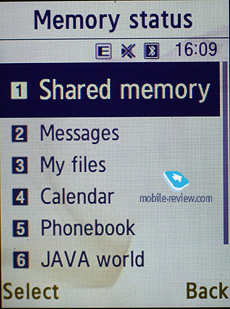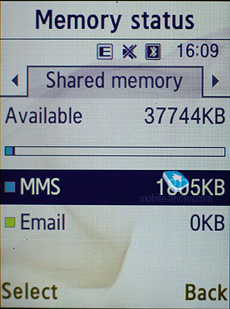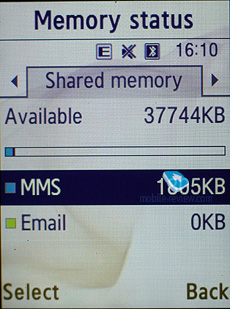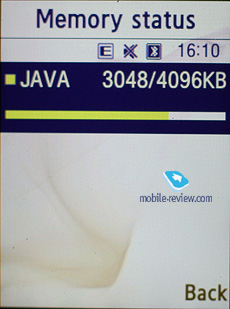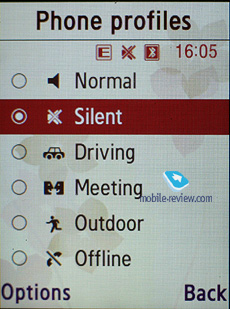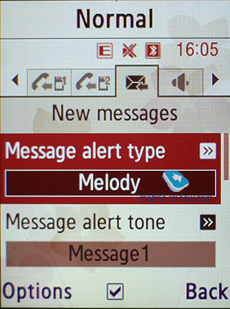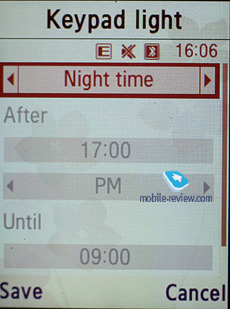Review of GSM-handset Samsung D780 Duos
Table of contents:
- Positioning
- Design, size, controls
- Display
- Keypad
- Battery
- Connectivity
- Memory, Memory cards
- Performance
- Camera
- Dual SIM functionality
- Menu
- Phonebook
- Call lists
- Messaging
- Organizer
- FM-radio
- Applications
- WAP
- MP3-play
- Settings
- Impressions
Sales package:
- Handset
- 1200 mAh Li-Ion battery
- Charger
- Wired stereo-headset
- USB data cable
- User Guide
Positioning
For Samsung Duos-branded dual-SIM handsets are the sacred cow – no wonder about that, since this is the project that has given a whole new niche on the market a jump-start. The first model of this breed, the Samsung D880 Duos, coming in the sliding form-factor and with a hefty price tag (500-600 USD when it landed). The vendor’s expectations of the Duos had been enormous and first sales coupled with a huge marketing push proved that they hit the nail on the head with it – the D880’s price wasn’t much of a hurdle, as it was bandied about and snapped up throughout the world. By the way, I almost forgot to say that in fact the handset was officially available only in Russia, but a couple of weeks into sales it was turned up in Washington and Atlanta, and Europe got first unofficial supplies even earlier! However, it didn’t last long – although they managed to back up their prognosis with real figures and distributed a tremendous number of units in the first quarter, subsequent months didn’t show such stellar results, as consumers didn’t really crave for such an expensive solution. All in all, the D880 was that rare case when a niche offering turned out to be all the rage in a multitude of other regions, allowing a grey market to emerge. Nevertheless its scale wasn’t threatening, plus for want of marketing activities on other local markets the handset had to limit its appetites only to the circle of people in the know.
Samsung has shaped up a new segment and took the lead on it, whereas Fly, Philips and other manufacturers generate 10 percent of all sales of dual SIM solutions at best. The truth is, Samsung’s business model and marketing push have played a foul trick with Russians, so that even Sitronics have come up with three dual SIM phones (15000 units manufactured). As always their talk may seem optimistic, but everyone who had a hands-on session with these three came out supremely skeptical. And there were reasons for that – in fact these phones have no future, being another “hi-tech” experiment from a “Russian” manufacturer.
Fly rolled out its B700 Duo at one time with the Duos, making for a nice competition between the two: slider versus candybar, superior software versus two hardware keys, expensive versus affordable. Surprisingly, Fly turned out to be not the weakest player around, managing to tout its solution very effectively and sell it in reasonable amounts. It doesn’t take a rocket scientist to figure out that Fly’s sales were a whole notch below Samsung’s, since their solutions didn't flow out to other regions and on top of that they had very few partners who didn’t buy up the B700 Duo in astonishing amounts, unlike the networks dealing with Samsung.
Riding on top of the craze around the Duos, the vendor managed to overload wholesalers with it to the extent that the latter had no other way to go but drop its price down. First price shifts occurred after the New Year eve, and then it all came down like an avalanche. Just for the reference – earlier this spring Samsung cut the price of the D880 to a certain extent, however in a couple of weeks it went through the floor to level of 35-40 USD off the maker’s own wholesale price. Nothing has changed over the past few weeks and probably nothing will change in the near future – the D880 has to get washed out from the market over time, for it’d be impossible to retail it for a whole lot, maintaining considerable volume of supplies at that, after all it’s only a narrow market segment.
Last autumn, at the Duos launch event, the maker also showcased the Samsung P770, which was their Samsung Armani yet slightly tweaked in the way of dual SIM functionality. However later that year they cancelled the device, since its future seemed unclear to say the least (ultra-low sales that would’ve been extremely hard to boost even with a massive marketing push). The company’s representatives whispered about the impending release of a whole array of Duos-themed solutions towards March-April 2008, feminine folders for the most part and some candybars for-all, in other words it looked like the Duos range was about to get beefed up with some more models. But as it turns out, this expansion has never taken place, so all we are left with is the second device in the line – the Samsung D780 Duos, housed in a candybar type design. And for now that’s about it, only two handsets in the range.
Is the candybar-styled D780 any different from the original Duos? Other than the form-factor there are no differences between them, to be really simplistic it's the same hardware but in a different wrapping. There may be some minor tweaks and alterations here and there, but they are of no real importance – the main selling point here is the dual SIM functionality. In fact, the advent of the Samsung D780 Duos is entirely due to the activities of the competition including Fly that has been doing very well at touting its dual SIM enabled candybar. So, should they miss this opportunity and forgo the class of affordable dual SIM solutions, the bulk of the market may well sway towards their rivals. However Samsung’s plans have been disturbed big time by the Samsung D880’s swooping price – in fact, it goes for less than what they charge for the Samsung D780 (400 USD). For comparison sake, the Fly B700 Duo is currently available for 300 USD or so. Therefore it’s very likely that they will do the same trick with the D780 – at first they will flood the market with this phone, then significantly cut its price, probably even to the level below wholesale prices. But unlike the D880 that, in effect, had no rivals, its follow-up does clash with some other offerings delivered by Fly and Philips, hence its price curve that will take a sharp turn down not in 6-8 months’ time, but rather 3-4 months into the sales.




Looking at this truly unique market situation, it’s safe to say that the debut of the Samsung D780 shall revitalize the sales of the Samsung D880, making it even more attractive given its generous price.
It seems very unlikely that the Duos range will get new additions any time soon – the market has turned out to be smaller than they expected and it's approaching the point of saturation. That’s why they are rolling out the Samsung D780, the cheapest of all solutions, and the next offering in this line-up will be a come-back to the its premium roots, building upon the Samsung F480 and benefiting from the dual SIM functionality.
Originally the D780 had had a different index, to be more specific it went by the name “P240”, however a week before the official announcement they changed it. From this point on, all Duos-branded phones will sport the “D” index that should put a special emphasis on their all-business credo. Interestingly, this is one of those rare cases, when Samsung uses one and the same index twice – a couple of years ago the D780 stood for a folder style handset. On top of that the maker is planning to take on a new indexing system similar to that employed by Nokia (one letter plus a four-digit index).
Back to the table of contents >>>
Design, size, controls
The handset measures up at 115x49.6x15.7 mm and tips our scales at 110 grams – all in all, it’s not the most svelte unit around, but not unwieldy either. Perhaps it’s a bit on the thicker side compared to the competition, but nothing out of this world. It doesn’t seem out of place in a shirt pocket and readily slips into a jeans pocket.

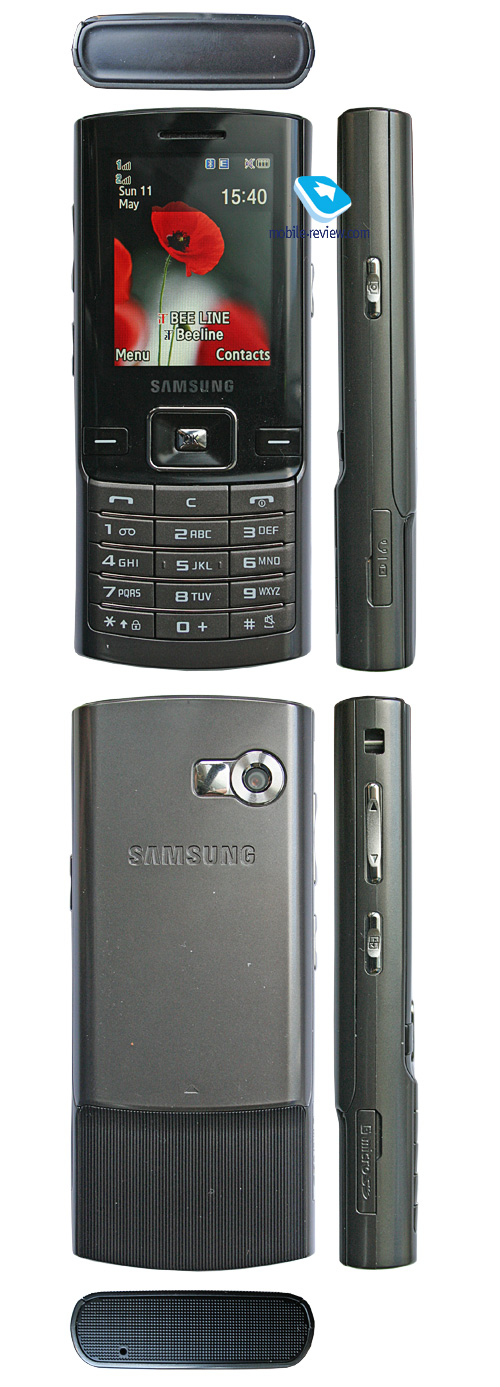
The D780 will come in a choice of two colors - Dark Silver and Mirror Silver. However these two are very hard to distinguish between as it all comes down to hues and color shades. In either flavor the sides and display frame are made of black plastic, plus the bottom end along with a portion of the rear plate are textured, which is trademark feat of the maker’s latest and greatest phones.
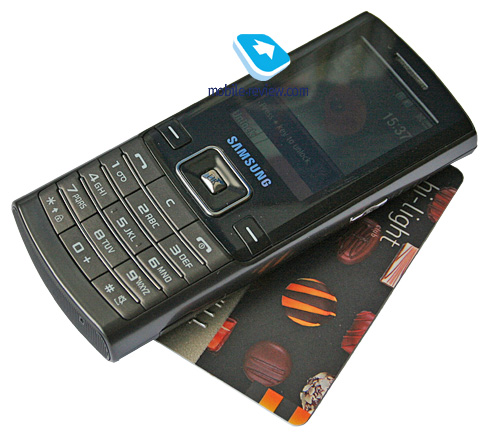
Nestled on the left-hand spine are the volume rocker, lanyard eyelet and the SIM-card switcher – after punching in a number you can press this side-mounted button to activate the second SIM-card (by default the handset utilizes the first one) and then make a call if that was you intention in the first place, since both cards are always on. Actually, this SIM card switcher is a huge improvement upon the Samsung D880 where it was flat and mounted almost flush with the casing.

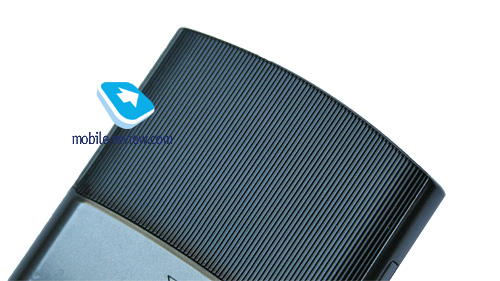

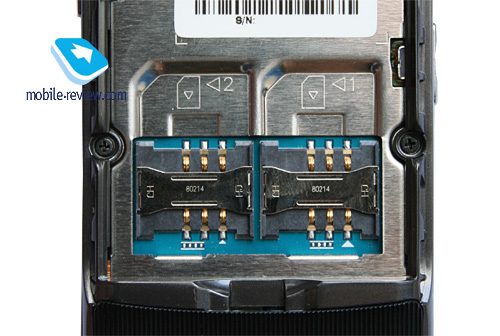

Also there is the microSD memory card slot, allowing you to swap memory cards on the go – the feature that many missed with the D880.
On the opposite side there are the interface port protected by a plastic flap along with the dedicated camera button. The microphone is perched at the base of the D780.
The D780 feels robust in the hand – no creaks, no loose-fitting parts. All in all, it’s exactly what you’d expect a candybar-type handset to be.
Back to the table of contents >>>
Display
The D780 utilizes a 240x320 pixel TFT display (2.1 inches from corner to corner, 31x43 mm) that shows up to 262 K colors. Indoors the picture looks smooth, bright and crisp. In fact, as far as color reproduction goes, this is one of the market’s finest units. Its decent diagonal size makes for larger fonts that are easier to read. The D780’s screen can accommodate up to 10 text and 4 service lines with some modes allowing for even more information. It fares well in the sun, but since it employs a protective layer you will need to find the right angle before reading the display, as it gets somewhat washed out.
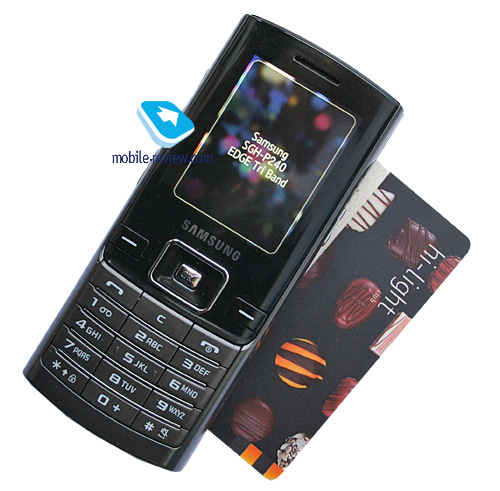
Back to the table of contents >>>
Keypad
All buttons are evenly lit in white, making for great visibility in various environments. The numeric keys are fairly large and soft, we found them a breeze to work with. On the downside, though, the navigation pad was not as convenient as the rest of the keypad, but it is nothing to worry about. The soft-keys flank the navigation pad, which feels counter-intuitive at times, as your fingers keep trying to tap the space above.


Back to the table of contents >>>
Battery
The handset employs a 1200 mAh Li-Ion battery, rated for 220 hours of standby and 3.5 hours of talk time. Within European networks the D780 lasted around 2.5-3 days with an hour or so of calls (on both SIM cards), and up to 30 SMS total. At the same time, we could squeeze only around 1.502 days out of it in Moscow in the same usage mode. It takes the D780 a shy over 2 hours to recharge.

Those who spend a lot of time on their phones and are especially heavy on the dual SIM functionality, will squeeze around 1.5 days of battery time out of the D780, which isn’t all that bad.
We managed to get 12 hours of non-stop music from the D780 (radio module on) with the highest volume settings and bundled headset plugged in.
Back to the table of contents >>>
Connectivity
Bluetooth. The model supports various profiles, such as Headset, Handsfree, Serial Port, Dial Up Networking, File Transfer, Object Push, Basic Printing, A2DP. EDR-enabled Bluetooth 2.0 is onboard. Headset management doesn’t allow us to have any quibbles with it, everything is standard here.
USB-connection. In the menu you may select one of three modes: Samsung PC Studio, Mass Storage, Printer. When connected to a PC via USB, the D780 automatically recharges itself.
While in the USB Mass Storage mode, the D780 shows up on the desktop without requiring you to install any additional drivers, so right after plugging in it’s ready to work. Data connection speeds top out at 600 Kb/s.
You won’t be able to use the D780’s Bluetooth connectivity along with USB – it will require you to disable Bluetooth regardless of its status (connected and transferring data or not), which is very awkward.
There is also EDGE class 10 connectivity for GSM networks.
Back to the table of contents >>>
Memory, Memory cards
The D780 comes equipped with 36 Mb of memory along with a hotswap-enabled microSD memory expansion slot (up to 2Gb). The bundled file manager allows copying data from one memory type to another, plus every application’s settings allow you to select the default storage place (handset’s internal memory or memory card).
Back to the table of contents >>>
Performance
The D780’s performance is very typical as far as Samsung’s previous device generation is concerned and is pretty moderate, although, on the other hand, we could hardly demand more from a product of this class. As it stands today, new applications can be uploaded only over the air (wap). Java apps can’t exceed 300 Kb in size. The handset didn’t support our 3D tests.
Back to the table of contents >>>
Camera
The handset comes equipped with a 2 Mpix CMOS camera (no auto-focus). It is quite average spec-wise – while its snaps look okay on the D780’s screen, they lose a big chunk of their quality when viewed on PC. The following resolution modes are supported:
- 1600x1200 pixels
- 1280x960 pixels
- 1024x768 pixels
- 800x600 pixels
- 640x480 pixels
- 320x240 pixels
- 240x320 pixels
- 240x180 pixels
There are also three quality settings (JPEG), as well as the night mode, white balance, shutter sound on/off options, self-timer (3, 5 and 10 seconds), and an array of effects (Black&White, Negative, Emboss, Sketch, Moonlight, Fog, Antique). You can also opt to shoot a series of 6 or 15 images in a rapid succession (at an adjustable interval). Plus the D780 sports the mosaic mode, panorama and an assortment of frames for your snaps.
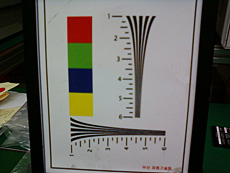 |
 |
| (+) maximize, 1600x1200, JPEG |
(+) maximize, 1600x1200, JPEG |
 |
 |
| (+) maximize, 1600x1200, JPEG |
(+) maximize, 1600x1200, JPEG |
 |
 |
| (+) maximize, 1600x1200, JPEG |
(+) maximize, 1600x1200, JPEG |
 |
 |
| (+) maximize, 1600x1200, JPEG |
(+) maximize, 1600x1200, JPEG |
 |
 |
| (+) maximize, 1600x1200, JPEG |
(+) maximize, 1600x1200, JPEG |
 |
 |
| (+) maximize, 1600x1200, JPEG |
(+) maximize, 1600x1200, JPEG |
Video can be recorded in one of the following resolutions: 352x288, 320x240, 176x144 and 128x96 pixels, on top of that you can enable the MMS mode which will cap the clip’s size. The quality of the D780’s videos is quite meager, and definitely pales in compassion with contemporary solutions, where the resolutions of 240x320 pixels or even VGA are not all that rare. Video clips may be edited with help of the same set of effects and quality settings as those used for still images.
Video sample (mp4, 1,58 mb) >>>
Back to the table of contents >>>
Dual SIM functionality
Below the battery there are two SIM-card slots, and it doesn’t matter which one you use for a particular card, since you can pick the primary card from the phone’s menu, which is an important difference from other similar handsets, where everything depends on where you plugged your SIM-cards. But the truth is, the D780’s SIM card slots are marked and this only affects the order the SIM manager will present them in.
How does it work? You turn the D780 on and using the SIM-card manager give respective names to the SIM cards you have just installed. This means you won’t end up puzzled about what cards does what in your particular case, like you probably used to be with hard-wired SIM1 and SIM2 names in other solutions. Thankfully, the 5-symbol limit is no more.
When at the standby screen, the display shows both carrier titles, where the numbers stand for the respective SIM-cards. While the signal strength indicator of the first card sits on its usual place in the top left corner, the indicator for the second card has been moved to the right. Upon an incoming call the handset will show you which card is actually receiving this call. What is more, not only can the user pick a ring tone for each card, profiles can also be customized for both SIMs. For example, you leave the first card in the default mode, and set the Silent profile for the other one. A great option that is missing on similar phones from other makers.
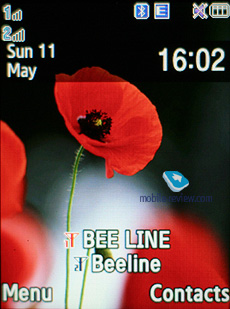
To outline the handset’s focus on dual SIM functionality, the side plate houses a dedicated button for managing calls and starting up the SIM-manager. Not only does it bring up this application, but also when you are dialing a number or typing an SMS, it allows for one-touch access to either of the cards, so you can switch between the networks. Nevertheless, by default all menus feature the first cards’ icon. But you can easily toggle to the other SIM card via the menu, so there are two ways to get the same job done. Some might actually like the key better.
Other attractions of the Duos include the ability to disable one of the cards from the menu. Some might think this is ridiculous, for this is actually the handset’s major trump. But when your battery is running out of juice, such feature will never go amiss – with two cards online your handset burns twice as much power. All the stories that “it is only 1,3 times” don’t seem to be trustworthy, unless you, of course, make almost no use of the second card. Some power is saved solely thanks to the lack of EDGE/GPRS on the second card and a couple of technical tricks.
Based on the phone’s hardware design, the two cards over here aren’t equal in rights, so to speak. Since the Duos utilizes only one modem, it may be used only by the SIM-card you’ve set as default. Want to enjoy GPRS/EDGE with the other one? Swap the SIMs in the menu, the handset will reboot, and here you go. There is a pitfall to it though, that you might want to know about. During a data session, you won’t be able to receive calls with the other SIM-card. Which is a pity, since this automatically means this phone just won’t make it as a GPRS-modem and a handset for voice calls in one packing, even though this is a very common usage scenario for two SIM-cards. After all the Duos is inclined more towards voice traffic and SMS messaging.
All entries in the call lists feature the name of the SIM card that received/sent/missed corresponding calls. The phonebook shows entries from the handset’s internal storage and both SIM-cards.
Since there are two radio modules, the phone comes with two IMEI numbers, so that no regulations or standards are violated.
Back to the table of contents >>>
Menu
The D780’s main menu is shown as a 3x4 grid with all sub-menus enjoying horizontally-arranged lists; plus the phone’s submenus are displayed in pop-up windows when navigating through the menu, so that you can soar straight to the feature you need.

While surfing the menus you can take advantage of last item memorization in every sub-menu and the main menu. The handset will “remember” which function you addressed last time, and will highlight it automatically next time you enter the same menu item. For example, if you had selected call list in main menu and done some operations in it, then the next time you enter main menu you will have it highlighted in first place. But that’s not all; once you access it again you will see that sub-menu item which was addressed last will be highlighted too. When hovering over one or another item in the list you will see it highlighted, and font size (which is big already) will be increased.
Video, handset’s menu (wmv, 14,5 mb) >>>
Shortcut number navigation is supported, but there are more ways to navigate the menu in the D780. You can bind four different applications from the list, offered by manufacturer (you will not be able to bind java applications). There is no quick launch menu available in the D780 (uMenu). The phone comes installed with a handful of themes, but all they change is the menu color theme.
Upon entering menu items the D780 launches animation effects – there are two effects at your disposal that can be setup in the menu.
Back to the table of contents >>>
Phonebook
You can call up the D780’s phonebook by tapping the right soft-key – its standard setup includes all entries from the handset’s memory and both SIM-cards (you can opt to view either of them, though). The field beneath the name is the default number, which can be picked manually from the list of submitted numbers for a particular contact. Quick name search by first letters is supported; there can be up to twenty of those, for any language. Once you press OK key you will go into detailed view of the selected entry. There you will see a thumbnail, if any. It can be an image, a photo or a video clip. Each entry can have up to 5 phone numbers of different types (mobile, office, home, fax other), one of them will be main number (by default it is the first one you entered). Fiels aren’t fixed, meaning that you can choose their type manually (for example, submit two mobile and two home numbers for some contact or add new fields like extra notes, addresses, birthday dates that get noted in the calendar etc).
There are two lines for First Name and Last Name (search is performed only by the former), these fields get merged when displayed in the general list, and First Name comes first. For example Eldar Murtazin will be shown only in this order. Length of each field is 20 characters for any supported input language. You can also switch languages on the fly when entering a name.
All entries, regardless of language, are sorted out in the following way – all contacts with headings made in a local language (Russian, for example) go first and then those with names in English. This is rather convenient and handy list sorting system. Taking into account fast language switch option during the search, it’s clear that no language will spoil the experience of working with this phone. The list can be sorted by first or last name.
But let us return to the information entered for a contact. Apart from phone numbers, e-mail address and a small text memo can be submitted on top of all that. Any music file (including MP3) can be picked as a ring tone for a contact. Three caller groups are provided by default with the possibility for creating any number of additional groups, setting a personal melody and image for each. SMS alerts are customizable.
The phonebook is capable of holding up to 1000 contacts with filled in data fields. Even if all the available blanks are not used, the cap won’t get any bigger and will still make one thousand. It is possible to specify in the settings where all new numbers should be kept by default. There is also an option for moving entries from the SIM-card, although the reverse action is denied. According to the developers, PC (MS Outlook in particular) is best for data synchronization with the D780. Any contact in the form of SMS/MMS, mail message or other text file can be quickly sent through Bluetooth to another device. There are no problems with sending, and the phonebook entry gets beamed to another device, where it is read without any trouble.
The phonebook may contain a business card as well, though its structure copies all the fields found in a regular contact in the phone book.
There can be up to eight numbers in the fast dial list; separate numbers tied up with a single contact may appear on this list as well. The chosen entry (not of the phone number type) is displayed on the buttons as the subtitle.
You can create any number of caller groups, assign up to 20 contacts and customize them with a picture and tune.
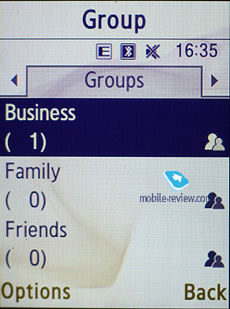
On an incoming call, caller ID picture occupies not the entire screen, but only a part of it. However, it still takes up a considerable area.
Back to the table of contents >>>
Call lists
Each of the given lists contains up to 30 phone numbers. There is a combined list of all the last calls with an icon indicating call type. Pressing the navi-pad horizontally, you can switch quickly between the lists. The date and time of the calls with a special note on which SIM-card was activate at that time, are displayed in the extended view for separate entries. Calls from/to one number are grouped up, so that the number standing next to the call specifies total number of calls made. In order to access duration data you will need to call up detailed information on desired item. As always, the overall time of the calls and their cost can be viewed in this menu (in the case that the service has been enabled).
For individual numbers you can arrange a black list, which will reject all calls coming from these contacts.
Back to the table of contents >>>
Messaging
The D780 utilizes the old message editor setup, where SMS and MMS messages must be composed separately.
The phone memory can hold up to as many as 200 messages; the handset supports EMS standard compatible with Nokia Smart Messaging. While choosing recipient, you can either select a telephone number from your contacts or pick one from the call lists or groups. All messages are manageable, this means you are at liberty to move a certain number to your black list, in order to make sure all messages coming from that phone number will be deleted automatically; possibility for moving messages to any own folder is also at your disposal. For e-mail you can move not only addresses to the blacklist, but unwanted subjects as well.
There are no size restrictions set on received messages, though an outgoing message’s size is limited to 295 KB. As for additional services available with the D780, message rejection and message retrieval type options are onboard. All messages are stored in general dynamic memory, the same goes for e-mails.
The bundled mail client is standard in all its components – 5 accounts and the maximum of 100 incoming messages; attachments are also handled by the phone, though there are also several caps – there’s no way you can receive a file more than 500 Kb big, or send one with size exceeding 300 kb. Received files can be viewed via the bundled browser. The D780 doesn't support html in emails, which breaks formatting of most letters you receive, so they become really awkward to read. The mail client found in Samsung-branded phones is now falling behind those embedded in Nokia’s and Sony Ericsson’s solutions.
Also there is a useful function for sending SOS-messages – when activated, should you find yourself in an emergency, after pressing the volume key four times, the message «I am in emergency. Please help me» will be sent to contacts submitted earlier, all incoming calls from these numbers upon sending the emergency message will be picked up automatically. Recipients (not more than 5), as well as number of Repeats may be set up manually, while text of the SOS-message is not customizable.
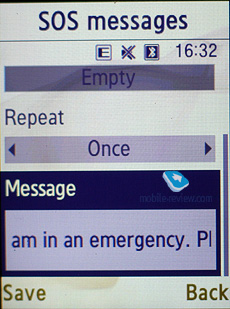
Back to the table of contents >>>
Organizer
The handset’s memory allows for as many as 1000 events of the following types – meeting, anniversary, task, other. Day and time as well as end time of an event are indicated for each entry (bar Tasks). Alert signal and its duration can be adjusted to your liking; repeatable events are available for setting up (repeat time is also manageable as well as the exceptions). The weekly and the monthly calendar views are very convenient with each type of the event having its own color.
Speaking of the organizer’s shortcomings, I cannot overlook the fact that when typing date and time for an event, the end time doesn’t change, which badly hurts its ease of use – other manufacturers make the due time shift automatically (by default any event takes one hour).
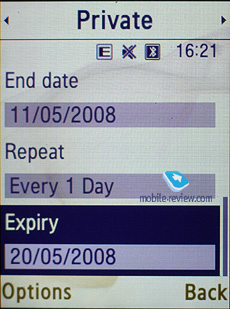
Back to the table of contents >>>
FM-radio
You can store up to 20 radio stations in the memory; the range of available frequencies is 87.5-108 MHz. Also, you can enjoy auto-tuning, but particular channels cannot have own names attached – they are always shown as the frequency numbers. The radio can work in handsfree mode, but regardless of how you are going to use it, a plugged-in headset is a must, since it doubles as an antenna. The radio implementation is fine, although it doesn’t pick up all stations equally well, but on balance, it is quite competent in comparison to other vendors’ offerings. The radio can be minimized.
RDS here displays only the station’s name in the general list, no advanced options available.
Back to the table of contents >>>
Applications
Image editor. All photos are stored in the Album, where you can view detailed data on every picture. Any image found in the Album can be assigned to a contact in the phonebook or set as a wallpaper outright. The slide-show mode and a basic editor (allows applying emoticons, frames and special effects) are at your disposal in the D780.

Voice recorder. You can record up to several hours of voice memos with the number of files being unlimited. Basically, limitations on recording duration are set by the user himself, though length of a single recording cannot exceed 1 hour. All the files are stored in a separate folder in the memory bank. The recorder performs well during lectures, conferences and presentations – I could even say that it is a partial substitute for a digital tape recorder.
World time is displayed for two chosen cities.
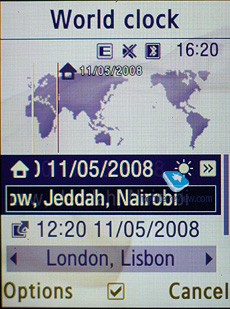
Calculator It divides, multiplies, subtracts and adds and does several more things – quite enough for a mobile calculator.
With the converter, you can operate with different units of measurements as well as with a number of currencies.
Countdown time and stopwatch have no bells and whistles.
Memo – standard text notes.
Java World. The handset comes pre-installed with 7 games, of which 3 are fully functional (Cannon Ball, Forgotten Warrior, Archangel), and four are demo-versions (limited by time or levels). These demos are quite fetching, among them are Tetris Mania, Midnight Pool, Minigolf, Asphalt2 and so on.
The memory volume assigned for Java-applications is unlimited, you can remove any of the pre-installed games at that, and upload new over the air (via WAP). Heap size can’t exceed 2 Mb, while the application can’t go over 1 Mb.
Back to the table of contents >>>
WAP
The D780 comes preinstalled with a Wap-browser 2.0 (Open Wave) that loses to NetFront 3.4 (used as the default browser on Samsung’s latest and greatest offerings) on almost every major account. It doesn’t feature “smart” page formatting, can’t handle huge web sites and so on. The best way to go in this case is Opera Mini and it’s not even close.
Back to the table of contents >>>
MP3-play
The integrated mp3 player, supporting random, sequential and cyclic playback, is available on the phone. Mp3 files can be uploaded onto the handset both directly over Bluetooth and through the synch application or Windows Media Player. There are no limitations placed on tags and names of music files. Bitrates are also not something that really matters – the handset easily deals with all available formats and supports WMA, AAC, eAAC, eAAC+.
Your tracks can be played through the stereo headset as well as the speakerphone. The volume bar has 10 scales on it. And of course the user can make up their own playlists. Player can work in minimized mode, however in this case the main screen won't display any info on currently playing track.
Alarm clock. The handset comes equipped with four alarm clocks, each of them can go off on certain weekdays. You can also pick one of the five tunes, or turn to MP3 tracks. In settings it is possible to enable auto power-up when any event triggers.
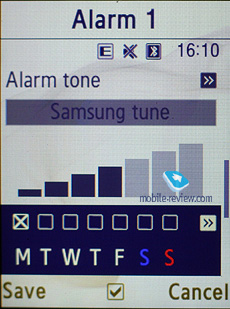
File Manager (My files). That’s the place to search for all files such as music, pictures, video and sounds. Any uploaded file gets stored here. The disadvantage is that files sometimes are not displayed in the list immediately - in that case you will need to leave the menu and enter it again.
Files and folders can be viewed either as a list or thumbnails. You can mark any number of files. The handset supports Move, Copy and Delete operations, as well as various types of sorting (by type, name or size).
Back to the table of contents >>>
Settings. The first application you will discover upon entering them menu is the SIM manager (reviewed above).
Traditionally this item boasts a standard set of options inside like password protection of selected sections (messages, short messages, organizer, etc.), backlighting duration and brightness, dialing display settings.
Profiles – this menu allows the user to configure all sound notifications and alerts of the D780 and pick the most relevant profile for current situation.
Keypad light – there are three options at your disposal, one of them is Night mode, implying that backlighting will be active only between 5:00 PM and 9:00 AM and disabled during daytime. If you come to think of it, this feature is nothing more but an illusive replacement for ambient light indicator, which Motorola’s handsets are armed with.
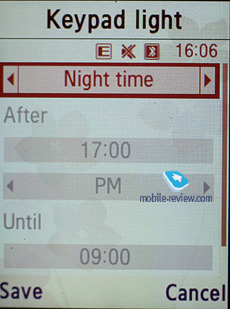
Setup wizard – allows adjust and tuning the handset’s main options upon startup (date, time, theme etc), though it is readily available from the settings menu.
Mobile Tracker – submit a phone number, where notifications will be sent to in case SIM-card was changed – that message will contain number of the SIM-card being used with the handset. This section is protected with password, so that no one other than you or someone else who knows the password could disable the Tracker. Should your device have the SIM-card switched once, the specified number will receive one message instantly, and one more each time a new card is plugged in. A fetching feature which can prove to be of much help in case the handset is lost or stolen.
Back to the table of contents >>>
Impressions
The reception quality put up by the D780 is in line with other Samsung-branded devices despite it having two radio modules. The ringtone volume is quite decent, as it can be heard in various environments. The silent alert is average strength-wise, some users complained about not feeling it, though; all in all, no significant improvements have been made here.
The D780 has been brought to life as a counter to the Fly B700 Duo and as far as functionality goes, it outdoes the latter hands down. Going for the B700 is a slightly lower price, but it doesn’t make all the difference when you think of the Samsung D880 Duos that is still other there. That’s right – this is a textbook example of a senior model literally eclipsing another offering in the line-up. In fact, it trumps the D780 in terms of camera (3 Mpix with autofocus), boasts a TV-out, a more fashionable form-factor and an eye-candy design. On the downside, though, is the inability to swap memory cards on the go, but other than that the D880 Duos is a clear winner. Add its lighter price tag compared to the D780 and this should be enough to start wondering whether this candybar-styled handset has a chance to survive given its current price. The answer is pretty obvious, and its price curve will take a downturn very soon, so don’t go for it just yet – better wait a couple of months to snatch it at a bargain price.
Back to the table of contents >>>
Eldar Murtazin (eldar@mobile-review.com)
Translated by Oleg Kononosov (oleg.kononosov@mobile-review.com)
Published — 07 June 2008
Have something to add?! Write us... eldar@mobile-review.com
|