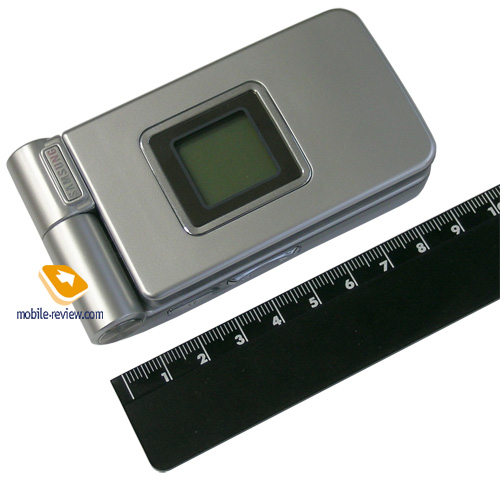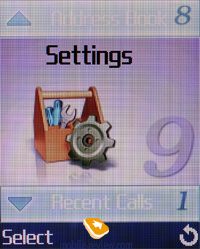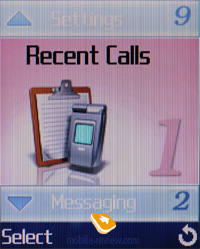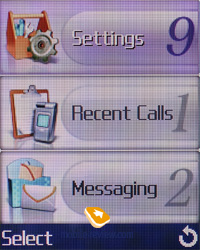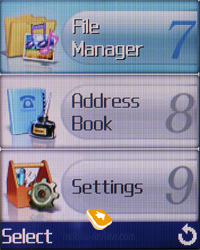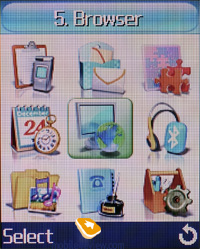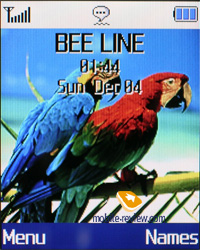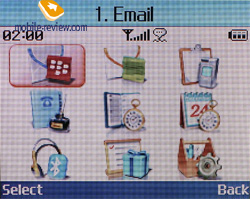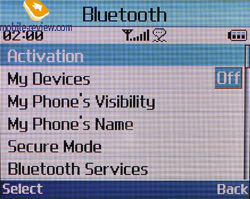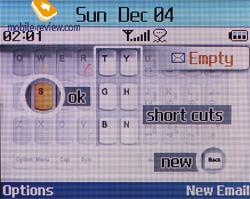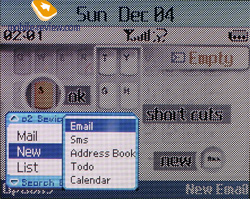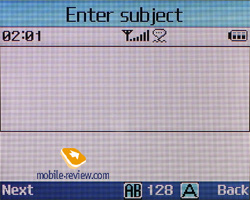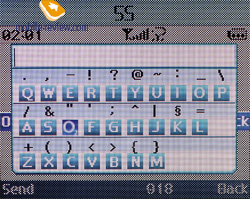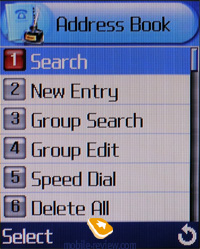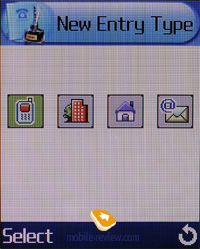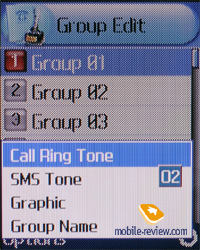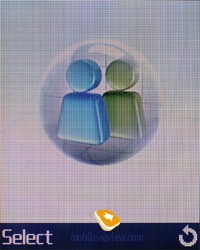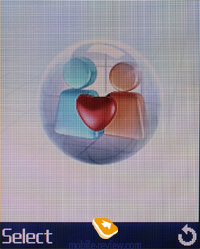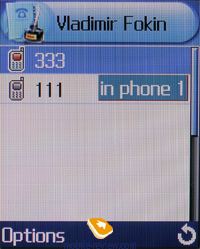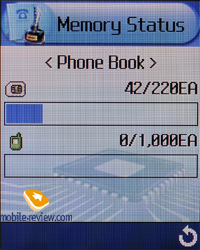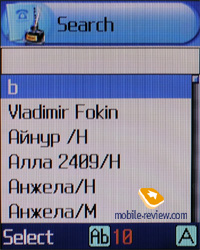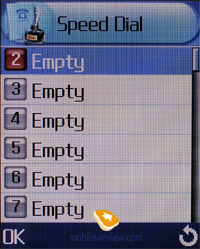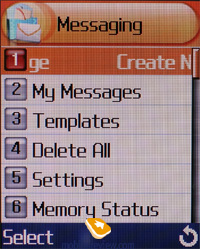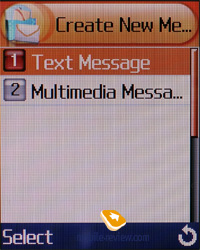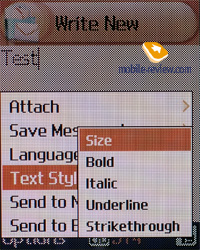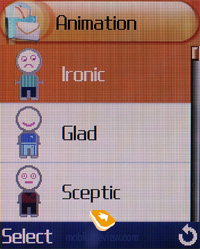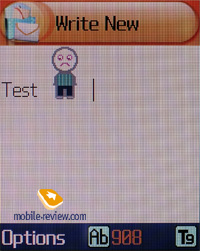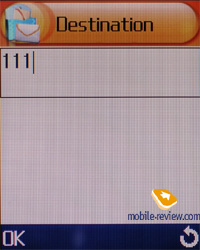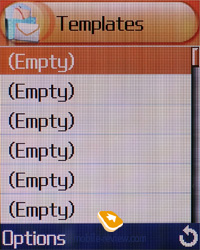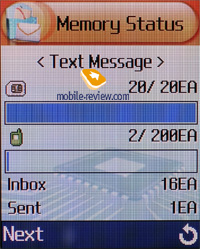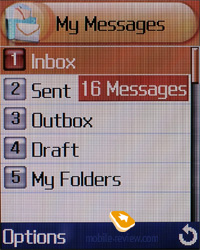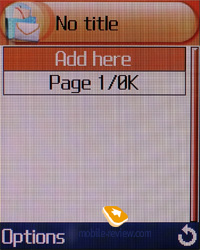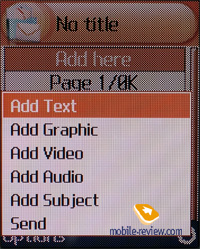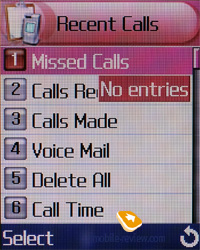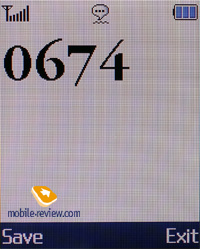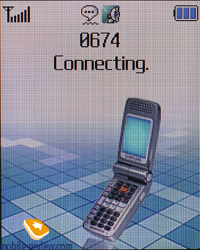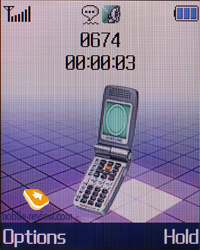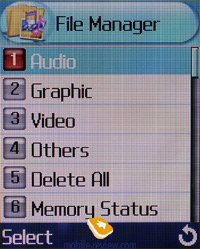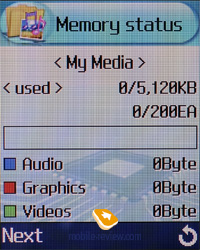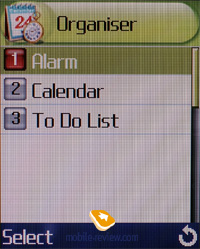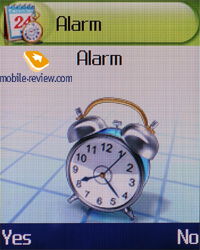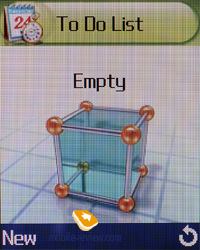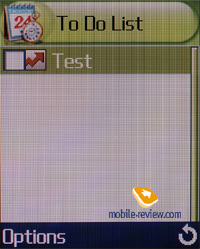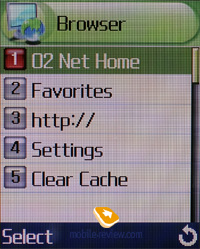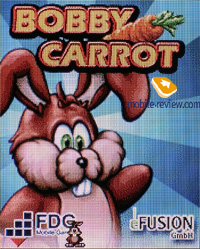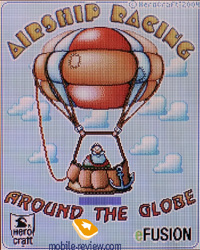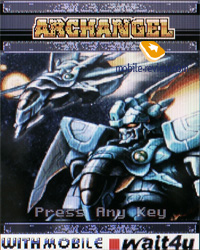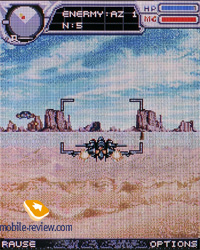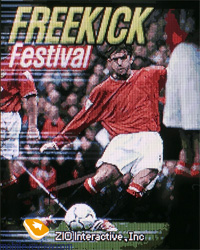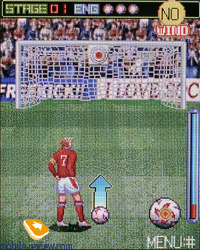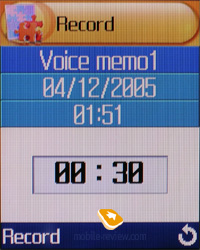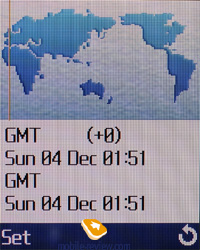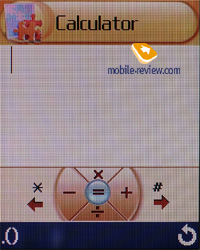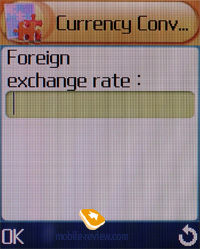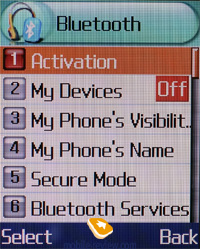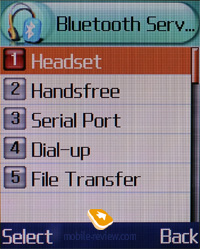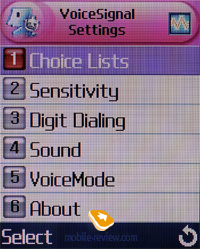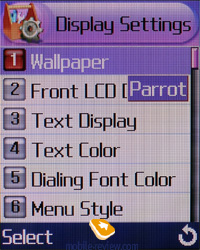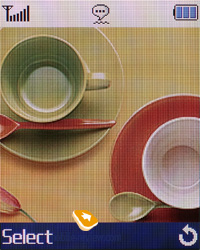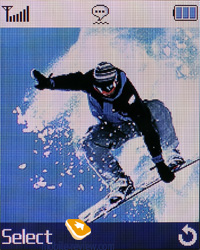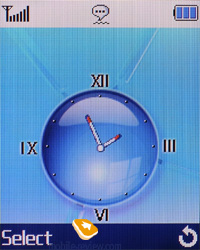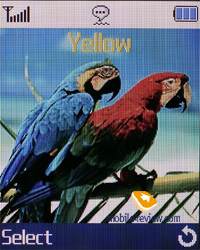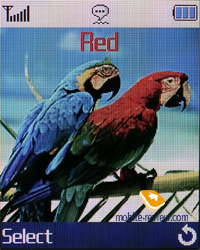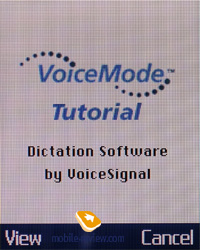Review GSM phone Samsung D300/D307
- Handset
- Standard 570 mAh batter
- Additional 800 mAh battery (not for all regions)
- Wire stereo headset
- Charger
- Disk with software
Samsung D300/D307 is a phone with a
QWERTY-keyad and support for BlackBerry maling format.
The only difference
between the D300 and D307 is that the first model is foreseen for
European market and supports 900/1800/1900 diapasons, and the second
is for America supporting 850/1800/1900.

In size it is quite large - 94x48.3x21.6 mm, and weights 122 grams. In fact, it looks larger than it is, which is due to strict design with almost not splay corners and a cylinder in the top part, which contains a joint and antenna. The phone is more for men, as women will find it too large and the design too Spartan with no elements, everything is extremely plain.
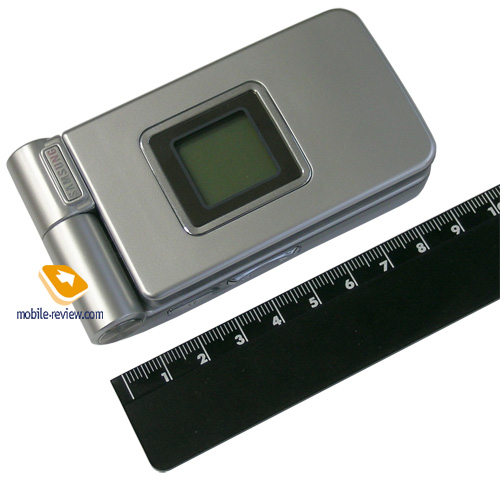

The size of the phone is rather well-taken as the QWERTY-keypad is integrated. To make it more or less comfortable the developers had to sacrifice the dimensions.

The top of the phone features only a small monochrome display with the resolution of 96x96 pixels (18.5x18.5 mm) which can show tints of 4 grey. The backlighting is white and rather bright; data is read well under any light condition.

A miniUSB connector for a headset is placed on the left side surface and is closed with a plastic shutter fixed to the body. Slightly below you will see a coupled volume button. Pressing it up in closed mode activates backlighting, and down pressure activates/deactivates silent mode.
The right side features a button responsible for a voice dial function. An interface connector is on the bottom end, it is closed with a plastic shutter, which is bound to the body. And a strap hole is on the top.

Opening the phone, you see a large TFT display with the resolution of 176x220 pixels (35x44.5 mm) and capable of 262K. The screen quality is rather good, on the level of the last Samsung's phones. And no problems with reading appear in the sun.

An opening mechanism allows folding the top part of the phone both to the top and right. In the first case, you work with the phone as usual. And the second one is necessary for working with a QWERTY-keypad. The mechanism prevents from folding the upper part to the top if it is already opened to the right. That means you will have to close the phone to open it in another way.


The joint is in the right part of the cylinder. The opening mechanism is reliable and will make no problems if not trying to break it on purpose. The only thing is you may find it quite hard to open the clamshell with only left hand (as a usual clamshell), the upper part tires to go to the right. So, you probably should avoid such actions and open the phone with both hands.

The QWERTY-keys are small and designed as a rectangle, despite small size they are well-distanced and are hence comfortable to work. Accidental pressures are almost impossible when typing. You will find no separate navi button, as only four arrow-buttons are present, they help moving along the menu (when in a horizontal work mode). In general, the keypad happened to be quite comfortable to enter text, which is better to make with two thumbs holding the device with both hands.


Characters are inscribed on the keys in such a way that allow working with the phone in both horizontal and vertical modes. If you open it as a plain clamshell, the keypad will turn on the bottom part, with call accept and reject buttons on R and V, and X, A, W and D are given for navigation. The S key is painted in blue and serves to confirm an action in both vertical and horizontal modes.

At first time you will have to get used to working with the keypad, as it is rather hard to orientate especially when speaking about navigation, however dialing a number or entering text rouses no similar problems. You will probably get used to the keypad in a week. The keypad is backlit in white. It is even and this all characters are well-read.

The back side features a 800 mAh Li-Ion battery. As the manufacturer claims, the phone will last for about 5 hours in the talk mode and up to 200 hours of standby time.

In Moscow the device worked for averagely 2 days in case of 20 minutes of talks a day and up to 20 minutes of other functions. Full recharging takes about 2 hours.
Menu
Vertical mode. The main menu can be represented in any of three ways - 3x3 matrix, full-screen (only one menu item at the same time) and a list (three items on the screen). All menu icons are well drawn and a selected item is animated. Submenu is represented as lists and fast navigation using number series is present.
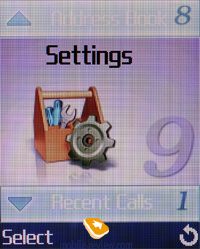 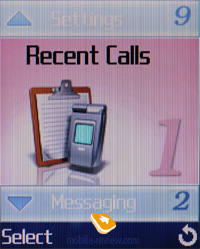
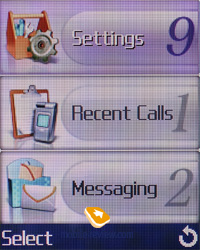 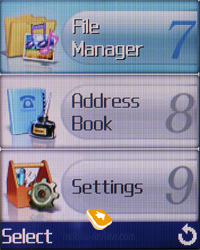
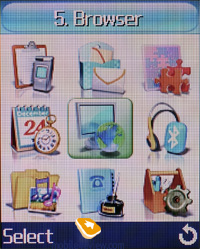 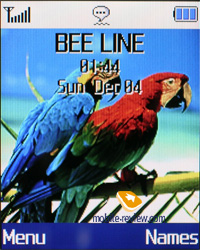
Horizontal mode. The main menu is shown in an only way. And that is a 3x3 matrix. Submenus are lists with 6 or 10 lines with data, which is for you to select. Here you can use no fast navigation; however you can assign fast access to selected functions to T, Y, G, H, B, and N.
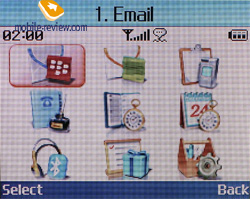 
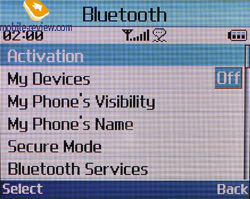 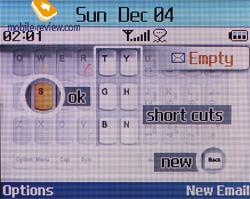
 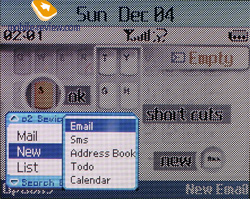
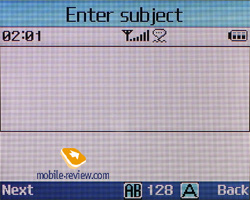 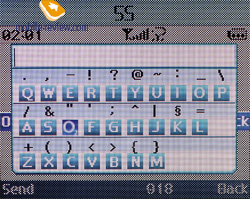
Some phone functions are inaccessible in a horizontal mode.
Phonebook. Up to 1000 numbers are stored in the phone's memory. You can assign any number of phone numbers with a capability to select its type (mobile, home, work) and e-mail addresses. Besides, you can assign a user to one of ten groups. Own melody for call signal and SMS can be set for a group. Also it is allowed to bind one of preset pictures and a name (up to 10 characters).
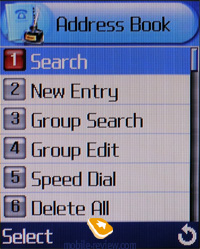 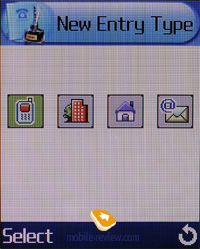
 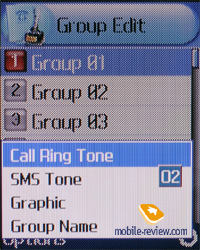
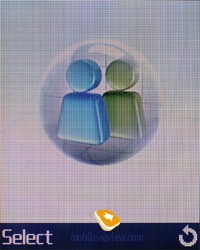 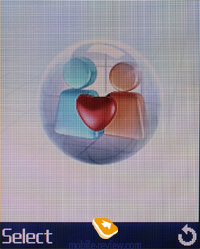
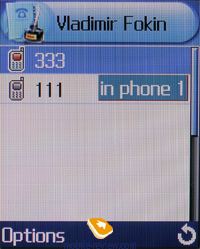 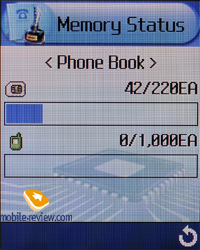
You may search the phonebook both by name and group. Information from phone memory and SIM one is shown altogether. Also fast dial for 8 numbers is provided.
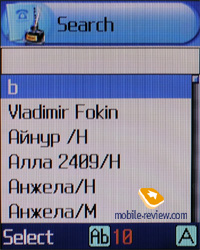
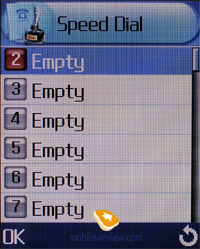
Messages. Up to 200 text messages can be saved in the phone's memory. The handset supports EMS, and a set of small animations, pictures and sounds is already preinstalled. Ten own templates can be created. You can quickly insert data from the calendar, notes and the phonebook into you message. Or change a font-style. Group message can be sent, contacts from the phonebook may be both chosen one by one or within a group.
 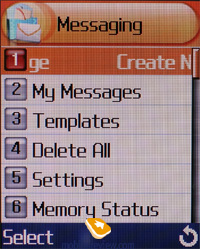
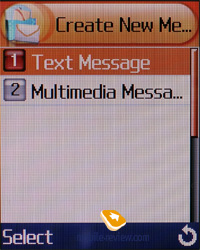 
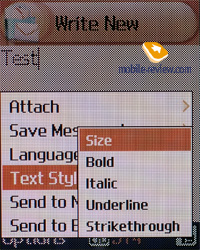 
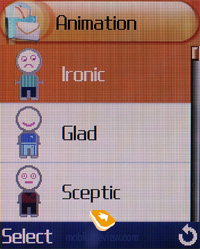 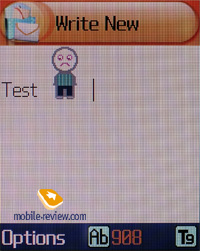
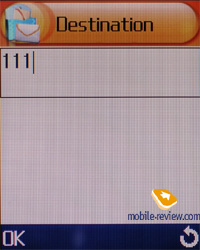 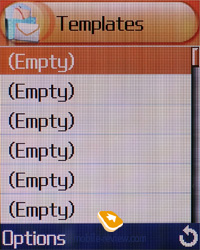
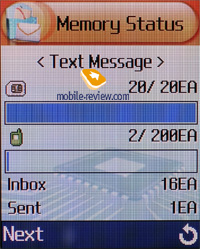 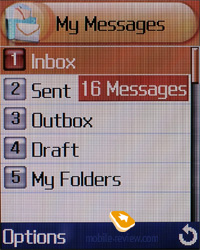
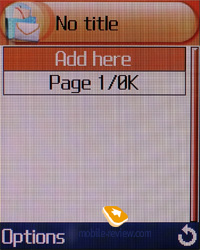 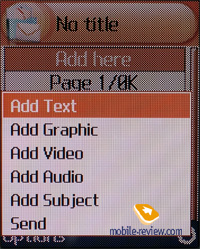
MMS editor is plain and clear; each item has not only a tip but a corresponding icon as well, so we expect no problems with entering messages. An outgoing message shouldn't exceed 295 KB in size. Total memory bank for messages is 4096 KB.
If only you have support for BlackBerry, then you can work with a mail client.
Call log. Here is everything about incoming, missed and outgoing calls. Each list contains approximately 20 calls. Calls from the same number are not summed and are displayed separately. Pressing on a name/number, you have the number, date and call time shown. A call and data counter is also here.
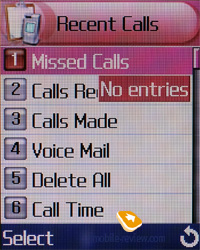 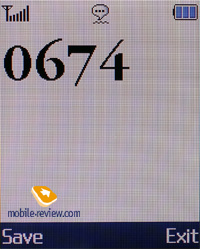
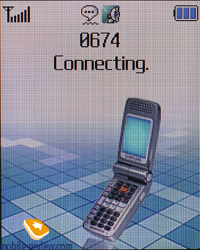 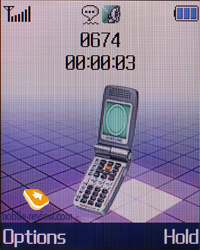
File Manager. Here are folders with pictures/photos, music, video clips, sounds and other files. For data you can use about 5120 KB.
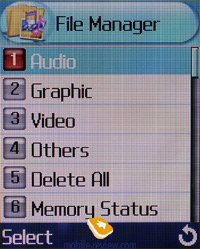 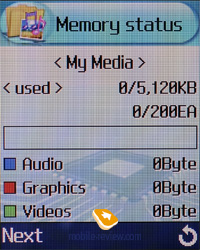
Organizer. Alarm clock. Three separate alarm clocks are used in the phone - once, recurrent, daily and morning. You are allowed to set own melody for each.
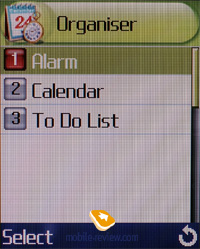
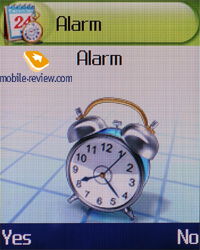
Calendar. Calendar view is only monthly. Dates with entries assigned are marked with a colour; you can enter text for events (up to 40 characters) and turn a sound alert on.
 
To Do List. To do list is similar to calendar events, you can also select the priority but not an alarm signal.
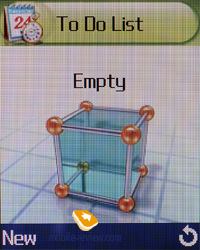 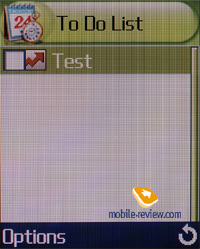
Browser. Here is a WAP-browser version 2.0.
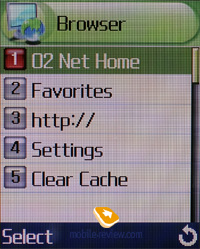
Games and Apps. Games. There are four games: Bobby Carrot, Airship Racing, Arch Angel и Freekick.
 
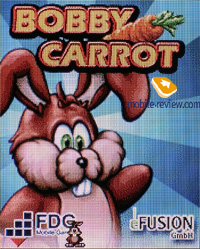 
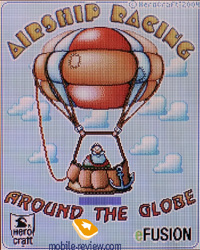 
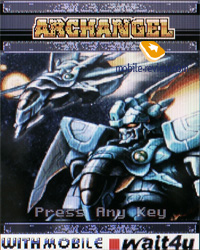 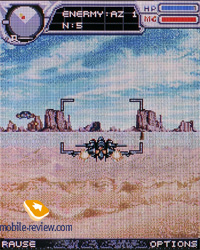
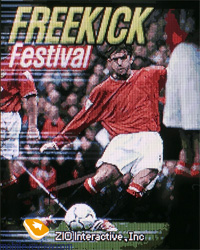 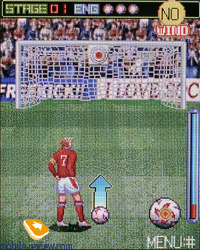
Sound recording. Allows both records in standby and talk modes (activated through the menu). A record duration mustn't exceed 30 seconds, and totally you can create 10 records.
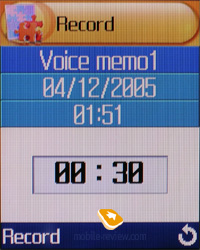 
World time is shown for two selected cities, everything is plain and visual.
Here is a calculator and currency converter.
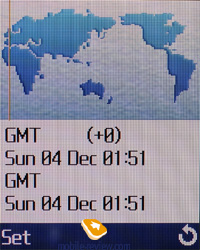
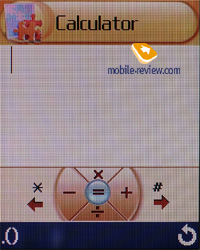 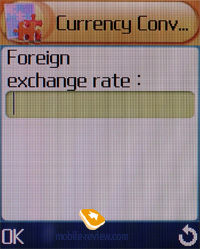
Bluetooth. The handset supports various profiles, namely, Headset, Handsfree, Serial Port, Dial Up Networking, File Transfer. The Bluetooth realization is not ideal, often troubles with headsets having only a Headset profile appear, and work with a speakerphone is also incorrect sometimes. In general the Bluetooth is comparable with Nokia phones, Siemens, but worse than in Sony Ericsson.
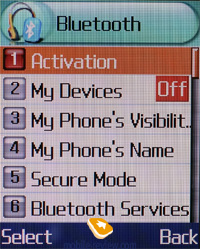 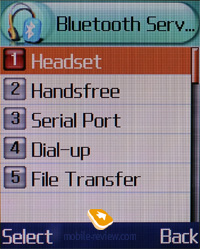
Settings. You can select the way clock is displayed on the external screen (analogous and digital). Wall-paper, font-colour for the standby mode and brightness control selectable for the internal display.

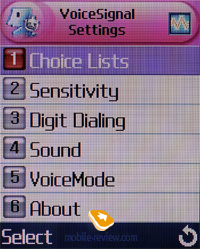
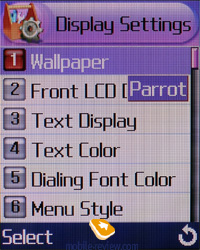

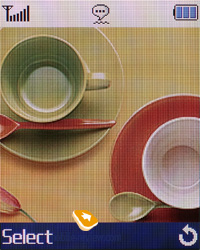
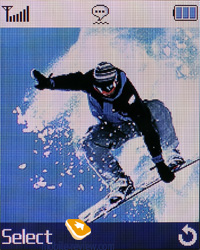
 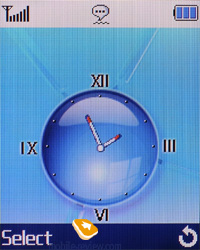
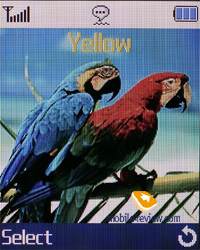 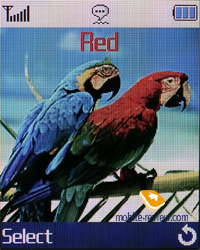
Call signal is set from here. Unfortunately, there are no profiles, and thus all settings should be carried out in this section.
VoiceSignal. This is a program for voice dial and control by the company of VoiceSignal. To activate the function you only should press a button on the right side surface of the device. The program allows dialing a number, view phonebook data, enter short messages, access some menu items and view the phone status (signal and charge levels).
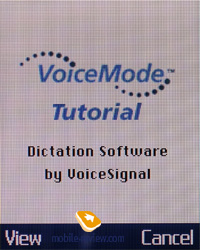
Speech is recognized rather well, problems with only entering SMS by voice appeared during our tests, and other commands were recognized without a problem.
Impressions
We can establish a fact of no problems with the phone's connection, as everything is on the level of today smartphones. Loudspeaker volume and microphone sensitivity are enough for even a noisy street. The polyphony is 64-tones and you can set an MP3 melody for a call (not bigger than 500Kb in size). The call signal happened to be louder than average, thus a call is heard well almost in any condition. The vibra is average in power.
Also the phone features a speakerphone function; however it works only in a horizontal mode, which is quite logical. It is well-realized and rouses no problems in use.
Samsung D300/D307 is interesting for its construction mainly, also the presence of a QWERTY keypad and a large internal screen. The rest functions are little interesting in the absence of BlackBerry support. If you like a QWERTY-keypad, then you should have a closer look at Samsung D550 with a similar construction.
The phone is already being sold in the USA by a Cigular operator. The appearance of the model in Europe seems dubious as the D300 lacks a normal POP3-client and the D550 is present on the market. Nevertheless, if the model appears on the counters, the price may form about 250-325 USD.
Vladimir Fokin
(vladimir.fokin@mobile-review.com)
Translated by Maria Mitina (maria.mitina@mobile-review.com)
Published — 15 December 2005
Have something to add?! Write us... eldar@mobile-review.com
|