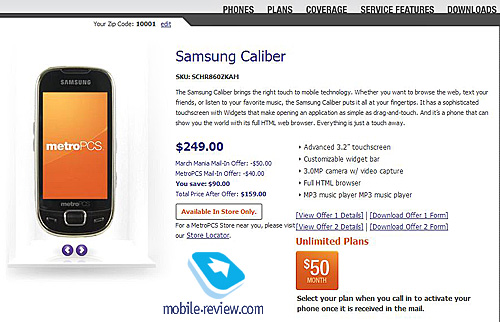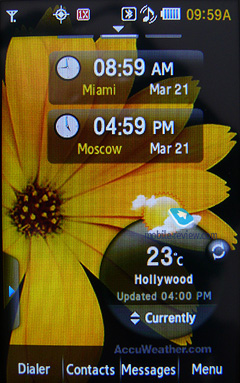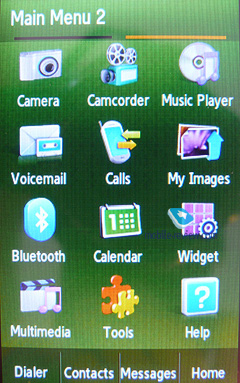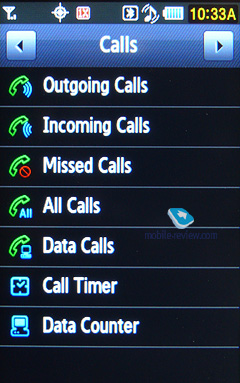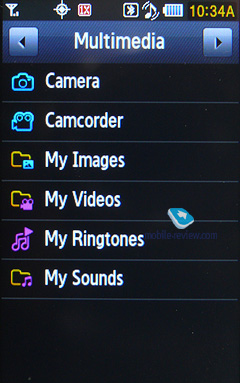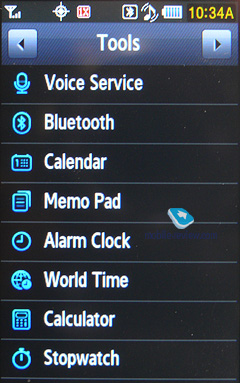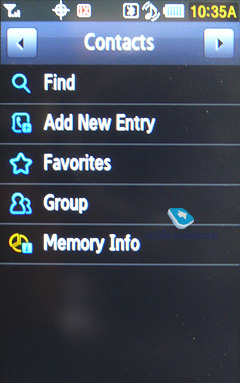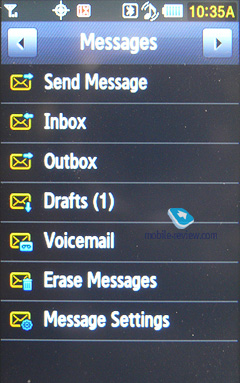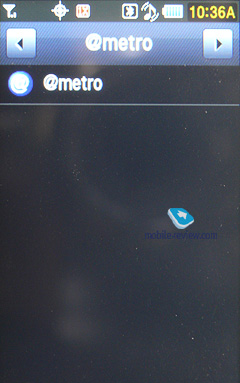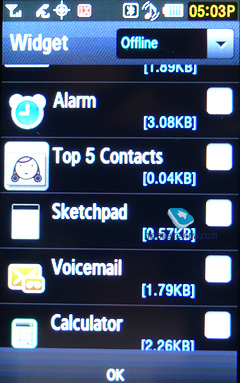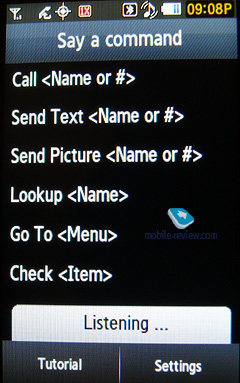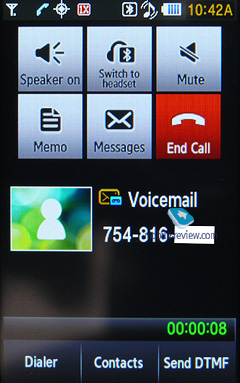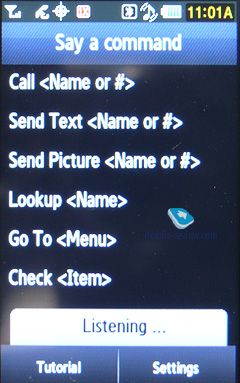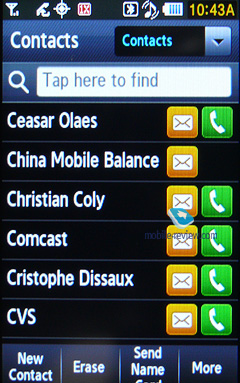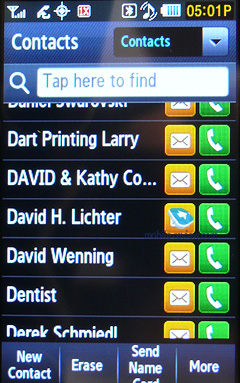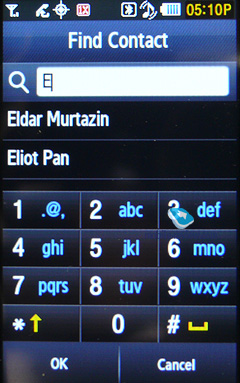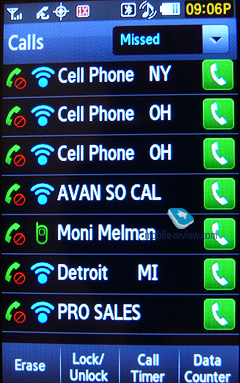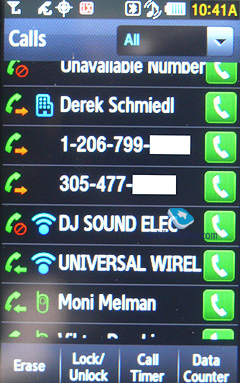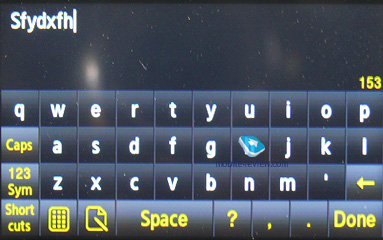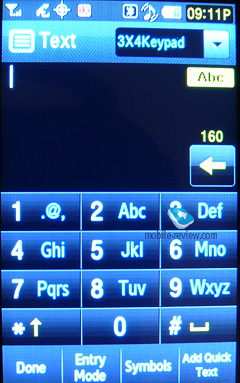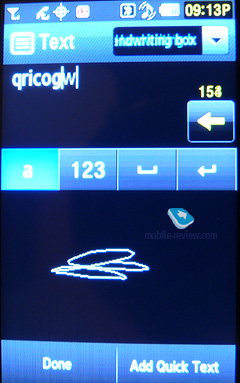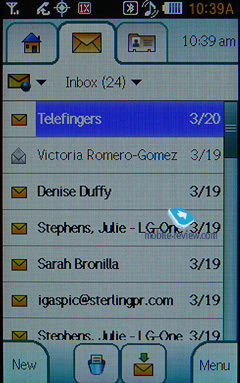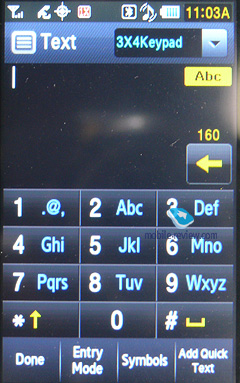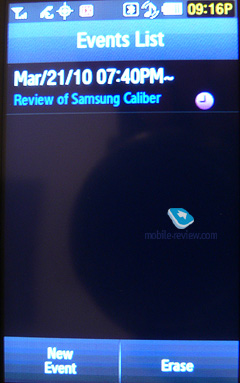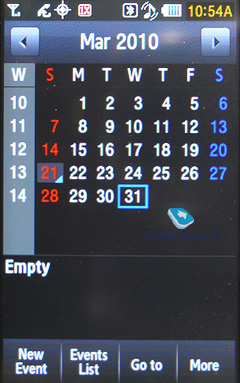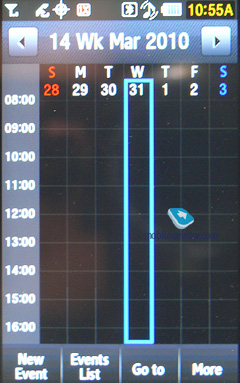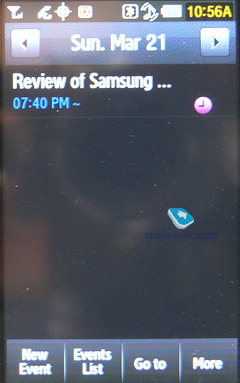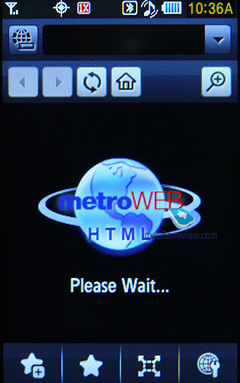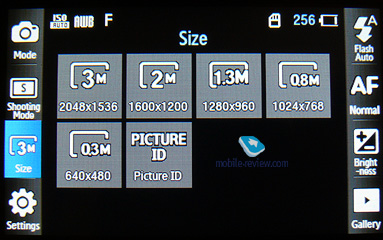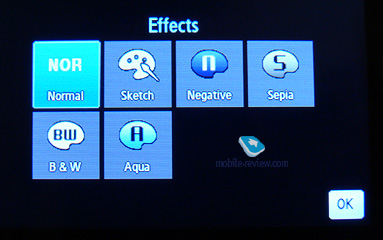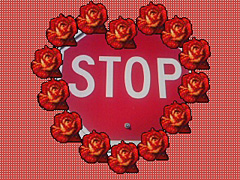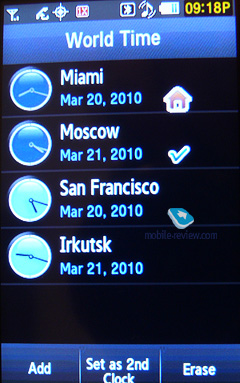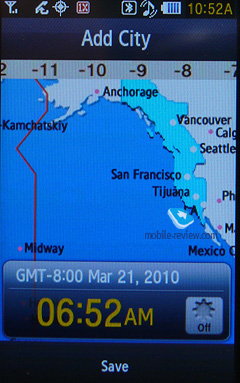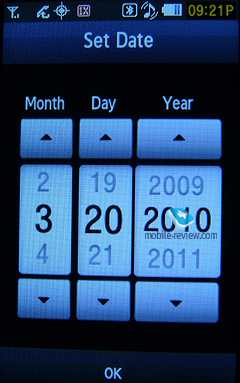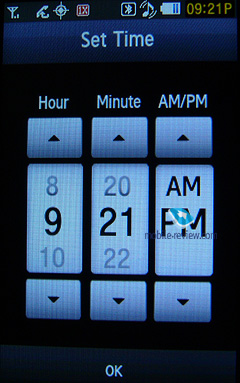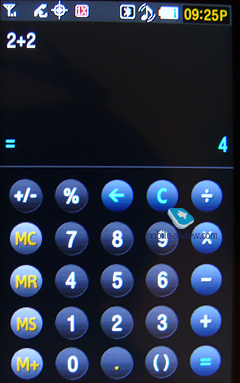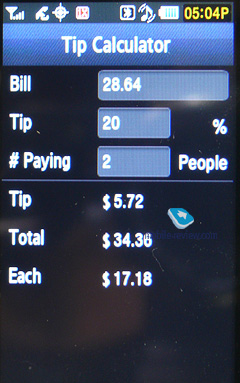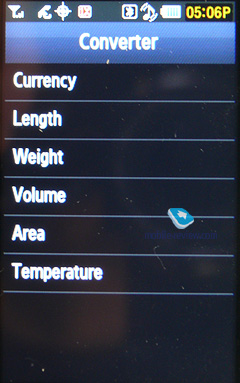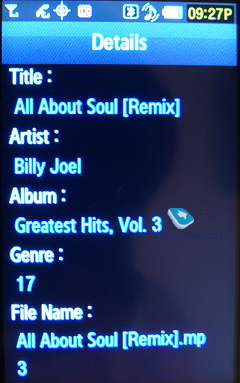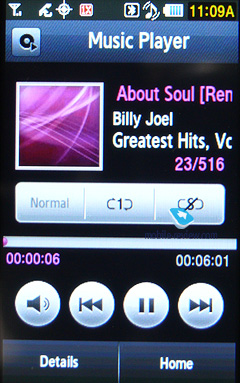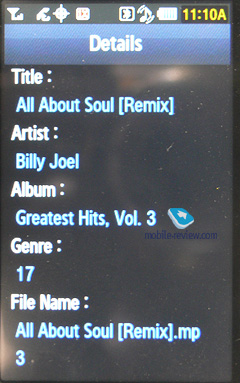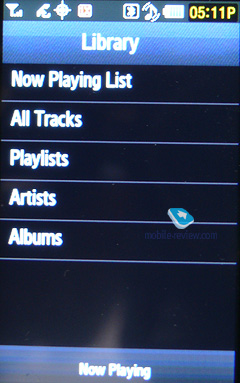Samsung Caliber (SCH-R860) Review
Contents:
- Official Specifications, etc.
- Packaging
- Positioning
- Design, Size, Controls
- Display
- Battery
- Memory
- Sound
- Interface, Menu, Widgets
- Calling
- Contacts
- Call Logs
- Messaging
- Calendar
- Connectivity
- Internet
- Camera
- Other Application
- Music Player
- Conclusion
Official Specifications, etc.
PRODUCTIVITY
- Samsung’s TouchWiz™ User Interface
- Customizable Widgets
- Full HTML Web Browser
- Bluetooth® Wireless Technology
- Advanced Voice Recognition
- MetroNavigator® GPS navigation system
- Metro 411 Directory Assistance
- MetroWEB
ENTERTAINMENT
- Text Messaging (SMS), Multimedia Messaging (MMS)
- E-mail and Mobile IM Applications
- MP3 player and video playback camcorder
- 3.0 megapixel camera
- External memory up to 16GB
SPECIFICATIONS
- CDMA 1x800 MHz/1900 MHz, EVDO Rev 0, AWS Band 1700/2100 MHz
- Dimensions: 2.2” x 4.5” x 0.47” (standard battery)
- Weight: 3.74 ounces (standard battery)
- Display: 3.2” WQVGA, 262K TFT
- Standard Battery: 3.7 Volt Lithium Ion, 1080mAh
- Talk Time: Up to 4.5 hours
- Standby Time: up to 300 hours
In the box
- Phone
- Battery Li-Ion 1080 mAh
- USB cable
- Wall charger for use with USB cable
- Stylus
- CD-ROM with Samsung PC-Studio
- Manual
- MetroPCS Getting Started Guide
- MetroPCS Free Handsfree Ear Piece coupon
- Widgets at Your Command brochure
- Product registration card
All information is printed in English and Spanish.
This is a review of Samsung Caliber SCH-R860 released for MetroPCS. As this is a MetroPCS phone, large portions of the phone menu and software were redesigned to fit the demands of this carrier and its services. We are reviewing the phone itself, not MetroPCS services or their implementation on this phone. These services vary from carrier to carrier, are not phone specific and therefore will not be reviewed, we will only notate their presence or absence.


Back to the table of contents >>>
Packaging
Inside MetroPCS colored paper box there is a black Samsung box made from textured carton with Samsung name stamped in the middle of the cover. Once the cover is removed, you see a phone inside a plastic bag on top of a carton platform, under which all accessories are neatly stacked into 2 pockets. The phone front and back are covered with plastic film.

Back to the table of contents >>>
Positioning
MetroPCS is inexpensive carrier, using CDMA network and offering hard to beat value on their no contract plans. Clearly, under these conditions the selection of handsets is limited – not only the company has to carefully balance the cost of their handsets taking into consideration the value oriented mindset of their clientele, but the unlocked phones for MetroPCS are not available on the retail market. At the same time, we all want a lot for next to nothing, so the company has to at least try to match offers from the competition. Out of this juggling comes Samsung Caliber – a really impressive on paper handset that checks almost all the boxes for the newest phone rage (touchscreen) at a relatively low price point for $249.00 before rebates.
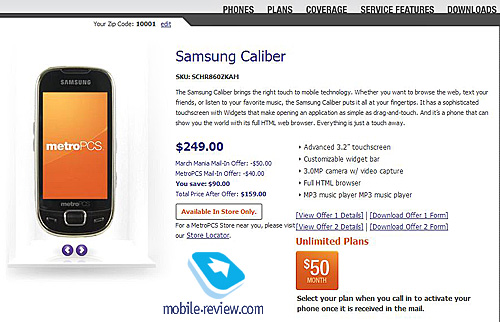
Back to the table of contents >>>
Design, Size, Controls
The price of the phone did not leave any room for Samsung to use anything but plastic. The chrome band around the screen is plastic, the screen itself is plastic (although covered with a layer of protective film), the back is shiny plastic covered with mate pattern to hide the fingerprints and the sides are mate rubberized plastic to prevent the phone from sliding out of our greasy paws. The phone comes in any color as long as it’s Black.

The assembly quality is excellent: nothing is squeaking, crackling or feeling loose. In fact, the panels fit so tight, it is a pain in the butt to take off the battery cover. Of course, this is a CDMA handset, so the owner will rarely have the need to do it.


Measuring 2.2” x 4.5” x 0.47” (116 x 57 x 12 mm) and weighing a solid 3.74 oz (106g) Caliber cannot be called small unless compared to a 1992 brick phone. It is however perfectly comfortable for use with a single hand of an average male size.



On the front, besides the screen serving as a main UI control, we have three buttons: Pick Up, Hang Up and Back/Cancel. On the top we see the On/Off button, doubling up as a Lock/Unlock and a 3.5 mm headset jack. The back side features a 3.0 MP camera with a flash as well as a speaker; the right side is used for a camera button, microSD card slot and a dedicated voice recognition button, when the left side takes care of the microUSB connector, the volume controls and the ever-so-important “Digital by Qualcomm” sticker.

Back to the table of contents >>>
Display
Display is what it can be in a cheap touchscreen phone – a rather large size (3.2”), but with only 262K colors TFT matrix with a pretty weak resolution of 240 x 400 pixels, it is nothing to write home about. The pictures (excluding the optimized preloaded Samsung pictures) and menus look somewhat grainy, colors faded and the way the screen behaves under the sun… Sorry, I had to stop writing – a tsunami of tears obstructed my vision for a few minutes. See it yourselves on the picture, but once the screen gets into a little bit of a shade it becomes perfectly legible.


As with other Samsung touchscreens, VibeZ technology is used to give you a tactile feedback with every key pressed and you can choose not only to have a tone signal for every key pressed, but to regulate its volume.
There is a motion sensor, allowing switching between the Portrait and Landscape modes of the screen. Up to 8 lines of text fit on the Menu screens.
The fingerprints are almost not noticeable, likely thanks to the protective film on the screen. In this respect this is one of the better handsets on the market.
Back to the table of contents >>>
Battery
As mentioned in the specs, the phone comes standard with a 1080 mAh Li-Ion battery, optimistically rated by Samsung to last 4.5 hours of talk time and up to 300 hours with no talking. Obviously, these are ideal numbers achievable only in manufacturer’s labs under perfect conditions, but these claims are BS for all manufacturers. In our case, the battery lasted about 22 hours of total time with an average of 2.5 hours of talk during these hours. Bluetooth was actively used for a few hours during this time. Takes about 2 hours for a full recharge from a wall outlet, may be a little longer via USB. By the way, the phone uses MicroUSB connector for charging.
Back to the table of contents >>>
Memory
A whopping 124 MB of storage space is allocated for the user, but thankfully external microSD cards (up to 8 GB) are supported and you can have your music, etc. with you on the go. There is access to all the memory data available through the Menu, where you can see the status of the storage and also change whether you want your pictures, video and music to be stored in the phone or on the card. There is no File Manager.

Back to the table of contents >>>
Sound
The sound from the speaker is a bit strange, with the voices not sounding 100% naturally. After a while you get used to it and start recognizing people right away, but in the beginning it feels a little weird. Speakerphone and mic work fine; people had no difficulty hearing or understanding me when I was not drunk.
Back to the table of contents >>>
Interface, Menu
Phone goes into lock way too fast, even when in use, therefore preventing easy dialing of extension numbers or going through digital menus without unlocking.
There are two pull out bars with shortcuts on the Standby screen – one on the left side serving as a Widget menu another behind the service notifications bar giving quick access to widget settings, web, music player and Bluetooth.
The service notifications bar on top of the screen allows you to see the network status, message updates, alarm status, battery condition, SD card availability and music player state.
On the bottom of the screen shortcuts lead you to Dialer, Contacts, Messages and Menu. Press of Menu leads you to an ugly green screen with 3 x4 icon grid, most of the icons being MetroPCS related applications. Press on Settings will take you to the actual phone settings located on numerous screens – you need to flip through them to find the right tool. Another way to get there is to flip to the second main Menu screen with another icon greed, where each icon takes you to the related list of functions inside the Settings submenu. Everything is pretty straight forward, easy to adjust to and use.
Widgets
Like all TouchWiz Samsung phones, the Caliber has widgets that can be installed on the screen(s), customizing your phone to your taste and creating fast and convenient access to a variety of features and information. The available widgets include some of the carrier related applications (mail@metro; Pocket Express, @metro, MetroWEB, MetroNavigator, Metro411, MetroBACKUP, myMetro, Mobile Banking) as well as generic ones (Clock, Date, Images, Mini Player, Alarm, Top 5 Contacts, Sketchpad, Voicemail, Calculator, Calendar, Local News, Mocospace, Cellufun, Crush or Flush, Univision Movil, Go2Local, Myspace, Facebook, AccuWether, Google Search, Help) with more available for download. You can choose which ones you want to see in the Widget menu. Obviously, having these shortcuts available at a touch of a finger is amazingly convenient, but on my particular phone when installed they were not “sticking” to the screen, every move of the finger across the widget moved it. In a phone with multiple screens where you need to switch between them by moving them with a finger, it is very annoying.
Overall there are 30 widgets available on the phone with more at Samsung’s web site. No other phone manufacturer today can provide such a variety and flexibility of interface on a feature phone. There are three screens you can place the widgets on and you move between them by flipping them with your finger.
Back to the table of contents >>>
Calling
Caller ID shows not only the number, but the name of the caller, more like home or office system, which makes call screening on the go very comfortable.
No conference calling or three way calling is possible.
Voice recognition, powered by Nuance Communications technology, is easy to use via a dedicated button and works with a very high rate of voice recognition (no mistakes in my limited use). It’s somewhat annoying inevitable confirmations of what you’ve just said can be turned off.
The phone comes with 7 one-touch and 20 two-touch speed dial numbers which should be more than enough for anybody. You can also use a special Star button in the Dialer menu to pull all of the Favorite contacts up in case you’ve forgotten if your shrink is saved under 9 or 11.
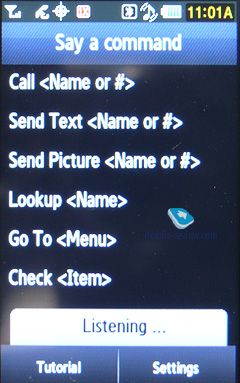
Back to the table of contents >>>
Contacts
164 contacts transferred over Bluetooth from Nokia 5530 within a couple of minutes (Picture ID did not transfer), but email addresses did not transfer correctly and not all phone numbers were found in the Samsung, particularly in the contacts that had more than one phone number of the same type, i.e. two mobile phone numbers.
On Day 3 of the phone use contacts disappeared from the Phonebook. Every single one of them, but Voicemail. The new Group I created also disappeared without a trace. The problem never repeated itself.
Access to the Contacts (up to 2,000) is available through a one touch button on the bottom of the standby screen. Once pressed, a list of contacts opens up in alphabetical order with shortcuts for a phone call or a message (text, picture or video) to the right of the name. On the top of the list is a search window and if you do not want to scroll through all of your contacts you can use it. There are three not very convenient details about search: there is no Back button and if you made a mistake you have to cancel and start all over. Secondly, only two contacts are showing as the result at one time, so if you have 5 Johns in your phonebook you’ll either have to enter the full name and start to type a last name or try to scroll through all the search results. The problem there is the relatively small window left on the screen for the results (remember, 2 contacts are showing at the same time), so it is easy to screw up. The third problem is that Search is not showing all the contacts with the searched letter combinations in both first and last names, so if you forgot the first name of somebody in your phonebook, you are in trouble as there is no search by last name alone.
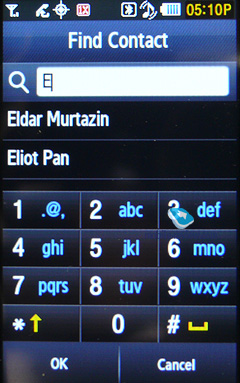
The see the particular contact details you need to enter the contact. For a feature phone the phonebook is good and allows you to enter two mobile numbers, home, office, fax, general numbers (one of the numbers is default), email address, assign a picture and a ringtone. Unfortunately, there is no Date of Birth option; that has to be done via Calendar.
On top of the Contacts list is a fall down menu allowing you to quickly go into Groups, Favorites and More. More takes you to the empty Memory Status screen, so why it is there is unclear.
Talking about the Groups, the phone comes with some, but you can edit and delete them as well as create new ones. Now why would you bother is a different story – there is no way to assign a distinct ringtone to a Group, therefore the only use for it is to send group members messages at once. Text message spamming anyone?
Back to the table of contents >>>
Call Logs
Call logs are ridiculously long, which is a good thing. There probably a particular number of calls the Caliber holds in its memory, but considering that there were 9 days of calls in that log I was way too lazy to count. It is a lot. You can switch between Incoming, Outgoing, Missed and All calls, and Data.
Click on the call and you can see the date, time and duration of the call. You are also given a convenient option of calling that number or messaging to it right from the log. All calls to and from the same number are showing in the list separately.
Back to the table of contents >>>
Messaging
SMS – gives you an option of a regular 3x4 keypad, a full QWERTY keyboard or handwriting recognition. The last one is pretty awful in my experience. I’m not a Rafael of handwriting, but to take a sentence “Is it thunder outside?” and make “tfyhisthudoeloutmtcqzn” out of it (this is a quote!), you just have got to have somebody talented approving the text recognition algorithm.
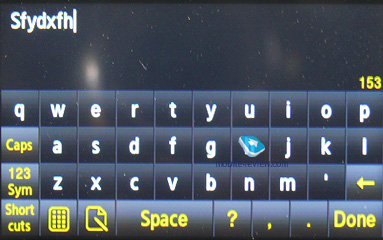
Phone supports T9 predictive text input as an option.
You can send text, picture and video messages, the latter two also directly from the camera interface.
Text message exchanges with the same number can be seen as a chat. Another cool feature is receiving messages in Auto View, where the message appears on your screen automatically and slowly scrolls through itself. Phone downloads picture and video messages too.
There are standard Inbox, Outbox and Draft boxes available.
Email is available only as a part of carrier software, however it is free and supports the majority of online mail services as well as POP and IMAP servers.
Back to the table of contents >>>
Calendar
A pretty basic affair, but with everything necessary for the vast majority of users. You have weekly and monthly views, reminders, repeating events, list of events. Unfortunately the upcoming events do not show up on the standby screen, other than that it is all good.
Back to the table of contents >>>
Connectivity
Bluetooth. The supported profiles include basic HS (Headset) and HFP (Handsfree) and more advanced A2DP (stereo), FTP (File Transfer), OPP (Object Push) and the latest Phonebook Access Profile. The management is not intuitive – while the search is easily done with a Search button right in the smack middle of the screen, once the other devices are found connecting to them is not that simple. Someone unfamiliar with Samsung menu will have to read the manual to understand how to pair the Caliber to a headset, etc. Overall there were no complaints about the Bluetooth other than a relatively low speed of the connection to already paired devices. The tests were done with Nokia 5530 phone, Bluetrek Crescendo Voice headset and Parrot MKi9200 car kit.

USB. Once the USB cable is connected a question whether to enter a Mass Storage Mode pops up. Confirm and you’ll gain access to the microSD card and all files stored on it. Very simple. To use PC Studio software, exit the Mass Storage mode and turn the Bluetooth Off. In my case, the software found the phone as a Samsung Mobile Modem # 2, but failed to recognize the phone name or particular modem. Attempts to connect lead to “Failed to identify the device” message.
A little more about PC Studio software. While it is one of the more user friendly phone software on the market, it has one large shortcoming, at least in my opinion. It modestly invites itself to your tray, desktop, Quick Launch, Sunday brunch and appears on your bathroom tissue, carefully trying not to waste your time by letting you choose whether you want it there or not. Of course, to get it not launch with the computer you can go into MSConfig and shut it down there, which, in turn, leads to a Restart of your computer. A pain in the neck if you have 24 programs and documents open at the same time, but, thankfully, you only need to do it once.
Airplane mode could be activated.
Back to the table of contents >>>
Internet
CDMA 1X EVDO Rev 0 3G speed is faster than EDGE, but much slower than WiFi. The browser has to load everything first, only then you may start to try to magnify the page or scroll through it. As a result, a larger HTML site like Mobile-Review loads forever and only then you can try to start reading it. The magnification itself is nearly not enough – while Google.com shows in readable form from the get go, I was not able to increase the size of the scripts on either Mobile-Review.com or on Reuters.com to something not just comfortable, but simply readable. Not only that, but unlike better mobile browsers (Opera), the one used in Caliber is not fitting the content into the screen size, so you have to try to go left and right, up and down to see the whole site. One of the weaker mobile browsers I saw.
Back to the table of contents >>>
Camera
3MPx with Auto Focus, a pretty standard decent (when lighting is decent) camera with a pretty good interface typical for Samsung. All the icons to change the settings are right there on the screen, making it easy to change settings, etc.
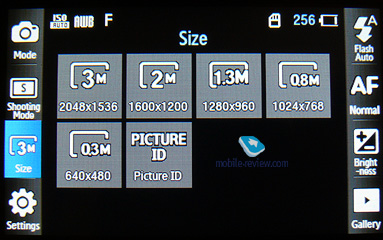
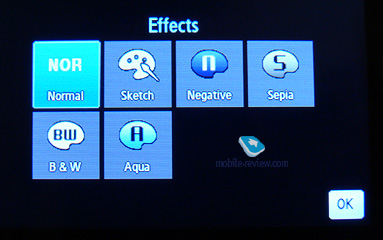
Resolution:
- 2048x1536
- 1600x1200
- 1280õ960
- 640x480
- Picture ID (for contacts)
Shooting modes:
- Single
- Multi
- Mosaic
- Frame (24 frames to choose from)
White balance:
- Auto
- Daylight
- Cloudy
- Tungsten
- Fluorescent
Effects:
- Black and White
- Normal
- Sketch
- Sepia
- Negative
- Aqua
ISO:
Samsung Caliber vs Nokia 5530:
You can move the images and video files between the phone and card memory directly from the camera menu.
Video
Video is shot in MPEG4 with the choice of a full video or a video message limited to 15 seconds. A couple resolutions are also available for video: 320x240 and 176x144, otherwise the setting possibilities are very similar to a camera Single shot mode. The quality is poor and the zoom is not smooth.
Ïðèìåð âèäåî (3g2, 1 ìá) >>>
Back to the table of contents >>>
Alarm
Frankly, I was amazed by it. It does not work when the phone is turned off and I have a tendency to turn my phone off when I’m asleep. For some reason I hate those “Sorry, I got a wrong number” calls at 4 AM and prefer to listen to the drunken messages at a time more convenient to me, but, I guess, Korean software designers have to be on call 24/7, so they did not think about alternative lifestyles. Overall there are up to 4 alarms, you can select the days of the week if you want them to repeat.
Multiple alarms can be created and various sound files used to wake you up.
World Time
You can choose between up to four different time zones to be displayed out of 24 available.
Date/Time Setting
No selection between 12 and 24 hour formats, otherwise standard.
Memo
Just a panel to write your notes. No reminder, no tasks, nothing fancy here.
Calculator
Standard simple calculator.
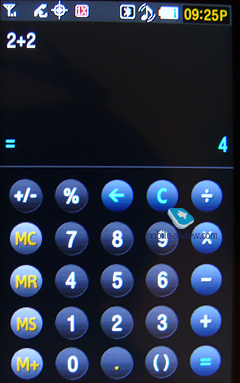
Stopwatch
Allows marking lap times.
Tip Calculator
A very convenient tool, allowing to easily calculate the tip by entering such variables as the amount of the bill, the number of people to split it between and the rate of the tip.
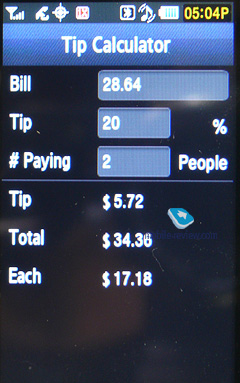
Converter
Allows to easily covert currencies, measurements and weights.
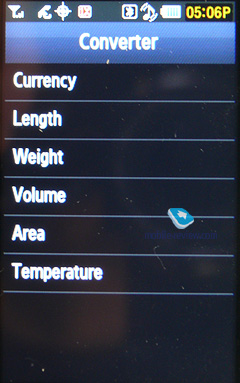
Games
Strangely, there are no games in the phone. None whatsoever. Frankly, I do not even remember a phone without any games in it. To make up Caliber offers access to Cellufun website where games can be downloaded or played online.
Profiles
There is no such thing in Caliber.
Back to the table of contents >>>
Music Player
Another basic and yet fully functional part of the phone. 3.5mm jack allows using the headset of your choice and while only MP3 files can be played, the interface is straight forward. You have Play/Pause, Rewind, Fast Forward and volume buttons on the bottom, Equalization (Normal, Rock, Jazz or Classic presets), Repeat and Shuffle On/Off buttons a little higher. Song information including Album Art when available, progress bar, elapsed time and total time display on the top. Phone owner can create Playlists, view the Library, search for music files.
As mentioned before, the phone features volume control on the left side and has a tendency to lock up within 30 seconds or so. The volume controls continue to work, however no other music player controls are available without taking the phone out, unlocking it and going to the player if you exited it before. The incoming call pauses the player, but in my case I could use neither the microphone in the headset nor the phone microphone to make other party hear me. I blame the headset, but have to note that it works fine with Nokia phone.
Back to the table of contents >>>
Conclusion
Samsung Caliber is very far from a perfect phone. It lacks many features that are considered standard in most phones. The screen is so/so, the processor is not the fastest, there are some software issues, but let’s not forget what and who this phone is for. It is designed to deliver the most contemporary look and feel to the lower cost CDMA carriers and does what it is supposed to do greatly. In this particular case, MetroPCS did not have such a feature rich phone from a great brand name in its limited lineup of phones and while the pre-rebate price of $249.99 is high in comparison to what is available to GSM network users for the same money, there is not too many phones of similar caliber among prepaid CDMA offerings that can match this Caliber at this price. Plus, the rebates MetroPCS is running at this time do make Caliber a good value.
Back to the table of contents >>>
Michael Savuskan ([email protected])
Published — 08 May 2010
Have something to add?! Write us... [email protected]
|