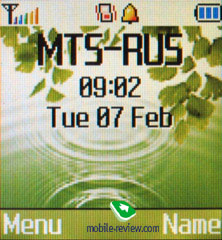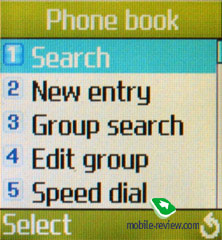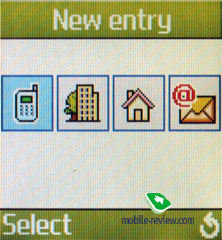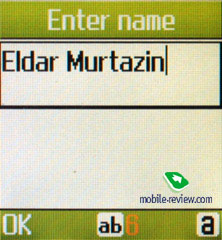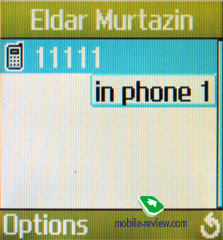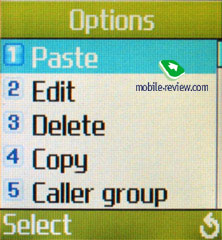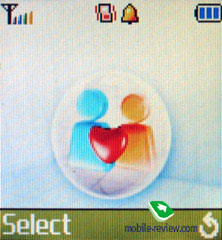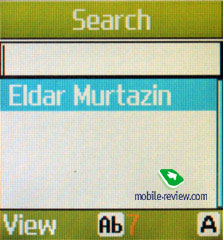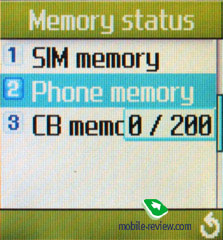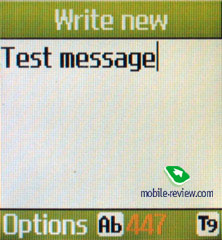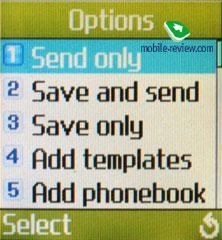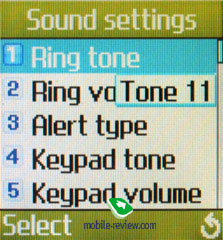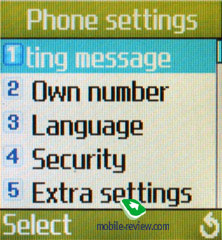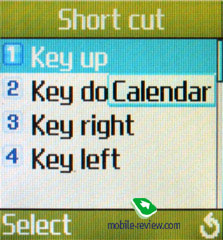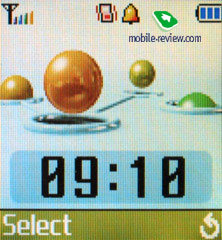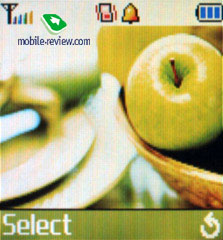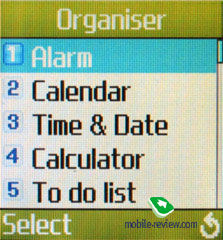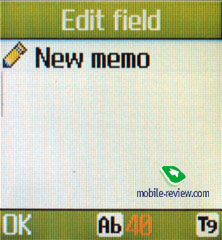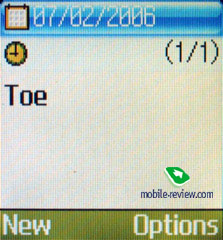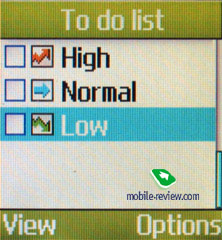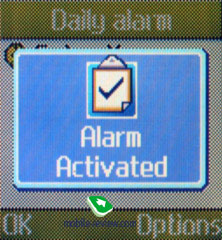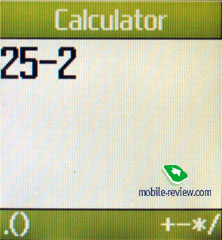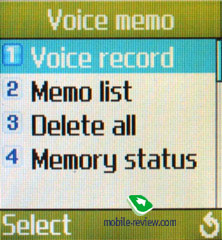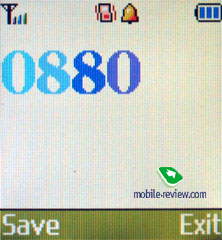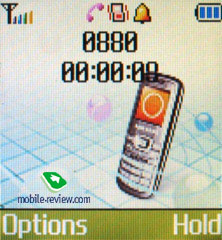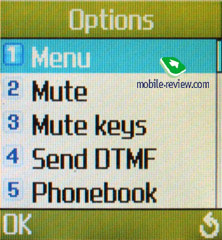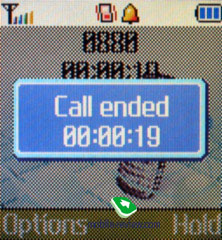|
|
Review of GSM-handset Samsung C120
Standard kit:
- Handset
- Battery
- Charger
- User’s Guide
Samsung has consistently dropped out models, which could have affected
its image of stylish headsets for prosperous people developer. In
view of absence of loyalty to the brand on the part of consumers,
this approach proved right, as the entire entry-level was taken
up by outdated models. However in 2005 the company’s managers mentioned
that release of budget solutions isn’t such an impossible thing,
though this decision refers to the period when Nokia, Motorola,
Siemens began setting pace in this segment, and consequently, Samsung
was going to lose its share there, unless it could provide similar
handsets. They have always said over at Samsung, that the income
makes all the difference, while market shares are all secondary,
nonetheless they could not miss that statistics. Thus the fist device
targeted at entry-level was Samsung C120. In fact, it wasn’t a budget
model in the full sense of this word, but rather a candy-bar shaped
mobile phone with a color screen, that’s why it poses such high
price for its segment. Yet this is easily explained by Samsung taking
its very own route once again –the engineers simply used C200’s
platform and cut almost all functions on it, that is how come the
device lacks WAP, polyphony and a number of other functions The
handset adopts Samsung C210’s appearance, which is not that bad,
as it differs from all other products residing in this class.


The glossy finishing of the device is here only to put you on a
false front and conceal the low-end roots of the handset. Once you’ve
looked at the rear part’s plastic, you will instantly see that the
device isn’t too expensive, but to the designers credit be it said,
this is hard to notice. The phone measures 105õ44õ17.5 mm and weights
75 g – quite typical for a product coming from entry-level. The
handset easily slips in any purse or pocket, and hangs nicely on
neck.



The display shows up to 65 K colors (STM), providing a resolution
of 128õ128 pixels (28õ28 mm). The screen may contain up to 4 text
lines at a time and one service line. Overall the display seems
to perform well for a low-end one, even though its colors are not
so vivid as that of up-to-date TFT displays. As compared to Motorola
C380, the screen of the C120 rides high though is slightly inferior
to Siemens C65 quality wise. The picture fades in sunlight, yet
the text remains distinguishable.
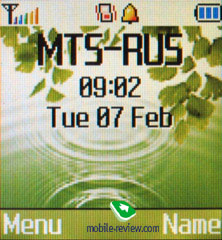
The navigation pad incorporates an OK key into it, the numeric
buttons are moderate in size and terraced. The experience of working
with the keypad is fine; it is average in terms of convenience.


The battery resides behind the back cover, which holds firmly.
The device makes use of a standard 800 mAh capable Li-Ion battery.
As the manufacturer claims, it can last for 150 hours in stand by
mode and 3 hours in talk time. In conditions of Moscow networks,
the device managed to provide nearly 4 days of life time at 40 minutes
of call time and up to 15 minutes of other functions usage. Full
recharge time of the battery is almost 1,5 hours.

Menu
The main menu has the appearance of three rows of icons with shortcut
navigation enabled.
Phone book. You can save up to 500 contacts in
the phone’s memory with one name, up to three phone numbers (home,
work and cell one), and an e-mail address entered for each. As you
enter a new file, you may choose the type of telephone number. Such
phone book organization contains both pros and cons – everything
depends on how often you are going to submitt entries with only
a single telephone number.
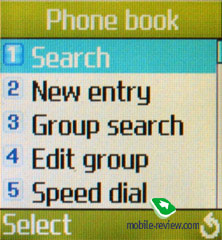

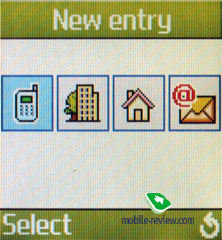
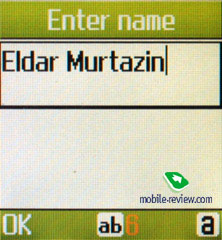
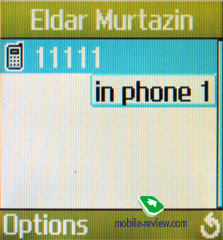

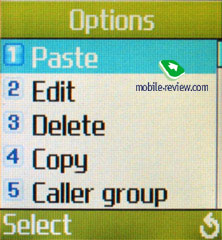
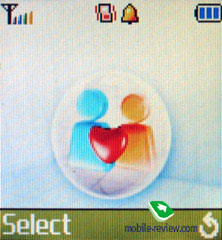

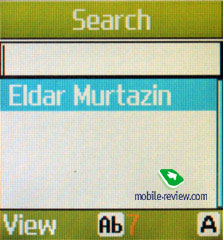
You can assign an entered name for one group of the phone subscribers.
For each of such groups the special ring tone and an icon are set.
On the main list, you can see the numbers from both the phone memory
and the SIM-card; there is a speedy search by name. For such search
all you have to do is to type in the first name of the letter; the
list will display the data found first and then you can enter the
second letter, etc. Such list is available for every group of the
phone subscribers. You can assign the speedy dialing for eight phone
numbers.
Messages. You can save up to 200 messages in the
phone memory. The phone supports the EMS standard, so there is a
decent set of icons, melodies, sounds, and animations available.
The set of emoticons is very cute-if those would normally be just
happy smiling faces, now these are the faces with the bodies.

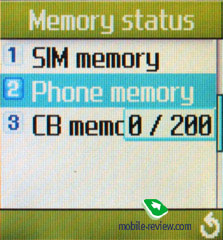
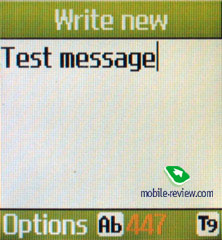

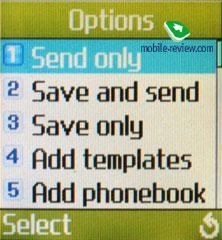
Other then that, the phone’s possibilities are standard: you can
enter up to five samples of your own; the predictable T9 text entering.
Call lists. As usual, you will find here the lists
with the last dialed, accepted, and missed calls with time and date
displayed for each. The fact that the same numbers are not doubled
in the list makes an interesting feature of the model - the call
is just moved upwards with the new date and time displayed. Consequently,
there are no repetitive files in the list, which most of the users
find very convenient.


Sound settings. One of the limited tunes pool
may be set as the ring tone, the truth is the installed list of
melodies is not wide and has become some kind of default one already.
The handset doesn’t feature profile system, but you can still pick
your own alarm signal (dynamic light, tune, vibro, vibro+tune).
From this very menu you can also switch minute beep function on.
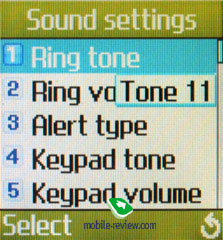
Phone settings. This menu allows you to set the
phone’s functions according to your taste, to choose the language
of the menu, and the wallpaper for the stand-by mode (by default,
there are 11 of them and all are animated). You can also set here
the screen brightness and find the safety settings.
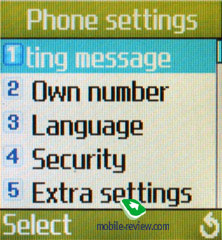
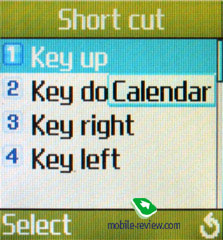
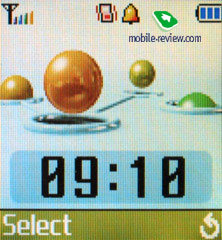

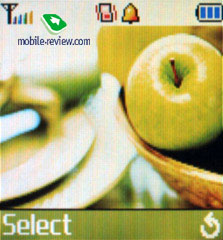

Organizer. Several applications are offered here.
The calendar in which you can enter up to one event for each day
(to add more events you have to copy the file from the other day,
which is not very convenient) opens up the list; you can view the
monthly calendar here as well. The days which have some events appointed
are highlighted with a different color; quick switching between
dates is available.
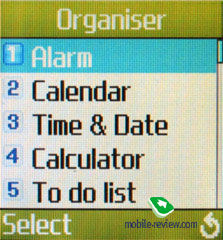

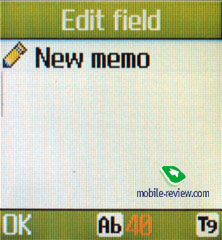
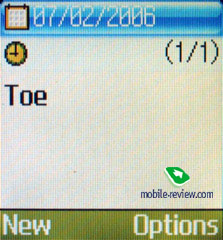
The To Do list contributes to the calendar possibilities. Here
you identify the task and the level of its importance (high, low,
normal). You can copy the tasks list into the calendar.
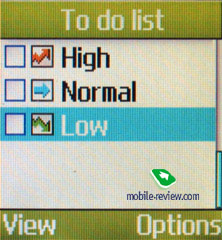
Alarm clock. You can set the alarm clock for the single triggering,
daily or weekly (from Monday to Friday and from Monday to Saturday),
or simply switch it off.

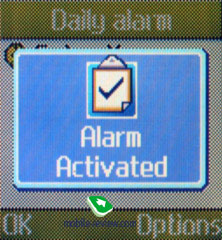
Traditionally, the calculator and the currency converter are available
on the phone.
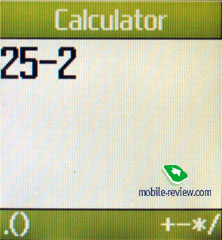

Time and date. Here the current time and date are set; there is
a world time function.

Dictaphone. Records up to 5 files, lasting 30 seconds each, all
memos may take up not more than 100 Kb. The sound recorder is disabled
while making a call.
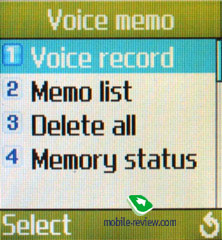

Network services. All the settings connected with
the operator’s functions are kept here.
Impressions
The receiving part is fine quality wise; the power of vibration
alarm is slightly above average. The monophonic ring tones are sometimes
too quiet, though overall volume is decent. The handset has no extra
functions embedded in – only the most necessary capabilities are
one board, so no wonder it yields to all its competitors in the
segment and should have been placed in category “45-60 USD”.
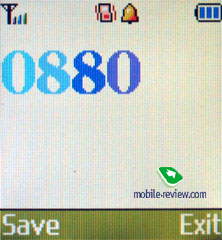

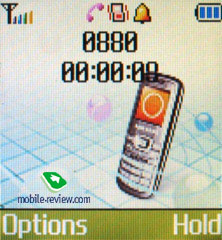
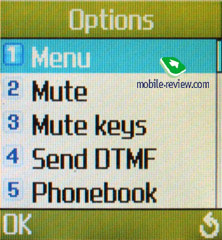
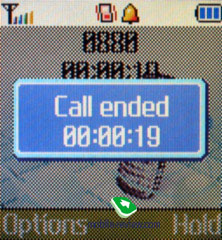
The retail price of Samsung C120 equals 80-90 which is quite much
for a handset with this set of functions, in other words it is way
overestimated. On the other hand, it claims the position of Samsung’s
cheapest proposition, thus it still capable of acquiring fair sale
rates – many will agree to have a “stylish” device in their pocket.
Comparing this very solution to other entry-level models, you will
realize that not only Motorola C168 shows off it radio, but also
Motorola C350 has some features to offer, e.g. polyphony, all this
without taking account of other manufacturers’ offerings. Against
that background, Samsung can keep its solution alive only by promoting
in retail chains, where it will be a “best purchase”. The other
factor benefiting the manufacturer is desire of some users to boast
a little – the company has already read this tendency, therefore
it artificially limits production of this model and don’t allow
overstocking to occur. In fact, such policy leads to the very possibility
of extending range with similar products. All in all Samsung C120
is intended for making and receiving calls only, thus one could
rightfully ask whether a color screen is essential on this handset,
in light of the fact it lacks any installed games. Honestly I cannot
answer this question, but I suppose value of such solution is miserable.
Eldar Murtazin ([email protected])
Translated by Oleg Kononosov ([email protected])
Published — 17 May 2006
Have something to add?! Write us... [email protected]
|
News:
[ 31-07 16:21 ]Sir Jony Ive: Apple Isn't In It For The Money
[ 31-07 13:34 ]Video: Nokia Designer Interviews
[ 31-07 13:10 ]RIM To Layoff 3,000 More Employees
[ 30-07 20:59 ]Video: iPhone 5 Housing Shown Off
[ 30-07 19:12 ]Android Fortunes Decline In U.S.
[ 25-07 16:18 ]Why Apple Is Suing Samsung?
[ 25-07 15:53 ]A Few Choice Quotes About Apple ... By Samsung
[ 23-07 20:25 ]Russian iOS Hacker Calls It A Day
[ 23-07 17:40 ]Video: It's Still Not Out, But Galaxy Note 10.1 Gets An Ad
[ 19-07 19:10 ]Another Loss For Nokia: $1 Billion Down In Q2
[ 19-07 17:22 ]British Judge Orders Apple To Run Ads Saying Samsung Did Not Copy Them
[ 19-07 16:57 ]iPhone 5 To Feature Nano-SIM Cards
[ 18-07 14:20 ]What The iPad Could Have Looked Like ...
[ 18-07 13:25 ]App Store Hack Is Still Going Strong Despite Apple's Best Efforts
[ 13-07 12:34 ]Infographic: The (Hypothetical) Sale Of RIM
[ 13-07 11:10 ]Video: iPhone Hacker Makes In-App Purchases Free
[ 12-07 19:50 ]iPhone 5 Images Leak Again
[ 12-07 17:51 ]Android Takes 50%+ Of U.S. And Europe
[ 11-07 16:02 ]Apple Involved In 60% Of Patent Suits
[ 11-07 13:14 ]Video: Kindle Fire Gets A Jelly Bean
Subscribe
|