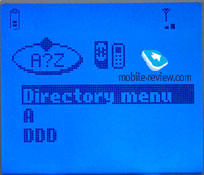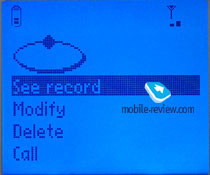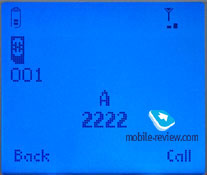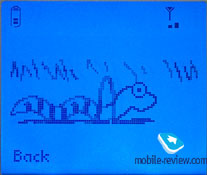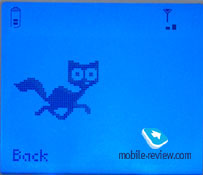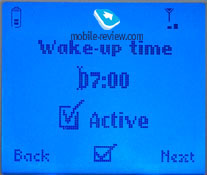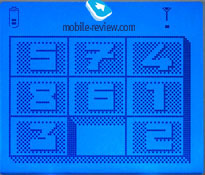Review Sagem my-X3

Standard kit
Sagem my-X3 opens the new product line from Sagem. It is a low-end
phone, if not to take into consideration old models of this company.
The handset has two modifications: my-X3 and my-X3d. Letter “d”
means that the phone supports data transmission and IrDA. There
are no other differences between these two models. So, we are not
going to describe them separately.

This handset has compact dimensions (105 õ 46 õ 21 mm) and weighs
94 g., but it is felt in a hand. The phone has an original construction,
which is similar to the construction of the elder models Õ5, Õ6.
To open a rear cover, first open a latch and then pull the cover.
It is not very easy, to say the truth. Both covers (front and rear)
are changeable. Later you could select a new color and set new covers
without assistance.
Only IrDA is positioned on the right-hand side of the phone. There
are no other keys and connectors there. One can connect portable
handsfree using system connector.
The screen of the handset has bright blue backlighting. The information
is highly visible on it. The resolution of 96x64 pixels allows to
display up to 3 text lines, service line and header. The phone supports
large font, but it is not so important. In this case you can see
three text lines as well.

The keypad is made of plastic and has green backlighting. All characters
drawn on keys are not large, but quite visible in all lighting conditions.
Although the keys are small, they are rather convenient.
Navigation through the phone menu is performed due to 4-directional
navigation key (upper and lower arrows are responsible for scrolling,
left key is the same as C key on many other phones and right key
performs functions of OK key). It is possible to control the phone
using only one hand; sometimes the handset doesn’t react to upper
arrow and it is easier to scroll the entire list to return to desired
menu item. Power off key is necessary to switch off the phone, send
key can be used to switch on the handset. These combinations of
keys are different from the phones of other manufacturers, but it
is logical and you quickly get used to it.
Several menu items can be assigned to soft-keys. Just press them
and you will see a default menu item. The second pressure calls
this menu, scrolling of the list and further confirmation will substitute
a function assigned to one or another key. On the one hand, it is
convenient to adjust settings on the phone because it doesn’t need
much time, but on the other, later you should do more operations
(more pressures). So, the realization of this function is rather
controversial.

The phone has a lithium-ion battery of 720 mAh capacity. According
to manufacturer, it could provide up to 240 hours of standby time
and up to 4 hours of talking time. In reality the phone works about
4 days in case of 25 minutes of talking and 15 minutes of using
other functions (alarm-clock, SMS). Time of full re-charging is
about 1.5 hour.
Menu
Press vertical arrow of the navigation key and you are in the main
menu. You can see animated icons and a circle with a number. Each
menu item has its own number, what allows using shortcut number
navigation and quickly moves through the menu. All menus and submenus
are cycled and you can circle them. Let’s view the main phone’s
capabilities.
 
Directory. Up to 200 entries can be stored in
the phone memory. Only one phone number can be added to one name.
Notify that when you input text information (not using predictive
text input) you should hold the key to see a necessary character.
For example, if you three times press key “2” (ABC) three “A” will
be displayed on the screen, not “C”. Such realization differs from
the one we got used to; firstly it is not very convenient.
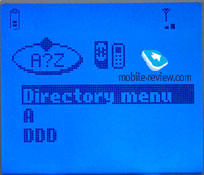 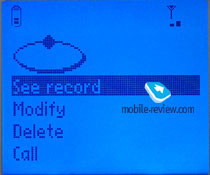
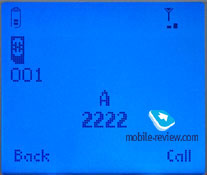
You can input text information in both English and Russian. Predictive
text input T9 is available for both languages. Total name list contains
records of SIM-card and phone memories. There is a quick search
by first letter.
Several names can be united in caller groups. Special ringtones
and reminders can be assigned to each caller group.
Messages. Up to 100 SMS-messages can be stored
in the phone memory. The handset supports EMS standard (version
5), what allows to send and receive graphics and melodies. The set
of pre-installed pictures is rather large (about 50), besides, you
can download your own ones. You will have a great choice of pictures
while composing a message. To make preview, it is necessary to make
to press the key one more time.

Calls. The list of last calls involves up to 20
records. Here you can also view time duration and information about
transmitted data.
Melodies. Apart from melodies one can set reminders
for caller groups in this menu. Using a stave you can compose your
own melody. The phone supports usual ringing tones and mixed mode
(vibracall + melody).

Controls. It is possible to set screen savers
in the phone, they are animated and rather nice. One can switch
off a backlighting of the keypad and a screen to prolong operating
time of the phone. I think that it is not often used.
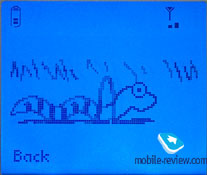 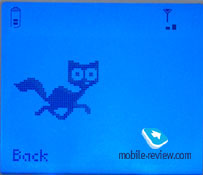
Safety. Standard settings of PIN are collected
here. Besides, you can set limits for calls and turn on keypad guide.
Accessories. The phone has a standard calculator
Alarm-clock can alert only once.
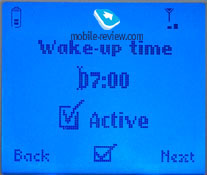
There is a countdown timer, which could work not more than 24 hours.
Games. There are two pre-installed games on the
phone: Picture Puzzle and MegaBox Conquest. The mission of the latter
game is to conquer game field.
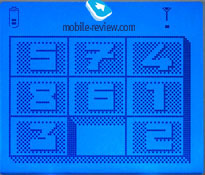 
Impressions
The phone has a good reception quality. The sound is heard excellent.
Volume of polyphonic melodies is sufficient. The company states
that Sagem my-X3 has the same ringer as Õ5 and Õ6. As for me, X3
has worse ringer than elder models. Probably I have such impression
because X3 has the other set of melodies. Vibrating alert is average,
but it can be felt.
In our opinion, the price 100-110 USD is rather high for this kind
of phone (Õ3d). This handset will be attractive, when it costs about
70 USD. Then it will be worth to purchase.
Examples of ringing
tones (mp3, 286 Kb)
Eldar Murtazin ([email protected])
Translated by Maria Sennikova ([email protected])
Published — 06 June 2003
Have something to add?! Write us... [email protected]
|