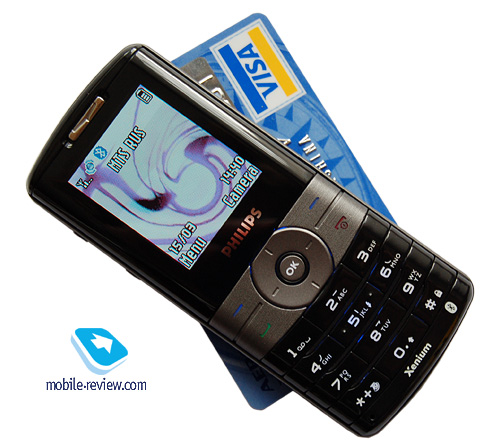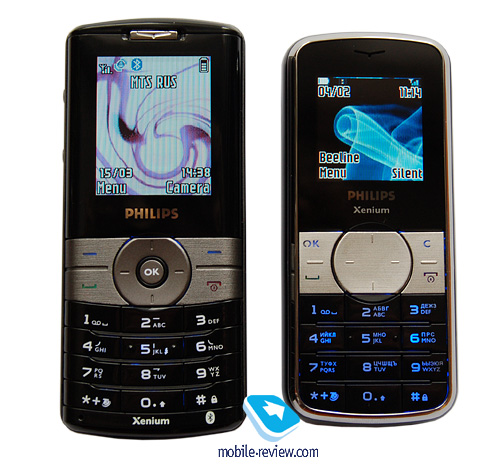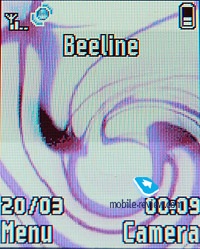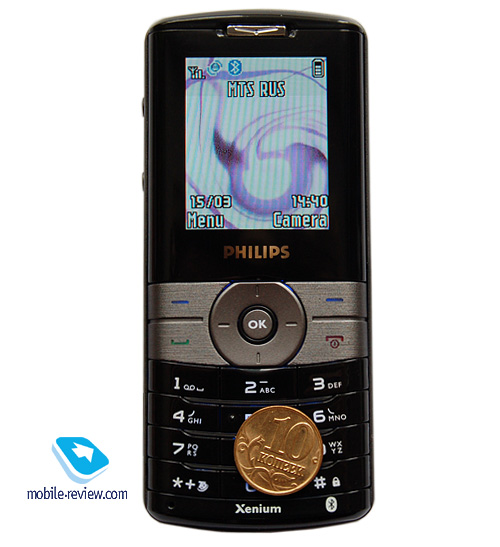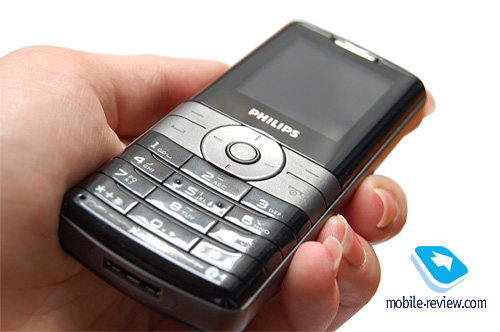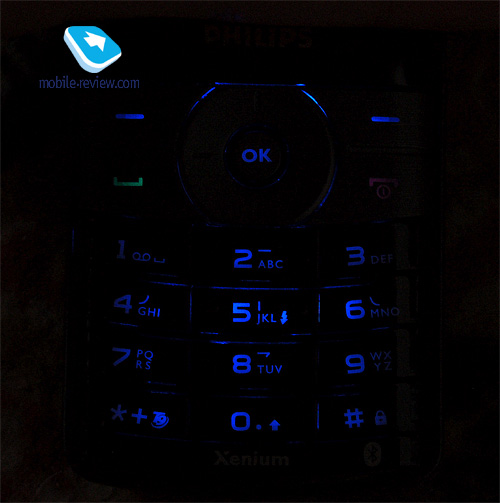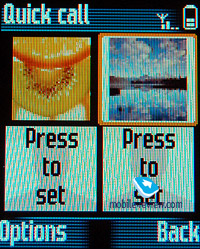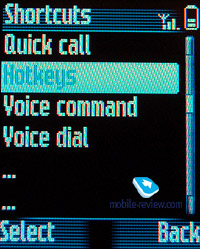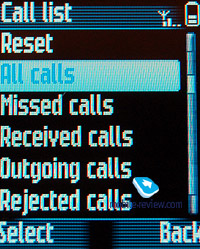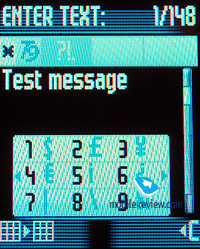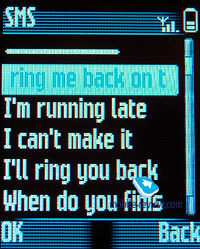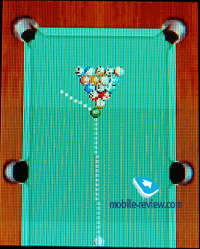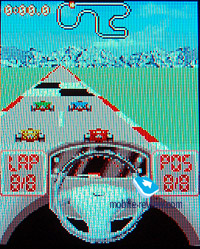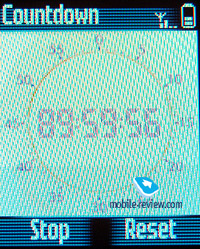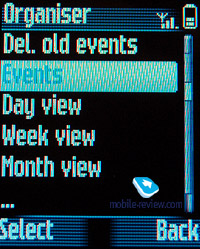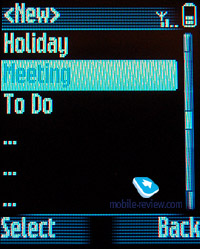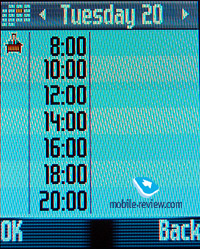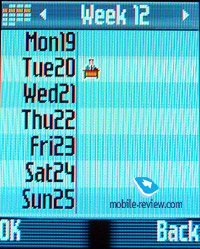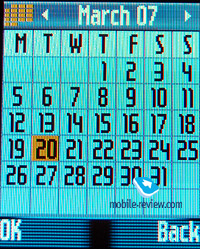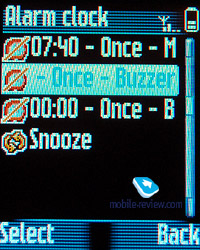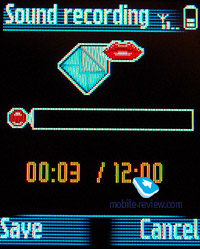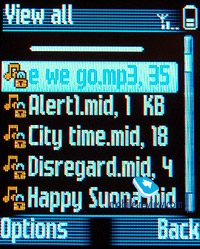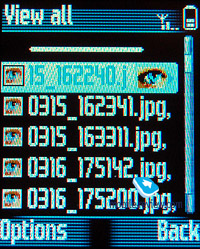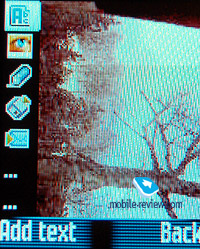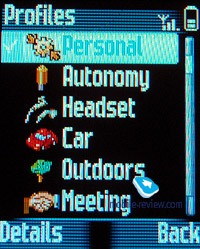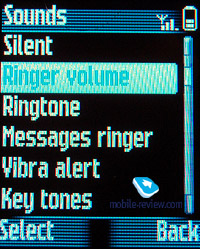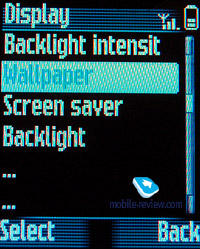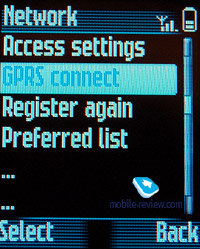|
|
Review of GSM-handset Philips Xenium 9@9g
Sakes package:
- Handset
- 950 mAh Li-Ion battery
- USB data cable
- Stereo-headset
- Charger
- User guide
- CD with software
Having presented the unique model Xenium 9@9++ that was able to stay on for more than a month in standby, Philips grew fond of long-lasting handsets and started developing its Xenium range. In January, 2007 they added two candy-bars to the line-up – the basic 9@9gf and the more advanced 9@9g, which is our guest today.
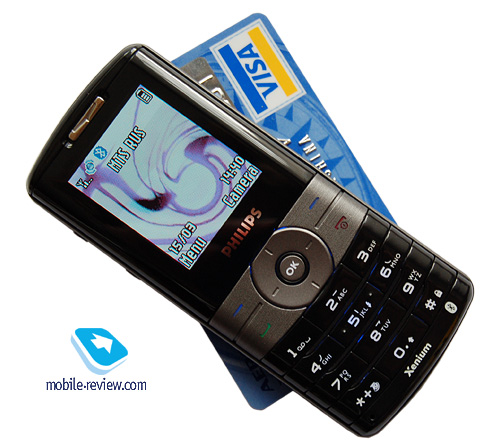
The model is offered only in black and like other Xenium-branded handsets is primarily targeted at enterprise users who value battery life more very much. Philips 9@9g’s casing is made of glossy black plastic with matte dark-grey inserts. Dimensions are quite standard: 105.5õ46õ15.2 mm at 86 g.

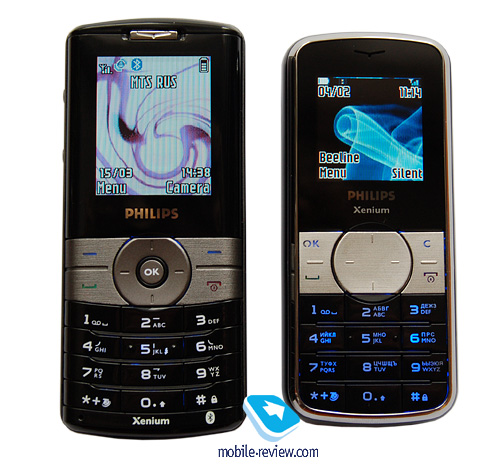
Slightly streamlined casing of the 9@9g is made of black plastic and edged with dark gray lengthwise. Such casing looks attractive and pretty imposing, but like all handsets with glossy finish easily picks up fingerprints. So if you want the handset to look neat all the time, you should get some kind of soft fabric in advance to wipe it clean regularly. Build quality is very solid - all parts are well-attuned to each other, with no gaps and creaks. Though, this noiseless shell is also due to the quality dense plastic used.

The right and the top edges of the 9@9g are free of any keys or slots, only the left spine holds two stylish volume control keys, Infrared window and the holes for a carrying strap, while at the bottom you may find socket for charger and USB data cable. As regards the volume buttons, they are gratifying to use, albeit small, and owing to their patterned surface finding them by touch during a call is not a big deal. The battery cover, placed o the rear, is topped by the lens of a 1,3 Mpix camera and flash, further up is the speaker’s slits, which are quite large, so they are likely to get clogged with lots of dust.



Pretty much like all other candy-bar style handsets, the front panel is divided into two parts: display and keypad. The screen is hidden under a layer of glossy plastic but is noticeable even when turned off. It employs OLED-matrix with 128õ160 pixel resolution (29õ36 mm) and shows up to 262 K colors. Even at the top backlighting settings the screen doesn’t seem too bright but in the sun it becomes barely legible. But it is quite an acceptable price for very long battery life. In menu mode the display accommodates 6 text line and 2 service lines, up to 4 text lines and 2 services lines – when dialing and 6 text lines plus 3 service lines in messaging mode.
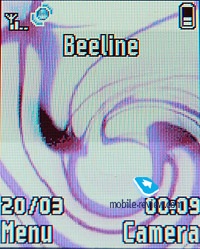
The 9@9g’s keys are bulky and easy to handle. Though, while the functional keys have short travel and deliver no problems with wrong presses, then the numeric keys number pad is the thing you should get used to as it’s quite hard and offer somewhat tough feedback. The key rows placed closely one above another seemed not particularly comfortable to me but with some long usage sessions you’ll get into it.
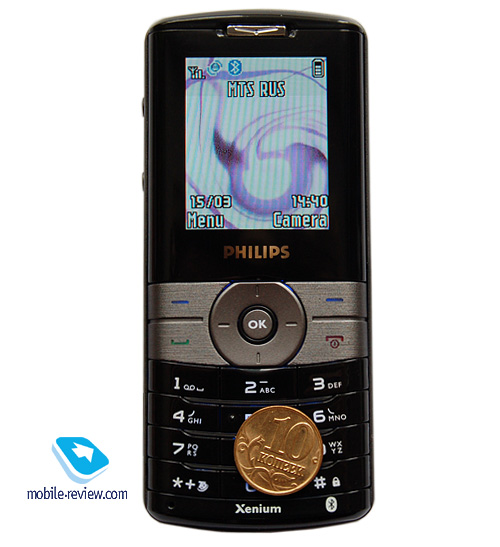
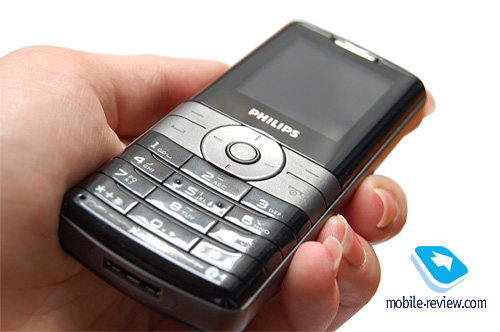

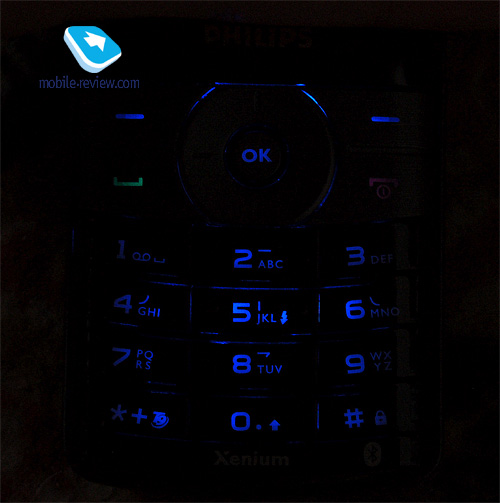
As it should be for any Xenium, the 9@9g utilizes a 950 mAh Li-ion battery which, according to the manufacturer, can keep the handset up and running for a month in standby or provide 8,5 hours of talk time. In conditions of Moscow networks at heavy use (30 minutes of calls, 25 snaps and constant use of other functions) the handsets lasted for about 5 days. It takes the 9@9g about 3 hours to charge from empty to full.

Menu
The main menu contains a 3x3 grid of icons, which gives us 9 items in sum. The way icons are designed is not the most brilliant we’ve seen so far, yet they are animated – animation launches when you pick one or another item. To move about the menu you may use both the navigation key and numeric shortcuts, the latter way is quicker and more comfortable. Moreover numeric keys may be used as shortcuts to applications (press and hold the key). At that you are free to reassign the actions for most of them. However, “1” is already booked for voice mail, “5” – for flashlight, “6” – for silent mode, “0” switches languages, while “#” locks the keypad.

Phonebook. With 9@9g phonebook you can’t use contacts from phone and SIM-card memory simultaneously, only one type of memory is available at a time. For contacts the handset has 1000 slots in memory. At that for one contact only one data field adjustable by type can be submitted (mobile, home, work, fax, data, pager, e-mail, note), however you are free to create a number of entries with the same name. Each contact can be bound up with a picture, ring tone or added to black-list.
Call lists. There are five call lists available in the 9@9g: all calls, missed calls, received, outgoing calls and rejected calls. For each entry date and call time are saved, but calls from the same number are not grouped up. No records on call duration here either.
Messaging. Messaging department of the 9@9g is divided into three categories: SMS, MMS and E-mail. Creation of SMS and MMS is quite straightforward, as the interface is pretty standard. For an SMS you are free to add only text smiles from the list, and MMS, as usual, allows you to attach animation, pictures, video and tunes. Ten SMS templates are available. Predictive text input T9 is supported.
E-mail client is very basic in the 9@9g. You may set up to 2 accounts, but only one of them can be used in a given period of time. I.e. you’ll have to upload e-mails from different mail-boxes separately. For the purpose of retrieving messages only POP3 is supported. To answer the letter you can use the handset as well, though it provides you with the ability to reply with text – no attachments are allowed.
Entertainment. This is where games, Java-applications and 3 standard functions (timer, stop-watch and flashlight) are collected.
Brick game, that is a stand-alone menu-item, is a simple arcanoid.
In Java section you will find 4 more games: standard Battlefield and Pool as well as Race and Solitaire.
Stop-watch is without any bells and whistles, intermediate results are not saved. Timer requires no additional comments.
Camera. The camera the 9@9g carries on board is typical for its class and allows you to take snaps at up to 1280õ1024 pixel resolution. These shots proved to be quite good; the night mode which does reduce the level of color noises in the dark is also supported. As I have already said, flash is available but due to being quite weak, it has no substantial effect. Video recording is not supported.
 |
 |
(+)
maximize, 1280x1024, JPEG |
(+)
maximize, 1280x1024, JPEG |
 |
 |
(+)
maximize, 1280x1024, JPEG |
(+)
maximize, 1280x1024, JPEG |
 |
 |
(+)
maximize, 1280x1024, JPEG |
(+)
maximize, 1280x1024, JPEG |
 |
 |
(+)
maximize, 1280x1024, JPEG |
(+)
maximize, 1280x1024, JPEG |
Organizer. Philips 9@9g’s organizer is good enough; it offers you a set of standard applications and a number of original tools.
Calendar may be viewed in monthly, weekly or daily mode. You are enabled to plan a schedule for a day. The events can be one of three types (Holiday, Meeting and To do), inside you can punch in all the necessary information (name, place, date, start and end times, repeat- mode – once, daily, weekly, monthly, yearly) for each of them you can set up a reminder if necessary. A handy function with the help of which you can delete old notes made before a certain date (the date can be set up manually) is implemented in the 9@9g as well.
Opening Alarm Clock section you will find three alarms in there, each can be set up to trigger off at certain time and made recurrent: once, daily and on work days. Snooze function is also here but you’ve been made incapable you modifying it manually.
Calculator is pretty simple and can offer you only a set of the most essential options.
Sound recorder allows you to record sound in amr format. Maximal record duration is 12 minutes.
World time shows the time by time zones. For standby mode you can pick two zones. The function for switching between local and foreign time is available.
The manufacturer wasn’t generous enough to provide the handset with unit converter, instead only currency converter is available.
In “Connectivity” menu two items can be found: Infrared port and Bluetooth. The former works pretty well, but with we encountered some problems with Bluetooth use – the device didn’t manage to establish a stable connection with PC’s Bluetooth-adaptor in the way that normally allows you may view the phone content as folders. And the 9@9g’s files were transferred only one-by-one as no group operations are enabled.
Media Album. In this menu item you will find audio tracks and pictures gallery, as well as TV Slideshow function. Inside the album all files categorized you can view all files, preinstalled, own, etc. As for audio gallery drawbacks, it initiates playback of the first track when you enter it. For data storing purposes the handset is provided with 20 Mb of dynamically distributed memory.
Profiles. The 9@9g presents you only with 7 profiles: personal, autonomy, headset, car, outdoors, meeting. You have no liberty to manage them – only viewing standard settings is allowed.
WAP-browser. There is nothing off-beat with WAP-browser capabilities; using it you can open both WAP and small HTML-pages.
Settings. This menu item is divided into 9 categories: date and time, customization, security, profiles, sound settings, display, network, quick dial and language settings.
No special settings are provided, the only item we should spotlight is “Customization” – using it you can personalize the handset, adjusting language, time zone, summer time, time, date, ring tone, screen saver and phonebook (SIM-card or phone memory). This function starts up automatically on the first launch.
Impressions.
In terms of reception quality the 9@9g does the job, when tested, the handset delivered no problems. You hear quite clearly what the person on the other end says, but top speaker volume could have been better – talking in underground is quite challenging.
64-chord polyphony sounds good enough but at full blast it starts breaking down. The speaker volume is not sufficient so you have nothing to do but hope that silent alert works well, since in Philips 9@9g it can be used together with ring tone. Power-wise, the silent alert is average, there is a good chance that won’t feel it through thick cloths, but in the majority of cases it causes no problems.
The device has turned out to be a quality thing – retailed for 190 USD, it has all the makings of a successful offering: quality materials, adequate suite of features, stylish design and more importantly – excellent battery life.
This model has no direct rivals as of today; indirectly it will compete only with other models belonging to Philips Xenium line-up.
Margarita Mokshina (margo.mokshina@mobile-review.com)
Translated by Vera Paderina (oleg.kononosov@mobile-review.com)
Published — 16 April 2007
Have something to add?! Write us... eldar@mobile-review.com
|
News:
[ 31-07 16:21 ]Sir Jony Ive: Apple Isn't In It For The Money
[ 31-07 13:34 ]Video: Nokia Designer Interviews
[ 31-07 13:10 ]RIM To Layoff 3,000 More Employees
[ 30-07 20:59 ]Video: iPhone 5 Housing Shown Off
[ 30-07 19:12 ]Android Fortunes Decline In U.S.
[ 25-07 16:18 ]Why Apple Is Suing Samsung?
[ 25-07 15:53 ]A Few Choice Quotes About Apple ... By Samsung
[ 23-07 20:25 ]Russian iOS Hacker Calls It A Day
[ 23-07 17:40 ]Video: It's Still Not Out, But Galaxy Note 10.1 Gets An Ad
[ 19-07 19:10 ]Another Loss For Nokia: $1 Billion Down In Q2
[ 19-07 17:22 ]British Judge Orders Apple To Run Ads Saying Samsung Did Not Copy Them
[ 19-07 16:57 ]iPhone 5 To Feature Nano-SIM Cards
[ 18-07 14:20 ]What The iPad Could Have Looked Like ...
[ 18-07 13:25 ]App Store Hack Is Still Going Strong Despite Apple's Best Efforts
[ 13-07 12:34 ]Infographic: The (Hypothetical) Sale Of RIM
[ 13-07 11:10 ]Video: iPhone Hacker Makes In-App Purchases Free
[ 12-07 19:50 ]iPhone 5 Images Leak Again
[ 12-07 17:51 ]Android Takes 50%+ Of U.S. And Europe
[ 11-07 16:02 ]Apple Involved In 60% Of Patent Suits
[ 11-07 13:14 ]Video: Kindle Fire Gets A Jelly Bean
Subscribe
|