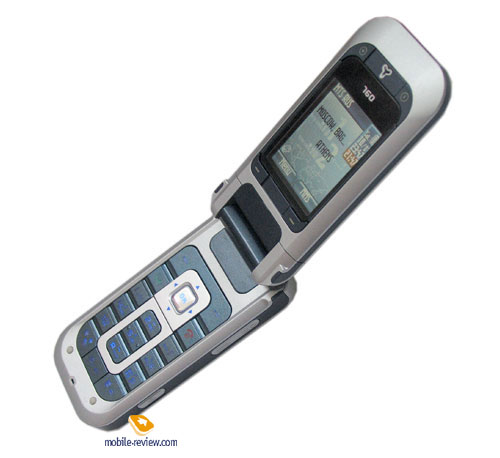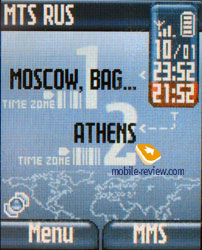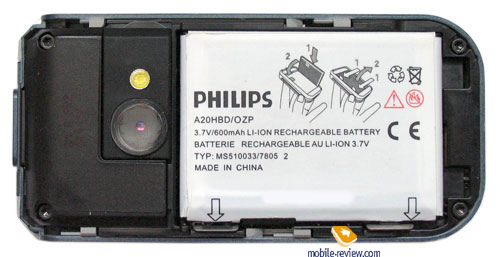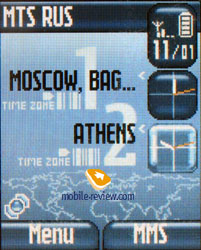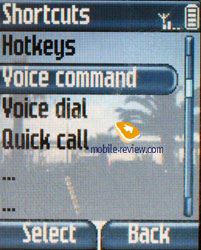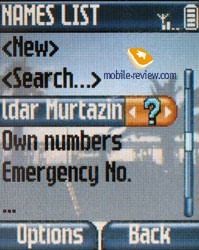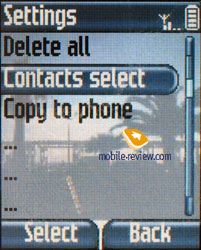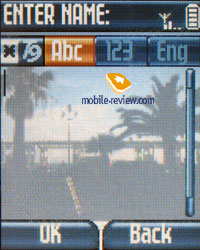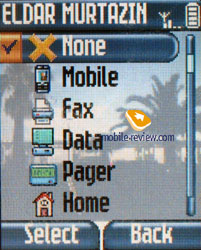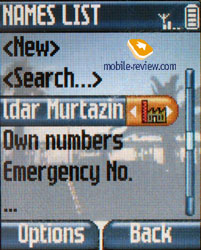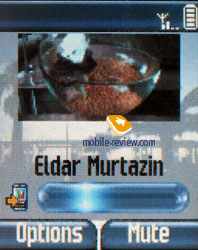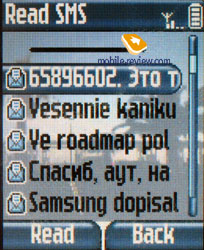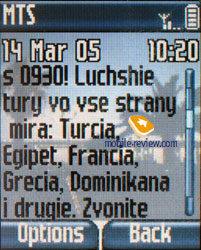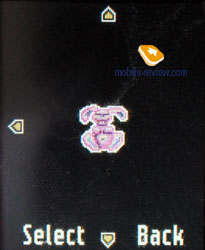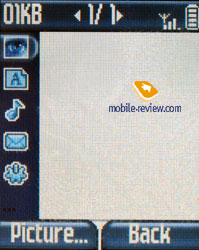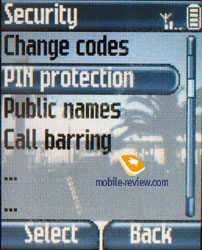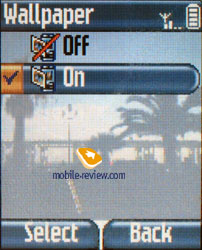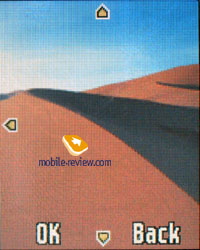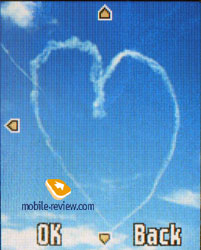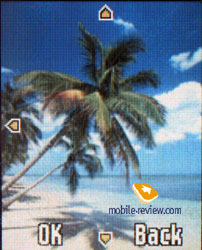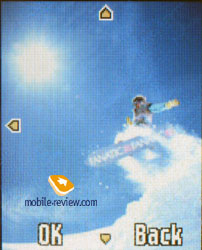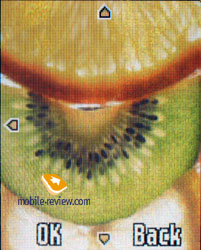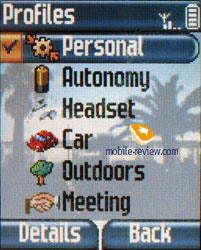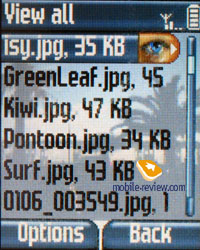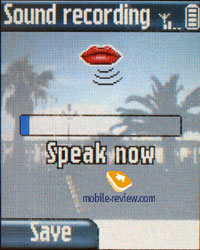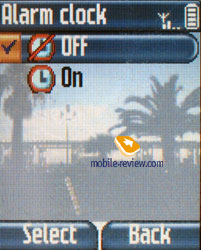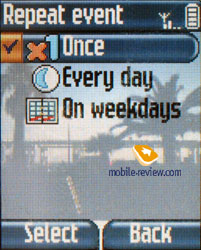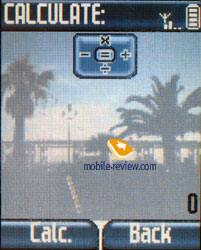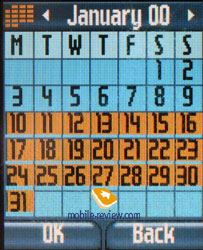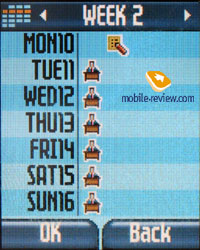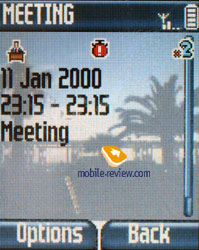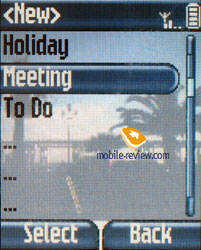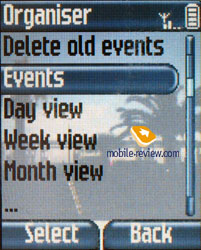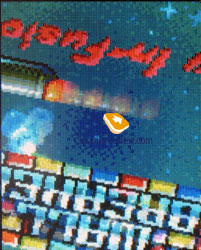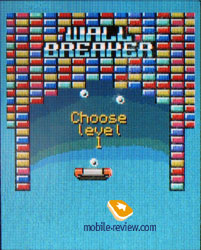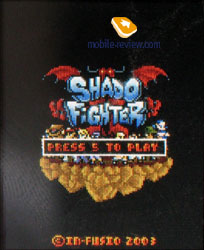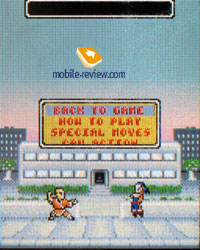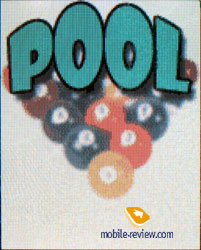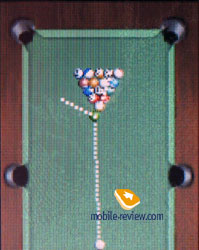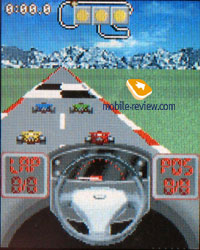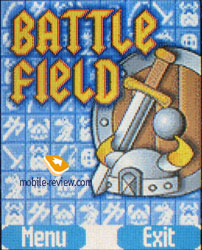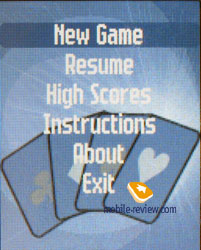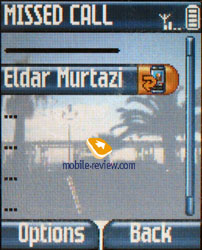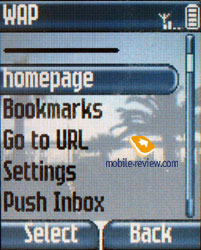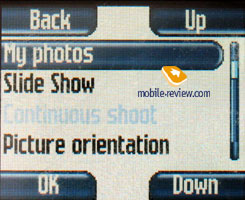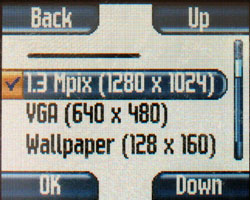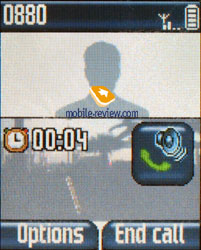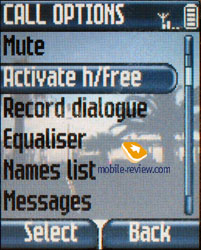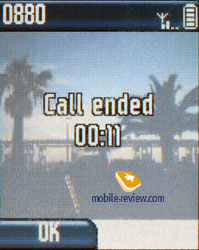Review GSM phone Philips 760
Philips
760. Live pictures
Package:
- Handset
- Battery
- Charger
- Disk with software
- Manual
- USB-cable

It is a very rare thing that two companies have the same model under different titles; still this is true for Philips 760 and Siemens SF 65 and both have been elaborated and are being produced by Quanta. In either case menus and sets of programmes are adapted to the manufacturers' peculiar properties, yet a thing has remained and there is evidence of the main platform. The model by Philips is rather intended for youth and hence costs less, and the material quality is somewhat worse. The body plastic is made in the manner of youth models by the company; colour variants consist in a combination of the silvery body, a front panel, and side inserts. The phone design does not arouse any discord since the developers have trued everything up. As for the appearance, the device takes an intermediate position between business phones and youth models. A vertical mirror, though quite useless, and a service indicator in the lower part diversify the look. At some event it starts twinkling with red and green.
The handset dimensions are slightly larger than average and equal 91.4x44x24.8 mm. The device yields to the smaller ones with VGA cameras and looks quite like the phones with 1.3 megapixel cameras. The device fits a hand a great deal and it is very easy to open with one hand. The phone weight equals 104 g.
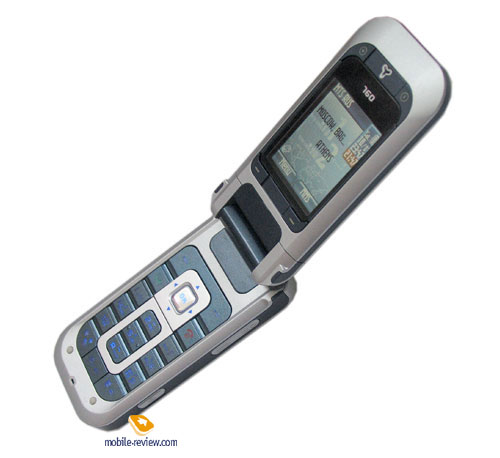
The lack of an external screen is not now a common thing of the clamshell and decreases the functionality sharply. Philips 760 has a rotator of the external part so that a screen may have been placed there on the top. And in this mode the device turns into a digital camera and a photographing application runs automatically. You can answer a call in the mode, yet such carrying it is impossible, for the battery runs down at extremely high rate, because the camera is on. There is no function switching off the camera in the menu.




The realisation of the camera mode in this phone is a very good one and tends to be perfect of the devices of the kind. Having turned round the screen, you gain a big display that starts serving as a viewfinder at once. There is a lens and a flash on the rear side. The top (in standard mode, the right side surface) has a zoom key and a shutter key. A coupled button also activates the flash. So, everything goes smart and nice. In respect to the camera operating, the phone is really handy and requires the least number of acts to take a picture. There are four separate buttons around the screen and that looks unconventional, but needs for operating camera settings. You do not have to keep the phone in the traditional way, since you can change any setting in the photographing menu.



Unfortunately the keys of the right side is rather adapted to the camera mode operating and changing volume by means of them is an arduous task as you have to exert some effort and the fact that there are placed on the right does not often pleases. There is a full-blow IrDA gap on the left side surface.


The top has a strap hole and there is an interface connector on the bottom. After opening the phone, you can see a screen of the resolution of 128x160 pixels (28x36 mm); it fits 6 text and 3 service lines. The screen is of TFT and shows 65K colours. The screen quality is modest and yields manifestly to those of Samsung and Motorola as well as Siemens and LG. It lacks in brightness, contrast; the image is seen quite well, yet fades much in the sunlight. Basically, this is an example of the screen middle class.
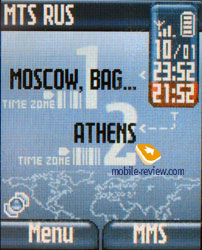

The keypad is made of plastic in the body colour; the characters are marked with a semitransparent font which embarrasses reading in most cases, except in the absolute dark. The keypad has a backlight, not very bright. The keys are handy and rouse no censure. There is a four-way navigation button with an OK key inserted.

There is an accumulator under the back panel that can be drawn (no backlash). The model has the Li-Ion battery of the capacity of 720 mAh. According to the manufacturer, the device is able to work up to 420 hours in standby mode and to 4 hours in talk mode. It provides with about 15% more of battery life. In the condition of Moscow MTS network the handset has worked for 3 days in case of 45 minutes of talks and up to 10 minutes of using the camera, 10 minutes of gaming a day. Full charging takes an hour and 45 minutes.
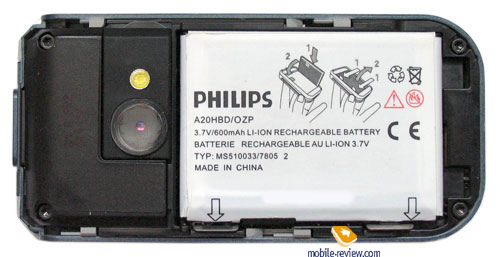
Menu
One can assign both a digital and an analog clock (moreover, for two time zones) to the screen in standby mode. The menu is possible to call by pressing the navi button; the main menu as well as most submenus is represented as animated icons located in a square matrix (3x3). Functions, the lowest menu level, are represented traditionally as vertical lists. The menu lacks a quick navigation using number sequences.
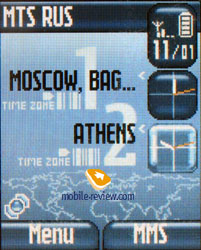 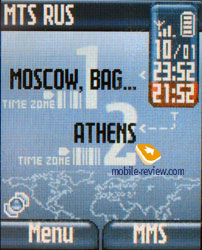

The menu structure is a usual thing for those who have a Philips phone, yet in the majority's view the location of many items is not so evident. Unfortunately the company have not properly focused their attention on the menu ergonomics and one has to make extra efforts to get a necessary menu item. For instance, in order to read your messages from the folder on the phone you should make at least 6 presses (enter the menu, select Messages, again Messages - they mean SMS, move to the line Read Messages, and come to the list at last). Most functions have a similar access and of course this is not very handy. A partial remedy consists in making shortcuts of the 8 number keys. A voice-activated control could also assist in accessing to menu items (up to 30) as well as calling names of the phone book. It is typical of Philips to use many a mark that substitute for the traditional menu navigation.
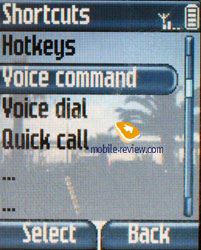 

Phone book. A name of the phone book may have 5 phone numbers with various icons, an e-mail address, and a small text note. A melody or a photo could be assigned to any name. The phone lacks caller groups. There is a first letter search in the name list; a full search by a word or several letters is possible by pressing the # key. Some names may be correlated with voice marks. In the total list you can scroll the name's numbers and icons opposite the name change.
 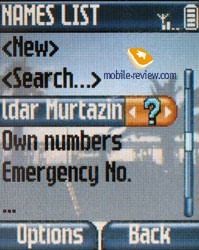
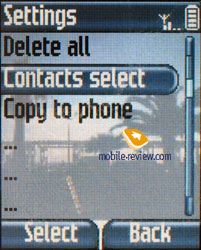 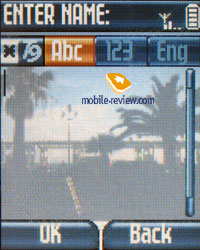
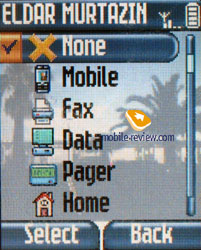 
 
 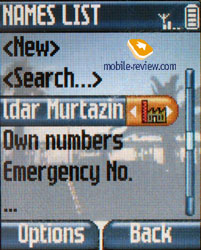
At a call a photo is not show full-screen and occupies just the upper part. It is good in case you assign a landscape to a caller; if this is a portrait, the correct display is not always probable.
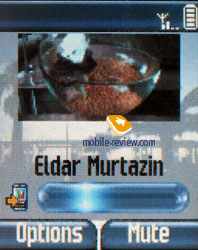
Messages. While you view the message list, a selected message is automatically displayed as a creeping line, and an opened message is also automatically scrolled now full-screen. This is quite interesting and intriguing. There are 10 templates in English and everything tends to be traditional. One of many icons or a simple melody can be sent by a message (EMS). The images for EMS are of great interest, drawn jesting and very multifarious.
 
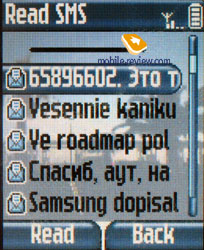 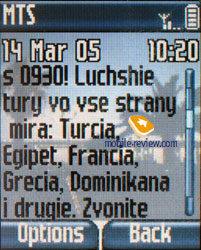
 
 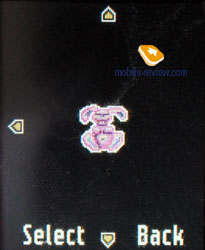
 
 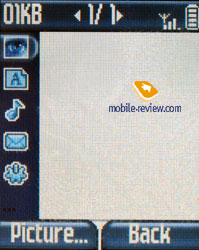
The device supports a function of saving messages to the SMS archive and automatic placing written messages to the folder of saved messages.
The preset mail client supports ordinary mailboxes (up to 2) and work with both POP3 and SMTP. There is an option of adjusting mail receiving using GPRS connection. In general, this is very nice, but no attachment (except JPEG files) and no Russian coding (except ISO) are maintained. Moreover messages of more than 10 Kb could not be received.

Settings. Here all is very simple: one can tune the security level (standard set), apply one of 5 display themes changing window appearance, determine the backlighting time (up to a minute), adjust the screensaver etc.
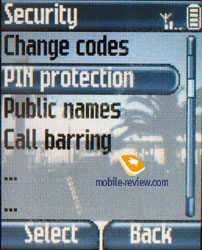 
 
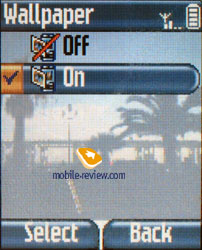 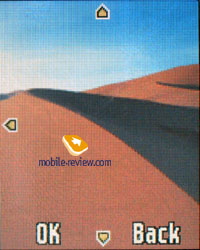
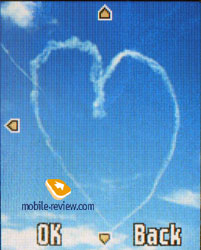 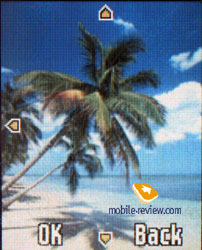
 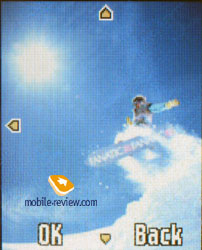
 
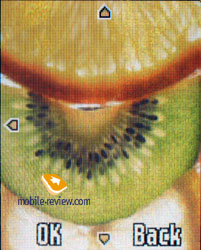 
There are also all call setting, a vibracall, and a mixed mode. And it is equalizer setting to be the most curious thing since they run while a talk and there are five of them. They have appeared just thanks to the ARM codec. The problem is that the operator should support the function, still I have failed in trying to adjust the settings and hear the difference and the loudspeaker sound remained the same.
 
There profiles in the phone and all of them have their parameter point rigidly fixed and can be changed merely in the Personal profile. This adds no flexibility to the phone settings and the model proves to have the only profile.
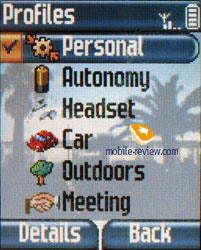
Multimedia. This menu holds several functions to be reviewed in order.
Picture Album. It is a list of numerous images preinstalled in the phone and they are predominantly pictures of animals and children. All the pictures are saved as JPEG files which the device maintains. You can view the present image and select an image to make it a screensaver in standby mode. An image or a series of them may be easily turned into a screensaver. The two latter tasks are to be accomplished in the settings menu. Here you can also view the icons used to create EMS.
 
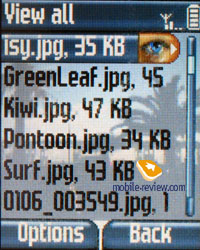
Sound Album. There are both melodies and dictaphone records and the latter may be used as a ring tone or a reminder.
Dictaphone. A various number (20 at most) can be stored on the phone memory; the dictaphone runs both in standby mode and while a talk (either side). The record length depends on the spare memory capacity, yet must not exceed a minute. When recording is on, the time left is not displayed and this is a shortcoming.
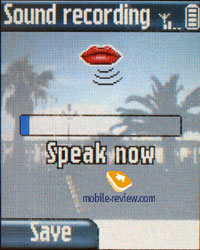 
Memory counter. This shows the spare/used memory capacity; this function is handy too as you can view the percentage of memory among various applications. Moreover, you can select an application and see the number of entries and their capacity. Such detailed representation will certainly please those who like to be aware of what and where they have on the phone. The total memory capacity equals 21376 Kb.
 
Games and applications. This menu contains an alarm-clock. It can be activated once, everyday or merely on working days. A calculator is a very simple one.
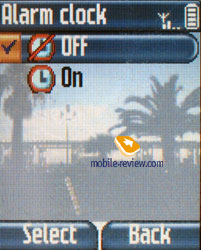 
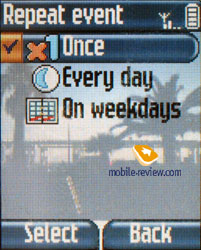 
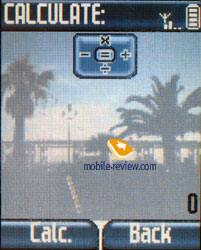
Organizer. You can view the calendar weekly or monthly. In the former case there is an event icon opposite a day; in the latter case the days that have any event are marked. There are events of three types: meeting, leisure, and business. Each entry has a date on and off determined and events may repeat (day, week, month, and year). Besides, there are event alerts. Yet on activating an event requests confirmation and this often irritates. There is an option of deleting all old messages at once. Upon the whole the organizer is a satisfactory at most. The memory of the phone book and the organizer is dynamically allocated. I have a surprise for you: 499 entries of the phone book are possible provided that the organizer has no entry at all. The total number of entries in both the phone book and organizer restricts within 499.
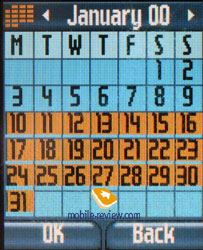 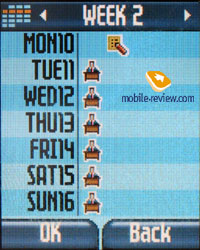
 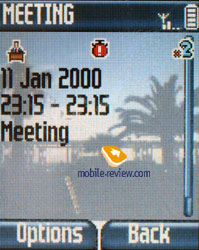
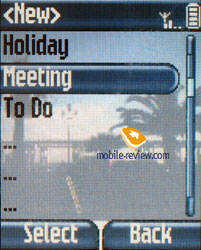 
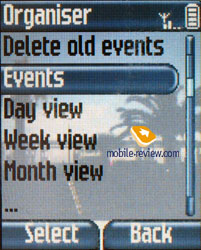
Games. Besides Bricks the standard game, the device supports four Java games (MIDP 2.0). The model fundamentally has the Java MIDP 2.0 support so that the user can download new applications, but unfortunately I have not managed to find a single one. There is one more drawback as you have to adjust the browser for application downloading separately, for there is no way to transmit the wap-browser's settings. This is of course a complication since few users is likely to grasp the settings. An automatic adjustment of Java uploading is impossible even though the wap works alright.
In addition to the Java games and Bricks you can see an item Games in the menu. It holds games based on In-Fusio and they are two: Wall Breaker and Shadow Fighter. The fact that the phone has many games is a very nice one, although the realisation of the access to them (from different menu items) does not please at all. It is obvious that the manufacturer separates in this way the technological constituent, the platform they are based on. Still such division will not always be clear and handy for the consumer.
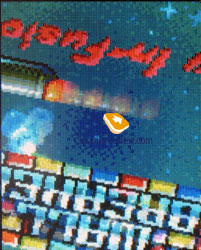 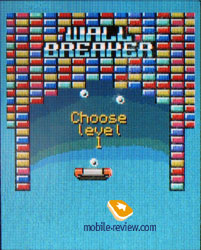
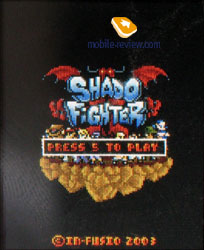 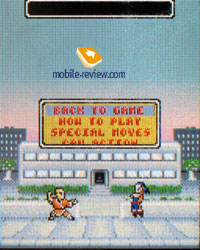
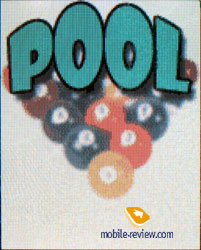 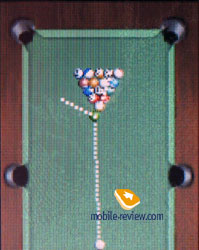
 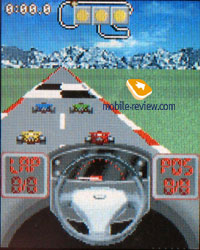
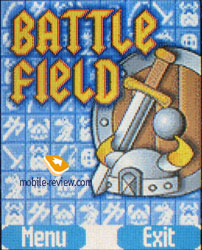 
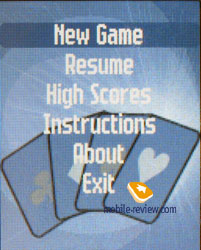 
Call list. It is the total call list, i.e. that includes missed, received and dialled numbers and call date and time could be shown in case of need. The list may contain 30 entries and is invoked by an up joystick deviation. The numbers of the list can be used the same way as those of the phone book (messages, view details etc.). Calls of the same number do not combine and go one by one; most users regard this realisation as not handy.
 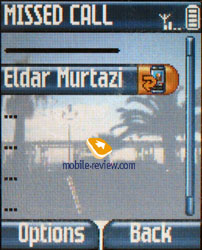
Operator Services. This menu provides an access to the wap-browser. It has few particular features and if GPRS (4+2) is supplied, everything goes alright.
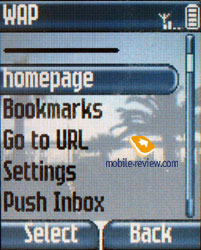
Camera. The highest resolution of the 1.3 megapixel camera is 1280x1024 pixels (CMOS) and 640x480 and 128x160 is supported as well. Pictures are saved in the format of JPEG; one of three types of the photo quality compression is to be selected. There are a few settings: you can set a timer, choose a colour effect (Black-and-White, Sepia, Digital, Embossed, Negative, Edge, Edge2). The 4x digital zoom goes smoothly by 0.1. There is also a night mode, but if it is on, some noise appears and this cancels its using.

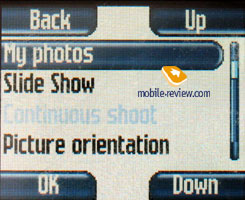 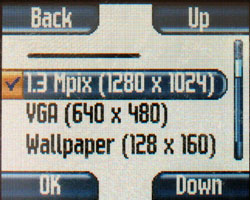
 

The pictures of the highest resolution of below the average quality yield to those by Siemens S65.
Sample
photo in the room, Aquarium, 1280x1024, 52.2 KB, JPEG
Sample
photo in the room, a fork and a napkin, 1280x1024, 54.3 KB, JPEG
Sample
photo in the room, magazine and phone, 1280x1024, 47.9 KB, JPEG
Two pictures taken with the cameras of S700, K600, and Z800 are adduced below for comparison.
A photo
S700, K600,
Z800, 760
A photo
S700, K600,
Z800, 760
Sample
photo outdoors, Road, 1280x1024, High, 191 KB
Sample
photo outdoors, Lorry, 1280x1024, High, 136 KB
Sample
photo outdoors, Taxi, 1280x1024, High, 213 KB
Sample
photo indoors, Chocolate bars, 1280x1024, High, 193 KB
Sample
photo indoors, Tortoise, 1280x1024, High, 265 KB
Sample
photo indoors, Shoes, 1280x1024, High, 171 KB
Sample
photo indoors, Office, 1280x1024, High, 150 KB
Sample
photo indoors, Flowers, 1280x1024, High, 132 KB
Sample
zoom work in an archive, ZIP, 327 KB>>>
Sample
effects in an archive, ZIP, 1.26 MB>>> As for the lowest resolution, you can apply frames to such pictures as well as make a series - up to 6 pictures at once. The flash rouses no censure, but is rather useless.
The phone lack fundamentally video recording. The transmission of taken photos is carried out using the IrDA gap either directly, or by means of Mobile Phone Tools - the disc with this software is supplied with the phone.
Impressions
The device has a 64-tone polyphony that is not very loud and midi melodies sound moderately. The melody sounding is not bright at all and lacks in tunefulness. Outdoors you can miss a call and moreover the vibracall is modest in power. The lack of the MP3 support looks out-of-date for the class. The loudspeaker volume suffices almost in any case and the phone is quite good in this respect.
 
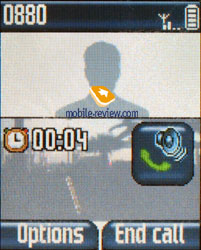 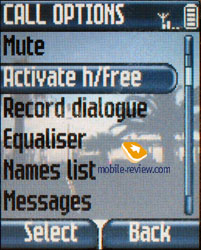
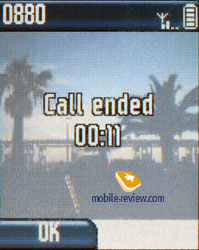
An advantage is to be mentioned: this is a perfect realisation of the camera interface which seems uncommon, though being very nice. The camera is not prominent for its parameters. Although the photo quality is below the average, there is no good output recurrence that is at times a picture is acceptable, at other times not at all. It is quite a boon for those who seek after a model with a camera of high resolution. Nowadays there is no similar model in the price class, for all the other devices cost more. Philips 760 will enter the market in April and its cost will form 250-260 USD. And it is about 100-120 USD less than Siemens SF65. The difference from Siemens consists of the more qualitative plastic, the other structure of the menu, and some functions recast. For instance, the phone book has caller groups, but own melodies and assigning photos to a name lack.
Варианты
звонка (мр3, 267 KB)
Eldar Murtazin ([email protected])
Translated by Maria Mitina ([email protected])
Published — 08 May 2005
Have something to add?! Write us... [email protected]
|