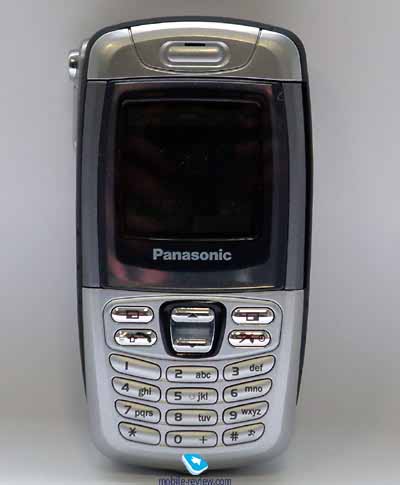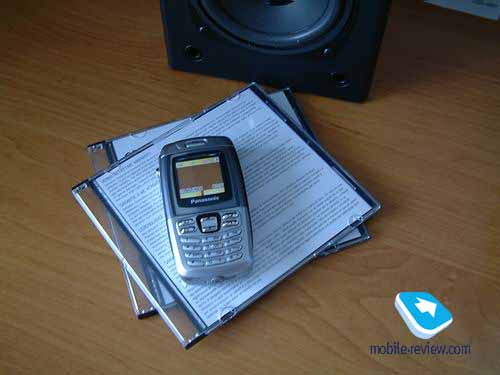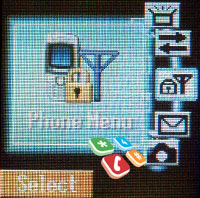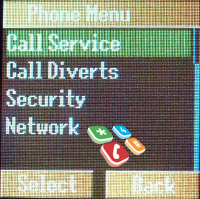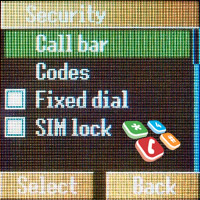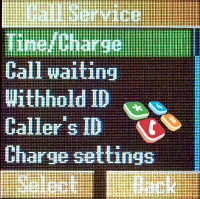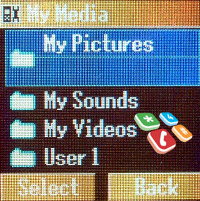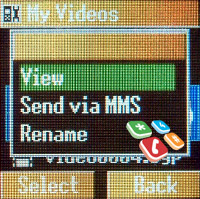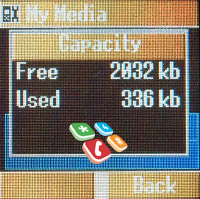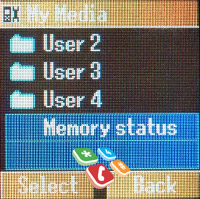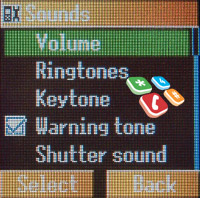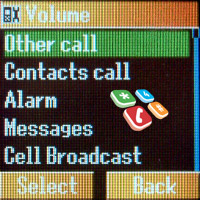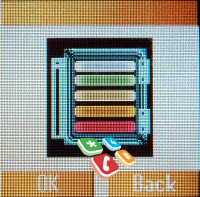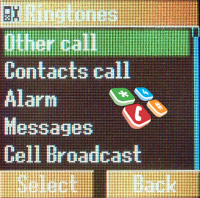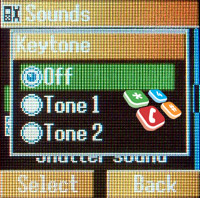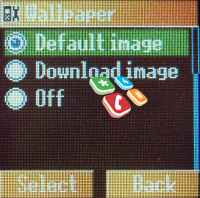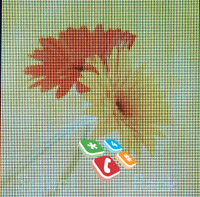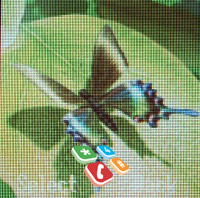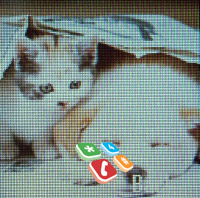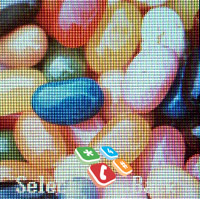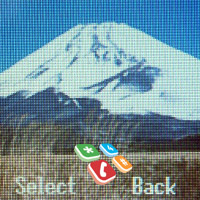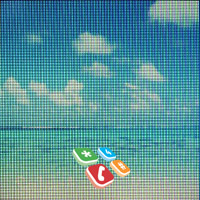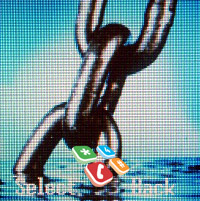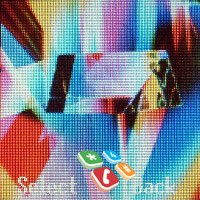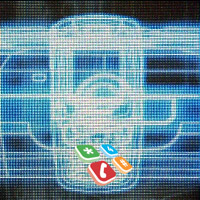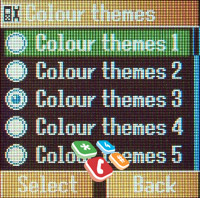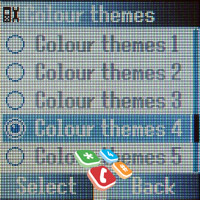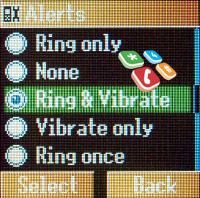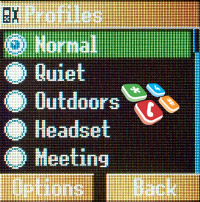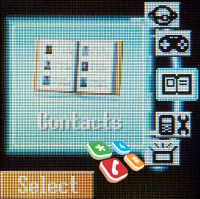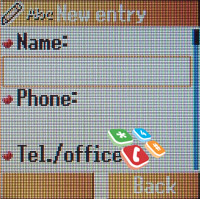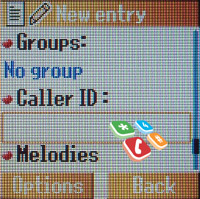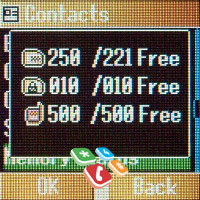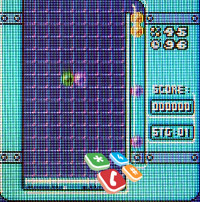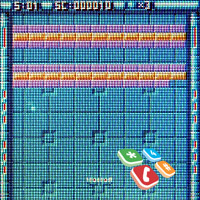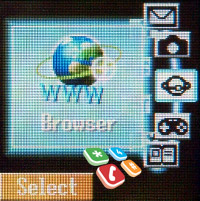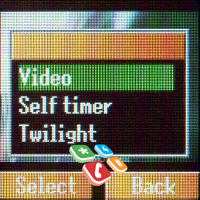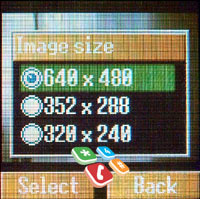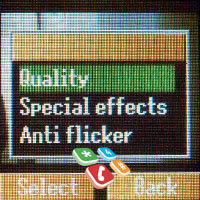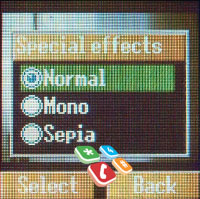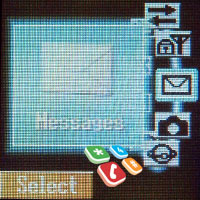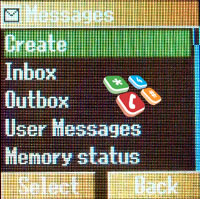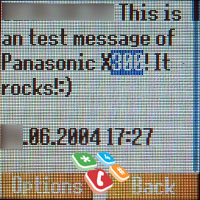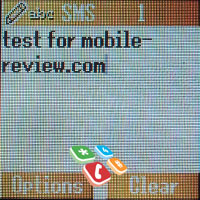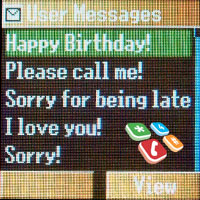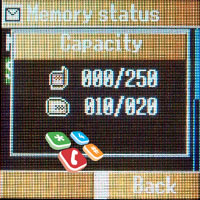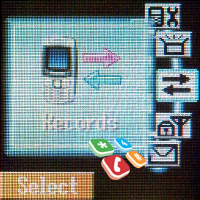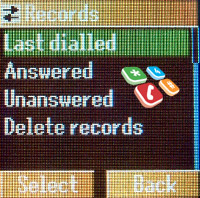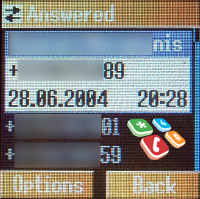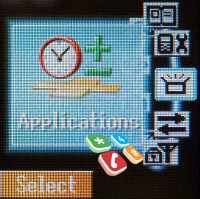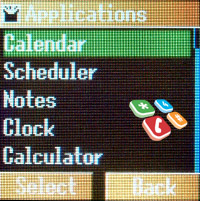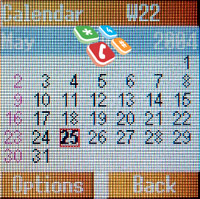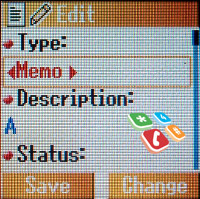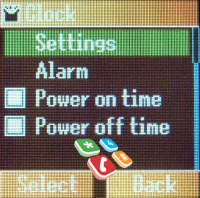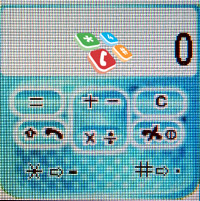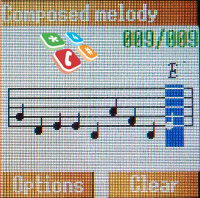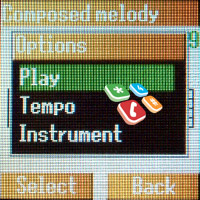Review Panasonic X300
It is clear that the Panasonic Company made the European market
its target. This fact became obvious at one of the recent CeBIT
exhibitions where Panasonic booth attracted a number of visitors,
although not being the biggest one there. The key to such attention
was a range of intriguing phones of original design and unusual
set of functions.

Panasonic X300 was definitely one of the capturing models at the
CeBIT exhibition and we are glad to present it finally at the mobile-review.com.
One of the most special features of this phone is the integrated
digital camera that implies a very original way of operating it.
Well, let us review everything in order.
Design
The dimensions of Panasonic X300 are 92x49x21mm with the weight
of 87 grams. These parameters do not differ very much from the other
models of Panasonic. On the one hand, the dimensions are very convenient
- gentlemen can always carry the phone in the front pocket of their
shirt not suffering from any discomfort.
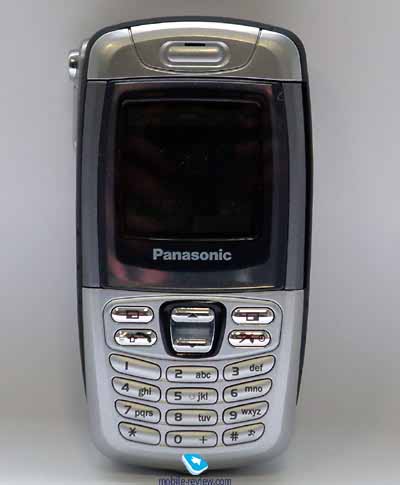





On the other hand, ladies tend to simply loose these phones in
their purses. Thus, we cannot fully appreciate the dimensions of
the phone. Overall, the purchasers will have the last say after
they put the phone into the hand palm to judge whether the model
is too tiny in size. In any event, it will not seem big to you.
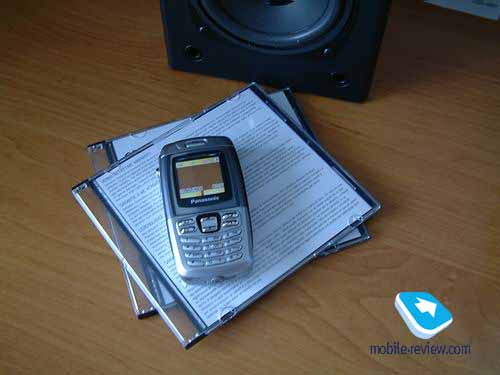
In our opinion, the size and the weight of the phone are very well
balanced - you will never get tired of holding the phone in your
hand. The rubber inserts on the sides of the phone will not allow
the mini phone to slip out of even damp hand.
The convenience of practical use
All in all, the dimensions of the phone do imply the minor size
of its buttons, which means that the main users target group will
be of men since the buttons are too small. In addition to that,
the keys are located too close to each other. You mostly suffer
from this while creating the SMS-quite often would you press “4”
instead of “1” etc.
The double-positioned scroll key is well put aside from the other
operating keys, so you will not face any problems here. I doubt
there are any additional advantages to mention about the keypad
of this phone.
On the left side of the phone, you can find the shutter of the
digital camera. However unexpected this is, but it is where the
shutter is located - not on the backside of the phone like in all
other present-day mobiles. The shutter is equipped with a tiny mirror
for the self-portraits.
The shutter slides open when you press the button underneath the
viewfinder. If you push downward with a bit more force, the LCD
display of the phone opens up 90 degrees wide. When we turned the
phone towards us with the display open, we had a revelation of deja
vu. True this is, with the display opened up, Panasonic X300 strongly
reminds you of a tiny digital camera. Some people actually do tend
to take the phone for the camera. The only thing that speaks of
the phone’s belonging to the mobile family is the keypad with the
numbers on it. On the right side of the phone, you will find the
only button that activates the photo mode and allows you to make
a shooting. You will come to appreciate the convenience of this
button while using the camera with the opened display.
Display
The display of the phone is only 35x35mm in size with the resolution
of 128x128 pixels. It can reflect up to 65 000 colors’ fades.
The image’s quality on the display is outstandingly good; you should
recall as a comparison the previous Panasonic’s phone Panasonic
G51 (G50), which displayed a picture of mediocre quality although
being equipped with the colorful display. The quality of the display
in Panasonic X300 can be compared to the one of Samsung C100.
The STN technology of Panasonic X300 allows you to see well all
the data on the display even in the artificial light. However, you
will have to make a certain effort to read the information under
the sun. Unfortunately, the phone lacks the screen savers and in
the stand-by mode, the only thing you will see on the screen is
the date and the time that are not even very legible.
Menu
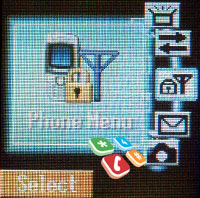
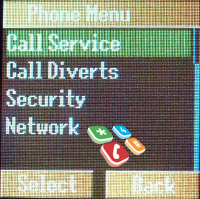
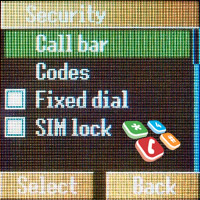
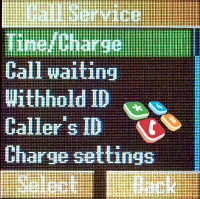
The menu of the phone does not remind of any menu previously used
in the Panasonic’s phones. I would rather compare it (giving way
to Panasonic X300) to Nokia’s menu. When entering the menu, the
user will see a kind of a circle with the names of options and icons
on it that will take you to the general lists of local menus when
you press them.
The main menu is designed with the great taste. Judging subjectively,
the animation of the menu makes the work with the phone more enjoyable
if not even easier. However, this “fun” design means that the phone
is mainly meant for those, interested more in the form, not in the
content of the phone. Let us review each of the offered functions
in details.
My Phone

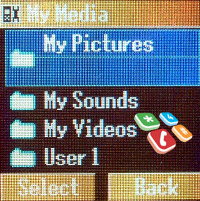

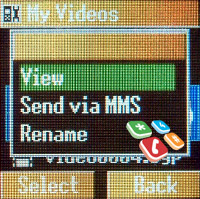
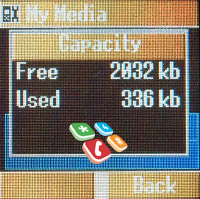
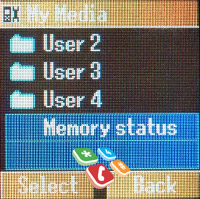
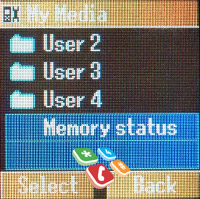
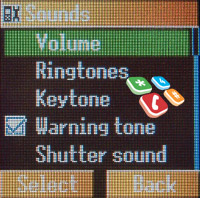
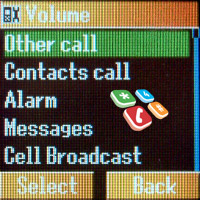
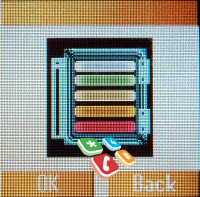
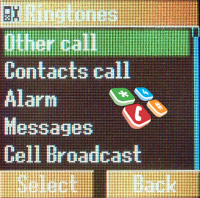

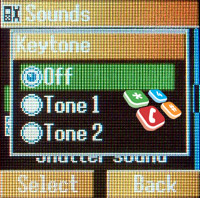

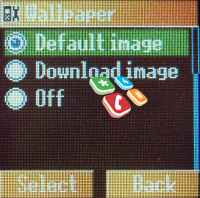
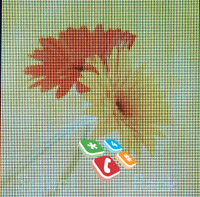
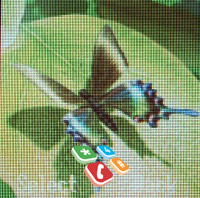
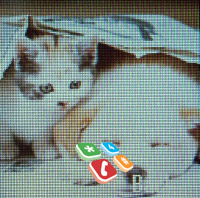
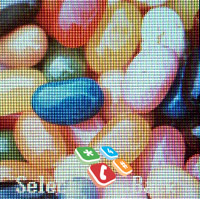
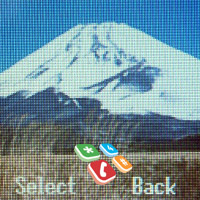
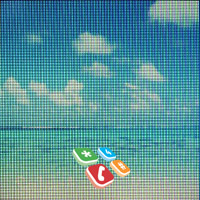

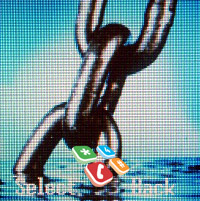

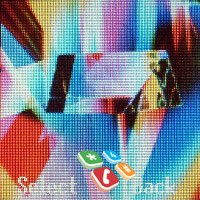
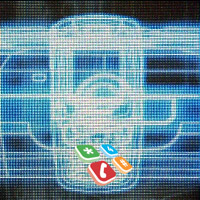
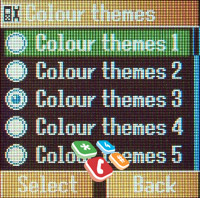


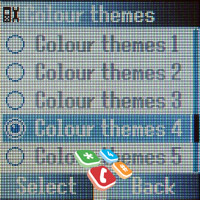


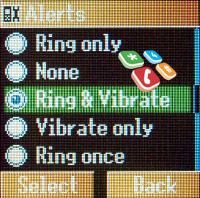
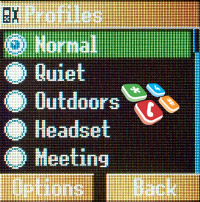
It is interesting how the first function displayed by default on
the phone’s display is the My Phone folder (that offers different
settings). I will just jog your memory by the fact that most manufacturers
tend to bring the mode of SMS creation to the first place and by
no means the settings. Well, let us get back to the topic.
When opening the local menu My Media you will see all the media
files you created-standard images, video clips, the audio recordings.
You can send/receive all of this using the MMS and of course use
the pictures as the wallpaper. You do not stand a chance to send
the multimedia data anyhow but using the MMS since Panasonic X300
is not empowered neither with IrDA nor with Bluetooth.
Sounds
This is where you can make changes in the musical aspect of the
phone. It is remarkable that you can set an individual volume of
the speaker for every one of the phone’s subscribers. You can also
change the standard volume of the service signals, of messages of
incoming SMS, and of ring of the alarm clock. It is also noteworthy
how you can adjust different ring tones and melodies for the subscribers
already put into the phone book and for the unknown ones. Of course,
you can choose various sounds for the alarm clock and for the signal
of the received SMS.
Display
This function allows you to make changes for the display. For example,
for the wallpaper you can use the images from the phone’s memory,
the pictures taken with the digital camera or the images downloaded
from the Internet.
There are only two animated screen savers, which come out when
you switch off the phone. When you turn on the phone, the Panasonic
band is displayed.
You can select different languages for the T9 dictionary and for
the menu’s interface. Mobile-review.com obtained for testing the
Panasonic X300 meant for the sales on the European market. Consequently,
we cannot talk of the home localization here – this model does not
have the Russian encoding. However, the phone that is to enter the
market for the sales in Russia will offer Russian language just
as all previous models did.
The ring settings are standard. You can split the list of subscribers
into groups identifying a ring melody, its volume, and the backlight
of the display for each.
Contacts
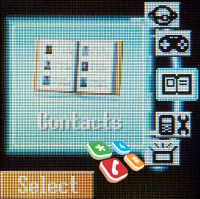

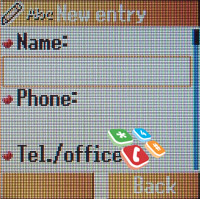

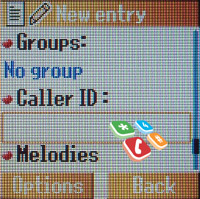
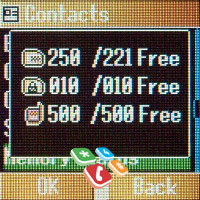
It is equally convenient to use the phone book from the phone’s
memory and from the SIM-card. When creating a new contact you can
choose whether you wish to save it on the SIM-card or in the phone’s
memory. If the latter one is the case, you can also add to the file
(in addition to the home and mobile numbers) e-mail address, memos
or else include a contact for one of the subscribers’ groups.
The in-built memory allows you to save up to 500 contacts. You
can access the phone book by pressing the operating key on the right.
Games


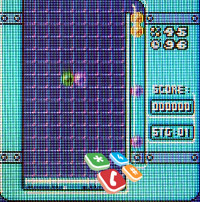
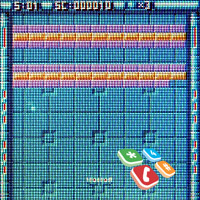
Three games-Puddleland (one of the Lode Runner types), Quadball
(Tetris type), and Exode (a variant of the “Brick Game”) are included
into the phone by default and you cannot delete them.
Browser
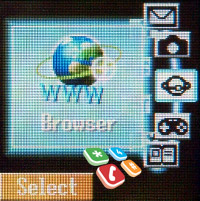

The easy to use WAP-browser Openwave Systems is offered in this
model. The small screen resolution (the display can read five text
lines only) slightly troubles the convenience of working with this
browser. GPRS 8 (4+1) is provided for the data transmitting.
You can create up to 11 bookmarks and even several profiles for
the data transmitting. This would be especially helpful for those
using the service of more than one operator to send the information.
Camera

Digital camera of the VGA standard that allows obtaining the images
of the maximum resolution of 640x480 pixels is one of the greatest
phone’s features. You can make video clips of 320x240 pixels resolution
(CIF).

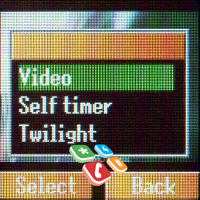

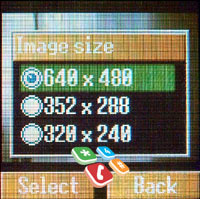
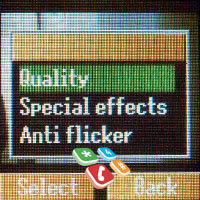
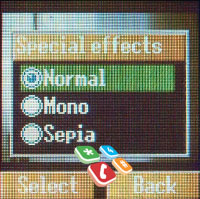
There are two ways to activate the photo mode: you can do it either
through the main menu or by pressing the special key (already mentioned
above) on the right side of the phone.
The integrated memory of 3 MB capacity lets you save up to several
dozens of pictures of the best quality and approximately 20 video
clips that would not be more than 15 seconds in length.
The quality of the obtained image does not really differ from what
in-built digital cameras from other manufacturers have to offer
- the pictures would be of almost the same brightness with the same
color’s specter. Even with the “cool” way of using
the camera (that reminds you of up-to-date video cameras) taken
into account, the camera is not functionally superior - it just
resembles the integrated VGA cameras of the majority of the mobile
phones.
Messages
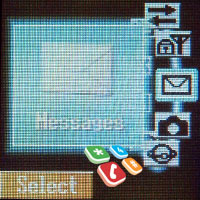
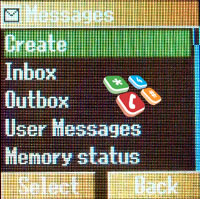
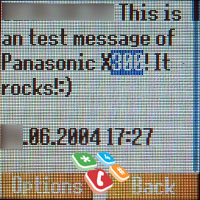
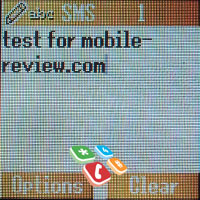
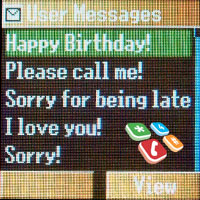
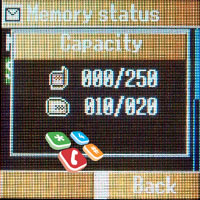

This is where you can create both - common SMS messages and the
multimedia MMS messages. It is unusual that the first type offered
to the user by default is the MMS one. According to Panasonic, the
SMS (that are more in use anyhow) are less popular than MMS. However,
you will get used to this feature and the creation of the SMS will
not be a problem.
The ergonomics of the phone taken into account (small keys and
their very close location to each other), I would say that the creation
of the messages on the Panasonic X300 keypad is not an easy task.
You can save up to 240 SMS messages in the phone’s memory.
The memory for saving the MMS is dynamically shared by applications,
pictures and video clips in the “operating space” of
3MB. It seems that with the frequent exploitation of the MMS and
other multimedia functions of the phone, the offered memory capacity
might not be sufficient.
All other options of the menu function are standard and do not
call for any discontent.
Phone Menu
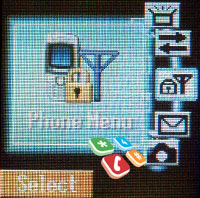
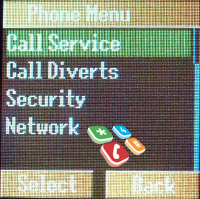
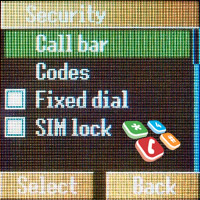
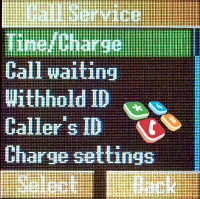
All the settings that have to do with the technical options of
the phone - ring tones (pricing, number displaying, etc.), safety
setting (PIN and PUK codes and everything that comes along), and
the forwarding of the calls are kept here. You can definitely choose
the network. Everything is nice and clear.
Records
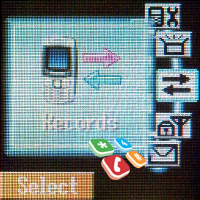
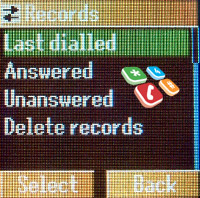
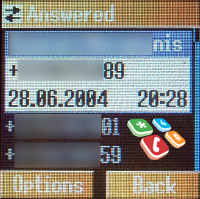
Applications
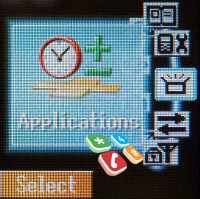
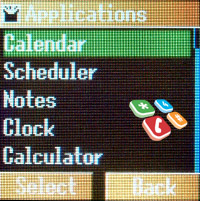
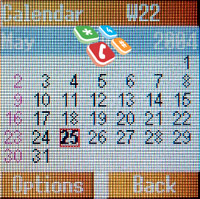
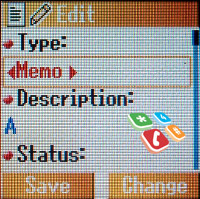
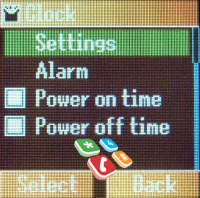
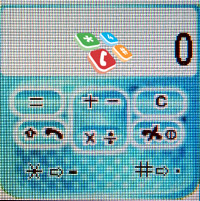
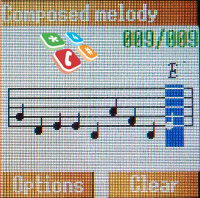
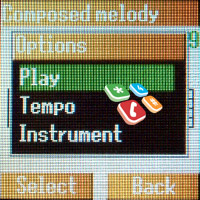
All the programs that we can call “the applications for the
day and events planning” are kept in this folder.
The appointment, the alarm and the ring are offered in the calendar
as the three types of the events. For every note, you can set the
starting and the ending time of the alarm and the frequency with
which you can hear it. In this case, if you set a corresponding
memo in a calendar for some chosen date, the marked day of the event
will be highlighted with the special color.
The Scheduler function allows you to view all the memos from one
bookmark without roaming around the calendar. In addition to that,
you can save in the Notes folder the most important files for which
you do not need an alarm.
Talking of the time setting in Panasonic X300 available in this
menu, I have to mention a very interesting and a very rare function
of an automatic on/off phone switching at the set time. This will
be extremely valuable for those, who want to save the battery for
longer. On the other hand, you can set five different time settings
for the alarm clock with an option of repeating them in the chosen
weekdays.
No exceptional functions are offered for the calculator, which
is not necessary in any event since the most important thing is
the convenience for the user. The currency converter is available.
Melody Composer is another nice, simple and not overloaded program.
You just have to enter the notes and select an instrument to create
a melody. You can save up to five self-composed melodies.
Conclusions
All that is left to tell is about the durability of the battery
and the ring tones of the phone. Panasonic X300 is equipped with
the Li-Ion battery of the 780 capacity m that can work up to 2.5-3
days when the phone is normally used every day (several SMS, approximately
15 minutes of talk, and the active use of the menu). It takes less
than two hours to charge the battery.
The integrated dynamic in Panasonic X300 provides a truly great
sound of 40-tone polyphony. You simply cannot miss the incoming
call nor when at home neither in office or even on street. Of course,
to be on the safe side you should set the vibrator (which is also
of a good force) when in club or in some other loud place. The speaker
in this phone is not only of good force-it is also of a good quality-you
can well hear your interlocutor without any distortions.
Panasonic X300 left a very decent impression on the author of this
review. The phone is definitely noteworthy, original, and attracting
with its pop-up display. The design of the phone is advanced although
not revolutionary with the ergonomics more applicable for the ladies.
On the other hand, it is troublesome to include the phone into any
specific category. The phone functionally belongs to the middle
class although the Pop-up display and the way of using it makes
path to the top-end category for the phone.
Panasonic X300 will be put on sales in Europe at the end of August-at
the beginning of September 2004. The approximate pricing will be
300 Euro. The record sales for this model are difficult to foretell
since the main category of purchasers is hard to identify and the
price (with the moderate set of functions kept in mind) is not justified.
At the end of the year, the price of the phone will fall approximately
by 50 Euro, which should positively effect phone’s sales ranking.
Igor Nemcev (nemcev@mobile-review.com)
Translated by Maria Kapustina (maria@mobile-review.com)
Published — 02 August 2004
Have something to add?! Write us... eldar@mobile-review.com
|