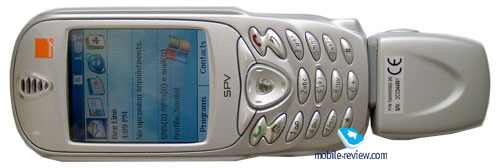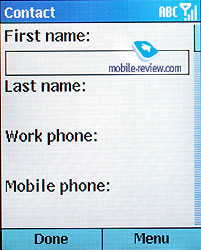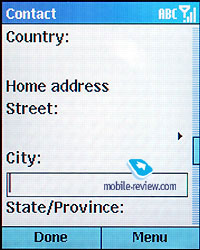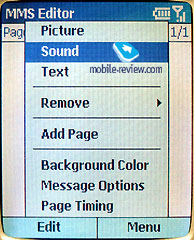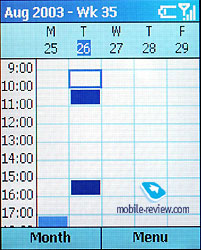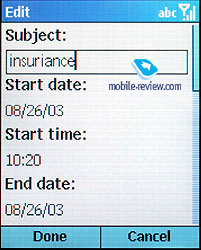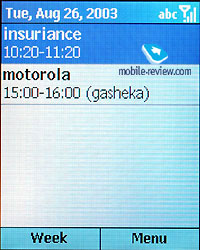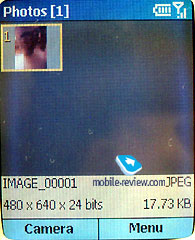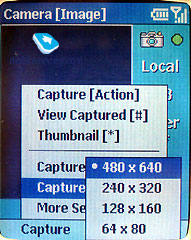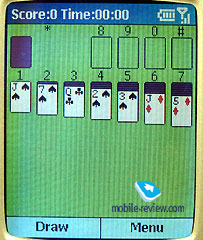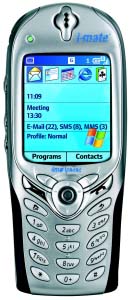Review Orange SPV e100 (HTC i-Mate)
Orange
SPV e100, live pictures
The Orange SPV (HTC Tanager/Qtek 7070) appeared on the
market by the end of 2002, but we received it quite recently.
This device still causes interest even today, especially when
considering the fact that this is the first smartphone running
on the MS Smartphone 2002 OS. This device can be considered
reference as well as standard, as all other devices are based
on it. However, though very often these devices are very similar
to each other regarding features, the differences consist
in design and additional software. The hardware is similar
and the software used is identical, hence analogous features.
Since this review doesn’t contain a description of the
basic features, as they are identical to those in the MiTAC
MIO 8380 review, we recommend you to read it for more detailed
information for time- and publishing reasons on our behalf.
Please read further to learn about Orange SPV’s specific features.
We’ll start with the smartphone’s name - SPV means Sound,
Pictures and Video, which was how Orange decided to emphasize
the most impressive features of their device. The hardware
is rather interesting: This smartphone is equipped with a
TI OMAP 710 processor with a frequency of 132 MHz. The device
has 16Mb RAM and 32Mb ROM, but only 12 megabytes are available
for user purposes. The device also has an MMC/SD cards slot.
This slot also supports SDIO interface, extending smartphone’s
functionality by availability to additional accessories. However,
there are currently no such accessories available.

The dimensions are 115x46x22mm and it weighs 127 gr. The
smartphone fits good in the palm of your hand but its weighs
somewhat and feels massive which moves it automatically into
“for men”-category. The smartphone is a bit bigger than average
phones, but you can still easily put it in your pocket.
A speaker outlet is visible on smartphone’s face. The screen
resolution is 176x220 pixels and the display supports up to
65K colors in a reflective TFT-screen, which is nicely viewable
in a room but looks rather pale in broad daylight, though
still viewable. Unfortunately, the device has yet another
problem – the protective screen cover creates a rainbow effect
and the screen starts flashing.

The keyboard is made of plastic. The alphanumerical keys
are placed close to each other and are not very comfortable,
and the characters on the keys are small by size. The backlight
is lit in green. These two factors create a strange effect
- the characters are viewable when they aren’t lighted - in
a room. It’s impossible reading them in other conditions!
A navigation joystick is standard. It has a 4-way function
and a transparent “OK”-key in the middle. Even though the
joystick’s dimensions are not remarkably big (which also means
some difficulties using it), you get accustomed to using it.
Looks like the developers compromised between comfy and size
on this one.
On the left side you can see the SD/MMC card slot, the
volume key and a dictaphone key. In the upper parts you find
the power on/off key, which is also used for profile changing.

There’s a handsfree connector on the smartphone’s side
(a handsfree is also included into the standard kit). The
IrDA port is located on the phone’s top and on the bottom
we have the interface connector, used for plugging in the
included camera module. The fact that the smartphone uses
an external camera is a disadvantage, since the module makes
it rather bulky. The case included into the standard kit is
intended for the smartphone only without the camera connected.
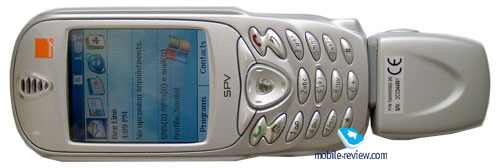

The battery also makes a part of the smartphone’s backside
and is a lithium-ion battery with a capacity of 1000 mAh.
According to the manufacturer the device is capable to provide
up to 100 hours in standby mode and up to 2.5 hours of talk-time.
The device we tested lasted about a day when talking 25-30
minutes and using other functions 45 minutes, and it takes
about 2.5 hours to recharge it. You charge it using a travel
charger or a cradle which also has a sync-cable connector
to a PC, which is possible through USB.
There’s a rubber cap on the smartphone’s backside which
protects an aerial connector. This cap is an additional protection
besides the case. If you put the device on a table and pull
it, you’ll feel its resistance. In my opinion such design
serves also as additional protection against scratches.

The device is a tri-band, (GSM 900/1800/1900) and now we’ll
tell you about the features.
Menu
The menu is identical with the menu of the MiTAC MIO 8380.

You can see different events in the display at standby
mode, for example incoming messages, e-mails and reminders
from the organizer. You can quickly jump to any of them using
the navigation key to view them. In the top of the display
you see a horizontal row of icons which consists of recently
used applications and the icons are changing continuously
depending on which programs you use. In overall, the navigation
is well designed and convenient.
The menu consists of lists of items where each of them
has its own number (up to 9 items are contained in one screen).
You can shift modes between them using the navigation key
or pressing the designated number. To go back up to the upper
menu level you press one of the arrow-marked keys. Pressing
the key with a house on gets you back to the basic standby
mode screen.
You can input data using all supported languages (even
Russian, though Russian interface is currently not available)
and using T9 support. The main disadvantage is that you can’t
add new words to the vocabulary.
Contacts. As on many smartphones, there
are many fields which allow adding several phone numbers,
several e-mails, post addresses, ICQ and other information
to one entry. You can assign a special ringtone to each name,
but you can’t select a photo. Names can be sorted into caller
groups which is very convenient.
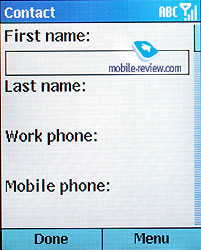
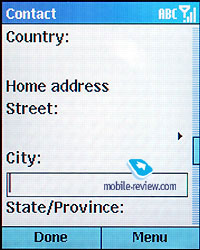
Considering that Orange SPV is a smartphone, you can easily
adapt to its phonebook from using that of another manufacturer,
but also you will obtain several new functions. Unfortunately
it has no voice dialing.
Full synchronization with MS Outlook is supported. The
user can also download his/her records from the SIM-card,
but you should bear in mind that only one phone number will
be added to each name when doing so.
Inbox. All kinds of received messages
are kept in the Inbox folder, namely e-mails and SMS’s. You
can’t create your own folders which is very disappointing
because you usually have a mixture of messages in the Inbox,
it would be welcome. POP3/SMTP-mail is supported and SMS templates
are available. You can select any folder of the file structure
from the Inbox and download messages. Overall, the mail program
resembles the ones used in PDA’s.
 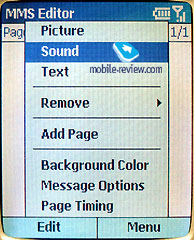
Internet Explorer. Well, I guess you all
should know what this program is about by now. For those of
you who don’t (!), well, it allows you to view web-pages.
It’s definitely an advantage to connect through GPRS and VPN
is also available, if needed.
Calendar. This application will help you
to organize your life. The calendar has monthly, weekly and
daily (by hours) views. Full synchronization with PC is supported.
 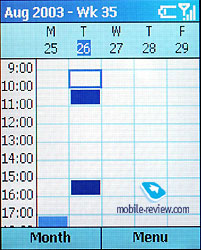
 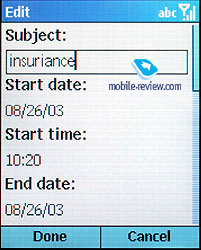
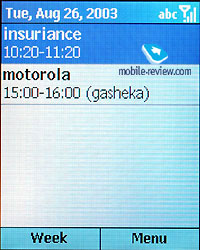
Tasks. All tasks are represented by a
list. You can input text and check the task as done when it
is. In my opinion, the possibilities of this utility is limited
and it’s better to find another program.

Active Sync. Allows you to synchronize
data from contacts, Inbox, calendar and tasks with a PC via
the IrDA.
Call history. All calls are displayed
within the list.
Photo. A nice program which allows viewing
photos and video clips. You can also view the file list. An
editor is available for photos and everything is simple and
user-friendly.
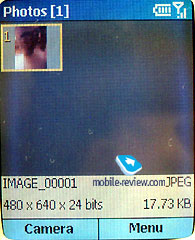
Camera. The camera’s resolution is 480x640
pixels (also 240x320, 128x160 and 64x80). The camera has exactly
these proportions, which is explained by its matrix placement.
Color depth is 24bits for photos and video (128x160).
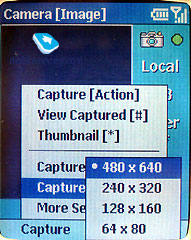 

The smartphone’s screen is used as a viewfinder while taking
pictures. The picture twitches when you move the device, which
is explained by low speed in the interface bus.
Another lack concerns saving photos - it takes about 8-9
seconds to save a max quality photo. Furthermore, the camera
doesn’t operate instantly and sometimes photos turn out blurry.
Photo quality is average but quite acceptable when considering
it’s used in a smartphone.
Sample video (452 Kb) >>>
Windows Media Player. This player supports
the mp3, wav and wma formats, and is included in the OS. Pocket
TV, which support mpeg files is an alternative version.

Calculator. It’s really ascetic.
Solitaire. Standard solitaire – the only
game included and a part of the OS.
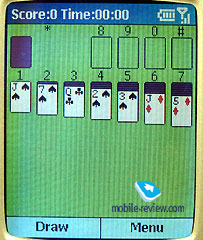
Settings. All settings concerning the
phone control, audio settings, display settings and charging
are gathered here. Sorry - we won’t describe them here in
details.
Voice Notes. Just your average voice memo
function, which also can be used when talking.
ActiveSync sync-software and Windows MediaPlayer are bundled
with the standard kit. Other programs are optional and open
for purchase at your choice, even some third-party.
HTC i-Mate or reincarnation of Orange SPV
HTC has developed this smartphone by request from Orange,
but the company also decided to release the same device under
its own trademark. The design looks patented by Orange, but
HTC just redesigned the device and “Voila”. Hardware and features
remained the same.
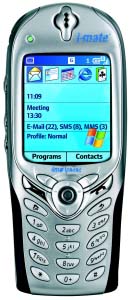
The keys became more uncomfortable and the joystick is
really small, which also in its turn means uncomfortable using.
If comparing the two devices by keyboard comfortableness it
turns out i-Mate is harder to use. The general size changed
somewhat and all the distinctions are cosmetic.
The standard kit has also remained the same. In my opinion
if you choose between i-Mate and Orange SPV you should go
for the SPV.
Impressions
The device has no problems with reception quality. The
vibration alert is average and the ring tone volume is normal.
It’s quite difficult to say anything special about this smartphone
since it’s average but inferior to modern smartphones, for
example Motorola MPx200.
It has a poor standard kit and insufficient amount of additional
programs which in turn contracepts all its features, but the
device can still be interesting to someone out there. The
absence of bluetooth is also a serious disadvantage in these
times. The processor used in this device is also notable for
its lag. It’s just too slow.
This smartphone is currently at a price range of $550-$560
which seems higher than its actual cost would be - $450 or
even less, but that price level is also expected to adapt
in the near future if Motorola successfully promotes their
product.
Sample
ring tones (mp3, 207 Kb)
Eldar Murtazin (eldar@mobile-review.com)
Translated by Andreas Von Horn (andreas@mobile-review.com)
Text editor: Tommy Kellerman (Tommy.Kellerman@kama.se)
Published — 6 November 2003
Have something to add?! Write us... eldar@mobile-review.com
|