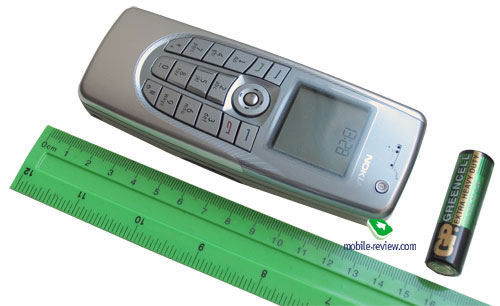Review GSM communicator Nokia 9300
Nokia 9300. Live pictures
Review Nokia 9300. Part II
Standard kit:
- Handset
- Charger
- Dok-station
- 64 MB ММС card
- Headset
- Manual
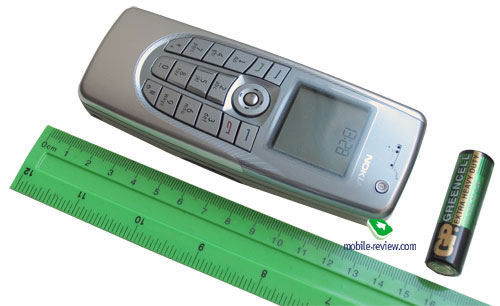
Nokia may be considered a founder of communicators as a special class of devices. Today many devices are called this way but first a phone equipped with a QWERTY-keypad and having handheld computer functionality was meant when saying this word. None of the smartphones come under this description and the absence of a fully functional keyboard makes them form another class. When saying "another class" we do not mean any on the decline functionality but the fact the device belongs to another form-factor, judge yourself, that's hard to integrate a QWERTY-keypad into a body of a usual mobile phone. Today we see some attempts to integrate a QWERTY-keypad into a number of smartphones without increasing their size but a final result is too doubtful and is obviously inferior to full-size solutions.
So, Nokia 9300 is a younger model of the two communicators by the company. Nokia 9500 has a more capacious battery, an integrated camera and a support for Wi-Fi. Thus the manufacturers achieved a smaller size as a result of these changes. The device weights 167 grams (against 222 for Nokia 9500) and what is the main the dimensions have also been changed - 132x51x21 mm (against 148x57x24 mm). The communicator is possible to carry in a pocket of a shirt but you won't look the best. The device is better to carry in a special case on your waist but that's not comfortable sometimes and thus in a bag it will be the best. I'd like to add a device of this size is not comfortable for everyday use if you speak on it very often. The problem was unsolvable earlier and now the way out is to use a bluetooth headset equipped with a display. That means Nokia 9300 is in a bag and a headset is fixed on a lapel thus you can see the number of a caller and accept or reject the call, or you may take the communicator of the bag and make a conversation. There are no original headsets with these parameters and finally you may use a product by Sony Ericsson in a bond. Only having such a bond you don't think about the dimensions. In the nearest future the majority of communicators will be equipped with such mobile modules for connection, the concept is known for more than a year and was represented at exhibitions not once. That's hard to say who will be the first but obviously Motorola will offer the solution in autumn 2006.

Before considering the functions the thing I'd also like to mention that makes the difference from all the smartphones in the ideology of work. Here the phone and communicator's functions are separated almost physically. The computer part is always on and may not be turned off in principle (only by taking the battery off but it is a reset already). The device is turned on by a separate button and works as a separate module (contacts, messages, call lists are common for the whole device). You look at the device and see a phone just a big one. But you need only to turn it horizontally, open and you'll get a small handheld.

The opening process makes no problems. The fact that the centre of gravity is a bit disposed is a real shortcoming thus if the opening angle is more than 45 degrees the upper part will outweigh the lower one. The fact leads to the necessity to hold the device with fingers when entering data and you wont' manage to type like on a computer keyboard. But let's speakl about each part in order and we'll start with a phone one.

Nokia 9300 in a phone mode
Having a brief look you'll certainly understand the phone part is a typical 40th platform with all its minuses and pluses. The external 65K TFT screen has the resolution of 128x128 pixels. The display is similar to the one used in Nokia 6230 and a number of other products. The screen fades in the sun and this is mainly connected with its small size. The information may be read still.

The keypad is made of plastic, the keys are sunk deeply into the body and this seems a sensible solution trying to decrease the thickness of the device. That's easy to work with the keys due to their space and in the majority of cases you'll only have to type in numbers from this keypad (entering messages seems a blasphemy when having a QWETRY-keypad for the device). In several weeks of using the device discovered the keys got own motion and began "playing" in slots. The explanation is the manufacturer made the upper part interchangeable and I won't judge how reasonable it is for a business product. This is either homage to fashion or implementing one's wish. The navi joystick is quite comfortable and is easy to work with. The backlighting is white, not very bright but the characters are seen clearly.
There is an On/Off button above the screen and a standard Pop-Port connector and a charger slot on the bottom. An IrDA gap may be seen on the right-side surface.
The back panel is equipped with rubber projections because the device will be put on even surfaces mostly. The cover is fixed with a single catch and a backlash appears in time. There is no a connector for a memory card outside and unfortunately the card is traditionally inside the device (but hot change is also possible).
The battery is 970 mAh Li-Ion and according to the manufacturer is capable of working for 200 hours in the standby mode and up to 4.5 hours in the talk mode. In Moscow the device worked for about 2 days in case of 30 minutes of talks and up to 10 minutes of using other functions (communicator possibilities were not used at all). That's natural that using Nokia 9300 this way is impossible and when used properly and also spending 30 minutes on talks the device will work for about a day. So, in general you should expect the device will need recharging every evening. Full recharging takes about 2 hours.

You can use a phone book from the phone mode. It's standard for the device by Nokia and the only difference is in the absence of any limits put on the number of the entries.
 
 
 
Up to 5 numbers may be entered for a name; also you can select the type of the number (main, mobile, home, office, fax). The first entered number is set as a default one and later it may be changed. During the first input you only enter a name and the main number and all the rest actions may be taken later from the editing menu. One will find this not convenient and others will say they keep only one number for a name. Both will be right. Considering the fact the same input type is realized in all the phones by Nokia we can surely say it makes no problems. E-mail address, site URL, post address and a text note may be saved as extra information for a name. USER ID function may be marked as a new one, that is a user identification for a presence service. Something like an ICQ indicating this or that user from your list is available at the moment. That's not evident how interesting it will be.
A photo may be added for a name but you won't see it when viewing information for a name and thus you'll have to enter a special item. On the other hand viewing a name and a corresponding image may be set in a general list. An icon is small in this mode and gives a little impression of a picture. Other ways of representing the list are traditional - only names, names with main number. The general list may represent both numbers from the internal memory and from the SIM-card one. Fast dialing numbers are traditionally assigned to 2-9 number keys.
Caller's number and a corresponding photo are displayed during the call. The picture is a bit bigger than in a list but still smaller than necessary. You'll have to use you imagination to understand who is on the picture because when decreasing the photo you get extra distortions. In general the photo takes a very small part of the screen and this is unexplainable logically. The realization of this function is the weakest in the phones by Nokia for the moment, let's hope the changes will come in the future.
There are only 5 users' groups in the phone and that is typical for Nokia devices. A melody may be assigned for each group. Considering the general comfort of the phone book we can call it average. On the one hand there are many fields and on the other hand input is adapted more for working with a PC but not he phone itself. I'd like to stress the phone book is typical for Nokia's phones. There are no any principal changes (read improvements). Siemens phones are the richest in functions of a phone book, then Sony Ericsson follows and Nokia after it.
Messages.
The device has a support for Nokia Smart Messaging and that allows sending and receiving melodies and plain black and white pictures from compatible devices. Phones by Samsung, LG and some new devices by Motorola support the standard besides Nokia. Up to 10 graphical templates are preset for such messages. Unfortunately the company standard limits the users because an alternative EMS standard is spread wider today and allows not anly send and receive melodies and pictures but also format texts. The prevalence of the standard is maximum for European countries and the fact Nokia ignores it may e considered a real drawback. In Russia only the main operators do support the standard and the presence or absence of the support in regions is not critical. The fact may be disputable but the absence of support for EMS is a minus for Nokia's phones.
 
 
 
The company thinks that MMS may be a fully functional substitute for EMS. And really, the technology gets everyday and even more interesting messages containing photos, color images, melodies and so on may be created with its help. Every message may be up to 100 KB in size. The realization of MMS is well done in the device and there are no any problems.
The device has an integrated mail client working with POP3/SMTP protocols. The possibilities of the client are very poor, it doesn't support attachments, and the device "understands" only one Russian coding. This mail client may be used when there are no any alternatives but we'll hope that a Java-application with richer possibilities will appear for the 40th platform. Fortunately, this client is also a Java program.
Call lists.
There are three lists in the phone - incoming, missed and outgoing calls. The number of entries is unlimited for any list. The date and the time of the call are represented in the list and that is comfortable. The list of last dialed numbers appears when pressing the call button from the standby mode.

Profiles
may be activated from a corresponding menu or turned fats by pressing on/off button. Each profile may be activated temporary for a period of time and then the phone switches the default one. Sound signals may be adjusted for all the events, the incoming call signal for all the calls or for special users' groups. The realization of the profiles in Nokia phones is one of the best in the market.

Settings. Screen settings allow choosing its color scheme, wallpapers and a screen saver. One of the preset pictures should be selected as a screen saver because they are seen better in this mode than full colour pictures. Time period is set for the screen saver working and then standard digital clock will take its place.
 
 
 
  So, all the communicator's possibilities in the phone mode have been described all the other functions are available in the main mode and let's speak about them.
 
 
Review Nokia 9300. Part II>>>
Eldar Murtazin ([email protected])
Translated by Maria Mitina ([email protected])
Published — 29 December 2004
Have something to add?! Write us... [email protected]
|