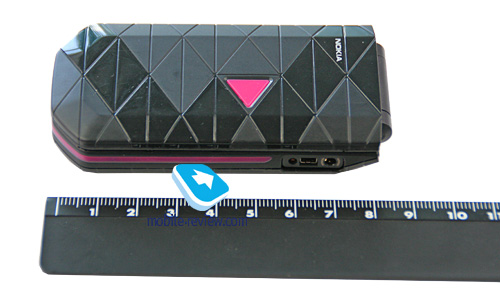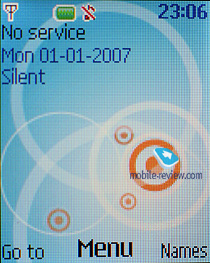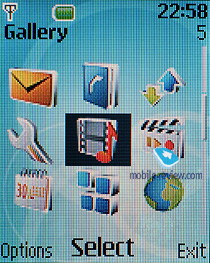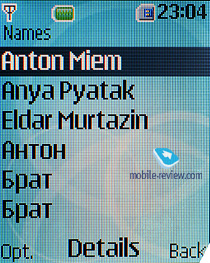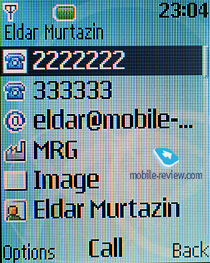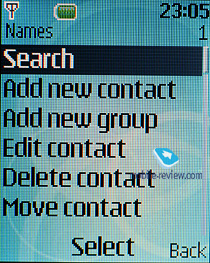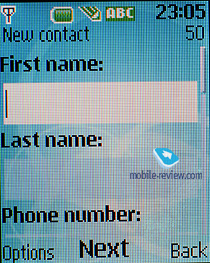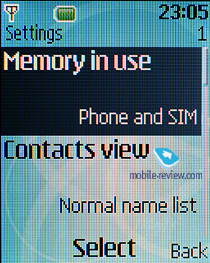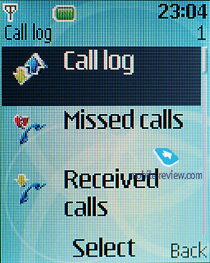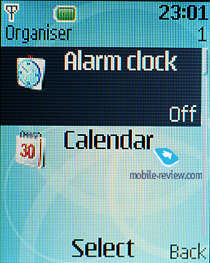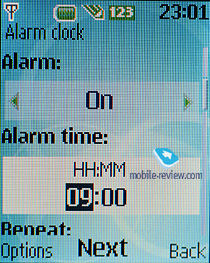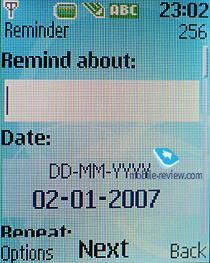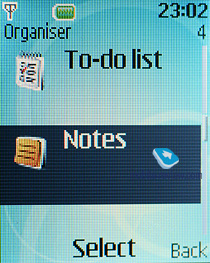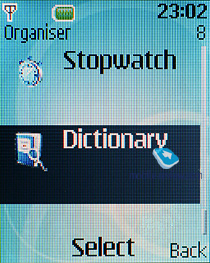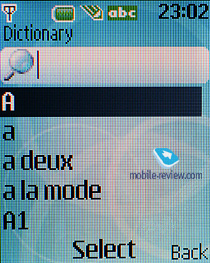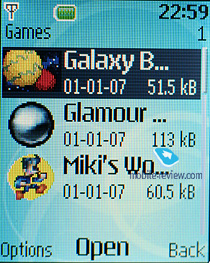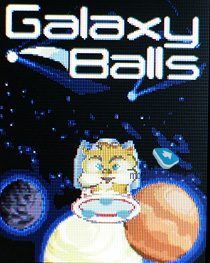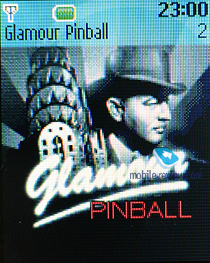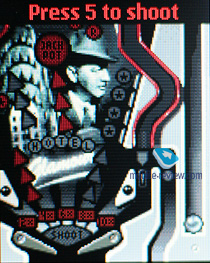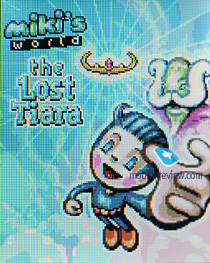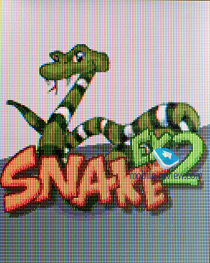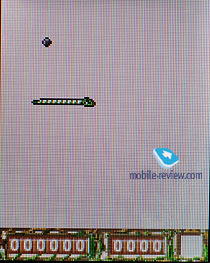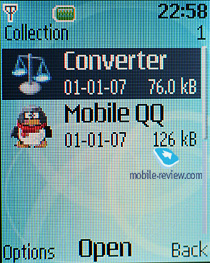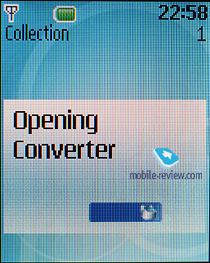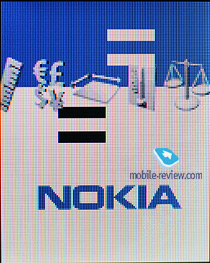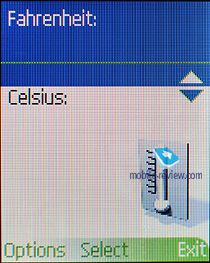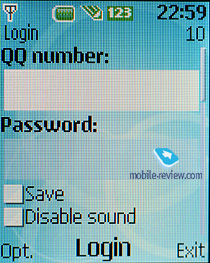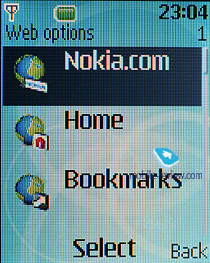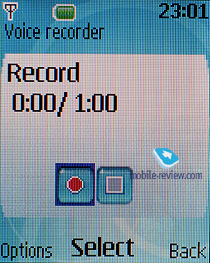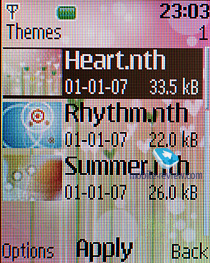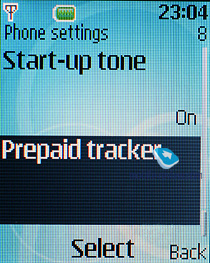Review of GSM-handset Nokia 7070 Prism
Live photos of Nokia 7070 Prism
Table of contents:
- Positioning
- Design, size, controls
- Display
- Keypad
- Battery
- Memory
- Menu
- Multimedia
- Phone settings
- Impressions
Sales package:
- Handset
- Battery (BL-4B)
- Charger (AC-3)
- User Guide
Positioning
A long time ago, when I was taking a good look at the Prism collection, it occurred to me that the Nokia 7070 couldn’t bring anything new to the table – it looked more like a passable addition to the maker’s existing line-up, placed somewhere between the Nokia 7500 and Nokia 7900. I also skimmed through the 7070’s sketches, made a couple of quick conclusions and decided not to bother myself with it anymore, since it didn’t seem fetching at all. However when Nokia rolled it out, it’s safe to describe my condition as “shell-shocked” – it turned out that I my judgment had been clouded by some stereotypes in the first place and I ended up overlooking one of the company’s strongest offerings for emerging markets. Speaking of the Nokia 7070 Prism, its defining feature is price – based on the handset’s index one might say it’s something relatively steep, at least around the mid-range price-point. Plus its “Prism” suffix throws it into one league with fashion-conscious phones and in other words makes its price tag 20 percent heftier. But that’s the only thing what bare numbers can tell you; in practice, however, Nokia managed to surprise not only me, but a lot of other people working for their rivals on the market. We fell victims to our expertise, knowledge of the market and Nokia’s phone classification, so we ended up missing this handset completely. And this was a big mistake, no doubt about that – the Nokia 7070 goes for just 50 Euro.


In truth, it’s really hard to amaze someone with a 50 Euro clamshell these days – the market brims with such offerings; but everything changes when this price tag is tacked on a Nokia-branded phone, which has a lot of fashion to it. Believe me, this is quite something.

By setting the 7070 Prism’s price this low, Nokia has done almost an impossible thing, that is, this phone will stand out from the rest of pack that lacks added value of brand or design (no matter how you look at it, the Prism line-up got a great treatment in terms of ad campaigns) Furthermore, this phone is a bold step on Nokia’s part for another reason – the very presence of this offering could well sabotage the sales of its more expensive brothers-in-arms. But Nokia didn’t mind another experiment, since the Nokia 7900 is considered as a niche product and its sales won’t be substantial regardless of Nokia’s efforts, what’s more, they didn’t even plan it as a bestseller. The Nokia 7500 didn’t lose much in terms of sales with the release of the 7900 in view of the price difference between the two, so it wasn’t Nokia’s primary concern either. And it turns out, the release of an affordable phone is well justified, the main reason is that this end of the Prism line-up targets a totally different side of the society. The thing is, the owner of the more expensive Nokia 7900 Crystal Prism is very unlikely to meet a man with the Nokia 7070 Prism; there is simply no place where these two people could interact, bar very few public venues (although even in this case the junior solution won’t compromise the 7900 Prism). At the same time, the Nokia 7070 Prism offers the mass market style and design seen in the company’s top-of-the-line solutions, which is just what they need.
Back to the table of contents >>>
Design, size, controls
The handset comes in two trims – pink and blue – although you won’t see any of these colors dominate in the phone’s design. In fact, the only colored parts of the casing that change depending on your unit are the triangle mounted on the front fascia and a thin strip running along the perimeter. The rest of the casing is all black with different types of plastic put together in one place – any of these countless prisms may be either glossy or matte, which makes for a fancy pattern.

The 7070 Prism is pretty palm- and pocket-friendly at 87.5x44x15.8mm and 78 grams and will readily slip into just about any pocket or purse. There is also a lanyard eyelet for carrying it around the neck or wherever.
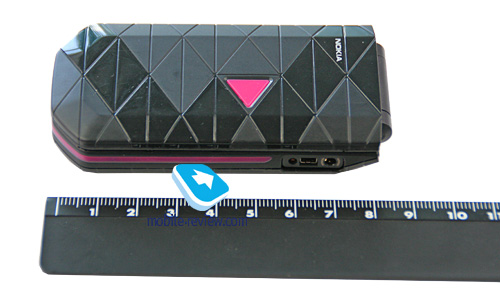

The handset’s design fits the user’s face very well and delivers great tactile feeling at that, all thanks to its pretty decent materials. The 7070 Prism may creak a little and its halves may feel on the loose side, but it’s nothing to worry about – pretty much every clamshell has these problems. The handset is very easy to flick open with one hand.



As a rule entry-level phones don’t have any external controls, and the 7070 Prism is no exception on this front. Perched on the right is the 2.5mm headset jack along with the charger socket and interface port (only for service centers, you won’t find a fitting cable for it).





Back to the table of contents >>>
Display
The 7070 Prism employs Nokia’s standard display for affordable phones – a TFT unit capable of 65 K colors and a resolution of 128x160 pixels (28x35mm). It accommodates up to 7 text and 3 service lines. This screen doesn’t get heavily washed out in the sun, which is good; and while indoors it will offer you pretty bright and vivid colors, although they are no match to what most other contemporary handsets can output.


Back to the table of contents >>>
Keypad
The keypad is in keeping with the 7070 Prism’s edgy nature and at a glance may seem bizarre and awkward to use, but thankfully it’s not the case here, since all buttons are pretty soft and responsive. The navigation pad isn’t conventionally shaped either, however is comfortable enough to use. All keys are lit in reasonably bright white.



Back to the table of contents >>>
Battery
The handset utilizes a 700 mAh Li-Ion battery (BL-4B) rated for up to 5 hours of talk time and 480 hours of standby. In Moscow the 7070 Prism managed to stay up and running for around 4 days at 2 hours of calls and very light use of other features. It takes the phone 1 hour 20 minutes to charge up.


Back to the table of contents >>>
Memory
The 7070 Prism comes with no memory card slot, so you are down to its internal storage which makes a miniscule 11 Mb. You can also install custom applications (for Java apps there are some restrictions, though: size – 256 Kb, heap – 600 Kb). The handset comes with no connectivity options for synchronization with PC or other devices; you can trade data back and forth only over the air.
Back to the table of contents >>>
Menu
Much like most other entry-level phones, the 7070 Prism build upon the S40 5th Edition Light. The main menu can be viewed either in the list form (small thumbnails displayed next to menu items) or as 3x3 grid. Some sub-menus may be viewed as vertically arranged lists with sizable thumbnails or as a grad. Overall, menu navigation was pretty speedy with the 7070 Prism. Shortcut number navigation is also available. Apart from that the 7070 features the “Go To” function - the list of the most frequently used functions the user is free to customize. You can assign shortcuts to specific menu items to the right and left functional keys, as well as the navigation key.
The handset has 10 Mb of memory dynamically spread among apps. For comfortable texting experience the Nokia 7070 features predicative text input T9 both for Russian and English encodings. The 7070’s localization is fine, no real complaints about it.
Phonebook. The phonebook in the 7070 can store up to 1000 entries but this number can drop down depending on the amount of information assigned to a single contact. You are free to submit first and last names, up to 5 phone numbers (types are customizable), up to 3 e-mail addresses, web-page address, company name, official name, nickname and postal address to any contact. On the top of that you can add a birthday date, a small text note and assign a picture/photo. The contact can be bound up with one of the user-manageable groups. Each group can have a personal name, picture/photo and a ring tone.
The phone features also Speed Dial (up to 8 numbers). The contacts can be transferred from the SIM-card to the phonebook and vise versa. The search in the phonebook is performed by first letters. Also, there is a bevy of contact list views available.
The called ID image is displayed in a small window upon an incoming call, missed call, or a received message. On an incoming call the picture is shown almost full screen.
Messagaing. You can compose an SMS- or an MMS-message in one place, since the type is content-dependant. The bottom part of the screen displays thumbnails for multimedia content you might want to add to your message. This approach makes handling your messages, especially MMS, so much easier. The user is also enabled to extract data from an incoming message, be it a phone number or an email/web-page address, so as to store them or find some other use for them in the 7070. The device supports bulk mailing; contacts are put in one field separated by semi columns.
Moreover, the 7070 supports flash-messages, when the recipient sees your message right on his phone’s display. Voice messages are also at your disposal – you record a one-minute long message with the help of the bundled voice recorder and then send this clip via an MMS, and that’s everything to it. You also can make use of preinstalled templates or create some of your own.
The Nokia 7070 features a built in mail client that does POP3/SMTP protocols and supports attachments. It’s a pity that it only recognizes letters composed in Unicode. But if you have no alternatives at hand, this client might be the way to go.
Call lists. Here you can find standard lists containing 20 received, dialed and missed calls. Calls from one number don’t get merged, and instead are displayed as separate entries. Also the 7070 stores the phone numbers you have correspondence with. Time and data counters are found in this menu item as well.
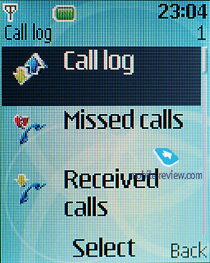
Organizer. The handset provides you only with one alarm clock. It can trigger every day or on selected week days. Alert signal and snooze time-out can be customized.
Calendar. All entries here are viewed either in month or week modes (the latter comes with an hour grid). On top of that you can view all events at once. For any entry you are enabled to customize its type (meeting, call, birthday, note, reminder), theme (up to 160 symbols), place (up to 50 symbols) as well as start and end times. Also you may pick its alert tune and reminder’s time.

To do list. You are offered to put down a task’s theme (up to 160 symbols), set up priority (high, normal, low), set start and end times and activate a reminder.
Notes. Here the user is allowed to create simple text notes containing up to 3000 symbols.
Also stored in the Organizer menu are a calculator, a stop watch and a count down timer.
Apps. Looking into this item, you will find four games: Galaxy Balls, Snake EX2, Glamour Pinball and Miki’s World.
On top of that, you can install custom Java-applications via WAP. We were slightly disappointed by the phone performance in the Java department, although it didn’t affect the speed of its preinstalled games.
Opening the Collection folder, you’ll find a unit converter and a mobile ICQ client - QQ
Internet. This menu item hosts a WAP-browser version 2.0.
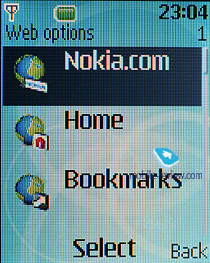
Back to the table of contents >>>
Multimedia
The Voice recorder allows you to make recording both in the background mode and during a call. Maximum clip duration makes 1 minute.
Back to the table of contents >>>
Phone settings
The handset comes with six profiles, each of them can be programmed by the user.

Themes. The Nokia 7070 sports 7 preinstalled themes that can be used to alter the menu look (color scheme and wallpapers). Apart from that, you can upload extra themes from Nokia’s site.
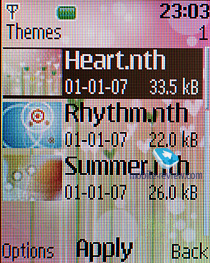
Tone settings. The 7070 proposes a couple of tone types: standard, increasing, single, short and no sound at all. From this menu you can also set you ring tone, volume and enable the vibrating alert (can trigger along with the ring tone).
Display. For the internal display you can assign the wallpaper, setup the screensaver and the color scheme.
This item also stores the rest of the phone’s settings.
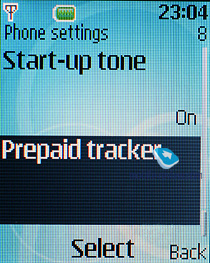
Back to the table of contents >>>
Impressions
The volume offered by the 7070’s loudspeaker is just enough to deliver an audible call alert in just about any environment. Call quality was never an issue with it either. Given its price of 50 Euro and head-turning nature, you won’t find any alternatives on the market. You could consider the Samsung B300 as one, since it retails at the same price paint and has quaint face plates, but its overall design is weaker nonetheless. On the other hand, Alcatel’s solutions probably have everything to take on the Nokia 7070 Prism (although they offer a less generous selection of games and applications) but one thing – they have no strong brand name backing them.
Undoubtedly, you can find some alternative to the Nokia 7070 Prism for the same money; but you will never buy a Nokia-branded fashion-savvy product for just 50 Euro. I believe when it hits the market later this summer, the 7070 Prism will become one of the most popular offering in its class.
Related links:
Back to the table of contents >>>
Eldar Murtazin ([email protected])
Translated by Oleg Kononosov ([email protected])
Published — 08 July 2008
Have something to add?! Write us... [email protected]
|