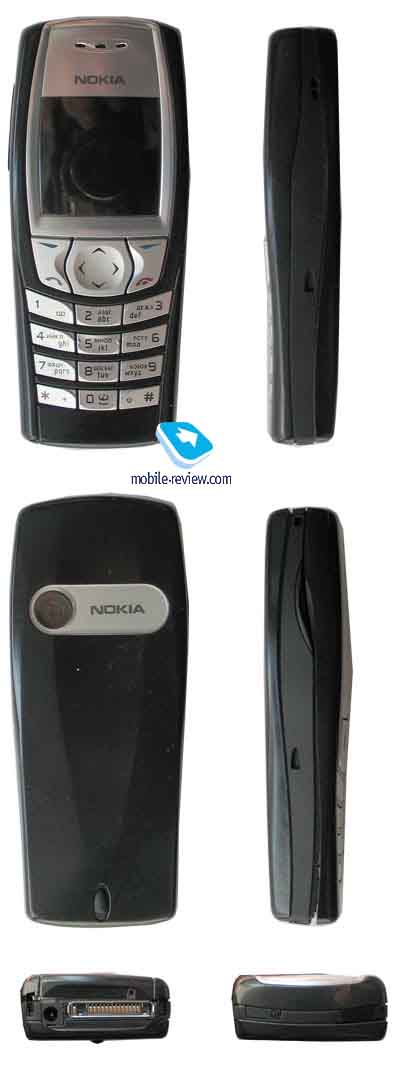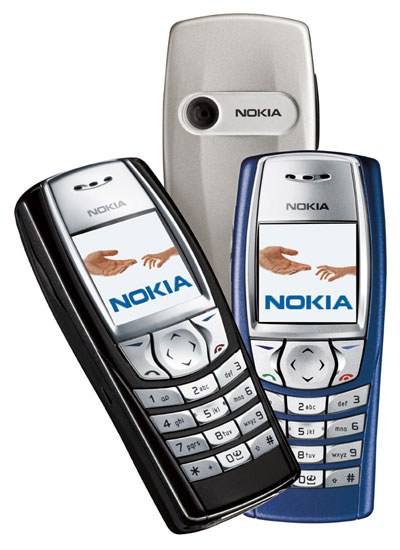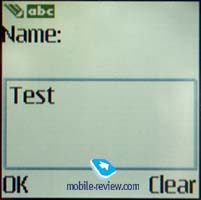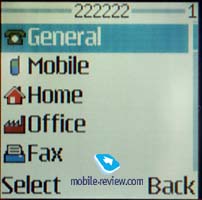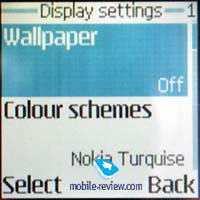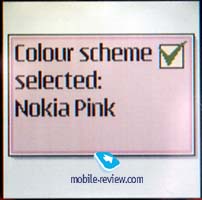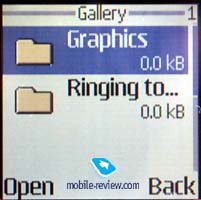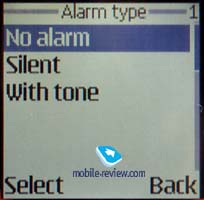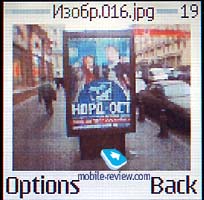Review Nokia 6610i
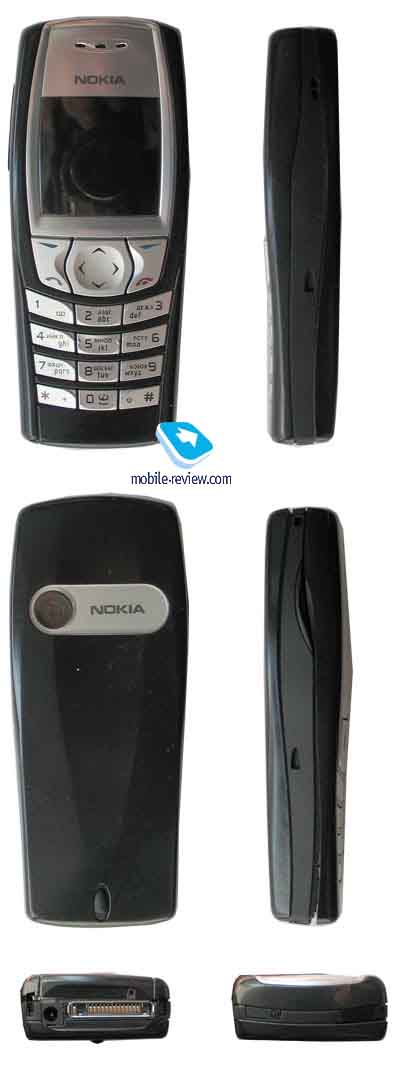
Nokia 6610 became one of the first company’s models based on the
platform 40. It would not be an overstatement to say that somewhat
a year ago this model became the most popular one in its segment
after the decrease of its price. Not that long ago Nokia agreed
on prolonging this product’s existence and a renewed model under
the letter “i” was released. The design is the same although you
can see on the back cover the window of the CIF-camera. Interestingly
enough, Nokia 6610i is the exact replica of Nokia 7250i technically
wise; it is the same phone in different frame cases. It is difficult
to say how opportune the release of this model was although all
factors indicate that it appeared inexcusably late. Let us review
the characteristics of this model.
The phone is not big in its dimensions (106x45x17.5mm); it would
fit fine into the front pocket of the shirt or of the jeans. The
weight of the phone is 83 grams.

At the producer’s request, the lithium-ionic battery of 720 m is
capable of providing up to 300 working hours in the stand by mode
and up to five hours in the talking mode. The phone worked in the
Moscow MTS network for approximately four days in case of 45-60
minutes of talk with other functions practically not in use. If
organizer, games, or alarm clock (up to 50 minutes) was used, the
working time at the same rate of calls would decrease to three days.
Such results are very decent especially with the colorful display
taken into account. The time of the full battery charge is approximately
1.5 hours.
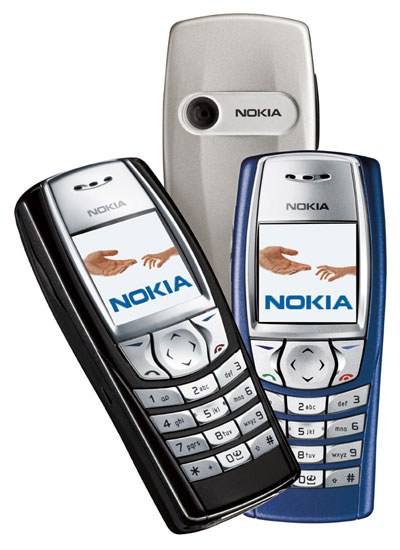
The screen of 128x128 pixels resolution is capable to support to
4096 colors. In the regular modes, up to five text lines and one
information bar are displayed in most of the menus. When typing
in the SMS, up to eight text lines are added to the two information
bars, which is possible due to the enlargement. Now, the display
seems very much out of fashion and gives way even to the phones
of the lower price segment.

On the left side, the plastic joined key of the volume control
is located. You have to make an effort to press it, which might
have been done on purpose so that the key is not pressed by an accident.
The keypad is made of plastic and there are no problems working
with it. The Pop-port connector is located on the bottom butt-end
while on the upper one you can find the IrDA and the power on/off
key.
Menu
The menu organization in Nokia 6610i did not significantly change
as compared to the other Nokia products. The shortcut number navigation
is available. There is an option of assigning the menu functions
of your own or just functions to the right soft key. Thus, if there
is one menu function, it is called right away; if there are several
of them, the list of functions is displayed. The user can choose
not only the functions needed, but to also sort them upon the wish.
Phone book. The phone book is traditional in its
abilities; for one name three phone numbers and one text field can
be identified. The memory is shared dynamically. This means, that
if you have less than 300 numbers, for one name you can save up
to five phone numbers and up to four text fields. The groups of
phone subscribers are available. For one name, you can assign a
picture that will be displayed at the incoming call.
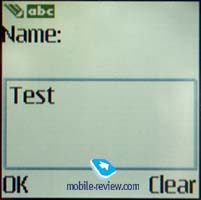 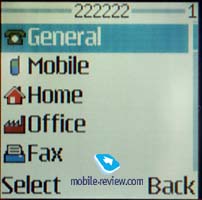
At the same time, you can view the memory of both SIM-card and
the phone. There is a function of copying phone numbers from the
SIM-card to the memory and vice versa.
Messages. The phone is capable of receiving and
delivering the joined messages (up to 459 symbols; of course, Nokia
Smart Messaging is supported. Genuinely, there are ten small graphic
images in the phone’s memory. There are messages’ samples as well.
While typing the text, you can use the predictable text entering.
There is the chat function.
 
The phone can accept and receive the MMS messages. You can save
up to 150 SMS and up to 50 graphic messages in the phone’s memory.
The free memory is meant for the MMS messages as well as for saving
Java programs, sounds, melodies, ring tones, and graphics. Genuinely,
four Mb of memory are available in the phone.
Call lists. These are traditional lists of dialed
and missed calls with the time and date indicated. Every list holds
up to ten numbers. The calls’ durability and the billing is also
available here.

Profiles. This function does not imply anything
special. The profiles can be activated for an indicated period of
time; all of the settings can be installed upon one’s preferences.

Settings. Among the new settings, the digital
clock screen saver should be mentioned. The user is welcome to choose
the colors’ specter of the menu; eleven schemes are available for
that purpose.
 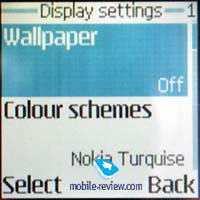
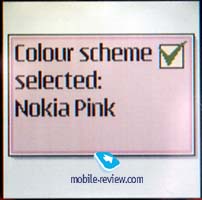 
The automatic key lock is available too.
Finally, you can choose here the vibrator and the ring types. Actually,
it is more logical to set these functions through the menu profiles.
The classical settings are kept in this menu too.
Alarm clock. The alarm clock is simple and handy-you
can set it for a specific time only.
Radio. The stereo FM radio is available since
the Pop-port supports the stereo-outlet. The headphones are included
into the delivery kit. Functions wise the radio is similar to that
of Nokia 8310,
6510.
When plugging in the headset, you can listen to the radio; the
speakerphone is available too. The volume of the speakers is such
that you can easily listen to the radio in the moving vehicle. If
the radio is working in the speakerphone mode, the headset is used
as an antenna, so if the headset is plugged out, you cannot use
the speaker to listen to the radio. If the radio is in the speakerphone
mode, the phone starts ringing and the vibrator turns on at the
incoming call. You can reply by pressing the headset key, so that
the sound is transmitted to the headphones; you can switch to the
speakerphone mode through the menu.

You can save up to 20 FM radio stations in the memory; the automatic
setting and the manual search are available. The headset is used
to change the stations although the volume is not controlled here;
there is a side phone key for that. The headset cable is very long,
so you can put the phone even into your bag or purse which is however
inconvenient since you can get entangled in the cord. Traditionally,
you can switch off the radio from the menu only.

When you listen to the radio at the maximum volume using
the speaker, the phone can work for approximately four hours,
which is a very decent result. Using the radio for somewhat two
hours per day along with the headphones, will decrease the overall
working time for an average one or one and a half days in the stand
by mode.

Gallery. That is the simple name given by developers
to the menu, where all image and sound files are kept. The setting
for the service access for downloading new files (wap) is also here.
The folders of your own can be created.
 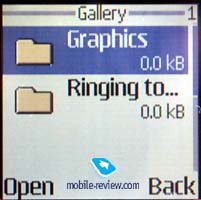
Organizer. This function is similar to that in
the other models such as Nokia 6610. You can enter from 100 to 500
files into the memory though it depends on their length. The old
files can be deleted automatically (depending on the amount of time
they had been kept for). The monthly calendar can be viewed; there
is a quick search by the entered date.
 
 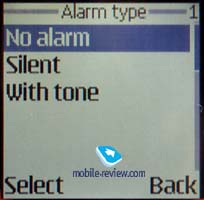
 
In the things to do list, the tasks with the deadlines can be created.
It is all very easy.
Games. Two games, Tripple Pop and Bounce, already
known due to Nokia 9210, are originally installed into the phone.
Both of them are the Java applications.

Applications. This is where the set Java programs
are found. There are two of them in the standard kit-Portfolio II
and Converter II. The converter allows you to convert centimeters
to feet, kilograms to pounds, etc. Users must have seen this application
in the other models.

Extra. This is a great set consisting of calculator,
back count timer, stopwatch (split, lap time, and the results saving
option).


Connectivity. These are the IrDA plug in and the
GPRS settings. Nothing new or unusual is hiding here.

Services. Wap browser of the 1.2.1. version is
kept here.

Camera. When in the stand by mode you can call
up the camera function by pressing the upper arrow. Then, you would
be working in the standard shooting mode by default. Another mode,
a portrait one (80x96 pixels) is available. The main difference
here is that in the first case the picture is displayed on the full
screen, while in the second case it is horizontally diminished.
The image quality depends entirely on the main settings. All together,
the phone offers three types of pictures quality: the basic, the
standard, and the high one (in these modes, the resolution is 352x288
pixels). At the maximum picture quality, the size of one picture
varies from 15 to 21 Kb although the pictures quality on the PC
makes you wish for something better. Consequently, you might want
to take pictures with Nokia 6610i for the inner phone use only.
 
 
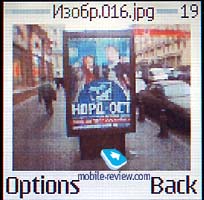
Up to 4 Mb memory is available for user to store applications,
it is possible to save up to 180 photos of maximum resolution or
about 400 ones of standard resolution. It is not difficult to count
that the quantity of pictures of the base resolution will be larger.
Nokia Data Suite is included in the standard kit. It allows to
send taken pictures to PC.
Below one can see examples of the pictures taken by the built-in
camera. Their quality of is worse than, for example, quality of
the pictures taken by the camera of Nokia
7650.






The other functions are not to be reviewed in details here since
they have been already described. It should be emphasized once again
that this phone in its working abilities and functions set is similar
to Nokia 7250i. It goes without saying that the design is different;
three standard frame case colors are traditional due to the classical
nature of the product range. Three additional panels do not stand
out for brightness either, which should please the older users.
Nokia 6610i is very handy although the keys are located very close
to each other. The different key shapes was a smart decision since
you memorize them quickly, which allows you to dial the phone number
without looking at the keypad. The scroll key located under the
display is nice and convenient to use. The keypad backlight is of
light blue color; only the signs on the middle range of alphanumerical
keys are well distinguished. The left and the right rows stand out
for the paler backlight; in the moderate lighting conditions the
signs on these rows are barely seen.
Impressions
As far as the quality of speech transmitting is concerned, there
are no problems with this mode. The phone is a typical for the products
of 40th platform and it stands out for no particularities. The attempt
to play out the overall character of Nokia 6610 was not very justified.
Very few users would change Nokia
6610 for Nokia
6610i for the sake of the integrated camera only. For many users,
Nokia 6610 (in many cases it would be Nokia 6100) became a business
phone and now there are too many alternatives for such phone in
this segment (Sony Ericsson T610/630).
The price of 220-230 dollars is highly exaggerated for the phone,
which is actually proved by the current sales that were very low.
The model is a totally niche product designed either for the dedicated
fans of the brand or for those not experienced in the world of mobile
phones. Even the expensive brand of Nokia Company taken into account,
the price of the phone with such set of functions should not be
more than 150-160 dollars now. For example, Motorola
C650 or Siemens
C65 models have much greater characteristics than Nokia 6610i.
It turns out, that Nokia had simply added to its model range a “dead”
product holding no interest for the users.
Ringtones sample
(mp3, 1 Mb)
Eldar Murtazin (eldar@mobile-review.com)
Translated by Maria Kapustina (maria@mobile-review.com)
Published — 16 August 2004
Have something to add?! Write us... eldar@mobile-review.com
|