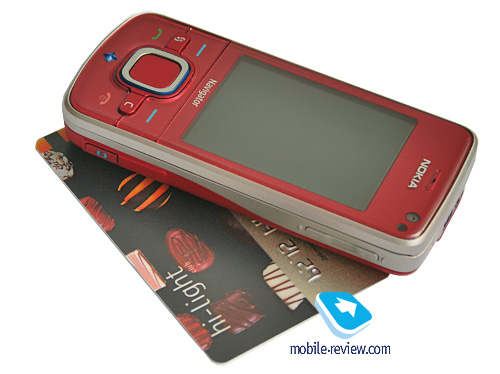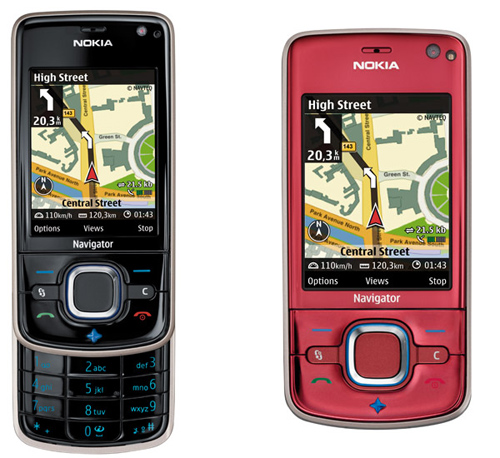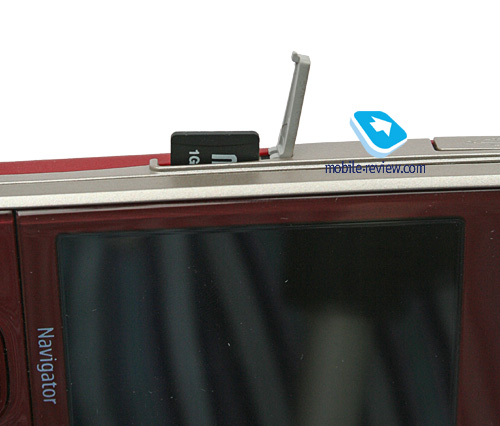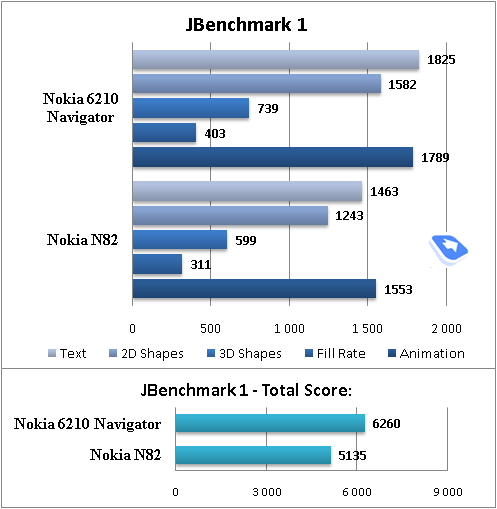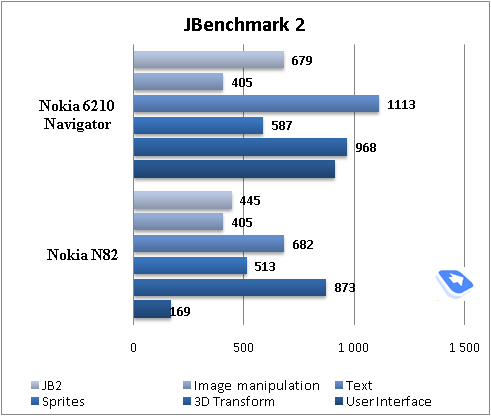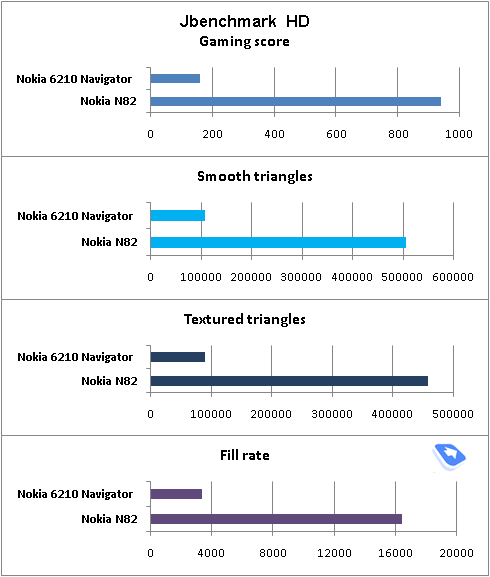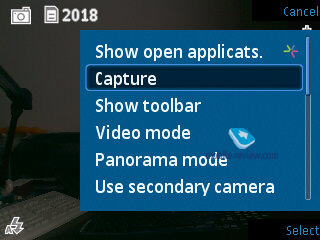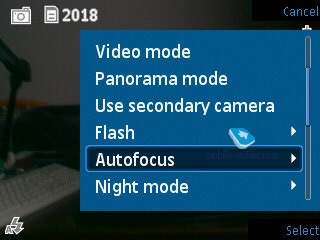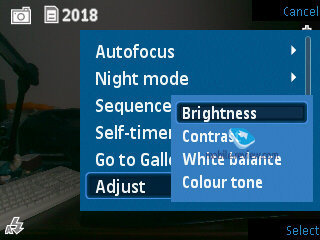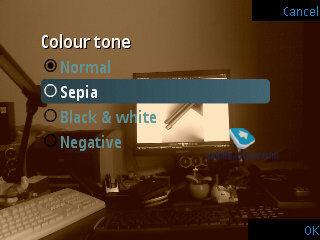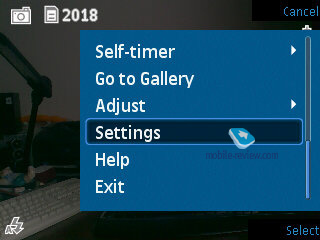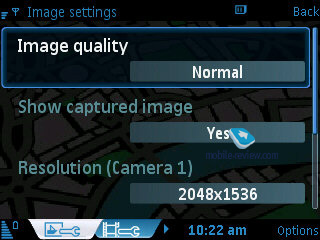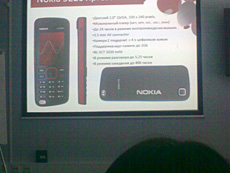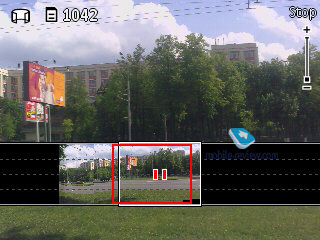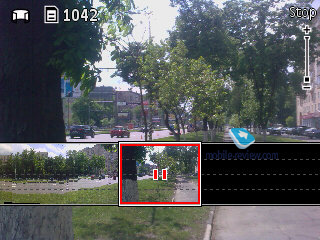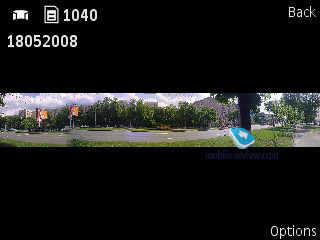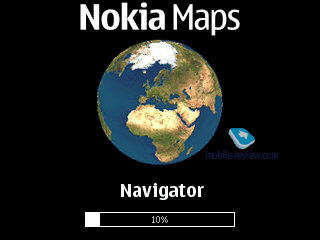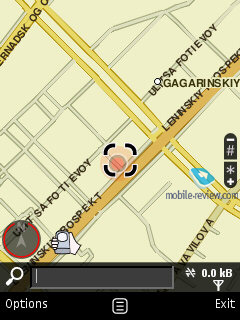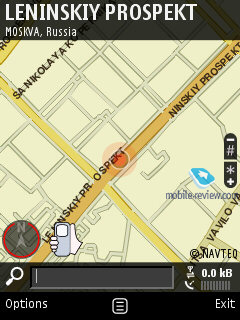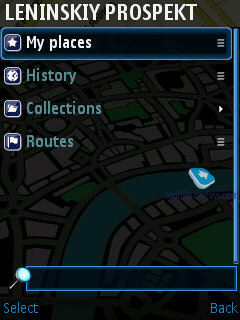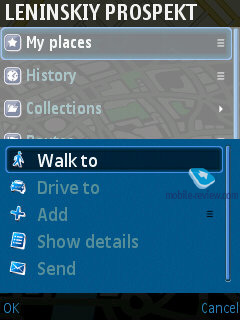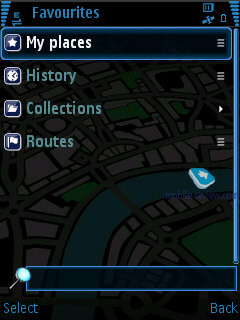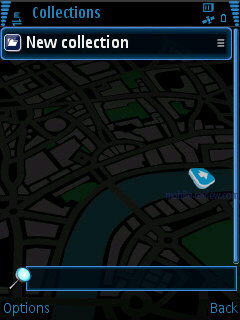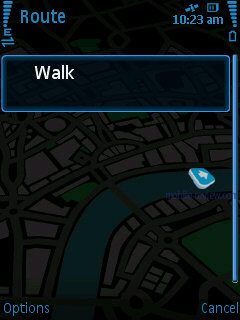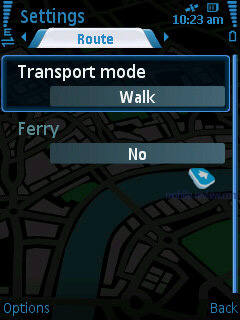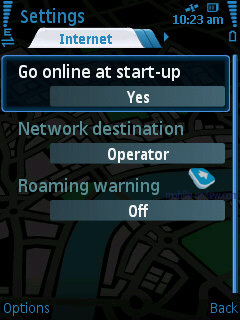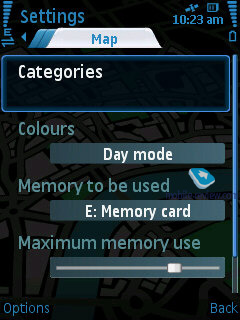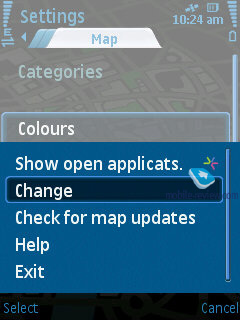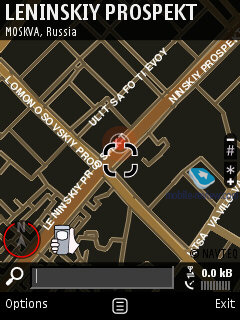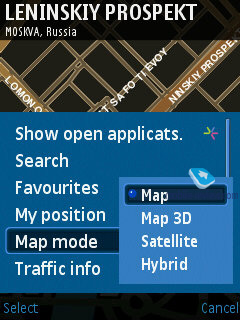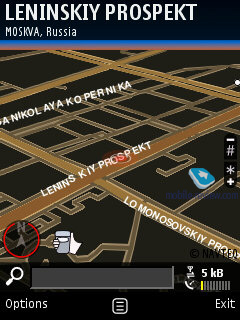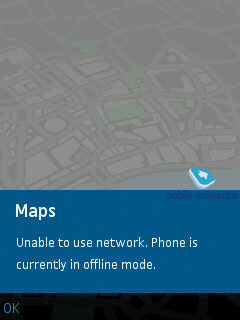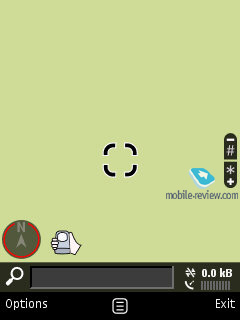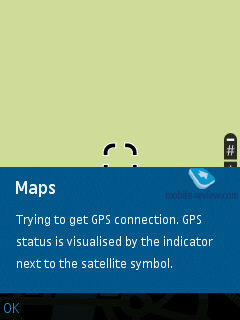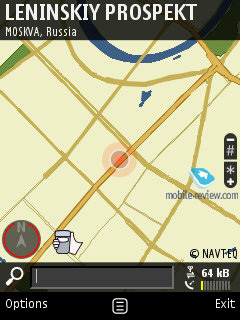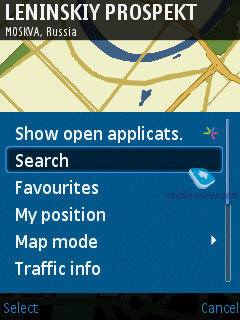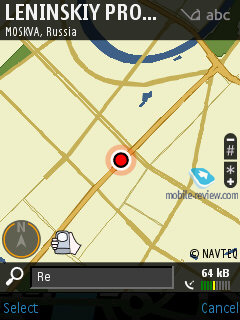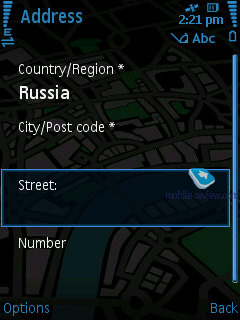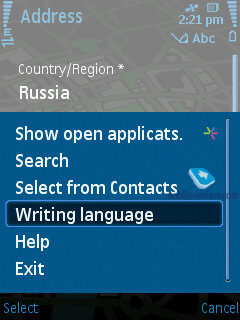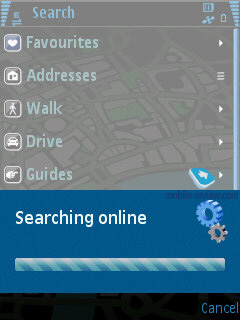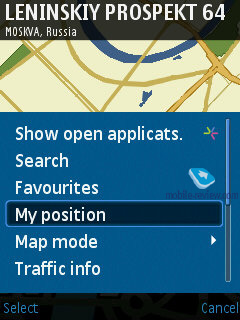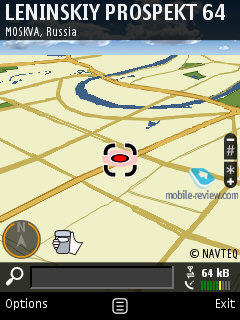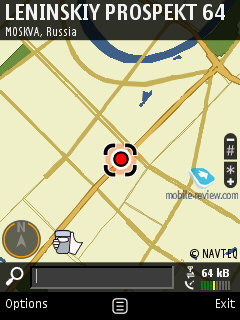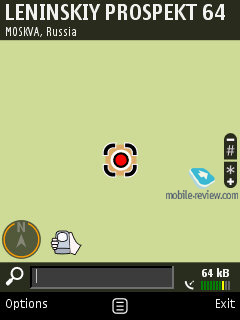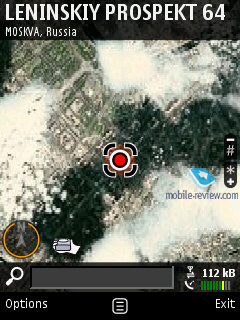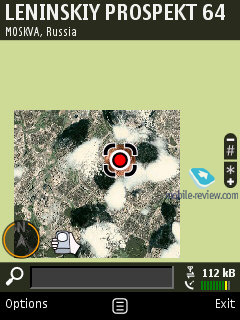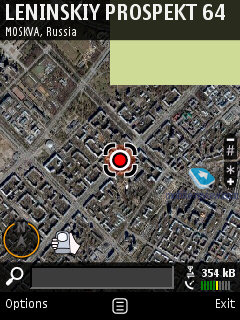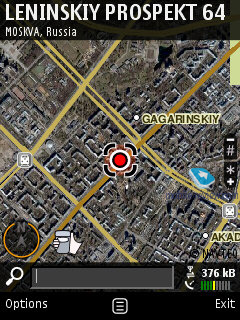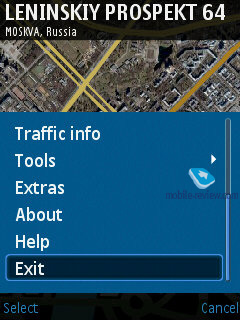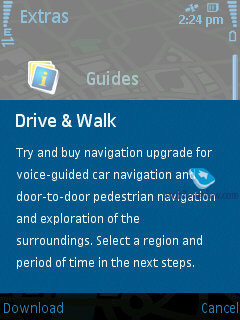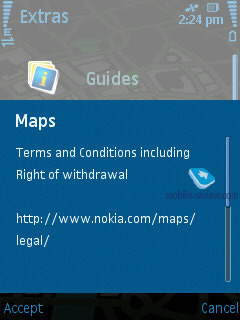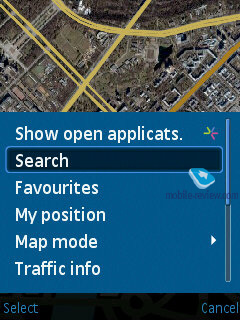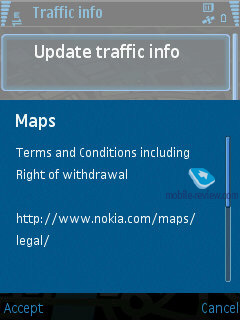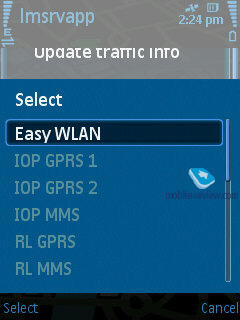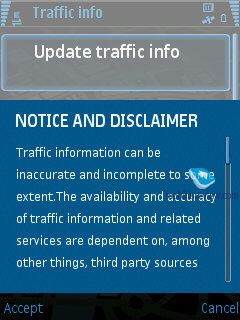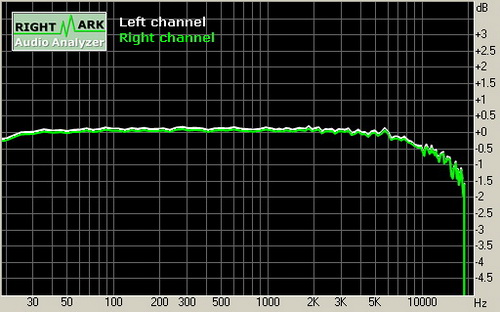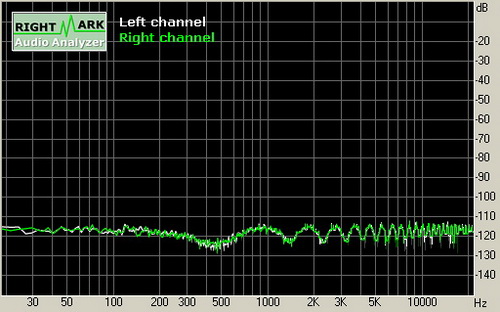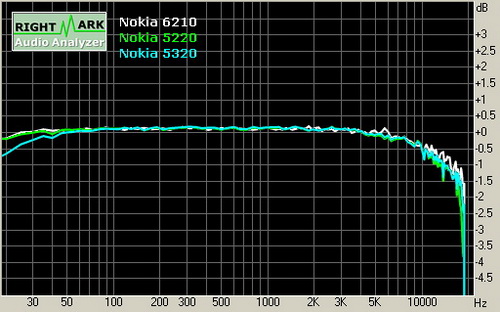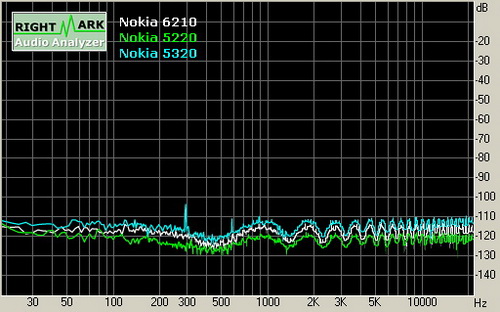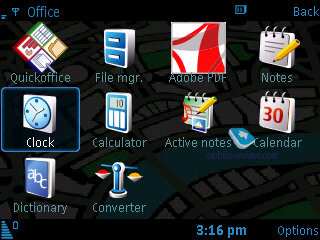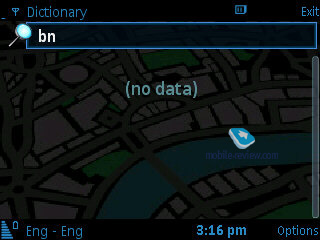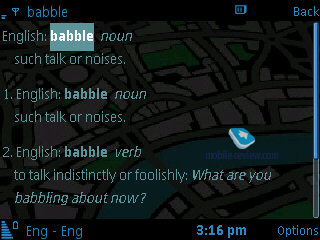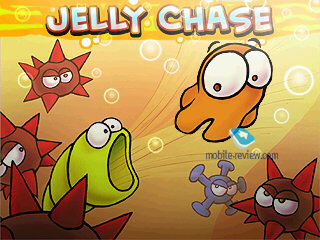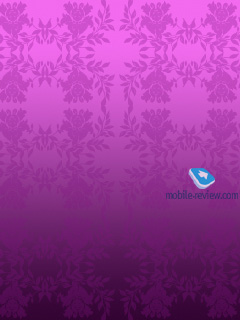|
|
Review of GSM/UMTS-smartphone Nokia 6210 Navigator
Live photos of Nokia 6210 Navigator
Ñîäåðæàíèå:
- Positioning
- Design, size, controls
- Display
- Keypad
- Battery
- Memory
- Hardware
- Performance
- USB, Bluetooth
- Camera
- Nokia Maps 2.0 – navigation
- Music department
- Extra applications
- Impressions
Sales package
:
- Nokia 6210 Navigator device
- Battery (BL-5F)
- Wired stereo-headset (HS-47)
- Charger (AC-8)
- USB data cable CA-101
- CD with Nokia Suite and Map Loader 1.3
- 1 Gb memory card
- Carrying pouch (doesn’t ship in all sales packages)
- User Guide
Ïîçèöèîíèðîâàíèå
Nokia’s first navigation-heavy offering was the 6110 Navigator (smartphone as a matter of fact). The maker was literally jamming it through, to the extent when they had to bundle not Nokia Maps for navigation but Route 66 software. However these two were pretty much in one league functionality-wise, plus the end-user couldn’t tell the difference when it come to purchasing the license. It was reasonably priced for its class, featured bog-standard S60 specs, but never became popular and enjoyed only very modest sales. The reason for that lies in the fact that all other S60-powered and GPS-enabled smartphones that debuted prior to the 6110 Navigator outdid the latter in terms of extra feats (better camera, display, software) and offered the same level of comfort during navigation. So the company’s first specialist device didn’t work out all that well, as it had no unique features or traits to distinguish it from the pack. Interestingly, it was that rare case when it managed to stay on the shelves for less then a year and then quietly disappeared. Will the second generation of Nokia’s Navigators in the form of the Nokia 6120 Navigator suffer the same fate?
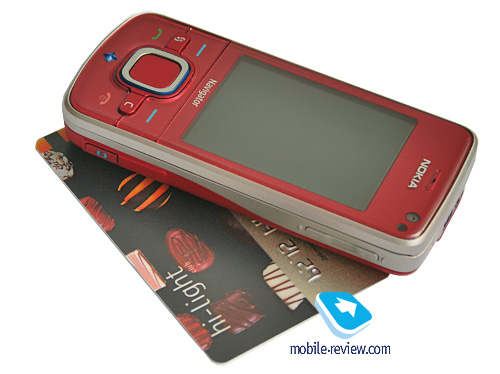

As I see it, the answer couldn't be more definitive. Nokia has tried to bring about some special flavor in the form of an on-screen compass and also a free six-month license in the box. But are these add-ons truly unique and can be considered the defining features of the 6210 Navigator? Most users won’t find them all that vital, and once again it turns out they haven’t set it far apart from the NSeries. Unfortunately, it’s not the first time we come across the situation when convergent S60 devices don’t let the Finnish maker come up with a niche-aimed specialist solution.
Back to the table of contents >>>
Design, size, controls
The 6210 Navigator comes in a choice of two colors – black or red. Both are easy on the eye, but in fact they are very difference in terms of how you perceive them. That is, it doesn’t take a rocket scientist to figure out that the red edition targets primarily women, plus it seems a bit more practical. Just like on the Nokia N78 the front fascia is all glossy and sure will catch a lot of glances sitting on the shelf of some retail store. But when it comes to hands-on experience, it gets smudgy and dirty in no time, picking up cheek and hands grease with ease. Whereas the red version of the phone manages to keep them relatively indiscernible, the black 6210 Navigator makes no effort to hide fingerprints and mud.
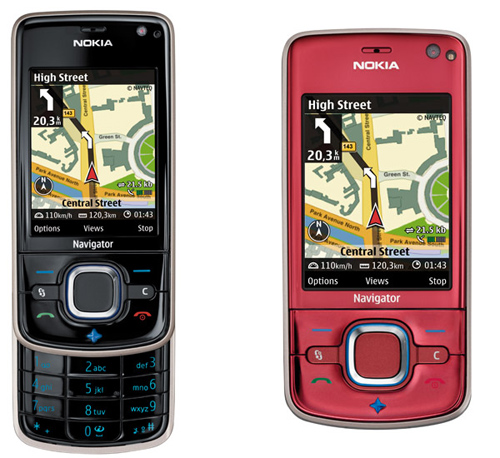

The rear, as if in contrast to the front plate, is decked out in matte plastic, somewhat resembling that found in the Nokia 6220 Classic, plus it doesn’t pick up fingerprints, so as long as you are engaged in a call, people around you will be able to appreciate the clean and neat looks of your handset. If only they knew what’s on the flip side.

The 6210 Navigator feels robust in the hand, and is well built on the whole – I especially liked th hinged port seals used for the microUSB socket (on the left) and also the memory card slot. It is always easy to hook it up and pull out; furthermore, you can also remove it completely, but don’t try too hard, or the hinge may break in half (although I doubt this is possible).

Video, 6210 Navigator’s looks (wmv, 5 mb) >>>>>>
The smartphone’s size is par for the course among other latest and greatest offerings – 103x49x14.9 mm, 117 grams. Actually, this is a tad bigger than the average slider, but only a fraction so; I wouldn’t call the 6210 Navigator bulky, although it is noticeable in a shirt’s pocket and doesn’t feel that comfortable when stuffed in a trousers’ pocket.










Perched above the display is the ambient light sensor handling both the display’s and keypad’s backlight; sitting right next to it is the forward-facing camera for videoconferencing. On the right is the volume rocker along with dedicated camera button. The top edge houses the 2.5 mm audio socket and a slim charger slot (2 mm).


The spring-loaded mechanism works seamlessly – the halves slide back and forth like two feathers. Located on the back are a 3.2 Mpix camera, LED flash and loudspeaker’s grill.


Back to the table of contents >>>
Display
The handset comes equipped with a 2.4-inch QVGA (240x320 pixels, 36.7x48.9 mm) display, capable of showing up to 16M colors, presenting you with quite a bright picture that remains visible in various environments. On balance, the 6210’s display is completely identical to that of the N82.
Facing off the 6210’s display against the Nokia N95, you won’t see any real supremacy of the latter in your daily routine. Generally, the 6210 Navigator’s screen fares well. The display accommodates up to 8 text and up to 3 service lines. In some modes, though, you may get up to 14 text lines. All fonts are sharp and easy to read.
The 6210’s display tends to get washed out in the bright spring sun – even its diagonal can’t save the day. So for pedestrian navigation you will either have to tilt it back and forth in an effort to find the right angle or just follow voice tips.



Back to the table of contents >>>
Keypad
The navigation cluster is pretty sizable here, on top of that it’s well spaced-out, so you will never experience accidental misclicks with it. Nestled below the four-way navi-pad is the GPS shortcut with a service LED mounted right in it.

The numeric keypad is made of plastic with all buttons cramped together; but still they are a treat to use. The keypad is lit in quite reasonably dim white.


Back to the table of contents >>>
Battery
The handset employs a 950 mAh Li-Ion battery (BL-5F), which is a strange choice, since the Nseries devices normally make use of 1000+ mAh cells (1050 mAh in the N92, 1200 in the N78). It’d seem a navigation-savvy solution, where power consumption is actually one of the corner stones, should have the most capable battery, but the 6210 Navigator doesn’t fit the mold. Perhaps designing it they had car in-navigation in mind, where it’s possible to have the handset charge up via cable; but obviously they have completely forgotten about pedestrians. While there is plenty of leftover space in the 6210 Navigator where a more capacious cell would fit in hands down, the manufacturer hasn’t announced any extra cells for it yet.


The 6210 Navigator is rated for 5 hours of talk time and 240 hours of standby. Music time – up to 20 hours, max quality video recording – up to 140 minutes, video playback – up to 190 minutes.
The handset’s battery life averaged 2 days in our tests, when we used the 6210 Navigator for about an hour and a half of calls, a dozen or two snaps, several minutes of video, and around an hour of music/radio. It takes the 6210 Navigator around 2 hours to charge from empty to full.
Below is our chart of battery times we managed to squeeze out of the 6210 Navigator:
- GPS-navigation – 3 hours
- Video playback – 4 hours
- WEB-surfing (EDGE) – 3 hours
- Music (in earphones) – 19 hours
- Radio – 12.5 hours
- Games – 4 hours
Unfortunately the phone is by no means a breakthrough in terms of pure GPS navigation time, although it is the Nokia 6210 Navigator's highlight.
Back to the table of contents >>>
Memory
The device comes equipped with 64 Mb of RAM, after first launch you will get around 20 Mb of free memory at your disposal, which is enough for running a dozen applications and browsing “heavy” web-pages – the word “slow-down” is definitely not in the 6210 NAVIGATOR’s vocabulary. Although it shares the platform with the Nokia N78 (both software and hardware), the 6210 Navigator is a bit more on the sluggish side when launching applications, also it tends to freeze up during navigation to upload maps.
The user almost has 120 Mb of storage available, where any data can be stored.
The 6210 NAVIGATOR deals with microSD memory cards (hot-swappable), the phone comes packaged with a 2Gb unit. There are no restrictions as far as memory card’s size is concerned – our handset easily identified a 8Gb card.
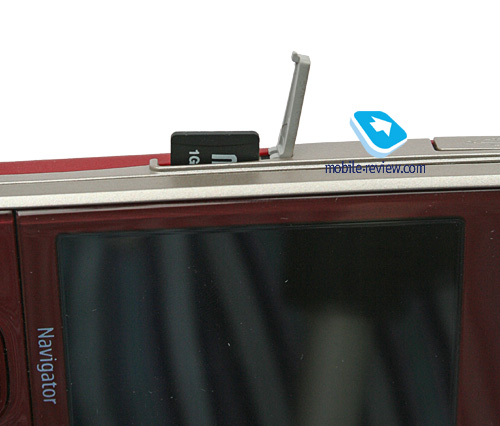
Back to the table of contents >>>
Hardware
Using the Nokia N82’s TI OMAP 2420 platform wouldn’t be the right thing to do in a relatively cheap solution, so for the 6210 NAVIGATOR they went for a single-chip platform from Freescale with the ARM11 CPU running at 369 Mhz inside. There is a motion sensor, however it’s used for very few purposes.
.
Back to the table of contents >>>
Performance
The 6210 Navigator is almost no different from the Nokia N82/N78 performance-wise, so it is pretty much in line with other state-of-the-art S60-powered devices.
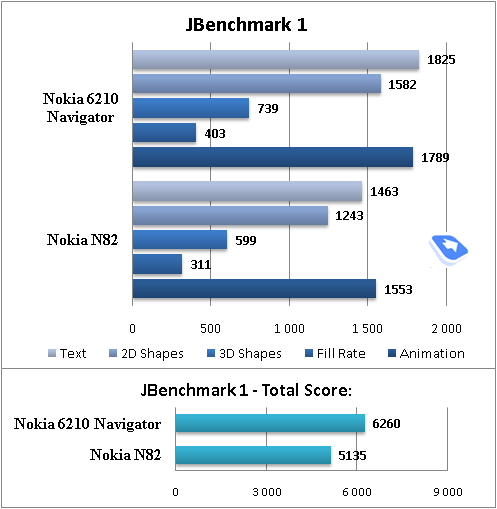
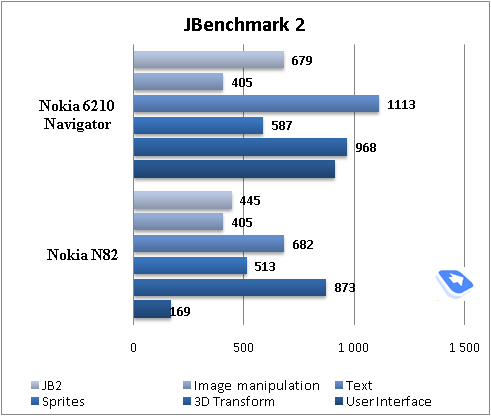
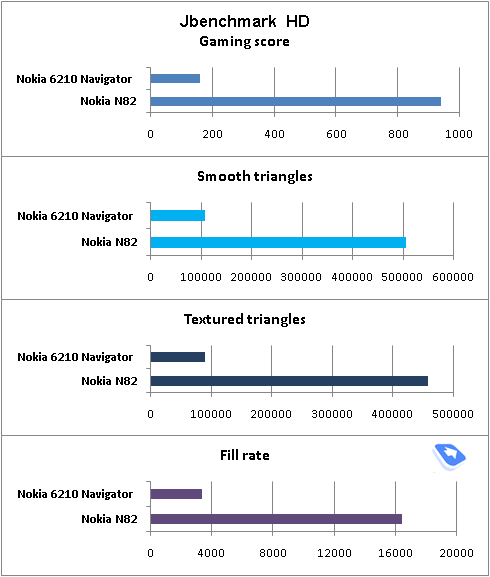
USB, Bluetooth
USB. You pick one of these 3 connection modes in the USB settings of the 6210 Navigator:
- Data Transfer (Mass Storage USB) – memory cards is available, no drivers required, as your OS identifies the handset automatically.
- PC Suite – used for device management via Nokia PC Suite, enables all features of the phone, data backup etc.
- Image Print – no explanation required.
Data transfer speeds top out at around 1 Mb/s.
Bluetooth. Bluetooth. The phone comes with Bluetooth v2.0, with support for EDR. The following profiles are supported:
- A2DP
- AVCRP
- BIP-ImagePush
- DUN-GW
- FT-Server
- HandsFree-AG (1.0)
- Headset-AG
- OBEX
- OPP-Client
- OPP-Server
- SIM Access-Server
The top speed you can get with the 6210 Navigator’s Bluetooth connection is around 100 Kb/s. We also tested its A2DP profile in pair with the Sony Ericsson DS970 headset, which worked just fine – we managed our play list, skipped within tracks and adjusted volume seamlessly, however we couldn’t make current track’s title show up on the 6210 Navigator’s display..
Back to the table of contents >>>
Camera
The 6210 Navigator’s camera is a F2.8/4.6, 3.2 Mpix, autofocus-enabled CMOS unit. I have a sneaky feeling we’ve seen it somewhere already. But of course it’s good old Nokia N78 in a different wrapping – at least their cameras are very similar. Getting ahead of myself I shall note that picture quality is exactly what you’d expect from this type of camera – it’s okay, but basically it’d wrong to demand more from it. We weren’t pleased by the absence of a lens cover, that is now the property of imaging-centric solutions alone. Unlike the Nokia N78, the 6210 Navigator enjoys a pared-down version of the camera interface, so that now it looks more like most other FP2-powered offerings that are not heavy on imaging.
Speaking of the new features brought about by the FP2, we can’t overlook the geo-tracking ability, which adds your current coordinates to photo tags, so that you can check them out on the map. For some services like Flikr, this feature couldn’t be more welcome. Although if you have GPS navigation disabled, getting a GPS fix on your location will take some time, so first snaps may come out with no coordinates tacked on their standard tags
You can go for one of the following resolutions:
- Print 3M – Large
- Print 2M – Large
- Print/e-mail 0.8M – Small
- Multimedia message 0.3M
The maker doesn’t provide the real image resolutions, so we take this duty in our own hands. The following resolutions are utilized in the abovementioned modes: 2048x1536, 1600x1200, 1024x768, 640x480 pixels. The picture size averages 1 Mb, 600-700 Kb, 250-300 Kb and 75-100 Kb respectively. You can’t adjust the picture quality settings with the 6210 Navigator.
The handset utilizes the digital zoom feature topping out at x20, moreover, there are “normal” and “enhanced” zoom – the latter allows reaching the maximum magnification, yet some artifacts slip into your pictures. When using the standard digital zoom, though, these artifacts are not all that discernible. And since you can perform just the same zoom-in in any graphics editor, using it while shooting is probably not the best idea.
The shooting modes comprise a user-defined mode, auto and macro. Other options include portrait, landscape, night, night portrait, sport.
The flash can be set to trigger automatically, turned off, or work in the red-eye reduction mode. The self-timer can be programmed to go off in 2, 10 and 20 seconds. The handset can take snaps in rapid successions (three at a time), which may come in handy should you work with fast moving objects. The function is intended to be Sony Ericsson’s Best Pic counterpart, yet as it stands now, it offers less flexibility.
Exposure compensation – this feature is interesting in some specific environments, when it will provide for better and sharper shots. It can be modified on a -2 - +2 scale with a 0.5 step.
White balance – Auto, Sunny, Cloudy, Incandescent, Fluorescent. Overlays available are Sepia, Black&White, Negative.
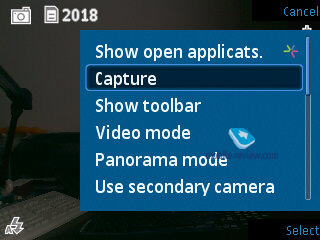

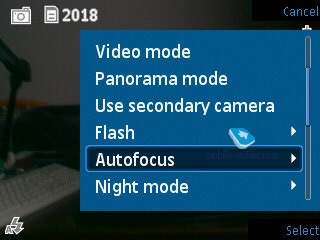
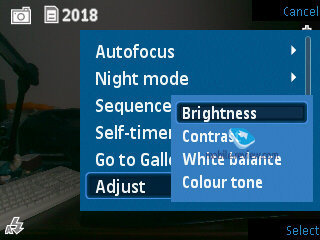
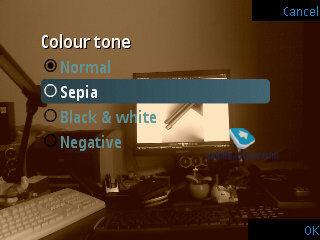
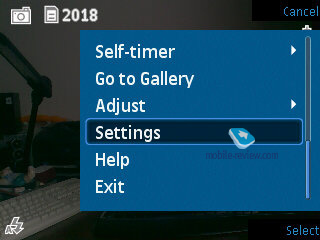
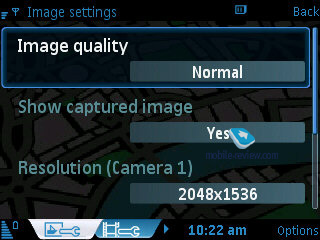

The ISO settings are set to Auto by default, while other options may be selected manually; much like some cameras, here the maker allows choosing ranges, rather than specific ISO values. In other words, when you choose the Low ISO setup, it includes a range of settings from 60 to 200 etc. This is all another step towards the mass market, an attempt to isolate the user from all technical nuances.
 |
 |
| (+) maximize, 2048x1536, JPEG |
(+) maximize, 2048x1536, JPEG |
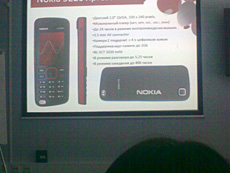 |
 |
| (+) maximize, 2048x1536, JPEG |
(+) maximize, 2048x1536, JPEG |
 |
 |
| (+) maximize, 2048x1536, JPEG |
(+) maximize, 2048x1536, JPEG |
 |
 |
| (+) maximize, 2048x1536, JPEG |
(+) maximize, 2048x1536, JPEG |
 |
 |
| (+) maximize, 2048x1536, JPEG |
(+) maximize, 2048x1536, JPEG |
 |
 |
| (+) maximize, 2048x1536, JPEG |
(+) maximize, 2048x1536, JPEG |
 |
 |
| (+) maximize, 2048x1536, JPEG |
(+) maximize, 2048x1536, JPEG |
 |
 |
| (+) maximize, 2048x1536, JPEG |
(+) maximize, 2048x1536, JPEG |
The 6210 Navigator’s panaroma mode works pretty well, the handset stitches together all fragments automatically.

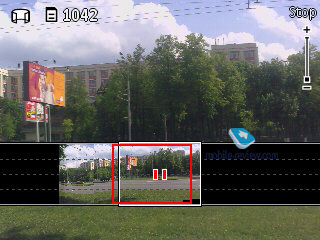


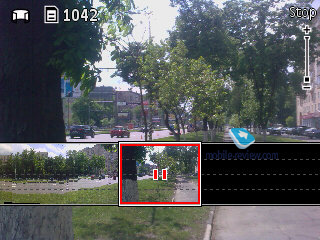
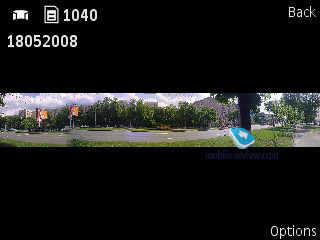
Video recording. . When recording video with the 6210 Navigator, there are considerably fewer settings, than in the still image mode. There is a software image stabilizer that was first introduced in the Nokia N80. You can adjust the white balance, choosing from Automatic, Sun, Cloudy, Incandescent, Fluorescent. The overlay pool includes Sepia, Black&White, Negative, Vivid. There are only two shooting modes – auto or night mode. Maximum resolution – 640x480 pixels (mpeg4), you can also mute sound, although there is no way you can adjust the 6210 NAVIGATOR’s FPS, which is locked at 15. The 6210 Navigator allows recording videos until you run out of free memory.
Back to the table of contents >>>
Nokia Maps 2.0 – navigation
We already covered Nokia Maps 2.0’s core features in our dedicated write-up on FP2, so I’m not going over the same thing again; instead we will review a couple of screenshots and share our impressions of the 6210’s navigation department.
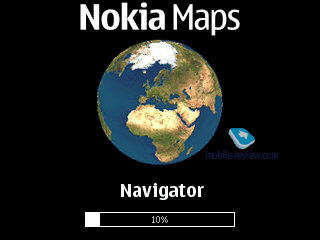
Our major gripe with the Nokia 6210 Navigator is that its navigation software is by no means unique – pretty much every GPS-armed device sports the same maps and utilities. However there is a special touch they have added to the 6210 Navigation – on-screen compass that will come in handy for pedestrian navigation. The application’s screen will show you the compass and a hand tilting the phone right next to it; the latter element is particularly useful, as it adjusts the POV, so that no matter how the phone is positioned at the given moment, the map will always rotate to account for your position and direction. While this compass works fine and generally is a neat touch, it’s not of any real use. In fact it can be thrown in any Nokia-branded smartphone that comes bundled with a motion sensor.
.
Video, compass (wmv, 13,2 mb) >>>>>>
Another thing of note about the 6210 Navigator is that Nokia offers a six-month license (Walk&Drive) that includes voice tips and navigation. Although the maker’s official page doesn’t feature this six-month package, similar three- and 12-month licenses retail for 25 and 70 Euros respectively. Turns out that the owners of the 6210 get preinstalled maps and full-featured navigation valid for six months for free, but there is a trick – once this license has expired their options will be either 12- or 3-month packages, and most avid users of this software probably will go for the one-year plan.
.
Now for what I like about the 6210 Navigator in particular and not its generic software: the navigation button that starts blinking whenever the device is tracking your location. This is a nice touch, although the Nokia 6220 Classic does the same thing (however the button there is mounted on the left-hand side). On the downside, the 6210’s display gets washed out in the sun, which is certainly a drawback when it comes to pedestrian navigation.
It’s quite frustrating, but access points that have been grouped up tend to get reset from time to time – basically that’s a failing of FP2, that makes you set them up over and over again, otherwise it’s impossible to navigate. Another thing that’s worth mentioning is that the second version has had its traffic appetites boosted big time – every route sucked 2-3 Mb of data via GPRS/EDGE, which isn’t all that cheap. Add the hybrid mode for maps to this and traffic expenses will rocket up. So it doesn’t seem like navigation is excessively accessible these days; regrettably the application doesn’t create cache files for maps and images, opting to upload them every time instead (the thing is, all maps are stored in the phone’s memory, but all up-to-the-minute info or satellite images are downloaded separately). Although I may be wrong about satellite images, but then again, where all these megabytes of traffic come from. On the bright side, all users who enjoy the benefits of 3G HSDPA networks and their reasonable data tariffs will have a great time handling Nokia Maps 2.0
On balance, if we are to assess the Nokia 6210 Navigator’s performance compared to other S60 smartphones shipping with GPS-receivers, we are sad to state that the former is no better. Moreover, it packs in less RAM, lacks WiFi and runs a cheap single-chip platform – all this makes it a less capable performer and even less of a multitasking device (that is, you can’t work with maps and a plethora of other applications at the same time). Plus its low-capacity battery does it no justice – mere 3 hours of pedestrian navigation is a very weak result.
Back to the table of contents >>>
Music department
Honestly speaking, the 6210 Navigator isn’t the kind of device that has a whole lot going for it in the music department. Its casing features a 2.5 mm audio jack, and it comes boxed with a pair of mediocre headphones. However, when you plug in a couple of custom earphones, its sound quality gets kicked up big time. It seemed odd to me, so we ran it through our RMAA tests. Also, we faced it off against the music-minded Nokia 5320 XpressMusic and Nokia 5220 XpressMusic. The outcome were quite shocking – that is, it turned out the Nokia 5320 and Nokia 6210 Navigator were little to no different (everything fits within standard error margins), whereas the Nokia 5220, that sounded pretty much in the same vein, boasted a better signal/noise ratio. All in all, this is a great proof of how standardized S60 solutions are these days. This way, in some cases the AIC33 chip gets to be the highlight, making for music-heavy phones with 3.5 mm audio jacks on board; and for other handsets they prefer to keep mum on it, although sound quality doesn’t change a bit. Apparently, the 6210 Navigator’s player application has been carried over from the platform’s standard feature set – learn more about it in our dedicated article
RightMark Audio Analyzer tests:
:
Alexander Dembovsky’s take:
Despite being positioned strictly as a navigation-savvy solution, the 6210 has some knack for music too and even comes close to the performance of the XpressMusic range. If it employs the same chip for processing beaming sound to earphones, I won’t be surprised.
Unfortunately they haven’t seen it fit to install a 3.5 mm audio jack, so you are down to one single option – adapter, although it has no adverse effect on the handset’s audio performance. The output signal level is pretty good too.
Speaking of the 6210 Navigator’s special flavors, I shall note its slightly lowered highs, which should make its sounding less sharp, in my opinion.
General performance
| Frequency response (from 40 Hz to 15 kHz), dB: |
+0.19, -0.92 | Average |
| Noise level, dB (A): |
-84.0 | Good |
| Dynamic range, dB (A): |
84.0 | Good |
| THD, %:: |
0.015 | Good |
| IMD, %: |
0.647 | Bad |
| Stereo crosstalk, dB: |
-77.7 | Very good |
| Intermodulation at 10 kHz, %: |
0.133 | Averege |
Frequency response
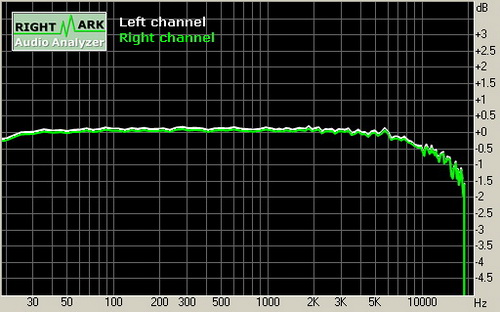
Noise level
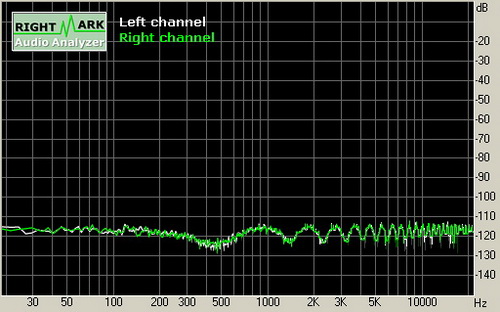
Nokia 6210 Navigator vs Nokia 5320 XpressMusic vs Nokia 5220 XpressMusic:
General performance
| Test | Nokia 6210 | Nokia 5220 | Nokia 5320 |
| Frequency response (from 40 Hz to 15 kHz), dB: |
+0.19, -0.92 | +0.17, -1.50 | +0.17, -1.38 |
| Noise level, dB (A): |
-84.0 | -88.5 | -80.9 |
| Dynamic range, dB (A): |
84.0 | 87.6 | 80.9 |
| THD, %:: |
0.015 | 0.011 | 0.015 |
| IMD, %: |
0.647 | 0.331 | 0.365 |
| Stereo crosstalk, dB: |
-77.7 | -73.3 | -75.9 |
Frequency response
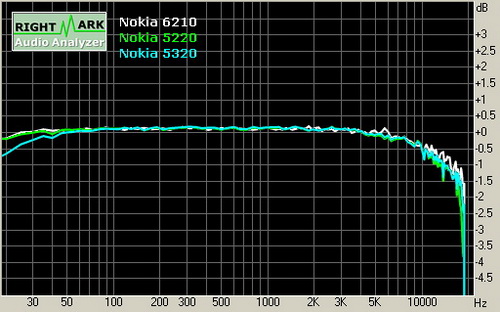
Noise level
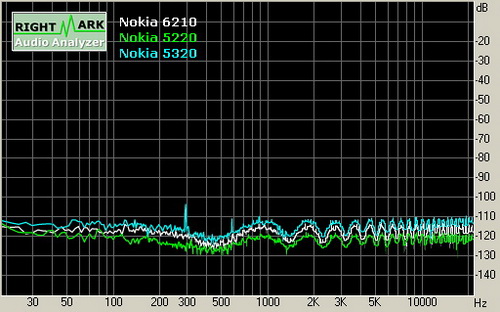
Back to the table of contents >>>
Extra applications
The 6210 Navigator’s standard set of applications features already par-for-the-course applications, including QuickOffice for reading office documents and presentations. Its full version (purchased separately) will allow you to edit docs. On top of that the handset can deal with Adobe Acrobat files and ZIP archives. There is also a new app bundled with the 6210 - Dictionary, whose name says it all.
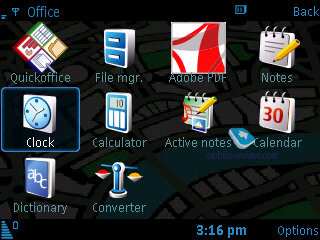
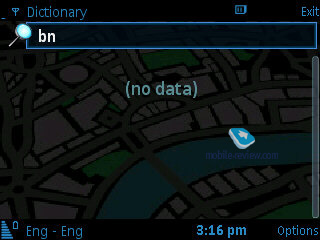
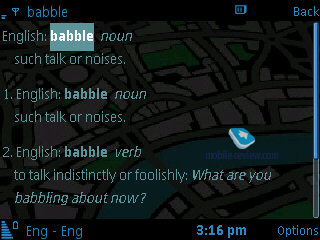
Among the 6210 Navigator’s games is Jelly Chase that makes use of the in-built motion sensor, where you need to collect bubbles by tilting the handset in all directions.
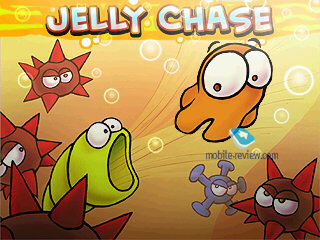
We won’t review all themes and wallpapers here – the thing is, there are too many of them over here, plus there are tons of content available for upload.
Back to the table of contents >>>
Impressions
Call quality was never an issue with the 6210 Navigator, as it easily lived up to our expectations of a Nokia-branded phone. Ring tones sounded quite loud thanks to the handset’s dual speakers. Surprisingly, we found the 6210’s vibro alert to be very shrill.
The 6210 Navigator is set to land this August with the price tag of 300 Euro, which includes a pre-pair license for pedestrian and in-car navigation (accounts for 50 Euros or so). Obviously, the maker gets it at a lower rate.
How does the 6210 fare as a portable Navigator? Quite well – it has no crucial failings, but it’s no different from the rest of S60-powered devices either (bar the on-screen compass, which is a quite useless trinket that will keep you entertained for 5-10 minutes at best). Will Nokia be able to sell it in droves and bring it into the mainstream? For this to happen a lot of things have to click in and align the right fashion, plus it will do only for some specific markets, where navigation-savvy handsets are all the rage, and the 6210 will look appropriate in terms of price-quality (again we stumble upon the all-in-one device dilemma). However it won’t work out on most market (including CIS countries), since there is still only a very thin layer of people who do realize what navigation is all about; the truth is, this market isn’t mature enough. Meanwhile those few savvy users will rather prefer top-of-the-line NSeries solutions or the upcoming ESeries devices. At the end of the day there is no way-out for the 6210 Navigator – while this phone aims at the mainstream, there is just no market for it to flourish on. The interesting thing, though, is that it’s exactly the same story as what we witnessed with the Nokia 6110 Navigator, basically the same hurdles killed the sales of Nokia’s first navigation-centric solution. It seems as if the manufacturer is waiting for the market to explode and come to love smartphones of this breed, so that they’ll happen to have an affordable mass-market device on offer at the right time. As far as my opinion goes, I see no compelling argument for buying the Nokia 6210 Navigator right now. It doesn’t differ from older offerings in terms of navigations, for they can be upgraded with the latest version of Nokia maps too, and sure loses to the maker’s latest and greatest FP2-equipped handsets.
Back to the table of contents >>>
Eldar Murtazin ([email protected])
Translated by Oleg Kononosov ([email protected])
Published — 5 June 2008
Have something to add?! Write us... [email protected]
|
News:
[ 31-07 16:21 ]Sir Jony Ive: Apple Isn't In It For The Money
[ 31-07 13:34 ]Video: Nokia Designer Interviews
[ 31-07 13:10 ]RIM To Layoff 3,000 More Employees
[ 30-07 20:59 ]Video: iPhone 5 Housing Shown Off
[ 30-07 19:12 ]Android Fortunes Decline In U.S.
[ 25-07 16:18 ]Why Apple Is Suing Samsung?
[ 25-07 15:53 ]A Few Choice Quotes About Apple ... By Samsung
[ 23-07 20:25 ]Russian iOS Hacker Calls It A Day
[ 23-07 17:40 ]Video: It's Still Not Out, But Galaxy Note 10.1 Gets An Ad
[ 19-07 19:10 ]Another Loss For Nokia: $1 Billion Down In Q2
[ 19-07 17:22 ]British Judge Orders Apple To Run Ads Saying Samsung Did Not Copy Them
[ 19-07 16:57 ]iPhone 5 To Feature Nano-SIM Cards
[ 18-07 14:20 ]What The iPad Could Have Looked Like ...
[ 18-07 13:25 ]App Store Hack Is Still Going Strong Despite Apple's Best Efforts
[ 13-07 12:34 ]Infographic: The (Hypothetical) Sale Of RIM
[ 13-07 11:10 ]Video: iPhone Hacker Makes In-App Purchases Free
[ 12-07 19:50 ]iPhone 5 Images Leak Again
[ 12-07 17:51 ]Android Takes 50%+ Of U.S. And Europe
[ 11-07 16:02 ]Apple Involved In 60% Of Patent Suits
[ 11-07 13:14 ]Video: Kindle Fire Gets A Jelly Bean
Subscribe
|