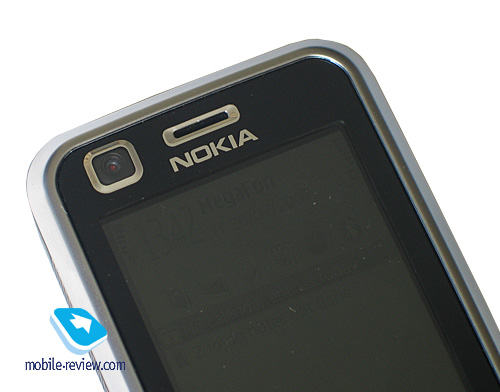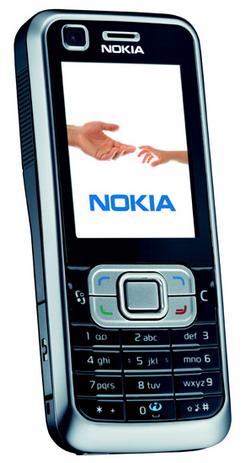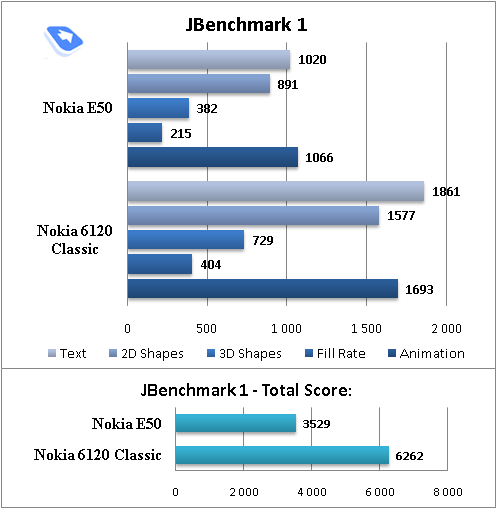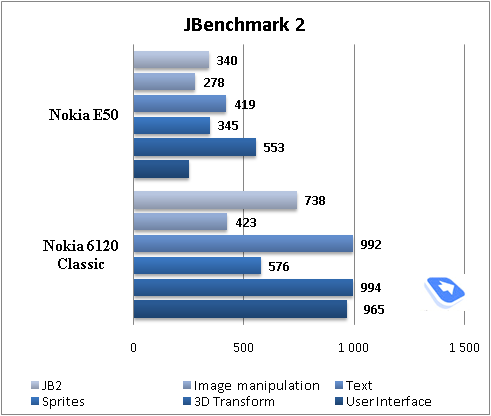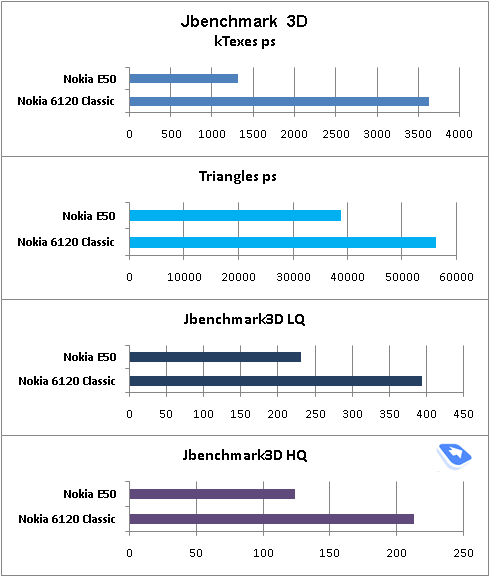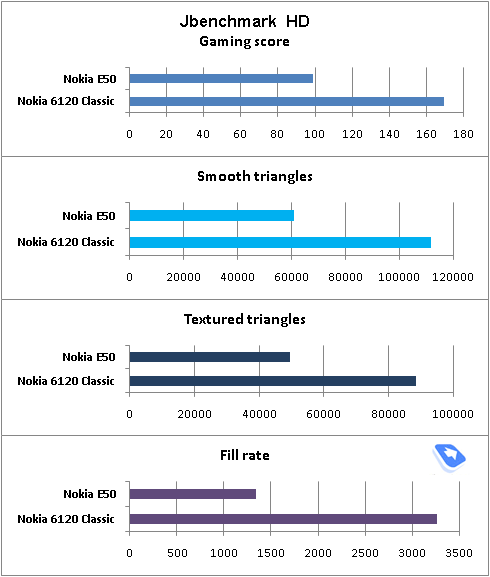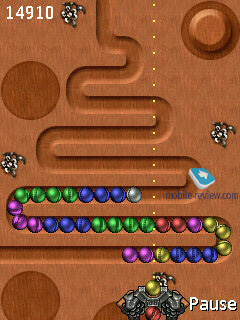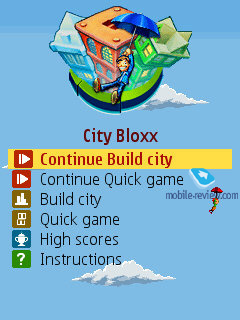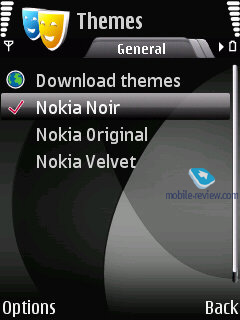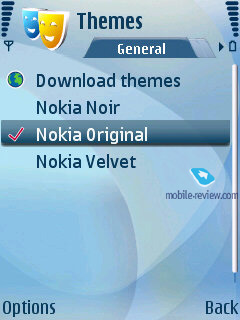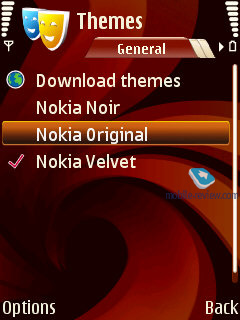|
|
Review of GSM/UMTS-smartphones Nokia 6120/6121 Classic
Table of contents:
- Design and controls
- Display
- Keypad
- Battery life
- Hardware specifications, memory
- USB, Bluetooth
- Camera
- VoIP
- Preinstalled applications and content
- Positioning
- Impressions
Live photos of Nokia 6120 Classic
Sales package
- Handset
- USB data cable (DKE-2)
- Wired stereo-headset (HS-47)
- Battery (BL-5B), 820 mAh Li-Pol
- Charger (AC-4)
Despite its appearance of an unsophisticated and entry-level smartphone, the Nokia 6120 Classic is a milestone product in many respects – not only thanks to its price/quality ratio or modest dimensions. With the Nokia 6120 the company materializes the idea of a smartphones positioned as a mass-market solution aimed at a very broad audience. Moreover, it is a reasonably cheap – and all that taking place in the today’s market, where only few products jam-packed with features go for little money. In this sense Nokia 6120 Classic is an incredibly interesting and contemporary solution.
I suppose it won’t be much of an exaggeration to say that you don’t get to see such smartphones at this price point too often. In fact, you could count all offerings of this kind with the fingers of one hand. The closest match to take the Nokia 6120 Classic on is the Nokia E50. Even though these two can hardly be attributed to one league, in a consumer’s mind they are equally fetching for the things they bring to the table. The first and the foremost – price/quality ratio. But in terms of positioning, the Nokia 6233 fits in the role of the 6120’s rival better.
However, the phone’s positioning as well as its place on the market it our next concern, and for now we are going to focus on the handset itself.

Design and controls
The impression the 6120 makes at a glance is actually twofold. It may look very portable and stylish or you might well take it for an entry-level gadget. Everyone has own tastes when it comes to design, that’s why there is no ‘right side’ to take. But one thing is for sure – the handset’s very diminutive size. The Nokia 6120 Classic measures up at 105x46x15 mm, which not only is pretty much in one league with feature phones, but also when faced off against devices of the same type the Nokia 6120 appears to be very pocketable in comparison. See for yourself:
- Nokia 6120 Classic – 105õ46õ15 mm / 89 g
- Nokia E50 – 113x43.5x15.5 mm / 104 g
- Nokia 6233 – 108õ46õ18 mm / 110 g
- Hewlett Packard iPaq 514 – 107x48.6x16.3 mm / 102 g
As you see the 6120 Classic is very pocket-friendly – it readily slips in any pocket or purse. It also has no problem with fitting in the hands whether you are dialing a number or having a conversation with the phone next to your ear.




The casing is composed of differently textured plastic and also some metal parts. The mix of several materials adds some nice touches to the handset’s looks, making it so much eye-candy. The front panel’s real estate can be visually divided into two halves. On the top sits the display covered by a transparent protective plastic layer. Technically the benefits brought about by this design include less dust on the display, but after we had some quality time with the 6120, its screen got covered with some particles regardless. Nevertheless it is a mere aesthetical flaw – once you turn the display on, you won’t notice their presence. The bottom half is occupied by the keypad, more on which later.
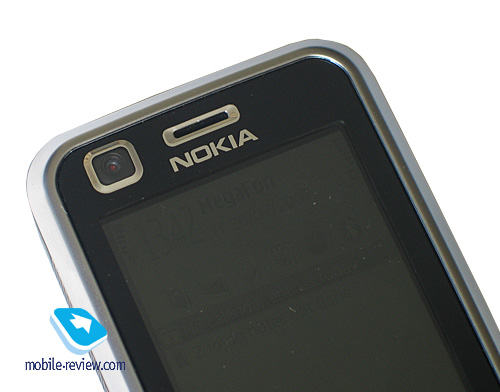
The rear side is clad in glossy plastic, just like the front panel covering the display. On the face of it, this kind of plastic looks quite appealing, and thanks to it the 6120 looks more luxurious than it is. But in real life, a few hours into use, the handset’s surface will get flooded with your fingerprints. And like before, there is only one letdown to this – if you don’t rub it down regularly, the 6120 won’t look stellar by any means. It will end up in hands grease all around the casing even if you will wash your handset before touching it. The front fascia, especially the display, is also prone to finger-prints, but this doesn’t have an adverse effect on the readability of the screen. All thanks to the top-notch display this handset enjoys, but we’ll get back to it a tad later. The sides are made of matte plastic.

Along the front plate’s perimeter runs a fine (around 5 mm wide) decorative metal strip. It makes for a smooth transition between the phone’s face and the side plates. And if you happen to drop the 6120, this rim, given that you are pretty lucky, will partly absorb the impact, which will result in a couple of gouges on the rim.
Over the 1,5 months of the quality time with the handset we experienced no problems with the plastic quality, saving for the abovementioned fingerprints-prone areas. The tiny scratches we had been expecting to pop up all over the phone, appeared only on the edges and kept low profile unless we stared at them. The battery cover is reasonably tight and secure, however in our unit it has gone somewhat loose (moves in the slot 1mm in every direction). But if you don’t mean to rub this detail, you won’t notice this.
The build quality is fine – no parts make creaking noises, feel loose (except the back cover problem we mentioned above). After we got our mitts off the 6120 Classic it was good as new and didn’t seem to had become less sturdy.
The smartphone comes in a choice of two colors – black and silver, with the front plate rim and the navigation cluster painted in one color regardless of which variant you pick.
Placed right on top of the display on the front plate is the earpiece, which is covered by nothing, meaning that a couple of weeks into use it will get crammed with dust particles. To the left is the QVGA camera for video conferencing in 3G networks, also housed on the top end is the power button with an orange rim encircling it.

On the left-hand spine, specifically on the place where we usually find the volume rocker, the Nokia 6120 has the loudspeaker for playing back ring tones. Running a few steps ahead, this speaker offers a volume level way above average, however the quality you get is by no means stellar, it is still pretty much ample for ring tones. Also this speaker spreads the sound around the handset in the way when you start feeling that it is produced by several speakers placed around you.
Also sitting on the left flank is the memory expansion slot (MicroSD, as the maker claims, SD 2.0 cards are not supported). This socket is covered by a plastic flap linked up with the casing, and beneath it are the holes for a carrying strap.



The right-hand side houses the volume rocker, which sticks out of the surroundings a bit, so you can find it by feel during a conversation and adjust the volume settings without taking the handset from your ear. And at the bottom of this side plate you can find the dedicated camera button.


Looking at the bottom end reveals the charger socket (new type – 2mm) and the miniUSB slot (no charging over USB), as well as the 2,5mm audio jack for plugging in a headset or a pair of earphones. Flipping over to the underside, the camera can be found, namely the camera lens and LED flash. The lens is housed in a decorative light-gray panel and slightly recessed into the casing.


Back to the table of contents >>>
Display
The handset utilizes a TFT-display with the resolution of 240x320 pixels and measuring 2 inches from corner to corner (40,5x30,5 mm). Thanks to its relatively tiny diagonal given the resolution, the picture on the screen sports really fine pixels, making it look very crisp and smooth. Like we said, it also sits under the protective plastic layer.
The display show up to 16 million colors, boasts quite bright picture, which is well-visible in various environments. In the sun the screen turns black-and-white, but owing to the mirror underlayer all information remains perfectly legible even when the screen is bombarded with sunlight. When you tilt the handset a bit, the picture becomes a bit washed out with no other distortions affecting it. In light of the fact that it is one of the market’s cheapest smartphones, a display like this is a privilege.

Back to the table of contents >>>
Keypad
When I first met the 6120 in person, its keypad provoked some mixed emotions in me, On the one hand, the keys of the very conventional rectangular shape that are evenly laid out across the keypad form an ascetic keypad. But on the other hand, this pad is completely flat with all these buttons sitting very close to each other, and such layout doesn’t seem to be very easy to master.

The keys are made of glossy plastic similar to the type used for the rest of the casing. The soft keys, however, are brighter and made of matte plastic. The navigation pad is composed of two elements – the central Action button and its rim serving for directional presses. By the way, this rim is the only element on the keypad that stands above the otherwise flat surface, as all other constituents of the pad sit flush with the casing.


The navigation cluster may give you some hard time mainly because of its quaint layout of the soft keys. Normally these buttons are mounted right beneath the display, taking up the space between the navigation key and the respective edge.
There are some exceptions as well, for example the Nokia 3250, where the menu buttons and the soft keys are located on the same level. But in the 3250 these buttons slightly bulge out of the casing. In the case of the Nokia 6120 Classic this layout becomes a bit tricky since all these keys are absolutely flat, so you might even need some time to get used to this.


The numeric pad is a breeze to use – despite the cramped pad and smallish keys, it is fairly easy to manage and wrong presses are relatively rare. It may come that this numberpad won’t fit some in view of its size and squashed buttons. So you better feel it before buying – just to make sure that you can handle it in a proper manner.

The key captions are made in white, which looks very clear-cut on the black buttons. All buttons are evenly lit in white, even though the navigation cluster is a tad dimmer, it seems to be easy to read in the dark. The backlighting brightness should fare well during long typing sessions, so your eyes won’t get tired quickly.


Back to the table of contents >>>
Battery life
The smartphone makes use of 820 mAh BL-5B battery. The maker claims a battery life you 3 hours of talk time (GSM networks), and 216 hours of standby. When we were in the “full on” mode (20-30 minutes call a day, 10-15 messages, ICQ client online all the time and up to an hour of radio a day), the 6120 lasted about 1-1,5 days. Should you be lighter on its feature pack, the battery will keep the 6120 up and running for 3 days at best. So, if you planning to use this smartphone for something beyond calls and messages, get ready to recharge it nightly. It takes the Nokia 6120 only 2 hours to charge up from empty to full.

The SIM-card bed is situated directly below the battery – it slides out and you insert you card into the slot. It is pretty tight, so you might even need to have a sharp object around to take it out.
Back to the table of contents >>>
Hardware specifications, memory
The model runs on Freescale’s platform – hardware-wise the Nokia 6120 Classic is a replica of the Nokia 6290, with only a handful of things setting it apart from the OMAP 2420 (Nokia N93, Nokia N95). The CPU either platform is powered by - ARM11. In the Nokia 6120 it runs at a faster 369 Mhz. Like in the Nokia 6290, there is no hardware 3D accelerator; however this is partly made up for by Feature Pack 1 that comes preinstalled with the phone.
Thanks to its tweaked software the Nokai 6120 Classic is a very solid performer. Not only does this go for the results in our synthetic tests, but also for menu navigation speed and response time. Opening a menu, switching between different applications – all this happens in an eyeblink. That being said, our phonebook with 300 entries (with roughly half of Outlook fields filled in) turns out to be a little sluggish. For the Nokia 6120 Classic the time required to open the phonebook is 2-3 seconds, while, say, the N80 opens it in an instant, but performs other tasks slower than the 6120.
The volume of user-available memory makes around 20 Mb, while the whole RAM bank measures 64 Mb. No limits are to be observed when it comes to Heap or executable application size. There is 128 Mb of included flash memory (NAND) with 35 Mb available to the user.
Putting the scores in the JBenchmark test of the 6120 up against other handsets clearly shows the gap separating the rival models. Performance-wise the Nokia 6120 Classic stands closer to the Nokia N95, except for the tests involving a 3D accelerator where it hopelessly lags behind.
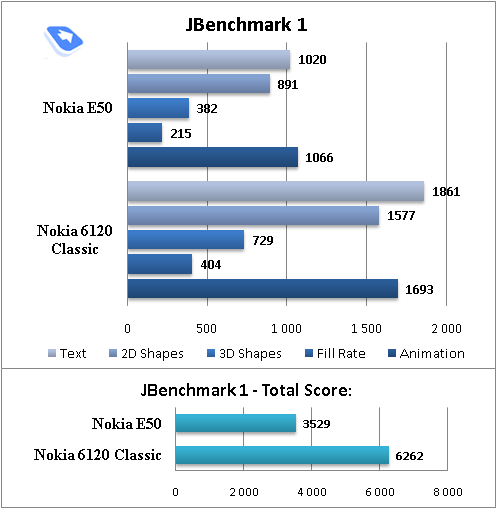
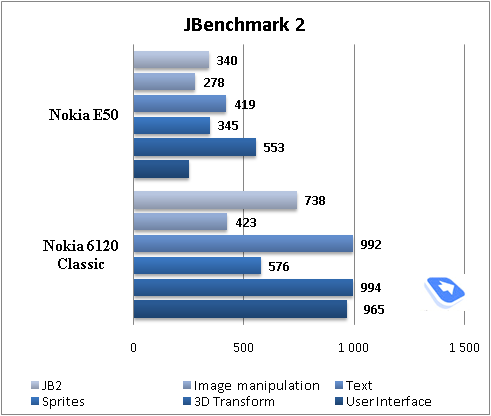
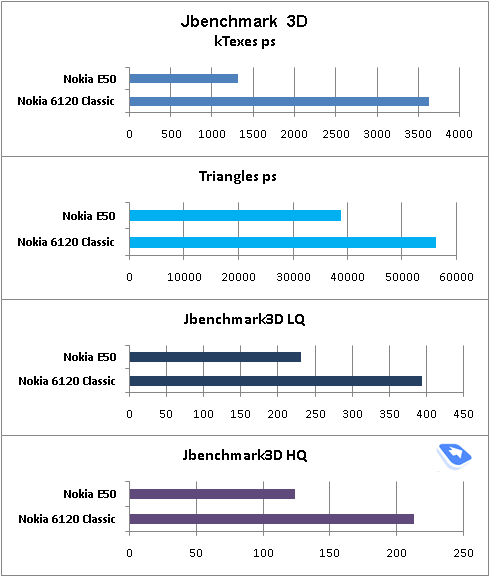
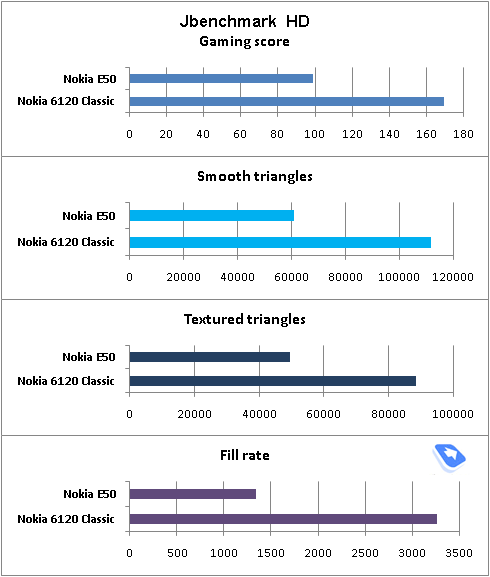
Back to the table of contents >>>
USB, Bluetooth
USB. The handset comes in with USB 2.0 support, upon a successful PC connection you can choose one of the following modes:
- Data Transfer (Mass Storage USB) – memory cards is available, no drives required, as your OS identifies the handset automatically. Data transfer speed makes around 950 Kb/s (USB 2.0)
- PC Suite – used for device management via Nokia PC Suite, enables all features of the phone, data backup etc.
- Media Player (MTP protocol) – synchronization with Windows Media Player.
Bluetooth. The smartphone sports EDR-enabled Bluetooth 2.0 alongside the following profiles:
- Generic Access Profile (GAP). Provides the basis for all other profiles.
- Object Push Profile (OPP). A basic profile for sending "objects"
- Hands-Free Profile (HFP). Allow car hands-free kits to communicate with mobile phones in the car.
- Headset Profile (HSP). The most commonly used profile, providing support for the popular Bluetooth Headsets to be used with mobile phones
- Human Interface Device Profile (HID). Provides the ability to use a Bluetooth-keyboard
- Advanced Audio Distribution Profile (A2DP). Provides the ability to beam sound to a wireless Bluetooth headset.
- Audio Video Remote Control Profile (AVRCP). Music playback control from a wireless headset
- Dial-Up Networking Profile (DUN). This profile provides a standard to access the Internet and other dial-up services over Bluetooth
- File Transfer Profile (FTP). Provides access to the file system on another device.
The top speed you can get with the 6120’s Bluetooth connection is around 100 Kb/s. We also tested its A2DP profile in pair with the Samsung SBH-100 headset, which worked just fine – we managed our play list, skipped within tracks and adjusted volume seamlessly.
Back to the table of contents >>>
Camera
The handset comes installed with a 2 Mpix CMOS camera, which doesn’t differ from most other S60-powered models quality-wise. It takes quite mediocre shots and in poor light conditions lets too much noise slip into your photos and the color balance sway towards green, and the LED flash isn’t much of a help.
 |
 |
| (+) maximize, 1600õ1200, JPEG |
(+) maximize, 1600õ1200, JPEG |
 |
 |
| (+) maximize, 1600õ1200, JPEG |
(+) maximize, 1600õ1200, JPEG |
 |
 |
| (+) maximize, 1600õ1200, JPEG |
(+) maximize, 1600õ1200, JPEG |
 |
 |
| (+) maximize, 1600õ1200, JPEG |
(+) maximize, 1600õ1200, JPEG |
 |
 |
| (+) maximize, 1600õ1200, JPEG |
(+) maximize, 1600õ1200, JPEG |
 |
 |
| (+) maximize, 1600õ1200, JPEG |
(+) maximize, 1600õ1200, JPEG |
 |
 |
| (+) maximize, 1600õ1200, JPEG |
(+) maximize, 1600õ1200, JPEG |
 |
 |
| (+) maximize, 1600õ1200, JPEG |
(+) maximize, 1600õ1200, JPEG |
 |
 |
| (+) maximize, 1600õ1200, JPEG |
(+) maximize, 1600õ1200, JPEG |
 |
 |
| (+) maximize, 1600õ1200, JPEG |
(+) maximize, 1600õ1200, JPEG |
 |
 |
| (+) maximize, 1600õ1200, JPEG |
(+) maximize, 1600õ1200, JPEG |
Using the settings you can pick one of the following image resolutions – 1600x1200, 1152x764, 640x480 and 320x240 pixels. The pictures quality varies from High to Basic, with Normal as a happy medium. Such shooting modes as single shot, multi-shot, self-timer (10, 20 or 30 seconds) are also available. You can also make use of the night mode, white balance settings (Sunny, Incandescent, Fluorescent). The Sepia, Black&White, Negative overlays help you to alter the color settings. As it was mentioned above the flash utilizes LED technology. Digital Zoom can be activated by pressing the navigation key. Other settings of note include the Panorama mode.
Video is recorded in quite mediocre quality, just like any other non video\imaging-centric solution. The 320x240, 176x144 and 128x96 pixels resolutions at 15 FPS are available, the 6120 saves all clips in .3GP files, and some of them may have the sound turned off – it’s up to you to decide. As for the time limit, they are non-existent now, except the MMS-mode.
Back to the table of contents >>>
VoIP
This feature has been carried over from the Eseries, as it retains just the same settings and is pretty easy to manage. The SIP protocol enables you to make calls bypassing your GSM-carrier (though you will still need an IP-telephony operator). But with no WiFi onboard, I doubt that many will for this feature, especially in light of the fact there is no way you can employ fast data connections like 3G in Russia. And when utilizing GPRS connections, you normally experience delays of 10-20 seconds, so making calls like this will by no means be a great pleasure. Speaking of the alternatives to the native SIP support, you might consider going for Fring, which allows for online chat without having to use text messages and pay your carrier for them. For some users this might be a good way to go
Back to the table of contents >>>
Preinstalled applications and content
The smartphone runs on S60 3rd edition Feature Pack 1 with no vital changes introduced for this particular phone. The handset also comes with three games: Marble, City Box and Highroller Casino. All these games look pretty good, thus easily qualifying as “time eaters” for the 6120 Classic.

The suite of extra applications available with the phone is quite poor:
QuickOffice – serves for viewing Microsoft Office documents. The 6120 comes preinstalled with a limited version of this application – no editing supported, so you can only you’re your documents. The full version is available for an additional fee.
Adobe PDF – this application kicks in when you need to read a PDF file and is found on many other handsets. It works just fine, no glitches detected.
Radio – deals with FM (starts up only when a headset is plugged in) or streaming radio. The reception quality it offers is nothing to shout about, being in one league with other Nokia-branded offerings.
The handset also shows off 3 preinstalled themes – Standard Blue, that made its first appearance with Feature Pack 1, and also black and cherry.
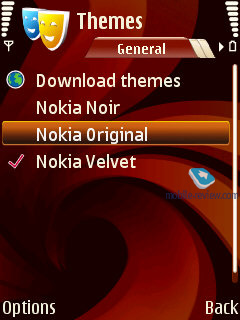
Back to the table of contents >>>
Positioning
For Nokia the Nokai 6120 Classic is more like a first go at a new field. Before this handset, all Nokia-branded smartphones were divided up into two series. The NSeries – multimedia-ready smartphones, as the manufacturer calls them, multimedia computers, positioned in an appropriate vein. The other range – the Eseries, comprising business-solutions aimed at the enterprise users. These models sport different design and totally different advertising campaigns. And it is not a fluke that the Nokia 6120 comes with the “Classic” suffix, being positioned as a no-frills, yet stylish handset. In fact, this solution should remind the end-use of the Nokia 6233 with its pocketable dimensions, no-nonsense looks and a rich feature set.
Over at Nokia they have already awoken to the fact that most users, when picking a smartphone, aren’t even aware of what it is. But while previously they used to emphasize that the user was holding something more than just a phone, the Nokia 6120 has lost this accent. This handset is a mass-market solution, and what is more, some will go for it because of its suite of features, and other will focus on design, portability and ascetic looks.
The Nokia 6120 and the 6121 have only one difference in terms of functionality – the Nokia 6120 comes with support for 3G networks WCDMA/HSDPA 850/2100, while the Nokia 6121 employs 900/2100 frequencies. Actually, there is one more thing – color schemes, five for the Nokia 6121 (black, white, blue, pink, sand gold) against the 6120 two.
Back to the table of contents >>>
Impressions
The reception quality was never an issue with the Nokia 6120 Classic – our calls sounded clear on both ends, even a bit louder than we expected. The vibration alert is average strength-wise, but you will still feel it, given that the phone is close to you. The volume outputted by the loudspeaker is way above average, like we already said, and on top of that, it produce extremely clear sound, so that even at the highest volume settings it doesn’t start creaking, which makes for very audible ring tones wherever you are – even in the subway or on a busy street.
Today the Nokia 6120 goes for around 350 USD in Russia – since it started shipped its price tag has lost 80-100 USD in weight. Expect it to get even cheaper before the New Year.
The Nokia 6120 Classic has a direct rival in the sense of price and functionality – the Nokia E50. However the E50 has already been taken off the line, and is now being sold off. Speaking in its favor are the metal casing and the joystick for navigation purposes. But on the other hand the Nokia 6120 utilizes a new and more potent platform, revamped software, and a tiny bit enhanced camera. The ability to tap into 3G networks still doesn’t make all the different today in Russia (it will some day in the future). Price-wise, the difference between the two makes around 50-70 USD in favor of the E50, but doesn’t overlook the fact that this price will hold for the Nokia E50 as long as the supply lasts, while the 6120 is likely to continue going down on the pricing ladder.
Thinking of the Nokia 6120 Classic as a device that has nothing else but smartphone functionality going for it, you will definitely find a bunch of competitors for it, but being a budget solution on top of that, it is nearly beyond competition, (except for the abovementioned Nokia E50). Technically, this is the most affordable smartphone, running on Feature Pack 1 and powered by one of the most efficient platforms, to date. In this sense it seems to have a decent life span, but this is not the only reason. The Nokia 6120 Classic has what it takes to become a really long-lasting offering, not in terms of stable sales, but stable demand over a long period of time. Its audience is incredibly wide – this smartphone can easily be a student’s choice or picked by some user that looks for a reasonably priced device jam-packed with features. But what is important, this group of users will make an insignificant share compared to other consumers who will set their eyes on the 6120 due to some other reasons.
Back to the table of contents >>>
Artem Lutfullin (artem.lutfullin@mobile-review.com)
Translated by Oleg Kononosov (oleg.kononosov@mobile-review.com)
Published — 27 September 2007
Have something to add?! Write us... eldar@mobile-review.com
|
News:
[ 31-07 16:21 ]Sir Jony Ive: Apple Isn't In It For The Money
[ 31-07 13:34 ]Video: Nokia Designer Interviews
[ 31-07 13:10 ]RIM To Layoff 3,000 More Employees
[ 30-07 20:59 ]Video: iPhone 5 Housing Shown Off
[ 30-07 19:12 ]Android Fortunes Decline In U.S.
[ 25-07 16:18 ]Why Apple Is Suing Samsung?
[ 25-07 15:53 ]A Few Choice Quotes About Apple ... By Samsung
[ 23-07 20:25 ]Russian iOS Hacker Calls It A Day
[ 23-07 17:40 ]Video: It's Still Not Out, But Galaxy Note 10.1 Gets An Ad
[ 19-07 19:10 ]Another Loss For Nokia: $1 Billion Down In Q2
[ 19-07 17:22 ]British Judge Orders Apple To Run Ads Saying Samsung Did Not Copy Them
[ 19-07 16:57 ]iPhone 5 To Feature Nano-SIM Cards
[ 18-07 14:20 ]What The iPad Could Have Looked Like ...
[ 18-07 13:25 ]App Store Hack Is Still Going Strong Despite Apple's Best Efforts
[ 13-07 12:34 ]Infographic: The (Hypothetical) Sale Of RIM
[ 13-07 11:10 ]Video: iPhone Hacker Makes In-App Purchases Free
[ 12-07 19:50 ]iPhone 5 Images Leak Again
[ 12-07 17:51 ]Android Takes 50%+ Of U.S. And Europe
[ 11-07 16:02 ]Apple Involved In 60% Of Patent Suits
[ 11-07 13:14 ]Video: Kindle Fire Gets A Jelly Bean
Subscribe
|