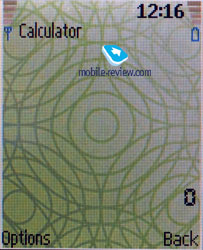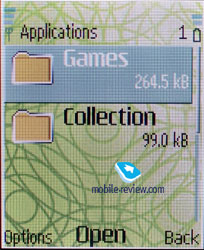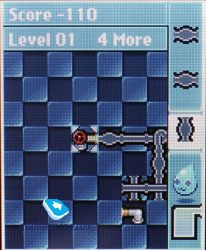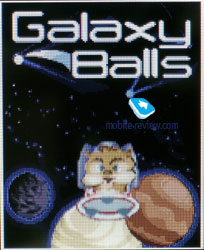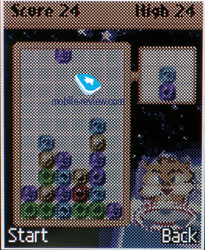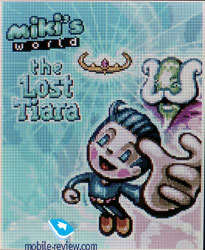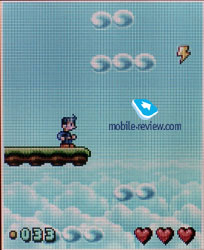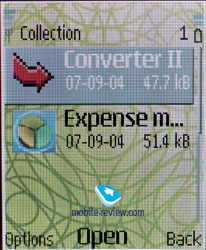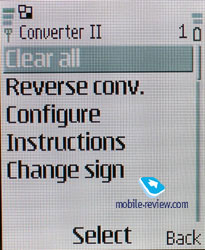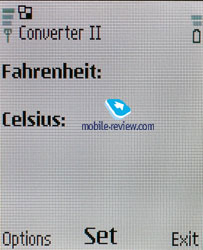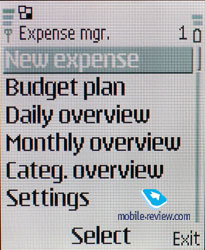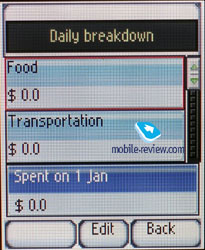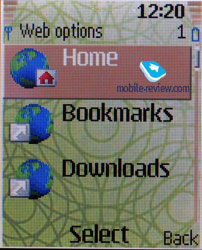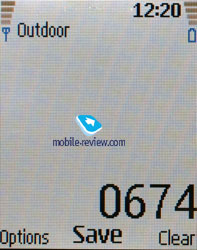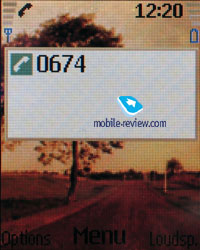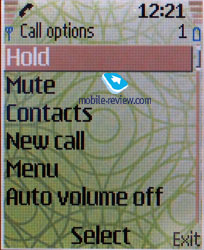Review of GSM-handset Nokia 6060
Standard kit:
- Handset
- Battery
- Charger
- User’s guide
Nokia 6060 handset is just another a reasonably priced clamshell.
«Sleek and alive» – this is what the slogan implies, and owing to
chrome plates the device indeed has distinctive looks, a fashion
model in a budget line-up so to speak. But that works only at a
range, as the handset appears more luxurious than it is in reality.

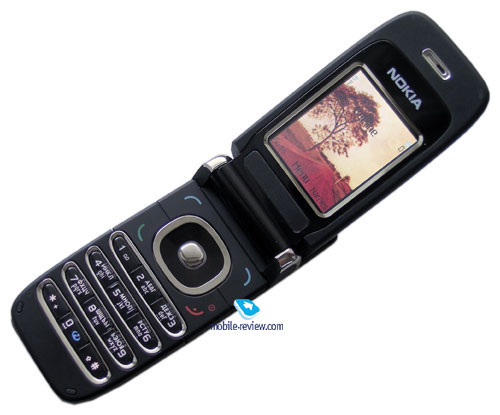
In terms of design, 6060 is alike 6101, manufactured by Nokia too
– since it features the same slightly curved edges and an external
antenna, which is an essential part of the handset. Medium dimensions
of 85x44x24 mm, are filled with 91,7 grams of weight. The device
fairly fits in palm, with capability of opening it single handedly
due to a small hollow along the entire casing. Considering its measurements,
the handset cannot be carried in a shirt’s pocket, though will perfectly
settle in jeans.

The casing is made of plastic – the cover is mostly glossy, but
the front and the rear of the handset have metal-like framings,
because of them the device looks more magnificent, though this feeling
momentarily fades away once you’ve taken the device in your hands,
as the quality of materials used makes itself felt. As to other
details on the appearance, the handset’s surface is easily soiled;
all details are well-adjusted to each other with no gaps remaining.
The front plate, besides the common large Nokia label, holds quite
wide opening with a red indicator incorporated into – to tell the
truth this detail leaves a strong impression that it has been adopted
from some other device, since it doesn’t blend with the general
outlook.

Don’t get too excited about finding control elements on the side
panels, as they lack any of them. The loudspeaker for reproducing
interlocutor’s voice is positioned towards the upper end of the
handset, while at the bottom one will find the charger connector,
headset jack and a fastening for a strap.
Having flipped open the device, you will discover a medium-sized
TFT display, featuring a resolution of 128x160 pixels (28õ36 mm),
capable of displaying up to 65 K colors. The screen provides decent
picture quality with no big surprises made in this field. As soon
as the backlight has dimmed down, the display switches to showing
digital watch, though it’s not entirely plain what’s the main purpose
of this, since you could count the times, when you leave the device
open for this long, on the fingers of one hand.
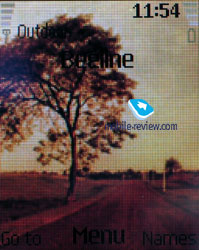
The interior of the handset also possess parts with metal-like
covering – these are the display’s edging, the loudspeaker, and
certainly the keypad’s design. Noteworthy, that this appearance
nicely fits the overall device’s outlook.
The material, used for making the keypad is plastic. The navigation
set includes a massive four-way key and the OK key put in. Two soft
keys and hang/pick up keys are combine into one set, allocated along
the perimeter of the navi-key. This arrangement doesn’t affect experience
– the buttons are big enough to make sure you won’t miss or perform
error presses.


The numeric keys are closed up and small in size, all of them are
located in horizontal lines with silvery edging. On the whole, working
with the keypad doesn’t give rise to any negative feeling; however
those possessing big fingers are more likely to experience certain
nuisances with typing a phone number/message. The white backlight
is uniformly distributed over the surface.
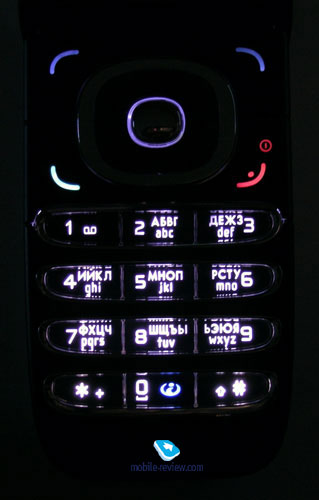
The battery lid occupies almost the entire rear face, however its
fastening it not too reliable, as one will spot an obvious gap,
even though it’s not so crucial in the beginning, it may become
worse in course of usage. Now as to what the lid covers – behind
it a Li-Ion battery is located, which’s capacity equals 760 mAh,
considering the manufacturer’s statement, it guarantees 260 hours
of life time in standby mode and up to 2.5 hours of talk time. In
conditions of Moscow networks, the charge lasted for about 4 days
on average with 15 minutes telephone conversations per day and up
to 15 minutes of the other functions use. . Full recharge time of
the device is around 2 hours.

Menu
The main menu appears as vertical lists with proper thumbnails
next the corresponding items. The first sub-menu level possesses
the same outlook, while the second is made in the form of text-only
vertical menus. The handset offers fast number navigations, and
what is more, the user is capable of making up an own active-menu,
where he can add any desired applications and functions to. Access
to the active-menu when at the standby is assigned to the left soft
key. Apart from that the user can bind up fast access to certain
menu items from standby with navigation key declinations and the
right soft key (on default it is tied up with the phonebook). Though
this isn’t the end of settings list – voice commands are at your
disposal as well.

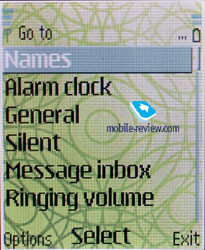
The localization is carried out on a fair level – one can hardly
find any abbreviations throughout the menus. The device also offers
predicative T9 Text input mode for both Russian and English languages.
The device has only 3 Mb of dynamic memory embedded in.
Phonebook. The handset’s memory is capable of
storing up to 500 contacts, but in fact this number will eventually
come down if you decide to fill in all the available fields. Each
entry may store up to 5 telephone numbers, adjustable by type (mobile,
work, home, fax). Apart from this, you are at liberty to input information
to 5 additional fields, which are the following ones: e-mail address,
regular mail address, WEB or just any text note that might come
into your mind. Each contact may be also assigned to any image.
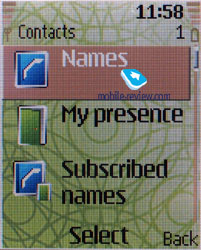
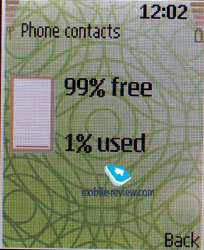

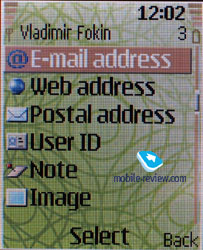
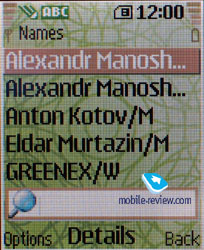
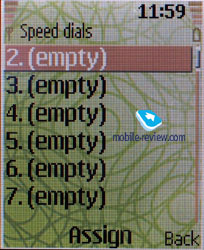
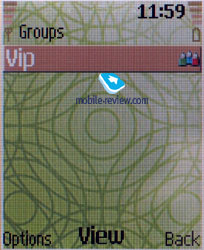
An entry may be place to one of the manually user-created groups,
which settings like a unique ringtone, group name, and group image.
Also there is speed dialing function provided for up to 8 numbers.
The search in the phonebook is conducted by the first letters of
a contact. Worth mentioning, that all the displayed entries are
taken both from the handset’s memory and the SIM-card, though you
can check the option to show contacts stored only on one particular
source.
Photo ID hasn’t charged at all – it coincides with the similar
functions incorporated in all other devices by the company: a photo/image
occupies nearly 1/3 of the display.
Messages. The device has a support for Nokia Smart
Messaging and that allows sending and receiving melodies and plain
black and white pictures from compatible devices. Phones by Samsung,
LG and some new devices by Motorola support the standard besides
Nokia. Up to 10 graphical templates are preset for such messages.
Unfortunately the company standard limits the users because an alternative
EMS standard is spread wider today and allows not only send and
receive melodies and pictures but also format texts. Besides there
is a set of 17 smiles and 11 text templates. Flash message that
you can also create will only appear on the receiver's screen and
won't save in the phone memory or SIM. Also you can use a chat function,
then all the messages are shown on the one screen.
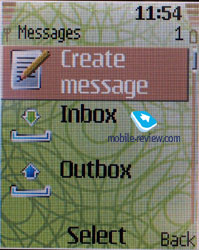
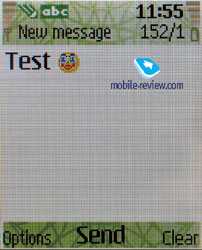

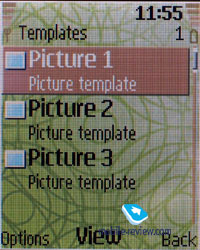
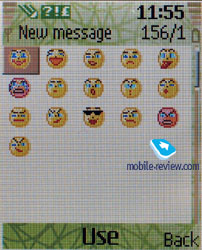
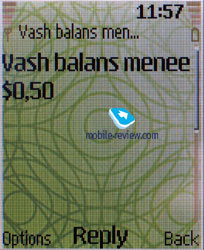
MMS editor is plain and clear. You can create several slides. Maximal
size of outgoing MMS cannot exceed 300kb.
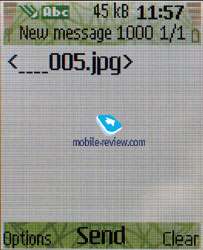
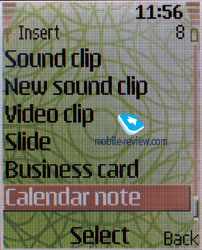
The device has an integrated mail client working with POP3/SMTP
protocols. The possibilities of the client are very poor, it doesn't
support attachments, and the device "understands" only
one Russian coding. With no alternative program available, you can
use this one though.
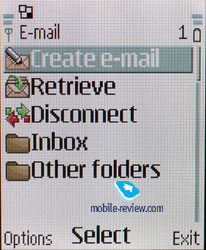
Call lists. There is a list of 20 incoming, missed
and outgoing calls. Similar numbers are united and time of call
is specified near them.
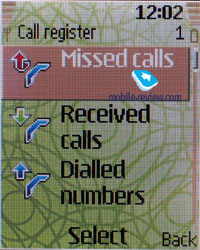
Also here are the numbers you sent messages to. Time and data counters
are here.
Settings. Totally each of the 6 present profiles
can be edited.
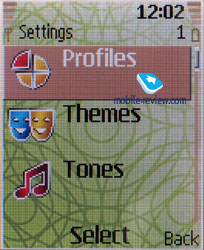
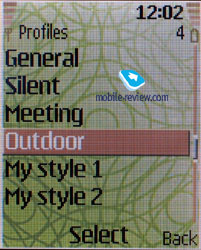
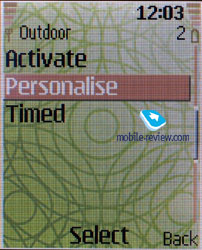
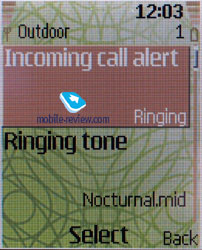
Themes. Three themes are preinstalled in the phone. They allow
changing the phone appearance with a colour scheme and wall-papers.
Besides, you can download extra themes from the company site.

Call signals can be selected from usual, increasing, once, short
or silent. A call melody can be set from here and vibra can be turned
off. The Vibracall can act simultaneously with a melody.
Display. For both internal and external screens you can select
a picture as a wall-paper, a headband and a colour scheme.
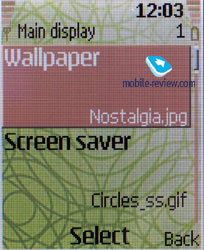
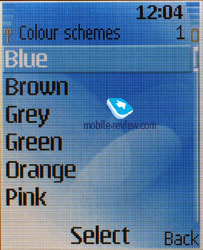
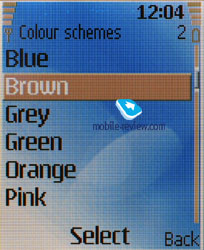
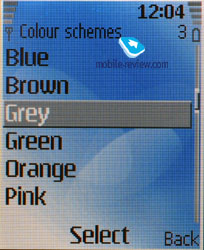
Other phone settings are available here.
Gallery. This is a plain file manager, files are
distributed into folders. You can add your own folders.

Organizer. One alarm clock is available; it can
act daily and on selected days as well. You can select a signal
for it and set a recurrence period.
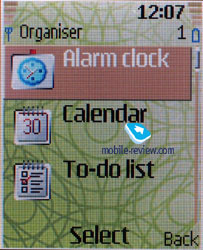
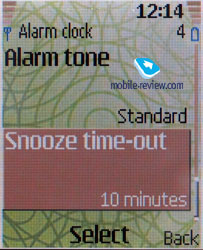
Calendar. You can view it both monthly and weekly with a division
into hours. Besides, all the events can be listed. Select a type
(meeting, call, birthday, note, and reminder), assign a theme (up
to 160 characters), place (about 50 characters), date and time for
start and end. A call signal can be chosen and time for a preliminary
reminder.

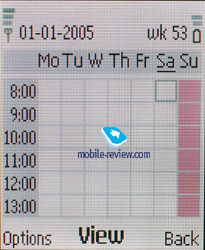
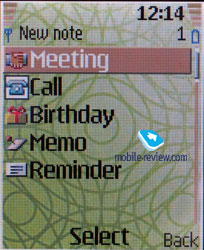
Tasks. You can enter a theme (about 160 characters), set priority
(high, medium, low), set date and time, and turn a signal on with
an opportunity of specifying the time for a preliminary reminder.
Notes. Plain text notes are possible to create from here. The max
number of characters should not exceed 3000.
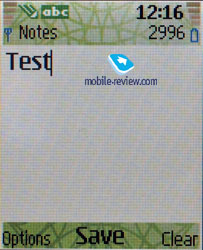 . .
Here is a plain calculator, a stopwatch with intermediate values
and a countdown timer.
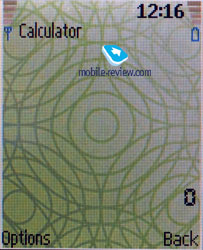


Applications. Four games are stored here: Canal
Control (logical), Galaxy Balls (tetris-clone), Mikis World (arcade)
è Solitaire (famous card game).
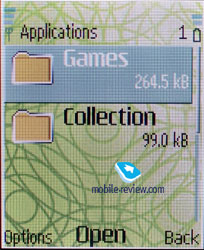

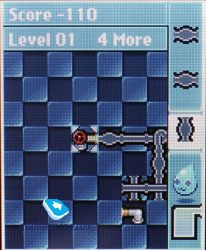
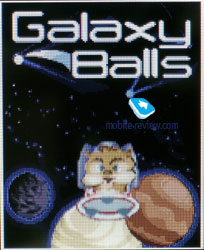
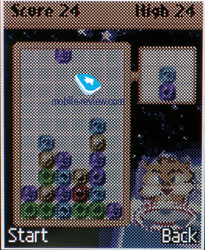
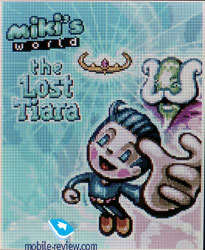
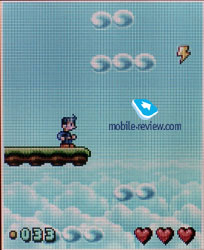

In the Collection folder you will find Converter II (unit converter)
and Expense Manager (controlling your finances).
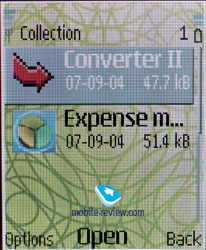

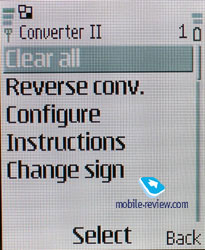
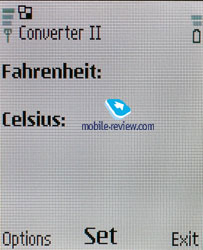
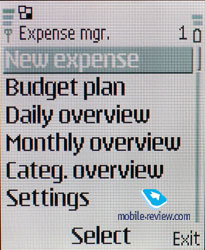
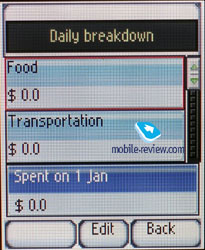
Besides, you can install own Java applications both via WAP. The
size of the installed Java application can't exceed 125 KB.
Internet. Here is a WAP browser version 2.0.
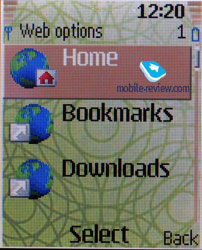
Conclusion
The device provides normal connection quality causing no problems.
Almost in any case you'll find the loudspeaker volume and microphone
sensitivity enough. The 40-tones polyphony sounds well, MP3 files
can serve as call melodies. Speakerphone is present; it can be turned
on pressing the right functional key during a conversation. The
realization is average, the volume is enough not always.
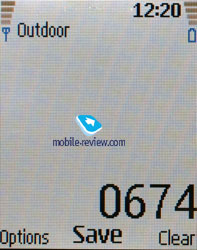
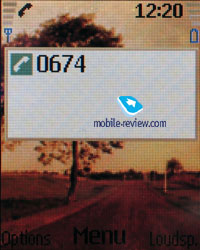
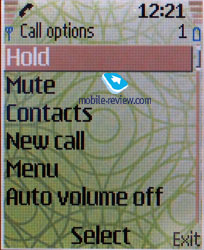
Nokia 6060 is a typical budget phone without any noticeable peculiarities.
The only thing that can highlight it from competitors is its outlook,
this is what the manufacturer counts on. Such phones are mostly
bought by young people or parents for their children, these customers
care about the outlooks, not the specifications. The average price
for this model during the time when this review was written was
about 145 USD. There are quite a lot of competitors, that’s why
you will find yourself a more functional model for this sum of money,
although its outlooks might be less remarkable.
Vladimir Fokin ([email protected])
Translated by Alexandr "Lexx" Zavoloka
([email protected]); Oleg Kononosov
([email protected])
Published — 04 April 2006
Have something to add?! Write us... [email protected]
|

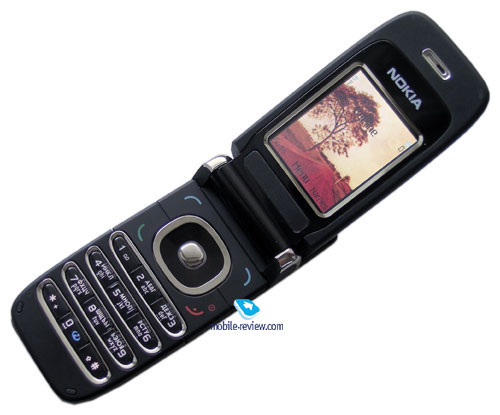


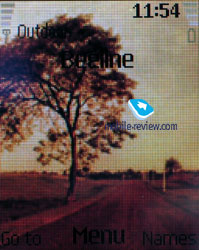


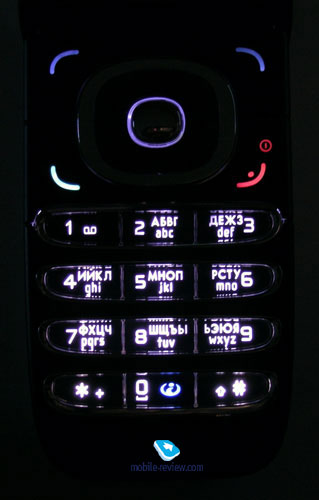


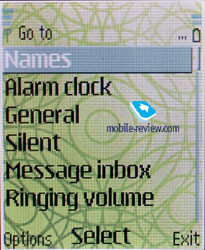
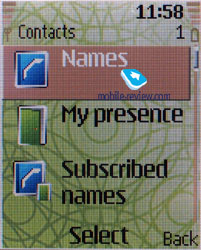
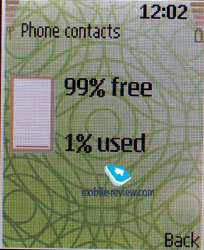

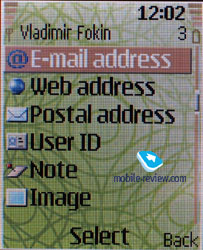
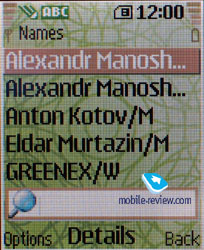
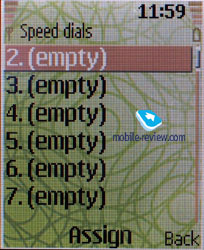
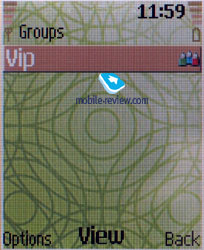
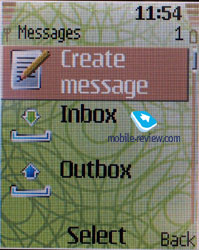
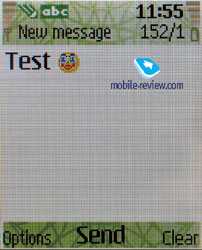

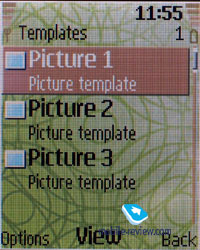
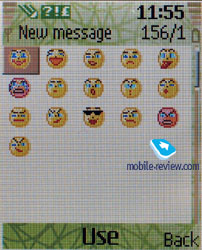
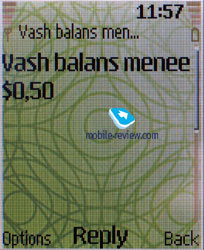
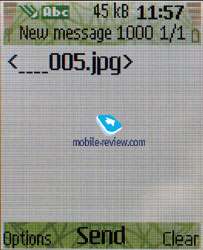
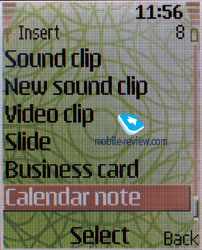
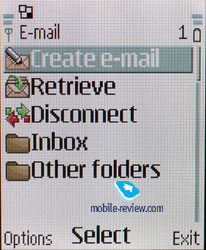
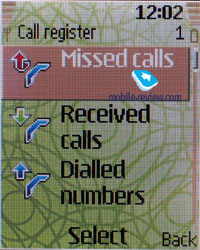
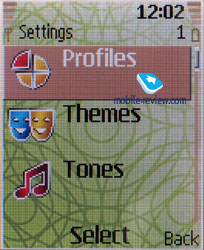
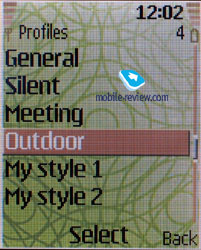
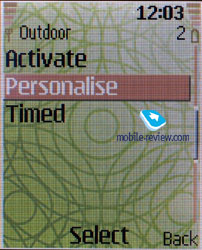
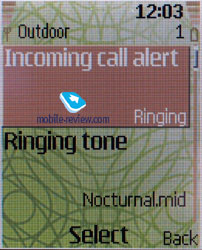

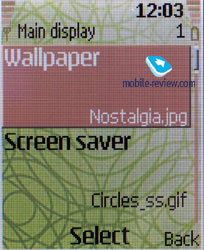
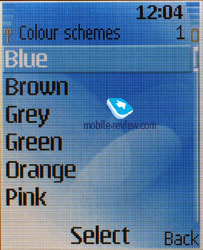
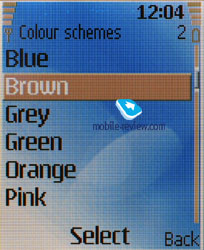
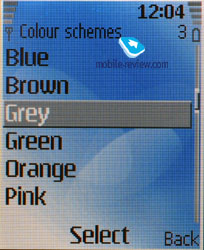

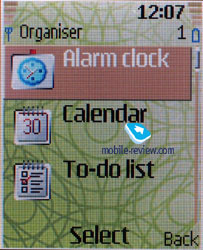
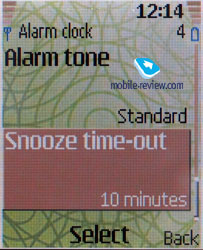

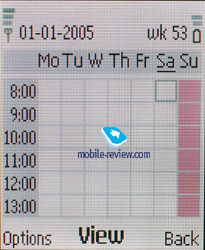
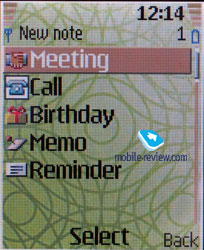
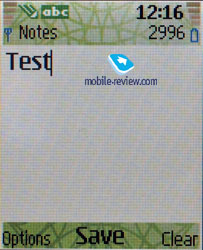 .
.