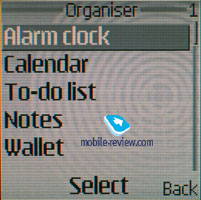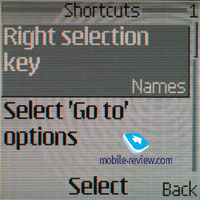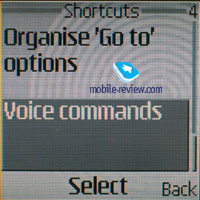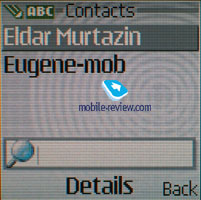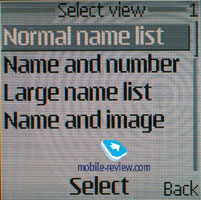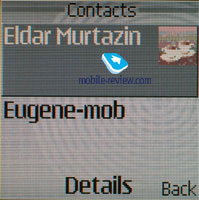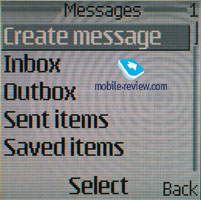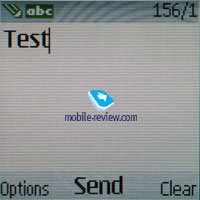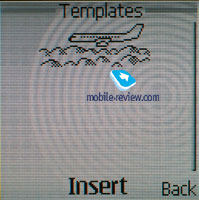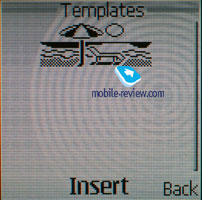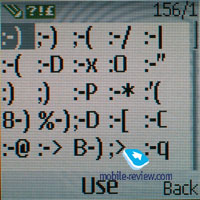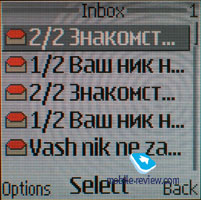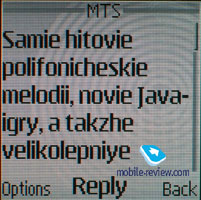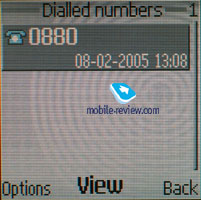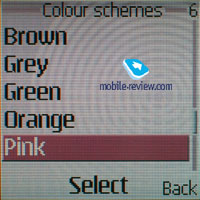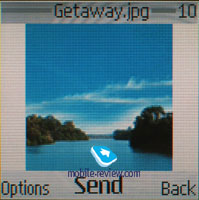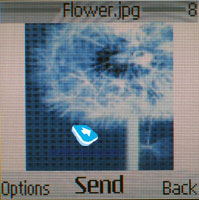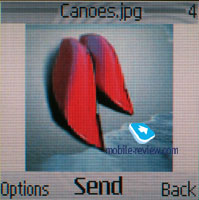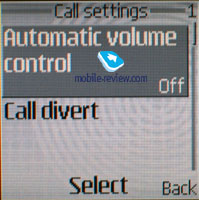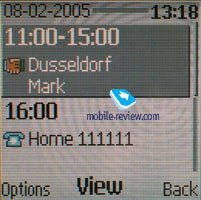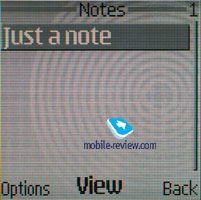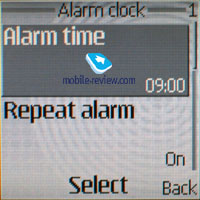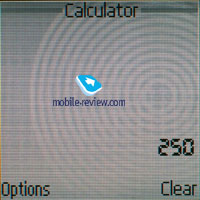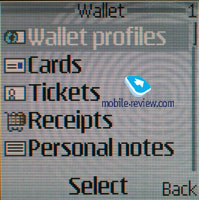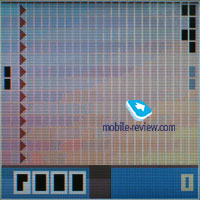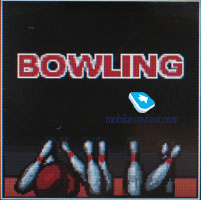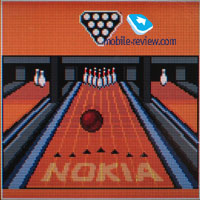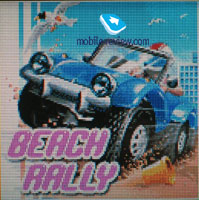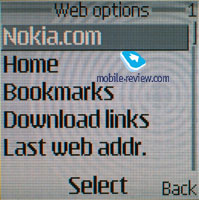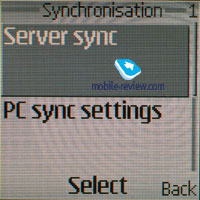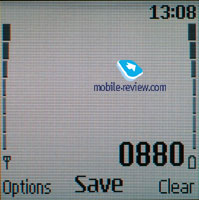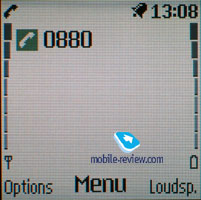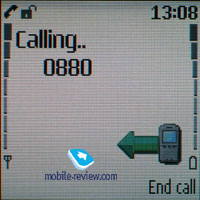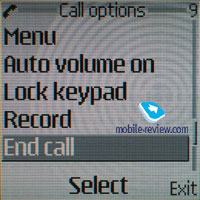Review GSM phone Nokia 6020
Nokia 6020. Live pictures
Standard kit:

Nokia needed to renew its middle segment since such models as Nokia 6610 and Nokia
6100
got mass and lost their first price gradually getting morally outdated. So, an
intermediate between these models and the company's leader Nokia
6230 got necessary.
Traditionally for the 6000 series the new device had to be averagely functional and
provide a standard set of functions, having a classical design and the main - maximum
battery life. That will allow the company produce this device for long and decrease
its price gradually. Nokia 6020 became a new device that suits al the conditions.


At the announcement moment many people started speaking about its design similar to Sony Ericsson and particularly Sony Ericsson T630. Having put these devices close to each other you won't see a precise similarity and Nokia designers have developed their own image of the phone. On the other hand the popularity of Sony Ericsson products and the features the customer likes were accounted. The model falls of the Nokia style and is closer to Sony Ericsson products in design. But I'll specially stress there is no direct design taking in Nokia 6020's case that is an original design by Nokia.

The model is produced in two colour solutions they are Graphite Grey, Silver Grey. In the first case the phone is graphite in colour and sides resemble titanium. The second variant is lighter with a white keypad and edging. Both colour solutions look well and the device is stylish. The weight of the phone is 90 grams and the dimensions are 106x44x20 mm. The device may be carried as you like and the dimensions are standard. как вам угодно, по габаритам он вписывается в современные
рамки.

It is possible to change panels in the phone but the manufacturer doesn't offer extra but only standard colours. We can expect similar panels by exterior manufacturers but the quality is mainly low thus the phone looks worse and cheaper.

A coupled volume control button is on the left-side surface it is not very tight and is easy to work with. On the opposite side a separate key is responsible for Push to Talk. An On/Off button is traditionally on the top end and it also switches profiles in the standby mode. The key is of plastic and easy to work with due to its size and accidental pressures are excluded. A charger connector is on the bottom end and Pop-Port is also there. A full-functional IrDA is on the side surface. No other means of communication besides the IrDA and a cable are provided.
The 65K TFT screen is similar to the one in Nokia
6230. The resolution is 128x128 pixels (27.5x27.5 mm). Preset schemes show the screen possibilities not fully and you can see them having installed own images. The screen fades in the sun and mostly because of its size information may be read.

The screen of Nokia 6020 seems weak for its class, compared with Sony Ericsson T630 it happened to be inferior in the number of shown lines and resolution, colour transmission indoors and with standard colour schemes of the menu. Middle-class models do already have screen with higher resolution and this very parameter is a weakness of Nokia 6020.
The keypad is made of plastic. The keys are rather big in size and join closely to each other. The motion is big and the keys are pressed with a click but softly. The keypad is very comfortable and that is a great step for Nokia. The backlighting is blue and the characters are seen almost in all conditions. The joystick is big and comfortable to work with.

The back cover having practically no backlash hides a 760 mAh Li-Ion battery (BL-5B). According to the manufacturer it is capable of working for up to 3 hours in the talk mode and up to 260 hours in the standby mode. In Moscow the device worked for 4 days in case of 30 minutes of talks and up to 10 minutes of using other functions. By using the phone more actively you will decrease battery life to three days (hour of talks and up to 30 minutes of using other functions). Full recharging takes about 1.5 hours and the manufacturer offers no expanded capacity batteries for the model.


Menu
A typical 40th platform with all the program changes characteristic for the last models is used in this phone. A list of the most frequently used functions that may be formed by your wish is assigned to the left softkey. The right softkey has only one assignable function and that is accessing a phone book by default.
The menu may be called by pressing the joystick and the rows of icons may be seen in the main menu. Up to 9 icons may be displayed on the screen at the same time and if there are more of them (for example, SIM - Menu) you may use a scroll bar. The second menu representation is classical and shows icons of the selected item and its name. Submenus are vertical lists.
 
 
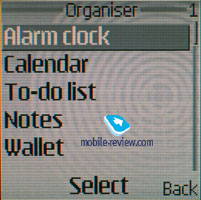
Moving the joystick in different directions calls this or that function quickly and that make the work with the phone easier.
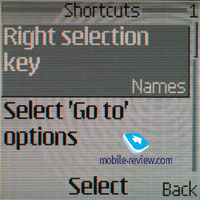 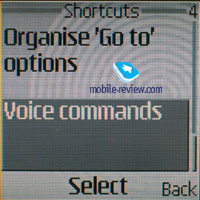
Before considering separate functions we'd like to draw your attention to the distribution of memory. The total memory size is 2.5 MB. The limit on the size of an application in the phone is 128 KB.

Phone book. It is possible to keep up to 1000 names in the internal memory and it is the maximum number of entries. It is achievable if you enter not much information for a name, just one or two fields. And with medium filling that is 6-7 fields for a name you may keep about 500 entries but not more. As it have already become clear it is possible to enter up to 5 numbers for a name and choose a type of the number (primary, mobile, home, office, fax). The first entered number becomes a default one and may be changed later if you wish. When entering the number for the first time, you type in only a name and one main number, all the other things are committed later from the edit menu. One may consider this not very comfortable; one will on the contrary say that keeps only one number for a name. Both will be right. Considering that similar input is realized in all the phones by Nokia, we'll surely say that it makes no troubles.
 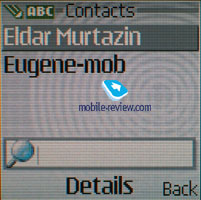
 
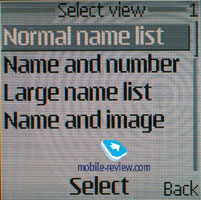 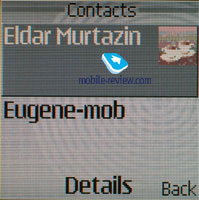
E-mail address, site url, post address and text note may be set as extra information to a number. The one new function should be pointed out, that is USER ID and it is user indication for the presence service. In general it is like an ICQ and signals that this or that user from your list is present or not at the moment. How interesting it will be is not still clear.
A photo may be added to a number (only portrait mode, changing the photo automatically to a corresponding size). When viewing the information on the name you won't see the photo automatically, you'll have to open a corresponding menu item for that. On the other hand, it is possible to set the view of a name and a corresponding image in the list. In that mode the icon is not large and doesn't give a good notion of the photo. Other modes of viewing the list are traditional - only names, names with the primary number. Numbers from both internal memory and SIM-card memory may be displayed in the main list.
There is a possibility to assign up to 10 voice tags for names from the phone book. The function works well even in the street. And traditionally the keys for speed dialing are from 2 to 9.
There is a possibility to assign up to 100 photos to names. During the incoming call the number and the photo of the caller are displayed. The picture is a bit larger than the one you see in the list but still smaller than it is necessary. You'll have to use your imagination to finally understand who is in the picture because a reduced photo has extra artifact. In general a photo takes a very small part of the screen and it is not explicable logically. At the moment realization of this function is the worst by Nokia among all the manufacturers and we hope that in future it will improve.

There are only 5 users' groups in the phone that is not typical for the phones by Nokia. And a special call melody may be set for a group.

Assessing the whole comfort of the phone book it is possible to say that it is average. On the one hand, there are a lot of fields in it, on the other hand its input capabilities are more convenient for working with a PC and not for the phone. I'd like to stress that the phone book in general is typical for the devices by Nokia and there are no any principal changes that means improvements. The widest possibilities of the phone book are represented in the phones by Siemens, and then follow the devices by Sony Ericsson and only then Nokia.
Messages. The device supports Nokia's standard Smart Messaging that allows sending and receiving melodies and simple black-and-white pictures from the compatible phones. Also the same standard is supported by Samsung, LG and some new devices by Motorola. There are up to 10 graphical templates in the internal memory specially for such messages. Unfortunately, the company's standard limits users because the alternative EMS standard, which is spread wider today, allows not only to send melodies and pictures but also format texts.
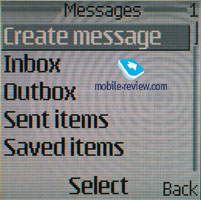 
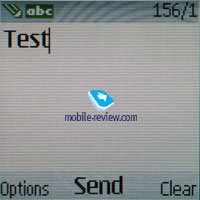 
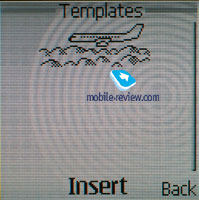 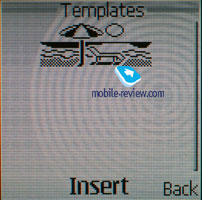
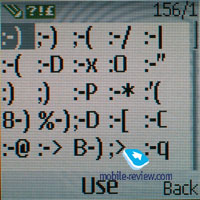 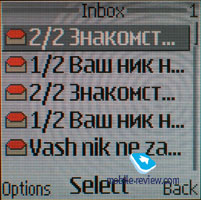
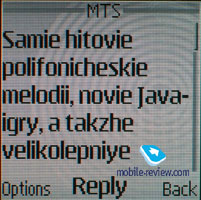
The company considers MMS possibility a complete substitute of EMS. And really this technology becomes ordinary and more interesting messages containing photos, colour images, melodies and so on may be created with its help. A message may be up to 100 KB in size. The realization of MMS in the phone is rather good, no any troubles appear with it.
The device has an integrated mail client that works with POP3/SMTP protocols. Its capabilities are extremely poor, attachments are not supported and the device accepts only one Russian coding.
Also a Flash message function appeared in the phone, that means you may send a message that will be displayed on the screen of the addressee's device but not saved in the memory. The same function is available from any phone with a help of codes and here it is realized with the help of a program.
Call lists. There are three lists in the phone. Every list may contain up to 20 entries. And what is convenient that the date and time of the call are displayed in the list. Pressing the Call button in the standby mode, you get the list of the last dialed numbers.
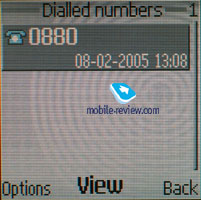
Settings. Profiles may be activated from this menu or switched quickly by pressing On/Off button. Every profile may be activated for a period of time and then the phone turns to the default profile. Sound alerts may be set for all the events, incoming call for all the calls or special users' groups. Realization of profiles in Nokia is one of the best on the market.

The screen settings allow to choose its color scheme, wallpaper and a screen saver. The screen saver is a picture that is displayed in the standby mode when the backlighting is not active. It is worth choosing one of the preset pictures, they are seen better in this mode than loaded full colour images. The interval may be set for the screen saver and then standard digital clock will take its place.
 
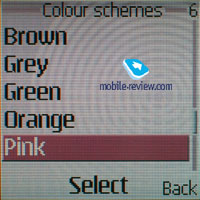 
 
 
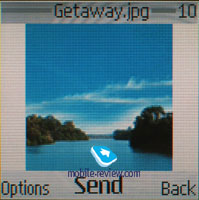 
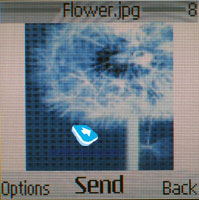 
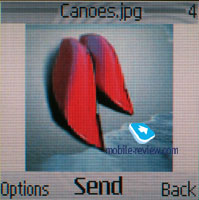
Automatic loudspeaker volume should be stressed of other settings thus the device chooses the volume level depending on the current conditions. You won't notice great difference indoors but outdoors the function happens to be necessary.
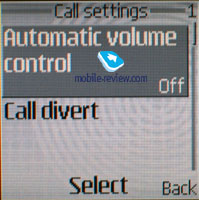
There is an automatic key lock in the phone, you also may set a special security code in order to nobody could use your phone. A possibility to set the behaviour of the phone from the beginning appeared for accessories, for example, to choose a profile that becomes active when connecting a handsfree headset or a charging device. It is an interesting possibility that allows to adjust the device according to your idea of the necessity.
Gallery. Here all the folders that contain different files are gathered, they have corresponding names. There is a possibility to view the folders as a list, a list with names or icons. You always may create your own folders, sort files.
 
Media. In this part all the settings connected with multimedia capabilities of the device are gathered, let's start considering them from the Camera. The integrated camera allows to take photos with VGA resolution and in the portrait mode. (80x96 pixels). The quality of the pictures on the screen is average. After transmitting them on a PC they do not get worse but still not very good. The settings of the camera are ascetic, there is a night shooting mode, three types of quality and compression levels. The files are stored as JPG.
 

Photo samples (630 KB, ZIP)
There is a possibility to record video using the device and these are 3GP clips with the duration of 15 seconds (the resolution of 128x96 pixels, with sound - AMR). You may set the maximum duration of a clip and then have a possibility to record for up to 50 seconds. The quality is average; the sound matches the pronounced words seldom. On a PC the clips look not very good also and it is more an entertaining function of the device.
Sample video 1 (68 KB, 3GP)
Sample video 2 (108 KB, 3GP)
Sample video 3 (180 KB, 3GP)
Sample video 4 (200 KB, 3GP)
A dictaphone allows to record up to 5 minutes of speech and works during the conversation. The number of entries is limited only by the free space in the memory.

Organizer. You may keep from 100 to 250 entries in the memory and everything depends on their length, there is an automatic erasing of the old entries (by the time characteristic). There is a month and week view of the calendar, the last view has a division into hours, there is a quick switch to an entered date. There is a possibility to enter up to 5 different events (meeting, call, birthday, reminder, memo). A notification may be assigned to an event, they may be recurrent.
 
 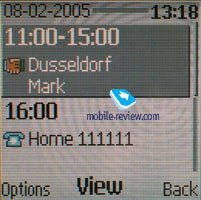
 
A to-do list allows to create events with three priorities (high, normal and low), and set a critical date for every event.
 
Notes. Every note may contain up to 3000 characters, in general it is more than enough even for the most fastidious user. Two different font sizes are supported like in messages.
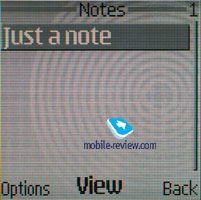
An alarm clock allows to set both once or recurrent signal.
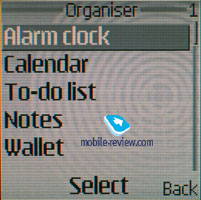
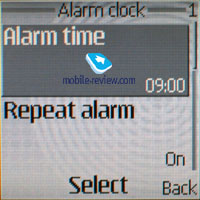
Push to Talk. The realization is standard for Nokia phones. The top right button calls the function and nothing special may be said.

Applications. All the preset Java-applications are here, also standard functions as a calculator, countdown timer, stopwatch (with intermediate results).
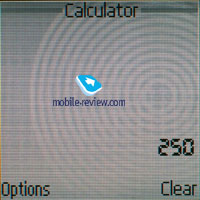


Electronic Wallet is the place where the most important information may be kept protected with a password. For instance, the data about your credit cards. On the other hand it won't be very difficult to get the information if you loose the phone and that is why you'd better keep there only the most necessary.
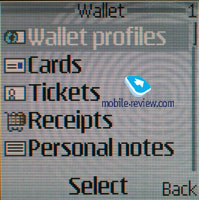

There are 4 games in the phone, they are Backgammon II, Puzzle (game for memory), Bowling, Beach Rally.




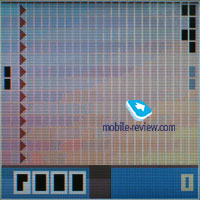
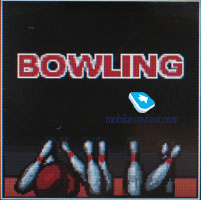
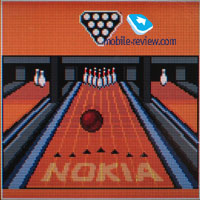

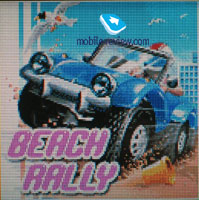

There is also a unit converter.


Services. Wap browser version 2.0 is hidden here. The company provided link sections with hyperlinks to its resources where games, pictures and melodies may be got.
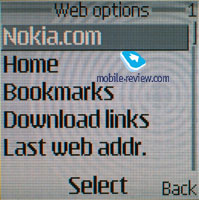
Synchronization with PC. The device supports working with a standard Nokia Suite even using an IrDA. The presence of EGDE doesn't seem necessary but many will just consider it an advantage of the model.

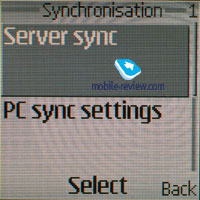
Productivity. According to the Jbenchmark 2.0 test the score for the device is 35. This is comparable with Nokia 3220 (41 maximum and in average 34 points). The device looses almost to all the phones in this parameter and look much weaker. The productivity of the handset is low. That is curious in the test package version for MIDP 1.0 Nokia 6020's productivity is comparable or a bit higher than of Sony Ericsson T630.
Impressions
As for the quality of the connection the model is typical for Nokia, no any troubles, everything is all right. The volume of the 16-tone polyphonic call signal is rather high and it may be heard in different conditions. The melodies are typical and there are no any improvements, the polyphony capabilities are inferior to the majority of the devices by different manufacturers in the market. There is no support for mp3 files but it is possible to set a dictaphone record (AMR file) as a call signal. The vibrating alert is average in power and may be either felt from the overcoat or missed as well.
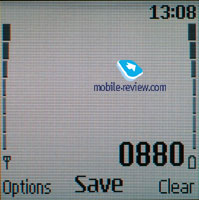
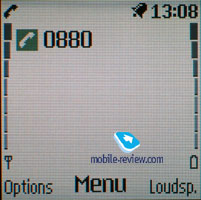
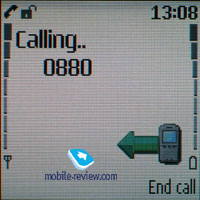
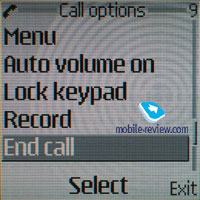


Technologically the model is a complete copy of Nokia 3220 different in design and
IrDA present. The price difference is about 20-25 USD and that is really acceptable
for a more strict design and the newness of the model. Considering Nokia 3220 a
youth solution we can say Nokia 6020 will suit all the customers. The minuses
are mp3 files can't be set as call signals, little memory and the presence of
only necessary functions. Actually there are many phones with similar or even
higher functionality by other manufacturers in this class. They are Sony
Ericsson K700, T630,
K500, Siemens
CX65. That is curious Nokia model more competes with
Sony Ericsson T630 than with today models.
And in the end we have the following results for the model. High price, basic set of characteristics, nice design distinguishing from the current company line. If you like the appearance of the device and need nothing more than calling and basic functions then you can surely peer at it. The absence of mp3 looks more like an anachronism today and demeans the device to many. An adequate price is about 190-200 USD. Now the price differs from 250 to 270 USD. We consider the primary minimal level about 230 USD (the retail price will fall not lower than this value). For instance, Sony Ericsson K700 costs about 270 USD and functionally it is much stronger than this solution. And even a morally outdated Sony Ericsson T630 having a similar design and some characteristics close to Nokia 6020 supports Bluetooth. This solution costs about 170-175 USD. In a word, Nokia's solution will be interesting with the fall of the price. Now this phone looses to all its classmates almost in all respects.
Polyphonic melodies samples (mp3, 371 KB)
Eldar Murtazin (eldar@mobile-review.com)
Translated by Maria Mitina (maria.mitina@mobile-review.com)
Published — 25 February 2005
Have something to add?! Write us... eldar@mobile-review.com
|