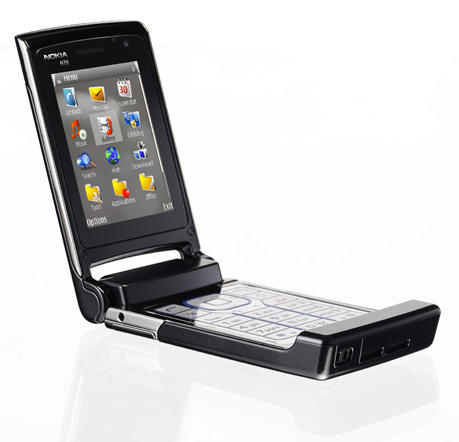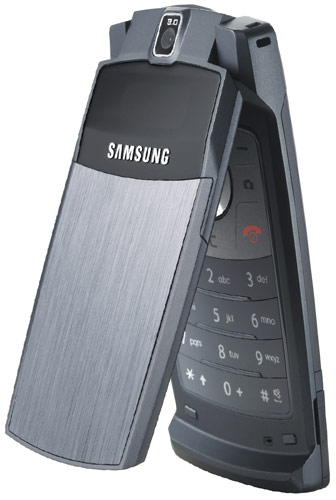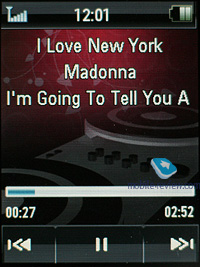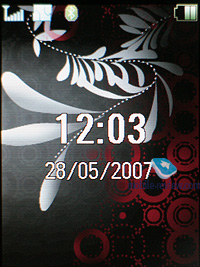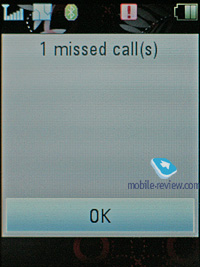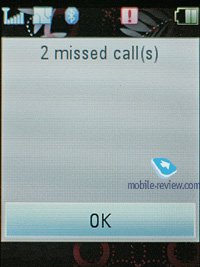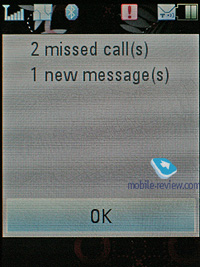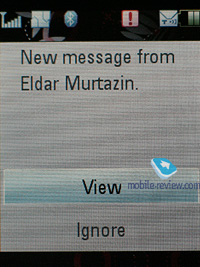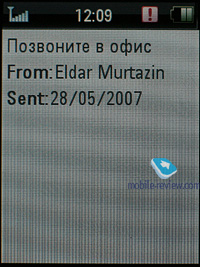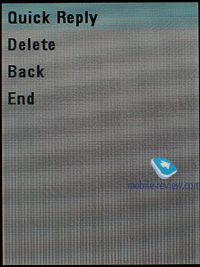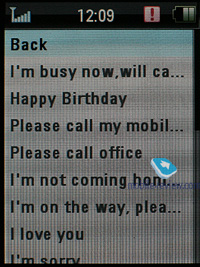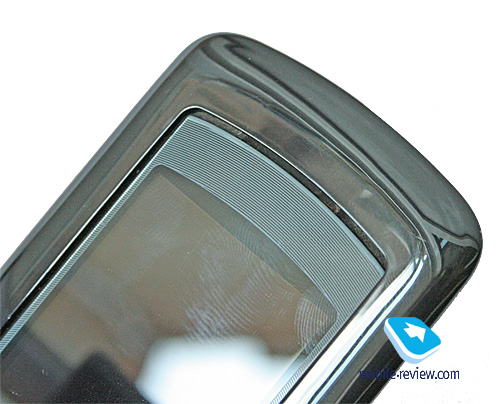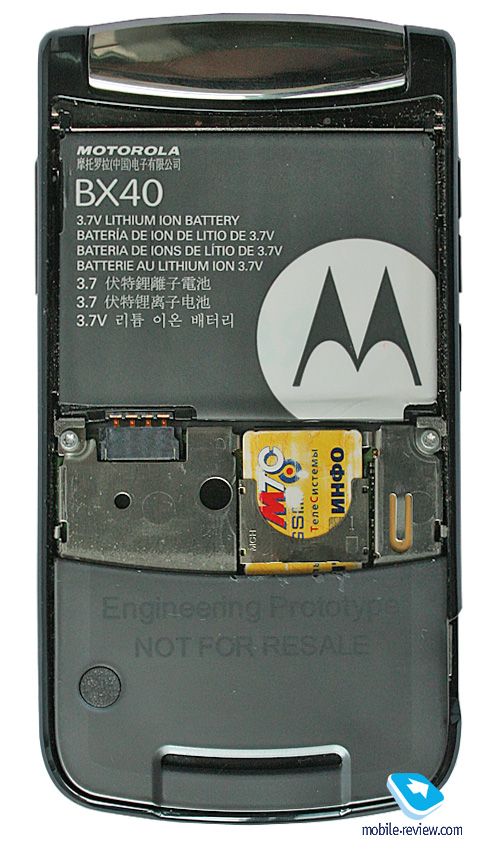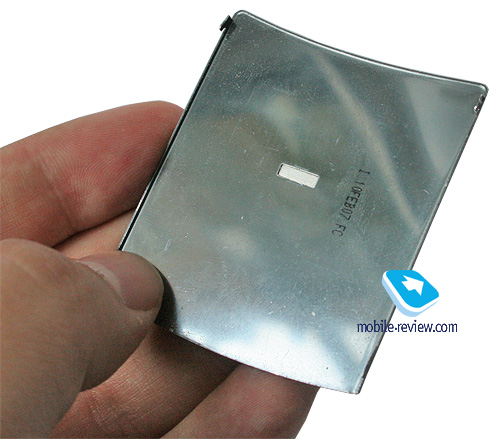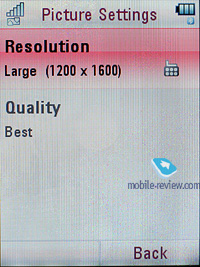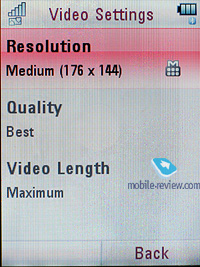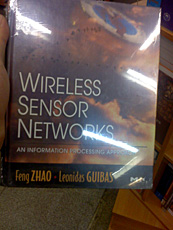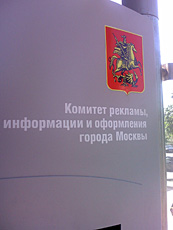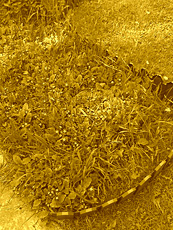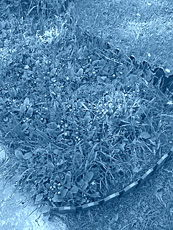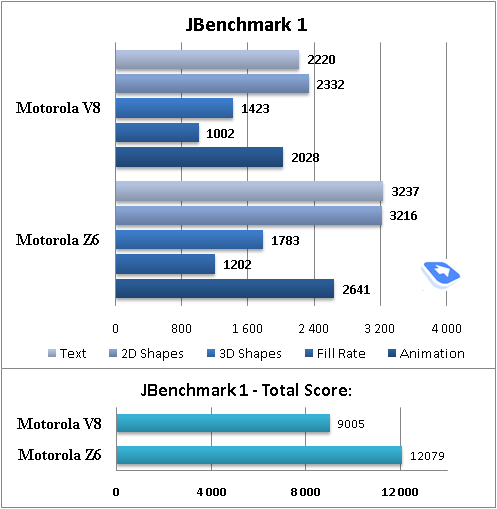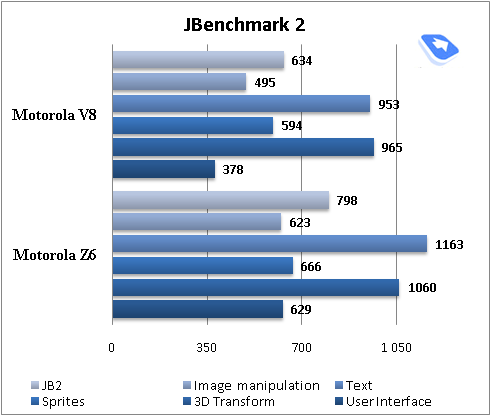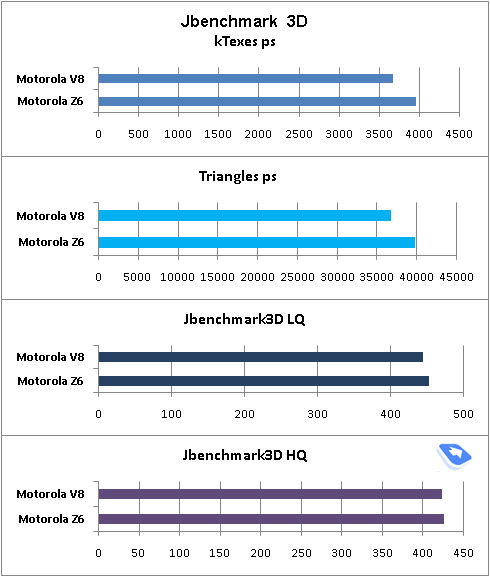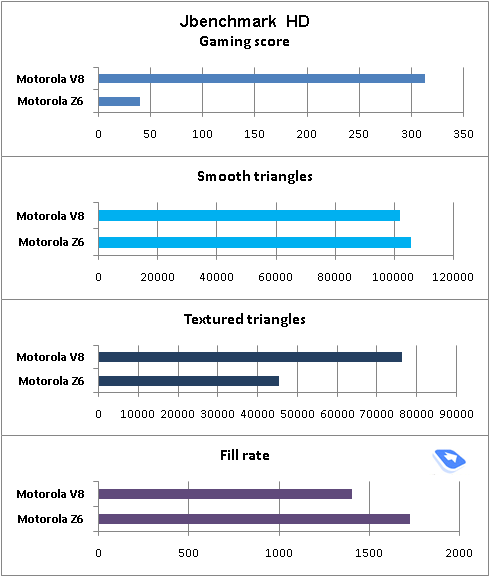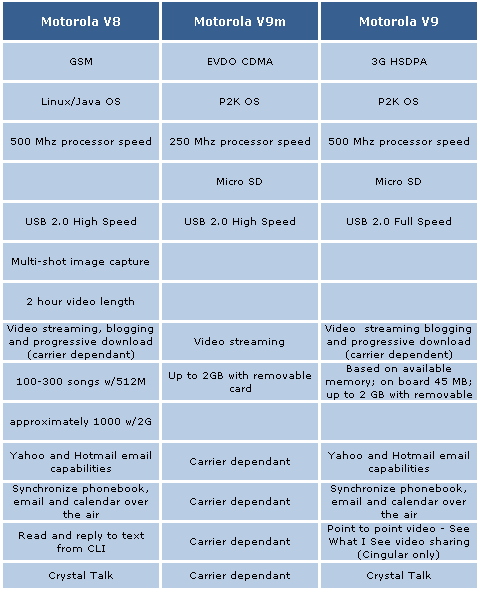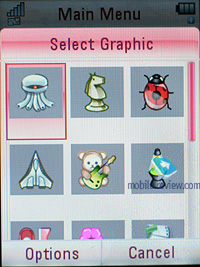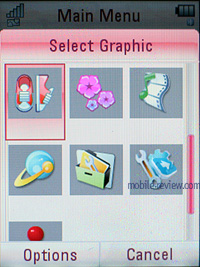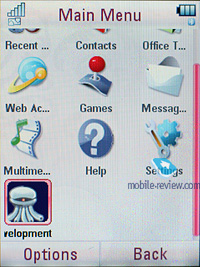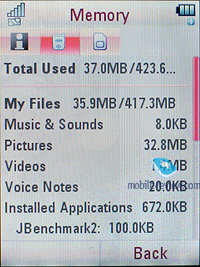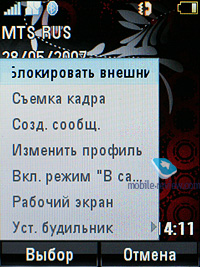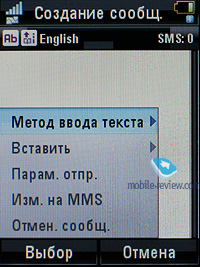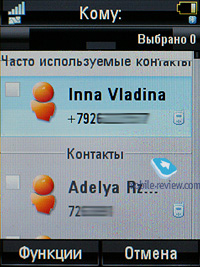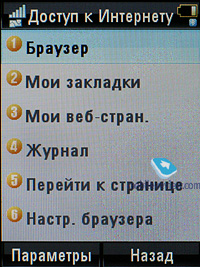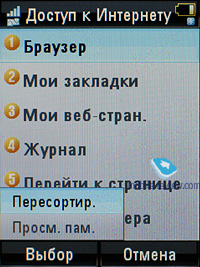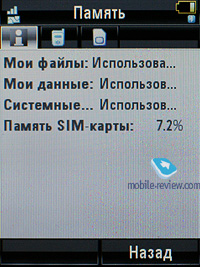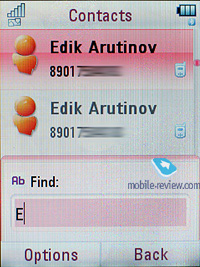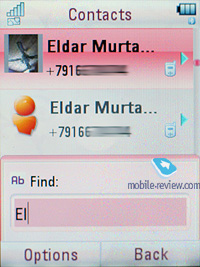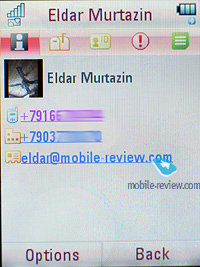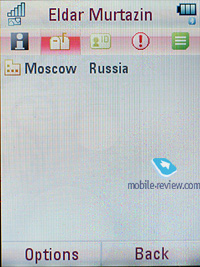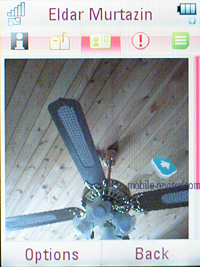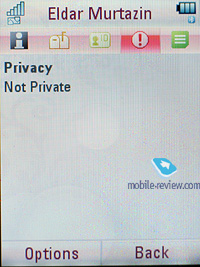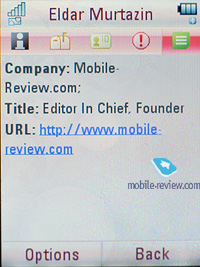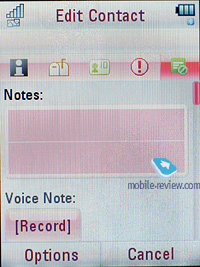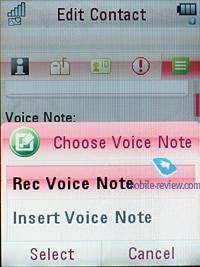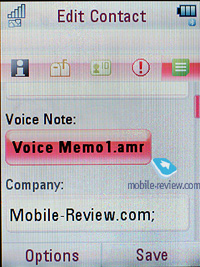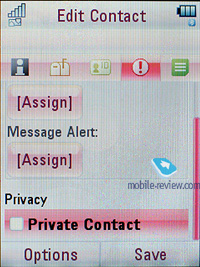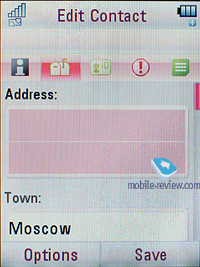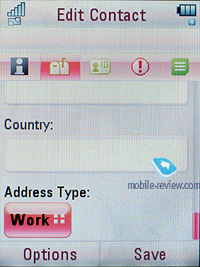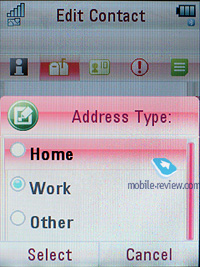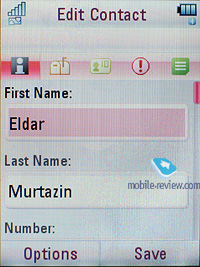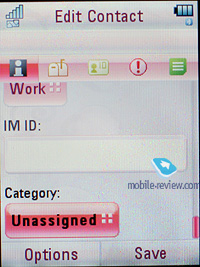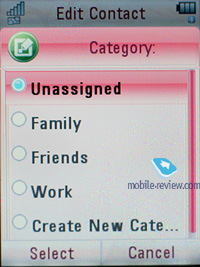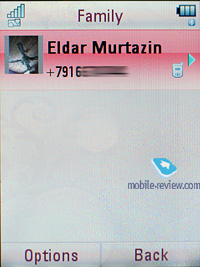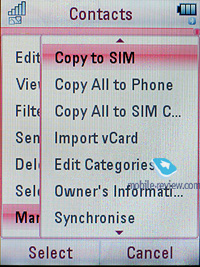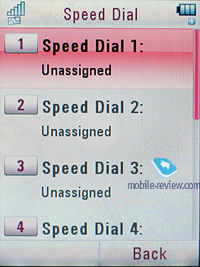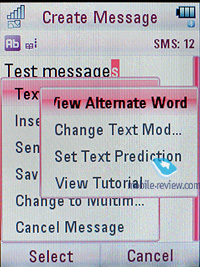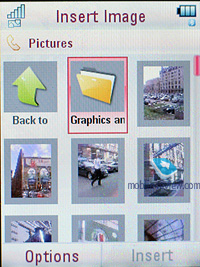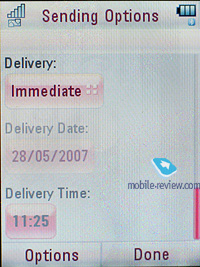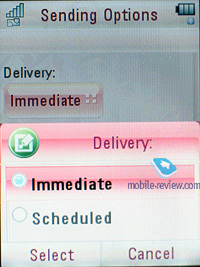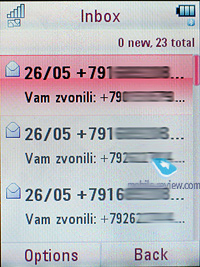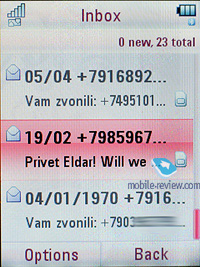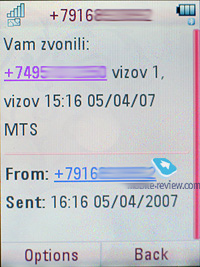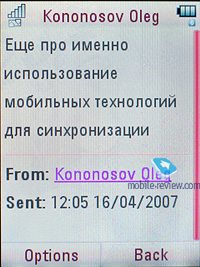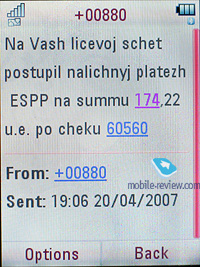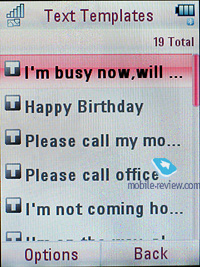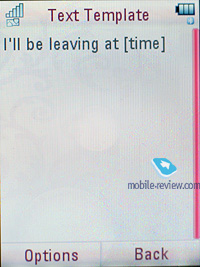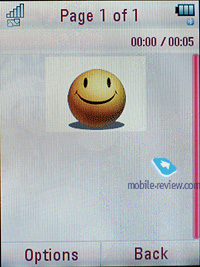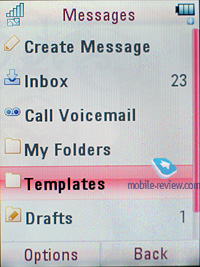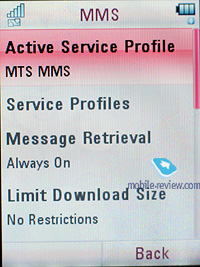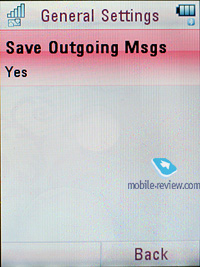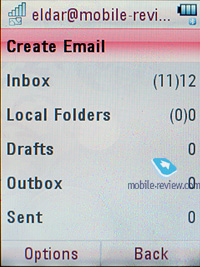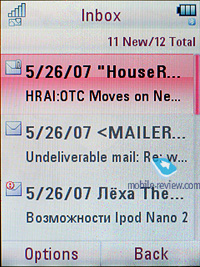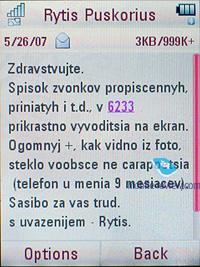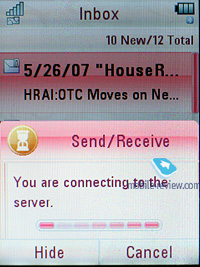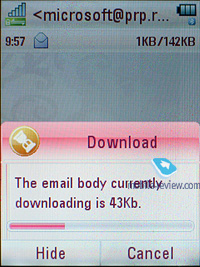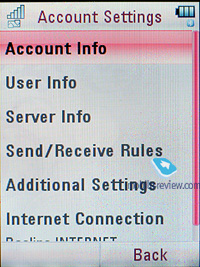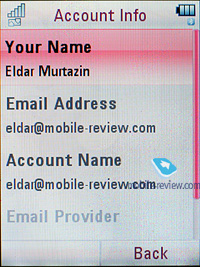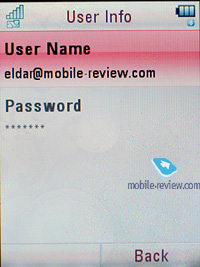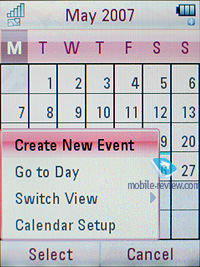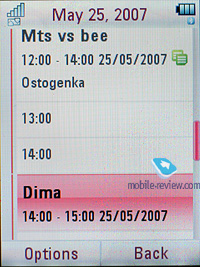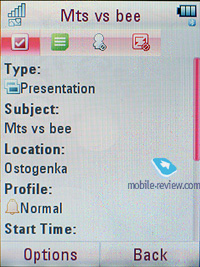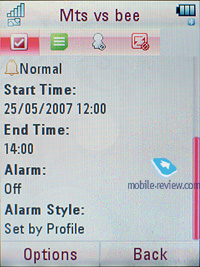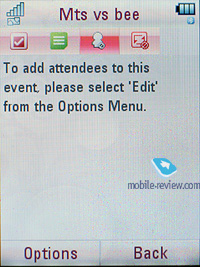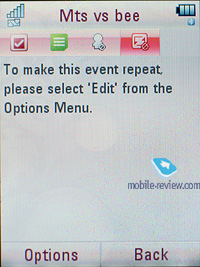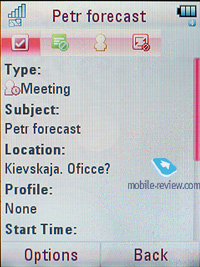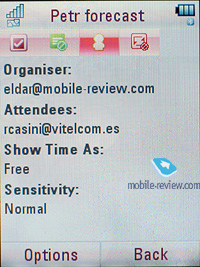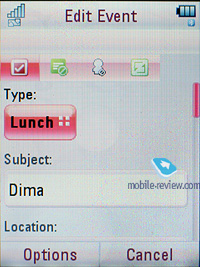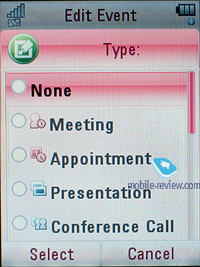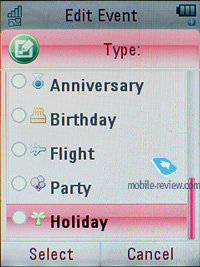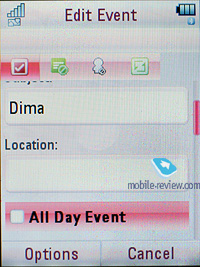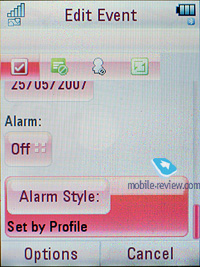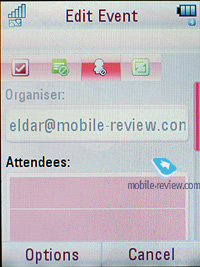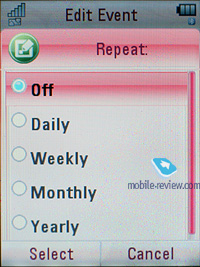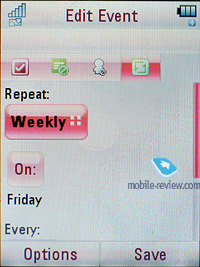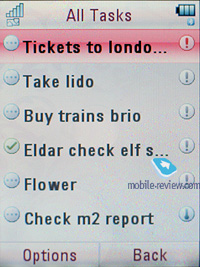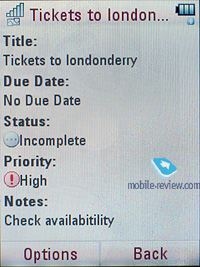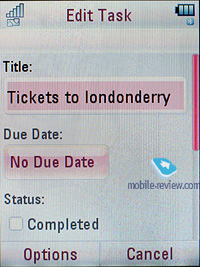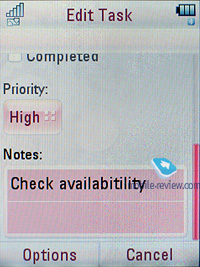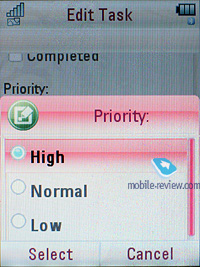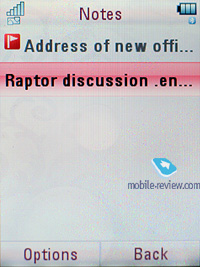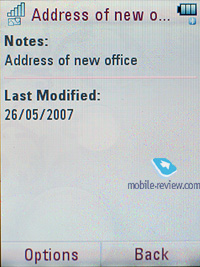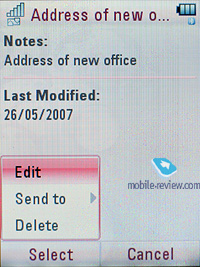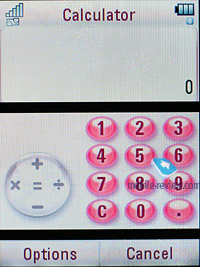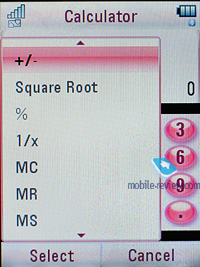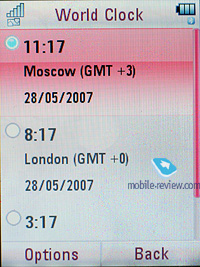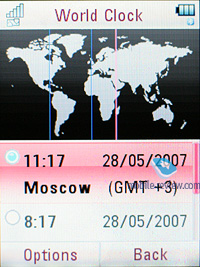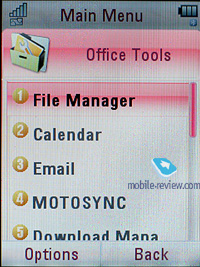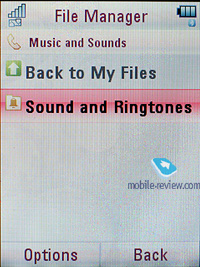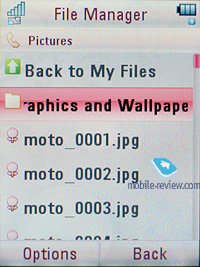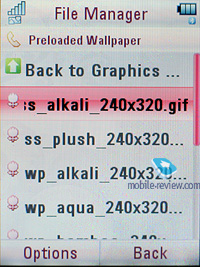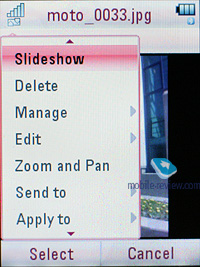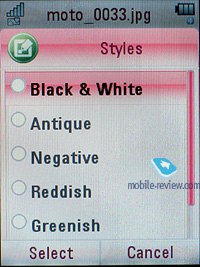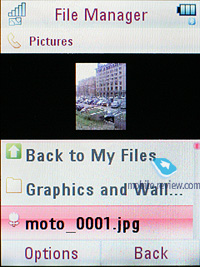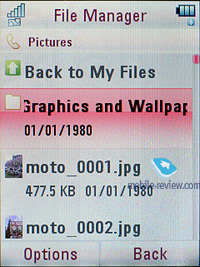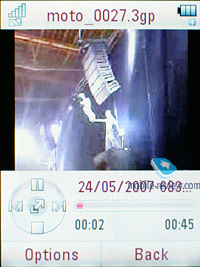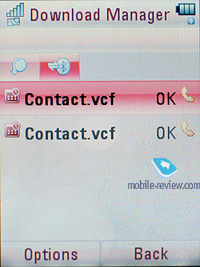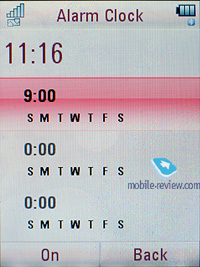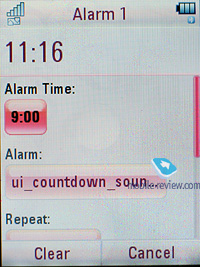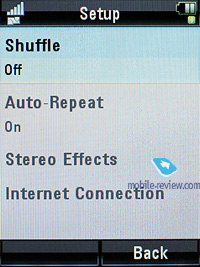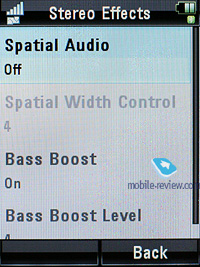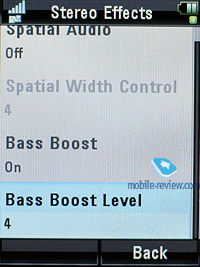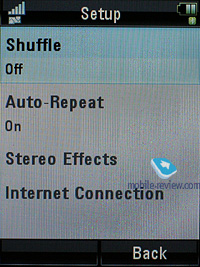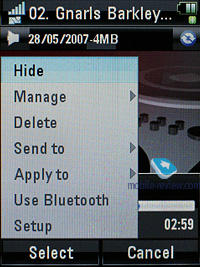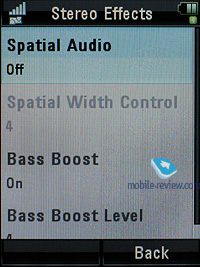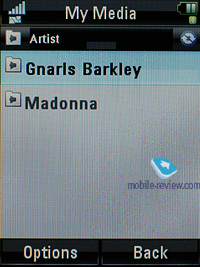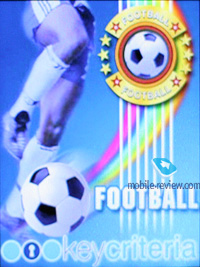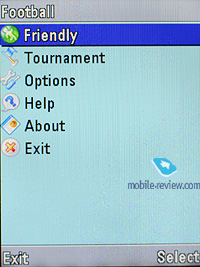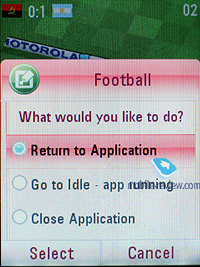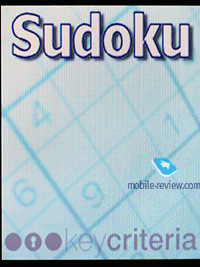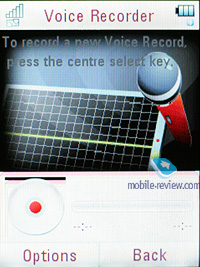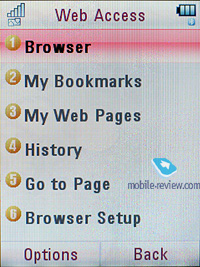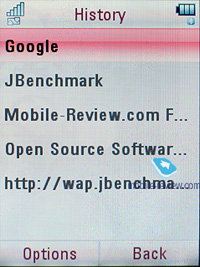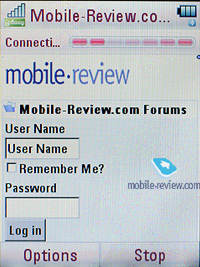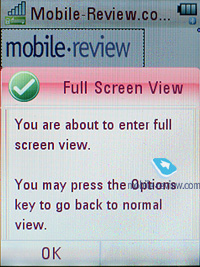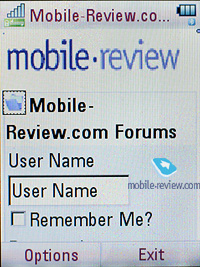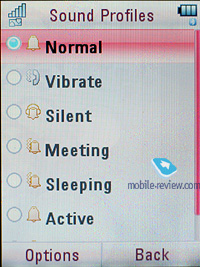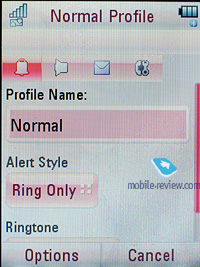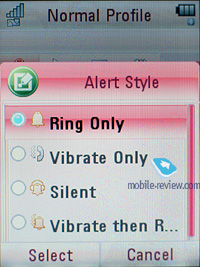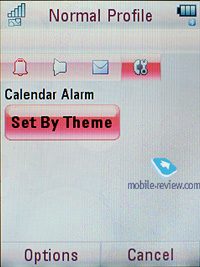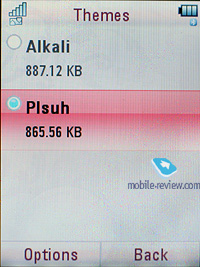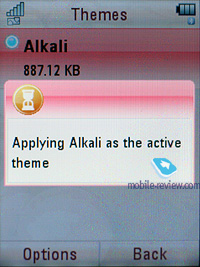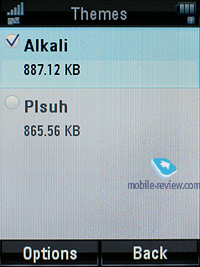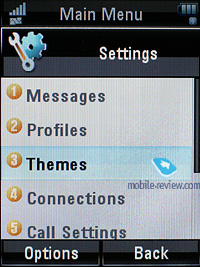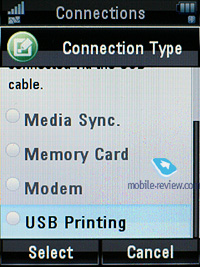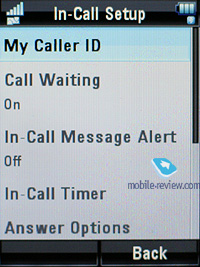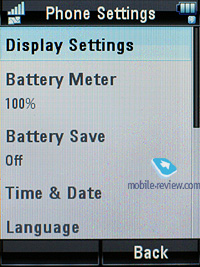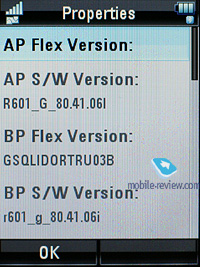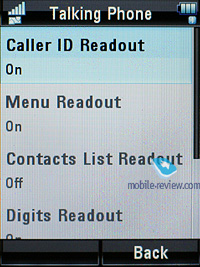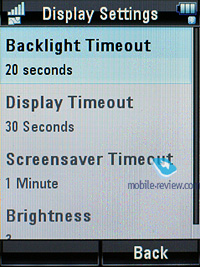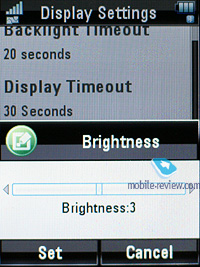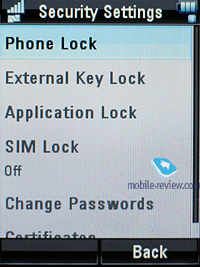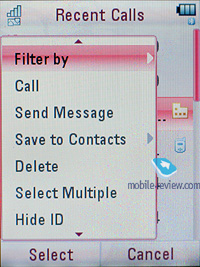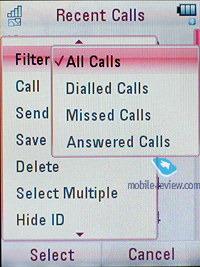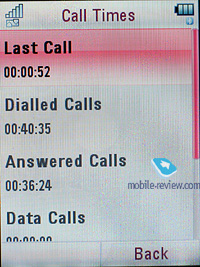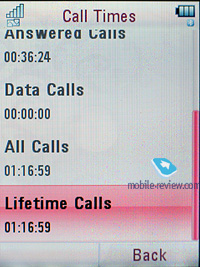|
|
Review of GSM-handset Motorola RAZR2 V8
Live photos of Motorola V8
Table of contents:
- Position in the range
- Differences from Motorola V9
- Design
- Displays
- External display mode
- Keypad and controls
- Memory
- CrystalTalk
- Battery
- USB, Bluetooth
- Camera
- Performance
- Interface
- Voice functions
- Text input, personal dictionary
- Multitasking
- Phonebook
- Messaging
- Office tools
- Music player
- Games
- Voice Recorder
- Browser
- Settings
- Call list and other calling features
- Java
- Impressions
Sales package:
- Handset
- Battery
- Charger
- Wired stereo-headset
- User Guide
Position in the range
RAZR2 V8 is in a league of its own within the company’s range. On the one hand, its announcement, held on May, 15, was essential to overcome the string of bad news on the company’s state of affairs, being a key-product for many market. On the other had, technically it is the first polished and rounded LJ-handset (Linux Java 6.5 platform). Though, the trailblazer in this class was the Motorola Z6, a kind of a trial balloon, differing in hardware and default firmware version. On the fact of it, the end-users will find the functionality of the applications and options found on these two handsets fairly equal, while the distinctions will be attributed to the two different displays, form-factors, cameras and so on.
Much like the MOTO Z8, this RAZR2 V8 gives birth to a whole new family of devices, at that housed in various form-factors, ranging from music-driven candy-bars to glammed up sliders and more clamshells. In 2008 the share of LJ-based products in the company’s portfolio will be constantly growing up, which is the right thing, since such solutions are more interesting functionality-wise. That said, you shouldn’t be puzzled with this device’s quick launch and somewhat rough feel to it (I stress this – this device is enormously potent, yet it doesn’t use it to the full).

Back to the table of contents >>> Differences from Motorola V9
The market will see release of three handsets coming from the RAZR2 family at a time - V8, V9, V9m. Each of them has own market to focus one due to different connectivity options bundled. The line-up’s flagship position is occupied solely by the RAZR2 V8, which is, much like the Motorola Z6, based on Linux/Java, and sports the latest interface version, whereas the rest of the devices run P2K and are of little interest, saving for the casing and design. Functionality-wise these products have their roots in the previous generation; the fate has some irony, for sure. Look at the table to find out what sets the devices apart:
| V8 |
V9m |
V9 |
| GSM |
EVDO CDMA |
3G HSDPA |
| Linux/Java OS |
P2K OS |
P2K OS |
| 500 Mhz processor speed |
250 Mhz processor speed |
500 Mhz processor speed |
| |
Micro SD |
Micro SD |
| USB 2.0 High Speed |
USB 2.0 High Speed |
USB 2.0 Full Speed |
| Multi-shot image capture |
|
|
| 2 hour video length |
|
|
| Video streaming, blogging and progressive download (carrier dependant) |
Video streaming |
Video streaming blogging and progressive download (carrier dependent) |
100-300 songs w/512M
approximately 1000 w/2G |
Up to 2GB with removable card |
Based on available memory; on board 45 MB; up to 2 GB with removable memory |
| Yahoo and Hotmail email capabilities |
Carrier dependant |
Yahoo and Hotmail email capabilities |
| Synchronize phonebook, email and calendar over the air |
Carrier dependant |
Synchronize phonebook, email and calendar over the air |
| Read and reply to text from CLI |
Carrier dependant |
Point to point video - See What I See video sharing (Cingular only) |
| Crystal Talk |
Carrier dependant |
Crystal Talk |
Back to the table of contents >>> Design
Motorola is the market’s pioneer when it comes to enhancing the casing with new materials – actually it was the first company to widely employ anodized aluminum, then metal, making it a trademark feature of a premium-priced, flagship solution In the RAZR2 family they have gone in for underscoring the owner’s status – aluminum has been thrown away in favor of stainless steel, with vacuum metal front finish. Unlike the original RAZR, here you will face nothing else but a seamless casing with no gaps or notches on the front cover whatsoever. This leaves an upscale impression.


For comparison, the same technology is utilized for Nokia’s fashion flagship – Nokia 8800 with all of its variations and Nokia 8600. They share so much, that we won’t even waste our time pointing them out as we delve deeper.
The rear feels like top-notch plastic clad in soft touch, though the feel it delivers is a fraction different from the tactile feelings we experienced with the previous devices. Taking the back cover off solves the puzzle – it feels different because it is no plastic, but again stainless steel with respective coating. The cover’s thickness has been also increased, compared to the predecessors.
For now, the RAZR V8 comes in a sole color choice, while all editions of the V9 sport more diversified palettes. It is quite possible that Motorola will roll out extra colors for the V8, but only some time this fall, when the first wave of sales fizzles out. In all cases the steel casing is disguised as ceramics, shining and twinkling, which lends it a special feel. This is also amplified by the front fascia having uniform pattern, making the surface blink in the sun.

In terms of dimensions, there is some interesting think that you should better highlight – many, comparing closed RAZR and RAZR2 claim that the latter is a great deal wider and taller. This subjective feeling is due to lesser thickness and such components like huge outer display – this is what the RAZR2 has got. It is quite another matter though, that when flipped open, the RAZR2 actually is 1,5 cm taller thanks to almost equally long halves, whereas the RAZR’s top clam almost a centimeter shorted than the bottom one.



The handset’s dimensions are adequate enough (103x53x11.9 mm, 117 g versus the RAZR’s 98x53x13.9 mm, 95 g), to allow you carrying it wherever you like, be it a shirt pocket or a your jeans coin pocket. If you look at the wafer-thin competition, the first thing that’s brought to your mind would be the Samsung U300 from Ultra Edition II (100x51x9.6 mm). Though the dimensions are pretty much comparable, the RAZR2 is the favorite, since the external display makes the model look different, unique to some degree. Another phone coming close to the new Motorola’s offering is Nokia N76 (106.5x52x13.7, 115g), and in some ways this smartphone outdoes the device we are currently reviewing, however lags behind it in certain sense as well.
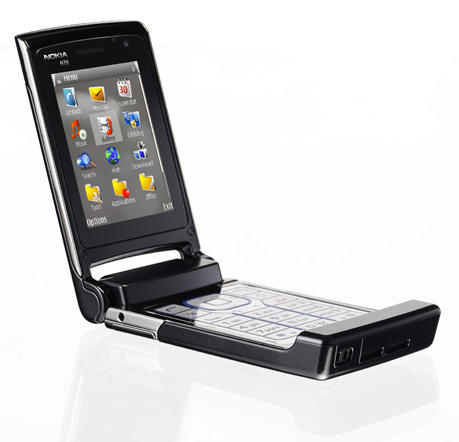
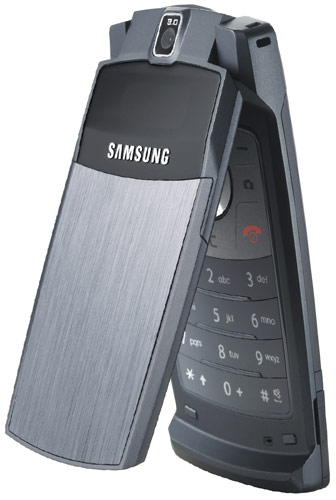
The biggest letdown of the design, which goes for both interior and exterior, is its being a finger-print magnet. You will definitely have to choose between having a dirty-looking device or making friends with soft cloth. That’s the price to pay for huge displays.

By the time we were writing this review, about 100 mln units of the original RAZR had been shipped worldwide, which makes it safe to say that the design has already become the modern classic. The resemblance the RAZR2 has is not a drawback, as some see it, only similar lines and shapes, that’s it. For the most part, in the real life, these handsets look and feel different. It is everyone’s right to say that the market is flooded with RAZR-esque offerings, but this is something that doesn’t make the RAZR2 derivative. This handset’s design centerpiece is its outer display, that morphs the entire phone into something very different.

Back to the table of contents >>> Displays
The RAZR2 is one of the first models to sport a two-sided display with large diagonal. By “two-sided display” we mean the matrix that has one and the same backlighting source and acts as both external and internal screen. Both displays have QVGA (240x320) resolution and show up to 262 K colors. At that the external screen measures 2 inches from corner to corner and the diagonal of the internal one makes up 2.2 inches. It is curious that already in Motorola V60 the company employed the idea of one controller for two matrixes, and then this concept has become normal on the market and eventually got its logical development. Just as the Motorola KRZR K3 makes the statement with its large external display the RAZR2 also looks off-beat on this front. For the time being the folder niche can offer nothing of that kind and no counterparts will come in the near term, in the sense of size this external display trumps vast majority of displays used as main screens out there.
Two-sided displays are characterized by different backlighting level for the internal and external screens, and while for the internal display you are free to adjust such parameter as brightness, the external screen lacks this option. By default the inner display’s backlighting level is set to medium, which is not just sufficient, but is more comfortable as well. Pushing the bar to the top brightness settings drains more energy, and it doesn’t make much sense (although in the sun it does help, increasing the contrast, like the Sunlight mode in Ultra II handsets by Samsung).
For the external display the backlighting level is ample for indoors use, though in the sun it may look marginally washed out and not very bright. According to the display’s specifications 40% of backlighting goes to the outer display and 60% - to the internal. Subjectively these values differ more, say, 30 to 70 percent.
In the sun the external display remains legible but mainly due to its real estate and font height only, at that it fades considerably. The caller ID displayed full screen is a big plus.


In terms of color reproduction quality and the picture’s sharpness the internal display is in one league with the best performers out there, which are available only in Japan, since in Europe such matrixes aren’t wide-spread yet, even in Samsung’s portfolio. The TMR matrix here is one of TFT variations with backlight. Nominally this display does equally well in the sun, when compared with TFT matrixes, but the picture seems more vibrant while indoors. The RAZR2 comes in the segment of fashion clamshell as the new trailblazer with no counterparts available as yet.
Back to the table of contents >>> External display mode
It would be reasonable to use an external display this big for showing various data, so as to give birth to the field similar to Nokia’s Cover UI in S40, where you can read messages and view other kinds of information. For the RAZR2 they made only the first step towards this, yet a very promising step. So what can we do with the external screen?
The first and the foremost thing is that the called ID, be it a picture or a video, is displayed full screen, and in view of the screen’s size, this is significant. The second main application is message reading, at that you can answer a message without flipping the handset open by using common templates. But there is one hardship here, how you are going to specify how late you are going to be, as the template doesn’t contain the time? Such answers with the phone being closed are nearly of no practical use, it is simpler to reply like you usually do. Another ability allows you to swap current profile, you choose the profile you need from the list and by pressing the Smart key confirm your choice, it is that simple.
There is no way to view the call list or some other information, you are not even able to look through old messages. So the set of functions turns out to be quite spartan. But it is only the first device to feature this; functionality-wise future models will be in line with Cover UI and even surpass Nokia’s solution in some ways.
Why are we so confident about that? Touch-sensitive keys in Motorola’s handsets. On the European market these are such models as Motorola V6 Maxx, Motorola K3m and some others. All of them are remarkable for having the touch-sensitive keys on the top clam, used for player management and located beneath the external display. In the RAZR2 it is the first time when these keys are put at the floor of the display (they are transparent and only noticeable in bright light) which saved the necessity to install special backlighting for them. Depending on the current application the sensors can be used for management of various functions, and since there are three of them, it is quite enough for any, even complicated, interactions. With Cover UI on S40, for example, you have to use the side keys, which is not quite convenient and adequate as far as the interface is concerned. And again, the models where the external touch-sensitive controls will be able to kick in in some application will come out in the future. This is a cheap way to add touch-sensitive controls to a handset and avoid touch-display expenses, the need of its extra protection, etc. Thus the RAZR2 is only the first sign of what is going to become something bigger in 2008.
In the RAZR2 V8 these touch-sensitive keys are used solely for player management, at that fast forward in any direction doesn’t works properly, skipping through the entire track instead – check out the video clip above for more clues.
Another function is the vibration generated upon punching the touch-sensitive keys, it goes like a confirmation from the device. The vibration is very tactile, providing you with feedback. This is some sort of Samsung’s VibeZ technology intended for a number of future models - taps on the display there are also accompanied by vibration (the vibration amplitude is similar in both cases).
Back to the table of contents >>> Keypad and controls
It would seem, that this is nothing but just another metal slab made of anodized aluminum, similar to that installed on the RAZR and its successors, which despite improving from one iteration to another felt different from conventional plastic buttons with deep travel. In the RAZR2 V8, and much of the credit goes to the casing size, the buttons now have some way to go down as well, and that’s why the keypad has become so much easier to handle, and moreover, you no longer tend to press wrong keys. It is a great improvement over any of the previous Motorola’s handsets or other devices sporting similarly styled buttons. All keys are lit in white, which is visible in various environments.


The left spine houses the volume rocker, as well as the Smart key which normally acts as OK. Flipping over to the right side, you will find the microUSB-jack, covered with a rubber flap, dedicated camera button. The strap slot is placed on the right.




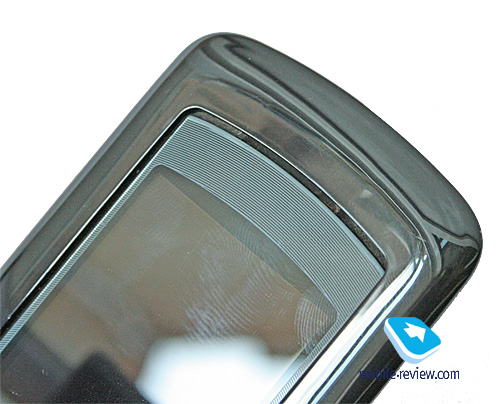
Back to the table of contents >>> Memory
The handset has no memory expansion slot, but it makes up for that with 512 Mb of bundled memory for the first version of the handset (490 Mb are user-manageable). In two months’ time this edition will be fully replaced with that bearing 2 Gb of storage. In spite of statements we heard earlier that the maker implemented standard microSD cards, yet locked them, today it is for sure that they have opted for common memory type, so that the end-users will have no way to boost the volume of built-in memory.
The fact that they are releasing the low-capacity edition at first is entirely due to the company just having overstock of this memory type and simply need to it to get out quick. Not a very consistent solution, taking this product alone, but justified for the company on the whole.
Back to the table of contents >>> CrystalTalk
For the RAZR2 V8, as well as other members of the range, they emphasize the presence of CrystalTalk feature, which is here to enhance quality of calls. Formally the technology debuted only with these models; nevertheless the Motorola KRZR K3 was the first phone to feature its commercial version, in whose review we felt the increased sonic experience during calls and attributed that to tweaked AMR-codec. But in the real life this technology works in a more interesting way, having nothing to do with this code (as such AMR boosts quality of sound coming from the earpiece).
CrystalTalk is the mix of both hardware (earpiece, microphone) and software (sound processing, noise reduction etc) solutions. In the end the user gets very competent sound quality which very different from what we heard coming from the previous generations, being one of the market’s best offerings to date. We put CrystalTalk head to head with existing technologies and here is how it all turned out:
|
CrystalTalk (Motorola) |
Voice Clarity/Whisper Mode (Samsung) |
Noise cancellation (Nokia 8800 SE) |
Manual management (on/off) by the user |
No |
Yes/Yes |
No |
Auto adaptation to external noise level |
No
|
No/No, but increases volume and microphone sensitivity, which hurts sound quality, yet makes your words easier to understand |
Yes |
“White noise” generation |
Yes |
No |
Yes |
Echo effect reduction |
Yes |
Yes |
Yes |
External noises cutting out with the microphone |
Yes |
Yes/Yes, partly |
Yes |
As you see, this technology can’t be enabled manually – it is always on. In future CrystalTalk feature will spread all over the range, including Motorola’s low-end models. Some Nokia’s products offer a counterpart to this technology in the form of Noise Cancellation, one of these is the Nokia 8800. The “White noise” effect has been around ever since the Nokia 8210, where the sound quality was so stellar that any accidental pause in a conversation was taken for connection break-ups. We carried out a subjective comparison of sound quality by both making and receiving calls, and the outcome was seemed quite surprising to us.
|
Motorola RAZR2 V8 |
Samsung U600 |
Nokia 8800 SE |
Subjective assessment of
sound quality on incoming call (10 calls for each device, mean value, sample of 10 men) |
4.5 |
4.1 |
4.6 |
Subjective assessment of the interlocutor’s voice quality |
4.2 |
3.9 |
4.0 |
Subjective assessment of the sound quality in the earpiece |
Vibrant, rich, clear |
Good, adequate, loud |
Clear, vibrant, life-like |
White noise level (noticeable or not)
|
Barely noticeable
|
No |
Noticeable |
Nokia used to be the market’s all-time leader in call quality, though with its brand-new CrystalTalk Motorola has climbed up just to the same peak. Their closest rival, Samsung, proposes tidy sonic experience, but ends up behind both of the above companies. Its Whisper Mode solution is unique and does come in handy when in call-unfriendly environments, yet hurts the sound quality, so we considered it as an example of such technology and didn’t put it through its paces. Regrettably, we failed to figure out whether Sony Ericsson had identical solutions in its portfolio, even though the sonic experience delivered by its products is in line with Samsung.
Back to the table of contents >>> Battery
The handset utilizes a 960 mAh Li-Ion battery, as the manufacturer claims it is capable to keep the handset alive for up to 280 hours in standby mode and for up to 8 hours in talk mode. In conditions of London networks the handset lasted for about 2 days at an hour of calls and an hour of music while the use of other functions was minimal. In the conditions of Moscow networks, though, those functions will drain the charge in about a day. On average, an active user can expect one day, and cutting their activities to minimum will result in two days. The displays are the most power-intensive part of the handset, the more you use them the less the phone will stay on. No high-capacity cells are available for the V8. The most we could squeeze out of the handset on continuous music playback was about 12,5 hours.
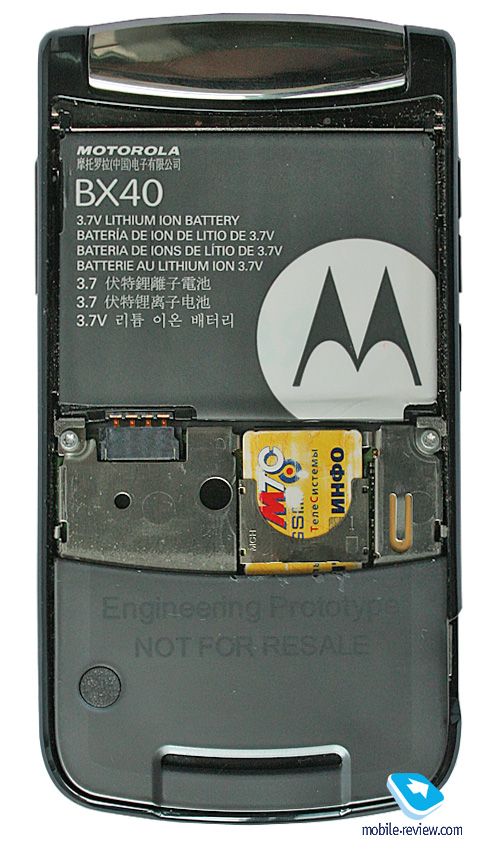
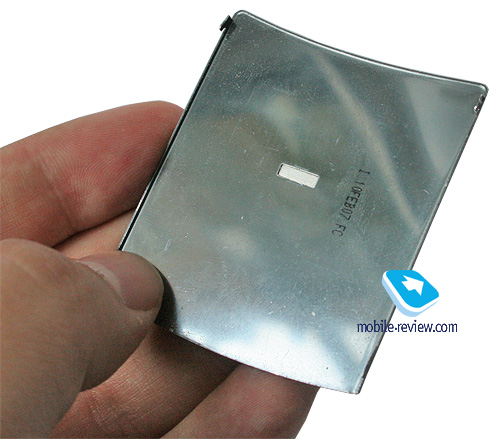

Back to the table of contents >>> USB, Bluetooth
USB. The RAZR2 employs the microUSB slot, which is a bit slimmer and thus differs from the miniUSB we all have gotten used to. In the near future microUSB will become a standard solution for household appliances and the handsets in particular. Nokia also has plans for putting this socket into own devices in mind.
Though, these days, it is quite a challenge to buy the microUSB cable from retailers, not to say next to impossible. Such cables are included into sales packages of some MP3 players, but that’s about it. There are no microUSB to 3.5 mm adaptors, although Motorola is going to start shipping them. Keeping in mind that a number of European markets still lack miniUSB to 3,5 mm adaptors, we can’t expect that the new adapter will do any better.
The vendor says that the handset supports USB High Speed 2.0, and it does indeed, in USB Mass Storage or MTP modes the connection via USB cable puts up medium data transfer speed which makes up about 1100-1250 Kb/s. This way, copying a 75 Mb big album takes less than one minute, which is quite adequate performance for today’s handsets and one of the market’s best offerings. Upon USB connection in two modes mentioned above, the handset’s functionality gets disabled, though you still can receive calls, the phone’s wireless radio part remains online.
In settings you can find several options of connection to PC: Media Sync (MTP protocol), Memory Card (USB Mass Storage, no drivers required), Tools (synchronization with Mobile Phone Tools), Modem&Tools (synchronization and modem mode).
Speaking of other amenities, we can’t overlook full-fledged support for Windows Media Player 11, as you are free to use your PC to compose own playlists and then transfer them onto the handset. In future the support for this player will become par for the course in all Motorola-branded devices.
Bluetooth. The V8 comes with EDR-enabled Bluetooth 2.0, the list of paired device can be up to 16 devices long. The following profiles are supported:
- Dial-Up Networking Profile
- Generic Access Profile
- Generic Object Exchange Profile
- Object Push Profile
- Serial Port Profile
- Handsfree Profile
- Headset Profile
- Synchronization Profile
- Basic Image Profile
- File Transfer Profile
- HID (host) Profile
- Stereo Advanced Audio Distribution Profile
- Advanced Audio/Video Remote Conference Profile
The Bluetooth implementation is, as always though, nothing to complain about, we encountered no issues with handling this type of connections. On the downside, the standard timed visibility over Bluetooth is still some sort of a barrier; the handset can’t stay in always-visible mode.
Back to the table of contents >>> Camera
The handset comes with a 2 Mpix flash-less camera module, which starts up with both opened and closed device, though in the latter case the external display acts as the viewfinder, while the right key pulls the trigger. However it looks interesting only when you want to take a pic of yourself, or do some spy-shooting, but I have certain doubts about the “spy” thing.


The camera quality is quite average, and while the shots look fine on the brilliant display, when viewed on PC they become much less vibrant and sharp.
Three shot resolutions are available – Large (2MP), Medium (1.3 MP), Small (480x640). Two levels of compression are at your disposal. Other settings allow turning off the shutter sound, vary exposure from -2 to +2, selecting a lighting type (auto, sunny, cloudy, indoors, office). Self-timer feature is also enabled.
Best results are achieved in bright sun light, whereas in other cases color saturation is far from sufficient. A fetching peculiarity is that a photo is shown in full-screen mode when managing with the camera, while the tips are semitransparent. You can change lighting settings by pressing the navigation button vertically, as well as select various effects (Black&White, Negative, Sepia, Solarize). Digital zoom (up to x8) is at your disposal. The V8 also boasts multi-shot mode.
 |
 |
| (+) maximize, 1200x1600 |
(+) maximize, 1200x1600 |
 |
 |
| (+) maximize, 1200x1600 |
(+) maximize, 1200x1600 |
 |
 |
| (+) maximize, 1200x1600 |
(+) maximize, 1200x1600 |
 |
 |
| (+) maximize, 1200x1600 |
(+) maximize, 1200x1600 |
 |
 |
| (+) maximize, 1200x1600 |
(+) maximize, 1200x1600 |
 |
 |
| (+) maximize, 1200x1600 |
(+) maximize, 1200x1600 |
 |
 |
| (+) maximize, 1200x1600 |
(+) maximize, 1200x1600 |
 |
 |
| (+) maximize, 1200x1600 |
(+) maximize, 1200x1600 |
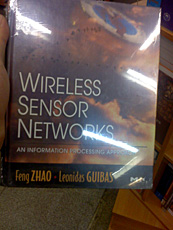 |
 |
| (+) maximize, 1200x1600 |
(+) maximize, 1200x1600 |
 |
 |
| (+) maximize, 1200x1600 |
(+) maximize, 1200x1600 |
 |
 |
| (+) maximize, 1200x1600 |
(+) maximize, 1200x1600 |
 |
 |
| (+) maximize, 1200x1600 |
(+) maximize, 1200x1600 |
 |
 |
| (+) maximize, 1200x1600 |
(+) maximize, 1200x1600 |
 |
 |
| (+) maximize, 1200x1600 |
(+) maximize, 1200x1600 |
 |
 |
| (+) maximize, 1200x1600 |
(+) maximize, 1200x1600 |
 |
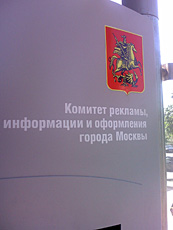 |
| (+) maximize, 1200x1600 |
(+) maximize, 1200x1600 |
 |
 |
| (+) maximize, 1200x1600 |
(+) maximize, 1200x1600 |
 |
 |
| (+) maximize, 1200x1600 |
(+) maximize, 1200x1600 |
 |
 |
| (+) maximize, 1200x1600 |
(+) maximize, 1200x1600 |
 |
 |
| (+) maximize, 1200x1600 |
(+) maximize, 1200x1600 |
 |
 |
| (+) maximize, 1200x1600 |
(+) maximize, 1200x1600 |
 |
 |
| (+) maximize, 1200x1600 |
(+) maximize, 1200x1600 |
 |
 |
| (+) maximize, 1200x1600 |
(+) maximize, 1200x1600 |
 |
 |
| (+) maximize, 1200x1600 |
(+) maximize, 1200x1600 |
 |
 |
| (+) maximize, 1200x1600 |
(+) maximize, 1200x1600 |
 |
 |
| (+) maximize, 1200x1600 |
(+) maximize, 1200x1600 |
 |
 |
| (+) maximize, 1200x1600 |
(+) maximize, 1200x1600 |
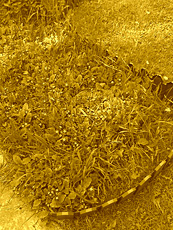 |
 |
| (+) maximize, 1200x1600 |
(+) maximize, 1200x1600 |
 |
 |
| (+) maximize, 1200x1600 |
(+) maximize, 1200x1600 |
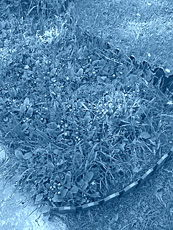 |
 |
| (+) maximize, 1200x1600 |
(+) maximize, 1200x1600 |
 |
 |
| (+) maximize, 1200x1600 |
(+) maximize, 1200x1600 |
The handset records video in 176x144 resolution, clip duration may be unlimited. The quality you get with video clips doesn’t stand up to today’s solutions, yet not to all of them, since often the maker deems this functionality useless.
Back to the table of contents >>> Performance
Just like the Motorola Z6, this handset enjoys ARM 11 CPU, running at 500 Mhz, which still gives it highest performance rates on the market. And if you narrow the range to “slim” folders alone, then this would definitely be the best performer.
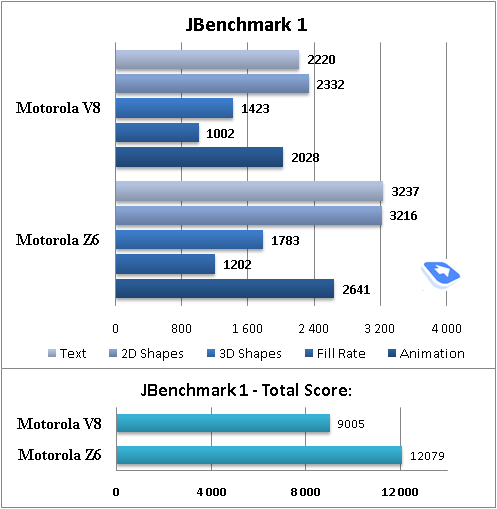
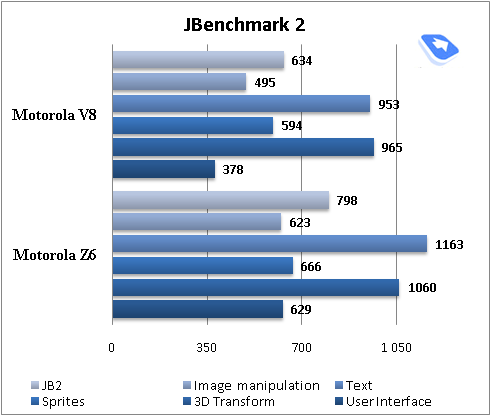
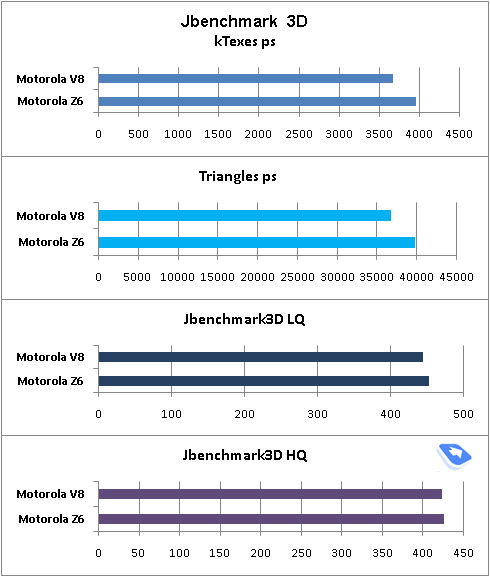
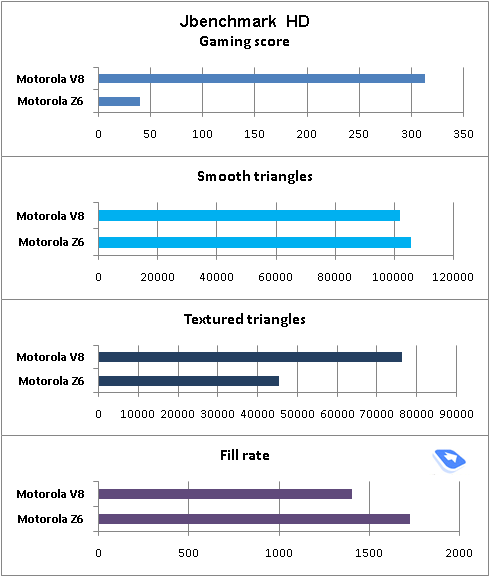
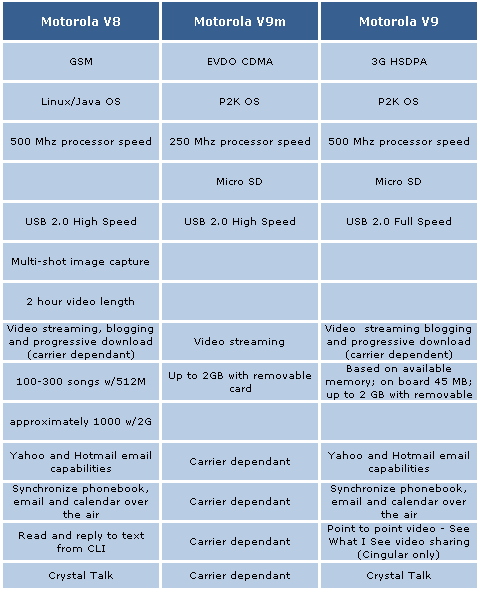
Back to the table of contents >>> Interface
The left soft-key is bound to Options item, which is in fact a sort of fast start menu, specifically the list features key lock, camera application, message creation, profile change, offline mode, alarm clock and finally, standby screen setup (digital or analogue clock, shortcuts management) options.
Navigating through the handset’s menu is as simple as it only could be – to enter any menu press the joystick, to go one level back use “C” key (with an arrow etched on it).
The main menu can be viewed either as a 3x3 grid or a list. Shortcut number navigation is enabled in the V8. On the plus side, the device keeps in memory which menu item you called up last, thus when entering the main menu, it automatically highlights it. In the sub-menus, however, the item highlighted is the one on the list’s top – apart from Motorola, today only Samsung has come up with implementation of this feature, but the in the latter case sub-menus have this option enabled as well.
For all items found in the main and sub- menus, you can modify their order of appearance, own applications can be tossed within different folders. The user is also at liberty to create own folders in the main menu and assign icons and names to them. This option is just great and simply a winner thanks to plain and uncomplicated implementation.
The negative things about any local version of the V8, though, include captions to the menu items – being too long they don’t fit into the screen, so that once you highlight any item scrolling steps into action, but the impressions aren’t particularly favorable. For example, at a glimpse you see Web Ac…, Office T…, Muktime.., File Ma… and so on. Why they couldn’t think of shorter captions – I do not know. That strange “Web Ac..” would be better off with “Web” caption. Other items could use some name-changing as well, and it wouldn’t be that hard at all.
Back to the table of contents >>> Voice functions
On the right spine is a dedicated key enabling you to access the voice functions. In the standby mode it is responsible for number dialing or entering the commands. The V8 comes included with speaker-independent voice recognition system. It does not require prior voice training; the handset identifies majority of commands without any problems. Particularly, it is possible to a dial the number from the phonebook, it is enough to say the first name and the last name, and then specify number type – office, home, fax, etc. The list of the commands is quite lengthy: from voice dialing to activation of some menus or checking battery status and signal strength (check battery, check status). The function is quite fetching and sometimes comes in handy, especially when using the headset. Pressing the headset button in the standby mode is similar to the voice key action. In other words, one can manage the handset without taking it in hands.
The similar system of voice dialing is found in the up-to-date models by Motorola; but this function is not newsworthy for being offbeat, until you see its integration with the Talking phone. In the Settings for some menu items you can make the handset read out their titles.
Imagine that you have received a message. Apart from the message alert, the handset is capable to read out the number of sender, his/her first name and the last name if there are any. On opening the message, the handset starts reading out its contents. In some cases when the handset is right in front of you, this function is pretty much useless; but while driving a car, jogging or doing something like that it can come in handy. English texts are read out by a mail voice quite acceptably; one can catch the sense of that has been said with ease. Unfortunately, it is difficult for the handset to read phone numbers; as the V8 tries to interpret them as numbers, thus in verbal presentation of seven-digit numbers there are millions, thousands and so on, which is confusing. Naturally, the handset does not recognize any abbreviations; it reads them out letter by letter, and that brings about some problems. It is possible to set up the virtual reader for messages, e-mail, received calls (i.e., it reads out the name of the caller when receiving a call), menu items (when navigating through the menu the selected item is read out; doesn’t work for third-level sub-menus). Finally, while navigating through the contacts list in the phonebook, entries can be read out too, just like the numbers when dialing on the keypad, though. If you dial numbers too fast, the function can miss some of them, but luckily it can be switched off. It is good to known, that the settings for voice communication are different for every item; the user can set them in any desirable fashion. In terms of voice functions the V8 is still one of the market’s most fetching offerings.
Back to the table of contents >>> Text input, personal dictionary
The process pf handling text input with this model is a result of development of intelligent iTap system. Specifically, while “word guessing” is on, automatic filling-in and the most probable word combinations are offered, which allows you not to punch in entire words. This function works well and makes for fast texting. The words the phone does not know are memorized automatically after the first input and offered along with the combinations from the dictionary. At the same time the user can put his/her own words in the dictionary forcibly. For security sake the dictionary can be activated only after entering password (password input is required in the Settings menu on activation, you have to do it only once, though protecting it with a password is not a must).
When typing in text, up to 5 input modes can be used, to swap between them press # key. Pressing the # repeatedly allows going through all available modes. The user chooses their order of appearance, for example, intelligent text input is on top of the list, followed by letter-by-letter, etc. It is important, that automatic word filling-in works also when typing in letter after letter - it makes texting so much easier. While using letter-by-letter input mode, if the symbol assigned to the same key is required, you will have to use the cursor to remove highlighting from the previously entered symbol, and if you don’t do that, then it will simply disappear. This also happens once you have finished typing in text and moved to another field: the last entered symbol gets highlighted and then disappears from the display. While this bug is frustrating, all you can do is adapt to it. The story repeats when pressing “Send” button in messages – the highlighted symbol vanishes from the screen.
Back to the table of contents >>> Multitasking
The handset fully lives up to the bar set by the modern phones in terms of this aspect; while playing back music in the background mode you can work with other applications as well. The good thing about the phone is that it keeps in memory the state of standard functions you left them in, if you closed them using the hang up button rather than « Ń ». For instance, while typing a message you can press the hang up key, activate the Messages menu from the main menu – and you are back to the message creation screen, on top of that the text you have typed a few moments ago will not vanish.
Back on the minus side, the V8 lacks task/memory manager, thus you end up being unable to check what applications are currently running and if needed switch between them.
Back to the table of contents >>> Phonebook
When creating a new contact you have access to five tabs featuring various fields. The first one is used for inputting First name, Last name and also up to 4 phone numbers (pick from 5 types - mobile, office, home, fax, other). The selection of types is so limited due to the speaker-independent voice recognition system found on the handset. For one entry it is possible to submit two e-mail addresses and to choose their type. Finally, in this tab one can put the Instant Messaging number; which can be the ICQ number, for instance.
The last item here is selection of the caller group – by default the handset houses 4 groups, however you can create unlimited amount of groups (not less than 20) and customize them with personal image, ring tone, tune for SMS (any file).
The second tab retains address field, where you can put postal address, city, state, postal code, address type. The handset supports up to two fully filled-in addresses.
The third tab is a personal photo or picture of a contact. On incoming call the assigned picture takes up almost the entire screen’s real estate.
The fourth tab enables choosing ring tone and messages notification for a contact, which have higher priority over those of a group. The Privacy item is of some interest: by checking it, you protect the entry from being copied to PC, while it will be still visible in the general list. You are also at liberty to activate the phone guard, and then accessing the phonebook is only possible after entering the password.
The fifth tab contains extra information, for instance, text or voice notes. It is possible to put in your manager's name, the assistant's name, URL, nickname, Spouse, manage "Children" field. Birthday allows setting a notification and selecting time span (from one day to two weeks prior to the event). The Anniversary field works in a similar fashion and allows setting up a reminder as well.
In the general list entries are shown only as first and list names and number type icon standing on the right. Side scrolling allows switching between all numbers for any specific name. Search by first name or last name search can be initiated. You can sort the contacts list in real time as well (either by first name or last name).
In the thumbnail view mode, apart from the first and last names the handset presents you with the default number.
You can select either SIM-card; phone and SIM-card or only phone for contacts storage purposes. Using the third option is more preferable, though. The V8 enables you to copy all entries onto SIM-card.
As for extra features, we can’t overlook the ability to create an own namecard, which is a stand-alone menu item. Compared to the ROKR E2, handling of the general list is now much speedier – in my case, the list consists of 400 or so entries, at that I had almost instant response to first-letter search.
The unique function of the phonebook is Most Frequent Contacts option. In the general list it is enough to activate this view mode to sort the contacts list. All the contacts that you looked through recently will be put on top of the list, while below you will find a standard list with the rest of the names available. This feature comes in handy for those who have more than 300 contacts in their books. Sorting contacts by e-mail addresses and groups works pretty much in the same way. A big advantage of the V8 is the fact that groups in the phonebook seamlessly synchronize with MS Outlook.
In addition to the groups, you are enabled to draw up mailing list, both for text messages and e-mails. Over and above, every list can belong to a particular category of contacts or be a stand-alone item. A list can contain up to 100 addresses, meaning that those keen on this very functionality will be more than happy with the V8.
On the whole the implementation of the system of filters is convenient to manage, you can switch between SIM-card only view, sort by e-mail addresses and also Most Frequent Contacts. Unfortunately, it can be done only from the context menu, * and # keys are out of work here, as pressing them initiates a search.
Synchronization with PC does not cause any hardships; all fields get identified and sorted out properly. Moreover, receiving a phonebook from another device via Bluetooth is also a cinch, even though you can retrieve only text information, while text and tunes can’t be transferred.
In the general list one can mark either an individual note or a couple at a time (not more than 100). All of them can be transferred to another device via Bluetooth (bulk mailing of all entries is not supported). The interesting thing is the ability to lock some contacts, so they won’t get deleted on synchronization (you have enabled contacts replacement option), or from editing contacts by malevolent persons.
The handset supports remote synchronization of the phonebook with Exchange ActiveSync server. It is enough to set type of synchronization and handset mode and enter server settings. Overall the phone book can store not less than 1000 entries with fully filled-in fields.
The phonebook implementation in handset is close to perfect. It combines the plenty of fields, very flexible settings and filters. Being an undisputable winner among up-to-date Motorola-branded offerings in terms of ease of use, the V8 can’t cope with the contact information system in Symbian (where the number of fields is unlimited), but it easily trumps it with ease of input, provides more intuitive layout. Those who feel the necessity to submit more than 4 numbers for a single contact should look elsewhere. But really, no one has got such a need except for students and extremely small number of businessmen whose share make up nearly 2–3 percent of all users.
Back to the table of contents >>> Messaging
The number of messages stored in the handset depends on the volume of the free memory, but in practice it proves to be nearly unlimited – when I was writing this review, I had about 800 messages stockpiled in the memory after a month of usage. This model has the standard structure of folders, enabling you to create own folders. Next to each folder are the number of messages stored in it and the number of unread messages. While looking through the list of every folder this data is also shown on top of the screen.
The process of handing SMS/MSS messages is unified as much as only it’s possible. When creating a message you cannot see any difference between those two types of messages (Nokia has come to this solution for its S60-powered Symbian-smartphone only recently, first products with this feature onboard are due out in the second half-year). But should you paste video or photo in the text, and the “SMS” will instantly turn into “MMS” in the service line (message type can be forcibly changed). It is quite logical, though this feature is designed mainly for unsophisticated users, just like the handset itself.
While texting you can see number of symbols entered in the service line above. Support for EMS is onboard, however there are no smiles or pictures prepared exclusively for this standard available. You can make use of the default templates, they are divided into two groups: for SMS and MMS respectively. For text messages there are delivery report and reading confirmation at your disposal, as well as message priority settings.If a message couldn’t be delivered instantly, for example you were out of the coverage, then the V8 will postpone sending automatically, so unlike other phones, here you should not worry that your message won’t reach the recipient. However this seemingly handy feature occasionally causes some incidents – for instance, I was completely out of luck once, being unable to send a message for almost 20 hours (the handset was turned off or out of the coverage). And when it actually made its way to the recipient’s phone, it was already too late (really, how could we possibly meet when my plane had already taken off).
Volume of an MMS message is not capped - in our case the handset delivered easily a 2 Mb message. The handset houses Postcard MMS template – in fact it is an MMS, meant for printing, on reception. As a rule it is designed as a postcard: picture on the front and text on the rear. The good things about the MMS-message here include scheduled sending, on set date and time.
Mail client can handle POP3/IMAP/SMTP-servers, it is possible to create and setup several profiles. Message size is unlimited (the biggest message we retrieved was about 8 Mb), all types of attachments are supported (reading and loading don’t bring any problems at all, since the handset saves everything “as is”). Setting up your mail, you can enabled scheduled mail check, allow the handset to retrieve the entire message, headline only first 1, 5, 10 KB of it.
What I like about the mail client is the ability to receive mail on launching the application and send all letters on shutting it down. You can disable notification of new letters (matches the icon for ordinary messages). Attachments in the form of html-files are opened in Opera 8.5, which comes pre-installed with the phone. This approach ensures best possible page viewing experience. All attached files are viewed in the list form, enabling you to pick particular files. The handset readily deals with any encodings, including the Russian ones, hence all letters we couldn’t read with UIQ or S60 based smartphones are a cinch to read on the V8. I received about 500 letters a day and they all were crammed into the single list. Such huge amount of mail made the handset freeze for a few seconds every time I was attempting to open it, but then it enabled navigation through the list.
Out of the ordinary aspects include the fact that your letters don’t get erased when deleted from the server (for example via your home PC). The manufacturer believes that the mail you have uploaded is of primary importance and it should be up to you to decide what to do with it. While this approach makes some sense, it proves to be different from other platforms and solutions available today, nevertheless it only takes some getting used to, and you will be good to go.
We must admit that the email management system found on the V8 is very competent; the only thing it lacks is Push Mail, while for the rest it easily matches almost any smartphone. Generally, mailing is one of the best things about the handset.
Back to the table of contents >>> Office tools
This menu combines several functions, specifically organizer, to-do list, notes, calculator, file manager, download manager, world clock and MOTOSYNC. Your mail boxes can be accessed from this menu as well. Let’s start off with the organizer.
Calendar. Traditionally there are three view modes – monthly, weekly and daily. In the monthly view (set by default) you se events for particular days, showed as stripes. While in weekly view, the screen is filled up with a sort of timetable and you can easily check how busy you will be in course of a day. Hence, the daily view is not much different. In the settings it is possible to enable tasks-only chronologized view. The user can choose which type of the calendar will be displayed by default. All in all there are loads of settings to pick from, for example you are enabled to choose week start day, week length (5, 6 or 7 days). You can also set pitch for the time grid (from 30 minutes to 3 hours), as well the time when your day stars and ends for weekly or daily view. On the face of it, there is nothing special about all these settings, yet they allow for precise tuning of the organizer, so that it would perfectly fit your schedule.
New events in the calendar are entered in the same way as new contacts in the phonebook, which means there are four tabs at your disposal. Using the first one you can select event type (12 different types, from dinner or breakfast to conferences, flights and vacation), on top of that each type has an own icon in the general list, which makes it really exciting to view. The following fields are available: event name, location, full-day event (can be ticked), profile activated on the event’s start (by default – current profile). Among other things you can set start and end time for an event and alert (from 1 minute to 1 week prior to the event) And if you don’t like the pre-installed time spans, you can make up your own (from 1 to 90 minutes long). Alert tune can be taken from the current profile or set up individually for every event.
The second tab contains a text note for the event.
The third tab is truly unique due to allowing you to list event participants. For instance, you can type in the name of organizer and his postal address (by default it is your address); in the next field you can put the names of attendees of the presentation or some other type of event. Having picked their e-mail addresses from the phonebook and entered them manually, you can forward details on the meeting outright. The time of the event can be shown as free, busy, out of office or extremely important. Another customizable option - the event may be personal, private, and confidential. Basically, this option, as well as the security settings, defines the place of a particular event in the general list.
The fourth tab allows adjusting repeat mode, with the following types available: daily, weekly, monthly, and yearly. Once you have decided on the type, you are allowed to manage extra parameters, like the number of weeks the event will occur in (every x weeks, i.e. every second week, for instance, if you have entered 2). There is also a duration limit, meaning that you can just set the date when the event will stop being repeated. For weekly repeat setup you may choose a particular day, which the event takes place on, and that’s really handy for some appointments. The repeat settings offered by the V8 will satisfy even the most demanding users – that’s for sure. The developers believe that viewing repeated events in the monthly view is not vital, so that you are able to check repeated even for a week or a day, which actually makes some sense.
Synchronization with PC runs smoothly, data can be beamed either from the phone or onto it. The separate events in the form of vCard notes can be sent to other devices via Bluetooth. The already existing events can be rescheduled for other days; all you have to do is enter the new date.
To-do list. These notes are very simple: you just enter the name, the end date (if needed), status (finished task), priority (normal, high, low), at last, text note. Unlike the organizer, there is no reminder feature available, and this is logical, as these are tasks at hand, rather than scheduled events. Hence, it is not possible to copy a task into the organizer, due to them being incompatible.
It is possible to set sorting by the end time in the general list, task status (finished or not). To-do notes can be sent to other devices with SMS messages or via Bluetooth.
Notes. This app allows you to enter basic text notes with the following options available – flagging entries in the general list, sending notes to other devices via Bluetooth or SMS messages. The file extension for notes employed by the handset is not .txt, but this is the extension in which they are sent to other devices.
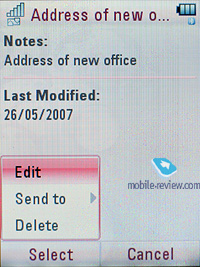
Calculator is quite basic and works just fine.
World clock function is implemented in a very fetching fashion – apart from the map which is a must-have for any application of this kind, you can compare current time in up to three cities.
MOTOSYNC. There is so-called Exchange ActiveSync which allows for distant data synchronization for organizer, phonebook and also mail program. There are also SyncML settings, it doesn’t take long to master them.
File manager. The file system of the phone is closed, thus you will have to deal with the default layout. Specifically, My files folder contains Pictures, Videos, Voice Note, Application Downloads, My Blog, Music and Sounds, Unrecognizable Files (in this folder there are all files which were not recognized by the handset, but can be beamed anywhere), My Documents, Contact Images (caller IDs).
In My Documents there are some folders available, as well as links to web pages and messages of IM-manager.
Any folder can be viewed as a list, detailed list, or thumbnails. Stand-alone files (or you can pick the ones you need) can be copied to memory card, copying folders (function SendTo) is also supported. Lists can be sorted by name, date, size.
Another thing of note is that txt-files have an own icon, and on top of that, while in list-with-preview mode, you are presented with the first line of a file.
The handset carries about 490 Mb or user-manageable memory (or almost 2Gb), you can check volume of free memory from the main menu by calling up the context menu. It is really good to know that space used is categorized by type – you can always see how much memory particular application or section takes up. This volume is quite enough for storing caller IDs, ring tones and messages tunes
The file manager found on the V8 aims to appeal to unsophisticated users, which doesn’t go well with the handset’s functionality. The guideline that it builds on is very simple: limit the user by minimizing the number of enabled interactions with user-data. One of its biggest attractions is stable and reliable operation.
Download manager. It is a very pleasant application which is integrated with browser and allows file downloading in the delayed mode. To put it in plain English, when clicking on a link, it gets transferred to this application and put onto the list of downloads. It is possible to minimize the current downloads. Then you can look through the list and the result of download or activate downloading if the file was not received. On the second tab you will see files transferred via Bluetooth. You can execute/open any file from any list. The simplicity of the application is its advantage, when you feel the need in the large amount of downloads this app becomes a must-have.
Alarm clock. You can set up any number of alarms, for any of them it is possible to set personal tune (by default taken from the profile) and repeat mode (Monday ~ Friday, weekends, daily). The general option for all alarms is Snooze Time, specified in minutes, by default its value makes up 5 minutes.

Back to the table of contents >>> Music player
This model has adopted its music department from the ROKR E2, and it would seem that its musical merits should be beyond question. However they are and at the same time are not. For reasons unknown, radio has gone missing on the V8, on top of that microUSB is the sole socket on the handset’s casing, while the bundled stereo-headset is somewhat crude, if loud. But there is always anther way, in this very case it may be some kind of 3,5 mm adaptor, though none are available right now. Nevertheless the sonic experience with own headphones plugged-in will be great.
Opening the player application reveals the following options: Playlists, Recently Played, Albums, Artists, Genres, Composers. You can choose any of them, depending on what you need. Basically these are sort of filters for files stored on your phone. Want to listen to some hip-hop? Then go to Genres section, and so on. Information is retrieved from ID 3 tags of mp3 files.
There's absolute freedom in creating playlists, you can choose several songs, or only a particular tracks during the playback. There aren't any limits in adding files onto the list. Playlists can be copied, renamed and saved again. You can choose certain songs from one playlist and copy it to another. All lists can be sorted according to your taste. The phone supports such modes as shuffle, intro (5 seconds from the beginning of each song).
As you remember the ROKR E2 had equalizers onboard, however they have forgone them in the V8. There's only Spatial Audio option in the menu (virtualization of sound source, there aren't any counterparts of this in mobile phones or mp3 players, this feature is unique). A very basic and poor analogue of Spatial Audio is Stereo Widening technology used in Nokia- and Sony Ericsson-branded products. Since we believe in the justice for all, it will be fair to say that Spatial Audio was first introduced in Motorola E1000, but that model didn't become a big hit among the consumers, which didn’t make for the popularity of this technology either.
Spatial Audio technology makes the sound volumetric; it actually gives every song a sort of depth, which was unheard before. Unfortunately it's still not perfect, you will notice slight defects when this feature is turned full blast (listening to music at maximum level (7) was impossible for my ears even in noisy locations). You can try experimenting with the settings of Spatial Audio (7 bars) in order to find the best option for you. Using Spatial Audio for Soul and Reggae is a must, the sound becomes really juicy and clean. This is also a way to raise the volume of output signal, it becomes noticeably louder.
Bass Boost is here to stay for all those who love this function, once again there are 7 grades for setting up, switching between them will present you with notable changes in sounding.
Handling the player is very easy, you can skip tracks by pressing the navigation pad, engage rewind and fast forward by pushing it left or right. Pressing the navigational pad up or down will start or end playback. Side-keys are used for same purposes. The rewind is progressive. There is also support for Album Art – in playback mode it is displayed as a tiny thumbnail, yet you can enjoy its full-screen version as well.
When player is minimized you can work with the rest of phone's features and functions, meanwhile when the display is in standby mode you will see track title and its current position in the playlist on-screen. In order to maximize the player – just press joystick upwards. The phone supports A2DP profile, which allows sending sound to any stereo Bluetooth-headset. No problem were spotted with doing that, everything worked nicely. The player can be easily managed via the headset as well, however the phone doesn’t sport the ability to transfer track title to the headset.
The V8 has multimedia search option, which can be used for music files too. The phone looks for song titles, allows detailing search by genre. As for photos, it's easier here, you search only for filename.
Support for Mp3 files exposes no defects or something we could complain about, this phone is good at playing high bit rates and deals with VBR. The V8 is capable of handling the most complicated tracks because of high interface speed between memory card and the device itself.
Short resume on mp3 implementation is rather simple: the phone comes in well-equipped, managing the player itself is a breeze, and side-keys make it so much easier to interact with. As for the sound quality, subjectively it is one of the best on the market.
Handling the player via the outer display is an even more gratifying experience, but for want of album and track lists on it, it makes the external screen fitting only for picking folder or playback to playback.
The player supports following music formats:
- RA v10
- AMR NB
- XMF
- AMR WB
- AAC
- WMA v9, v10, v11
- AAC+ Enhanced
- AAC+
- MP3
Back to the table of contents >>> Games
The V8 comes pre-loaded with two games - Football and Sudoku.
Back to the table of contents >>> Voice Recorder
The Voice Recorder works in both stand by and talk modes. You can choose the default file name and memory type, in which the file will be saved. The length of the record is not limited by anything but the free space on memory card. During our tests, we managed to record a 40-minute phone call without any problems. Recorded voice memos can be used as ring tones as well.
Back to the table of contents >>> Browser
Opera 8.5 is the default browser for the V8, sporting cookie support, ability to fit viewed pages into the screen (and also full-screen mode), font settings, dynamic scaling, Javascript and loads of other options to choose from or adjust. The browser handles Russian encodings with ease – if we are to face off Opera 8.5 against other company’s offerings, then it will turn out that the V8 is the true powerhouse in this respect. Basically, it is one of the market’s best browsers, partly yielding only to Nokia Web Browser (OSS Browser version 2).
Back to the table of contents >>> Settings
There are 8 default profiles, and the user can customize them as well as create his/her own. There are a lot of profile settings to choose from, we will list only the main ones: ring type (ring tone only, ring tone and silent alert, silent alert followed by ring tone). Volume can be adjusted for ring tones, service tones and mp3 player. Alerts can be set up for all standard applications: contacts, events, organizer, email, IM, alarm clock. Finally, the phone has offline mode during which the network part of the phone will be disabled, meanwhile other features will remain available.
Themes – there's a certain difference from the triplets, the main menu icons don’t change as you switch between themes, but you can do it on your own. Instead of that themes can change window appearance, color schemes; there are two themes preinstalled.
Data connections. Here you can use either wap-protocol or internet APN. The settings are quite simple, there's nothing complicated in them.
Phone settings – the categories in this menu are uncomplicated and thus easy to understand. In phone settings you can alter display parameters, time and date, language, input language, see battery's level in % (more detailed way than simple battery icon), switch on energy saving mode. The phone supports firmware updates over the air, there's corresponding option in the menu list. Some interesting settings: it is possible to disable voice dialing when pressing button on the headset, disable or enable automatic answering.
Security – the phone has standard phone lock, it can be used only when the phone gets turned on or at any moment you like. It is also possible to set password on Messages, Calendar and Contacts menus, so that without entering the password these applications will simply refuse to launch.
Back to the table of contents >>> Call list and other calling features
There are three lists with 20 entries in each available. Same numbers don’t get merged, they remain separate entries. The phone displays first name and last name of the contact together with the number type icon. In the general list (fourth on the list) you will see 20 last entries from three other lists. You will see what kind of call it was with the help of thumbnails. In case you are interested in details, you can check date and time of the call, as well as its length. You can switch between the lists by pressing * or #.
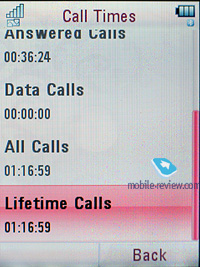
On incoming call the photo takes up quite big part of the display, contact's name or his/her phone number are displayed too. When a message is received you will see the sender's phone number in case it's not present in the contact book. You can activate Sound Recorder flicking on side-key during a call, you can also send sound to Bluetooth headset and make other standard actions. During the call there's a timer ticking, so that at the end of the call you will be shown its duration.
Frequently used numbers are displayed not only in the phonebook, but when creating new messages and email too. This is extremely convenient, allows saving some time.
Back to the table of contents >>> Java
Heap size for applications is 2 Mb, there's no limitation for JAR-file size. You can install java applications via wap or directly from other devices. The applications can be stored on the memory card or in the handset’s memory – it makes no difference. The applications can work minimized, this means that JIMM (ICQ client) can be used with great deal of comfort. It is possible to setup custom security settings for each application. Unfortunately you cannot override annoying security issues (except for the applications with available security certificate), which are pretty much similar to the ones in Sony Ericsson's devices. However the V8 doesn’t present you with the ability to run two applications simultaneously – you can either minimize or close an application.
Back to the table of contents >>> Impressions
The calls with the V8 sounded well, as the it is a typical Motorola-branded handset. The call alert produces moderate volume for standard tunes and above average for mp3 tracks, which allows it to scream out the tune loud enough to make you notice a call even when it is somewhere in clothes; silent alert is about average strength-wise.
On the official announcement of the Motorola RAZR, many blamed it for offering no breakthrough in terms of functionality, while the design alone wouldn’t sell the phone. It has been several years since 2004, yet the RAZR is still there with soaring sales, its successors, like the Motorola RAZR V3i, share this success as well and the company couldn’t be happier selling these solutions. Rolling out the RAZR2 V8, over at Motorola they by no means bank on the merits of the original RAZR and don’t set off to make this solution run with the design concept alone. It has a unique style, yet recognizable profile and on top of that, packs a bevy of features for such solution. It would be really hard to name direct competitors for the new RAZR – each of them lacks something in particular. So this is one sweet handset.
This device will be relatively widely spread, though it will be quickly replaced with more cutting-edge solutions building on the next LJ 7.x. platform version. The lifecycle of this model won’t last longer than 20 months, which is close to the record, but it might also be somewhere around 10-12 months. It will all come down to the market state and price curve. Recently Motorola has decided on struggling for their profit, so the price for most models has gone up, and the RAZR2 V8 is no exception. Retailed for 550-600 USD (first shipments will cost 700 USD plus), this is a fashion phone standing in one line with the Nokia 8800. On the other hand, the previous experience with the RAZR’s price diving dramatically will put a great part of the fashion-conscious audience off, which automatically leads to moderate sales. But they will soar up at the price of 400-425, when this offering will become really sought-after. It is quite another mater though, that being a unique product, ever with a 700 USD worth price tag it won’t get inadequately priced – it will collect its share of sales for sure. Here we are only trying to figure out how many people will decide in its favor depending on the price.
Omitted memory card is not a big deal for a 2 Gb edition of the device, while the first version is not very interesting. Late this June the market will see sales start for the RAZR V8 with 512 Mb onboard. For most impatient users, it will continue shipping till the end of June – middle of August. Then they are releasing the base version, which will sport only marginally higher price – 10-15 USD higher at worst. This is another proof of the fact that the company just wants to sell off its stock of memory chips.
Back to the table of contents >>>
Eldar Murtazin (eldar@mobile-review.com)
Translated by Oleg Kononosov (oleg.kononosov@mobile-review.com)
Published — 07 June 2007
Have something to add?! Write us... eldar@mobile-review.com
|
News:
[ 31-07 16:21 ]Sir Jony Ive: Apple Isn't In It For The Money
[ 31-07 13:34 ]Video: Nokia Designer Interviews
[ 31-07 13:10 ]RIM To Layoff 3,000 More Employees
[ 30-07 20:59 ]Video: iPhone 5 Housing Shown Off
[ 30-07 19:12 ]Android Fortunes Decline In U.S.
[ 25-07 16:18 ]Why Apple Is Suing Samsung?
[ 25-07 15:53 ]A Few Choice Quotes About Apple ... By Samsung
[ 23-07 20:25 ]Russian iOS Hacker Calls It A Day
[ 23-07 17:40 ]Video: It's Still Not Out, But Galaxy Note 10.1 Gets An Ad
[ 19-07 19:10 ]Another Loss For Nokia: $1 Billion Down In Q2
[ 19-07 17:22 ]British Judge Orders Apple To Run Ads Saying Samsung Did Not Copy Them
[ 19-07 16:57 ]iPhone 5 To Feature Nano-SIM Cards
[ 18-07 14:20 ]What The iPad Could Have Looked Like ...
[ 18-07 13:25 ]App Store Hack Is Still Going Strong Despite Apple's Best Efforts
[ 13-07 12:34 ]Infographic: The (Hypothetical) Sale Of RIM
[ 13-07 11:10 ]Video: iPhone Hacker Makes In-App Purchases Free
[ 12-07 19:50 ]iPhone 5 Images Leak Again
[ 12-07 17:51 ]Android Takes 50%+ Of U.S. And Europe
[ 11-07 16:02 ]Apple Involved In 60% Of Patent Suits
[ 11-07 13:14 ]Video: Kindle Fire Gets A Jelly Bean
Subscribe
|