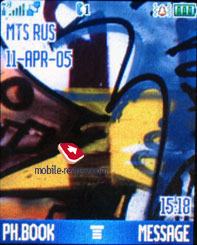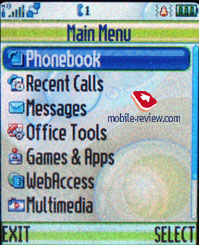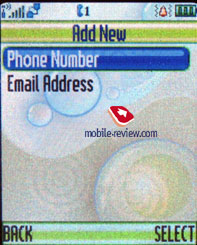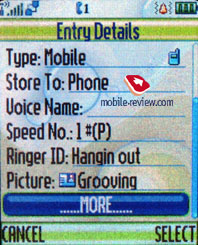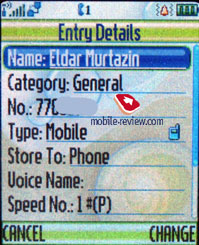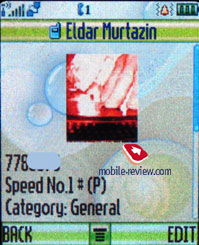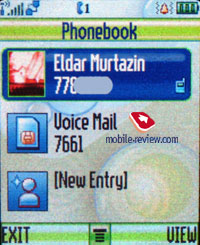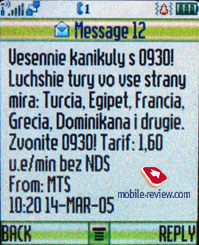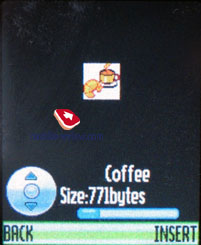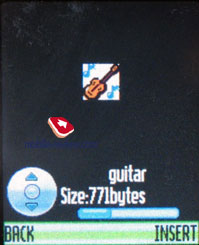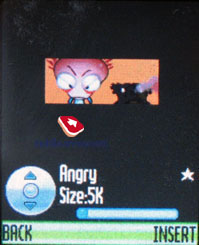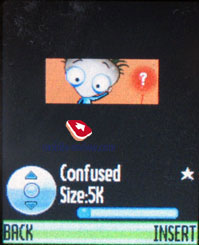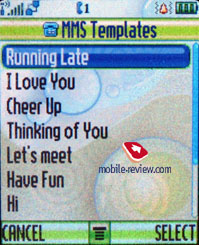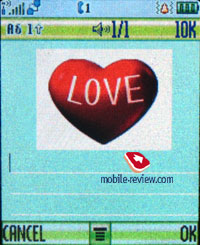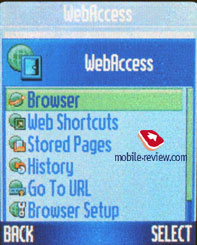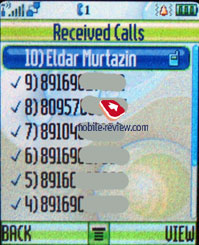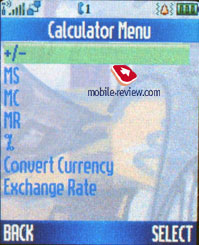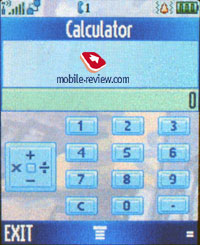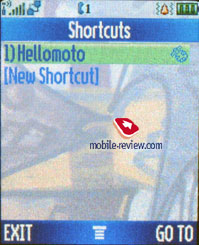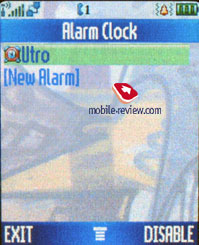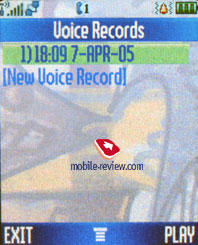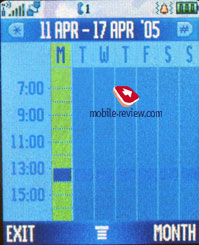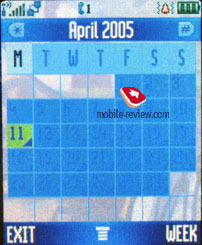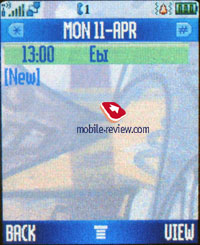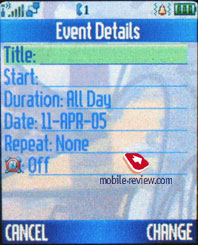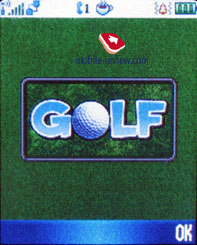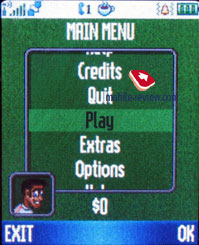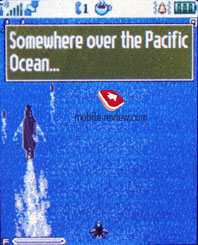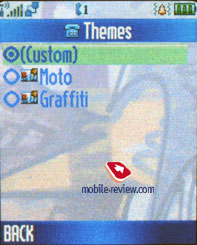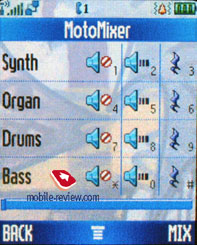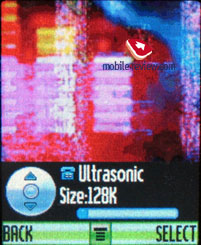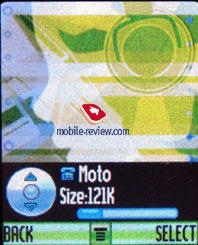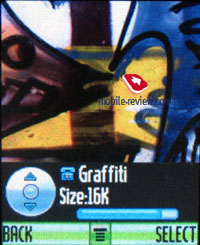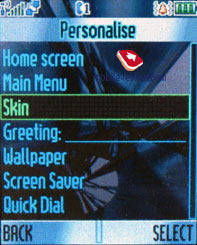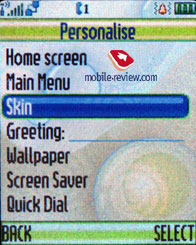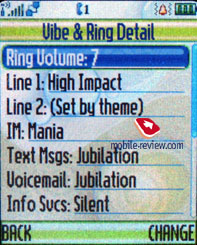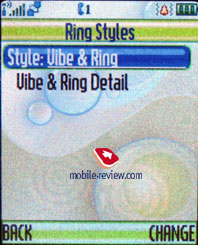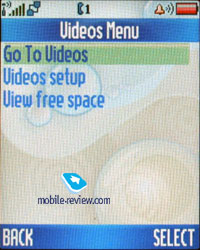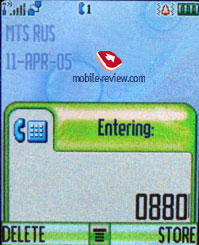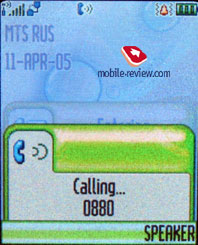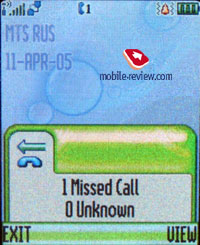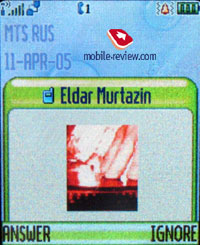Review Motorola PEBL V6 - sea, sun and PEBBLE
Package
- Handset
- Charger
- miniUSB cable
- CD with a full version of Mobile Phone Tools
- Chamois bag
- Manual
- Bluetooth-headset Motorola H500
About a year ago Motorola announced a new strategy of forming product line. It should contain not only the phones equipped with one or another technology but also fashion devices. On the contrary to other manufacturers, the company decided that design should not cut functions, the creative ideas should cross with technology. Nobody wanted repeating the experience of Siemens with Xelibri. The Motorola v80 was one of the first products under the new concept. A new approach was applied; a haptics function and a lighting edging were added to a copy of the Motorola v600, also the form-factor attracted. The further development of the idea is seen in the RAZR
V3 with metal and extra thin body. The continuation of the designer product line is the Motorola PEBL V6. Taking an opportunity I'd like to stress again the abbreviations take priority of the index, the last is optional and is used not on all the markets.

The designers really found inspiration in a pebble and the name tells about it. The device refers to that rare phone category that should be not only looked at but held in hands. Only having felt the mass of the device and the quality of the surface you'll understand whether you like the model or not. One can't judge the PEBL by pictures or a view in a shop window, the model is quite different in the real life. Telling in advance, the perception of the device will surely be ambiguous, evidently it will have zealous worshipers, and there will be some people who will find nothing in it. Both groups will prove the device is outstanding.
The size is relatively standard (87x49x20 mm), a bit thinner than the majority of clamshells.
I caught myself that I almost wrote “thinner than products of this kind” but then understood that there were no similar products available on the market.
There are two factors that allow telling that.

Firstly is the finsih. Still now all the clamshell manufacturers pay not much attention to the materials of their products, in most cases (90%) they use one or another kind of plastic. Motorola was the pioneer company representing a metallic finish of the phone, PEBL continues the line. On the contrary to Nokia 7270 with its metallic insertions, here the phone has an oval shape, which is more complicated and unusual. The PEBL has no insertions or covers of metal, the body is almost all made of it.
The second factor is tactile feelings. The designers refused using a smooth metal that we saw in the Motorola v600 and a pleasant haze of the RAZR. The metal in the PEBL is hidden from your sight; the body is covered with paint making a feeling of a mat coating and resembling a pebble grinded by a sea
(or a velvety cover of the Motorola
v535 in some kind). The impression is absolutely fascinating; the device is pleasant to hold. And a practically good point, no fingerprints stay on the body, it is not easily soiled. Treating the model captiously one will nevertheless find fingerprints, but you won't notice them in everyday conditions.

The weight of the device was formed referencing pebbles (110 grams), I can't call it too heavy, but its heaviness is still felt in hands pleasantly. One won't expect such a weight of this volume device. Unique features include dual-hinge automatic mechanism to open and clos device (it is mechanical). There are two pairs of magnets pushing the part of the device and thus opening it on the internal side. But still there is some fixation when closed, so you'll have to pull a part of the device to open. The disadvantage is that opening is possible with non-adjustable strength, it is permanent and rather big. One can drop the device for want of habit. With time you'll get used to it, and PEBL makes acrobatic feats no more. The device is not quite clear from the mechanic point of view, no sales - no data about possible breakages. The engineers assure the number of refusals will be at the acceptable level, and there are no reasons not to believe. I'd remind the Motorola v80 with a similar opening mechanism though in another plate showed no breakages (we mean mass refusals).
Video showing opening mechanism work



Three various colour solutions will be available for Motorola PEBL. Women will like a carmine-coloured device, and a black variant will suit both men and women. Original names sound very intricate, for instance, licorice softfeel (a velvety almost black body), Gunmetal VM (burnished steel, felt like metal unlike the first variant, dark-silvery colour). Taking the colours into account the model was initially focused on women, and later it got universal. The design leaves an ambiguous clue of who will find the device the most attractive.
The external black screen is inversion and shows up to two lines (32x64 pixels). No differences from the screens applied in the triplets except for the vertical orientation, and stylish analog clock act as a screen saver. The external screen shows the caller's number or his name (if an entry is present in the phonebook) during the call. The absence of a colour screen is only a benefit of some kind, it is easier to work with this screen outdoors in a sunny day, everything is readable. However one may consider a disadvantage that a caller's photo is not displayed at the call.

Plastic side buttons are deeply placed into the body. That doesn't make any great difficulties; adjusting sound volume during a conversation or activating a dictaphone is quite easy. A volume button is traditionally placed on the left side; a SMART-button is lower. Voice dialing or a dictaphone button is on the right side.

A standard miniUSB connector is on the top of the phone. It serves both to synchronize the device with a PC and to charge it. There are no other connectors.

Opening the phone you'll certainly notice a relief
distinctive
keypad. It is not very comfortable because of unusual curves to press on. On the other hand girls with long nails found PEBL's keypad nice.

The internal 262K TFT screen has the resolution of 176x220 pixels (30x38 mm). The same screen is used in the majority of Motorola's clamshells; this display is well known to users. The PEBL's screen is one of the best in its class, quite fits the level of Sharp and Samsung products. It fades in the sun; however, the picture is visible.
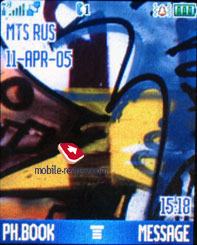
Having opened the back cover you'll see a 820-mAh Li-Ion battery. According to the manufacturer it is capable to provide about 180 hours of standby time and up to 4 hours of talk time. In Moscow the device worked about 3 days in case of an hour of talks and up to 30 minutes of using other functions. Average battery life may last 3-4 days. Full recharging takes a bit longer than 2 hours. The manufacturer doesn't offer a battery of an extra capacity for the model. The back cover has no backlash.


Differences from usual triplets or something special
Technologically the device greatly resembles the Motorola v620, and at first sight really no differences are present. But anyway there are some and they merit detailed consideration. The Motorola v635 is the closest relative of the model, though the PEBL features an extended phonebook.
And here is the list of the main differences:
- Besides mp3 melodies, supports AAC codec
- 7 MB of integrated memory (the company announces 5 MB)
- Bluetooth v2.0 class 2
- New bluetooth profiles
- Bluetooth Imaging Profile
- Bluetooth Printing Profile
- Printing Template Selection (a possibility to choose various frames and effects before sending the picture to print)
- EDGE (absent in the first shipments, the support appears since the mid autumn)
- Renewing software via operator's network (depends on the country and region)
- Voice dialing independent of the speaker's pronunciation, several language packages
The list is neither long nor short. The most interesting feature is voice dialing, which we'd like to discuss more elaborately. Motorola was one of the first to apply a solution by VoiceSignal, we've seen it in Linux-run products, for instance, in the Motorola A780. The charm of the solution is it can be used on any phone having ARM7 or compatible CPU and one of the following operating systems - Linux, Symbian, Microsoft PPC, REX, Nucleus. As a result the list of the supported products is long, and the very dialing system or its main module are used by some companies including Nokia (the last N-series smartphones), Samsung (the D500E has this very module), Panasonic, Sendo. Today the majority of the products use the system's main module Text to Speech; it allows automatically transfer texts into sounds, which are compared with the pronounced words. The speaker's pronunciation may widely vary, which allows preparing no preliminary records. The system worked perfectly even when Russian names were pronounced with an English language package active. Each language supposes special libraries, which provides even more precise work of the system. Even in a noisy street the voice dialing works perfectly. You can use two variants of dialing using the PEBL, the first is to create a personal entry in the phone book, and then dialing works in a classic manner. Otherwise you can activate an Obey Motorola system. After activating dial with a side button, you pronounce a user's name. Everything is plain and clear, as a rule the phone catches the name from the first time and starts dialing a number. Various menu items may be called the same way, voice navigation causes no troubles. Unfortunately, calling deeply nested menus is now impossible, since the developers pointed out only the most usual functions. Anyway the list of menu functions available for voice calling exceeds 50 items. Also there is a possibility to dial a phone number by separate figures, you just say them in order and then give a "Call" command. That is very convenient for dialing in a car. This type of voice dialing will be present in almost all the renewed triplets, which means on the majority of Motorola's devices in 2005.
And there is another interesting thing; a voice recognition system allows using much more difficult schemes for control and work with the device (that is another module), they're likely to find application in smartphones. For instance, by saying: "A meeting with colleagues will take place in 3 pm on the 3 of June", you automatically make a corresponding entry in the calendar. Or you say: "Play Lucie in the Sky with Diamonds". Then the mp3 player activates and starts playing the pointed song. Many way to apply the system may be thought out, it will allow almost complete refusal from a keyboard in many models in the course of several years. The combination of a touchscreen and such an input will turn some phones into small magic boxes.
If you are not acquainted with a triplet platform, for instance, in the Motorola v635, you should read the next part; otherwise skip to the Impressions part. We'll repeat the main moments, since the model is a combination of the Motorola v635 with an integrated VGA-camera and no expansion slot for memory cards.
Menu
Two ways of text input may be set here, as a rule, iTap predictive input goes the first and then the Tap one providing letter by letter input. Input language may be selected for each input type. The settings are flexible and allow adjusting the phone up to you, even alternate input languages. You can set personal order of input types and languages may be set for every function. By default, a standard order set by the manufacturer is provided for all the menus. With time you'll realize the whole pleasantness of the innovation. For instance, I keep all the contacts written in English and messages are typed in two languages gravitating towards Russian. And correspondingly, having set Russian as a prior language for messages and English for the phone book I really save time. Changing the menu language deletes all the settings applied.
Search by a full name should be mentioned as a necessary improvement. You can enter any line in any language.
Interface
You can access the Main Menu by pressing the Menu key that is located under the screen right in the middle. The main menu is traditionally represented as 9 icons; each of them uses information bar for definitions. You can switch the appearance of the main menu to the list mode. Then everything will be represented as lists. Half of the submenus is represented as lists and half as icons (if you choose a corresponding menu appearance). A user may customize the order of the icons in the main menu (or the items in list view mode). The menu does not support fast number navigation, but you can setup shortcuts for almost every menu item or function. Two soft-keys can be bind to various actions as well, apart from the default ones. With such menu personalization flexibility the lack of the fast number navigation is not so noticeable.


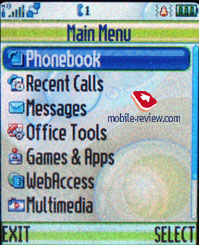
As we have already mentioned, the device supports predictive text input iTap. The current word is shown while input (in the lower service line) and variants of a word to select. When the dictionary is off, all the characters assigned to the button are shown. The device remembers the variants of the words you choose and after that offers them automatically. That helps to avoid entering words into the dictionary as it is necessary in T9. That's curious the iTap technology will be used by other manufacturers in the nearest future, thus T9 will be refused. The information is preliminary but has a high level of trustworthiness.
A pop-up menu allows choosing of the two languages for writing text messages or letters. At the same time, input type is set from the beginning - letter by letter or predictive. That is rather a peculiar solution that allows getting flexible settings. I'd stress, the device is intended for mass audience judging by text selection, not so many people use more than two input languages.
Phone book. Pressing the buttons in the standby mode calls a search menu, here you can search by unlimited number of letters. Traditionally provided fast switch to a name by the position in the phone book.
Up to 1000 entries may be saved in the phone book; a name goes with one number, e-mail address, personal photos and call melody. New fields are called Nickname (used in ICQ and similar programs and has no any straight use here), fields for entering a post address (two fields for a street, fields for a city, state, post index and a country), birthday (but there is no a memo here still).
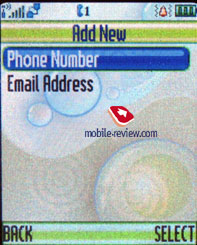
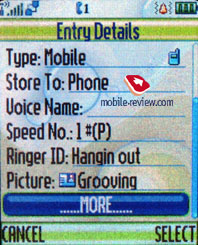
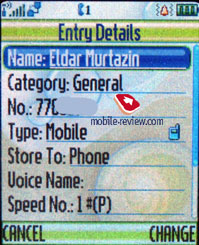
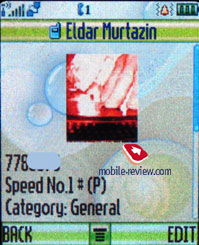
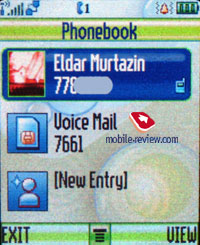
Only one number can be assigned to each. At the same time setting another order of entry representation in the phone book menu changes the phone book greatly. All the entries for a name are hidden behind the name in the general list. You are not limited in the number of fields and can keep several phone numbers, e-mail addresses. The matter is the representation you have chosen. The plus of the notion is you can select personal call and a picture that will be displayed during a call for each entry (for instance, one user but different numbers). In the general list each name with several numbers may be scrolled with horizontal pressures, icons signifying the type of the number will be changing. There are several users' groups the entries may be distributed among.
However I have noticed a small disadvantage - when you are deleting an entry from the phone book, you will have to delete each number assigned to it separately. It's impossible to delete them at once.
You are free to choose the style of displaying entries in the phone book: either names with assigned images, or only names, you can also personalize the entry sorting style (quick dial number, name, e-mail address). Voice dialing can be setup as well; it works fine in various conditions.
The phone book is interesting in characteristics and no similar offers by other manufacturers exist now, all of them have restrictions (one photo for a total name, no photo assigned to separate names, the same for personal melodies). At the same time, the phone book cant' be called ideal in the absence of many fields and it needs investigating the structure.
Messages. The default memory capacity for 100 SMS is provided; it may also vary depending on the software version. As a rule, operator versions are limited by 40 messages. The device works with EMS. Automatic cleaning of the whole message list should be mentioned as an extra possibility; there is a list of templates. Delivery report may be on permanently or switched on/off for a message.




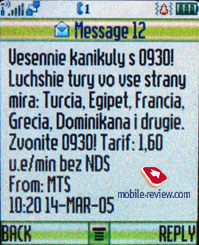

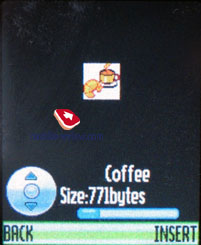
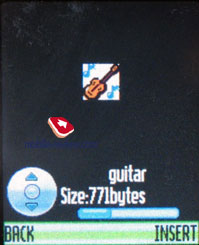


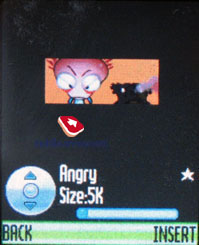
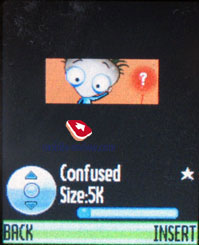
Working with MMS doesn't bring any inconvenience; everything is simple and easily understandable. The messages can be attached with pictures made by the built-in camera, sound files. The ten predefined templates are really great, be sure to check them out.
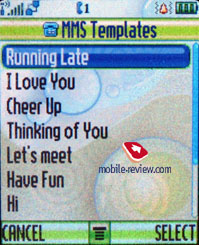

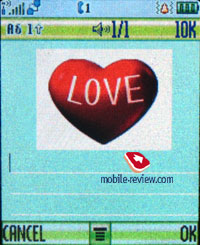


The phone has POP3/IMAP4 e-mail client, it allows watching the headers of the incoming mail and download their body as well. Only graphical files that do not exceed a certain size limit can be sent. In case you want to store some of the e-mails, you will have to use the dynamically spread memory, just like in case with MMS.
WAP. The phone has WAP-browser v2.0 and its possibilities are standard so nothing special can be said. GPRS (class 10) is present, the settings are rather simple, just follow your operator's instructions.
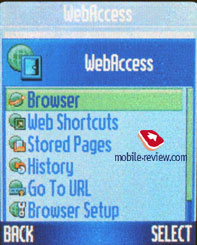


Call log. The phone has a list of received calls; it includes the missed ones as well, they may be distinguished by the absent tip. You can also see the list of the 10 last dialed numbers; you can access it by pressing the Call button. Everything is rather simple and traditional, nothing special at all. Each entry features the date and time as well as the duration.
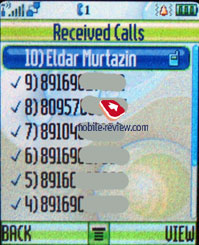
Also this menu shows battery life, last calls, call duration and data connections.
Office applications. This menu features a whole bunch of office applications such as the Calculator. It's convenient, the full digital keyboard is present on the screen, it reproduces the real keyboard perfectly. The menu features memory options and the unit converter.

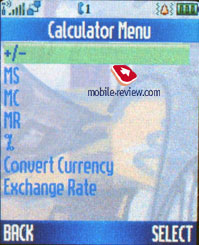
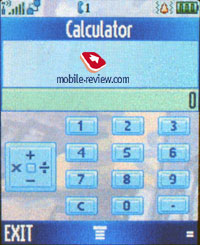
Shortcuts are located in the same menu. You can create shortcuts not only for various menu sections, but for a definite wap-site as well.
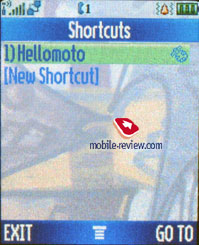
Alarm clock. You can create several alarm clocks and choose a custom ring tone, name and volume, type of reoccurrence (daily, single time) for each of them. This phone was designed for continuous, that's why entering names and titles for the alarm clocks is required. Alarm clocks are activated in one touch, and a note really eases work with them.
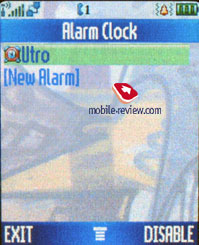

Dictaphone. You can create records from the stand by mode as well as during the talk. Dictaphone can record the whole dialogue. The maximum length for each entry - 60 seconds, however your interlocutor will hear the sounds (at first it's zoommer, followed by short beeps with a continuous interval). There is no possibility to keep more comments despite the dynamical memory present, only several records up to 60 seconds in duration (earlier the limit formed 120 seconds). The dictaphone is weak especially against a background of the rivals recording up to an hour of talks. In the listening mode a percent of the total time but not a reproduced time is shown, the discontinuity forms 5. That looks hardly comfortable since we all are used to representing record time and that seems logical.
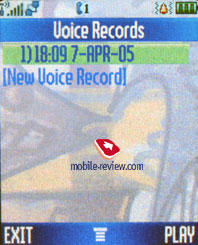
Organizer. You can view it monthly or weekly with breakdown for hours. You will see your appointments bind to a certain time of the day, it's convenient. Each entry can be assigned with a name, start time, length (measured in hours, the minimal amount of time - 30 minutes). Warning can be set in advance. Each entry can be reoccurred, this is a big plus.
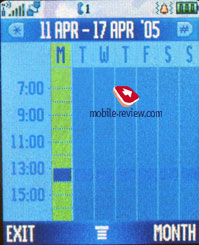
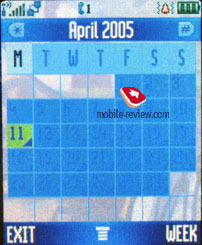

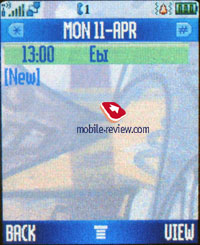

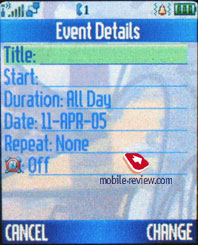
SyncML support is present, it's made for corporative users who are in great need of synchronization with data server (something similar to remote synchronization with Desktop PC, but this time the server must be located in the network).
Games and applications. The phone supports Java MIDP 2.0, all applications that are located in this menu item are based on this technology. The number of games and their title depends on where the phone was bought. The most often to find are TopGun (arcade) and Golf.
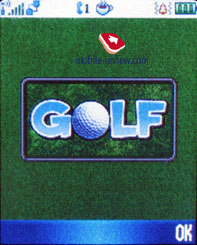
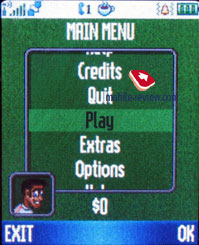


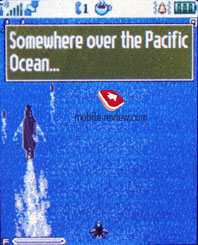

Multimedia. The phone supports themes. It's a set of wallpapers, color schemes for the menu, sounds and ring tone types. You can change the outlook of your phone almost instantly and this is really fun. New themes can be downloaded from Motorola's website.

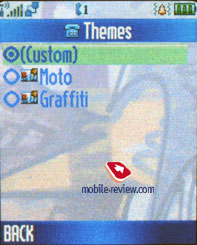
The themes haven't changed; there are three of them - a standard, Techno, Neon. They not only change a colour menu representation but interface windows, the whole interface of the phone changes.
MotoMixer - original sound file editor that allows mixing the tracks. You can play with it from time to time; the results may come out rather unexpected and nice. However as the practice shows, these sound editors are nothing more than a toy for most of the users, only few of them take use tool seriously.
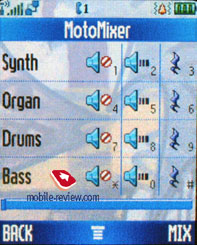
Sounds - information about all sound files located in the phone's memory is stored here. You can check out their size, info and even listen to them. The players is similar to other Motorola's phones, everything is clear and easy to understand.
Pictures - list of all images located in the phone's memory. There's a special icon near the file name. Each picture can be set as the wallpaper or screensaver. Pictures can be sorted in categories; this will make the browsing easier. A special editor is present as well, it allows putting frames, changing color scheme and using special effects. The most convenient part is that after mocking the picture it can be stored with a new name. This means that both the original and the new picture will be available for use. This may come handy in case if you want to edit the photo, and not to ruin the original.
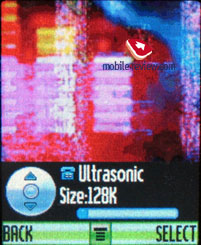

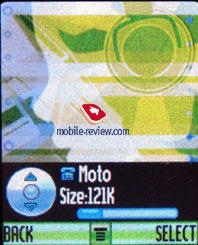




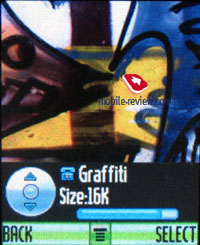
Settings. Here you can setup all Display settings including the color schemes.
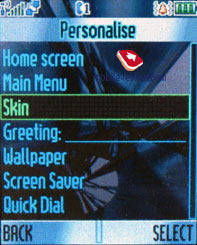
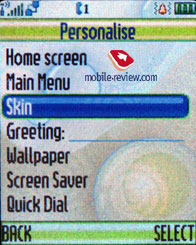
Ring tone type and notification mode (mixed mode, when the vibrating alert works at the same time with the ring tone is present) is here as well.
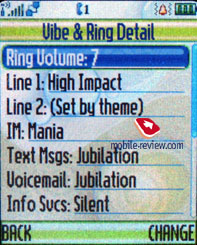

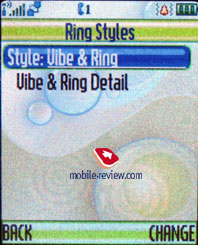
I don't think there is any need to describe the network and security settings since they're all similar to any other phone.
The Bluetooth settings remained the same and the device is still seen only for 60 seconds, which is not enough sometimes.
Camera. The device is equipped with a VGA-camera, which is a typical solution well known by all the triplets, no flash as well as any peculiarities. The camera is quite enough to take photos of people and use the photos in the phone book.
The camera allows not only taking photos but also recording video (3GP). The record may be called from the multimedia menu and then video. The duration of a record may be limited for a MMS or maximum (about 30 seconds). Two resolutions are supported 128x96 pixels and 176x144 pixels. Voice recording may be turned off. The quality of the video is average and the artifacts are seen on the screen. That was hard to expect the device will show any eminent features in recording video and it is typical and doesn't differ from other models. The time that saving the video takes almost equals that necessary for recording and that is a disadvantage.
 
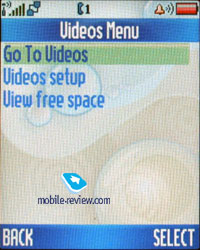 
Productivity. Traditionally, the JBenchmark package was used for testing phone's productivity. The device showed no principal differences from the results the triplet platform provided. The production improvement is minimal and may be left out of account. In general the model really looses to the majority of the models on the market in the Java-machine operating speed.
| JBenchmark 1 |
1405 |
| Text |
439 |
| 2D Shapes |
367 |
| 3D Shapes |
167 |
| Fill Rate |
49 |
| Animation |
383 |
| JBenchmark 2 |
47 |
| Image manipulation |
30 |
| Text |
130 |
| Sprites |
158 |
| 3d Transform |
5 |
| User Interface |
68 |
Synchronization with PC. A complete version of Mobile Phone Tools version 3 is included into the package. The program possibilities cover the needs of the majority of users; they include synchronization with MS Outlook, making reserve copies on the PC, copying photos, melodies, writing messages on the PC.

Impressions
The model has no problems with the connection quality being a typical modern device. Musical component is on the triplet's level, mp3 reproduction is present and limitations are not as strict. AAC format is now supported. Signal volume is higher than average, Midi-files are played in the 24-tones polyphony that sound well also. The vibra is average or a bit more powerful. The loudspeaker volume is enough during a conversation almost always.
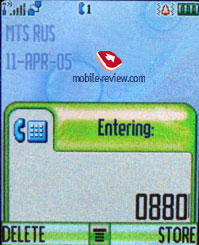
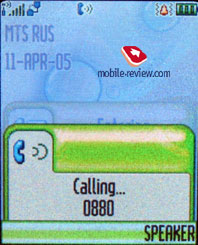


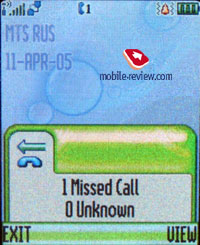
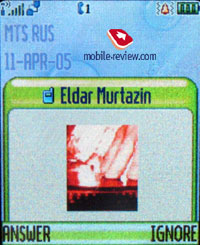
The phone's functionality doesn't impress, two years ago almost the same characteristics showed the Motorola
v600. But the discussed model represents a good attempt to create a fashion device that appeals to customer's emotions. Those who do not suffer from the absence of a megapixel camera and are interested in good realization of the
main functions may like the phone. The finish quality, pleasant impressions, which grow daily when using the device, do
prepossess in it. There are no copies in implementation and orientation on impressions of use. Of course, we may think the
Nokia
7270 plays the same game. But neither the dimensions nor the combination of the materials (metal and chamois) bear comparison. Per se the Nokia's product has metallic insertions and a chamois one for completeness sake. However there are no both materials (a symbiosis) unlike the PEBL. It's curious high sales of the Nokia 7270 allow speaking about the PEBL as a successful solution that will be demanded on the market. Now the segment of such products is poorly developed, there are no offers except for the Nokia's and Motorola's ones.
The sales will begin in July, the starting price will be about 550-660 USD. Unlike other manufacturers Motorola doesn't plan to keep the price high, it will fall to 400 USD during 3-4 months. If you treat the phone not as a device for connection, but as an investment medium, you should find another product. This model is for those who love elegant, stylish things. It's easy to get attached to the phone in a week, the impressions are really like of a beach pebble, and associations are pleasant.
The package as well as a box (a rectangular, vertical, semitransparent plastic box) is very good. Unlike the RAZR case, here the device is distinguished; the box is of plastic, and very stylish. A bag replaces a holster; the device is more likely to wear on you or in a bag. The device is properly "packed" for its segment, and the fact the Bluetooth headset is included into a package also gladdens. The headset colour depends on the PEBL's one, there are also three of them. The H500 weighs 17 grams, it can work for up to 8 hours in the talk mode and up to 200 hours in the standby one. That is an interesting solution, especially considering it comes in a standard package.

Despite a seeming functional plainness, the PEBL turned out very interesting. Even if you need a phone or not, you should play with the phone in a shop, consider its possibilities and compare your impressions with the ones reported here. I'm sure many of you will appreciate the efforts of Motorola's designers at their true value and probably will find a new phone. The device is really durable, and that is one of the best designers' solutions in mobile world in 2005.
Eldar Murtazin (eldar@mobile-review.com)
Translated by Maria Mitina (maria.mitina@mobile-review.com)
Published — 17 June 2005
Have something to add?! Write us... eldar@mobile-review.com
|