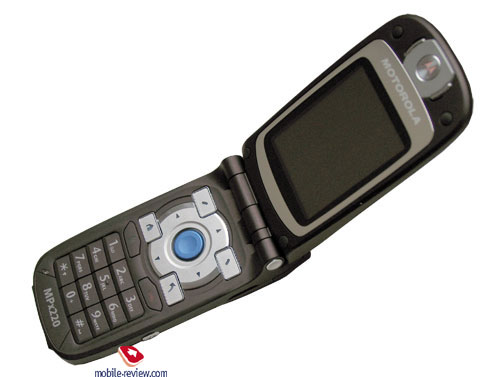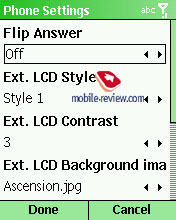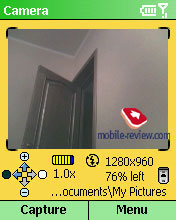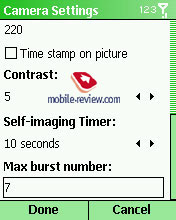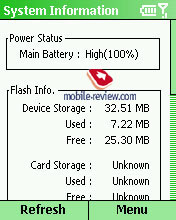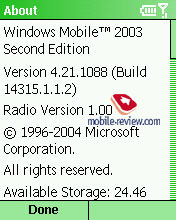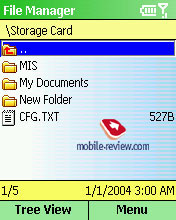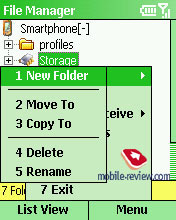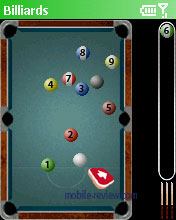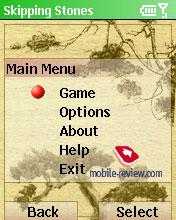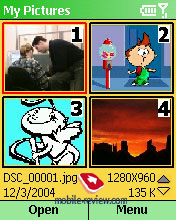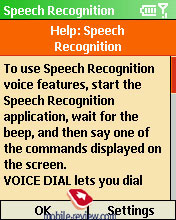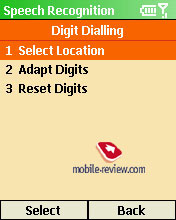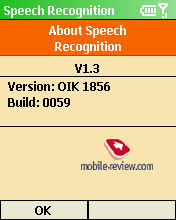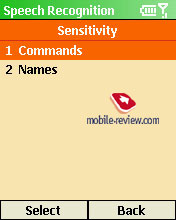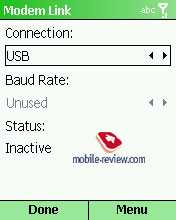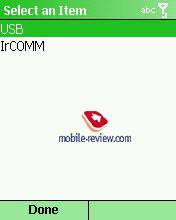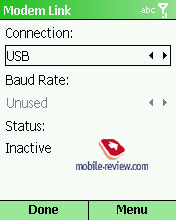Review GSM smartphone Motorola MPx220
Motorola
MPx220. Live pictures
Standard kit:
- Smartphone
- Charger
- USB-data cable
- Stereo-headset
- Disk
- Manual

Motorola MPx220 replaces the previous model Motorola MPx200, which enjoyed much popularity
in the market. Smartphones packed in the clamshell form are very rare, especially if they
are offered by well-known companies. We can remember smartphones by MiTAC (for example,
the Mio8390, read the review),
but there are little of them in the market. At the moment Motorola MPx220 smartphone
competes with Nokia 6260 (the review is available here).
The new model differs from its predecessor in design, 1-megapixel camera and integrated Bluetooth. All main technical problems of the previous model seemed to be improved (the camera, Bluetooth, 4 GSM bands) and the smartphone got better. However everything's not that simple. In the review we'll see, the ergonomics was affected: such an important part as the screen got worse. Let's not run ahead, we'll tell you about everything in order.
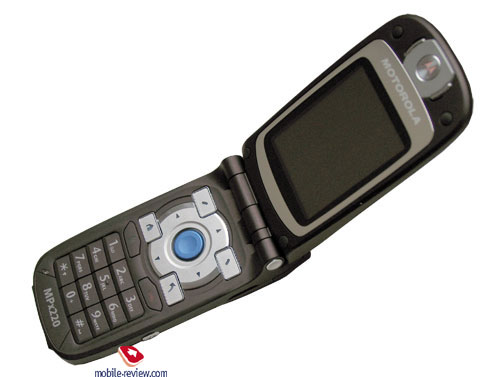
The device comes in three color solutions: Silver, Black and Brown. It's not only the color that differs, but also the material of the shell. The silver plastic is smooth, and black and brown not. Remember, Motorola MPx200 is available only in one color variant - black, smooth surface seems to be lacquered.

Design was greatly changed. Motorola MPx220 became taller, but thinner (99.9x48x24.3 mm and 110 g against 89x48x27 mm and 118 g). When the phone is closed, the antenna sticks out noticeably above the top end. You can read the inscription QUAD on the antenna, which means it's a quad-band phone. Design of the front panel in both positions (open or closed) differs greatly from that of the previous model. In all, it's a good, strict design for a business clamshell, but it has little in common with Motorola MPx200. only the form-factor unite both models.
If we compare the MPx220 with ordinary GSM phones, dimensions and weight of the smartphone are above the average, so the MPx220 can be regarded as a "men's" device. You won't have any difficulties in opening the phone with one hand. However you may accidentally touch the screen. Both positions are firmly fixed with a loud click.


The front panel features the following elements (from top to bottom): the Motorola circle, the external screen, the extra loudspeaker, the camera lens and the flash. Some elements (the external screen, the loudspeaker) are located on the silver-mirror part, so you can use it as the mirror for self-portrait, besides the external screen works as a viewfinder, but it's difficult to make anything out on it.
External screen. The new model got a color screen displaying 4096 colors (STN). Its quality resembles that in Motorola C350, v150, the resolution is 98x64 pixels. Because of the mirror surface the screen is less readable, it is bright enough only indoors and outdoors its quality leaves much to be desired, besides sun rays reflecting from the front panel may disturb you. The color screen is rather a fashion tribute than a real necessity. At the incoming call you can see the photo of the caller on the external screen.
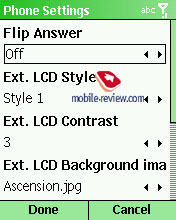
The external loudspeaker plays call melodies. Its volume is as high as in the previous model (40-tones polyphony). The vibro alert became stronger.
Camera. Like in many other models the effective distance for the flash is less than 30 cm. The photos have the maximum resolution of 1280x960 pixels (1.2 megapixel). You can set one of the possible resolution modes:
- 1280x960
- 640x480
- 320x240
- 176x144
- 160x120
- 128x96
During the shooting you can choose Burst or Timer modes, enable/disable the flash. Besides you can access digital zoom up to 4x (though it's hardly useful, the picture quality gets even worse). In the settings you can manually adjust white balance, contrast and display data on photos. That's all for the settings, we can say they are rich, but far from being maximum.
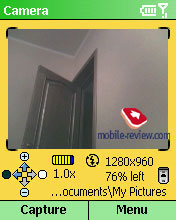


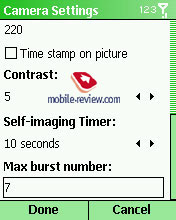
If we consider the quality of the snapped photos, we'd say it's awful (it's difficult to find other words to describe it). Almost always the photos are blurred and too light. Compare them with the photos by other devices on the separate page here.
The device can record video with the sound. In the settings you can adjust contrast, brightness, video quality (3 variants), and maximum file size (in KB). Video files are done in 3GP format at a 176x144 pixel resolution.

By first impressions the keyboard proved to be very comfortable. The joystick is very big and comfortable, digital keys occupy as much place as the joystick together with the soft keys. The keys are terraced, have good press, distinct response and blue backlight (in the dark all inscriptions are seen, the letters F, O, Z at the right side have poor backlight). Should you use the device long, you'll notice a definite flaw. The idea of Windows Mobile for Smartphone is the idea of the single hand control. Menu items are numbered and are chosen with digital keys, the main menu navigation is also done by pressing "1-9" buttons. Well, the soft keys and "1-9" buttons are located distant from each other, so when you handle the smartphone, you have to adjust it in hand. As a matter of fact, you can work with the OS without using digital keys, however they speed up the work.

The major disappointment with the MPx220 is its internal screen. It got smaller (2" against 2.2", the 2.2" diagonal has become the standard for smartphones with a 176x220 pixel resolution screen), it is not that good under the sun and has small viewing angles (when you rotate it right or left, the picture gets inverted). Other specs are comparable with the MPx200. The screen is 65K.

On the bottom end you can see an interface jack, there are no connectors on top, and the hole for the strap is located at the side end.
On the left side you find a paired volume button, which replaced the scrolling wheel. Many MPx200 users were often wrong to position the wheel, this is impossible here. The habitual control element can be treated as a plus for this device. Here you also see the power button and the connector to plug the headset.
On the right side there are an infrared port, camera button and a slot for miniSD cards. The rejection of the full-size MMC/SD cards seems to be rather a political move than a technological one, there is plenty of space for this type of cards.
The back cover protects the battery compartment. A slight backlash appears with time. Inside you can see the place for a SIM-card, it should be pushed into the upper part of the smartphone, it is possible to insert a SIM-card, when the battery is removed. The SIM-card compartment is uncomfortable, sometimes you have to use pliers to eject the card. I'd advise you not to inset it against stop, and then you'll have no problems with it.
The MPx220 is equipped with a Li-Ion battery capacious of 1000 mAh. According to the manufacturer it provides up to 110 hours of standby time and up to 4.5 hours of talks. In Moscow the device was good for 1.5-2.5 hours depending on the number of calls. My subjective opinion is that the smartphone works slightly longer than the MPx200, by some 10-15% with the same duration of calls and other functions. It's a good performance, but it yields greatly to the record-breaker among WM smartphones - HTC Typhoon.
Specs
The smartphone is powered by the ARMv4 Texas Instruments OMAP 1611 processor, the highest clock rate makes up 204 MHz (you can get more details on processor specs from Texas Instruments site).

There are 32.51 MB of Flash memory, 25.30 MB of which is available to the user, and 22.94 MB of RAM (the user can access 8 MB).
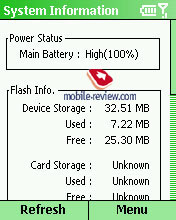
The performance and memory size are enough for normal functioning of any programs and games, we have no claims on the speed.
Software
The smartphone is run by Windows Mobile 2003 for Smartphone Second Edition.
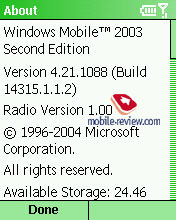

We'd mark that the second edition of WM2003 for Smartphone differs visually in revised Internet Explorer, which can now pull out almost any Internet page into a column, and does it quickly. With time the list of applications for Windows for Smartphone gets swiftly larger. For example, this OS has recently acquired its own mobile version of Opera browser.
Now let's pass over to non-standard applications:
File Manager. It's an easy file manager.

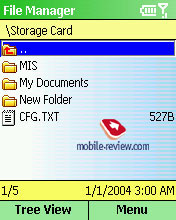

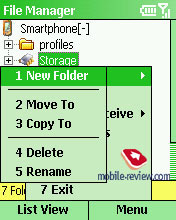
Media Center. The utility sees that all digital rights for mobile content were observed (images, audio, video, ring tones). The files that have no digital rights protection can be transferred to other device via IrDA or Bluetooth.


Games&Apps launches Java-applications. The smartphone comes with two preinstalled games -Billiards and Skipping Stones.



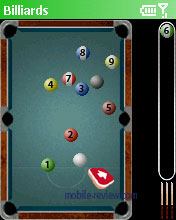
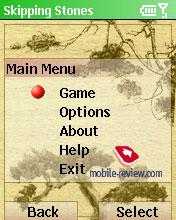

PhotoAlbum views photos snapped by the camera.
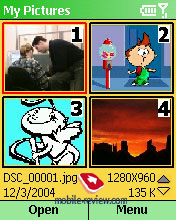

Resource Manager. This utility displays info on memory state, battery charge, and about the device.
SIM-menu. The name speaks for itself.

Speech Recognition. This application recognizes voice commands and you don't have to make voice marks. The recognition quality is high.
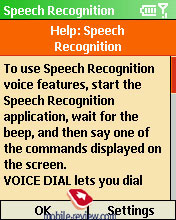

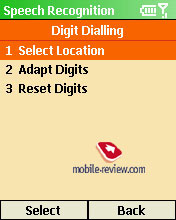

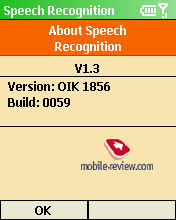
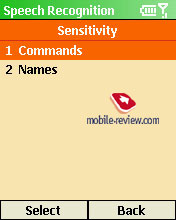
Modem Link. The smartphone can be used as an external GPRS modem, for example, a pair to the notebook.
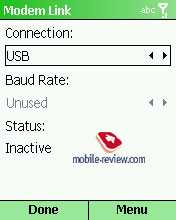
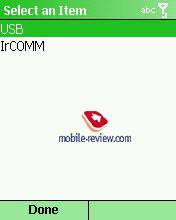
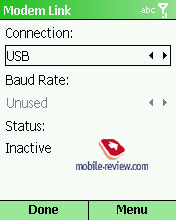
Conclusion
The new smartphone by Motorola got some things better and some things worse. So, it acquired an integrated camera, Bluetooth, 4th band, new OS version, but the screen became worse, the camera is one of the best among the analogs, but it has some shortcomings in ergonomics. Well, the model isn't bad, it will find its buyer, however we can't call it a successful successor of Motorola MPx200.
The current price of $500 seems to be too high, the real price for the device shouldn't be over $400. There are no direct rivals (except for Samsung Javelin, which is not yet announced), and as for the indirect rivals (based on the other platform), we can call Nokia 6260.
Anton Kotov (anton.kotov@mobile-review.com)
Translated by Anja Rytchkova (anja.rytchkova@mobile-review.com)
Published — 31 January 2005
Have something to add?! Write us... eldar@mobile-review.com
|