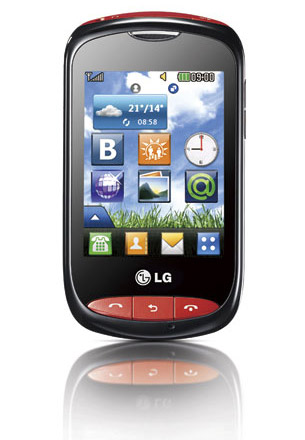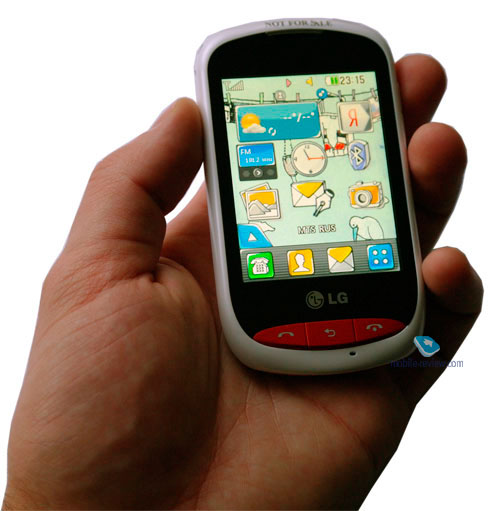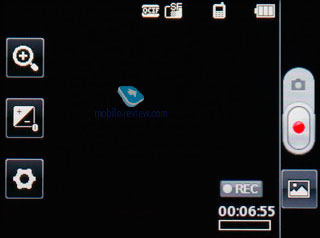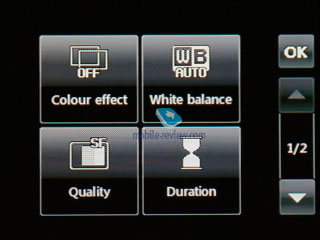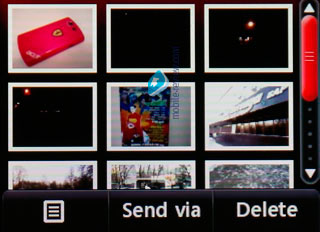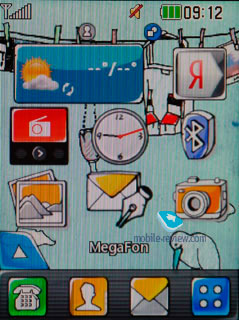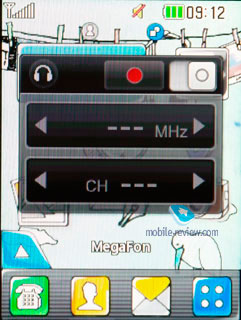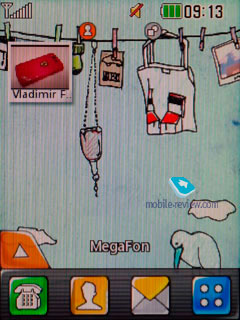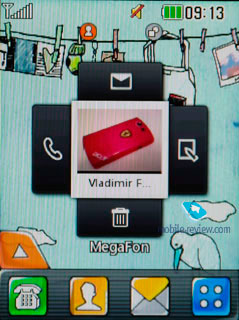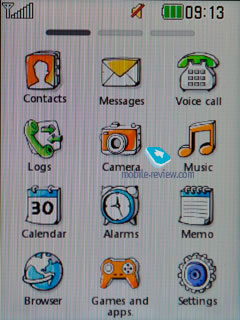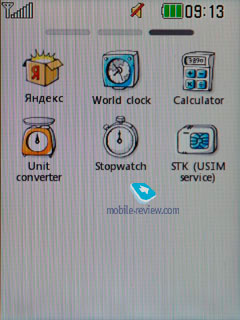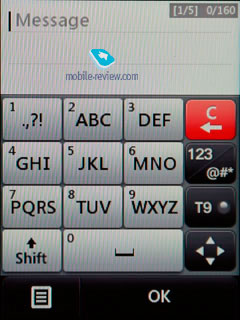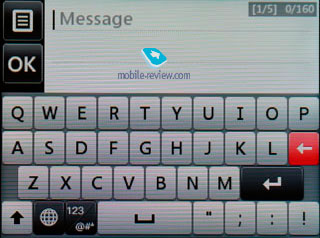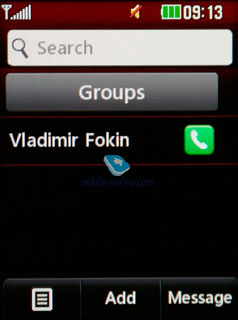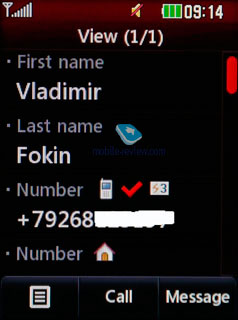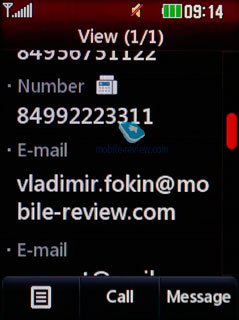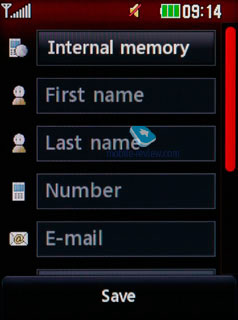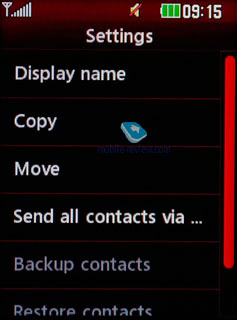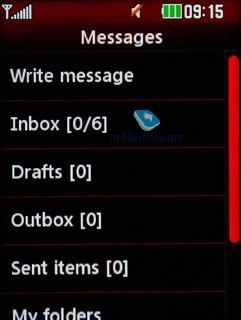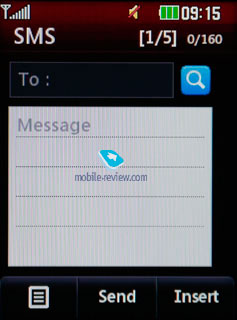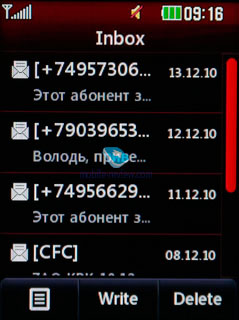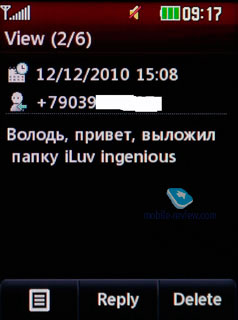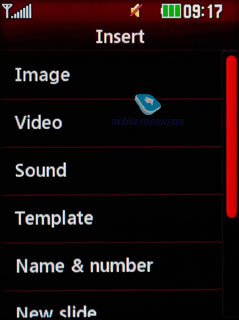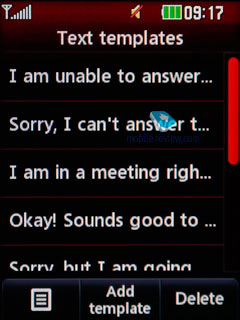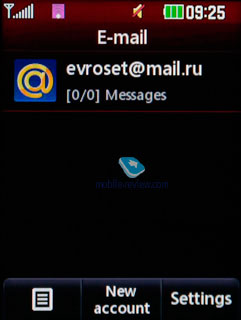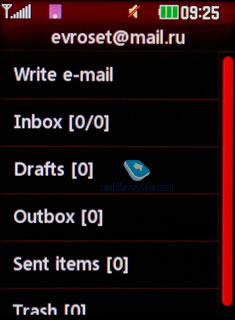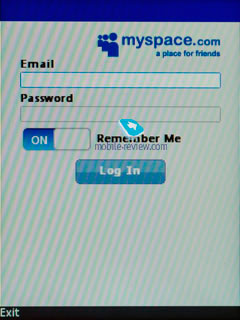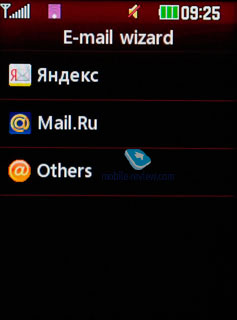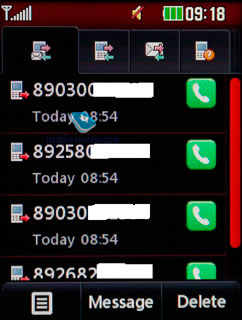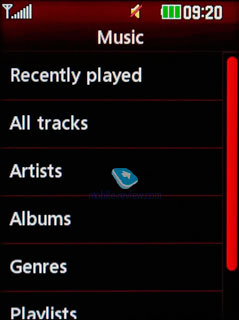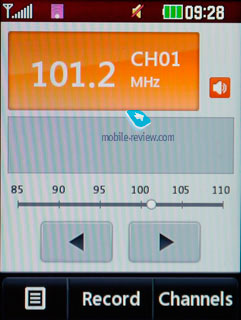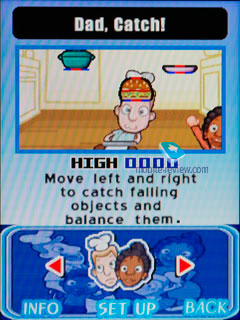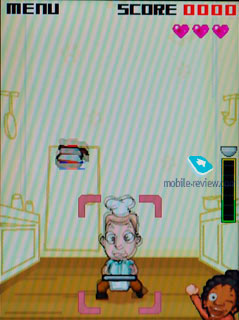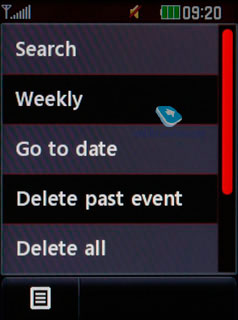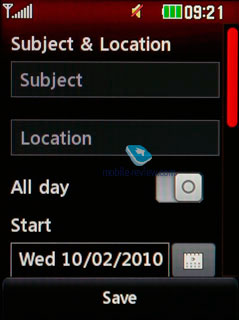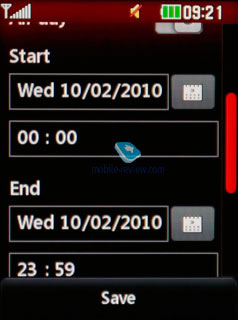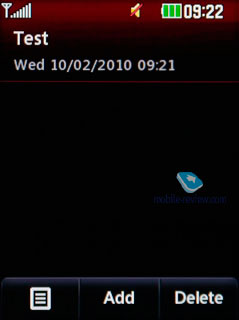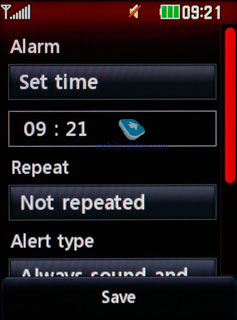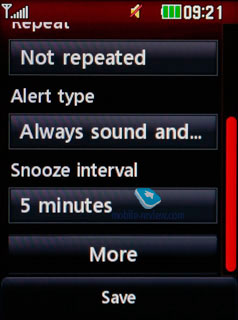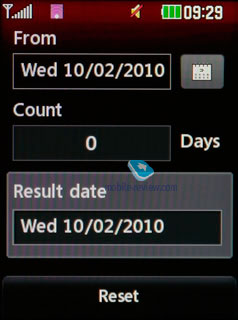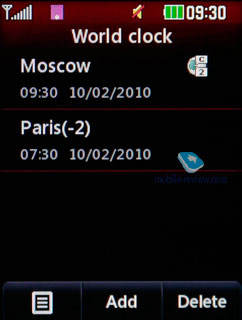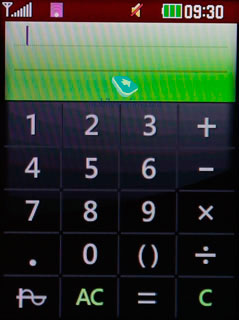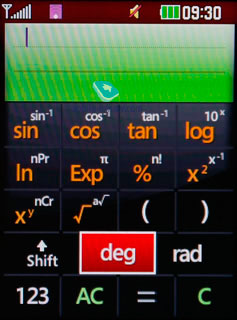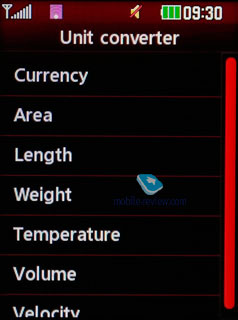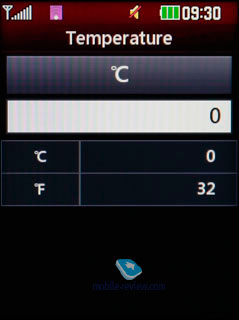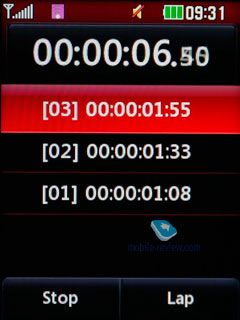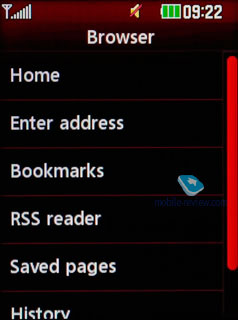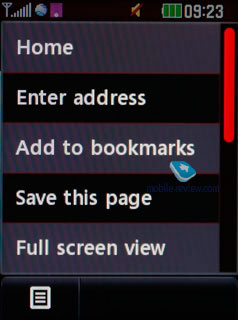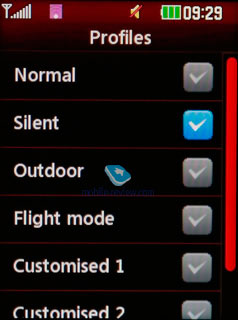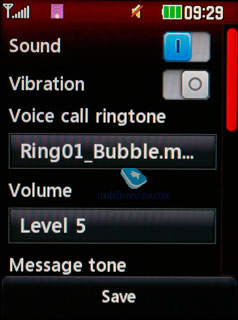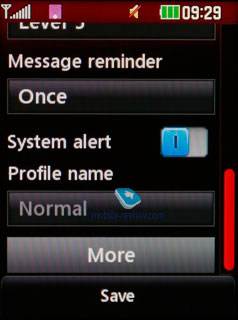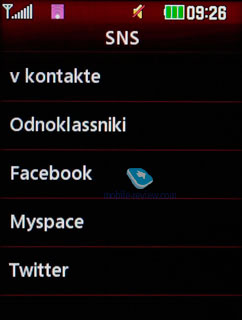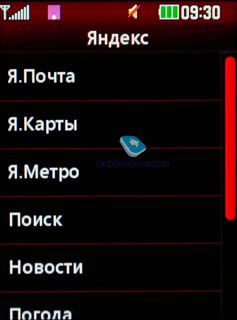Review of LG T310i Cookie WiFi GSM Phone
Live photos of LG Cookie WiFi
Contents:
- Introduction
- Design, Dimensions and Controls<
- Display
- Battery Life
- Memory and Connectivity Options
- Camera
- User Menu
- Impressions
A middle class touch phone for young people represents the revamped Cookie series from LG. The model got a T310i index and an eloquent name of Cookie WiFi, which inconspicuously hints at the presence of a WiFi module. It is sandwiched between T300 and T320. It has a bigger screen than T300 and comes equipped with WiFi, but it loses out to T320 by supporting cards of no more than 4 GB against 16 GB for 320 and its 2.0. Bluetooth is inferior to 2.1 as well.

Design, Dimensions and Controls
The model caters to the young and it is obvious from its looks. The edges are smooth, while keys on the front and elements on top and bottom are bright. Fans of puritan design will not be happy and even the black color will not be of much help here. So far it is available only in black, but a white variant (as we tested) may appear later on.

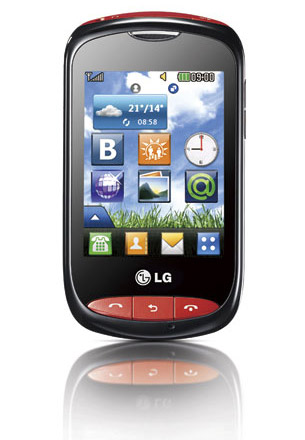
The body is made of high quality plastic texturized when touched and resistant to soiling. Unfortunately, the finish is not a warrior with scratches and wearing off. They were not very visible, but we did not use the test sample for a long time. The build quality is above criticism as all elements fit each other well without any squeaking and looseness.
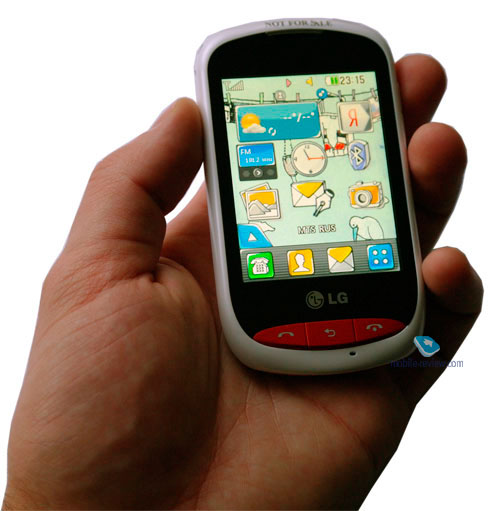
The dimensions are compact (102.9х56.9х11.9 mm, weight - 86 g) and the handset easily slips into a jeans' pocket without causing any discomfort. Fluent lines allow for a convenient grip, while rugged plastic prevents it from slipping out of your hands.


The left side features a strap hole and a microUSB slot below covered with a plastic cap fastened to a small cavity nearby.

The right side hosts a paired volume button. It is not large in size and not easy to find by touch despite protruding from the body.

The top sports a standard 3.5 mm audio jack together with an on/off button, which also locks the phone.
Under the screen we see 3 buttons: start and end the call alongside with action cancellation. Buttons are large and their tight location does not interfere with the work. Buttons are positioned angularly, so that the lower part is towering above the higher one. It also improves the ergonomics, despite short keystrokes and difficulty of pressing accompanied by a loud click.


The back side of the phone has a camera hole sunk into the body to protect from soiling and damage. The back cover also hides a battery. It can be taken off completely after a slight pressing with a move down. The cover is fixed well without any looseness, which is unlikely to appear in future too.

К содержанию >>>
Display
The model boasts a 2.8" TFT touchscreen with QVGA (240x320) resolution and 262,000 colors. The display is a carbon copy of the one in T320.
It is resistive and reacts to touch well whether you use a stylus or fingers. Courtesy of a balanced menu you don't need a stylus and finger will suffice. Viewing angles are impressive, but the brightness leaves much to be desired. Overall, the screen is decent, though it asks for a higher brightness level.

К содержанию >>>
Battery Life
The handset comes with the battery similar to the junior model - 900 mAh Li-Ion. The manufacturer claims up to 3.5 hours of talktime and 296 hours on standby. In real life the phone lasted for 2 days with 15 minutes of talktime, 2 hours of music playback, 30 minutes of data transfer and 15 minutes for other features per day. When the load went up, in particular, when we used WiFi, the battery gave us 1 day of operation at best. 2 days for a modern touch phone is a good result, while WiFi always eats away any battery capacity. Full charging takes 2.5 hours from the power socket or USB connection with a PC.

К содержанию >>>
Memory and Connectivity Options
The phone has USB 2.0 at high speed and you can easily live without a card reader. Once connected to a PC the handset can go into one of three modes: removable disk (both a memory card and phone memory are available), PC Suite for synchronization and PC internet to use the phone as a modem.
There are 20 MB of internal memory and microSD cards of up to 4 GB (T320 could handle 16 GB) are supported, but they are not hot swappable as it requires the battery to be taken out.
Bluetooth 2.0 supports all key profiles, including A2DP for the management of wireless stereo headsets. The module works well during the connection with other devices.
T310 offers both GPRS and EDGE together with WiFi 802.11 b/g, while the connection to access points with WEP and WPA encryption was smooth and easy. Once connected all traffic is channeled through WiFi without additional customization whatsoever.
К содержанию >>>
Camera
The T300 comes with a basic 2 MP camera without autofocus and without flash. The lens is recessed and located on back. You get to play with the following preferences: resolution (1600x1200, 1280х960, 640х480 and 320х240), image quality (normal, good and very good), white balance, night mode as well as some post effects. All the changes can be made in the camera menu that is represented by large semitransparent icons with legends on the screen.



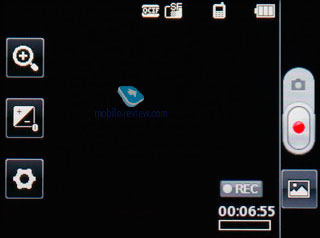
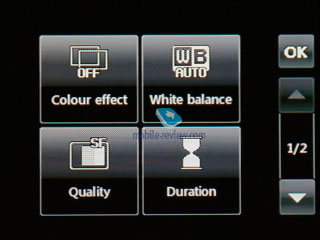
The capabilities of the camera are very limited and the phone screen is probably the only medium where you would ever want to see the pictures.
Samples of photos:
You can also record video, but the situation there is even worse. The resolution is QVGA (320x240) and QCIF (176x144) at 15 frames per second.
Video sample (3gp, 0,3 MB) >>>
The image gallery does not distinguish between photos and videos, displaying both of them as miniatures, and allows one by one previews in the full screen mode. Video clips can be played back either in the window or in the full screen mode and screen snapshots can be taken at any time.
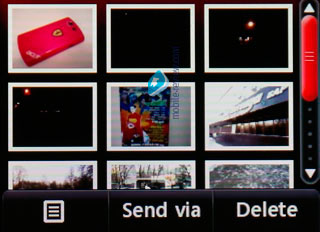

К содержанию >>>
User Menu
The handset is based on the A-class platform, which is used by LG for inexpensive touch phones. At the bottom of the screen, there is always a panel displayed, which provides quick access to some of the most important applets (can't be changed): number dialer, phonebook, text messages as well as the main menu. At the top, there is your regular status bar with all the necessary information.
In addition, you can put some widgets on the main desktop. Just tap on the arrow at the left-hand side of the screen and pick one from the pop-up menu. The phone comes with 15 widgets and you can't add more. Besides some obviously useful widgets, like FM radio, player control, calendar and weather forecast, you also get shortcuts that can open a particular Webpage in the browser. You are not allowed to put widgets outside the immediately visible screen real estate. A simple side scroll will get you to the other main desktop that can contain some of your favorite contacts for quick access. A selected contact is displayed as an icon with 4 tabs: call, send a message, edit a contact or delete.
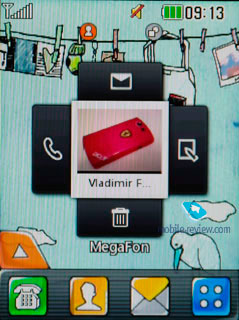
The main menu is divided into three tabs that can be cycled through by scrolling. The icons are organized in the form of a 3x3 matrix (cannot be rearranged) and the submenus are presented in the form of vertical lists. The main menu is animated and I didn't notice any delays while browsing through it.
In general, the user interface has been designed to be used without a stylus. The icons and menu entries are quite large and you shouldn't have problems selecting any of them with your finger. To scroll up or down, you can either use the sidebar, which is fairly thin and not very handy, or quickly move your finger around the surface of the display. Whenever you run a Java application, a virtual navigation block will immediately pop up at the bottom of the screen (can be switched to a virtual alphanumeric keypad). In T310 you can disable the navigation block in select Java applications.
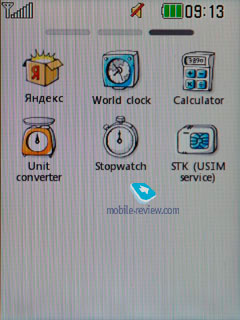
Text entry can be done in three ways. The first one is handwriting recognition, which works okay but isn't very handy after all. The on-screen keyboard is much more comfortable to work with. It has 6 keys with several characters assigned to each of them, so that you will have to be ready to do some repeated tapping. The virtual keys are fairly large and you shouldn't have any problems with them. In addition, you have T9 to help improve your typing experience even further. There is also a full screen qwerty keypad, which must be activated manually in the absence of a motion sensor. It is convenient to use with relatively large keys and visual tips to prevent mistakes during the input.
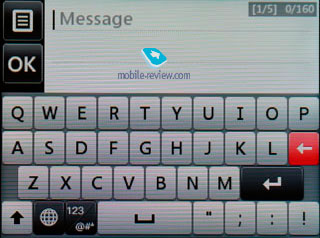

Phonebook. The handset can store up to 1000 contacts. For each contact you can enter a full name, up to 5 phone numbers of different types, 2 e-mail addresses, a mailing address, company name, position and a short text note. Besides, you can add a birthday, which will be automatically transferred to a calendar. Every contact can also be assigned an image and ringtone or it can be moved into any of three groups.
Initially, there are 5 groups, though users can create an indefinite number of other groups. For each group you can add its name together with a ringtone.
In the phonebook you can filter contacts by first name or full name. You can also customize the display of a contact separately from the phone's memory or SIM card or simultaneous display. The search by first lettesr is also enabled.
You can use the feature of fast dial for 8 numbers. A contact placed in a fast dial slot will be displayed with a photo icon (if assigned to a contact), while the lower part of this slot will show first letters of a name (up to 9 letters).
You can make a back copy of the phonebook on a memory card.
During incoming and outgoing calls an image assigned to a contact takes up around 50% of the sсreen.
A predictive number dialing offers variants from a phonebook or earlier dialed numbers by first digits.
Messages. A phone can store up to 500 text messages. It supports SMS messages, but EMS are not supported. There are 10 preinstalled templates, which can be freely customized by users. Joint messages are supported but the maximum number of sent symbols is limited to 800. The phone has a mass sending of messages to 10 numbers. Numbers are entered into a field of the same screen as the one used for a message text.
MMS messages editor is united with ordinary text messages, while parameters vary depending on the content added. We had no problems with entering data for MMS. The maximum size of MMS messages cannot exceed 300 KB. MMS messages can benefit from 5 templates, while additional ones can be created and stored by users.
A mail client handles several accounts and supports IMAP4, POP3 and SMTP mailboxes. Settings are very flexible as you can select the receipt of headlines only, new messages and choose to keep messages on a server. You can select a maximum number of messages kept in the phone and this parameter varies from 10 to 300, set priorities for messages you send and customize automatic mail delivery with a time interval you can determine individually. Cyrillic encoding was hardly a problem for this model. The maximum size of a message is 1 MB. The handset can easily handle attachments, which enables viewing office applications via a preinstalled Picsel Viewer. It supports the following file types: TXT, PDF, DOC, PPT, and XLS. Opening and scaling of documents takes only moments to complete.
Call list. We get lists for incoming, outgoing and missed calls together with received/sent messages coupled with a joint list for calls and messages. You can store information on up to 100 calls. Calls associated with identical numbers are united only if they were made in a row and near such number (name) you will see a quantity of attempts, but the detailed information also contains time and date for every call. For each call you see a caller's name (if entered in a phonebook) and date. In the detailed information section you get a caller's number, time and duration of a call. In settings menu you have a calls and data counters.
My folders. This name is given to a simple file manager, which provides you with information kept in phone's memory and on a memory card. In a display mode all info from a card and internal memory is filtered by data type, for example all images are located in Images, while video files are to be found in Video, which makes life easier. You can access data separately on a memory card, where everything is unfiltered.
This file manager allows moving, copying and transferring to other devices through messages or Bluetooth. You can also create new folders, name and rename them together with files.

MP3 player. The handset supports the following file types: MP3, AAC, AAC+ and WMA. Tracks can be filtered by performers, albums and genres. Besides, you have a general list of all tracks and random playback from the list. Users can create customized playlists too. The phone easily works with tags in Russian and displays album covers. The player may operate in the background mode and all information is shown in a particular widget or straight on the screen.
8 preinstalled equalizer options are available: normal, classical, jazz, pop, rock, high frequencies and Bass Boost. The phone offers decent playback, especially if you replace a headset from the box with something more appropriate. Music quality is not top notch, but it is enough for a phone. The volume is high enough for convenient playback in the underground even when you don't have much capacity for increase left. Music playback through a speaker is not impressive and the same applies to the volume. It is influenced by the fact that the sound goes to an ordinary and not a dedicated speaker.
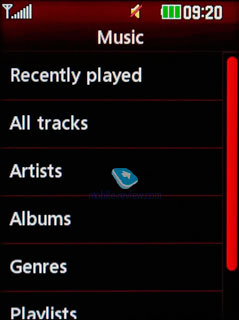
FM radio. In the phone memory one can store up to 50 radio stations. RDS is also supported but the information can be viewed only if the app is opened, but not through the widget. Reception quality is normal and the radio operates not only when the headset is connected as it sports an inbuilt antenna. The quality unassisted by headset/headphones is a bit inferior, but you can still use it this way. At times the location of the phone must be changed to improve reception. You can record live broadcasts from an FM radio screen or a widget.

Games and applications. Here we find Java applications installed in the model. Thomsons & Touch has been already preinstalled. Apps cannot be folded into the background, so the use of messengers is not convenient.
Organizer. A calendar offers viewing modes for a month, week and day. Up to 100 events can be created and each may contain its category, date and time intervals, a note and address. Events Alerts and their repeats are supported as well.
The phone also hosts up to 100 tasks with topics, date, text note and priority.
Notes. Simple text notes can be created here, but their number is limited to 50.
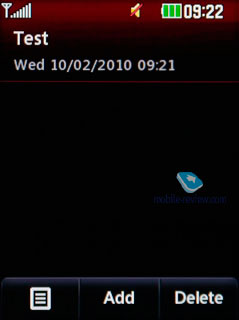
Alarms. Up to 5 alarms are available to choose from. Each of them can be assigned its time or interval: daily or once on selected days. Besides, you can choose a separate ringtone and a short text note.
Distaphone cannot record your phone conversations and works only on standby. In settings you can enable or disable limits for MMS.
Tools include: calculator, measurements and currencies convertor, tips calculator, world clock and a stopwatch.
Browser. A very decent browser comes preinstalled in the phone and enables viewing not only wap pages, but ordinary websites too. Scaling is enabled by simple touching of the screen. RSS feeds are downloaded with ease. The speed of operation is high, but everything depends on data transfer speed. If you have unlimited plan, you can forget about Opera mini as a browser from the box is not much inferior. The browser also utilizes a motion sensor and to change the display mode you just have to turn the handset.
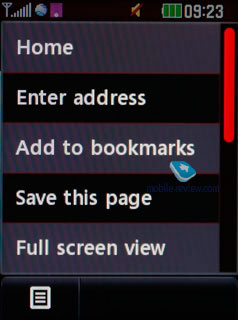
Settings. 7 profiles can be fully customizable by users. You can choose any ringtone for a voice or video call together with messages. From the same location can be selected a ringtone volume, activated or disabled a vibro to work simultaneously with ringtones.
As wallpaper for the screen you can choose any picture from preinstalled or user defined images. You can also change the menu font's size and one of two themes.
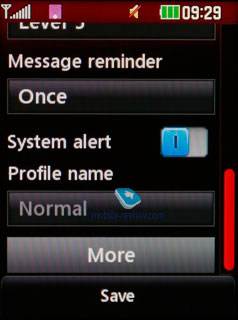
SNS. Apps and links to mobile versions of popular social networks are kept here. You get proprietary LG apps to access Facebook, Twitter and MySpace.
Yandex contains links to mobile versions of Yandex websites.
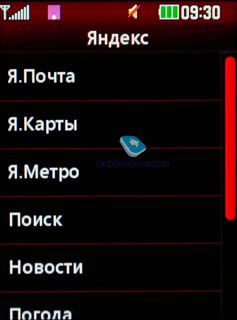
К содержанию >>>
Impressions
Connection quality is on par with modern GSM models. The volume is not always enough, especially in a noisy street you may experience problems with hearing your contacts, but the volume cannot be boosted from that level. Microphone sensitivity is above criticism. The handset has 64-tonal polyphonic ringtones, while there is no dedicated speaker for them. Despite this the overall volume is high and you will hear the ringtone even from the bag. You can choose any MP3 ringtone as well. The vibro is average.
We have to mention main drawbacks straight away. You cannot fold Java in the background which is a downside for its target audience. I was also surprised to see wearing off on the body so soon after we started testing the model. Let's hope it was a feature of our sample. And finally we have to include the support of 4 GB cards here too. They are not hot swappable into the bargain. Now let's move to the advantages. FM radio can be operated without the headset, WiFi module is quite valuable and the same can be said about a convenient LG interface. The main selling point of the model is its accessible price of $150.
The model has no direct rivals. Even second tier manufacturers will charge you $20 more for a touch phone with WiFi. Big players offer models , which cost $35 more.
The phone has already hit some shelves, so stay tuned.
Back to the table of contents >>>
Related links
Vladimir Fokin (vladimir.fokin@mobile-review.com)
 Twitter Twitter
 Livejournal Livejournal
Translated by Maxim Antonenko (maxantonenko@ukr.net)
Published — 14 December 2010
Have something to add?! Write us... eldar@mobile-review.com
|