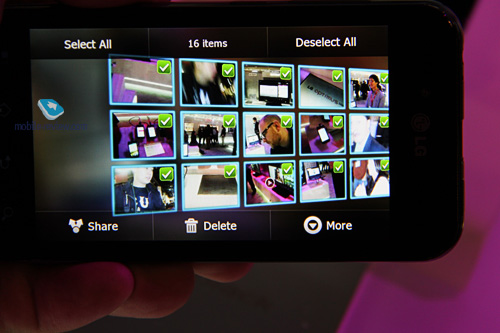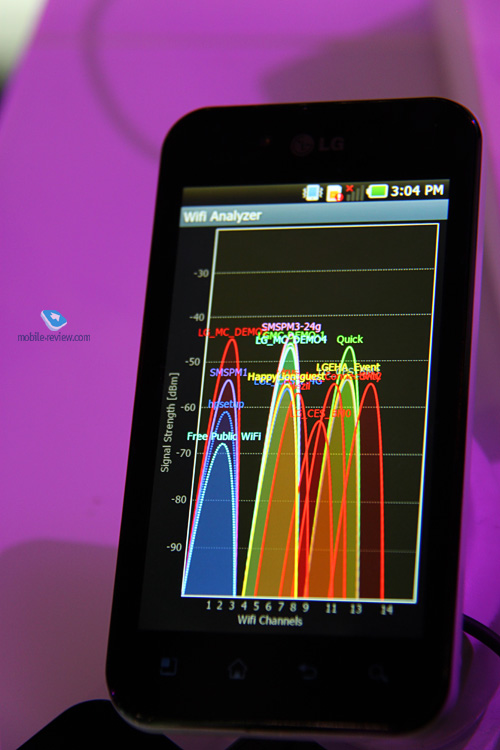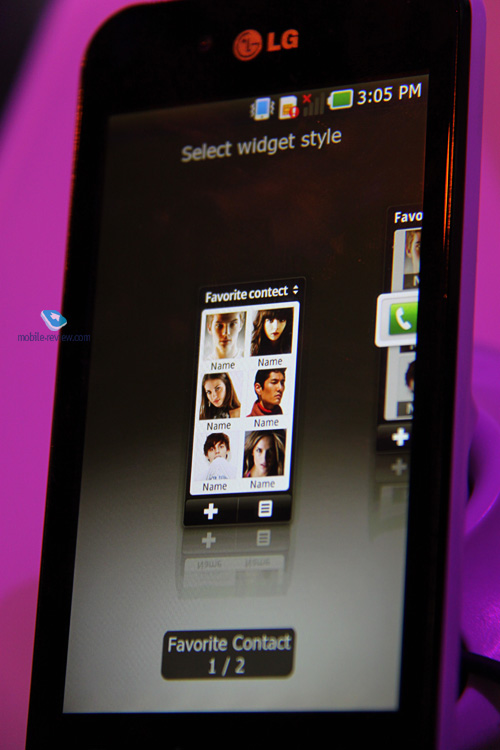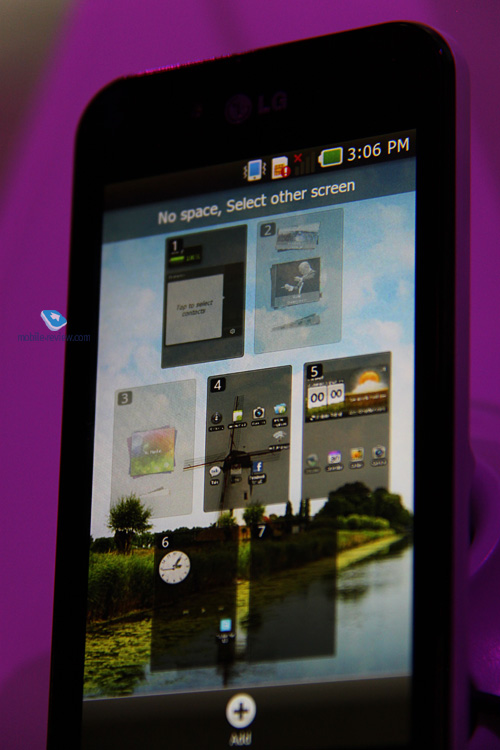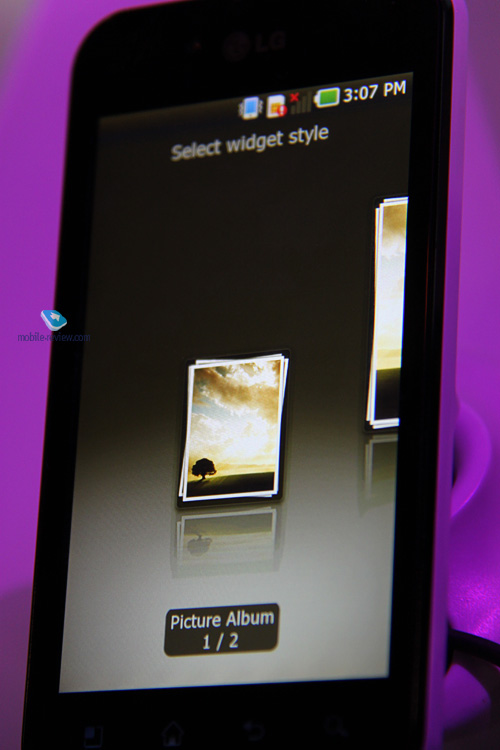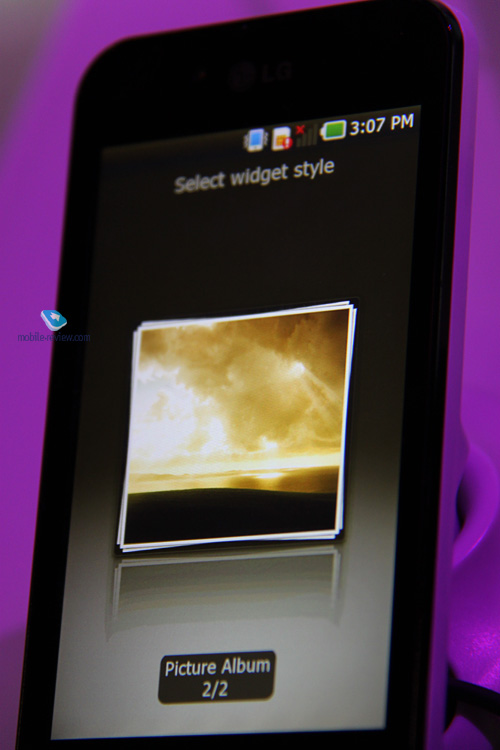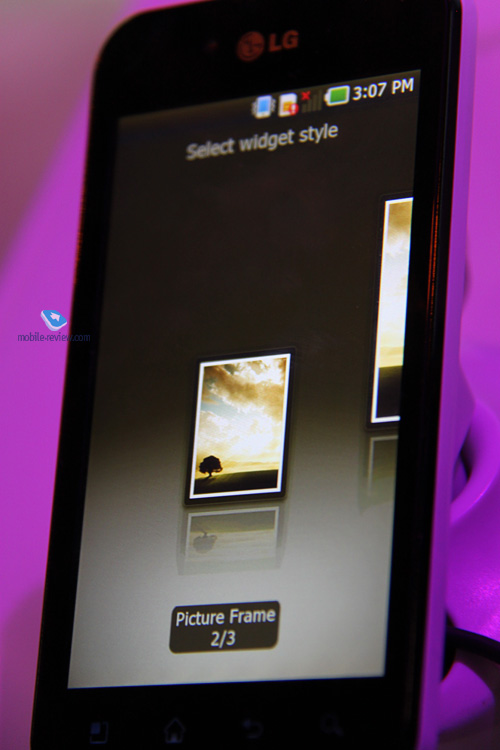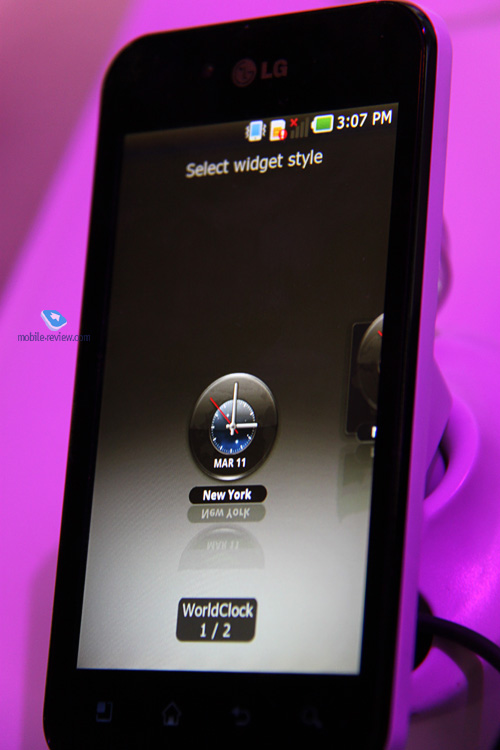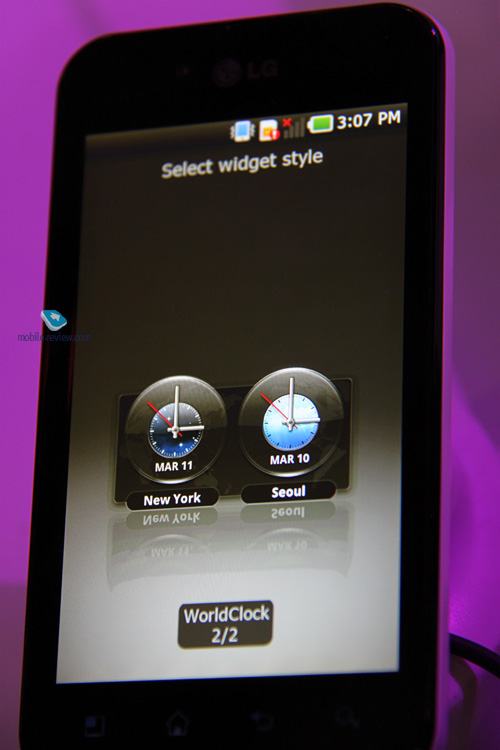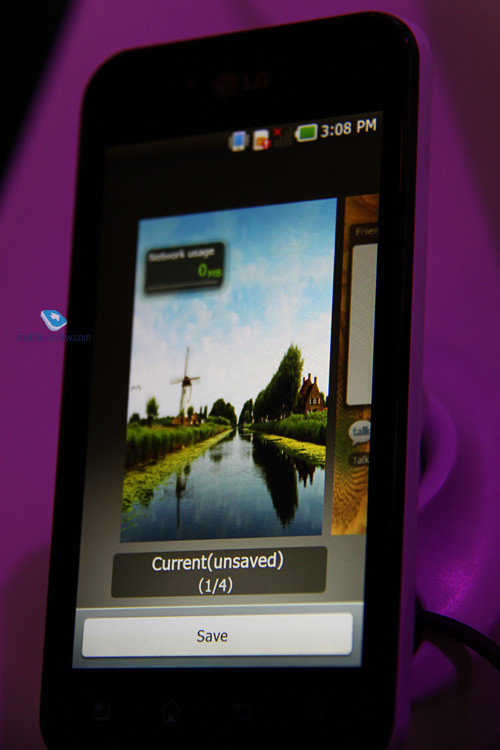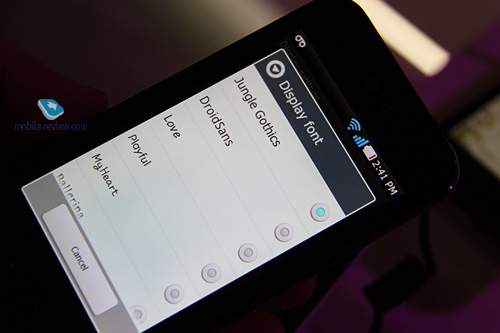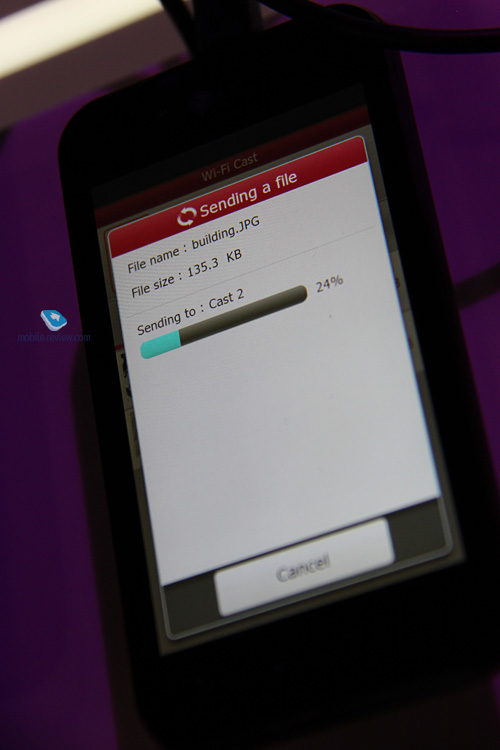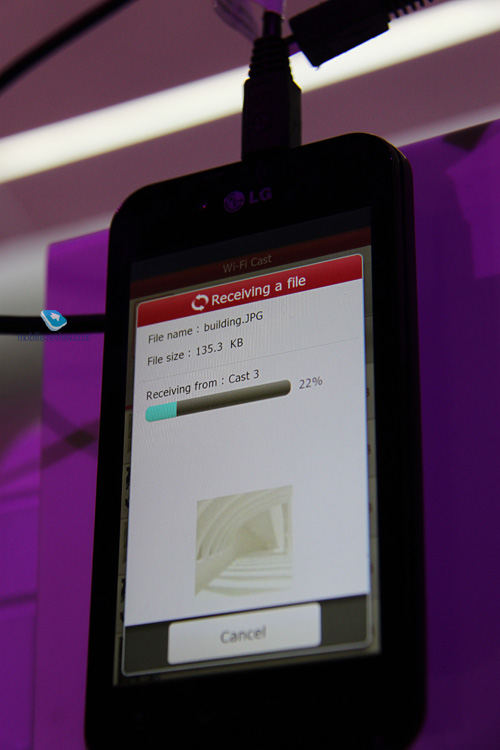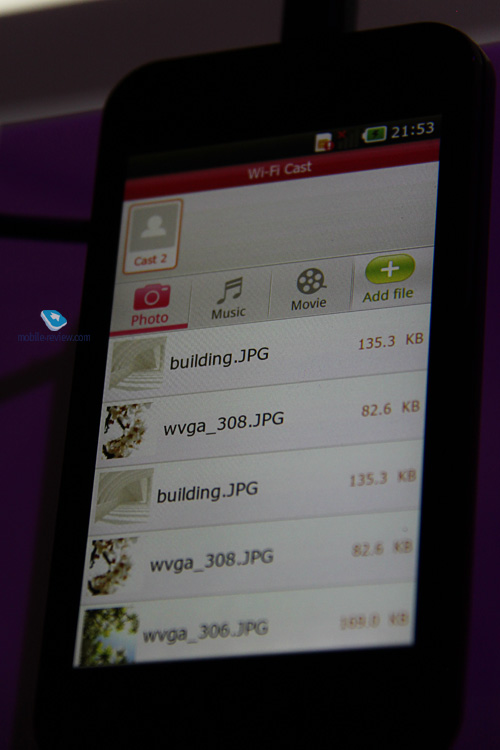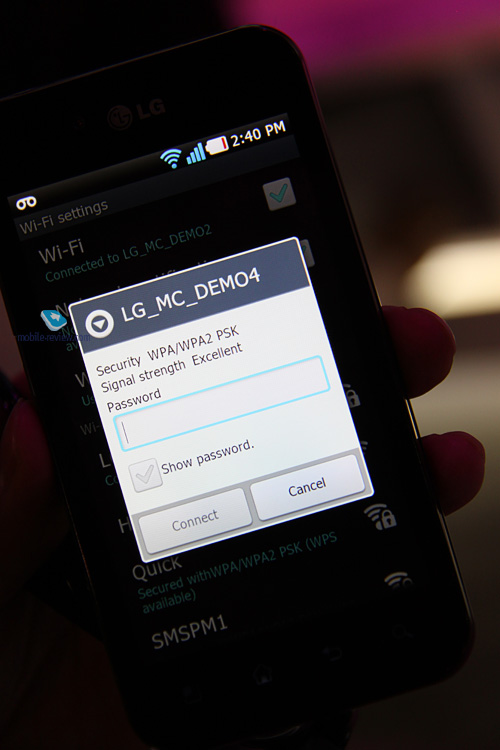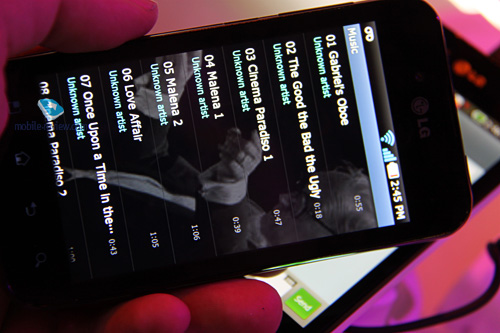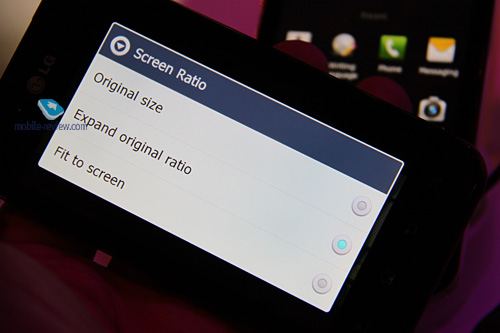LG Optimus Black: First Impressions
This article cannot be considered a full review. At CES I had several hours to work with LG Optimus Black and would like to cover major changes in the model in comparison with current handsets.
At the exhibition LG Optimus Black was showcased with Android 2.2 with the promise to update it to 2.3 by the time of release. Despite the fact that in the About menu we could see version 2.2 in fact several samples featured Android 2.4 (without interface additions, which could not be ready and will take some time to evolve). Surprisingly, someone noticed Android 2.4. in Sony Ericsson Arc, but the situation was the opposite as this phone had 2.2 installed. You can write whatever you want in the About menu, but we have to think if a particular handset has any features of 2.4 indeed or it is only a mistake

The design of the model is standard with good plastic and impeccable build. Until recently LG smartphones often lost out to rivals due to lower quality plastic. In LG Optimus Black it is not an issue. The back cover is matte and the phone fits a hand well.


The speed of operation is decent as the model is built on OMAP3630 (coupled with PowerVR SGX530, if I am not mistaken). This solution offers high performance. It is not the fastest, but overall specifications are quite intriguing.
Screen. It got a NOVA label, which is an LG signature technology to fight with SuperAMOLED. The screen is claimed to be 50% brighter and consumes less energy. These facts need verification, but the screen looks nice. It is bright without being too flashy as SuperAMOLED. You can compare it with the one from HTC Desire and LG has a bit of an edge here. In other words we have a quality screen, which cannot lead to any complaints whatsoever.
A 4″ screen with the resolution of 480х800 uses capacitive technology and offers soft touches with good response.

Memory. The model features around 1.5 GB of memory available to users. microSD cards of up to 32 GB are also supported.
Motion sensor. LG had an idea how to use a motion sensor more than in existing handsets. When you slant the phone in the gallery pictures also follow suit if they are represented by miniatures. By pushing the key on the side you can browse the list in the required direction by slanting the phone only. The solution is quite logical. If you like this option, feel free to use it. For example, in Samsung models this feature can be activated from the menu and then you can simply slant the phone to browse the pictures list. It is not always convenient and LG offers an alternative to make life easier for users. Apart from the gallery you can use this feature in a browser, which is handy when dealing with large pages and you don't have to care about the screen browsing. There is one problem though. For a browser it works in one direction only and you have to think how to hold the model in this case.

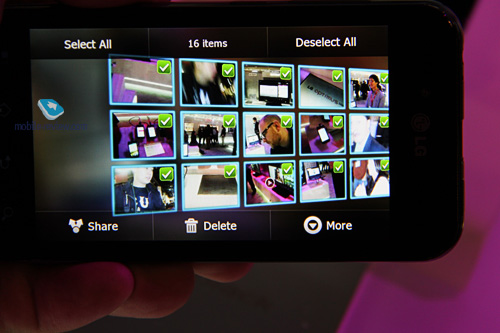

LG shell Optimus UI 2.0
The shell is called Optimus UI 2.0. From the very outset bear in mind that it can be disabled, which is its definite advantage in comparison with HTC Sense, Motorola MOTOBLUR and other analogues. By default the shell is active, but can be taken away with one click. Widgets and icons on the desktop will not suffer at all. The shell has utility features, which is great.





When you customize the desktop and its display mode you press the screen for several seconds to open the grid and add there widgets, links, folders or wallpapers. Appropriate icons appear at the bottom of the screen. Choose a particular section and see miniatures of, let's say, widgets. It is convenient and understandable. This option is better than a standard Android.
All your desktop settings can be saved in a separate file and the theme can be installed again. You can create as many desktops with icons as you need. From the menu you can activate the necessary variant within seconds. I think the option is excellent, albeit only a handful of people will use it. We cannot be spoilt for choice here.
Widgets. Several new ones have appeared. For example, the weather app has been thoroughly reworked and resembles the one in HTC Sense. It is bright and easy to use. I also liked the widget displaying photos, albums looking like icons, which can be browsed in the standby mode. For some widgets you can use a preview option and select the size together with looks.
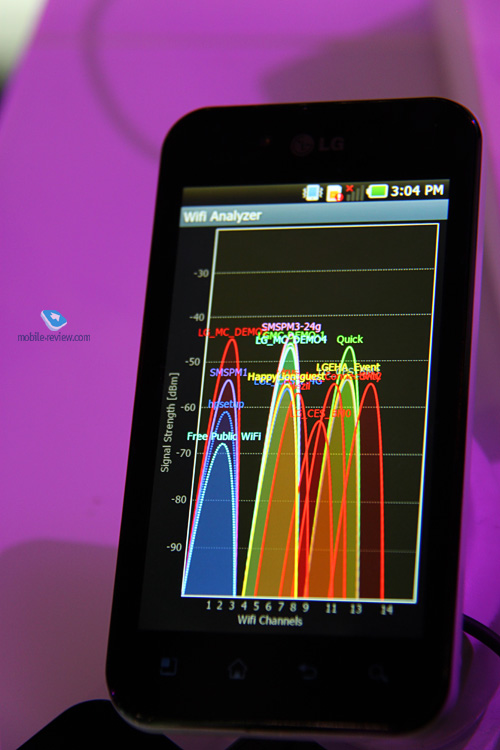
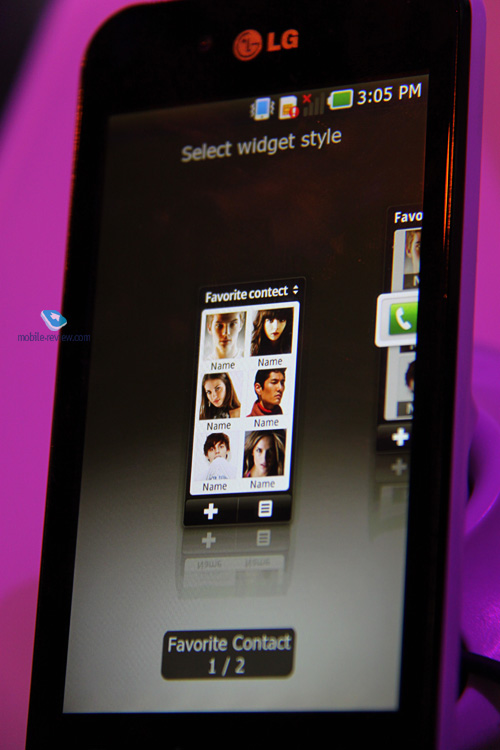


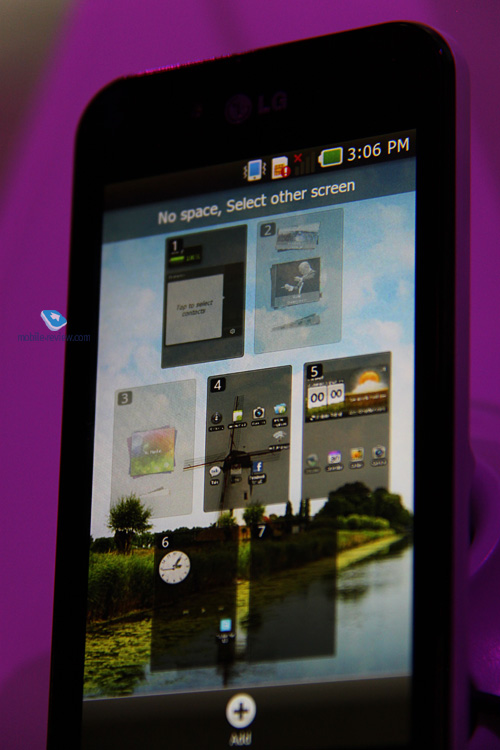
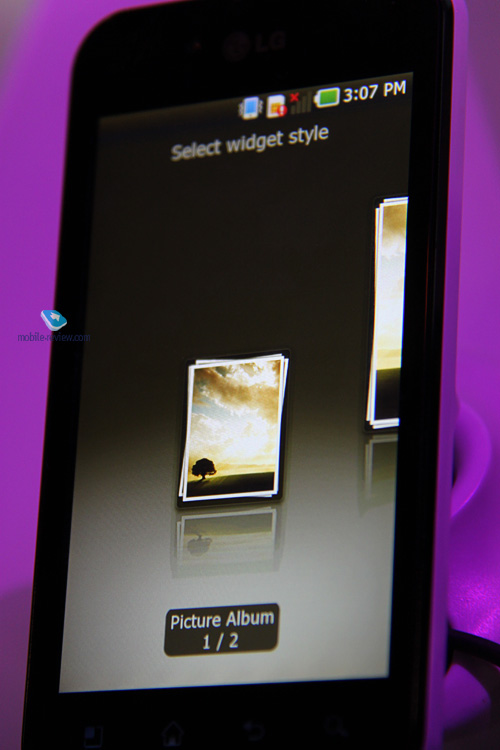
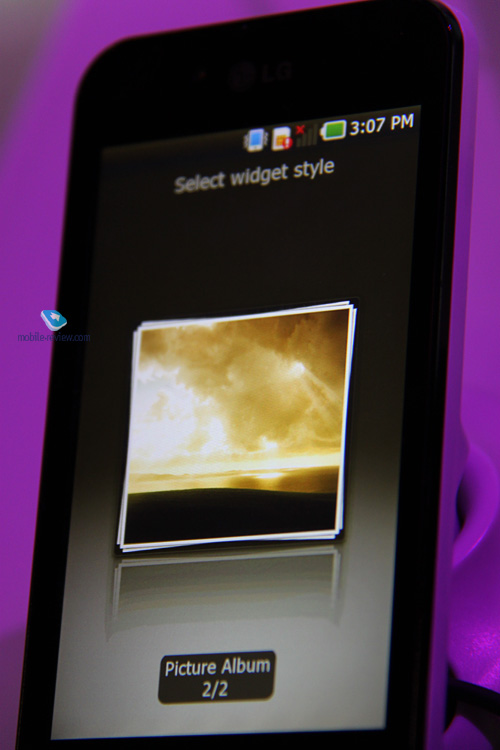
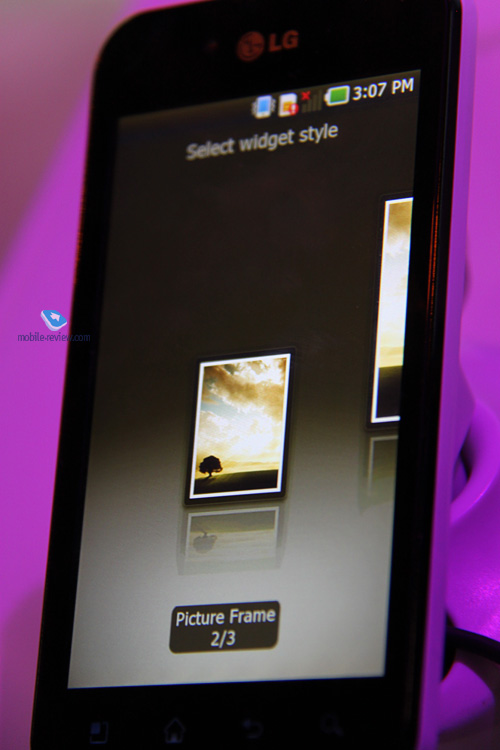
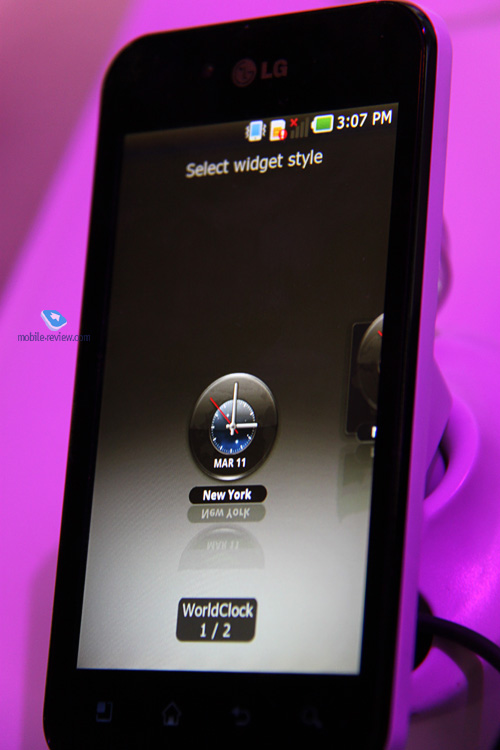
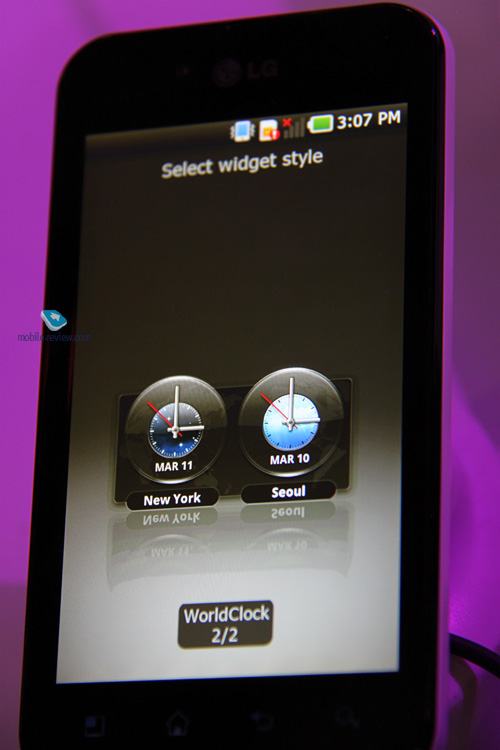
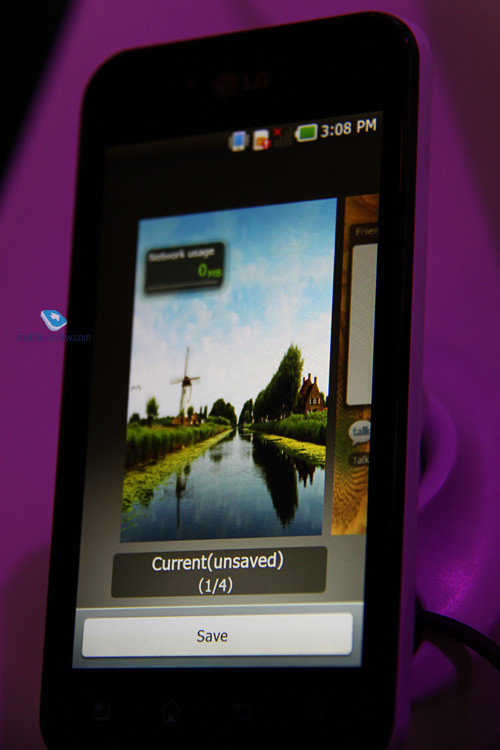




System fonts. In the phone we have around 10 different fonts to use in all system menus. Usually, Android smartphones have only one standard font.
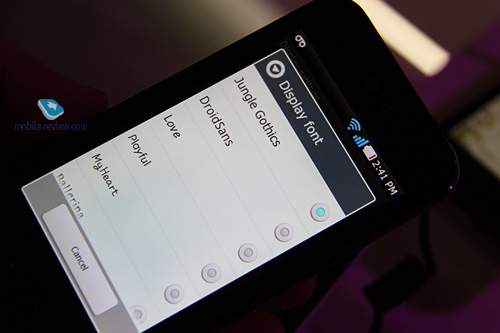
Keypad. It looks traditional, but a proprietary solution is used. You can switch between languages with one touch and use the automatic selection of words during the text input.


 s
s
Data backup. This model features SpriteBackUp utility to save on a memory card your contacts, SMS and other information together with apps. It is useful and can be scheduled.
SmartShare. LG uses т uPnP standard to send and receive multimedia files through WiFi with compatible devices. Initially this feature was named Fluid Media and you can still come across this old title. Unlike Samsung handsets SmartShare can be activated not only from the appropriate app, but even from the gallery, which is quite convenient. There are no more other differences, but everything works great.
WiFi Direct. This new protocol must replace Bluetooth or compete with its 3rd version, which also uses WiFi n for large files transfer. One of the first models with such a support is LG Optimus Black. When similar phones become more popular this service will be more attractive. So far I had to test it on two identical handsets.
In WiFi settings you select WiFi Direct for the phone to start searching for devices around. Once found the second phone needs activation of the connection and you are done. In the file manager you can view folders of another device and transfer them. Within seconds large files are moved from phone to phone. Due to numerous active WiFi transmitters at CES the speed was too slow, which is predictable.

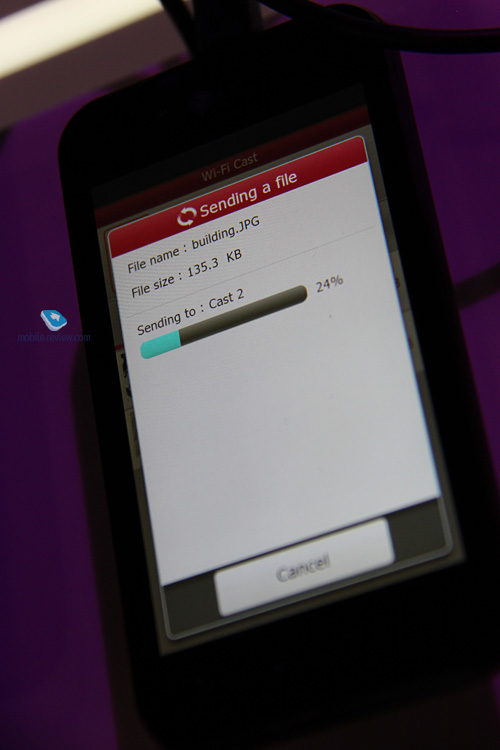
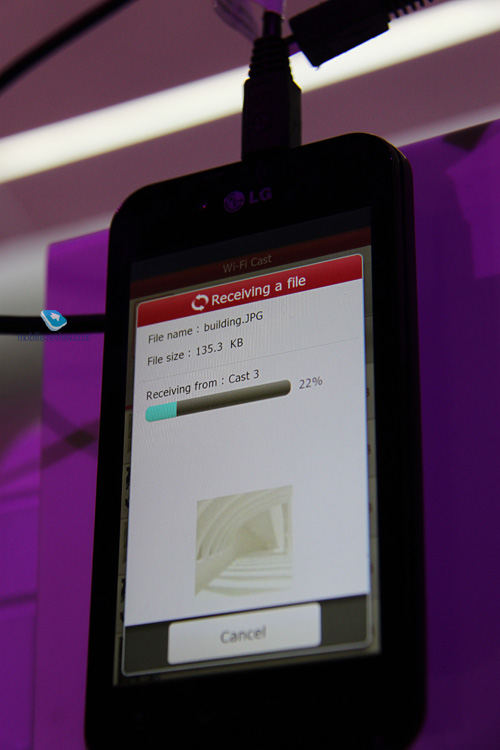
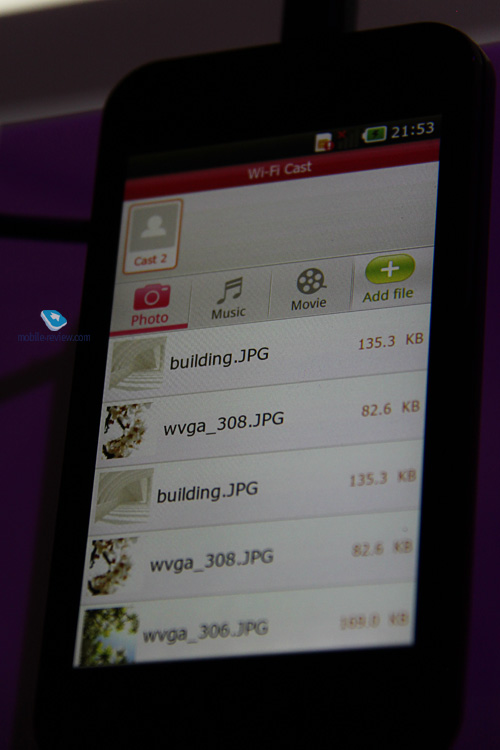
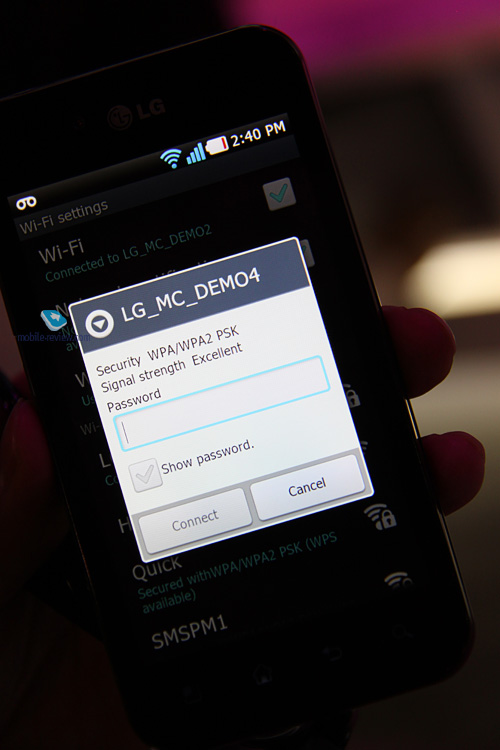
WiFi Hotspot. The model can offer its Internet connection through WiFi. This option has now become standard for modern smartphones.
Camera. The handset boasts a 5 MP camera with autofocus. The front camera has a record breaking 2 MP. Settings of the main camera are various: faces tracking, ISO selection, macro mode and so on. It is next to impossible to test a camera at any exhibition due to the absence of adequate light, so my samples will be different from the ones taken in normal conditions. Look at them, anyway. I think the camera is not bad, so it will be among the best for Android models.







Samples of photos:
Video sample (3gp, 8,9 MB) >>>
Music player. The shell of the player was considerably redesigned and during the playback you can see Album Art, which is also available as wallpapers in the list of tracks for a particular album. Apart from standard equalizers, which remain the same, we have Dolby Mobile support. The sound is good as far as I could judge at CES with my own headphones. In the detailed review we will pay special attention to this section.
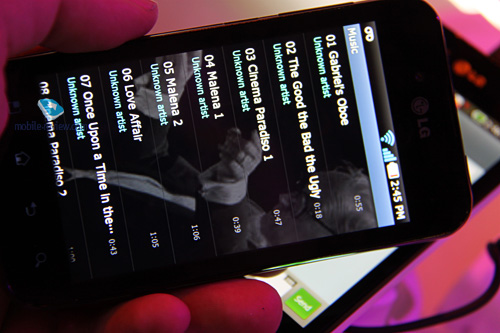




Video player. Subtitles are supported, but this option can be disabled as well. The player can handle unconverted video (DivX/Xvid). There is an inbuilt video editor, which has not been completed yet, so we could not try it out. Users can select geometric figures for a file, stretch it or scale. The player is quite simple, but offers all necessary tweaks.


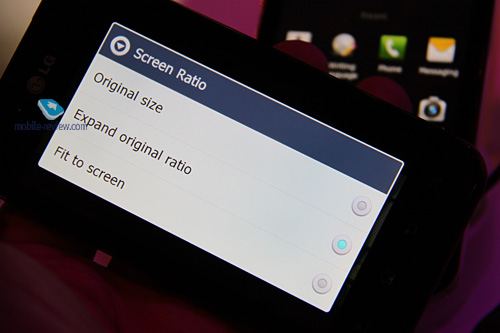
Polaris Office. This app deals with MS Office and Google Docs files. This application is nice and provides good alternative to other preinstalled solutions.

Voice dialing. It's amazing and the menu claims this voice dialing was created by Google, which is confirmed by bad language blocking and SafeSearch. In other locations it is labeled as Pico TTS. I am not sure what to believe.
E-mail. It seems that the mail is standard Android, but there is a welcome addition of a mailbox displaying messages from all accounts.
First conclusions
The phone will go on sale in April for €350. The price is right for this balanced solution. To my mind the handset can be easily compared with HTC models. Moreover, it has its interesting innovations. Luckily, LG added utilities to a standard package and Optimus 2.0 UI is nice as well.
I had very positive feelings from the phone. I was pleasantly surprised by such a successful offering from LG. When we get official samples the full review will be published. So far I have just highlighted key changes from the current crop of models.
Do you want to talk about this? Please, go to our Forum and let your opinion be known to the author and everybody else.
Related links
Eldar Murtazin (eldar@mobile-review.com)
 Twitter Twitter
 Livejournal Livejournal
Translated by Maxim Antonenko (maxantonenko@ukr.net)
Published — 17 January 2010
Have something to add?! Write us... eldar@mobile-review.com
|