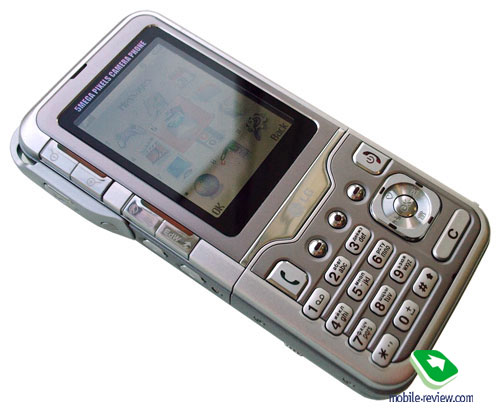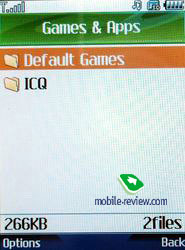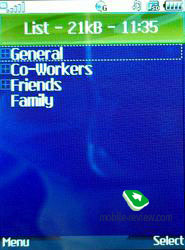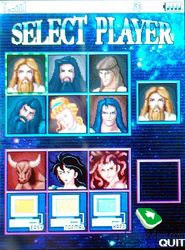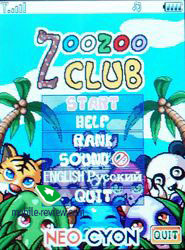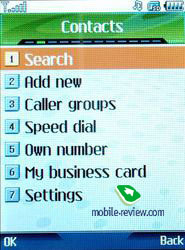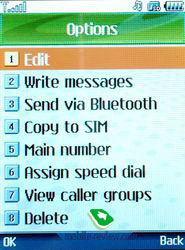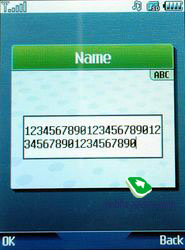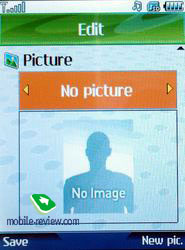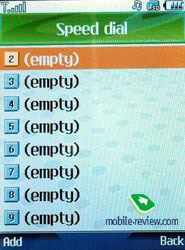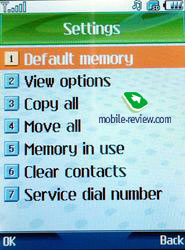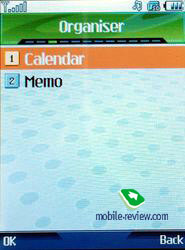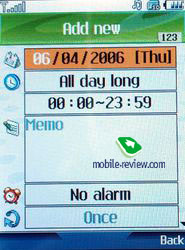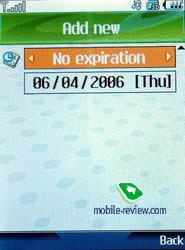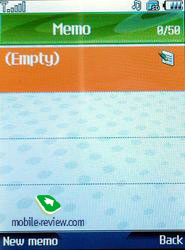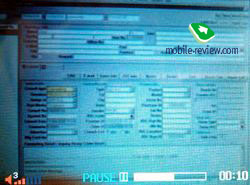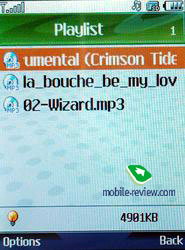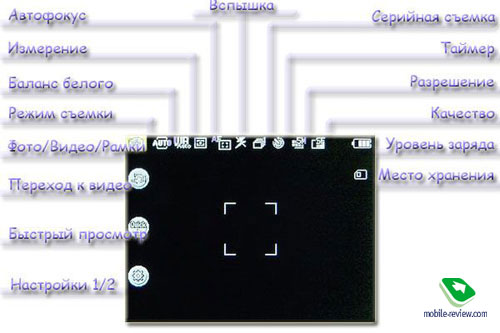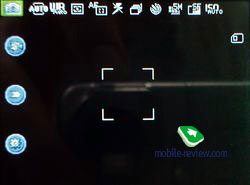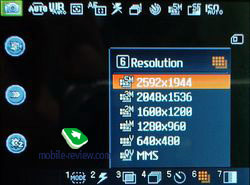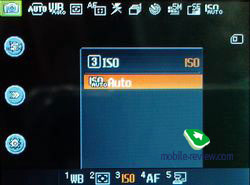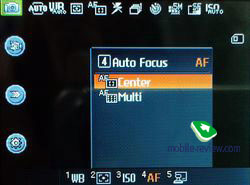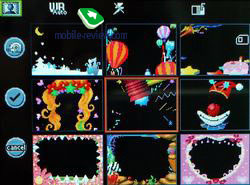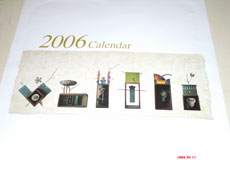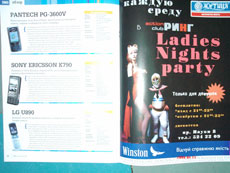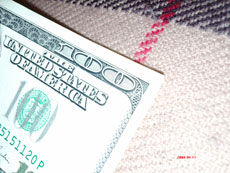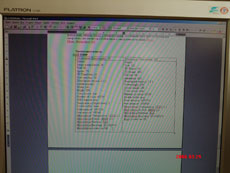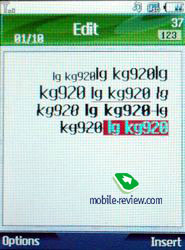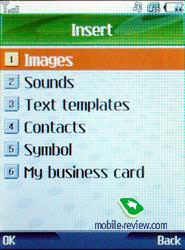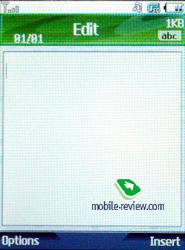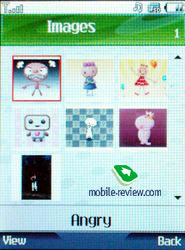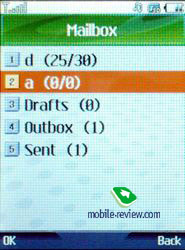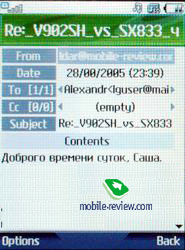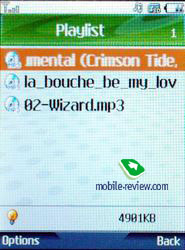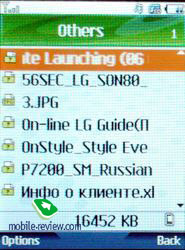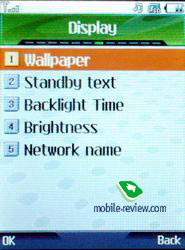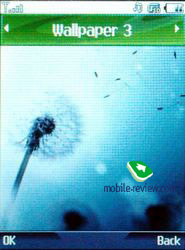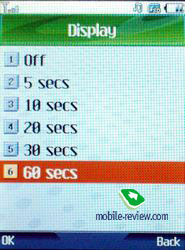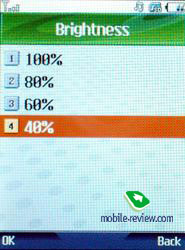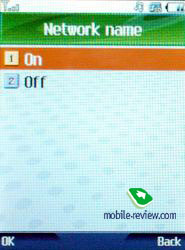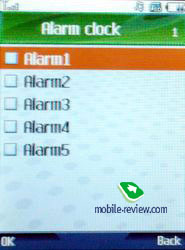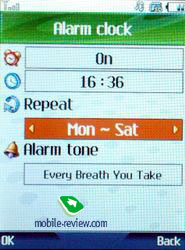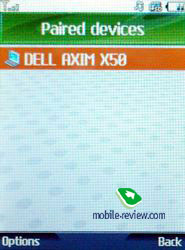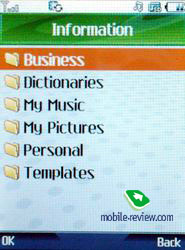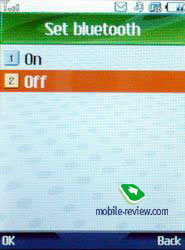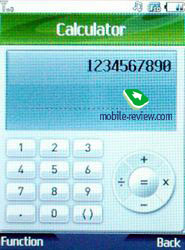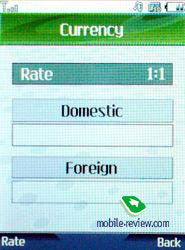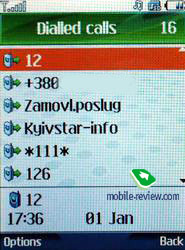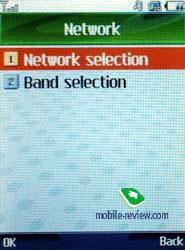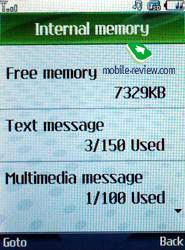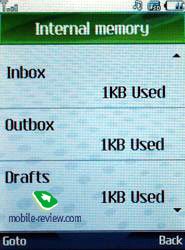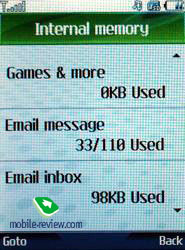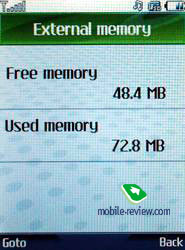|
|
Review GSM-handset LG KG920
Live photos of LG
KG920>>>
This is World’s first review, where all photos were made by mobile
handset LG SV550, analogue of GSM-model LG KG920.
A lot of constant mobile-review.com readers had a chance to look
under the curtain and see what’s going on in Asian market nowadays,
including Korea. To run a few steps forwards, I’ll give you a hint
that in future our portal will review various mobile phones from
around the globe, and since we have readers from every part of planet
Earth, each visitor will find something to his own taste. Latest
review of such kind was handset released only for Korean market
– LG SV550.
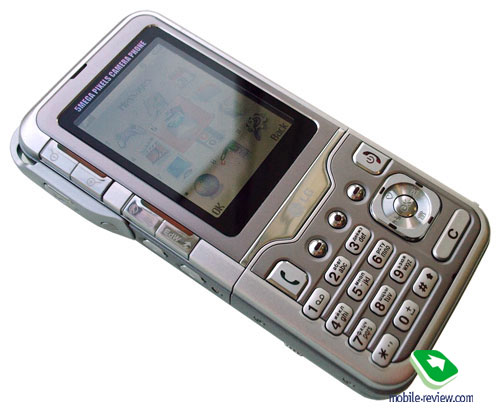
When three whales meet
We shall not compare LG KG920 and LG SV550 in this article, we
will try our best to explain what strategy is used by Korean manufacturer,
by introducing amazingly expensive handset, and will its hopes prevail
instead.
Even though we promised not to compare these handsets, we shall
describe the way companies release their over-expensed handsets
on the market:
Probably everyone knows American manufacturer Motorola. In the
very beginning of RAZR V3’s sales its price went up to $1500. Of
course the phone had its salt: slim case, metallic elements and
great advertising campaign. A lot of celebrities were getting this
model as present. See it for yourself the only possible way to promote
this model via second and third hands is to say that this phone
is used by greatest people this world has to offer. This influences
young people, those who are passionate about pops, and on what’s
trendy nowadays. Usually such clients don’t use even half of its
handset’s abilities. In reality, people who can afford almost any
handset, use completely different models: Siemens SL45, Nokia 8910,
Sony Ericsson T68i.
After some time RAZR V3’s price went down to a limit which can
be reached even by those who have minimal incomes, they have the
chance to touch the dream for $250. Can you imagine how those who
got their RAZR V3 not as present, but for their own money, more
than 300 % more money to be precise, feel?
Situation with Nokia 8800 is slightly different. This phone also
has metal elements, latest technologies, extended voice control
features. This is definitely successful model, its popularity is
proven by the fact that specially for ex-USSR market Nokia released
black version of 8800. But have you seen a lot of people who are
using accessories, that allow using all possibilities that these
handsets have to offer? I for example often see people who are on
their way to work, they use their Nokia N90 without headset. They
just put this brick to their cheek and talk. It’s not only dangerous
to speak like that when you are driving, it’s also inconvenient
to hold a phone like that. Conclusion is simple: people in Russia
and some other countries are not used to save money; they are used
to show off their new toys in front of their friends, but they do
not welcome you to their homes, since there’s nothing to show at
all. But once they go out, they have a choice of golden or black
Nokia 8800.
New model from LG also tries to become one of expensive phones,
and if in case with Motorola RAZR this handset lost its value with
time, this will not happen to LG’s beast. Besides five megapixel
camera, LG KG920 has a lot of other expensive technologies like
loop which allows rotating the phone without worrying that one day
it will break, QVGA-display. All these features are packed inside
one slim case, and results in high price.
The looks
After leaving Korean market and entering those new ones, model
LG SV550 remained almost the same. Only changes concern bottom side,
from where synchronization port, charger, and IrDA port were removed.
Besides these changes, back side of the phone has been modified
as well. From now on battery takes less space on back panel, but
it steps out above the surface Battery’s capacity has changed together
with design, it’s 820 mA/h now. The phone can work up to two days
in case you take a lot of photos with stroboscopic flash until 128mb
of space on memory card become full. In case you make about 10 (in
average) shots per day and speak for around 30 minutes, as well
as send and receive some SMS/MMS, handset will work for three-four
days instead. Bottom side of the phone can be rotated by 180% relatively
to upper one. On one side you can see soft key as well as keypad
and navigation key made in shape of square with rounded edges, and
confirmation button implemented in the center, and on the other
you can see camera’s lens with stroboscopic flash and LED backlight.
There are only two handsets in the world that have same case type:
LG SV550 (LP, KL) and Nokia 3250. When you rotate bottom part of
the phone, image on the display will be inverted.

Dimensions – 108.6x50.5x18.4 mm, weight is around – 140 grams.
Rotating mechanism does not have backlash and safely fixed in extreme
positions. Materials from which the case is made are top notch.
Plastic reminds of one used in Sharp V902SH. After one and a half
months of using this handset, it had no scratches or abrasions,
that’s why we can say that even if you use this handset for a longer
period of time, it will not disappoint you with abrasion edges.
Metal plates are decorating display from the outside, as well as
keypad. Besides this phone has another metal part, which is located
nearby hole for the strap - shutter button. This button’s keystroke
is relatively smooth, and sometimes focusing is not that noticeable.
Those who will have problems with operating this button should try
enabling shutter sound.


On the opposite sides there are not buttons, only sockets. Most
likely this was due to fact that this is the only side where it’s
convenient to put the phone to for shots made with timer. You can
see jack for stereo headset on the top, this handset has switch
for 3.5mm headphones. Remote control’s design allows connecting
all types of headphones, unlike those with chamfered corners. Slightly
lower you will find standard for all LG phones interface connector,
in which you should either plug the charger or USB-cable. In the
very bottom we can see slot for external miniSD card. All slots
are covered with plastic stubs, which fit the case tightly.

Front panel is the most expressive one. The first thing you pay
your attention to is the display which fully matches physical specifications
of top-models by LG, which are sold in Russia. 262k colors, 2 inches,
32x40mm; resolution is the only difference – 240x320 pixels. Display
does not turn pale when encounters direct sunlight, information
remains readable at any angle, unlike other handsets where colors
get inverted.


There are four buttons on the left of the display – launch of mp3
player, flash mode switch, calendar launcher and timer. Two upper
keys are used for zoom. You can see soft-keys under the display,
from left to right: call and dialed numbers button, menu button,
save, search in phone book and the last but not the least, end call
button which can be used for getting into stand by mode as well.
Slightly lower you can see keypad which is slightly moved to the
left, meanwhile on the right there’s navigation key with backlight
leds around. Navigation key is made in style so that you would think
that it is made of metal. In reality this is plastic with added
corrugation in shape of concentric circles. You can see C button
right under it. Backlight is equally spread, its color is amber.
Keystroke is small. They are not always comfortable to operate with,
and those who love typing long messages will find it almost unusable.
It will take time to get used to, but perhaps you will end up pressing
digits with your nail. There are no such problems with navigation
key, it reminds of one used in LG M6100, where edges are slightly
above the level, and finger perfectly fits inside.


Speaker for conversations is located in the upper part of handset,
microphone is located on the other. Speaker for loudspeaker mode
and ring tone playback, as well as listening to player is located
on backside. You can see microphone that is used for recording sound
when you record video nearby. Thanks to such location of second
speaker, as well as its size, ring tone will always be heard, in
any conditions, even when the phone is in internal pocket of your
jacket.

Menu
Menu consists of 12 2D icons, just like in Ì4410, Ð7200. With help
of key sequences you can move around the menu. When cursor is on
one of the icons, it gets highlighted by big transparent light-brown
square. Menu is cyclic. You can move from first item to last one
with horizontal leans of cursor. If you press up or down, cursor
will scroll only between four vertical icons, 2, 5, 8, 0 for example.

First menu item is called “Games and Apps”. Phone has two preinstalled
games - ZooZoo and Othello. First game is similar to Bubble Puzzle,
where you have to throw balls of same color into one place, so that
they disappear, but here you are tossing animals instead. Othello
is more complicated. According to game rules, player has to put
his chip into empty field, so that between it and other chip there
would be only one or several enemy’s chips. Then he has the right
to rotate that chip (or several of them), and it becomes his property.
One who has more chips wins.
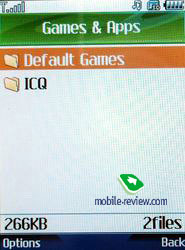

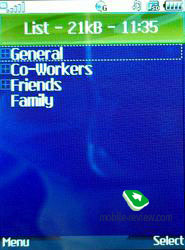

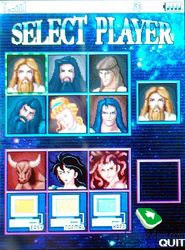

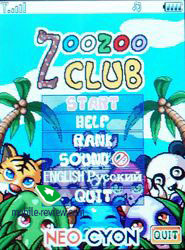

Also all games and applications based on JAVA MIDP 2.0 platform
are stored in this section. You can also create custom directories,
which might be useful for those who like neat and tidiness, including
their own phones.
This model does not support minimized Java applications. This means
that you will not be able to have JIMM running and use other functions
at same time.
Performance
Ðåçóëüòàòû JBenchmark2: 40
Ðåçóëüòàòû JBenchmark: 485
Details:
Image manipulation: 28
Text: 42
Sprites: 71
3D Transform: 20
User interface: 56
JBenchmark version: 2.1.1
Screen (canvas)
Width: 240
Height: 286
Color Screen: true
Number of colors: 65536
JPEG support: true
Transparency (Alpha level): 2
Double buffer: false
Total memory: 2097120
Free memory: 998560
Microedition Configuration: CLDC-1.1
Microedition Profiles: MIDP-2.0
Microedition Platform: Jbed
Microedition Encoding: ISO-8859-1
Microedition Locale: en-GB
Details:
Text: 122
2D Shapes: 96
3D Shaper: 100
Fill rate: 44
Animation: 123
“Contacts” is second menu item. You can store names in phone’s
memory or in SIM-card, or by your own desire every time when this
operation is performed. Select what you like more: seeing only name,
name and phone number, name with photo – the way list will be presented.
Contacts can be moved, copied or deleted at once to and from SIM-card.
Phone book has capacity for 1000 entries. Main difference from older
models – is number of symbols for name. From now on you can enter
up to 40 symbols in cyrilics and latin. Each entry can have up to
4 phone numbers (mobile, home, work, fax), e-mail address (up to
39 symbols), it can also be assigned to one of 8 groups (they can
be renamed, have custom ring tone and icon), have its custom photo
or image. You cannot set custom ring tone though. This phone supports
quick dial, they are bind to 8 keys.
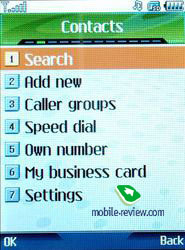

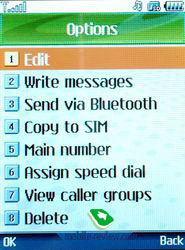
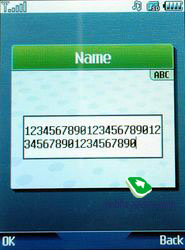




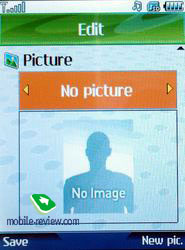



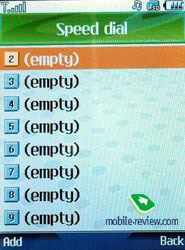
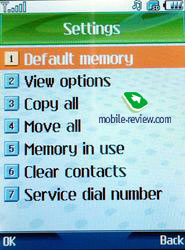
Next menu item is “Organizer”. It includes Calendar and Notes.
By default calendar opens in monthly view. You can see any date
you like, see today’s plans and set any of preinstalled or uploaded
play tones in mp3, aac or wma format to alert you when needed. One
calendar cell memory can have the following information: start time
for event (all day or certain interval); text note (up to 20 symbols);
alarm (in time, 15 or 30 minutes, 1 hour/day, 3 days, 1 week before);
reoccurrence (single time, daily, week days, weekends, monthly,
annually); time when event ends, which can also be set to infinite
amount of time. There can be up to 20 entries stored simultaneously.
Notes have few changes too. From now on you can enter up to 50 notes,
and each can be up to 80 symbols long, no matter what language you
are writing it.
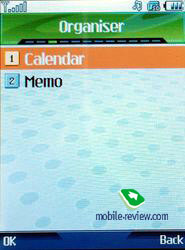


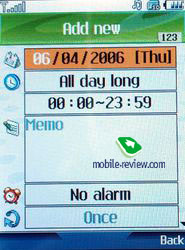
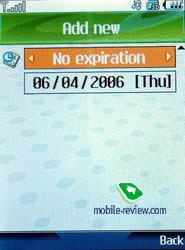
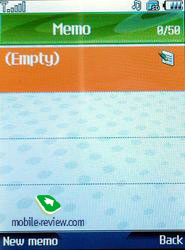

Fourth item is “Multimedia”, which can also be accessed by pressing
Shutter button.

This is the place where you can start working with camera from.
From here you can: access Camera, Video Camera, make a Frame Shot,
use Voice Recorder, listen to mp3 player, go to Photo or Video Albums,
and access Settings as well.
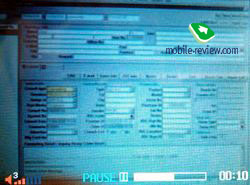

Dictaphone can store up to 20 entries with 20 seconds of length
for each. You cannot use Dictaphone during phone calls.

Mp3 player is no different from what we’ve seen in Ì4410, Ì6100,
Ð7200. You cannot listen to music in minimized mode. The first model
that is positioned as music solution is LG KE600. It supports Bluetooth
stereo headphones and minimized work of mp3 player.

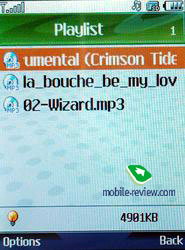










While looking at playlist, you can select the song you like and
move on to listening it, or delete it, or delete everything, or
send it via Bluetooth.
Player’s description:
Control keys:
Navigation key pressed Up – switch of equalizer, there are 6 of
them in total: Normal, Pop, Jazz, Country, Dance, 3D;
Navigation key pressed Left/Right (hold) – rewind, ff;
Navigation key pressed Left/Right (double press) – switch to next/previous
song;
Left soft-key – options menu;
Right soft-key – mute;
Volume control buttons on left side of phone – volume control.
When you access Options menu you can see playlist, area repeat,
set this song as ring tone, and access settings. Meanwhile in Settings
menu you can see three items: playback mode (play all, repeat all,
play one), enable Shuffle (enabled/disabled), and check for Visual
effect (Light, Bounce).
Most interesting one from my point of view is – Area repeat funciton.
You should enter options menu when song is in playback mode and
access this function, after it gets enabled you will see that instead
of Mute button you have A->B menu. First you have to setup starting
point for your record, press this button once, and to finish press
it again. As result you will have yourself a new tune. It will be
cyclically repeated from start to end. In order to get back to standard
playback mode, you will have to press this button for 3rd time.
Photo


Camera settings are no different from ones in LG SV550. But subjectively
quality of photos made with LG KG920 is slightly better than in
Korean twin brother.
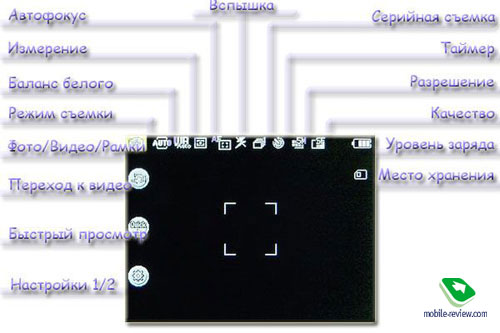
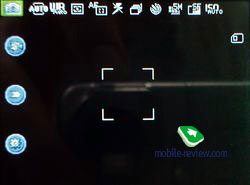




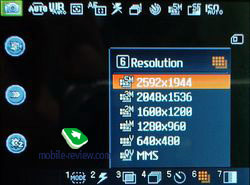



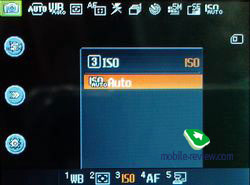
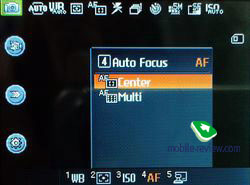

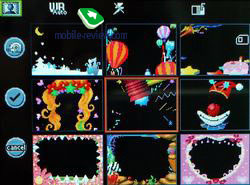


The device features the maximum resolution of 2592 õ 1944 pixels
for pictures and 320 õ 240 pixels for video-clips. Size of photos
taken in 5 mpix resolution varies from 200 Kb (normal quality) to
2 Mb (best quality). It would seem nearly impossible for a picture
of this resolution to have such small size, but it's so. Certainly
not all pictures even of normal quality can be this modest in terms
of size – it all depends on a number of factors. And the first of
them is picture processing algorithm – it handles equal fragments
of the whole picture in order to even them out, though it impacts
on quality, but it's still acceptable. The second factor is scene
saturation – if you're about to take a picture of a white sheet
of paper with a small inscription on it, the camera will sort out
what it should focus on and will reflect in detail exactly the text,
rather than the blank sheet.
So, let's start anew. There are two ways of preparing for shooting.
First one is plain and simple – just release the shutter and the
camera will automatically start up, under condition the keyboard
is not locked. The other one is to execute the corresponding application
for the menu. These two methods take a while.When you have the camera
on, you will spot that the viewfinder features icons along the edges,
which inform you about the applied setting. Many will relish the
fact that the all settings of the camera are held out. Some paparazzo
are fond of jumping at the chance, however handsets don't let them
take a fast picture. Here they will face a completely different
approach, though that is still far away from digital cameras. Over
the already mentioned delay, one should add 2-3 second more, depending
on the scene, which will be required for focusing, whereupon a user
can trigger off the camera. On the whole in order to take a picture
using the maximum resolution, you will need from 8 to 10 seconds
and after this the camera will be ready for the next one. On the
other hand pictures with the lowest resolution require only 3-4
seconds to be taken.
The aforesaid time is given with taking into account the phone
automatically saves all taken photos. They can be viewed by pressing
the middle soft-key and deleted afterwards, if the picture doesn't
meet your requirements. The handset provides the function of either
signing a picture or leaving the default title (year, month, date
and number) before saving it. The camera spends so much time on
processing the picture before triggering off, rather then after
– you can check it out yourself, when shooting in a dark room –
at the moment when the device starts focusing, the viewfinder covers
with noise, but as soon as the object is focused, the picture on
the display becomes smooth with gradient color.
The above-mentioned actions relate to automatic settings of the
camera. Now let's set a closer eye on what we need to adjust in
order to take pictures in macro or panoramic mode. There two settings
menus available. The former one is called up by pressing the right
soft-key and the latter one – by pressing it for the second time.
For those, who are at least a bit familiar with digital cameras
and their interface, these settings will look well-known. Interface
is identical to Korean model. But operation time is slightly bigger,
you can see some freezings while browsing menu. The people, who
have bought this handset to kill two birds with one stone in order
to get a good digital camera with communicational functions, will
have to put some efforts in getting familiarized with all the setting
and capabilities of the device, especially if they would like to
know what options adjust what.
I suggest you taking a look yourself at the options which will
not only let you take a picture in maximum resolution, but also
receive the quality comparable with 200$-digital cameras.
Interface
Reflection of indicators on the display can be turned after by
pressing the accept key.
If you want to make some adjustments to your camera, here is the
list of options at your disposal:
Shooting mode
- Auto
- Macro
- Portrait
- Landscape
- Sport
- Sunset / sunrise
- Manual (we'll get back to this later)
Flash
- Turned off
- Turned on
- Auto
- Red Eyes protection
Filter
- Turned off
- Black-and-white photo
- Sepia
- N egative
Continuous Shooting
- 1, 3, 6 (only for VGA-resolution) frames
Timer
- Turned off
- 3, 4, 10, 15 seconds
Resolution
- 2592õ1944;
- 2048õ1536;
- 1600õ1200;
- 1280õ960;
- 640õ480;
- 320õ240 (MMS).
Quality
Now let's put things right. Shooting mode allows choosing optimal
settings for white balance, exposure and angle. Digital cameras
feature these settings behind Scene tab . White balance makes all
colors reflect in the natural way and in most cases depends on external
illumination type. Auto focus allows making the picture clear-cut
not only in the centre, but in various points at once. No doubt,
this camera can't stand against functionality of expensive digital
cameras, where you're at liberty to choose focusing point yourself,
though it should be remembered that not all DC have these settings.
Flash helps you take a good and smooth picture even when lacking
illumination. There are a number of options regarding this function:
Auto – when checked this item, the flash will trigger only in case
the scene requires additional lighting. On – if you think that without
flash the picture will be too dark. When you have Red Eye Protection
setting turned on, the flash (don't mix it up with focusing highlight)
will light for a shot period of time at first and then flare up.
And the last mode on the agenda is Always On flash. The continuous
shooting mode comes in handy when you need to take a series of similar
pictures. When set up for maximum resolution, the camera can take
up to three photos at a time – you can get six pictures only using
640x480. The timer delays camera's triggering mode for a certain
time span. This is essential when taking a group photo – first of
all you focus the camera, push the trigger up to the stop and then
run (or walk, depending on the selected mode) to the other people.
The settings, that haven't been described so far, are the simplest
ones. I suppose I can just list them to you, since there is nothing
to explain.
In order to call up the second menu, press the right soft-key for
the second time in a row.
White balance
- Auto
- I ncandescent lamp
- F luorescent lamp
- Sunlight
- Cloudy
- Shade
Metering
ISO
- Auto
- ISO 100
- ISO 200
- ISO 400
Auto focus
Date stamp
All shots are saved on memory card. In case it is not inserted,
you will see a warning. Camera will not work as long as you don’t
have memory card inside. Once memory card is inserted and you have
connected handset to PC, you will see following folders: Images,
Music, Others, Photos, Sounds, Videos. In first folder all graphical
files are stored, in second – music files. Others stores any extension
files. All files can be transferred via Bluetooth. Photos and clips
made with this phone go to corresponding folders. Sounds director
y is used for polyphonic ring tones. You can use Slide Show mode
for your convenience. Frame rate interval is 2 seconds for each
shot. Album has only 1 mode for viewing images – 2x2 matrix. It
takes around 10 seconds to update this matrix. Photos can be zoomed
in and zoomed out, in order to do that – press middle soft-key or
accept key. You can press Zoom In button up to 104 times, which
will equal 1:1 picture ratio. You can see icon in bottom side of
screen that tells you where this image is stored (internal or external
memory).
| |
 |
 |
(+)
óâåëè÷èòü, 2592x1944, JPEG |
(+)
óâåëè÷èòü, 2592x1944, JPEG |
 |
 |
(+)
óâåëè÷èòü, 2592x1944, JPEG |
(+)
óâåëè÷èòü, 2592x1944, JPEG |
 |
 |
(+)
óâåëè÷èòü, 2592x1944, JPEG |
(+)
óâåëè÷èòü, 2592x1944, JPEG |
 |
 |
(+)
óâåëè÷èòü, 2592x1944, JPEG |
(+)
óâåëè÷èòü, 2592x1944, JPEG |
 |
 |
(+)
óâåëè÷èòü, 2592x1944, JPEG |
(+)
óâåëè÷èòü, 2592x1944, JPEG |
 |
 |
(+)
óâåëè÷èòü, 2592x1944, JPEG |
(+)
óâåëè÷èòü, 2592x1944, JPEG |
 |
 |
(+)
óâåëè÷èòü, 2592x1944, JPEG |
(+)
óâåëè÷èòü, 2592x1944, JPEG |
 |
 |
(+)
óâåëè÷èòü, 2592x1944, JPEG |
(+)
óâåëè÷èòü, 2592x1944, JPEG |
 |
 |
(+)
óâåëè÷èòü, 2592x1944, JPEG |
(+)
óâåëè÷èòü, 2592x1944, JPEG |
 |
 |
(+)
óâåëè÷èòü, 2592x1944, JPEG |
(+)
óâåëè÷èòü, 2592x1944, JPEG |
 |
 |
(+)
óâåëè÷èòü, 2592x1944, JPEG |
(+)
óâåëè÷èòü, 2592x1944, JPEG |
 |
 |
(+)
óâåëè÷èòü, 2592x1944, JPEG |
(+)
óâåëè÷èòü, 2592x1944, JPEG |
 |
 |
(+)
óâåëè÷èòü, 2592x1944, JPEG |
(+)
óâåëè÷èòü, 2592x1944, JPEG |
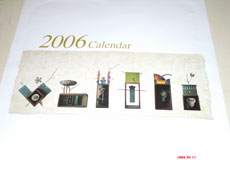 |
 |
(+)
óâåëè÷èòü, 2592x1944, JPEG |
(+)
óâåëè÷èòü, 2592x1944, JPEG |
 |
 |
(+)
óâåëè÷èòü, 2592x1944, JPEG |
(+)
óâåëè÷èòü, 2592x1944, JPEG |
 |
 |
(+)
óâåëè÷èòü, 2592x1944, JPEG |
(+)
óâåëè÷èòü, 2592x1944, JPEG |
 |
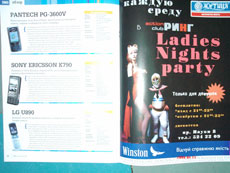 |
(+)
óâåëè÷èòü, 2592x1944, JPEG |
(+)
óâåëè÷èòü, 2592x1944, JPEG |
 |
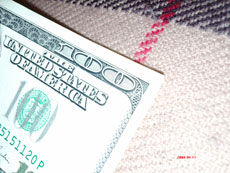 |
(+)
óâåëè÷èòü, 2592x1944, JPEG |
(+)
óâåëè÷èòü, 2592x1944, JPEG |
 |
 |
(+)
óâåëè÷èòü, 2592x1944, JPEG |
(+)
óâåëè÷èòü, 2592x1944, JPEG |
 |
 |
(+)
óâåëè÷èòü, 2592x1944, JPEG |
(+)
óâåëè÷èòü, 2592x1944, JPEG |
 |
 |
(+)
óâåëè÷èòü, 2592x1944, JPEG |
(+)
óâåëè÷èòü, 2592x1944, JPEG |
 |
 |
(+)
óâåëè÷èòü, 2592x1944, JPEG |
(+)
óâåëè÷èòü, 2592x1944, JPEG |
| |
|
| LG KG920 |
SE K750i |
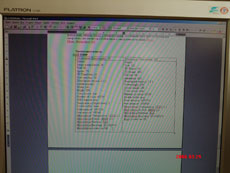 |
 |
(+)
óâåëè÷èòü, 1600x1200, JPEG |
(+)
óâåëè÷èòü, 1632x1224, JPEG |
 |
 |
(+)
óâåëè÷èòü, 1600x1200, JPEG |
(+)
óâåëè÷èòü, 1632x1224, JPEG |
 |
 |
(+)
óâåëè÷èòü, 1600x1200, JPEG |
(+)
óâåëè÷èòü, 1632x1224, JPEG |
 |
 |
(+)
óâåëè÷èòü, 640x480, JPEG |
(+)
óâåëè÷èòü, 640x480, JPEG |
 |
 |
(+)
óâåëè÷èòü, 640x480, JPEG |
(+)
óâåëè÷èòü, 640x480, JPEG |
 |
 |
(+)
óâåëè÷èòü, 640x480, JPEG |
(+)
óâåëè÷èòü, 640x480, JPEG |
 |
 |
(+)
óâåëè÷èòü, 640x480, JPEG |
(+)
óâåëè÷èòü, 640x480, JPEG |
 |
 |
(+)
óâåëè÷èòü, 640x480, JPEG |
(+)
óâåëè÷èòü, 640x480, JPEG |
 |
 |
(+)
óâåëè÷èòü, 640x480, JPEG |
(+)
óâåëè÷èòü, 640x480, JPEG |
 |
 |
(+)
óâåëè÷èòü, 640x480, JPEG |
(+)
óâåëè÷èòü, 640x480, JPEG |
 |
 |
(+)
óâåëè÷èòü,1600x1200, JPEG |
(+)
óâåëè÷èòü, 1632x1244, JPEG |
Video
You can switch the camera to video recording mode either through
the main menu, if the camera is already turned on, or by pressing
the left soft-hey.
Many people expected that GSM version will have same possibilities
for video recording, speaking of their resolution to be precise.
But a disappointment awaits them. LG KG920 allows recording clips
only in 3GP format and 320x240 pixel resolution with 30 fps
Settings video
Filter
- Turned Off
- Black-and-white
- Sepia
- Negative
Resolution
- 320õ240 (QVGA);
- 176õ144 (QCIF).
Quality
Use
Sound
The second menu
White balance
- Auto
- I ncandescent lamp
- F luorescent lamp
- Sunlight
- Cloudy
- Shade
Metering
In order to begin recording you need to trigger the button up to
the stop. Unfortunately focusing function is not provided in this
model. Secondary pressure results in end of video recording. The
shot clip can be watched, renamed or deleted right away.
Similarly to the photo mode, you can adjust lighting level by pressing
the navigating key horizontally – though while taking photos, you
can change this parameter only before triggering off the camera,
and in the video mode you are able to adjust this setting on air.
By using the middle soft-key, you can access to the videos list
– you can choose any clip and watch it.
Videos. Clips taken with this mobile phone are stored in this menu
item. You will see a list of available files with their extension
being mentioned. Bottom line is used for showing information about
number of clips, and # of highlighted one, as well as its size.
In order to quickly access the clip itself, you can press the accept
key (ok). Clips with 240x320 pixel resolution are automatically
displayed in fullscreen mode (landscape view), meanwhile smaller
clips (176x144 pixels) are shown only in horizontal position (portrait
view). You can either: Play, Send via Bluetooth, Rename, Delete,
Delete all clips. See details. Phone supports two file types: 3GP
and MP4.
Control keys:
- Pause/Play – middle soft-key or accept key
- Playback repeat – left soft-key
- Left deviation of the joystick – rewind forward
- Down deviation of the joystick - exit
- Right deviation of the joystick – rewind backward
- Accept key - stop
Once you press Pause button, display’s backlight stays on. In case
you have an incoming call and you’re watching video at that time,
you will have to start video playback from the start once you finish.
Video clip samples, compare LG KG920 and Sharp V902SH:
Sample
1 LG (3GP, 1.52 Mb)
Sample
1 Sahrp (avi, 744 Kb)
Sample
2 LG (3GP, 1.14 Mb)
Sample
2 Sahrp (avi, 544 Kb)
Sample
3 LG (3GP, 1.08 Mb)
Sample
3 Sahrp (avi, 544 Kb)
Sample
4 LG (3GP, 1.05 Mb)
Sample
4 Sahrp (avi, 510 Kb)
Album

You can perform following operations with each photo: View, Slide-Show,
Set as Wallpaper, Send via MMS/eMail/Bluetooth (depending on the
size), Rename, Delete, Delete All, See Details.
Each image can be seen with 1:1 zoom ratio. For this you have to
use middle soft-key, once you press it – picture gets zoomed a little.
Settings. Settings for photos – Auto Save (enabled/disabled), Delete
All photos, Shutter Sound (enabled – 4 tunes to choose from, or
disabled).
Settings for video clips – auto save (enabled/disabled), Delete
All Clips
“Messages”. This handset supports SMS, EMS, MMS, eMail, voice mail,
service messages, templates, predictive T9 text input with possibility
of adding new words. Operating built-in e-mail client brings no
problems at all. You can send one mail to up to 6 recipients. E-mail’s
size must not exceed 2000 symbols no matter what language it is
written in, or 100kb. You can attach a photo, an image, sound, voice
memo (up to 5), text files from external memory and contacts. Phone
can receive e-mails up to 300kb in size, but saves only recognized
file types, same goes for sending. Let’s hope that in future firmware
versions this will be fixed. As for MMS, you can send same things
as in case with email, but there can’t be more than 1 photo in each
slide. Size of outgoing MMS cannot exceed 100kb.



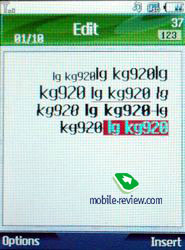



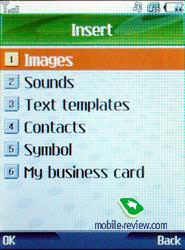


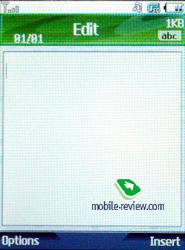


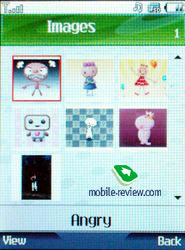

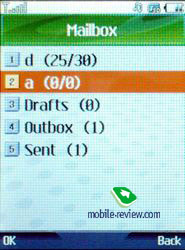

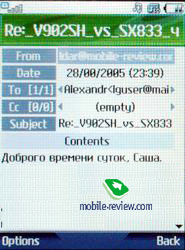

Sixth menu item is called “My Stuff”. All files stored on phone’s
memory are located here in this directory. Access to memory card
is performed via separate menu item. In each sub-menu you can move/copy
files from phone’s memory into memory card and vice versa, but they
will be moved/copied into folder with same title.


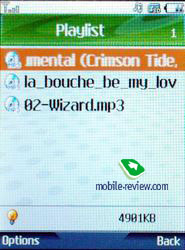
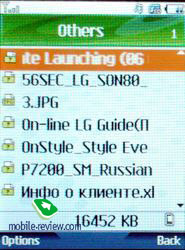

Seventh item is “Display”. Here you can set Wallpaper, Stand by
text, Network name, backlight time and brightness. At minimal backlight
level you save up to 15% of battery’s life. Possibility to setup
brightness level in automatic mode, for example, when camera gets
activated came as surprise, a pleasant one. For example, you have
minimal backlight level, but right before you activate camera, backlight
goes to maximal level automatically, so that you would not be forced
to stare into viewfinder in order to see at least anything, as well
as seeing same type of photo like when you do that on your PC.
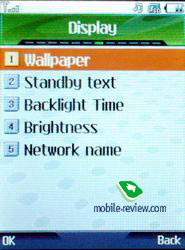

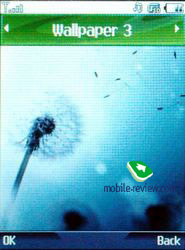



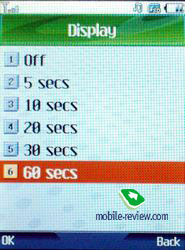

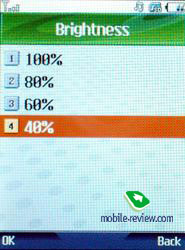
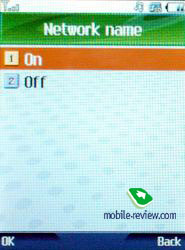
Profiles are 8th menu item. There are 5 standard profiles, each
of them can be separately setup. Settings include: Ring tone type
– tone, vibra, tone and vibra, tone after vibra, silent mode; Ring
tone itself – choose one of 22 preinstalled ring tones and midi-,
mp3-, wma-, aac- files; Volume – 5 settings; SMS type – single tone,
periodic, signal and vibra, vibra, silent; SMS-tone – one of 4 preset
tones; Keypad tones – one of 4 preset tones; Keyboard volume – 5
settings; Volume of sound effects – five settings; Volume of phone’s
turn on / turn off ring tones – 5 settings.
"Accessories" – 9th menu item. First sub menu is Favorites.
Here you can setup shortcuts that you can access from stand by mode.
There can be up to 9 shortcuts. Alarm clock – five separate alarms.
For each you can select repeat type: none, from Monday to Friday,
from Monday to Saturday. Daily and select one of 22 preinstalled
ring tones. You cannot select mp3 as alarm clock tone.



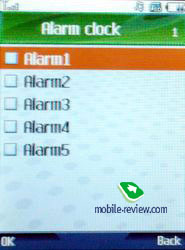
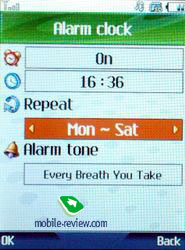
As for Bluetooth settings, here you can either make device visible
for all, or not, change its name. No problems were encountered during
our review. Transfer speed is 11.5kb/s, this means that it will
take around 3 minutes to transfer 2mb file. We used Dell Axim X50v
pocket pc in order to determine speed.

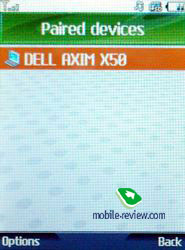


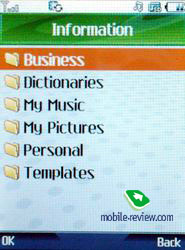

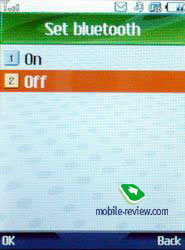
Bluetooth v. 1.2. Supported profiles:
- Headset;
- Handsfree kit;
- File tranfer;
- Image printing;
- Dial-up networking;
- Business card transfer;
- Browsing other device;
- Serial Port Profile.
Modem activation and removable disk options were moved to separate
menu item. In order to use the phone as external storage – you will
need a USB 2.0 cable and this item being enabled. Transfer interface
is USB 2.0 You should activate modem in order to edit phonebook,
install new applications and use the phone as GPRS modem.
Calculator that can count cos/sin/tan/log/ln/exp/sqrt is present
on board.
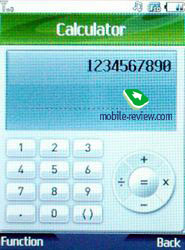

Unit converter, here you can covert various units: currencies,
Sufrace, Length, Weight, Temperature, Volume, Velocity, Shoes, etc.

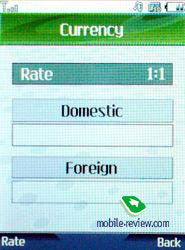
World Time – here you can see what time it is now in any country
of the world. And in the very end – operator’s menu, where you can
see available information about weather, currency etc.

10th item is dedicated to “Borwser”. There’s nothing special or
interesting about it. Built-in browser v2.0 which supports constant
GPRS connection, even in case of incoming SMS or phone call. Another
improvement – all CSD, GPRS and MMS settings are already in the
phone. Unlike other manufacturers, LG is not placing them altogether.
For example, when using Kyivstar, you will see only settings for
this operator.

“Call Lists”. Here you can see all call lists, with 20 entries
in each, or all together. You can also see data volumes and GPRS
info.
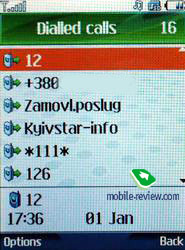

And the last, twelfth to be precise, menu item goes by the name
of “Settings” and covers time and date settings, language selections
(of 9 available), call setup (divert, answer mode, barring, minute
beeps and auto redial, good for 10 attempts), security settings,
which store variety of codes and passwords somewhat related to handset’s
operation; network settings are also all there enabling you to select
network and band manually; other functions provided here include
GRPS, details on internal (8 Ìá, text messages – 150, MMS – 100,
Dictaphone, images, sounds, games and applications, eMail) and external
(can be formatted) storages.




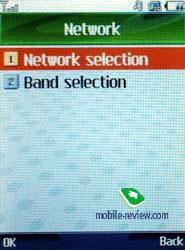

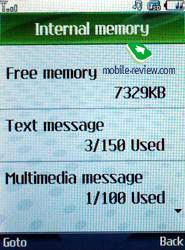

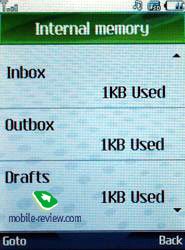


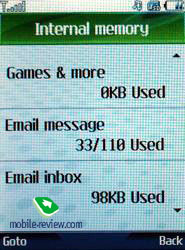

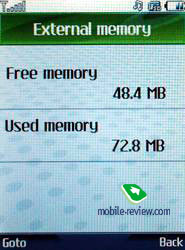
Impressions
The sounding of 64 tone polyphony is just enough to be heard well,
and various tunes make the experience even more favorable. Lack
of function to assign personal ring tones is frustrating, yet may
be made up with group settings. Vibration alarm is average when
talking about its power, anyway, it could be a little bit more intensive,
so that while walking in earphones, it would be felt well.
The display incorporated into the handset finds no match among
those LG branded gadgets being on sale in CIS and Europe and shows
off sizable viewing angles. Nevertheless the screen fades a little
in the sun, but information remains readable, provided that you
don’t shoot while having the display turned at an angle towards
the sun.
In light of the facts it’s a candybar-shaped phone with a QVGA
display and the best camera available, the K920 flaunts moderate
dimensions. However its weight spec could be a little smaller, even
though it doesn’t appear to be critical, women are more likely to
find the handset too heavy.
The receiving part has proved to be fine as well, this holds true
for hearing voice coming from the speakerphone – basically it is
more than enough for noisy environment, yet turns out to be over
the limit when in quiet rooms. At any rate, the volume grades from
0 to 10, thus you can easily pick the most suitable level.
Connectivity found on the phone includes almost all possible formats,
with the exclusion of Infrared and Wi-Fi. Maximum size of a single
MMS is 100 Kb, while an eMail’s one equals 300 Kb. Well-implemented
Bluetooth services and memory cards capabilities deserve a warm
note. Transfer rate of an image 1,7 Mb in size from the internal
storage of DELL Axim X50v to the K920’s internal memory is 11,5
Mb/s. The received file may be moved or copied to the internal memory
(8 Mb) and vice versa. Therefore, the drawback of many handsets
lacking internal storage space does not concern the LG’s device.
Tunes can be also taken from the external memory, at that they will
be played without any delays. Talking of other incoming call related
functions, the image, bound up with a contact, if there is any,
is takes up not the entire screen, but only 1/6 part of it. An image
that will be later on assigned to an entry may be taken only from
the phonebook menu with the capability of using the flash module.
But the success of a device is determined by its popularity, which,
in its turn, depends on advertising company, as well as its price.
On the other hand, a lot of users would like to obtain such a gadget,
but yet again, the company doesn’t feature any handsets in the high
price-bracket, which are backed up with some extraordinary capabilities,
in the given case – a marvelous camera module. Another factor, strongly
affecting prestige of the handset is its price, which won’t be going
down much over this year.
On the whole, the product is targeted at “advanced” youth, in other
words people who are not capable to earn their living, but have
lots of spare money. Nonetheless people under 40, who tend to go
out a lot will find this device appealing owing to it being a great
replacement for a digital camera this summer.
The camera’s specs provided in the handset will probably remain
unbeaten until this year’s winter – but before that, LG KG920 will
stay on top.
Alexandr Ivanik (tornado_kiev@ukr.net)
Translated by Oleg Kononosov (oleg.kononosov@mobile-review.com)
Published — 16 May 2006
Have something to add?! Write us... eldar@mobile-review.com
|
News:
[ 31-07 16:21 ]Sir Jony Ive: Apple Isn't In It For The Money
[ 31-07 13:34 ]Video: Nokia Designer Interviews
[ 31-07 13:10 ]RIM To Layoff 3,000 More Employees
[ 30-07 20:59 ]Video: iPhone 5 Housing Shown Off
[ 30-07 19:12 ]Android Fortunes Decline In U.S.
[ 25-07 16:18 ]Why Apple Is Suing Samsung?
[ 25-07 15:53 ]A Few Choice Quotes About Apple ... By Samsung
[ 23-07 20:25 ]Russian iOS Hacker Calls It A Day
[ 23-07 17:40 ]Video: It's Still Not Out, But Galaxy Note 10.1 Gets An Ad
[ 19-07 19:10 ]Another Loss For Nokia: $1 Billion Down In Q2
[ 19-07 17:22 ]British Judge Orders Apple To Run Ads Saying Samsung Did Not Copy Them
[ 19-07 16:57 ]iPhone 5 To Feature Nano-SIM Cards
[ 18-07 14:20 ]What The iPad Could Have Looked Like ...
[ 18-07 13:25 ]App Store Hack Is Still Going Strong Despite Apple's Best Efforts
[ 13-07 12:34 ]Infographic: The (Hypothetical) Sale Of RIM
[ 13-07 11:10 ]Video: iPhone Hacker Makes In-App Purchases Free
[ 12-07 19:50 ]iPhone 5 Images Leak Again
[ 12-07 17:51 ]Android Takes 50%+ Of U.S. And Europe
[ 11-07 16:02 ]Apple Involved In 60% Of Patent Suits
[ 11-07 13:14 ]Video: Kindle Fire Gets A Jelly Bean
Subscribe
|