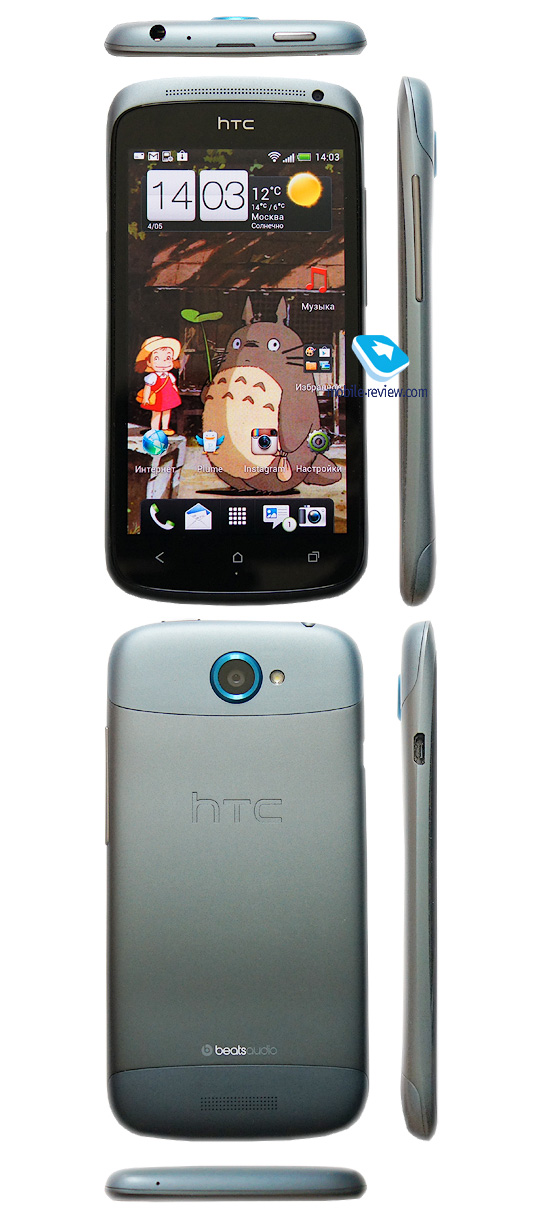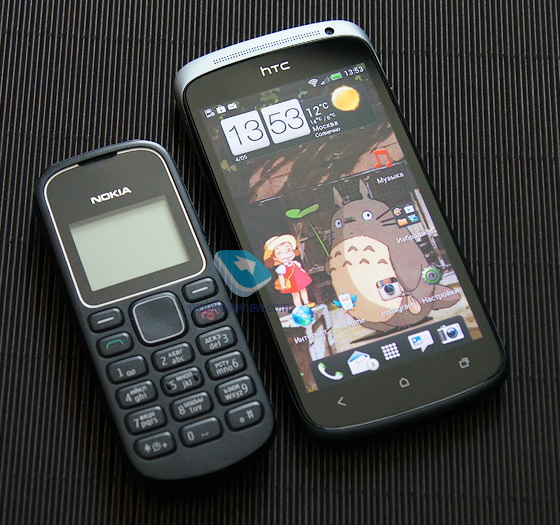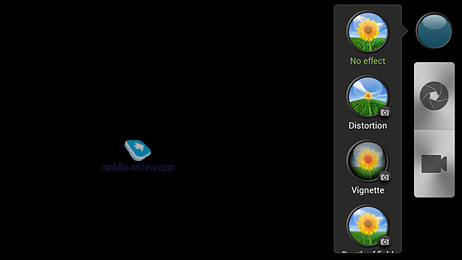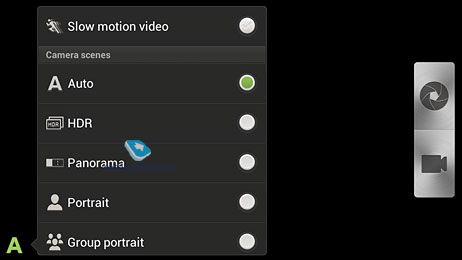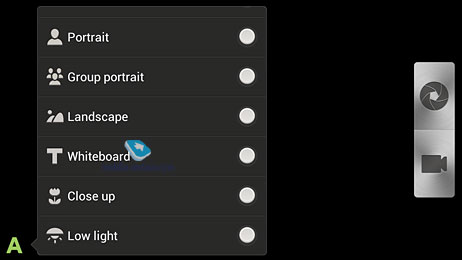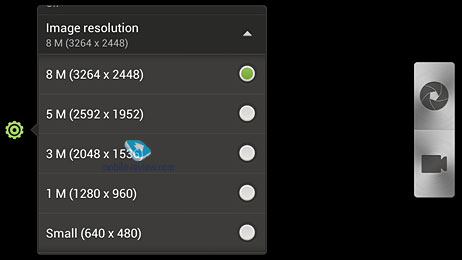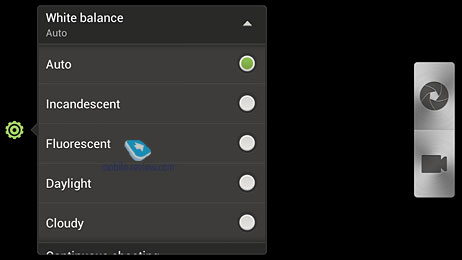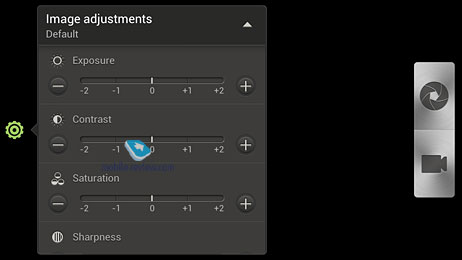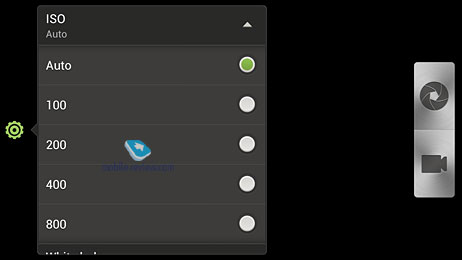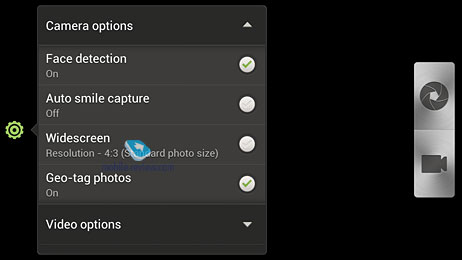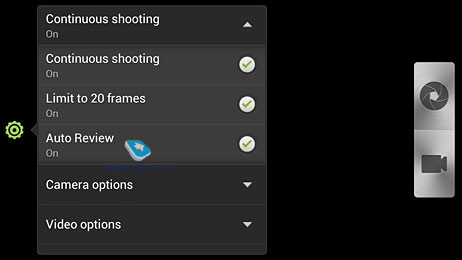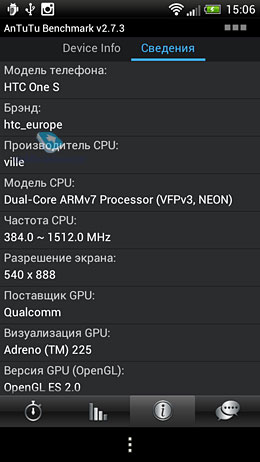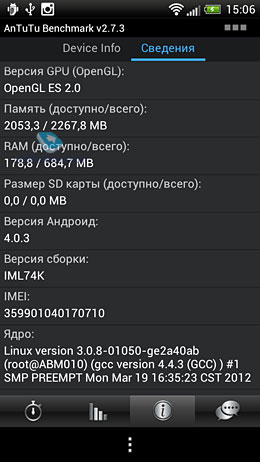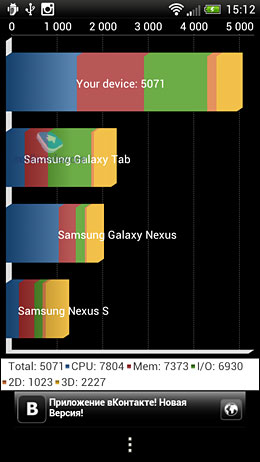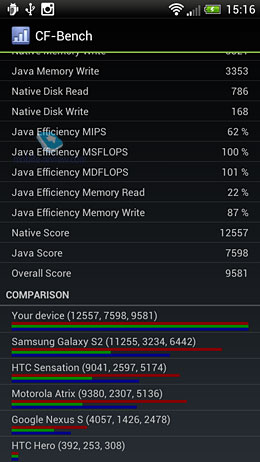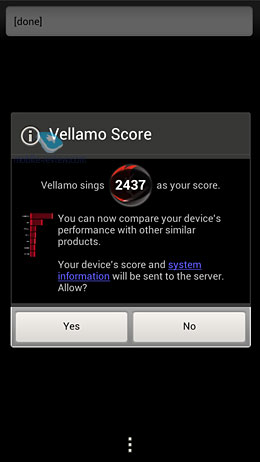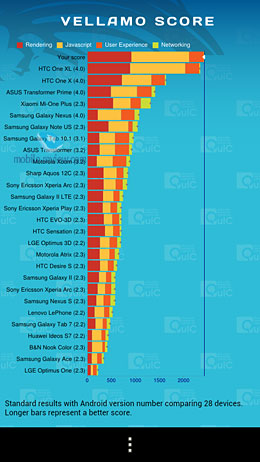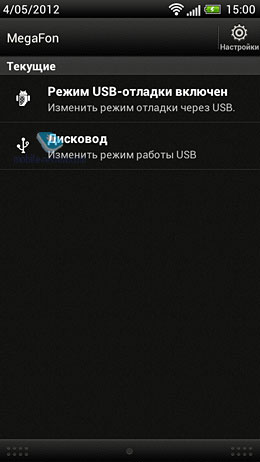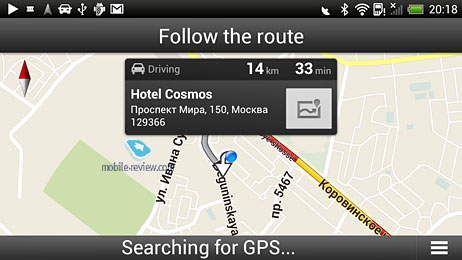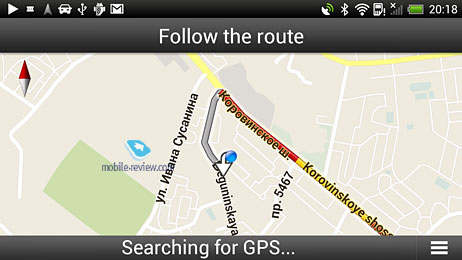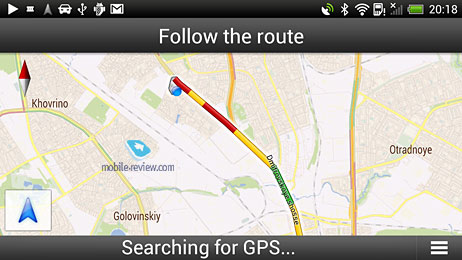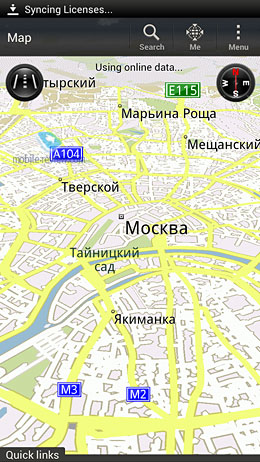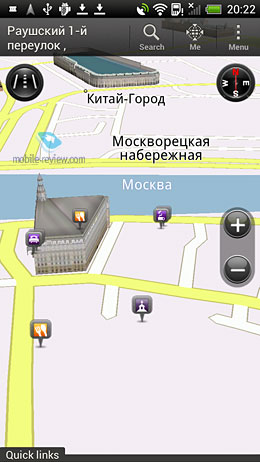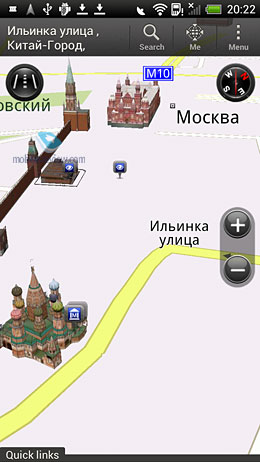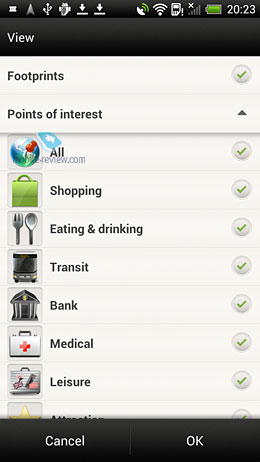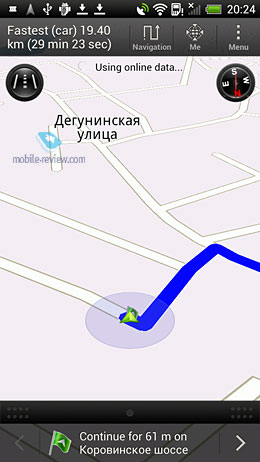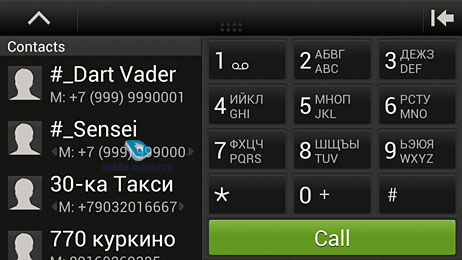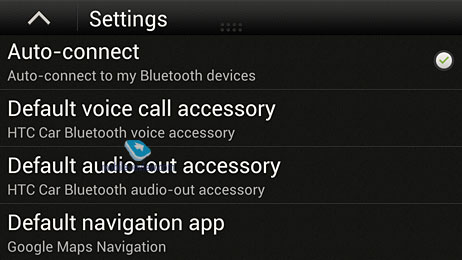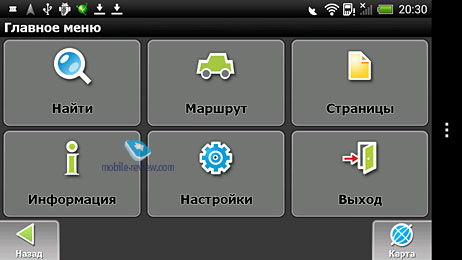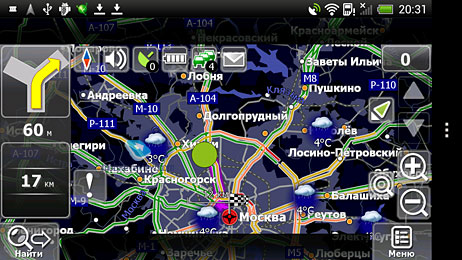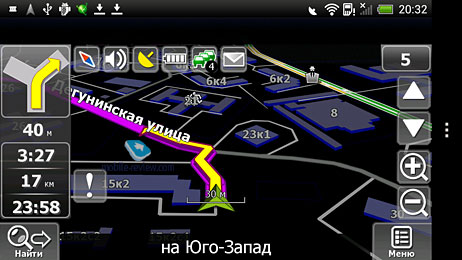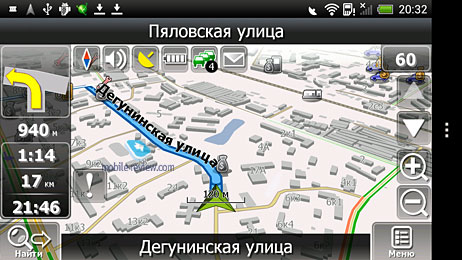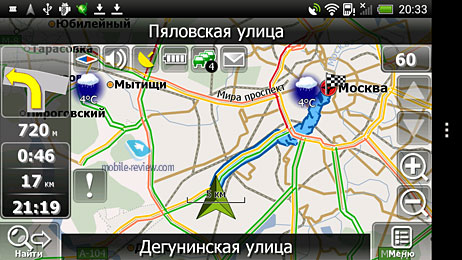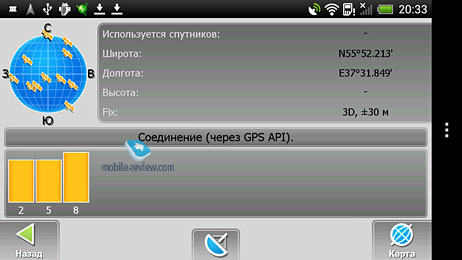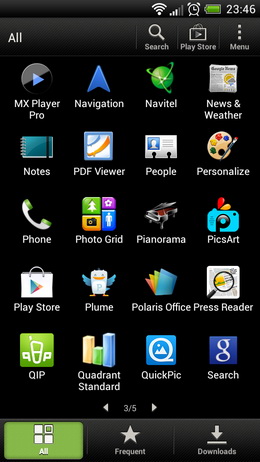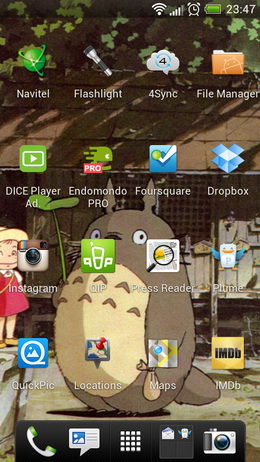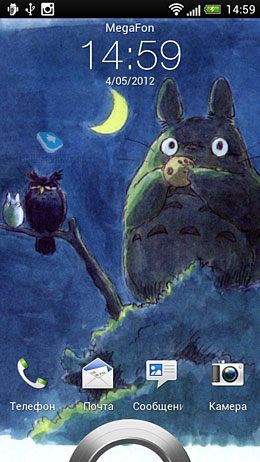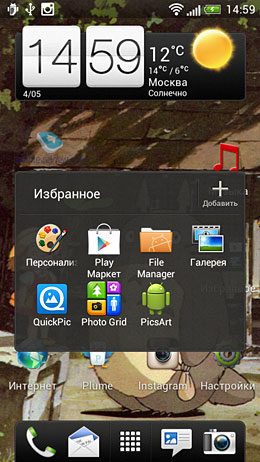|
|
HTC One S Review
Live photos of HTC One S
Contents:
- In the box
- Positioning
- Design
- Materials
- Build quality
- Dimensions
- Controls
- Screen
- Camera
- Battery life
- Performance
- Connectivity
- Navigation
- HTC Sense 4.0
- Conclusion
In the box
Traditionally, the package contents are minimized. Apart from the handset itself, there is a microUSB-USB cable, a charger, a few brief manuals, and a pair of in-ear phones. Although the handset body is decorated with the Beats Audio inscription, we get simple earphones, not the Beats ones, but they still have a microphone and a remote calls control button on the wire.

Positioning
Originally, the manufacturer positioned this handset as a middle-end smartphone. There were three new models: the high-end HTC One X, the middle-end HTC One S, and the low-end HTC
One V. The flagship and the low-end models were introduced with quite adequate price tags, but the One S offered at 25,000 rubles when the sales started could not be considered as a middle-end device. Today, the situation is being adjusted a little, due to the unofficial supplies so far, but we do hope that the manufacturer will give a more adequate assessment of the official sales of the One S, and so the price should start going down from that cosmic amount of 24,990 rubles.

Back to the table of contents >>>
Design
The HTC One S looks interesting and even extraordinary. This is due to the combination of metal (the metal covers for the models of the two different colors have different textures Ц the difference is in the way the metal surface is processed) and glass, as well as to the unusual shape of the device body and its thinness. If you asked me about my own impressions, I would say that I like the design of the HTC One X and I don't like that of the One S. However, a lot of the people whom I showed the both models said they found the One S more attractive.
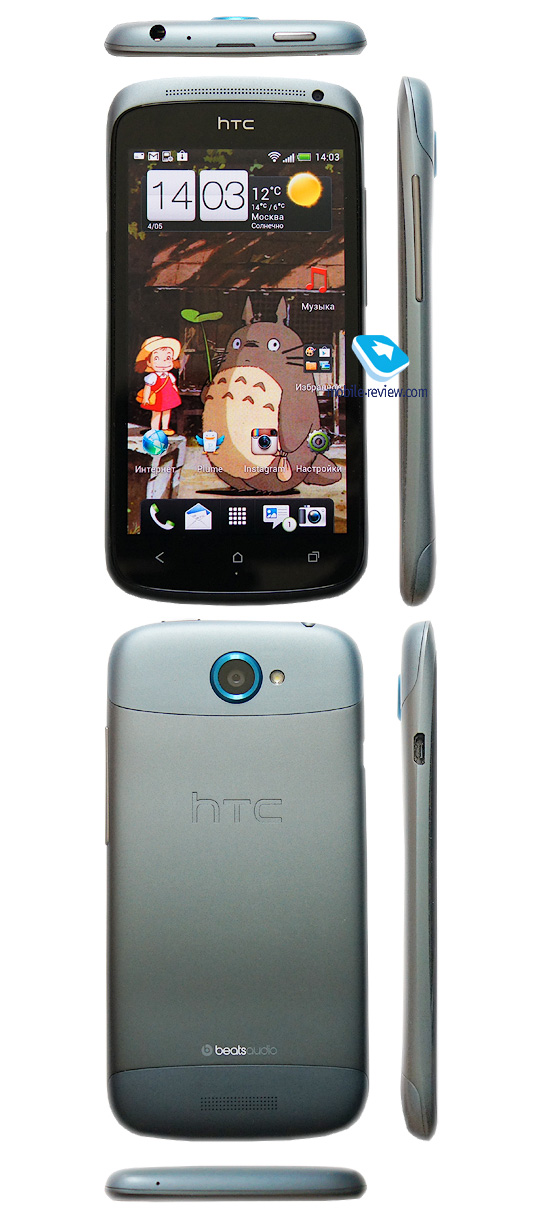


Back to the table of contents >>>
Materials
The front panel is covered with the hardened scratchproof Gorilla Glass protecting the display. At www.corninggorillaglass.com, Gorilla Glass is not indicated for this model, but it will be added later. Any traces and fingerprints can be removed quite easily from the glass, but I wouldn't say that it ensures absolute scratchproofness. During the period I had been using the handset, there appeared tiny scratches and small traces on the screen surface. Although they are almost invisible, you may still notice them if you look close enough at the screen.

The screen surface is easily stainable, but all the stains and fingerprints are hardly visible, so I wouldn't say this is a big disadvantage.

The device body is made of metal. There are two colors: the classical black, giving a slightly rough-finished touch due to the special metal surface processing technique, and the gradient grey changing the color from light-grey in the upper part of the handset to dark-grey at the bottom. The body surface of the grey handset is smooth.


Back to the table of contents >>>
Build quality
The handset feels almost monolithic. It has only one removable element Ц the small cover at the top of the back panel. Under the cover, we find some antennas and the microSIM card slot. All the rest of the body represents a one-piece item. The battery is non-removable.

Back to the table of contents >>>
Dimensions
The HTC One S looks and feels considerably more compact than the flagship model, so it fits better in the hand and it is more comfortable when used as a phone.
- HTC One S Ц 130.9 x 65 x 7.8 mm, 120 g
- HTC One X Ц 134.4 x 69.9 x 8.9 mm, 130 g
- HTC Sensation XL Ц 132.5 x 70.7 x 9.9 mm, 162 g
- Samsung Galaxy S2 Ц 125.3 x 66.1 x 8.5 mm, 116 g
- Apple iPhone 4S Ц 115.2 x 58.6 x 9.3 mm, 140 g

I guess the HTC One S has almost ideal dimensions for a middle-end touch phone. It's not that small when the size of the screen turns out to be uncomfortable, but it's not that bulky either when it becomes hardly possible to put it into the pocket of your trousers or to hold and control it with a single hand.



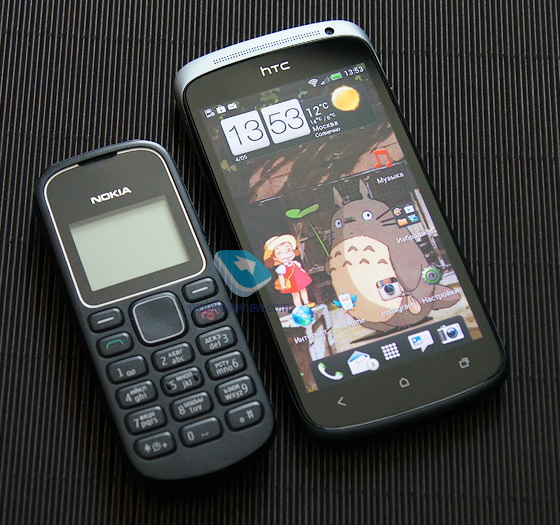

Back to the table of contents >>>
Controls
The smartphone runs Android 4.0, so all the controls are made in accordance with the requirements of the operating system. This means the manufacturer gave up the idea of using four buttons under the screen, including the search key, which have been traditional for HTC, and now there are only three buttons, from left to right: Back, Home and Recent Apps Menu, like in the HTC One X.

The touch buttons are quite distanced from each other, their marks are simple and clear, and the white illumination turns on only when there is not enough light in the surroundings. The buttons are comfortable to tap; the handset produces a slight vibration when you touch the buttons. And this is where we find the last advantage and start finding the drawbacks. First, the context menu button is replaced with the Recent Apps key, which is doubtfully helpful. Second, the search button, traditional for HTC, doesn't exist anymore. Third, the majority of applications from the store are now displayed with a black stripe occupying quite a lot of the screen space and representing nothing but the on-screen context menu button. This problem can be found on a lot of devices running Android 4.0 ICS.

Moreover, some of the four buttons could be used for two different operations earlier, tapped or held, but now we are deprived of this luxury. Hence, there is no way to quickly open the voice search or the keyboard when it is necessary (the keyboard gets hidden with a tap on the on-screen button).
The right-hand side of the handset accommodates the volume control key. It is pretty long and comfortable to use even without looking at it.


On the left, we have a microUSB jack; the power button is on the top, together with the 3.5-mm audio jack and the covered microSIM card slot.



Holding the power button launches a menu that allows turning the handset off, switching to the flight mode, or rebooting the device.
At the top of the front side, we find the voice speaker; an indicator is inside the left part of it, while the light and proximity sensors are a bit lower. A little to the right of the speaker grid, we see the front VGA camera eyelet.

The indicator blinks green if you have missed calls, unread text or email messages, or any other notifications. It is permanently green when you connect the handset to a PC or when the battery is fully charged (when the handset is plugged to a power source). When the battery is low, the indicator blinks red; and it is permanently red when the battery is being charged.
Back to the table of contents >>>
Screen
The HTC One S uses a Super AMOLED display with PenTile. As for me, I cannot see any subpixels, but those who are going to buy this handset should be aware of it. Judging by the brightness level, the screen is perfect. I also find the color reproduction smooth and calm, like with the One X. But isn't it exactly what we should expect from AMOLED? The viewing angles are maximal. The display fades a lot under open sunlight, remaining quite readable though.

The screen specs: 4.3" diagonal, physical size Ц 95 x 53 mm, pixel density Ц ~256 ppi (according to gsmarena.com), resolution Ц 960 x 540 pixels (qHD). The display is capable or rendering 16 million colors.

The screen settings allow selecting the font size for the menu and applications: there are four sizes to select between, from small to huge. The display support multitouch and responds perfectly to your fingers touching it. By default, the screen settings are adjusted to processing no more than three touches only, but if you remove the checkmark from this setting, the screen will be able to react to five touches at a time. Swiping three fingers from bottom to top launches the Media Link HD application.
Back to the table of contents >>>
Camera
Although they spoke mainly of the HTC One X when mentioning the new camera, the One S is equipped with the same shooting module featuring the same interface. As a result, the quality of the pictures made with these two models are nearly identical, as well as the impressions produced by operating the camera in general. We have got an 8-megapixel sensor, a BSI sensor, F2.0 /28 mm, and an LED flash. Its main features emphasized by the manufacturer are the shooting speed and the possibility to take photos when shooting a video. They also say the camera provides an "accurate and correct" picture post-processing mode with the HDR effect.

The camera eyelet is at the top of the backside, on a small, slightly prominent and edged deck. The flash is nearby, to the right of it. In the unit I had been using for a month, the glass protecting the camera got all covered with a lot of fine scratches.

The camera interface has been slightly changed if compared to the previous models. For example, there is no button to switch between the photo and video modes, but there are two neighboring buttons: one for taking a picture and the other for starting a video recording. Above them, we find a menu button for selecting effects; below is the button leading to the gallery, and there are three icons on the left: flash modes, settings, and shooting mode selection at the bottom.
Below you see the screenshots taken from the HTC One X review: the camera interface of these two models is identical.
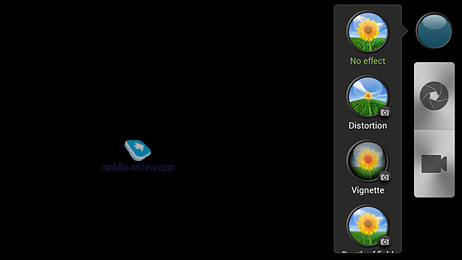
10 shooting modes are available:
- Slow motion video
- Auto
- HDR
- Panorama
- Portrait
- Group portrait
- Landscape
- Whiteboard
- Close up
- Low light
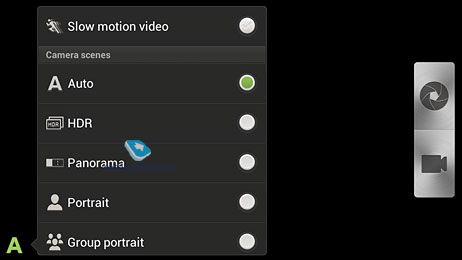
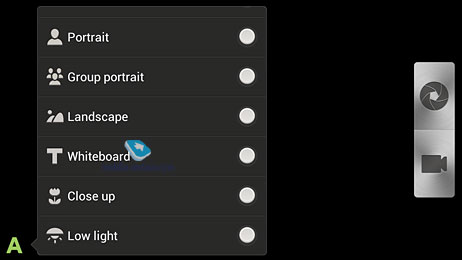
You can choose between the following standard and wide-screen (16:9 side ratio) picture resolutions:
- 8 ћ Ц 3264x2448
- 5 ћ Ц 2592x1952
- 3M Ц 2048x1536
- 1M Ц 1280x960
- Small Ц 640x480
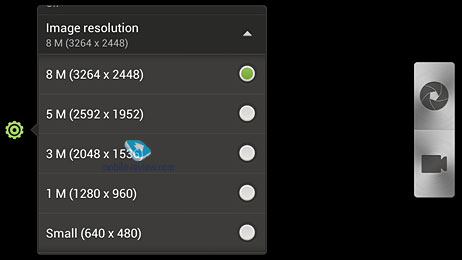
White balance:
- Auto
- Incandescent
- Fluorescent
- Daylight
- Cloudy
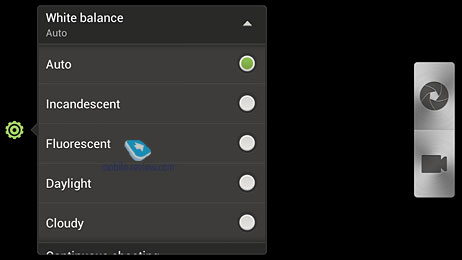
In addition to the abovementioned settings, you can adjust the sharpness, saturation, contrast, and exposure. You can also turn off the shutter sound and disable the viewfinder grid. There is a timer and geotagged shooting mode using the GPS. The ISO value is adjustable from 100 to 800.
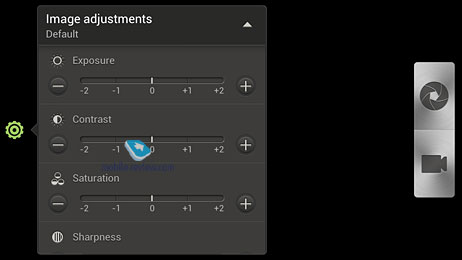
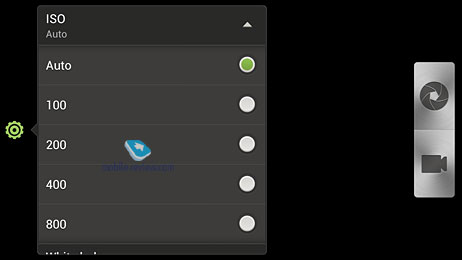
We also have the uninterrupted shooting mode, as well as face recognition and automatic smile recognition modes.
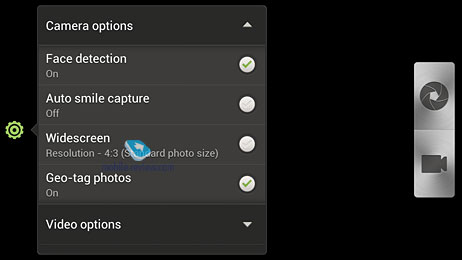
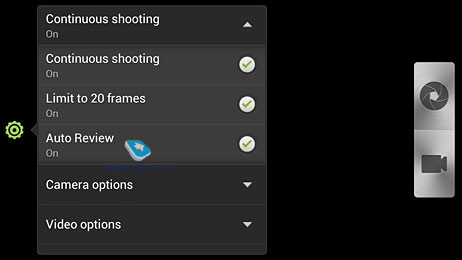
The front camera allows taking self-portraits.
Below you will see the photo samples taken in various conditions, so you will be able to judge about their quality for yourselves. I will refrain from any comments. The only thing I'd like to say is that the pictures taken with the HTC One S seem good enough to me.
Daylight:
Macro:
Text:
Zoom:
Video. Videos are recorded in the mp4 format (h.264 codec) with variable recording speeds, from 10 to 31 fps. When set to FullHD, videos are recorded with variable bitrates (in average, Media Player Classic shows 9,661 kbps). Sound is recorded with the aac codec, in stereo, at 128 kbps.
The available video resolutions are:
- FullHD Ц 1920x1080
- HD Ц 1280x720
- High Ц 640x480
- Low Ц 320x240
- MMS Ц 176x144
You can enable or disable sound recording and turn on the image stabilizer for your videos. When shooting, you can manually change the focus by tapping on a point on the screen, and the tracking autofocus is also there. Zooming is available for any resolution right when a video is being recorded. And you can take pictures when shooting a video, too. Below you can find some sample photos taken in this mode.
You can judge about the video quality by the samples given below.
Video sample (mp4, 75 mb) >>>
Back to the table of contents >>>
Battery life
The smartphone has a 1,650-mAh Li-Po battery. Compared to the HTC One X, the capacity is lower, but the hardware is a little less demanding: a dual-core CPU and a smaller screen with a lower resolution. All these factors produce quite a good result. The HTC One S is capable of working the whole day, while the One X lasted for 5 or 6 hours only when I used it actively. Hence, the One S is not bad for those who like to make the maximum use of an Android device, including listening to music.

I used this handset in the following way: 2 or 3 hours of music, push-mail turned on for two email accounts, internet access via Wi-Fi and EDGE/HSDPA (about an hour), 50 Ц 60 minutes of talking, and from 20 to 30 text messages a day. In this mode of usage, the HTC One S lasts for the whole day and the battery charge gets exhausted when the night closes in. If you listen to music for 5 or 6 hours, your handset will run out of power by 8 or 9 p. m. Watching videos may last for 5 or 6 hours, mainly depending on the video quality and the selected screen brightness level.
Back to the table of contents >>>
Performance
The smartphone is built on the Qualcomm MSM8260A platform sporting a dual-core 1.5-GHz processor. It may seem that this one is a lot weaker if compared with the quad-core Tegra 3 CPU of the HTC One X, but in practice you can hardly notice any difference in performance between the flagship model and the One S. Even the synthetic benchmarks don't produce any evident results proving that the One X uses a far more powerful platform. The smartphone has 1 GB of RAM. A year ago this amount of RAM, or even less, could be quite enough, but the new Sense 4.0 takes more than half of the RAM, so I wouldn't say that 1 GB is always enough as my HTC One S, rebooted and without any application running, shows only 250 MB of free RAM available for the software operation.
The HTC One S only has 16 GB of internal storage, while the user gets only 12 GB. There is no memory card slot, so you can't expand the storage space. There is an alternative of 25 GB at dropbox.com Ц every HTC One S owner gets a free subscription for that storage space for a one-year period after purchasing the smartphone.
The manufacturer's position concerning the memory doesn't seem quite clear. What was the reason not to provide a card slot in the One X and One S even if it required another millimeter or two added to the thickness of the handsets? One way or another, we can say the limit of 16 GB is one of the serious disadvantages of this handset if compared to the competitors possessing microSD card slots. If you like watching videos on your handset from time to time, this storage space will be critically insufficient. On the other hand, if you use the device for phone calls and games only, those 12 free gigabytes will be quite enough.
The smartphone works perfectly fast: there are no delays or lags in the menu, switching between the running application is smooth, and the system panel comes out without any jerks. Applications are launched in fractions of a second, and the smartphone doesn't reduce its operation speed even when there are a big number of applications running. Below you will find the testing results the HTC One S produced in various benchmarks.
AnTuTu Benchmark
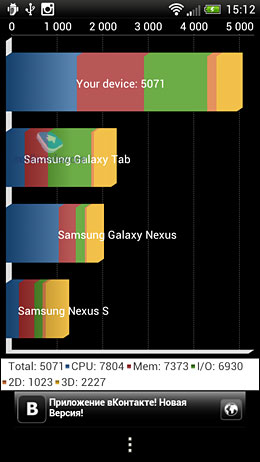
Quadrant Standart
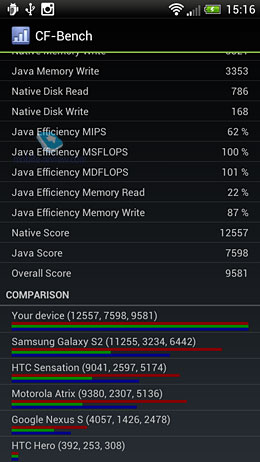
CF-Bench
Vellamo
There are no issues about playing HD video: the handset plays FullHD trailers with high video bitrates with Dice Player without a single problem.
Back to the table of contents >>>
Connectivity
The smartphone operates in GSM (850/900/1800/1900) and UMTS (900/2100) networks. The two high-speed data transmission standards, EDGE and HSDPA, are supported. You can enable and disable various connection modules in the settings menu or with the help of the corresponding widgets. Unlike Sense 3.0 that featured a dedicated tab on the system panel to control the connections, the Sense 4.0 interface doesn't have it.
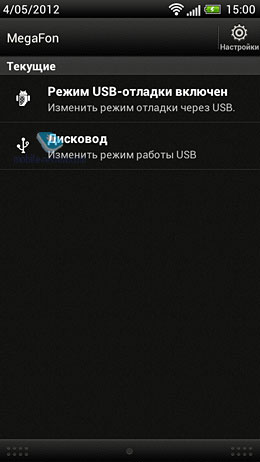
To synchronize the handset with a PC and for data transfer you have to use the bundled microUSB cable. The USB interface is 2.0. When connected to a computer, there appears a menu where you can select one of the five connection options: charging only, HTC Sync, Drive (the internal memory is visible), Modem (for using the handset as a modem for internet access), and connection to a PC providing access to the Internet from the handset via the computer.
The handset features an in-built Bluetooth 4.0 module supporting A2DP.
Wi-Fi (802.11а/b/g/n). There are no complaints about the operation of the Wi-Fi module. The settings allow adjusting the rules of switching to sleep mode, using a static IP only, and adding security certificates. There is also a special mode for the maximum performance of the Wi-Fi connection. With Wi-Fi on, the handset practically doesn't get warm.
Wi-Fi router. The HTC One S has a feature of sharing 2G/3G internet connection via Wi-Fi. It works as follows. You go to the wireless connections menu and select "Portable hotspot", then select "Portable Wi-Fi hotspot". Here you select the network name, password and connection type (WEP, WPA, WPA2). Besides, you can set the maximum number of allowed connections to your handset, or you can allow or ban every new connection individually.
Turning this on, you can get internet access, for example, for your laptop through the routing from your HTC One S, so you will be able to use GPRS/EDGE or UMTS/HSDPA connection previously adjusted on your smartphone. This feature may be helpful when you're out of town, traveling on business, or at a hotel which doesn't offer Wi-Fi for some reasons, but when there is a local SIM card with some relatively inexpensive 2G/3G traffic.
DLNA, HDMI. The smartphone supports the DLNA technology, and if you have a DLNA compatible media server and other devices at home, you will be able to use your HTC One S together with them. For instance, you can transmit audio and video from the handset directly to your TV. Besides, the handset supports HDMI: the jack is combined with microUSB (MHL), so you will have to buy a special cable to use the HDMI connection.
Back to the table of contents >>>
Navigation
The smartphone features GPS support. The cold start takes about 30 seconds to establish connection with the satellites, later this process takes 10 to 15 seconds. For the navigation the handset uses ЌT— Navigation application based on Route 66, as well as Google Maps and Google Navigation. Google Maps allow building routes and finding addresses by street or location names. Google Navigation provides route tracking and voice hints.
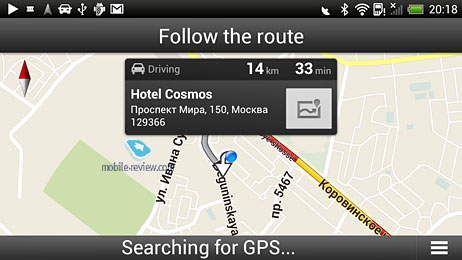
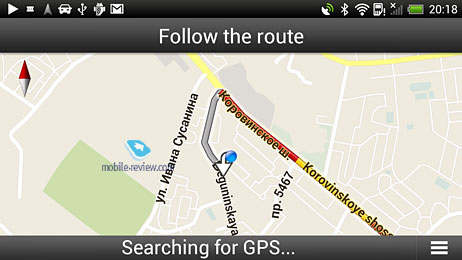
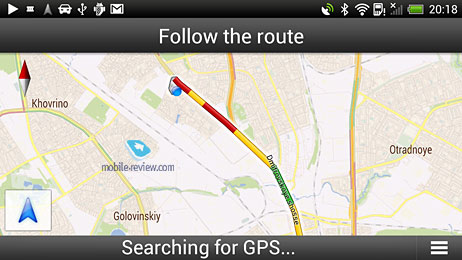
The HTC Navigation software is launched with the help of the Locations application. It is a full-blown navigation application supporting points of interest (POI), route log and route building. The handset is supplied with a general map of Russia and a demo version of the map for the Russian cities. You can buy any maps available for this software directly from the application interface, paying with your plastic card (VISA, Master Card, American Express, Diners Club). Besides, you can also buy maps online at the developer's website, and then you will have to enter a special voucher code in your handset and download the maps you have paid for. The good thing is that you can select one of the available license versions: 30 days, one year, or unlimited. You can judge about the prices basing on these quotations for the Russian maps: $5.99 for 30 days, $24.98 for a year, and $37.99 for the unlimited license.
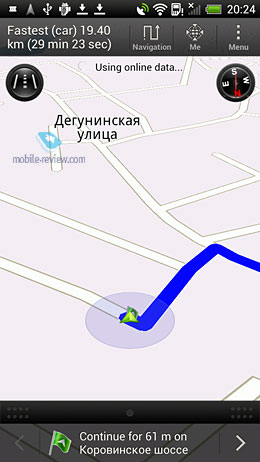
The Car application switches the handset screen to landscape mode. It provides links to special versions of applications with big fonts and icons for more convenient use when driving. The application is specially designed for using in cars, which is obvious from its name.

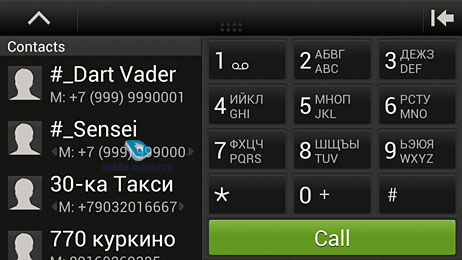

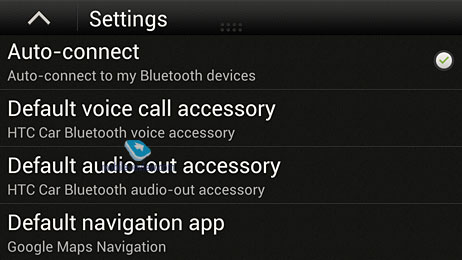
Besides, I have tested the Navitel Navigator software on this handset, in order to see how fast a fully functional navigation program can work on it and how comfortable the operation on a big screen is. To do the test, I downloaded the trial version of the application allowing 30 days of free use.

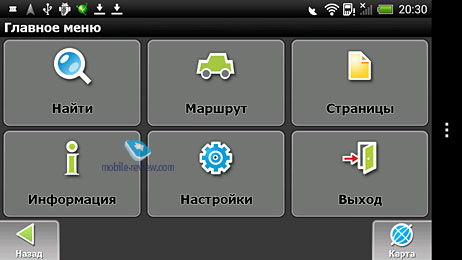
There are two ways to install the application: from Google Play or by downloading the software from the official website in the apk format (link). The same with the maps: they can be downloaded directly to your handset using Wi-Fi, which is really convenient as you don't have to think where the maps should be saved Ц they are downloaded and indexed by themselves right away; the second way is to download the maps from the website. here, for example, the file size for the map of Russia is 1.8 GB. If you follow this way and download the maps from the website, you will have to create a folder in the handset memory named "NavitelContent" and inside it there should be a subfolder named "Maps". Then copy the downloaded file, rus20111024.nm3, to that subfolder. The application downloaded from the website as an apk file is installed on the handset with the help of the apps manager. Then come the initial settings: you have to select a language for the interface and the maps, the type and language of the voice hints, and choose whether you want to hear male or female voice.
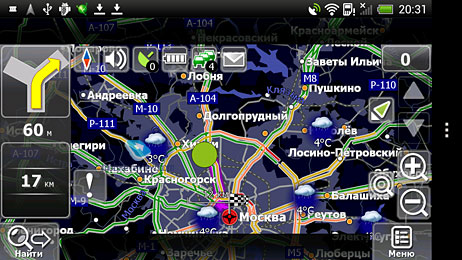
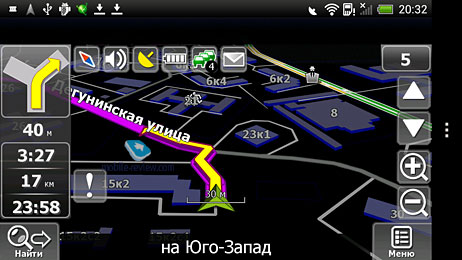
And here are a few words about how Navitel Navigator works on the HTC One S. When the application is launched for the first time, all its online services are turned on: traffic jams, events, data exchange, weather, and the so-called "online information". They require about 1 or 2 MB of traffic, which is not too much.
You can search for various kinds of data Ц for instance, addresses. Select a city (normally, it is selected automatically), a street and a building. When you are entering characters, the ones that cannot be used are disabled. So when you type something like "Tverskaya", every new letter you enter reduces the number of available variants, which I find pretty helpful.

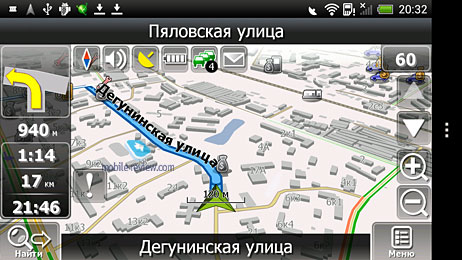
Building a route takes less than a second; rebuilding it in case of traffic jams or other accidents takes no longer.
The maps can be represented in two modes: 3D or 2D. I find the 2D variant more comfortable. The color scheme (day or night) selection can also be manual or automatic. When following a route, the application provides voice notifications about all maneuvers and important points along the way.
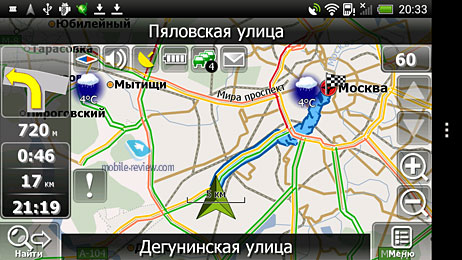
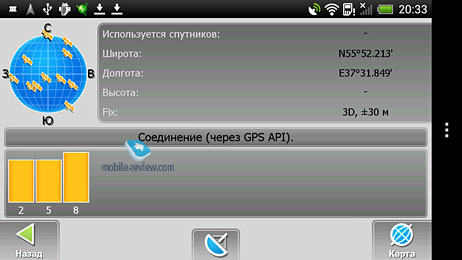
The application runs absolutely smoothly on this smartphone. I believe Navitel Navigator is a reasonable choice for the main navigation program, especially keeping in mind that we can download its full version and use it for a month free of charge. This period will certainly allow you to decide whether or not you need a navigation software with such a rich features set and whether it is worth buying for further use.
Back to the table of contents >>>
HTC Sense 4.0
The smartphone runs Android 4.0.3 and features the HTC Sense 4.0 interface extension. Here is our review of this new interface by HTC:
I already told you about the major changes in the interface, compared to the third version, in the HTC One X review, so I won't repeat anything here as both the HTC One X and the HTC One S have identical Sense versions.
Back to the table of contents >>>
Conclusion
As for the signal reception quality, this handset has produced positive impressions only. There have been no problems with finding the network and, according to my subjective opinion, this one works even better than the flagship model. The voice speaker volume is moderate, and so is the volume of the ringing speaker. In the majority of routine situations, both volume levels are sufficient, but when it becomes really noisy around you, you may encounter some problems when talking, so it would be better to use headphones. The vibration alert is also moderate, but normally I was able to notice it when carrying the handset in the pocket of my jeans or shorts.

When they started selling the HTC One S, the price amounted to 25,000 rubles. Today, the official price remains still unchanged, but, according to Yandex.Market, the unofficial deliveries are slowly reducing the price for this handset from 19,000 to 17,000 Ц 18,000 rubles. It is obvious that 25,000 rubles is too much for a middle-end smartphone, so we can safely say that officially it is very much overpriced, which is why I'm not even going to discuss it. But if we look at an unofficially imported device at about 19,000 рублей, the HTC One S appears a quite attractive smartphone sporting a good camera, cool design, minimal thickness, and a good battery life for an Android device.
If you have the eyes of an eagle, you might still notice the only two drawbacks this handset has: PenTile and only 16 GB of internal storage space, with only slightly over 12 of them accessible for the user. The only serious disadvantage you can see with human eyes is the limited storage space again. For a lot of various everyday needs these 16 GB may turn out to be insufficient. Judging by the rest of it, this is the best-balanced smartphone for the first six months of 2012. Looking at all of its specifications in total, it seems to be even better to me than the flagship. And if you feel drawn to the HTC brand, you should first consider the One S as a perfect device to be bought today.
Specifications:
- Type: smartphone
- Form factor: candybar
- Competitors: Apple iPhone 4S, Samsung Galaxy S II, Sony XPERIA P
- Case materials: metal, plastic, protective glass
- Operating system: Android 4.0.3, proprietary HTC Sense 4.0 interface
- Network: GSM/EDGE 850/900/1800/1900 MHz, UMTS/HSDPA 900/2100
- CPU: dual-core, 1.5 GHz, Qualcomm MSM8260A platform
- RAM: 1 GB
- Memory: ~12 GB, 25 GB at dropbox.com
- Connectivity: Wi-Fi (a/b/g/n/), Bluetooth 4.0 (A2DP), microUSB (USB 2.0) for charging and synchronizing, 3.5-mm audio jack, HDMI (via microUSB), DLNA
- Screen: capacitive, Super AMOLED, 4.3", 960 x 540 pixels (qHD), automatic brightness level
- Camera: 8 MP, autofocus, 1080p video recording (1920 x 1080 pixels), LED flash (can work as a flashlight), front VGA camera for photo and video shooting and video calls
- Navigation: GPS (A-GPS support)
- Miscellaneous: accelerometer, light sensor, proximity sensor, FM radio
- Battery: non-removable, Li-Po, 1650 mAh
- Dimensions: 130.9 x 65 x 7.8 mm
- Weight: 120 g
Back to the table of contents >>>
Artem Lutfullin (artem@mobile-review.com)
 Twitter Twitter
Translated by Serge Gomelsky (s_gomelsky@mail.ru)
Published — 24 June 2012
Have something to add?! Write us... eldar@mobile-review.com
|
News:
[ 31-07 16:21 ]Sir Jony Ive: Apple Isn't In It For The Money
[ 31-07 13:34 ]Video: Nokia Designer Interviews
[ 31-07 13:10 ]RIM To Layoff 3,000 More Employees
[ 30-07 20:59 ]Video: iPhone 5 Housing Shown Off
[ 30-07 19:12 ]Android Fortunes Decline In U.S.
[ 25-07 16:18 ]Why Apple Is Suing Samsung?
[ 25-07 15:53 ]A Few Choice Quotes About Apple ... By Samsung
[ 23-07 20:25 ]Russian iOS Hacker Calls It A Day
[ 23-07 17:40 ]Video: It's Still Not Out, But Galaxy Note 10.1 Gets An Ad
[ 19-07 19:10 ]Another Loss For Nokia: $1 Billion Down In Q2
[ 19-07 17:22 ]British Judge Orders Apple To Run Ads Saying Samsung Did Not Copy Them
[ 19-07 16:57 ]iPhone 5 To Feature Nano-SIM Cards
[ 18-07 14:20 ]What The iPad Could Have Looked Like ...
[ 18-07 13:25 ]App Store Hack Is Still Going Strong Despite Apple's Best Efforts
[ 13-07 12:34 ]Infographic: The (Hypothetical) Sale Of RIM
[ 13-07 11:10 ]Video: iPhone Hacker Makes In-App Purchases Free
[ 12-07 19:50 ]iPhone 5 Images Leak Again
[ 12-07 17:51 ]Android Takes 50%+ Of U.S. And Europe
[ 11-07 16:02 ]Apple Involved In 60% Of Patent Suits
[ 11-07 13:14 ]Video: Kindle Fire Gets A Jelly Bean
Subscribe
|