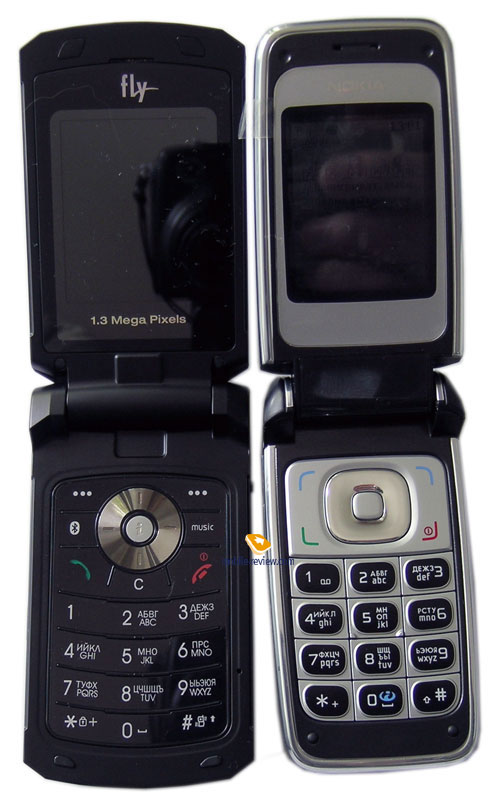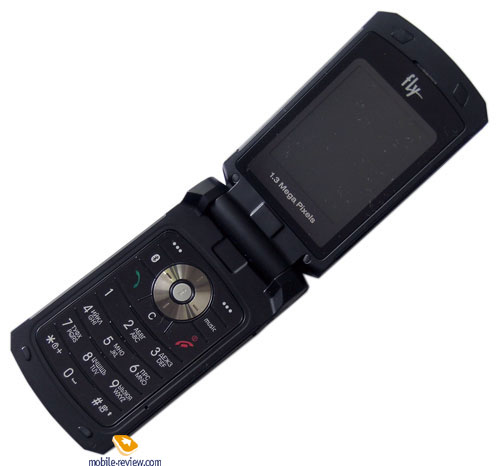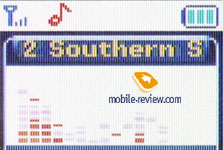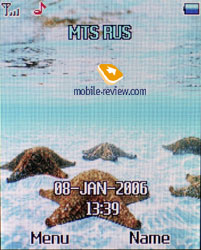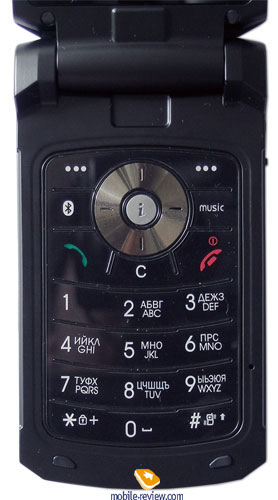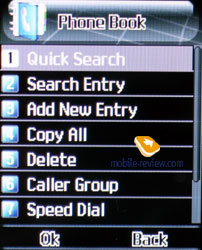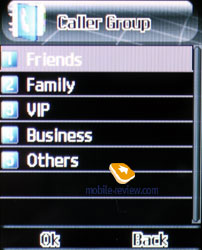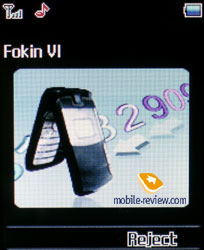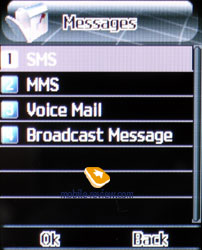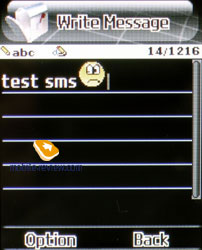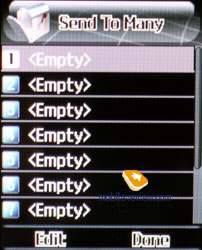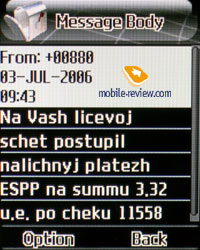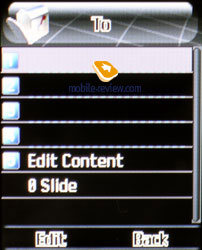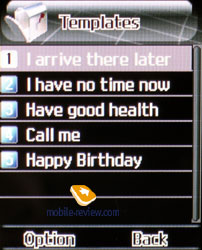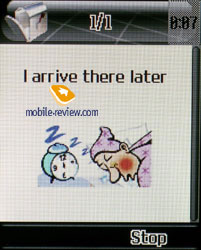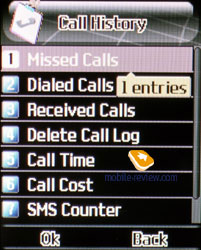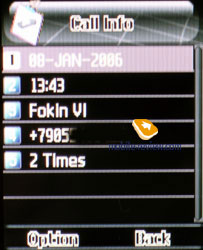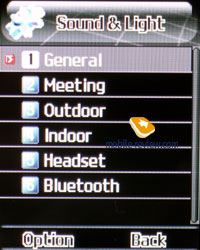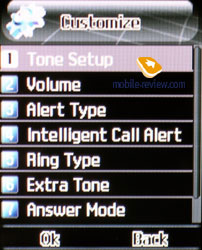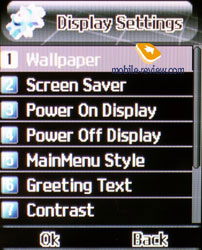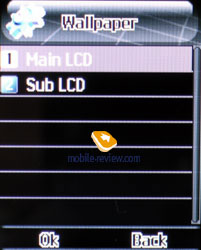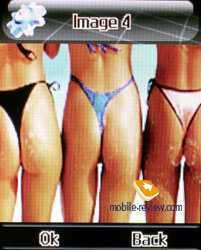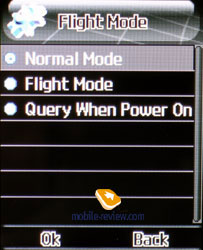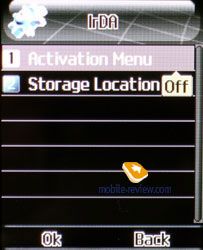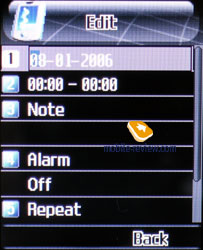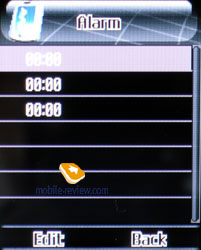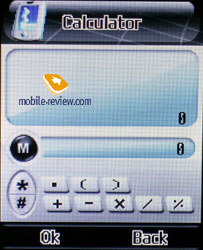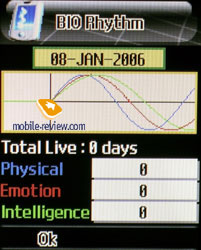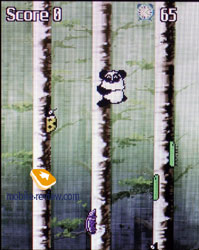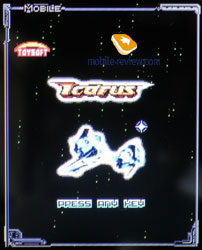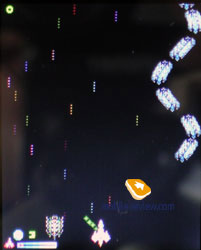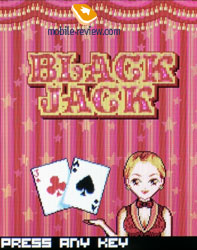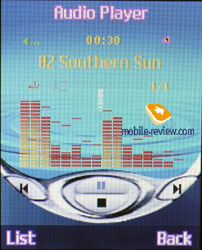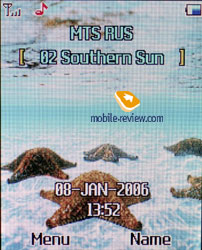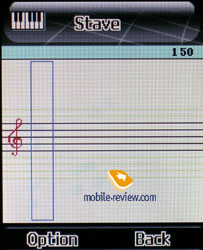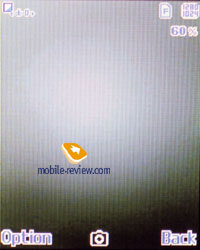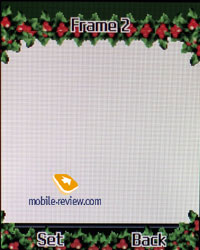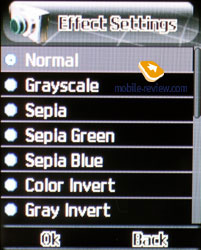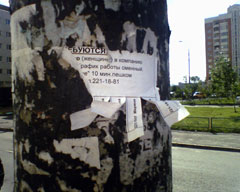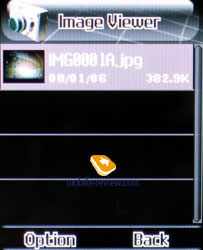|
|
Review of GSM-handset Fly MX300
Live photos of Fly MX300
Standard kit:
- Handset
- Two batteries
- Charger
- Stereo-headset
- User’s Guide
- CD with software
The MX300 looks like one of the most appealing Fly-branded handset released lately. The model retains clamshell form-factor and features two color display; looking through the spec sheet reveals presence of a memory expansion slot (microSD), a built-in 1.3 Mpix camera and an MP3-player. And to Fly’s credit we can experience a full-scale support for Bluetooth 1.2 boasting A2DP profile (for managing wireless Bluetooth-headsets) with its device.
The handset follows Motorola RAZR V3 lead design-wise – minor thickness combined with considerable width. The dimensions are also following in the footsteps of RAZR closely (V3’s 92x50x13,9 mm and 92x50x14,9 mm of the MX300 are almost a match, aren’t they), however the weight is where Fly trumps Motorola, as its brand-new phone comes in at only 72 grams. Due to being wider than any other handset, the MX300 fits best in a man’s palm, however having seen how good women handle Motorola’s V3, it’s quite unclear whose hand this phone is meant for. Nevertheless among all MX300's attractions there’s a major shortcoming, namely the cut corners on the bottom rim – when managing the phone they cause pretty much of discomfort. No doubt if you can make yourself change they way you grasp a handset, then the issue is solved, however I couldn’t force myself to do so and thus wasn’t very thankful to those who came up with such design.


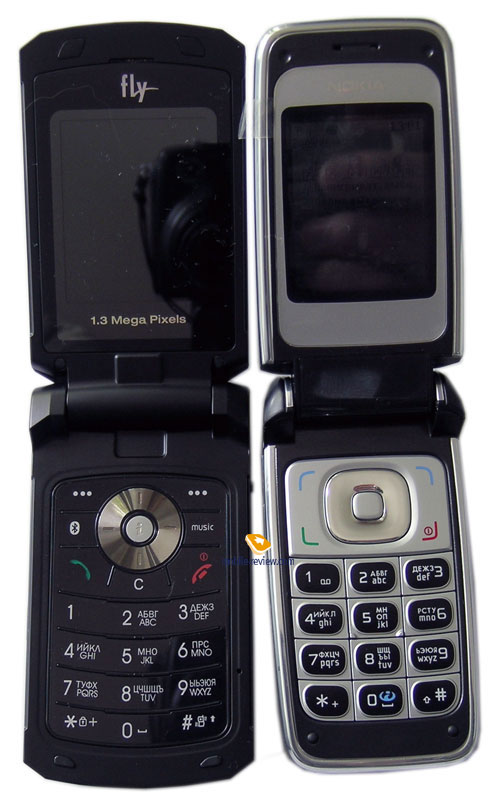

The phone’s casing is made of a high-grade plastic with so called soft-touch finishing – owing to that the tactile feeling are mostly favorable and what is more the handset has no chance to slip out of your hands. The MX300 comes in black only.
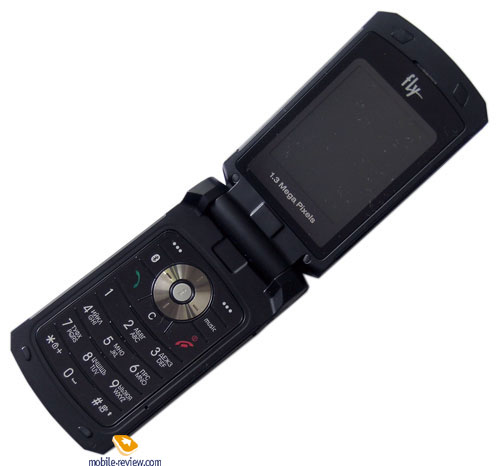
On the face of it the device appears quite austere. When closed and laid upside down it looks more like a stylish business cards holder, rather than a mobile phone. Apparently the designers were initially aiming at this effect in order to make their phone have the appearance of a business-accessory. But everything is not so flawless here – as many users claim three MP3-player control buttons on the top half are a bit prominent against the rest of details. Perhaps if they were painted in the casing’s color, it would be all different, however here they are silver and really do attract attention as “foreign” elements. And since we’ve already started talking about these dedicated MP3-player buttons, here is one more thing – the place they are mounted on is not the best possible. Unlike the predecessor, they are arranged in a column square with the outer screen, which makes them hard to manage. It’s obvious that the manufacturer was trying to boost the design with a unique accent – in fact it does look original, but at the expense of usability.


Apart from the MP3-player controls, the upper half also houses the lens of an 1.3 Mpix camera – it stands out a little, so be ready to wipe it clean regularly, especially before shooting. The worst thing about the lens is scratching – they are inevitable, so cleaning up won’t be of much use.

The area above the display holds a tiny green spot, which turns out to be a quite powerful (considering its size) LED flash and as usual it doubles as a flashlight.

The small-sized exterior screen is powered by cSTN technology, features a resolution of 96x64 pixels and capable of displaying up to 65 K colors. Display’s quality is average; it’s not very comfortable to work with, mostly due to its small physical size. It takes certain efforts, but information can still be readable when you are outdoors. External display has same backlight as internal, so when you open handset, external display will be active too. Display can act as viewfinder when camera is activated, also when you are listening to mp3 player, you will see song title and graphical equalizer on it. During incoming call you will only see name or number of caller, photo or image assigned will not be shown.
 
 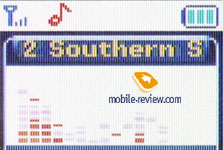
The left side shows off a volume rocker key and a camera shortcut button, while on the right you will find an interface connector, protected by a rubber flap and an IrDA window. The top end holds only carrying strap eyelet.

Unfolding the device reveals the inner 262 K colors TFT-powered display with a resolution of 176õ220 pixels (31õ39 mm). The picture here is very shard and vivid, what gives us the right to call its quite capable. The display is not very legible in the sun, although information remains distinguishable.
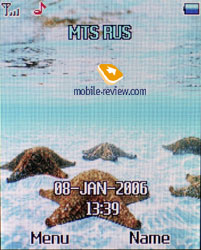

The keypad is similar to that found on Fly SL500 – leaving out details, it’s a plastic plate with the horizontal rows being separated out with rubber framings. The feedback provided by the keys is miserable, so you will surely spend some time getting used to it, but regarding its size (it occupies almost the entire usable area on the lower half) I have no complaints, as the buttons are will feel big enough for any user. All keys are evenly lit in blue.
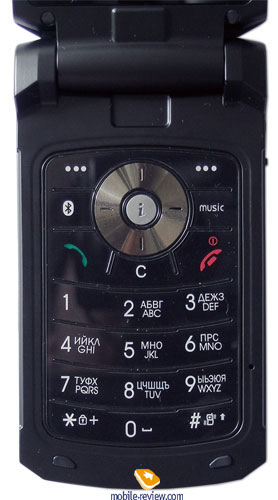


The greater part of the rear panel is taken up by the battery cover, firmly sitting in its slot, however it’s not about the gap here, but rather about the thickness of applied plastic – the lid appears to be really thin, on top of that you frequently have to bend it in order to put it back, that’s why I have certain fears that it might simply crack some day.
Behind the cover you will find a 550 mAh capable Li-Ion battery.
As the manufacturer claims, the handset provides up to 150 hours of standby time and 150 minutes of talk time. In conditions of Moscow networks the MX300's charge lasted 2 days at best; and after that we got heavy on data and music (20 minutes of calls per day, 3 hours of music playback and up to 20 minutes of other functions usage), so the phone offered us only 1,5 days. Should increase intensity of usage, for example by plugging in a Bluetooth stereo-headset for music playback purposes, the overall lifetime will fall down to only 1 day. Although active users will be more than satisfied, when they find out that an out-of-the-box phone comes in with two batteries, so that they won’t have to worry about swapping them. Apart from that we should note possibility of charging via USB – those having a PC at hand will find that of much use. The handset charges from empty to full in approximately 2.5 hours (3.5 hours if you’re using USB).
The area beneath the battery houses slots for SIM-card and microSD memory cards.
Menu
The main menu may have one of two available appearances: a commonplace 3x3 grid and a ring-shaped one. The former type is more familiar to many and quite handy; however the latter way of displaying the menu is more original. Navigating through the menu is spoiled a bit with minor slow downs.
 
Sub-menu is made in style of lists, you can enter and leave selected section by using navi keys (left/right), so you can easily use one key to navigate throughout the whole thing, and Ok button can stand still. Handset supports fast number navigation.
You can assign fast access to desired menu items to “left”, “right”, “down” and “up” leanings of navi key. By default pressing “up” gives you access to Shortcuts section. Here you can add most frequently used items, there can be 9 of them.
Localization is good, you don’t see shortenings and incorrect translation. As for fonts, they’re great, but their size is small (unfortunately, you cannot change that), however it remains nicely readable.
Handset itself has around 60mb of built-in memory, which is dynamically spread between applications, you can also use memory card. When connected to PC, you will work with internal and external memories as two separate removable drives, this does not require installing drivers. The only problem is that when handset is connected to PC it turns off. USB version is 1.1, that’s why transfer speed is not that high at all.
Phonebook. There can be up to 300 contacts stored in the phone book. For each you can assign a name (up to 50 characters), up to 4 phone numbers with strict relation to phone type (you cannot create two mobile phone numbers for 1 contact, as example), company name (up to 20 characters) and e-mail address. Besides this, each contact can have its own custom photo or image, maximal size cannot exceed 20kb though, custom ring tone, and be part of 5 available groups. As for Groups, you can change their name (up to 20 characters), setup custom ringtone and photo. Any of fields you don’t want to see every time you look-up a name can be disabled.
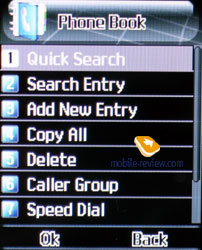 
 
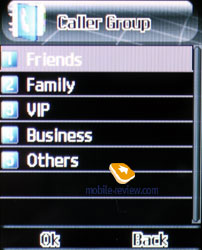 

Search in phone book is done by first letters or the whole name. While surfing the list in search mode, you will see phone number next to name (mobile phone), but in case you are not looking for some contact, and just browse, you will see a photo if one is assigned, name and phone number. Each contact can be sent out in vCard format via SMS, IrDA to PC or some other device.
Contacts can be transferred into phone’s memory, or back to SIM-card, one by one, or all at once. Besides you can create a backup of contact from phone’s memory to SIM-card, this operation can be done backwards too. Fast dial for 8 contacts is supported, although you can add a number only via Settings menu.
During incoming phone call, photos assigned for contacts are not shown in full-screen mode, but they’re still quite large.
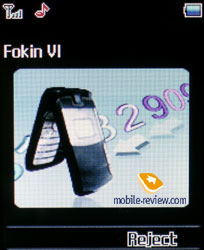
Messages. Up to 50 messages can be stored in phone’s memory. Handset supports EMS standard, and there’s a set of preset images, animations and melodies. Joined messages are supported, maximal size cannot exceed 612 characters. There are 10 templates that can be modified up to your taste. Mass message can be sent to 10 phone numbers, or a Group from phone book.
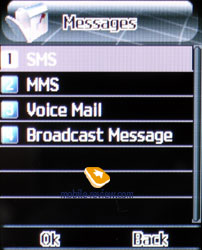 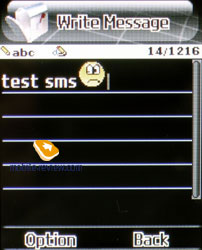
 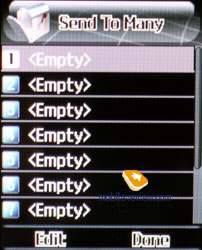
 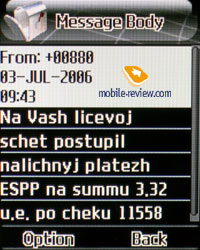
MMS editor is quite simple and easy to work with. You can create templates. Maximal size of outgoing MMS cannot exceed 100kb.
 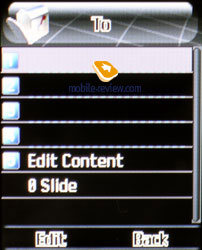
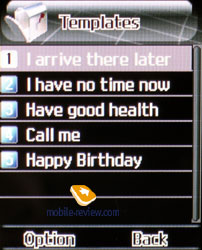 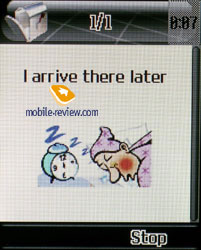
Call History. Standard lists of incoming, dialed and missed calls. Up to 30 entries are stored in each. Same numbers get summarized, for each you can see detailed information: date and time of call, name (in case it’s in the phone book), number and amount of phone numbers in total. In Call Time menu you can see last call time, time for all calls combined and incoming/outgoing separately. There’s also SMS counter and GPRS one.
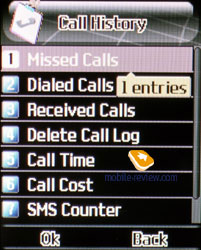 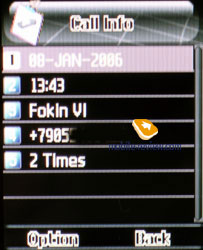
File Manager. This menu item is a typical file manager. Once you enter it, you will be asked which memory you want to see internal or external, and in the upper part of the screen you will see total capacity and free memory. From the context menu you can either access or format highlighted memory. You can enable sorting for files and folders by type, time of creation or size. New folders can be created, and those created before can be renamed. Files can be moved throughout folders or sent to other devices via MMS, EMS or e-mail. For selected file you will see information about its type as icon (for images you will see a thumbnail) in the upper part, info about the size and creation date is shown in same place.
Settings. All phone settings are here. You can setup date, time menu language, input type which will be used by default.

Profiles. Handset features 5 profiles that can be fully customized by user. Here you can select ring tone, its volume and ring type (single, repeating, or ascending). Ring type can also be chosen: it can be either melody, vibrating alert and melody at same time, first there will go vibrating alert, and then melody, or only lights. Light color can be selected (keypad will change its backlight color), setup backlight time for each profile separately. From here you can also activate voice ANI: in case you enable it, before ring tone female voice will pronounce phone number by digits.
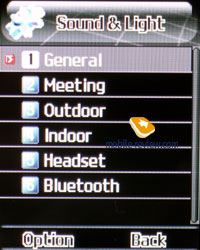 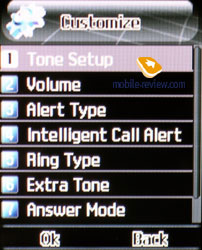
You are free to select wallpaper for display, it can be one of preinstalled images or any other image file. Screensaver settings are similar to wallpaper ones, after sometime spent in stand by mode, handset will activate screensaver. Here you can also select one of three available themes.
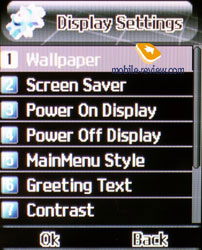 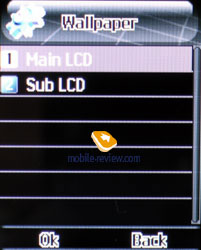
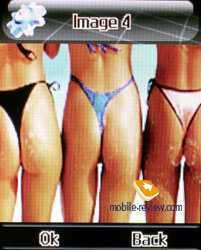 
 
In same menu you can find call settings, network settings (select band manually) and security ones. As for last item, you can setup auto key lock after some time (from 5 seconds up to 5 minutes).
The Flight Mode section enables you to switch the handset’s network part off.
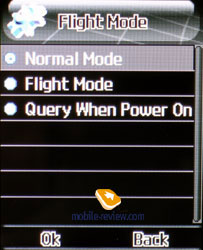
IrDA port can be activated, as well as place where received files will be stored (internal or external memory), IrDA is fully functional, it allows transferring and receiving any files from various devices.
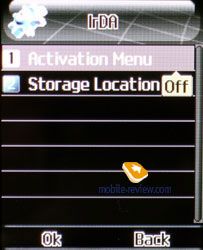
Bluetooth. Everything that has something to do with Bluetooth settings is gathered under this tah. The devices supports Bluetooth 1.2 and empowers you with the following profiles: Headset, Handsfree, Serial Port Profile (SPP), Dial-up Networking Profile (DUN), Object Push Profile (OPP), File Transfer Profile (FTP) è Advanced Audio Distribution Profile (A2DP). Bluetooth in operation deserves only warm words, as I didn’t manage to find any issues regarding pairing with other devices. It’s clear that this model stands out against the background of other Fly-branded handsets owing to full-scale Bluetooth connectivity (Fly 2040 also boasts that feature).

Applications. Only monthly view is available in Calendar. Besides this you can see list of events. For every event you can select time and date (start and end), add a small text note (up to 35 characters), alarm tone, recurrence: daily, weekly, monthly, monthly or by selected weekdays. In notes you can enter one of already made templates of reminders (there can be up to 10 of them). All events can be sent via SMS or IrDA in vCalendar format or Bluetooth.
 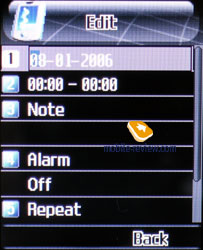
There are three independent alarm clocks, for each you can set time and repeats: daily, weekly, monthly or by selected weekdays. You can also enable auto turn-on feature in case handset is turned off.
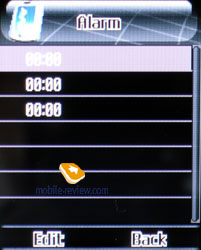 
In same menu you can find world time feature, calculator, stopwatch and unit converter.
 
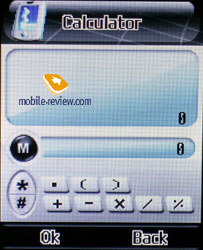 
There’s also BMI application, in which you can enter your age, weight, height and gender, in return BMI will tell you whether you have any loose weight or not. BIO Rhythm feature allows checking out your current conditions. Of course, these applications should be treated only as entertainment.
 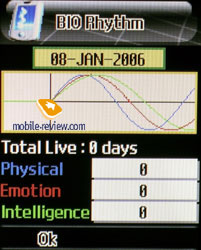
Services. This handset features WAP browser v2.0. Besides that you can also find SIM-menu (in case if its present), as a matter of fact, profiles for GPRS and GSM data transfer can be set up here too.
Games. The MX300 plays host to two games: Panda (dodge-that-bug game) and.
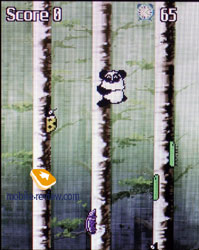 
Java. You have around 1.5mb of memory at your disposal for Java needs. This handset supports MIDP 2.0 Applications can be installed via WAP or PC. The procedure is pretty easy, you just copy the application into phone’s memory or memory card (.jar file), find it via file manager and launch the installation process.
This handset has two preinstalled Java-games: Icarus (arcade) and Black Jack (cards).
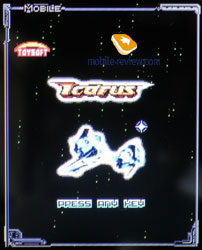 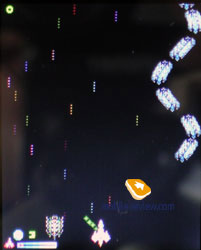
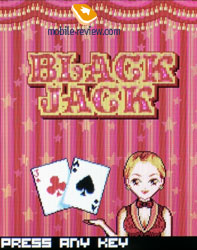 
Multimedia. Mp3 player can playback songs with various bitrates, they can be stored at any location, doesn’t matter if its phone’s memory or memory card. There’s one play-list, in which you can add your favorite songs. You can also enable auto generation of playlist, in that case all songs stored on your phone’s memory will be added. Player control is done via navigation keys, as well as throughout special buttons located on front panel. Shuffle and repeat can be activated only via player settings, there is no quicker way to do it. Rewind within one song is missing, there’s only ability to switch for next track. Player has three skins, so you can select the one you like most. A good thing is that this application can work in minimized mode, you just have to press cancel key. Song title will be shown under operator’s logo in square brackets. Long title is not displayed correctly, although if you look-up details via player’s menu, you will see that it’s displayed fine there (song title, artist, album, genre, year).
 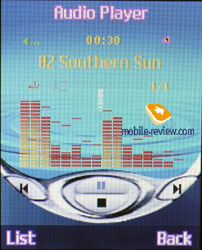
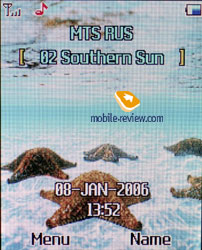
Music can be listened via headphones, or through speakers. When it is played via speaker at volume near to maximal, you will hear a lot of noise and other sounds that are not related to your actual music file. Quality of headphones that are shipped with this handset is average, they are quite big and will not fit everyone. Due to custom connector size, it will be hard to find a substitution.
Dictaphone. You can record your phone calls. A place where files will be stored can be selected too (internal or external memory). Recording can be paused and resumed afterwards. Maximal length depends only on amount of free space left on storage device.
 
Stave. Here you can create your own tune, by using one of 10 available instruments: guitar, violin, sax, kettle-drum, flute, harmonics, tube, jukebox, xylophone.
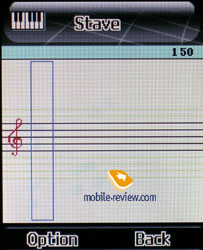
Camera. The MX300 has a 1.3 Mpix camera embedded, which allows taking shouts in the following resolutions: 176x220, 320x240, 640x480 and 1280õ1024. Compression quality: low, average, good, fine. There are no hotkeys for calling up settings; the only way to modify them is via settings menu, which is not very convenient. You are also at liberty to adjust white balance, setup exposure, turn night mode on/off, activate multi-shot mode, or enable timer (5, 10, 15 seconds) etc. Having taken a picture you can apply an overlay (special effect), insert one of 10 frames, which are available for preview. You can select where files will be saved (internal or external memory).
 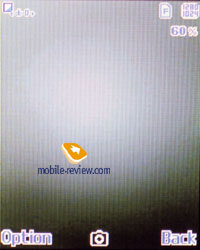
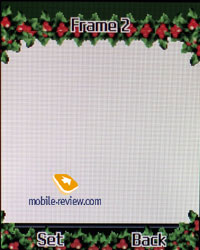 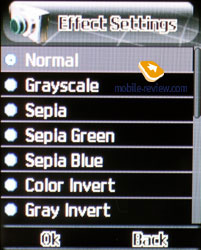
Pictures taken with the MX300’s camera aren’t radiant with quality, precision and sharpness – on the contrary, they turn out to be blurred almost everywhere. To tell the truth I had expected to squeeze more from a 1.3 Mpix camera.
 |
 |
(+)
maximize, 1280x1024, JPEG |
(+)
maximize, 1280x1024, JPEG |
 |
 |
(+)
maximize, 1280x1024, JPEG |
(+)
maximize, 1280x1024, JPEG |
 |
 |
(+)
maximize, 1280x1024, JPEG |
(+)
maximize, 1280x1024, JPEG |
 |
 |
(+)
maximize, 1280x1024, JPEG |
(+)
maximize, 1280x1024, JPEG |
 |
 |
(+)
maximize, 1280x1024, JPEG |
(+)
maximize, 1280x1024, JPEG |
 |
 |
(+)
maximize, 1280x1024, JPEG |
(+)
maximize, 1280x1024, JPEG |
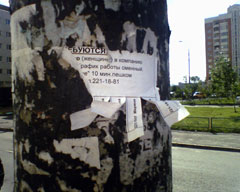 |
 |
(+)
maximize, 1280x1024, JPEG |
(+)
maximize, 1280x1024, JPEG |
In ImageViewer you can see photos presented in a list with thumbnails, or by one in almost full-screen mode. There is also a basic photo-editor available on the phone.
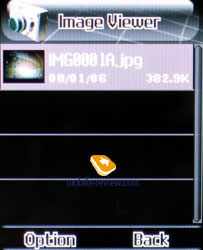 
Video can be recorded in only one resolution – 176x144. You can select quality and define if it should be muted or no. It’s kind of hard to judge about video quality, clips look okay on phone’s display, there aren’t any freezes when you’re watching same clip on PC, but the resolution is too small. s
 
Video sample 1 (mp4, 92 Kb)>>>
Video sample 2 (mp4, 252 Kb)>>>
Video clips can be played in full-screen mode, as well as in windowed. In album clips are displayed in a list.
Impressions
Handset provides average reception quality, just like any other modern day handset does. It’s not better or worse. Speaker’s volume may sometimes be not enough, especially in outdoors; meanwhile microphone is good at all times. Bundled ring tones sound averagely, but once you install mp3 as ring tone (any mp3 file), you will see things improving fast. Volume is pretty high, meanwhile vibrating alert is average.
Model Fly MX300 turned out to be a thing or real interest. Among its attractions we will note thickness, soft-touch finishing and eye-grabbing austere casing’s design. But that’s not all – this good-looking shell comes along with fair functionality, having a minimize-able MP3-playaer, support for memory cards onboard (even without hot swap) and good IrDA port is a major advantage. No doubt availability of well-implemented Bluetooth connectivity showing off A2DP profile support should not be overlooked.
However as it usually happens the handset retains a number of flaws – the greatest of which is mediocre lifetime; should you use Bluetooth stereo-headset, an extra battery becomes a must, but it’s not always handy to have one in a pocket. Literally on top of battery issue we have a weak battery cover and since it hides behind memory cards slot apart from the accumulator itself, active users will surely have to deal with it pretty often.
Let’s hope that the company will stick to the gathered pace and keep up releasing even more functional models, as for the time being Fly MX300 is the most fetching phone manufactured by Fly.
The handset has already hit the shelves of retail stores at the price of 255 USD, functionality-wise the MX300’s worst rivals are Voxtel-branded devices, namely Voxtel V700.
Vladimir Fokin ([email protected])
Translated by Oleg Kononosov ([email protected])
Published — 11 August 2006
Have something to add?! Write us... [email protected]
|
News:
[ 31-07 16:21 ]Sir Jony Ive: Apple Isn't In It For The Money
[ 31-07 13:34 ]Video: Nokia Designer Interviews
[ 31-07 13:10 ]RIM To Layoff 3,000 More Employees
[ 30-07 20:59 ]Video: iPhone 5 Housing Shown Off
[ 30-07 19:12 ]Android Fortunes Decline In U.S.
[ 25-07 16:18 ]Why Apple Is Suing Samsung?
[ 25-07 15:53 ]A Few Choice Quotes About Apple ... By Samsung
[ 23-07 20:25 ]Russian iOS Hacker Calls It A Day
[ 23-07 17:40 ]Video: It's Still Not Out, But Galaxy Note 10.1 Gets An Ad
[ 19-07 19:10 ]Another Loss For Nokia: $1 Billion Down In Q2
[ 19-07 17:22 ]British Judge Orders Apple To Run Ads Saying Samsung Did Not Copy Them
[ 19-07 16:57 ]iPhone 5 To Feature Nano-SIM Cards
[ 18-07 14:20 ]What The iPad Could Have Looked Like ...
[ 18-07 13:25 ]App Store Hack Is Still Going Strong Despite Apple's Best Efforts
[ 13-07 12:34 ]Infographic: The (Hypothetical) Sale Of RIM
[ 13-07 11:10 ]Video: iPhone Hacker Makes In-App Purchases Free
[ 12-07 19:50 ]iPhone 5 Images Leak Again
[ 12-07 17:51 ]Android Takes 50%+ Of U.S. And Europe
[ 11-07 16:02 ]Apple Involved In 60% Of Patent Suits
[ 11-07 13:14 ]Video: Kindle Fire Gets A Jelly Bean
Subscribe
|