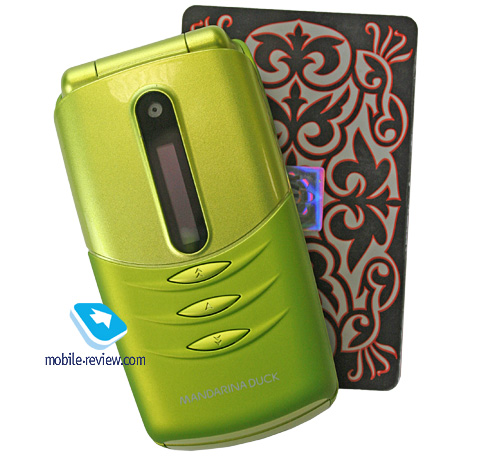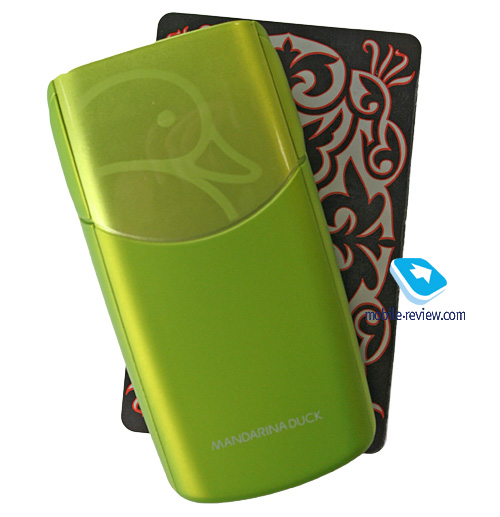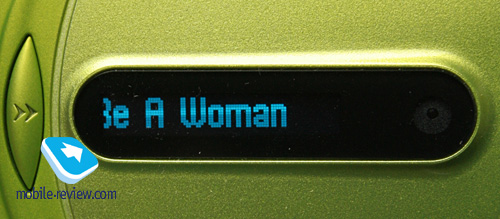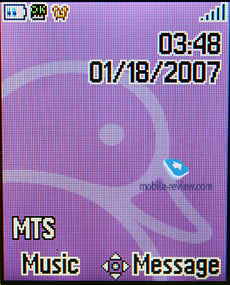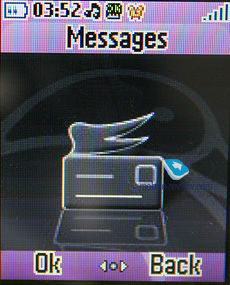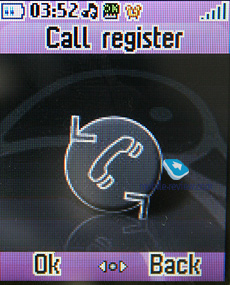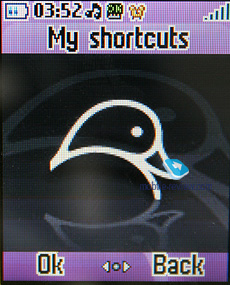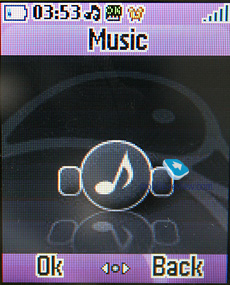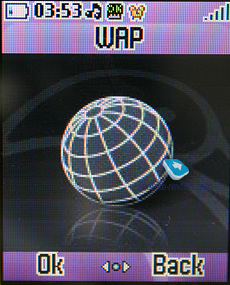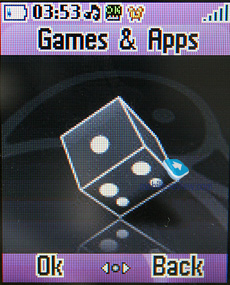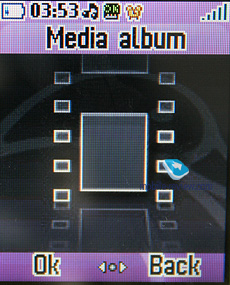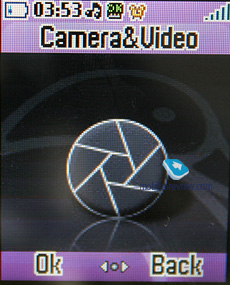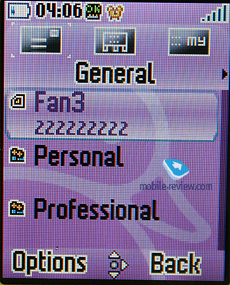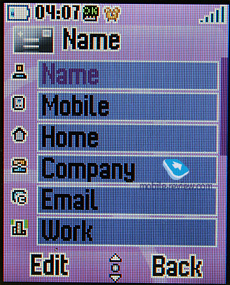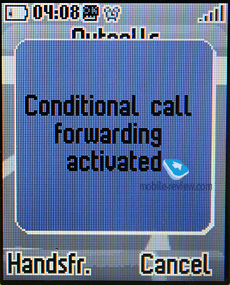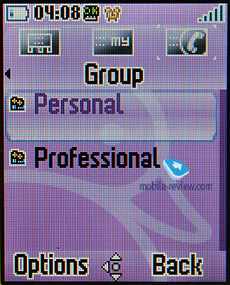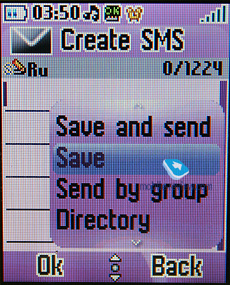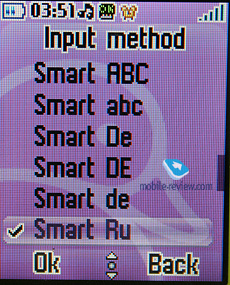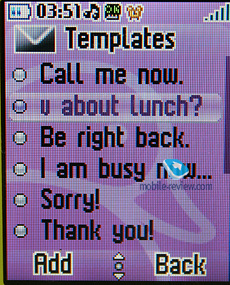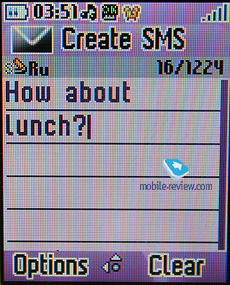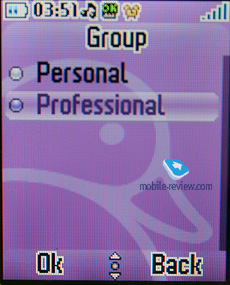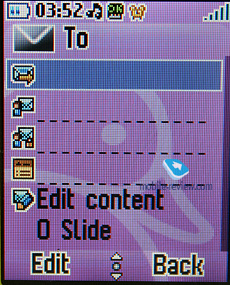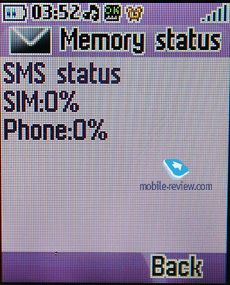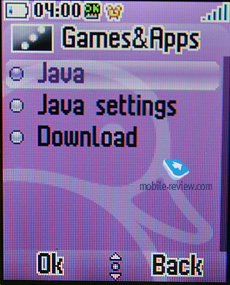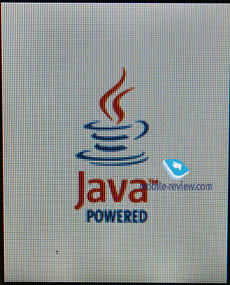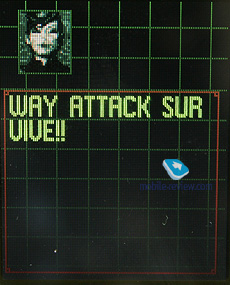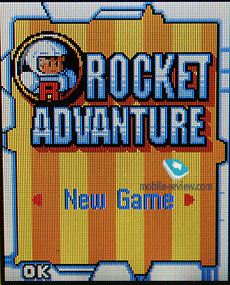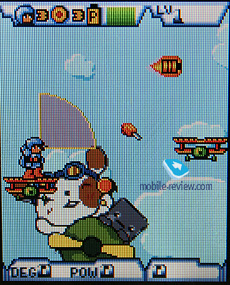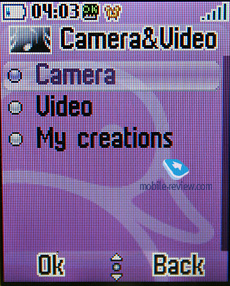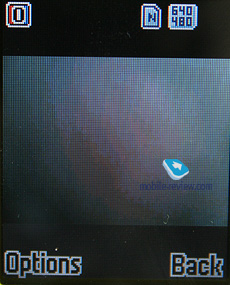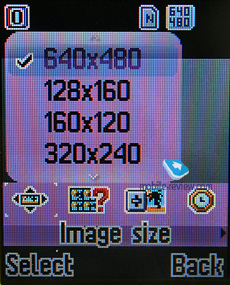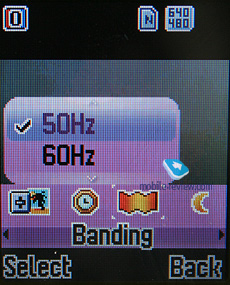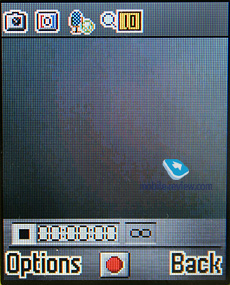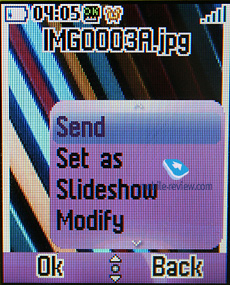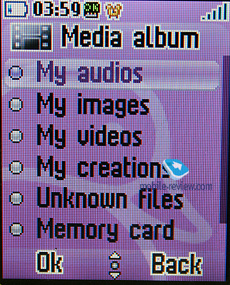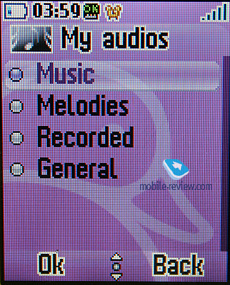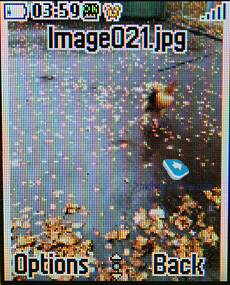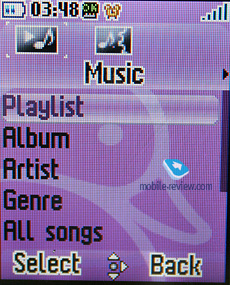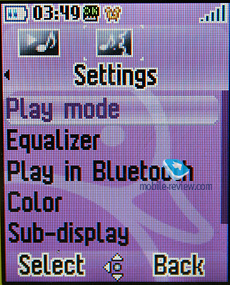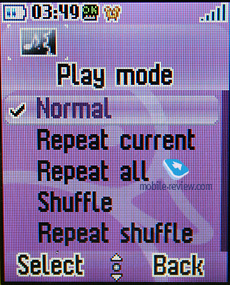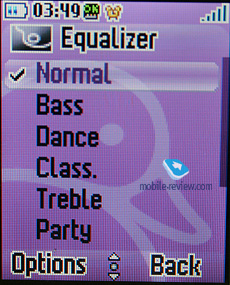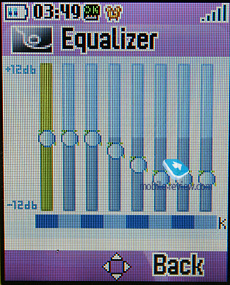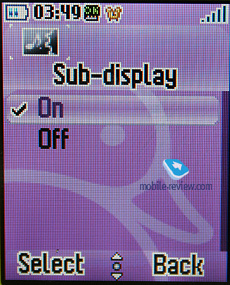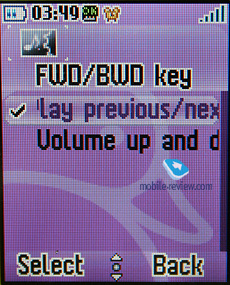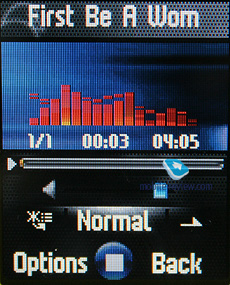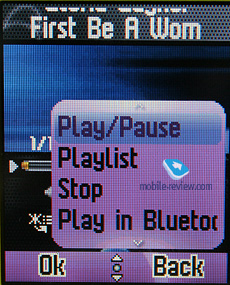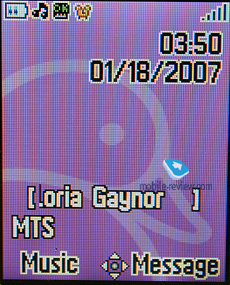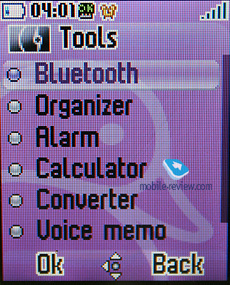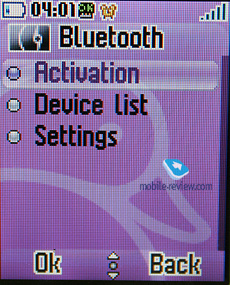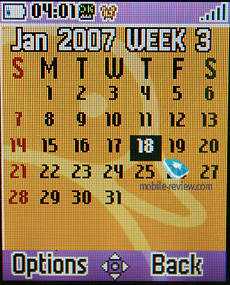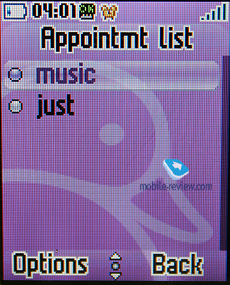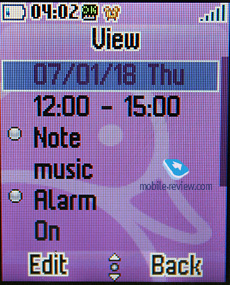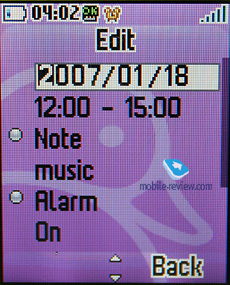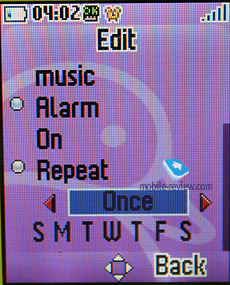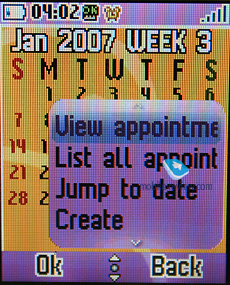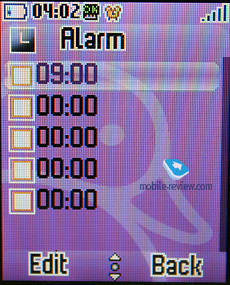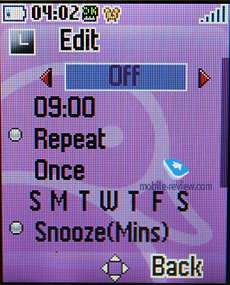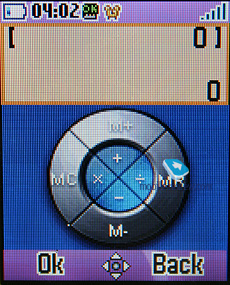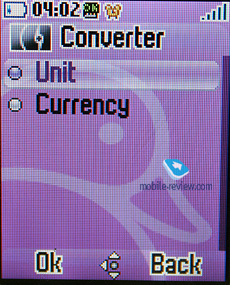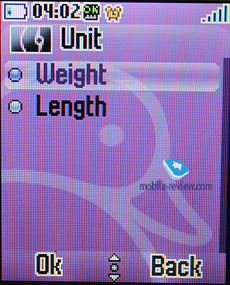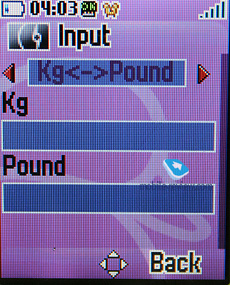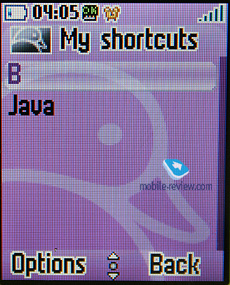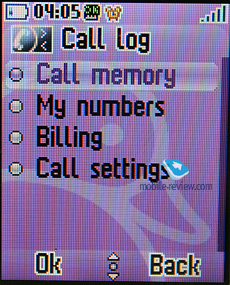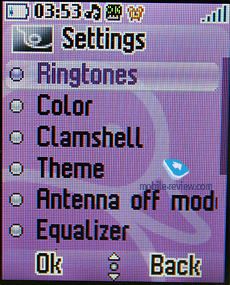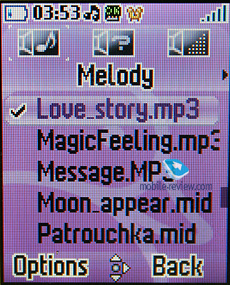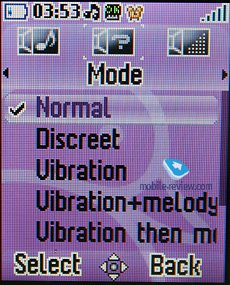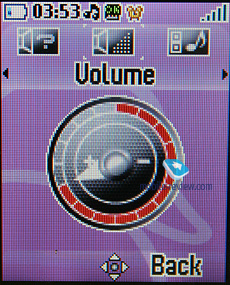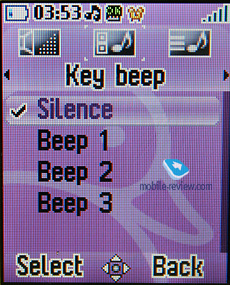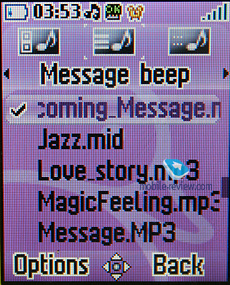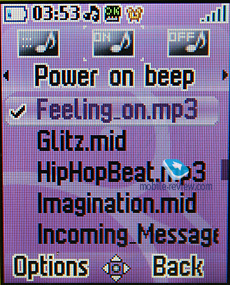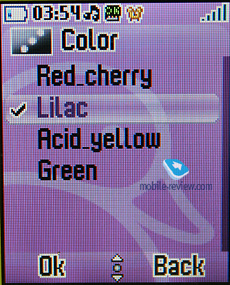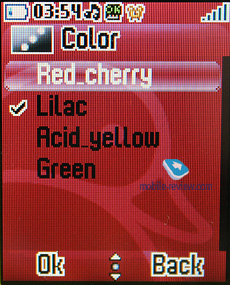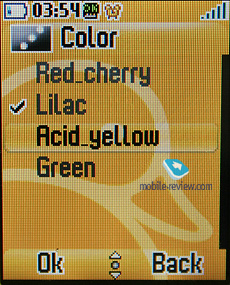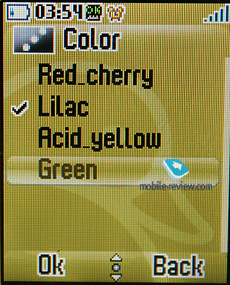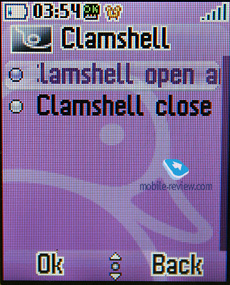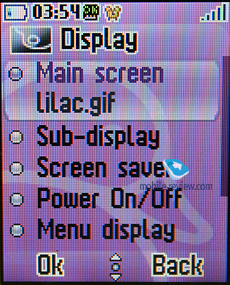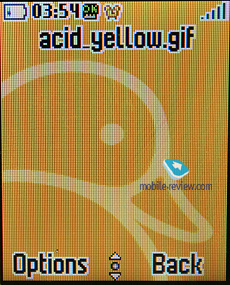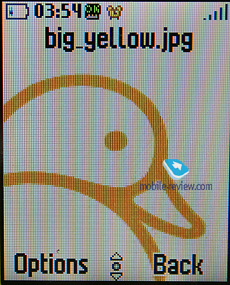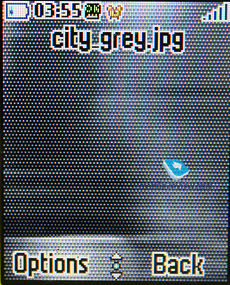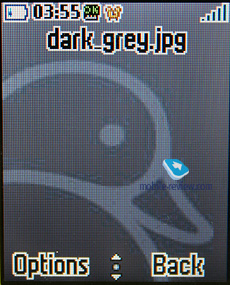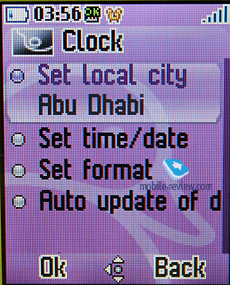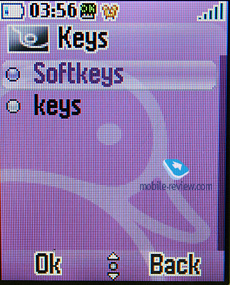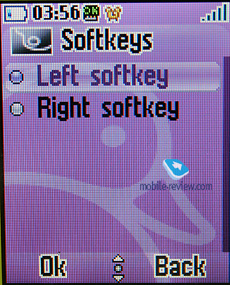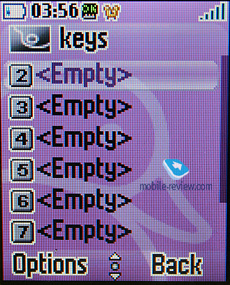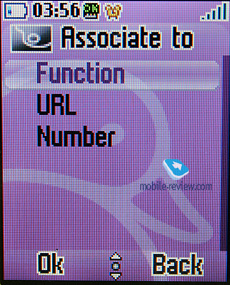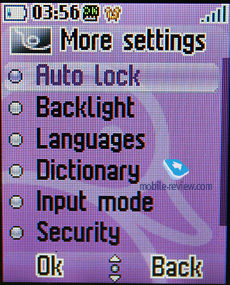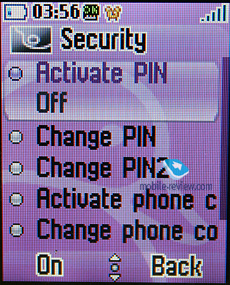|
|
Review of GSM-handset Alcatel Mandarina Duck
Live photos of Alcatel Mandarina Duck
Table of contents:
- Positioning
- Design, size, controls
- Display
- Keyboard
- Battery
- Menu
- Camera
- Performance
- Music player
- Impressions
Sales package:
- Handset
- Li-Ion battery (700 mAh)
- User Guide
- Charger
- microSD memory card (varies by region)
- MiniUSB data cable
- Bag clip
- Wired stereo-headset
Positioning
Alcatel has nestled in the niche for reasonably cheap solutions and with every new phone they are trying to accomplish the impossible – come up with an affordable, yet snazzy device enjoying quality materials. What may seem like an unrealistic dream at a glance is being proven by Alcatel these days, as they keep rolling out handsets with decent materials that are normally utilized in higher-end offerings. But the world knows very few miracles, and there is no escaping from the fact that inside these handsets are only as good as budget solutions, and even subpar, compared to similar devices in this class. The reason being that you can’t deliver cool looks, a slew of features and a light price tag all in one package – you can play around with any two of these parameters, but only at the expense of the third one. If some vendor will actually break through the limitations of this formula, its merit will be on par with the creation of a perpetuum mobile.
People across the globe usually have very resembling behavioral patterns, and tend to base their choices of accessories, clothing, whatever not on real utility, but rather specific brands. Handsets co-designed with leading fashion houses are no new word in the industry, but it has been only a year since they hit the mass market hard with the debut of Alcatel and Sagem in this segment. While Alcatel’s initial foray into this niche with a couple of Elle-branded solutions wasn’t much of a success, it did attract some interest to the phone maker. Their latest offspring, the Mandarina Duck, is a different creature, though – this brand is renowned for its bags and a quite adequate pricing policy, and in its turn, Alcatel has managed to come up with a fitting phone, building upon the Alcatel OT C701. All in all, the differences between these two phones don’t go any deeper than the design. The handset’s innards haven’t changed much since the C701, bar new wallpapers and the main menu that’s now in keeping with Mandarina Duck’s style.
Alcatel OT C701:

Alcatel Mandarina Duck:
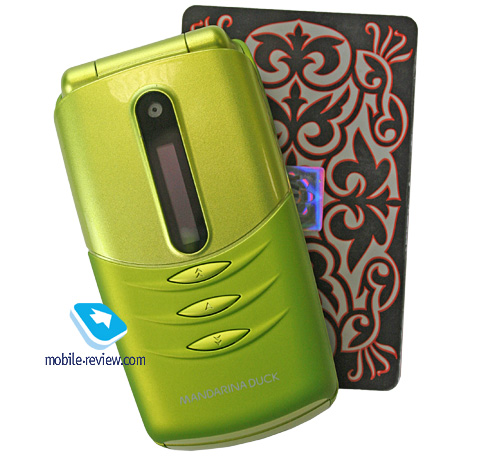
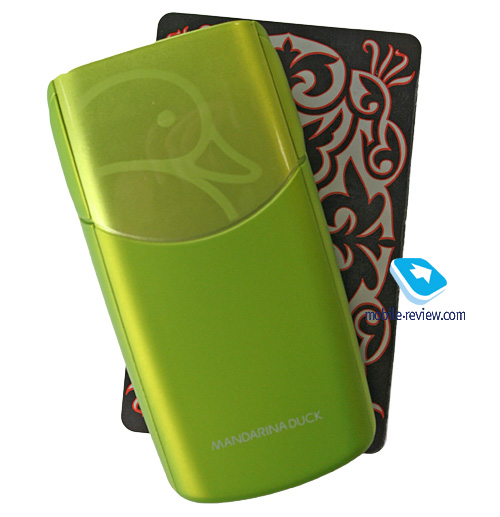
Does this handset have a shot among the owners of Mandarina Duck bags? I suppose you already know the answer – these consumers are much more used to a different type of solutions and more famous brands. But does this necessarily mean the new phone will just roll over and die off? By no means, the very fact it is showcased in Mandarina Duck’s stores and on top of that bears the brand’s name makes it all the more attractive to those who have never had a chance to buy these bags. What’s more, the brand of Mandarina Duck doesn’t risk a thing – it can pat itself for finally getting an “own” phone and at the same time enjoy some new faces in its consumer base, without worrying about the possibility of losing some of its current clients. Surprisingly, this is that rare case when everyone benefits.


Back to the table of contents >>>
Design, size, controls
The handset comes in three flavors Green, Lilac, Red Cherry, which all have their top flip outfitted in glossy plastic, while the back is ornamented with a duck, and the base is decked out in velvety plastic. All in all, the Mandarina Duck is very palm-friendly, and feels nice in the hand.

It measures up at 89x45.7x22.5 mm and weighs 83 grams, being quite easy to open at that. Apart from the player controls, the Mandarina Duck has no other buttons; the two bulges on the top are not loudspeakers, but rather flaps covering the miniUSB socket and microSD memory expansion slot (hot-swappable by the way).





The outer display is a single-line unit lit in blue that can show caller’s name or number, as well as current track’s title. The front place houses a trio of keys used for managing music playback, although they also help you change volume settings. These buttons can also be customized in the menu.
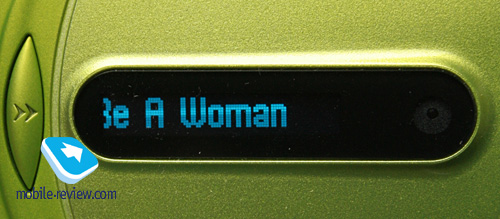



The camera sitting on the front is a VGA unit, and by contemporary standards this pretty much means the Mandarina Duck has no camera at all.


Back to the table of contents >>>
Display
The handset’s main display shows up to 65K colors (TFT) with a pale picture that isn’t always clearly visible in the sun. The screen measures 1.5 inches from corner to corner and offers a resolution of 128x160 pixels, allowing it to accommodate up to 6 text and 3 service lines. The fronts utilized in the Mandarina Duck are quite sharp and generally were never an issue. On balance, the display found here is downright meager and would rather suit an ultra low-end solution.
Back to the table of contents >>>
Keyboard
The numeric keys are quite sizable and thus comfortable to use. All buttons are lit in relatively dim blue, which still seems to be well-visible in various environments. The Mandarina Duck’s keypad also boasts a dedicated camera button.



Back to the table of contents >>>
Battery
The back cover feels very robust; underneath is a 750 mAh Li-Ion battery, rated for 10 hours talk time and 270 hours standby. In Moscow the Mandarina Duck stayed up and running for around 3 days at 40 minutes of calls and little to no usage of other features. We also put it through our music test and squeezed around 7 hours from it (with a stereo-headset plugged in). It takes the battery a fraction less than 2 hours to charge up.

Back to the table of contents >>>
Menu
With 10 Mb of built-in memory, the device allows you to install any applications, and store personal data. But you’d better use a memory card for such purposes, which is at your service to the last bit. The software department is standard for the company’s latest-and-greatest devices, being downright unified and set apart from the previous generation of phones, specifically the Alcatel S853. The differences lie in the Mandarina Duck’s less sophisticated functions – the phonebook in particular, omission of EMS support, voice notes in calendar, etc. All in all, this model is a downgraded edition of the C-825, having fewer settings on offer.
The main menu can be displayed as a 3x4 grid, or, if you like, a list or one-item-per-screen view. For all menu items, shortcut number navigation is available.
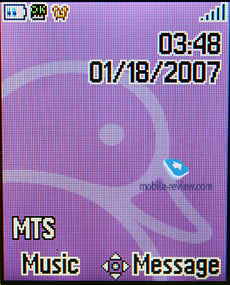
In most submenus, you will see lists with horizontally arranged tabs on the top, allowing for easier sorting of functions by type. Generally speaking, the handset’s menu is laid out pretty well, and seems quite capable. Although the Mandarina Duck’s localization is far from perfect, it is definitely an improvement over the predecessors.
Listing the drawbacks, we can’t pass by the lack of ability to send any lists with flagged files over Bluetooth (as only the first item is sent whatever the case is). The same goes for copying lists onto the memory card – the first item gets transferred, all others get booted. The most common way of Service-messages behavior, that didn’t pass over the Mandarina Duck, is probably the most annoying thing about the phone – for example, a service message of our carrier always hangs on the screen as new, and thus, keeps the backlighting on, cutting the battery life dramatically.
USB-connection. The device enables you to use standard USB date cable, plus the battery starts recharging automatically, whenever you plug in the cable into a PC. Three operation modes are available – COM-port emulation, and USB Mass Storage (provides access only to the only memory card). Data transfer rate makes up about 550-660 Kb/s.
Phonebook. The Mandarina Duck can store up to 800 entries in its phonebook, plus the SIM-card memory is also available. In the general list, both numbers from the phone and SIM-card memory are displayed. The horizontally arranged tabs allow you to quickly jump from the general list to entries saved on the SIM-card, or to the handset’s own contact list. The last tab serves for showing groups too – unlike the vast majority of handsets, the groups here are not directly assigned to already submitted contacts, letting you select entries from the general list, or enter them yourself (by default, you are allowed to enter text and phone numbers). The groups are used for bulk mailing, and assigning custom pictures, tunes, or videos to callers.
In the settings, you can choose the fields you wants to be displayed during contact data input, which it is quite comfortable, since such fields, like address, for example, are of little use.
Any entry may contain such fields as Name (there is no separate field for Last Name), up to 4 phone numbers (field type is pre-defined), e-mail address, company name, birthday (not tied to the calendar). Also, you are free to set a personal ring tone, video clip and picture for each contact. When calling, the picture is displayed full-screen, number type, and group (if the contact belongs to one) are also shown.
Messaging. The device supports concatenated messages containing up to 1224 symbols, predictive text input can be used too. Ten text templates are at your disposal. The number of messages stored in the Mandarina Duck is limited only to the volume of free memory you have; you can also categorize your mail by creating custom folders. The manufacturer has forgone EMS support.
Topping out at 300 Kb, an MMS message can be composed with the help of one of the five templates. All in all, there is nothing special about this department.
Games and applications. The Mandarina Duck comes preinstalled with two games, Heliminator and Rocket. New games can be uploaded; heap size for Java applications makes up 1 Mb.
Camera. The handset comes equipped with a VGA camera, which allows taking pictures in the following resolutions:
- 640x480
- 320x240
- 128x160
- 160x120
The multi-shot mode for taking 3 or 5 shots in rapid succession, as well as mosaic mode (resolution is reduced automatically) is available. Three types of file compression are available on the Mandarina Duck – economy, standard and high. The timer can be also set to 5, 10, or 15 seconds. White balance can be automatically adjusted for daylight, lamplight, fluorescent lamp or cloudy weather. The following overlays are available – grayscale, sepia green, sepia blue, color invert, gray invert, blackboard, whiteboard, copper carving, blue carving, embossment, contrast, and sketch. Plus, there are three other overlays which you can modify: Contrast, Sharpness, Brightness, and Saturation. The handset comes loaded with two types of frames - horizontal and vertical.
Standard settings include digital zoom. In terms of bundled setting,s the camera in the Mandarina Duck is remarkable for being very flexible and possessing loads of parameters available for adjusting. Unfortunately, snaps quality has nothing to do with camera’s functionality, even on the screen such images look very bad.
 |
 |
| (+) maximize, 480x640, JPEG |
(+) maximize, 480x640, JPEG |
 |
 |
| (+) maximize, 480x640, JPEG |
(+) maximize, 480x640, JPEG |
 |
 |
| (+) maximize, 480x640, JPEG |
(+) maximize, 480x640, JPEG |
Video. Video is captured in 3GP format at a resolution of 176x144 pixels with sound. All in all, the video quality is quite average, the Mandarina Duck has nothing to shout about.
Video sample (3gp, 328 Kb) >>>
My creations. All files acquired with the help of the camera are stored in this folder. The handset is quite sluggish when it comes to opening files (the memory type has no impact on it), as drawing thumbnails takes considerable amount of time.
Performance. The device does not support 3D Java, so we’ve managed to launch only the first two test packets. The results are more than just moderate - they are in fact inferior to all the products by other companies. Overall, this doesn’t have anything to do with the interface – the device turns out to be pretty swift.
Media Album. This item contains all multimedia files, but their categorization is quite quirky, at least for those who have not dealt with Alcatel products before. In the main list, you will find My Audios, My images, My videos etc. At that, these menu items are assigned for already loaded files, rather than for the photos made by the bundled camera. The latter are stored in My creations, where no categorization is applied. Memory card is viewed separately, data structure on the card is pre-defined, but you’ll have no hard time figuring out what is what by looking at the folders names. Plus, you can create your own folders as well.
In the lists, you may also see thumbnails of images that can be viewed in full screen mode.
Music player. The player’s settings include repeated playback of the current track, repeat of all tracks, shuffle and repeat shuffle. You are at liberty to choose one of 7 equalizers – Normal, Bass, Dance, Classical, Treble, Party, Pop, and Rock. Each of them has 8 manageable bands, with the ability of its adjustment in the way you wish.



Four interface colors are available – Lime, Red, Black, and Light Green. Though they alter only the skin color, rather than the interface layout.
Playback via Bluetooth - the player doesn’t know how to transfer sound to a connected Bluetooth-device automatically, only if you have launched the corresponding mode it will turn to your BT accessory. You can surely notice that this scheme is somewhat similar to what Motorola applies in its solutions. You are able to jump between tracks, and adjust the volume, but you can’t see track’s title on the headset (the DS970 from Sony Ericsson).
Music should be stored on the memory card in the Music folder, or the root directory, as otherwise the device won’t find it. Tracks can be sorted by genre, artist, or album, or you can call up the tracks you played back recently. Any track can be added to My Star List, which is something like a list of favorites. You are also enabled to throw various tracks onto playlists.
Wrapping it all up, the player does pretty well and is in line with other handsets. In stand by mode, track title and artist are flashing on the screen, but there is no place for a progress bar or remaining time. The Mandarina Duck also enjoys the progressive fast forward feature. The dedicated player controls allow you to manage playback as well as call up the player application itself (long press of the Play key).
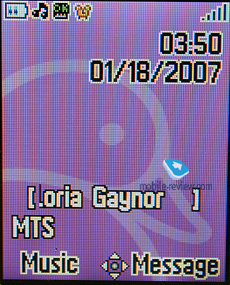
Tools. All functions collected here can be regarded as extras.
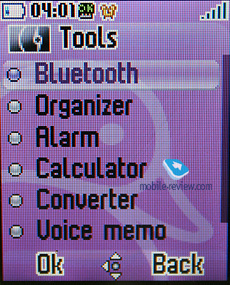
Bluetooth. Bluetooth settings are extremely unsophisticated: the handset can be paired up with other devices, A2DP profile is also supported. Bluetooth will give you no hard time, that’s for sure (version 2.0 + EDR, Broadcom BCM2045 chipset).
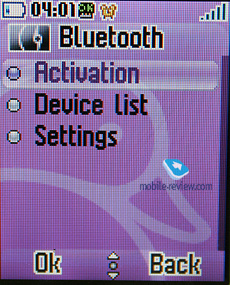
Organizer. Only month-view is available with the Mandarina Duck’s calendar. To each date, an unlimited number of events can be assigned, with the ability to set up an alarm, make the event recurrent (week days, weeks, and moths). Everything is quite basic, no additional capabilities, except for view of concatenated events list are provided.
Alarm. The phone offers five alarm clocks; you are free to turn on/off any of these. Each alarm is set to trigger off at certain time, on weekdays, the following features are also available: Snooze (up to 10 minutes), alert type (silent alert and tune, tune, silent alert, and silent).
Calculator. This run-of-the-mill application, with memory function.
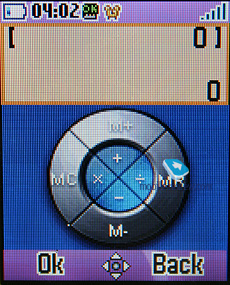
Converter. is used to transform units of weight and length, as well as currencies.
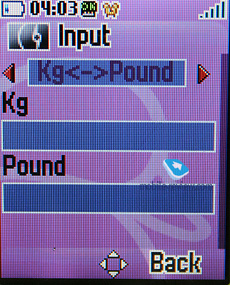
Voice memos can be recorded in WAV or AMR format. By default, they will be stored in the phone memory, memory card can also be selected for this purpose. Record length is restricted only by memory volume. The sound recorder can work during a call too.
My shortcuts. It is the list of user-created shortcuts that can retain both phone functions and link to web resources, as well as phone numbers. Phone numbers can be input manually, or taken from the phonebook.
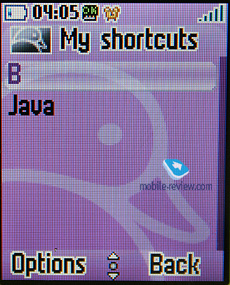
Call lists. The device offers 3 call lists, with 20 entries in each. Within a list, identical entries are summarized, if they go one after another, then the number of calls is shown in detailed view. Also, viewing detailed information on any call, you can check out call date and time. In this item, you will also find statistics on calls duration, GPRS-sessions, and call divert settings.
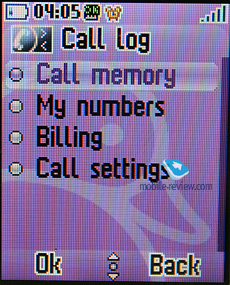
Settings. This section provides access to settings that have something to do with the handset.
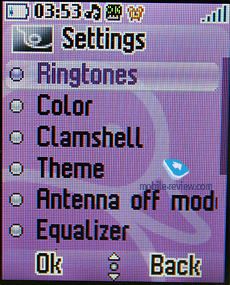
Melodies. On each of the horizontal tabs, you can manage setting for a certain event, the first tab is dedicated to ring tones, with the help of the second one, you may choose current sound mode (silent alert, silent alert and tune, silent alert then tune, silent, and discreet), the third is all about the volume level, while the fourth tab serves for managing key tones, the fifth stands for message alerts, and the sixth tab lets you adjust the alarm clock tune. You are also free to choose a tune for the device switch-on/off, as well as the Mandarina Duck’s flip action.
Color. Here you can customize the menu color. By default there are four color schemes, matching the themes that come pre-installed installed with the phone.
Slider. This item houses the settings for adjusting the flip action, i.e. auto answer on flicking the Mandarina Duck open, and termination of any operation when the phone is folded back to the closed state.
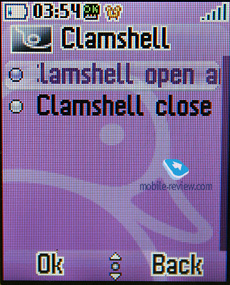
Themes alter the interface looks, change colors and the default tunes.
“Flight mode” (Antenna off Mode) – the network part of the phone gets disabled.
Equalizer – settings for the equalizers, that actually do alter sound experience, are surprisingly stored outside the player itself. With their help, you can choose one of the 7 equalizers – Normal, Bass, Dance, Classical, Treble, Party, Pop, and Rock. Each of them has 8 manageable bands, with the ability to adjust them in any way you wish.
Display. Here you can select wallpapers - for this purpose, any file may be used. Also in this item, you will pick images for the phone switch-on/off splash screen (any picture or video), and layout of the main menu (grid, list or thumbnails).
Time. This is where you choose the time zone, and set up date and time auto-update settings, according to network settings.
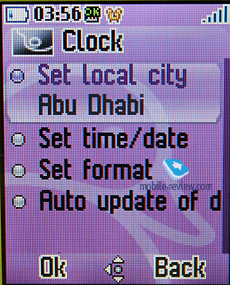
Keys – settings for default actions of the soft keys and the shortcuts for numeric buttons. In the latter case, you should decide what you want to assign to numeric keys: functions or phone numbers, as a mixed mode is not available.
In the settings, you may also find the T9 vocabulary, auto key lock, input language selection and menu language settings.
Services. SIM-menu is available via this item.
WAP. The built-in Browser 2.0 supports certificates, yet is not capable of something out of this world, when it comes to scaling standard pages. It has nothing to shout about, except for the low speed, which is somewhat disappointing
Back to the table of contents >>>
Impressions
The volume of 64-chord polyphony is rather high (above the average), the phone rings loud enough just about in any environment. The silent alert power is a bit above the moderate. The reception quality is not the thing we would complain about.
The Alcatel Mandarina Duck sells for around 150 USD, whereas its close sibling, the Alcatel C701 is priced only at 125 USD, the differences being the design and the MD’s bag clip. But do these two things justify the gap? Probably not, but on balance, the Mandarina Duck is an okay phone, although not cutting-edge functionality-wise. For its class the handset offers good looks and decent materials, plus a known brand thrown in for good measure. It will very well suit those who would like to get a clamshell for next to nothing, but would really hate to sacrifice build quality and design at that. It won’t spark a fire among consumers, but many will like it.
Related links:
Back to the table of contents >>>
Eldar Murtazin (eldar@mobile-review.com)
Translated by Oleg Kononosov (oleg.kononosov@mobile-review.com)
Published — 17 April 2008
Have something to add?! Write us... eldar@mobile-review.com
|
News:
[ 31-07 16:21 ]Sir Jony Ive: Apple Isn't In It For The Money
[ 31-07 13:34 ]Video: Nokia Designer Interviews
[ 31-07 13:10 ]RIM To Layoff 3,000 More Employees
[ 30-07 20:59 ]Video: iPhone 5 Housing Shown Off
[ 30-07 19:12 ]Android Fortunes Decline In U.S.
[ 25-07 16:18 ]Why Apple Is Suing Samsung?
[ 25-07 15:53 ]A Few Choice Quotes About Apple ... By Samsung
[ 23-07 20:25 ]Russian iOS Hacker Calls It A Day
[ 23-07 17:40 ]Video: It's Still Not Out, But Galaxy Note 10.1 Gets An Ad
[ 19-07 19:10 ]Another Loss For Nokia: $1 Billion Down In Q2
[ 19-07 17:22 ]British Judge Orders Apple To Run Ads Saying Samsung Did Not Copy Them
[ 19-07 16:57 ]iPhone 5 To Feature Nano-SIM Cards
[ 18-07 14:20 ]What The iPad Could Have Looked Like ...
[ 18-07 13:25 ]App Store Hack Is Still Going Strong Despite Apple's Best Efforts
[ 13-07 12:34 ]Infographic: The (Hypothetical) Sale Of RIM
[ 13-07 11:10 ]Video: iPhone Hacker Makes In-App Purchases Free
[ 12-07 19:50 ]iPhone 5 Images Leak Again
[ 12-07 17:51 ]Android Takes 50%+ Of U.S. And Europe
[ 11-07 16:02 ]Apple Involved In 60% Of Patent Suits
[ 11-07 13:14 ]Video: Kindle Fire Gets A Jelly Bean
Subscribe
|