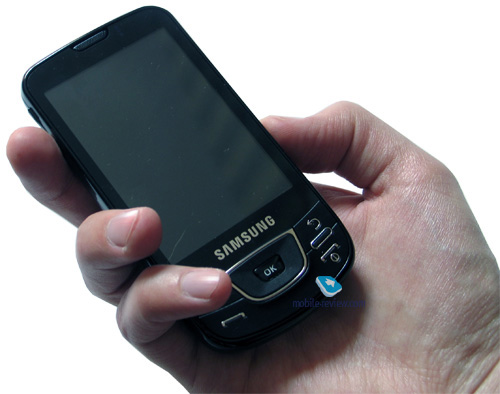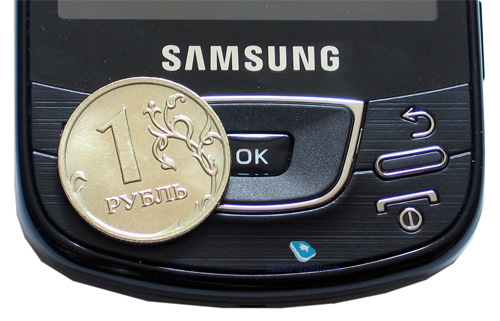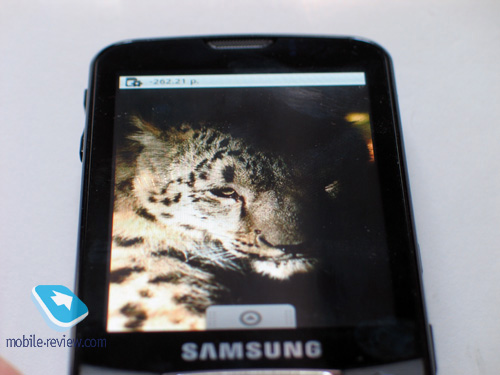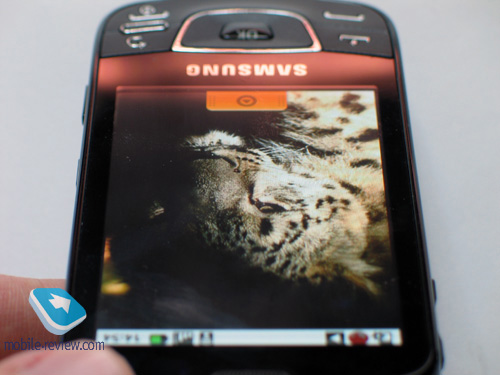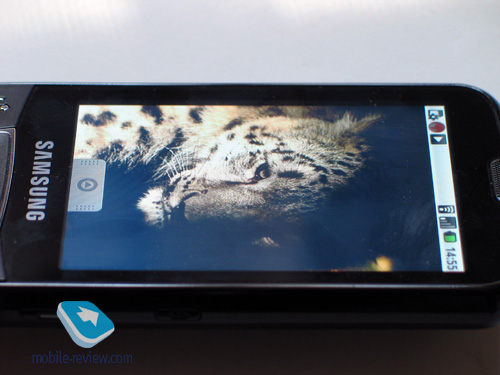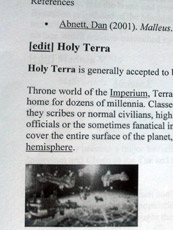|
|
Review of GSM/UMTS-smartphone Samsung i7500
Live images of the Samsung i7500
Table of Contents:
- Design and Materials
- Size
- Controls
- Display
- Camera
- Battery
- Performance
- Connectivity
- Software
- Competition
- Conclusion
Samsung seem to have taken a liking to churn out phones on all kinds of platforms, including S60, Windows Mobile and their proprietary OS that gets updated on a regular basis. Now they have introduced yet another operating system into their arsenal – Android, although so far there is only one phone running on it in their portfolio and that’s the Samsung i7500. But apparently, we’ll see more offerings of this kind from them in the future. And for now let’s see what they have managed to put together for their first Android-based phone.

Design and Materials
The phone comes in a black casing with slightly rounded edges. Housed on the front are also details made of textured plastic, but for the most part, the i7500 is glossy and extremely prone to smudges, which is a trade-off for its dazzling looks – you’ll have to wide it down very frequently. Furthermore, its touchscreen’s surface isn’t much different in this regard, although we can certainly write this off as a flaw of these displays.






Maybe we’ll see more color schemes for the i7500 down the road, but for the time being black will have to do. As far as its looks and feel goes, the Samsung i7500 is very in line with other Samsung-branded devices – you won’t have any trouble figuring out its origins after having a glimpse of its design. We didn’t have any issues with its build quality – all parts seemed to be well-tuned, there were no gaps between them, or creaks.
Back to the table of contents >>>
Size
Size-wise, the Samsung i7500 could very well pass for a Windows Mobile based communicator – it’s not the most pocketable phone we’ve seen, yet not gigantic either.
- Samsung i7500 – 115,9 x 56 x 11,9 mm, 116 g
- HTC Hero – 112 x 56,2 x 14,3 mm, 135 g
- HTC Touch Diamond 2 – 107,8 x 53,1 x 13,7 mm, 117 g
- Apple iPhone – 115,5 x 62,1 x 12,3 mm, 133 g



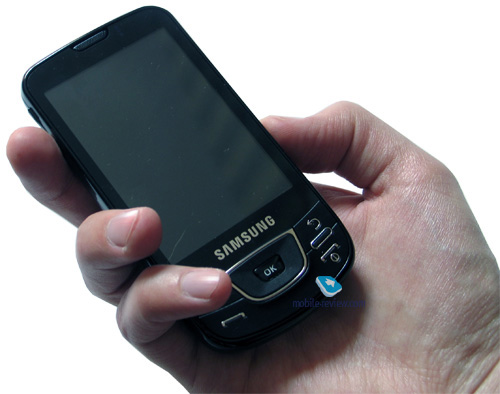




Back to the table of contents >>>
Controls
Housed on the front fascia of the i7500 is the earpiece covered by a tiny grill and flanked by the ambient light sensor and service LED that glows in red when the phone is charging up or connected to a PC, and in green when it’s full.

Positioned towards the top edge of the left spine is the volume rocker – thanks to its curved shape and pointed ends it is a breeze to use. It also allows adjusting the volume level even when the phone’s display is off, which comes in handy at times when you are listening to the music and want to tone it down a bit without pulling the i7500 out of your pocket.

The camera key can be found at the bottom end on the right-hand side, further up is the screen lock button (a short-press will switch the display off, and in order to unlock the phone and turn the display back on, you’ll need to tap and hold it for 5-6 seconds, which is a bit awkward).


Sitting on the top end of the phone is the microUSB socket (sealed by a flap) for plugging in chargers and data cables, next to it is the 3.5 mm audio jack. Some words about the i7500’s audio quality – as far as I’m concerned, it’s not much different from latest-and-greatest WM-based communicators, such as the Diamond2, Touch Pro 2, or the HTC Hero. All in all, it outputs pretty decent sound, but don’t expect any bells and whistles from the i7500.



The navigation cluster is housed right underneath the screen and includes Call, End, Back and Menu buttons, plus a tiny Main Menu shortcut (tap and hold to call up the task manager). Located in the middle of it all is a sizable five-way navigation button, which is extremely comfortable to use. In fact, the only thing I thought was missing in the i7500’s navigation cluster, was a Search button.

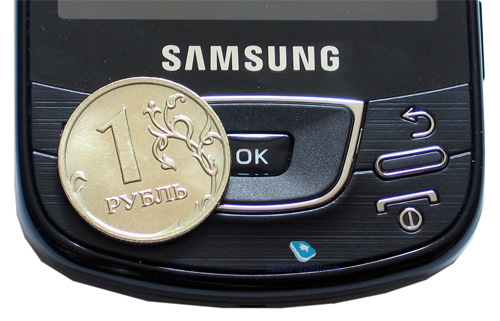



The SIM-card bed and memory card slot (that supports up to 32 Gb microSDHC cards) are housed underneath the battery cover.

Back to the table of contents >>>
Display
The phone comes armed with a touch-sensitive AMOLED matrix with a 3.2-inch diagonal and 480x320 pixel resolution (HVGA), showing up to 16 million colors. The i7500’s screen offers more than adequate brightness and color reproduction, even though it could use a little less contrast and a bit more sharpness (as compared to WVGA screens, that is).

The display also boasts decent viewing angles and pretty good sun legibility, which gives it a few extra points compared to WM-powered phones and the HTC Hero.
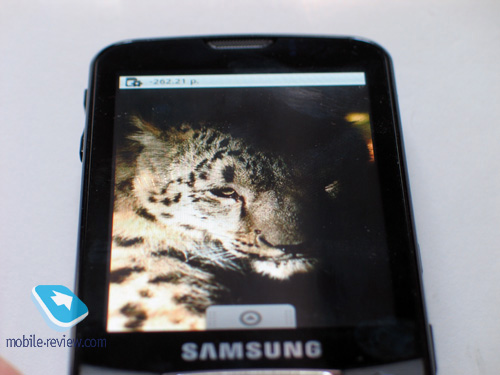
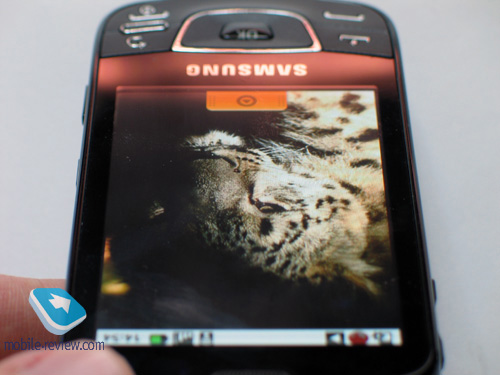

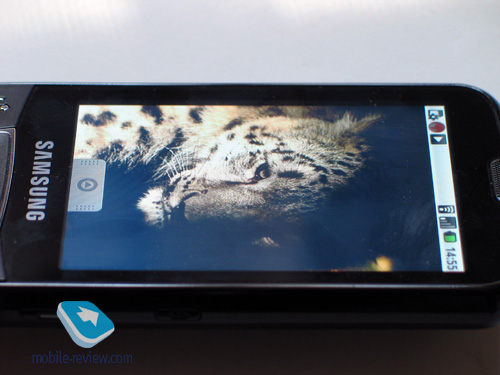
The i7500’s screen reacts solely to your fingers, which is one of its major hiccups – while you’ll be more than happy navigating around the phone’s menu or browsing the web with your fingertips, as Android’s user interface was developed with finger-friendly navigation in mind, you’ll have nightmares about the system’s standard on-screen keyboard and the inability to tap on it with anything else.
In order to enter the symbol or letter you need, you’ll have to aim precisely at the center of each key, which is extremely hard to do with your finger pads, but sadly there is no other way to go. As a result, the messages I punched in on the HTC Hero within a minute or so, took me 2 to 4 minutes to enter and a whole lot of nerve cells on top of that. So before buying the i7500 do take your time and see how its input system will work for you.
Back to the table of contents >>>
Camera
The communicator spots a 5 MP autofocus-enabled camera onboard, with the lens positioned on the underside of the casing next to the LED flash.

The phone doesn’t come equipped with a custom camera interface and settings (but it probably will have them when it hits the shelves) – as of now, all our sample allowed us to do was to jump between still images and video mode. Nevertheless, most of the snaps we took with it were rather decent (in 2560x1920 pixel resolution).
 |
 |
| (+) enlarge, 2560x1920, JPEG |
(+) enlarge, 2560x1920, JPEG |
 |
 |
| (+) enlarge, 2560x1920, JPEG |
(+) enlarge, 2560x1920, JPEG |
 |
 |
| (+) enlarge, 2560x1920, JPEG |
(+) enlarge, 2560x1920, JPEG |
 |
 |
| (+) enlarge, 2560x1920, JPEG |
(+) enlarge, 2560x1920, JPEG |
 |
 |
| (+) enlarge, 2560x1920, JPEG |
(+) enlarge, 2560x1920, JPEG |
 |
 |
| (+) enlarge, 2560x1920, JPEG |
(+) enlarge, 2560x1920, JPEG |
 |
 |
| (+) enlarge, 2560x1920, JPEG |
(+) enlarge, 2560x1920, JPEG |
 |
 |
| (+) enlarge, 2560x1920, JPEG |
(+) enlarge, 2560x1920, JPEG |
Video
The i7500 can record video in MPEG4 format (h.263 codec) at 30 frames per second in CIF resolution (352x288 pixels) and also sound using the amr codec. Much like the still image mode, there are no options available for the phone’s video recording department.
Video sample (3gp, 1,72 mb) >>>
Back to the table of contents >>>
Battery
The i7500 makes use of a 1440 mAh Li-Ion battery that lasts over two days with average use (30-40 minutes of calls a day, 10-15 text messages, regular Gmail check-ups). Furthermore, even if you’ll opt to listen to music with it for 3-5 hours every day, its battery time won’t shrink to nothing – you’ll still get at least a day and a half of juice.

Back to the table of contents >>>
Performance
The i7500 is build around Qualcomm MSM 7200A platform, whose CPU runs at 528 Mhz. It also comes armed with 128 Mb of RAM, and 8 Gb storage space. During our quality time there was not a single instance when we felt thei7500 was running out of memory.
The i7500 can't playback non-converted video, although as far as playback quality goes, it's not much better than other 7200A-powered devices One thing of note, though, is that the i7500's video player tends to lag a little or skip frames when watching video in the 600x300 resolution. On the bright side, all videos whose resolution matches that of the phone's display were a breeze to watch.

The phone’s UI was pretty speedy, but it wasn’t blazing fast, though.
Back to the table of contents >>>
Connectivity
The phone can tap into GSM (850/900/1800/1900) and UMTS (900/1700/2100) networks; both EDGE and HSDPA protocols are supported. All these features may be disabled or enabled either via the Settings menu or widgets found on the home screen.
For PC synchronization purposes the i7500 utilizes the bundled miniUSB data cable with USB 2.0 HS interface. Also it sports Bluetooth 2.1 module supporting the following profiles:
- Advanced Audio Distribution Profile (A2DP)
- Audio/Video Remote Control Profile (AVRCP)
- Generic Audio/Video Distribution Profile (GAVDP)
- Generic Access Profile (GAP)
- Hands-Free Profile (HFP)
- Headset Profile (HSP)
- Enhanced Data Rate
As you see, the Hero has all the basics covered, although it still lacks some multimedia and PIM-related profiles (it can't beam contacts, for example, or access file systems of other devices). On the other hand, our unit handled a stereo headset with ease, although the audio quality wasn't stunning.
Wi-Fi (802.11b/g). The Hero comes bundled with Wi-Fi connectivity, which worked smoothly during our quality time with the phone. It allows you to set up Wi-Fi sleep mode, static IP only mode and add security certificates.
Back to the table of contents >>>
Software
The communicator runs Android 1.5 operating system without any add-ons or custom interface features. In fact, as far as UI is concerned, the Samsung i7500 is not much different from other Android based devices that have already hit the shelves.
Back to the table of contents >>>
Competition
As it stands today, the only rival for the Samsung i7500 is the HTC Hero. Going for the former are its AMOLED display, 8 Gb of storage and superior battery time, plus a tad lighter price tag. However, after spending some quality time with HTC’s Sense user interface, not many users will remain loyal to Android’s native UI – all thanks to its marvelous and well-tuned user interface the Hero trumps pretty much every other Android-based device out there.

Back to the table of contents >>>
Conclusion
We didn’t have any problems with the i7500’s reception quality, and its earpiece was loud enough. Plus the phone’s speaker outputted pretty decent volume – at the top settings you won’t miss a call even in a train or on a very busy street. While the vibro alert was average strength-wise, the i7500 allowed us to select a different alert type, which was a handy option.
The i7500 has already started shipping at around 600-700 USD without a contract. Had it had Samsung’s proprietary user interface (that many users have come to love), we wouldn’t have questioned its price tag. But as it stands, the Hero, while being a tad more expensive, offers a much more eye-candy UI and better user experience for the mass-market. So the i7500 will have to settle for a narrow niche, being the most expensive, yet the most feature-rich smartphone at the moment.
Back to the table of contents >>>
Artem Lutfullin (artem.lutfullin@mobile-review.com)
Translated by Oleg Kononosov (oleg.kononosov@mobile-review.com)
Published — 05 November 2009
Have something to add?! Write us... eldar@mobile-review.com
|
News:
[ 31-07 16:21 ]Sir Jony Ive: Apple Isn't In It For The Money
[ 31-07 13:34 ]Video: Nokia Designer Interviews
[ 31-07 13:10 ]RIM To Layoff 3,000 More Employees
[ 30-07 20:59 ]Video: iPhone 5 Housing Shown Off
[ 30-07 19:12 ]Android Fortunes Decline In U.S.
[ 25-07 16:18 ]Why Apple Is Suing Samsung?
[ 25-07 15:53 ]A Few Choice Quotes About Apple ... By Samsung
[ 23-07 20:25 ]Russian iOS Hacker Calls It A Day
[ 23-07 17:40 ]Video: It's Still Not Out, But Galaxy Note 10.1 Gets An Ad
[ 19-07 19:10 ]Another Loss For Nokia: $1 Billion Down In Q2
[ 19-07 17:22 ]British Judge Orders Apple To Run Ads Saying Samsung Did Not Copy Them
[ 19-07 16:57 ]iPhone 5 To Feature Nano-SIM Cards
[ 18-07 14:20 ]What The iPad Could Have Looked Like ...
[ 18-07 13:25 ]App Store Hack Is Still Going Strong Despite Apple's Best Efforts
[ 13-07 12:34 ]Infographic: The (Hypothetical) Sale Of RIM
[ 13-07 11:10 ]Video: iPhone Hacker Makes In-App Purchases Free
[ 12-07 19:50 ]iPhone 5 Images Leak Again
[ 12-07 17:51 ]Android Takes 50%+ Of U.S. And Europe
[ 11-07 16:02 ]Apple Involved In 60% Of Patent Suits
[ 11-07 13:14 ]Video: Kindle Fire Gets A Jelly Bean
Subscribe
|