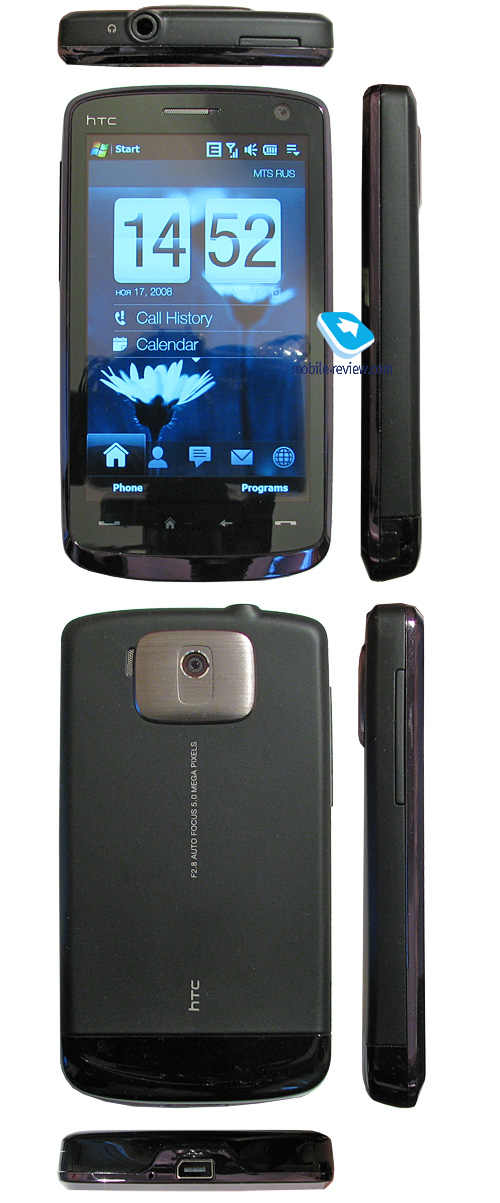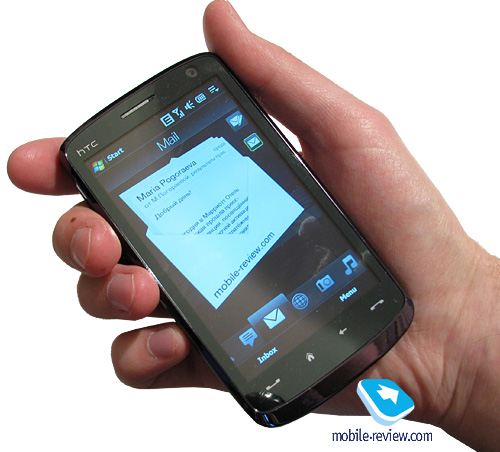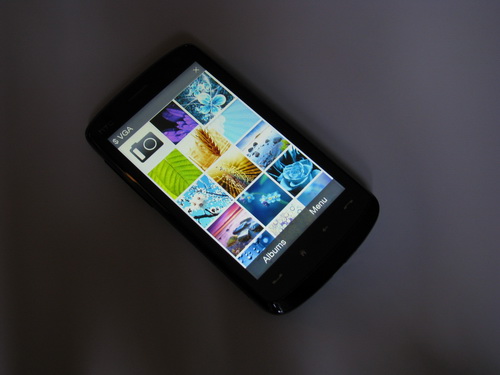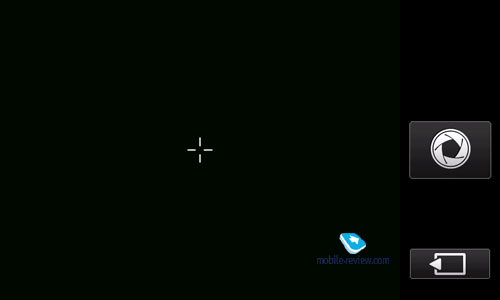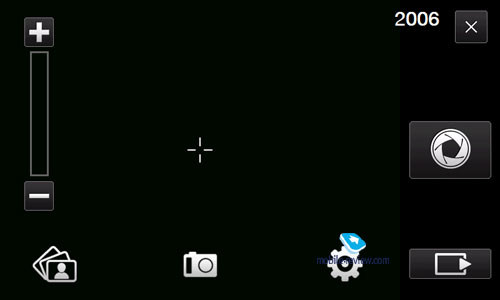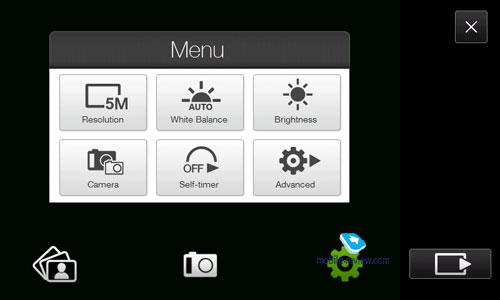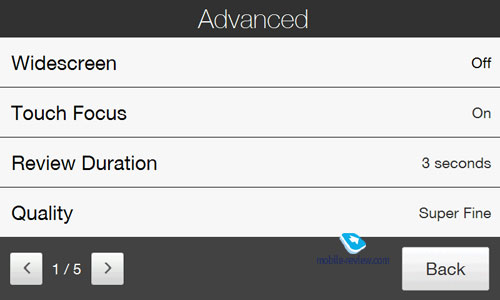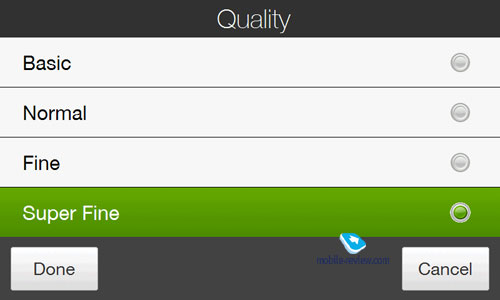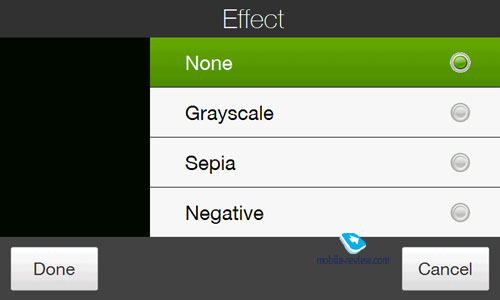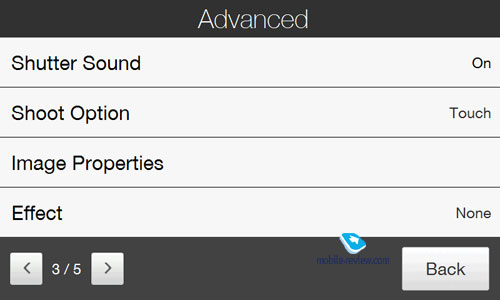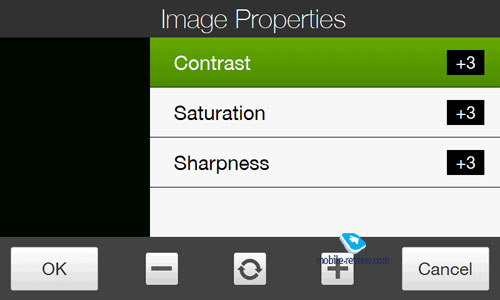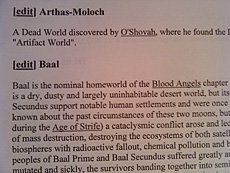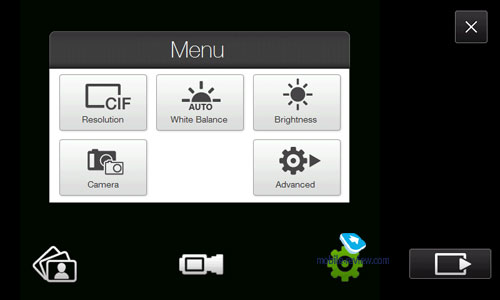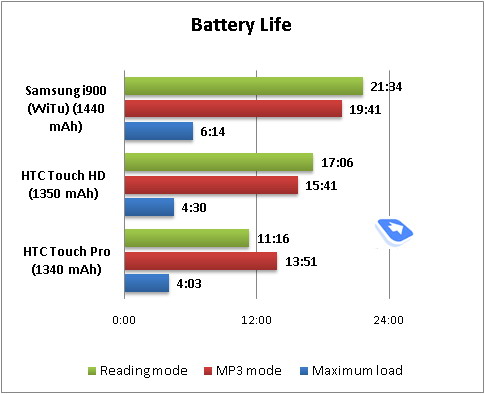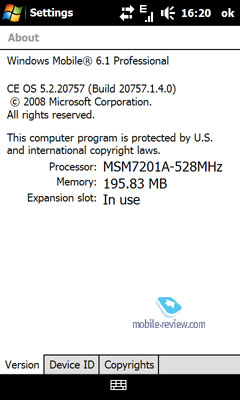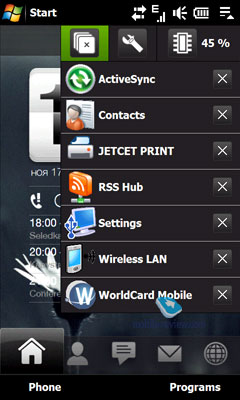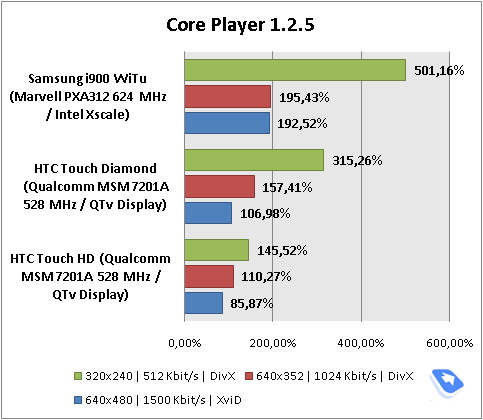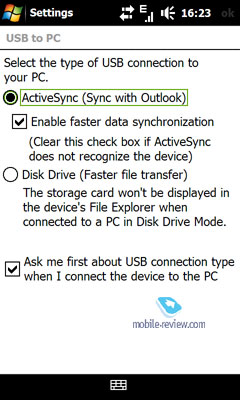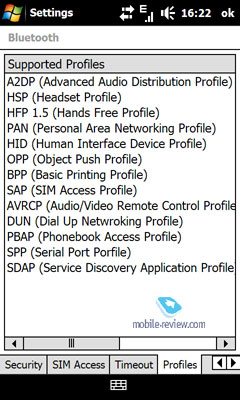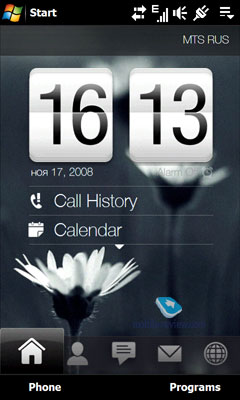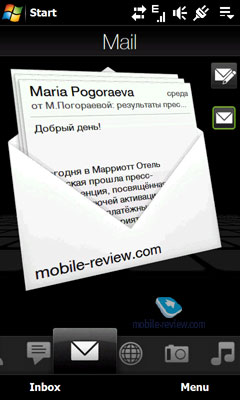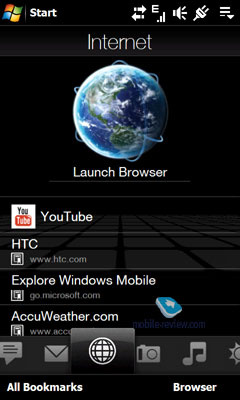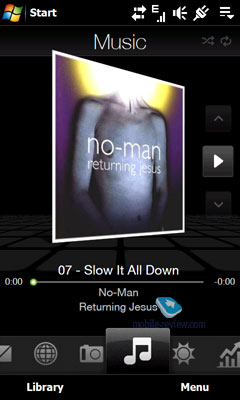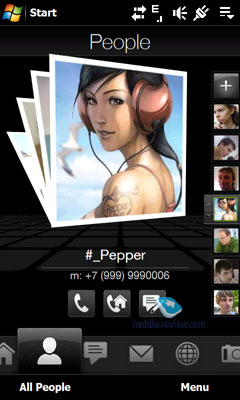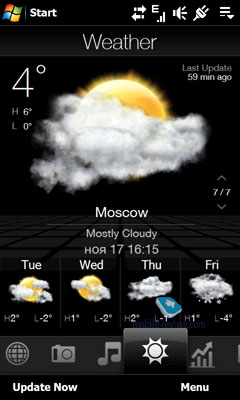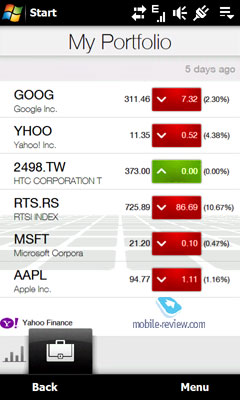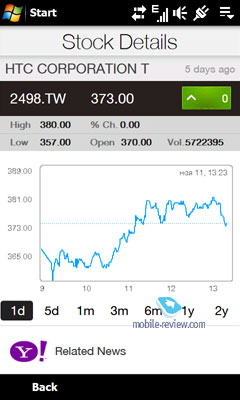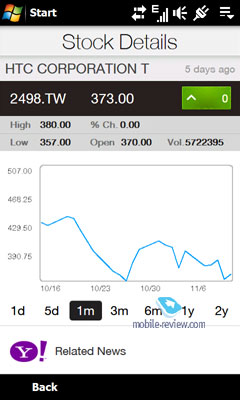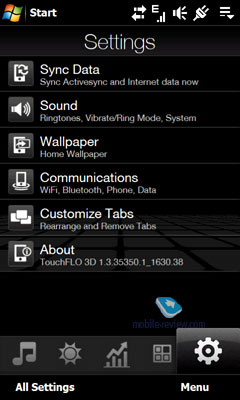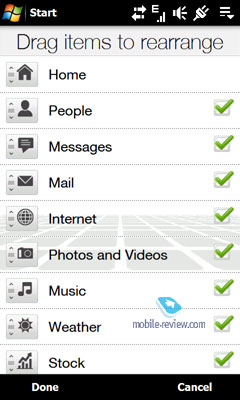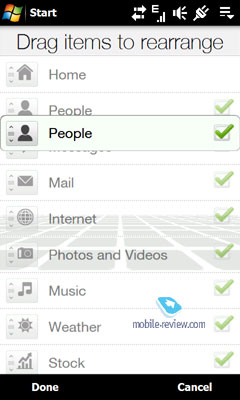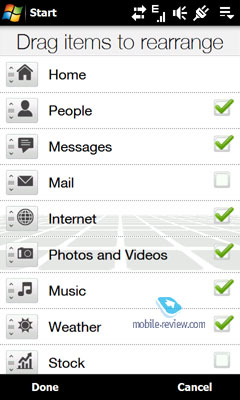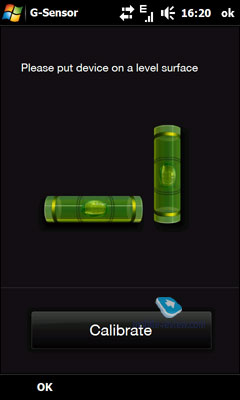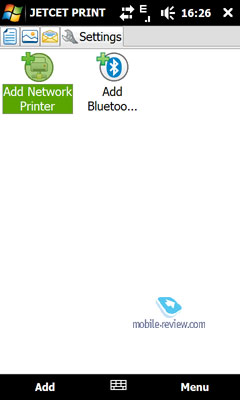|
|
Review of GSM/UMTS-communicator HTC Touch HD
Live images of HTC Touch HD
Table of contents:
- Positioning
- Design, materials
- Size
- Controls
- Display
- Camera
- Battery
- Performance
- Connectivity
- Navigation
- Sound quality
- Software
- Extras
- Competition
- Conclusion
Positioning
When dealing with a phone that costs a small fortune and comes armed with a state-of-the-art feature pack, it doesn't take too long to figure out its positioning. It's very hard to go wrong with only two options at hand - either it's a flagship device, or a prototype brought about solely in an effort to see how the chemistry of new technologies will work out. HTC had a handful of such offerings at different points in time; the first one that crosses my mind is the Qtek 9000 and the likes built around HTC Universal platform, however after that first experience they opted to constrict this part of the portfolio a fair bit, so the only other phones of this kind that saw daylight were the X7500/7501 and Shift.
In the case of the HTC Touch HD, however, it's not as clear-cut as with the offerings listed above - while it's got all the characteristics of a mainstream phone (stylish looks, TouchFLO 3D user interface and so on), its exorbitant price tag and bulky casing really set it back.

Back to the table of contents >>>
Design, Materials
By and large, all HTC's latest and greatest communicators have a lot of common in the way of looks, mainly because they employ very similar layouts: huge display taking up almost the entire real estate on the phone's front fascia, and very few buttons. We have to give HTC some credit for doing a great job of keeping all their offerings close to each other in the sense of style and feel. Basically, there is no way you will mistake the Touch HD for any other phone - HTC's signature design and features give away its origins completely.
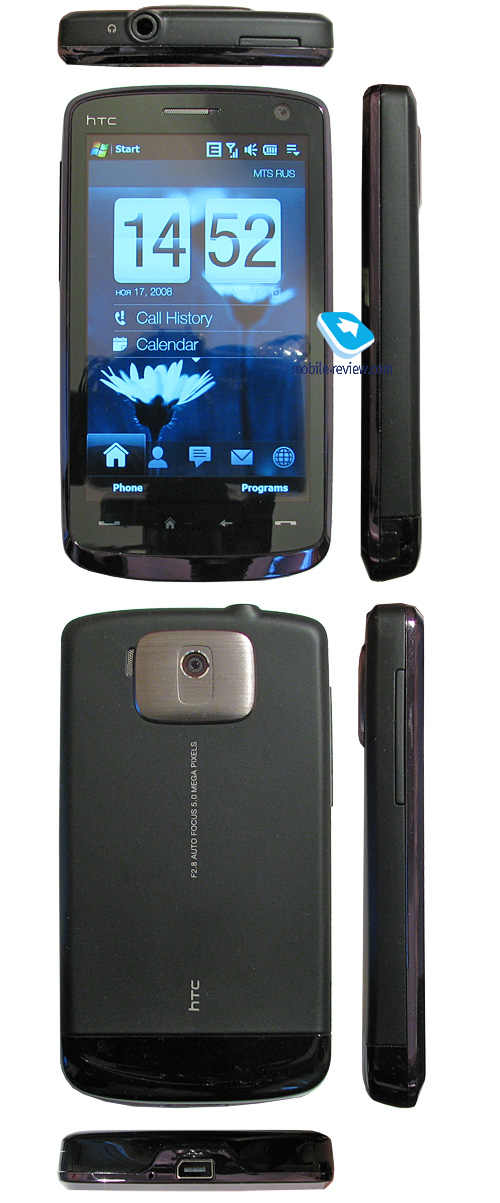
Occupying the entirety of the Touch HD's face is a 3.8-inch display, with a four-key navigation cluster perched right below. Overall, it sports a self-effacing design with slightly rounded edges and generally smooth forms, but at the same time the Touch HD doesn't look overly simplistic or boring.
As for the materials, the HD is a true fest for those who value the utilitarian side of mobile phones more than anything else. Plus the front fascia employs a flatbed design without any seams or ridges all thanks to the plastic screen protecting the Touch HD's display.

On the downside, however, much like any other touch-sensitive display out there, the Touch HD's screen is a true fingerprint-magnet that requires regular cleanups. However, there is another way around - you can either stuff the communicator into a carrying case or stick a matte protective film (that is less prone to smudges) right on the front fascia, thankfully, the Touch HD comes boxed with one.



The battery compartment cover is decked out in soft-touch plastic that doesn't pick up any finger grease at all. The Touch HD's sides, being parts of the back cover, are also finished in matte plastic, although there are some exceptions - the bottom end of the phone is ornamented with a glossy plastic insert.
The communicator's front fascia is rimmed by a thin plastic strip.
Back to the table of contents >>>
Size
The Touch HD's size put it in one boat with PDAs and PMPs, and in light of this fact, it's pretty much impossible to compare it to the HTC Touch Diamond and other much more pocket-friendly devices. At the same time, the Touch HD measures remarkably similar to the Apple iPhone, see for yourself:
- HTC Touch Diamond Ц 103x51.5x11.3 mm, 110 g
- HTC Touch HD Ц 115x62.8x12 mm, 147 g
- Apple iPhone Ц 115.5x62.1x12.3 mm, 133 g
- Samsung i900 WiTu Ц 112x57x13 mm, 120 g


HTC Touch HD vs HTC Touch Diamond:


HTC Touch HD vs Apple Iphone:


HTC Touch HD vs Nokia N82:

HTC Touch HD vs Samsung i900 WiTu:


In practice, however, despite being the size of the Apple iPhone, the Touch HD still looks and feels a tad clunkier - we even handed out both phones to a couple of people and asked them which one of them seemed less cumbersome. As you have already guessed, their opinions weren't in favor of the Touch HD.
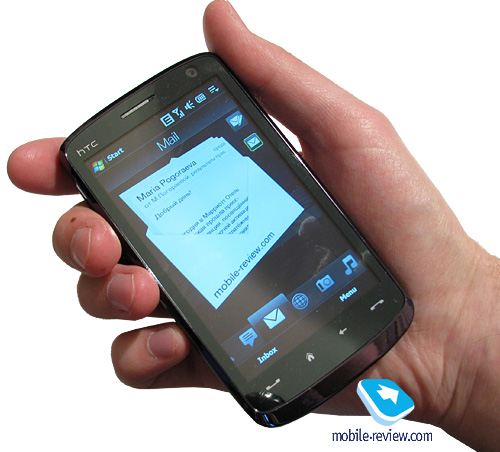
Perhaps this is more due to the iPhone's more streamlined design. On a different note, carrying the Touch HD in a pocket may prove to be problematic mainly because of its bulkiness, but at the same time, it won't give you any inconvenience during calls - while its weight is substantial, it feels well-distributed around the phone, so your wrist won't get tired holding it at your ear.
Back to the table of contents >>>
Controls
Mounted on the front fascia is the earpiece adorned with a fine metallic grill. Sitting next to it is the ambient light sensor that manages the display's brightness level, and positioned more towards the right-hand spine is the forward-facing VGA camera for video conferencing.

On the left there is the volume rocker that slightly sticks out of the side plate's surface, making it easy to find the ridges by touch even while in a call. However, it's not exactly easy to press, since it's pretty slim, much like the volume controls found in the Touch Viva and Touch 3G.

Housed at the base of the Touch HD is HTC's trademark ExtUSB socket for plugging in a charger or data cable.

Something that millions WM aficionados around the world have been waiting for - the 3.5 mm audio jack can be found on the top end of the phone, along with the power button (a short-press will turn off the display). The latter also houses a service LED that glows in red when the communicator is charging up. Unfortunately it doesn't notify the user of WiFi, Bluetooth or GPS status in the same fashion.



At the bottom of the right-hand spine is the stylus silo. he tip of the stylus is magnetized, and inside the silo there is a tiny magnet strip that draws it in whenever you attempt to put the stylus where it belongs. While this setup is handy, make no mistake about it, we have certain doubts about how long it will actually serve the user. Obviously, the magnet is pretty much the only thing that keeps the stylus inside, but it will lose its power with time, and therefore, its grip won't be just as firm, but judging from my experience with HTC Touch Diamond even after six months of intense use, the stylus jumps back into the silo as easy as always.



Surprisingly, the stylus itself is quite tiny, especially given how big the Touch HD is.

The memory expansion slot is located under the battery cover, on the right - this setup allows swapping memory cards on the go without having to turn the phone off, which is definitely a welcome feature. The SIM-card holder is mounted right there as well, but on the left.
Video, looks, menu and user interface (avi, 29 mb) >>>
Curiously, the Touch HD doesn't have a dedicated camera button, meaning that the only way to fire up the camera application is through the communicator's user interface, for shooting and focusing purposes you'll have to use the on-screen shutter button.
Speaking of the camera, the Touch HD is unique for its ability to focus on any point you tap on the viewfinder screen. Basically, it means you can manually change the camera's focus whenever you like. As far as I recall, Windows Mobile devices have never had a feature like this before, so chalk one up for the Touch HD.
The camera module is placed a tad above the rest of the back cover, although at the same time the lens itself is recessed deep into the casing, which prevents it from picking up scratches if you happen to put the Touch HD face-up on a rough surface. On the other hand, though, this setup doesn't save the camera lens from vast amounts of dust that settle down on it over time.

The navigation cluster has no mechanical controls in it - in essence, it's a flat four-button panel that includes Call, End, Home and Back buttons. The only programmable button here, however, is the Call key - you can assign any action to its long-press action.


While the cluster itself isn't particularly handy to use, it won't take you too long to come to grips with it. Nevertheless, we'd definitely like to see at least one mechanical button somewhere - even the tactile feedback feature can't save the day for the Touch HD. But unfortunately, other than the volume rocker and power key there are none. Another downside to the navigation cluster is its proximity to the display - when trying to tap something located at the base of the screen, it's very easy to brush your fingers across some of these buttons and fire up a random menu or feature, which can get irritating at times.


Back to the table of contents >>>
Display
The phone comes equipped with a touch-sensitive 3.8" TFT screen, measuring 83x50 mm and offering 65 K colors, along with a resolution of 800x480 pixels (WVGA). As far as picture quality goes, the only phone that comes close to it is the HTC Touch Diamond.
Needless to say, that with such a stellar spec sheet, the Touch HD's screen is one of the market's best offerings - Nokia, Samsung and Sony Ericsson don't have displays of this caliber in their portfolios yet. Some might wonder whether it beats the Nokia 5800 XpressMusic on this front - it does, hands down. The Touch HD comes out on top in every single aspect except for sunlight legibility, which has always been the chink in Windows Mobile armor.

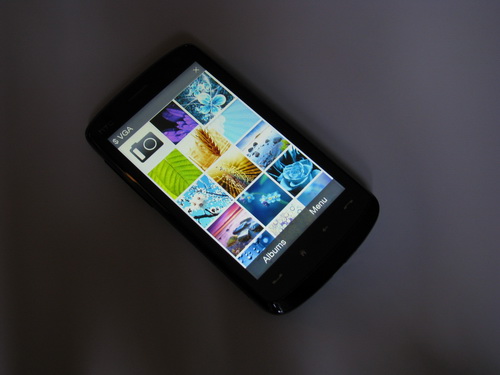
The display's viewing angles are as good as they get - the picture remains sharp and readable regardless of how you hold the phone. The HD's screen brightness is more than passable too, although we found that its top brightness settings were a bit of overkill for reading.
The Touch HD's display is tailored for finger-based navigation - gestures, swipes and taps. It's pretty responsive at that - even the slightest touches of both fingerpads and stylus are picked up by the phone's interface with ease. Another thing of note about the screen is that now TouchFLO 3D allows you to make the phone stop vibrating when you jump between the tabs in the UI, Opera browser and YouTube application.

Back to the table of contents >>>
Camera
The Touch HD is HTC's first communicator to boast a 5 Mpix CMOS camera with autofocus.

The camera's UI is exactly the same as that employed in the Touch Diamond, though; the only difference is that the HD utilizes a software shutter key that's placed in the right part of the screen.

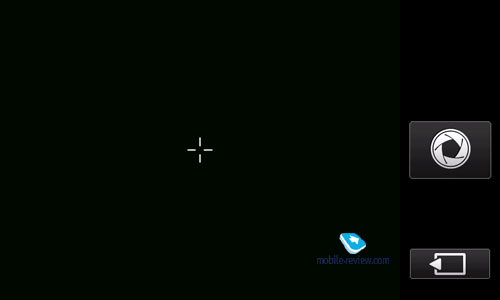
Visible on the Touch HD's viewfinder screen are only menu shortcuts, current zoom level and number of shots left. To bring up resolution settings and other options, tap one of the icons lined up along the bottom end of the screen.
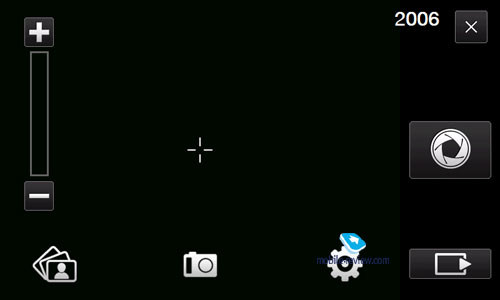
Much like other HTC-branded phones, you can't change the HD's resolution settings from the menu just like that - the only option you have is a vague selection of codes that stand for certain resolutions. It's not particularly convenient and there is no excuse as to why they couldn't add a clear-cut list of available resolutions to pick from instead of this awkward array of codenames.
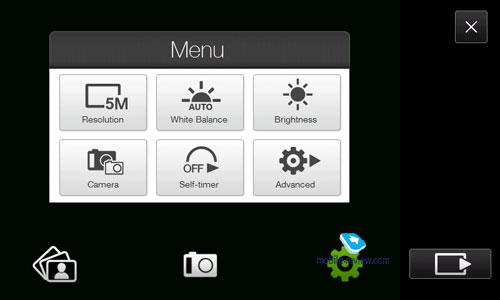
The HD's settings allow the user to turn on the Widescreen option that makes all images you've just snapped appear in full-screen mode. Needless to say that it's a really good feature to have here, considering that the Touch HD comes with a top-notch widescreen display.
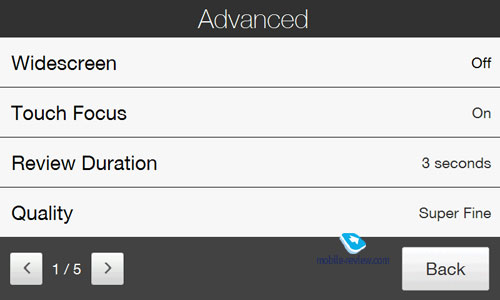
Still images
There are five resolutions settings available:
- 5M Ц 2592x1944
- 3M Ц 2048x1536
- 2M Ц 1600x1200
- 1M Ц 1280x960
- L Ц 640x480
- M Ц 320x240
When the Widescreen option is turned on, all shots will be cropped a little height-wise (for example for the 5M resolution the final size will be 2592x1552 pixels)
Image quality (for the most part affects image size):
- Super Fine
- Fine
- Normal
- Basic /li>
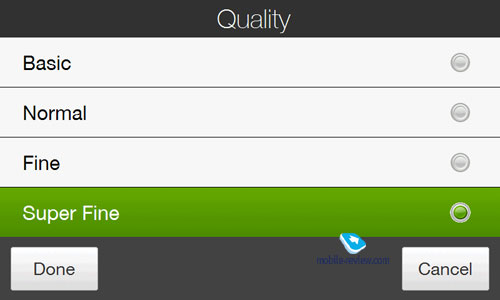
White balance:
- Auto /li>
- Daylight
- Night
- Incandescent
- Fluorescent
Overlays:
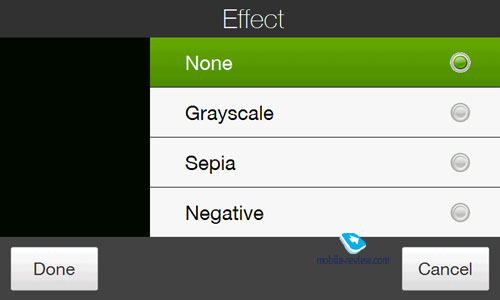
Exposure:
The HD's settings menu is styled after its interface and TouchFLO 3D theme in particular. All in all, it's pretty convenient to move about, but there is one glitch to it - to confirm your choice of some option you will always need to press the "Done" button. It will seem counter-intuitive to most users, who'd much rather prefer to double-tap the item they need, but this trick won't work here.
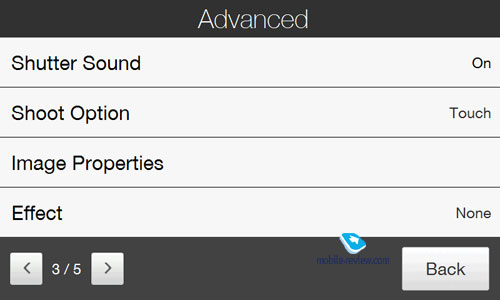
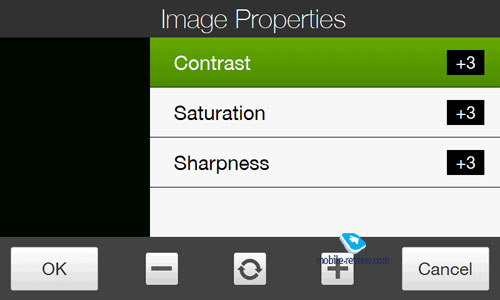
The Touch HD's image quality can be adjusted with the help of one of the following settings as well: Contrast, Saturation, Sharpness (all on a 5-point scale). Additionally, you can setup the shutter sound, enable or disable the grid mode, timer, and time stamp.
Now for image quality - we made a couple of test shots with the HTC Touch HD and Samsung i900 WiTu and here is how it turned out:
| HTC Touch HD |
Samsung i900 WiTu |
 |
 |
| (+) enlarge, 2592x1552, JPEG |
(+) enlarge, 2560x1920, JPEG |
 |
 |
| (+) enlarge, 2592x1552, JPEG |
(+) enlarge, 2560x1920, JPEG |
 |
 |
| (+) enlarge, 2592x1552, JPEG |
(+) enlarge, 2560x1920, JPEG |
 |
 |
| (+) enlarge, 2592x1552, JPEG |
(+) enlarge, 2560x1920, JPEG |
 |
 |
| (+) enlarge, 2592x1552, JPEG |
(+) enlarge, 2560x1920, JPEG |
 |
 |
| (+) enlarge, 2592x1552, JPEG |
(+) enlarge, 2560x1920, JPEG |
 |
 |
| (+) enlarge, 2592x1552, JPEG |
(+) enlarge, 2560x1920, JPEG |
 |
 |
| (+) enlarge, 2592x1552, JPEG |
(+) enlarge, 2560x1920, JPEG |
 |
 |
| (+) enlarge, 2592x1552, JPEG |
(+) enlarge, 2560x1920, JPEG |
 |
 |
| (+) enlarge, 2592x1552, JPEG |
(+) enlarge, 2560x1920, JPEG |
 |
 |
| (+) enlarge, 2592x1552, JPEG |
(+) enlarge, 2560x1920, JPEG |
Even without looking through all images we've prepared for you, it's easy to notice that the HD's camera offers significantly worse quality than the i900 WiTu, and it's not just one aspect such as details, brightness or sharpness - it lags behind in all these fields. Oftentimes the Touch HD offered us poorly illuminated images with blurred corners and smeared details. While it stacks up pretty well against the Touch Diamond, it doesn't stand a chance against the i900's camera.
Text mode:
The only way to get a clear picture of a document that will be recognizable at that is to shoot in decent light conditions and take a bunch of snaps at a time (to pick the least blurry image out of all).
Macro mode::
 |
 |
| (+) enlarge, 1944x2592, JPEG |
(+) enlarge, 2592x1944, JPEG |
 |
 |
| (+) enlarge, 1944x2592, JPEG |
(+) enlarge, 2592x1944, JPEG |
 |
 |
| (+) enlarge, 1944x2592, JPEG |
(+) enlarge, 2592x1944, JPEG |
While the communicator doesn't sport a separate macro mode, it still allows you to comfortably take pictures of objects that are 7-8 cm away.
Video
The HD records video in MP4 or H.263 (codecs: mp4v or h.263) at 30 frames per second. Sound is recorded with the sAMR codec at 128 kbps (sample rate - 8000 Hz, mono).
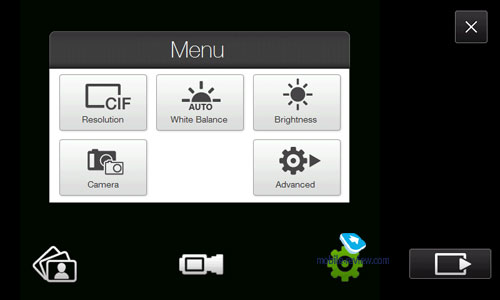
The following video resolutions are available with the communicator:
- CIF Ц 352x288
- L Ц 320x240
- M Ц 176x144
- S Ц 128x96
The settings adjustable in the camcoder mode are no different from those for still images, useful extras here include: sound recording (on/off), clip duration/size limits.
Like we already said, you can always go for 2x zoom in any of the available resolutions. The only letdown here is that you will never be able to zoom in or out when actually recording a video clip, so you will have to stop it, readjust and then start a new clip. The video quality you get with the Touch HD is pretty good, and will be okay for occasional video sessions, but apparently you won't be able to shoot anything serious with it.
Video sample (mp4, 1,71 mb) >>>
Back to the table of contents >>>
Battery
The Touch HD enjoys a 1350 mAh Li-Ion battery rated for 8 hours of talk time (GSM) and 440 hours of standby. It's not exactly clear where HTC get these stratospheric numbers from - in practice their phones offer almost 5 times shorter battery times. Curiously, it's the case with all of their latest and greatest solutions and it seems they couldn't care less about this data being way off the mark.

In our tests, though, the HTC Touch HD proved to be an okay performer, but nothing out of the ordinary. However, we were genuinely surprised by the fact that it turned out to be less power-hungry than HTC's Touch series communicators - Diamond and Touch Pro.
In Moscow the charge on the Touch HD's battery lasted around 2 days with average use (30-40 minutes of calls a day, 10-15 SMS, hourly mail checks). Apparently, these numbers are considerably better than what the Touch Diamond had to offer (one day and not much else). When we got heavier on the Touch HD's multimedia functionality (4-5 hours of music a day, plus we didn't go easy on the rest of its feature pack), it managed to stay up and running for around 24 hours or a tad longer. However it's not tweaked for watching videos - 1-2 hours of video along with several hours of music and a couple of calls will drain its battery by the evening for sure.
Below is our standard battery test routine.
- Reading mode Ц the least power-hungry mode of all. Display backlighting level is set to the minimum that makes for comfortable reading, then we launch Haali Reader and activate auto-scrolling.
- MP3 mode Ц self-explanatory test. Display backlighting gets switched off, volume level is set to medium, and then we link up the communicator with headphones and playback MP3-files with 128-320 Kbit/s bitrates via the default player.
- Maximum load Ц display brightness is set to maximum, thereupon with start up Core Player and initiate playback of 320x240-pixel movies.
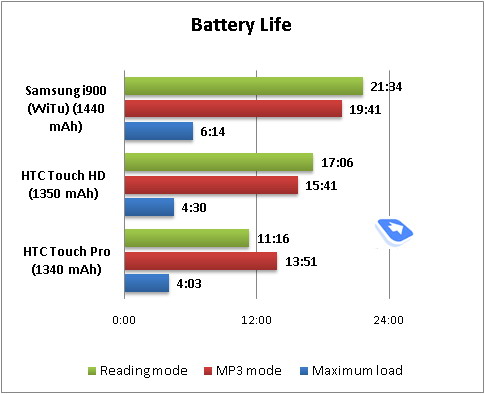
Interestingly, while running on the same type of battery as the Touch Pro, the HTC Touch HD turns out to be a much better performer in the way of battery time in all these modes, despite having a much larger screen and, therefore, resolution.
Back to the table of contents >>>
Performance
The handset runs an upgraded platform - the Qualcomm MSM 7201A. The only difference from the previous MSM7200 is the enhanced circuitry that, allegedly, should cut its power consumption and allow for a speedier CPU. Other than that, it's the same old MSM7200.
The Touch HD's CPU runs at 528 MHz. The phone ships with 288 Mb of RAM, out of which around 190-200 Mb is available for applications and OS needs, though the system files and TouchFLO 3D interface occupy some space too, so you are down to roughly 100 Mb.

This should be enough to allow for ten and more applications to run simultaneously on the Touch HD.
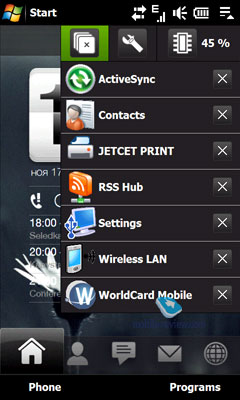
The user can upload personal data both into the internal memory (320 Mb) or memory card (the Touch HD supports high-capacity cards too).
Up until this moment we haven't touched upon a pretty important fact about the Touch HD - why it's called "HD". Skimming through its feature list will suggest only one possible answer, that it comes armed with a widescreen display, even though normally HD stands for high definition TV or Full-HD movies. Apparently, the Touch HD can't do much in the way of video experience and is very little different from the Touch Diamond or Touch Pro.
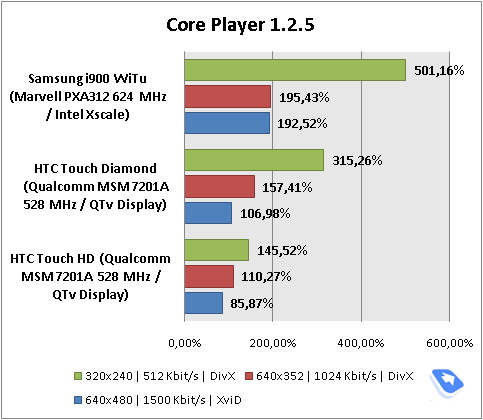
The Touch HD's interface seems speedier than that found in the Touch Diamond, it's not by a considerable margin. Another thing of note is that its high-resolution display has hammered the Touch HD's ability to play videos - while the Diamond didn't have much trouble with playing non-converted 500x300-pixel clips with bitrates around 1000-1500, the Touch HD can't avoid occasional slowdowns, so that you'll probably want to convert most of your movies first. At the end of the day, it's not that bad as a portable video player, though - if you work out some shortcuts when converting videos, watching these clips on the Touch HD's marvelous display will be a treat.
Back to the table of contents >>>
Connectivity
The handset seamlessly taps into GSM (850/900/1800/1900) and UMTS (2100) networks. Both EDGE and HSDPA high speed data protocols are supported by the Touch HD. Its wireless connectivity options include Wi-Fi and Bluetooth.
For PC synchronization and data transfer purposes you can use the miniUSB cable shipping with the handset, apart from its Bluetooth wireless connectivity. The HD employs USB 2.0 standard, whose speed, in theory, tops out at 480 Mbit/s, however in real life we copied a 10 Mb file onto the Touch HD over USB in 6-9 seconds (although in the Portable Drive mode it took us only 3 seconds, meaning that the HD moved data at 2800 Kb/s). When connecting to a PC you are offered to choose between one of the following options: "ActiveSync" or "Portable Drive".
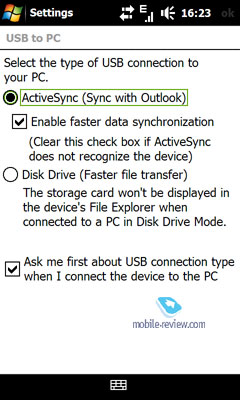
For managing all wireless interfaces, the Touch HD utilizes an application from HTC's suite of apps - Comm Manager.
The communicator also comes with Bluetooth 2.0+EDR module and already-standard Microsoft's drivers. Below is a rundown on the profiles available with the Touch HD and their purposes:
- Dial Up Network (DUN). Allows using the phone as a modem
- Object Push Profile (OPP). A basic profile for sending "objects" such as pictures, virtual business cards, or appointment details.
- Hands-Free Profile (HFP). Connection of Bluetooth-headset and handsfree device.
- Headset Profile (HSP). The most commonly used profile, providing support for the popular Bluetooth Headsets to be used with mobile phones.
- Human Interface Device Profile (HID). Connection of Bluetooth-keyboard.
- Advanced Audio Distribution Profile (A2DP). Sound transfer via Bluetooth.
- Audio Video Remote Control Profile (AVRCP). Music playback management via wireless headset.
- Personal Area Network Profile (PAN). Network connection via Bluetooth, use for connection of a desktop PC to Internet through the communicator, replaces Dual-Up Networking profile..
- SIM Access Profile (SAP). Allows connecting to a SIM card in a phone with Bluetooth, so the car phone itself doesn't require a separate SIM card.
- File Transfer Profile (FPT)/ File Transfer Profile (FTP). Provides access to the file system on another device. This includes support for getting folder listings, changing to different folders, getting files, putting files and deleting files.
Handling a stereo-headset was very easy with the Touch HD - we had no problems pairing it with the device, nor did we experience any delays in sound or improper operation of controls. The sonic experience delivered by the communicator was passable and not much different from other HTC-branded communicators.
Wi-Fi (802.11b/g). The Touch HD Wi-Fi module is a solid performer, it also allows adjusting signal power for better reception/battery time ratio.
Back to the table of contents >>>
Navigation
Much like other Qualcomm-based phones, the HTC Touch HD employs a bundled chip for navigation. The technology itself is called gpsOne and combines two main ways of getting a GPS fix on your location (via satellites and your cellular network). In our tests it took the HD around two minutes to get a GPS fix on our location from a cold start - after that it took the phone 30 seconds at worst to track us.
The phone doesn't pack in any specialized applications for the purposes of navigation and runs with Google Maps instead, which is pretty unsophisticated - it allows calculating routes (although you won't get any voice tips) and searching addresses. What Google Maps trumps most other more feature-packed counterparts with is that it uploads all maps from the Internet, thus you will have all maps of the world's largest cities at your fingertips. Ironically, this is actually one of its main weaknesses - without a speedy data connection, Google Maps is practically useless.
Needless to say, Google Maps will hardly do for in-car navigation, although unsophisticated users should find this application powerful enough for most situations. The good news is that you can install any navigation package on the Touch HD and get turn-by-turn navigation along with a wealth of other more advanced options - it'll be such a shame if its huge 3.8-inch high-quality display will end up out of the business in this department.
Back to the table of contents >>>
Sound quality
While we have a tradition of putting milestone products and phones positioned as music-playing solutions through their paces via a series of RMAA tests, as we have learned recently, oftentimes these results tell a totally different story compared to what you can experience during a short music session. So this time around we have opted not to include RMAA test routine into this review, even though the Touch HD's music department is of some interest - after all, it's one of very few Windows Mobile based communicators that sport a 3.5 mm audio jack onboard.
—Based on our experience, though it offers a tad better sound quality than HTC's previous offerings, although the difference is really marginal and very few will recognize it.
Nevertheless, there is no argue that the 3.5 mm headphone jack is a lead forward for the entire WM field - the very fact that at long last, we are allowed to choose what earphones to use, feels extremely satisfying. By the way, the headset that comes bundled with the Touch HD isn't much different from that found in the box with the HTC Touch Diamond and offers quite mediocre music quality. But it's not much of a hurdle now that you are free to plug in any other pair of 3.5 mm earphones.
Back to the table of contents >>>
Software
Running on Windows Mobile 6.1 operating system adorned with the revamped edition of TouchFLO 3D user interface, the Touch HD doesn't offer any bells and whistles with regards to software. You can learn more about TouchFLO 3D's functionality in our dedicated HTC Touch Diamond review, but for now let us focus on what new options the HTC Touch HD brings to the table.
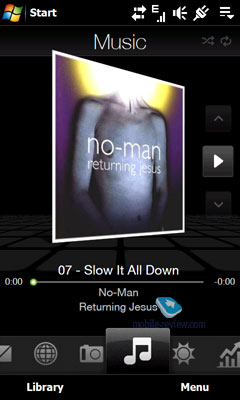
The Contacts screen now features a new toolbar that allows you to call selected contact (what's more, there can be up to three active numbers displayed) or send him/her a message (text or email) in one touch
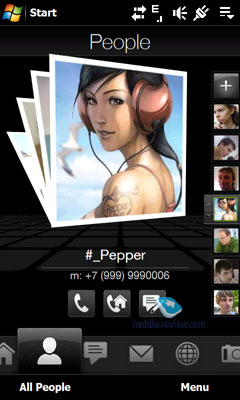
When browsing weather forecast for the next couple of days, you'll still see the forecast for the current day below, rather than on a separate page, like it was the case with the Diamond's user interface.
Also, the Touch HD sports Stock Exchange application that tracks all stock market activities, as well as quotes for the companies found in your portfolio.
The main screen of the TouchFLO 3D now displays several upcoming events in the calendar box instead of one, which is a really welcome enhancement and saves you the trouble of calling up the Calendar application to get a better idea of what your next several hours will look like.
And probably the most important update - now you can disable or rearrange the tabs lined up against the bottom end of the home screen in any way you like; finally you won't have to stumble through numerous tabs you hardly ever use.
Also in the Settings menu is a small tool for configuring the HD's bundled accelerometer. Basically all you need to do is punch the "Calibrate" button on the screen and then do exactly what it says on the screen - this way, the phone will be able to match its current position with what it perceives to be "landscape" and "portrait" modes. .
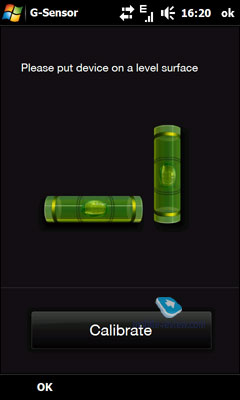
The rest of the Touch HD's app pool is exactly the same as that found in the HTC Touch Diamond - you can learn more about them in part two of your review.
Back to the table of contents >>>
Extras
The communicator ships with FM-radio application, although its quality leaves much to be desired - we had to deal with a lot of static and generally poor quality of broadcasts. Whether this is true for all units or not remains to be seen. On a different note, the app's interface isn't much different from what you could experience with the Touch Diamond or Pro. Another thing to keep in mind is that the HD's FM-radio starts up only if you have the headset plugged into the audio jack, since it doubles as an antenna. When adjusting the volume level, you won't see Windows Mobile's standard Volume pop-up, as it has been replaced with a neat-looking volume bar in the left part of the screen.
Also the Touch HD allows sending documents directly to printers - for these purposes it houses JETCET Print application.
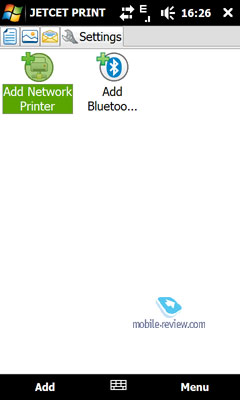
Back to the table of contents >>>
Competition
Samsung i900 WiTu. As far as the i900's display is concerned, it can't stand comparison to that of the Touch HD both in terms of resolution and picture crispness. Another shortcoming it has is the proprietary headset socket, whereas the HD enjoys a standard 3.5 mm audio jack (although it's worth mentioning that the i900 does come boxed with a 3.5 mm adaptor). On the other hand, going for the Samsung i900 are its superior camera, speedier user interface and platform in general (as far as video playback goes), a more pocketable casing and 16 Gb of onboard memory.

We are not going to compare the interfaces of these two phones, however, because that's something everyone has to decide for himself.
Apple iPhone. Frankly, it wouldn't be right to pit the iPhone against the Touch HD, in light of the fact how different they are, so instead let's see in what respective departments they excel. Apparently, the Apple iPhone is cheaper by quite a margin, plus it comes with more memory onboard (8 or 16 Gb against the HD's measly 512 Mb storage) and has much greater visual appeal. Curiously, though, on all other fronts (application pool, camera, basic phone functionality and so on), the HTC Touch HD proves to be a superior solution.

Back to the table of contents >>>
Conclusion
We never experienced any problems with the HTC Touch HD's cellular module - the reception quality was okay, and the earpiece was just loud enough to make for audible calls in just about any environment, although it got nearly impossible to deal with at the top volume settings. The loudspeaker found in the HD is a tad louder than that of the Diamond or Touch Pro. Despite being housed in a cumbersome casing, the Touch HD sports a sharp vibro alert that will get through to you even if you put the phone in a shoulder bag.
Retailing for around 600 Euro, the Touch HD will be a fairly interesting offering in Europe - we doubt that its dazzling display will go unnoticed. On top of that, being only 100-150 Euro more expensive than the Touch Diamond, it comes with a handful of enhancements, such as 3.5 mm audio jack and 5 Mpix camera. Clearly, it's not a mainstream phone, but not a cumbersome and barely usable powerhouse either.
The thing about the HTC Touch HD is that it's a great option for those WM aficionados who have been dreaming about it for several years now. While it may not live up to all expectations they had, the truth is that there is no other way to go, as far as this consumer group is concerned. Being the first true all-in-one communicator, the HD is a marvel for those who know how to squeeze the most out of it, even if it takes a dozen of third-party applications and several hours of twiddling with the phone's settings, along with some new accessories (a pair of decent earphones, 16 Gb memory card, carrying case and a cradle for in-car navigation). These people will buy it anyway and do whatever it takes to get everything in gear - after all, they have been waiting for it for so long.
Artem Lutfullin ([email protected])
Translated by Oleg Kononosov ([email protected])
Published — 16 December 2008
Have something to add?! Write us... [email protected]
|
News:
[ 31-07 16:21 ]Sir Jony Ive: Apple Isn't In It For The Money
[ 31-07 13:34 ]Video: Nokia Designer Interviews
[ 31-07 13:10 ]RIM To Layoff 3,000 More Employees
[ 30-07 20:59 ]Video: iPhone 5 Housing Shown Off
[ 30-07 19:12 ]Android Fortunes Decline In U.S.
[ 25-07 16:18 ]Why Apple Is Suing Samsung?
[ 25-07 15:53 ]A Few Choice Quotes About Apple ... By Samsung
[ 23-07 20:25 ]Russian iOS Hacker Calls It A Day
[ 23-07 17:40 ]Video: It's Still Not Out, But Galaxy Note 10.1 Gets An Ad
[ 19-07 19:10 ]Another Loss For Nokia: $1 Billion Down In Q2
[ 19-07 17:22 ]British Judge Orders Apple To Run Ads Saying Samsung Did Not Copy Them
[ 19-07 16:57 ]iPhone 5 To Feature Nano-SIM Cards
[ 18-07 14:20 ]What The iPad Could Have Looked Like ...
[ 18-07 13:25 ]App Store Hack Is Still Going Strong Despite Apple's Best Efforts
[ 13-07 12:34 ]Infographic: The (Hypothetical) Sale Of RIM
[ 13-07 11:10 ]Video: iPhone Hacker Makes In-App Purchases Free
[ 12-07 19:50 ]iPhone 5 Images Leak Again
[ 12-07 17:51 ]Android Takes 50%+ Of U.S. And Europe
[ 11-07 16:02 ]Apple Involved In 60% Of Patent Suits
[ 11-07 13:14 ]Video: Kindle Fire Gets A Jelly Bean
Subscribe
|