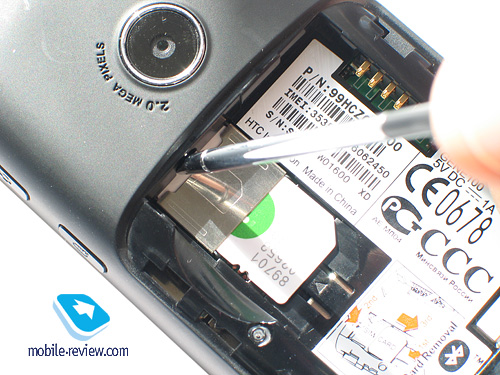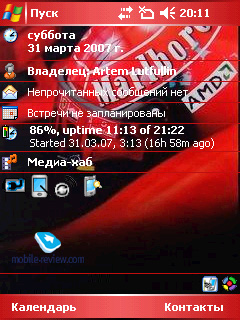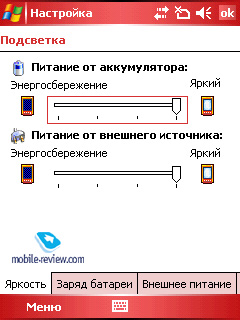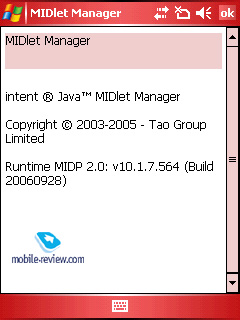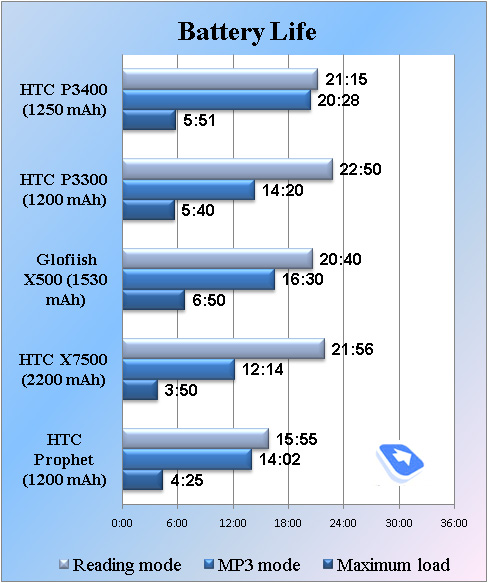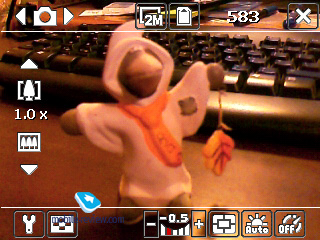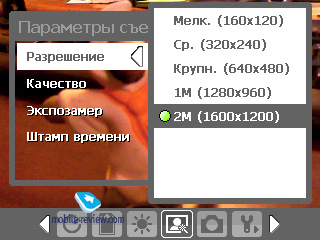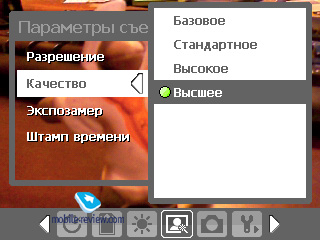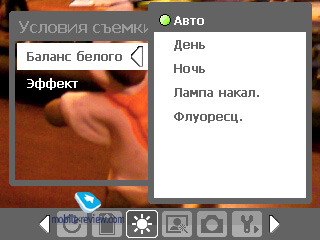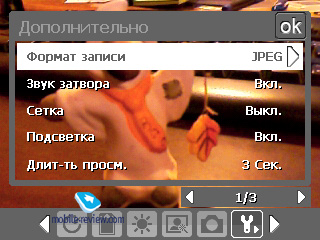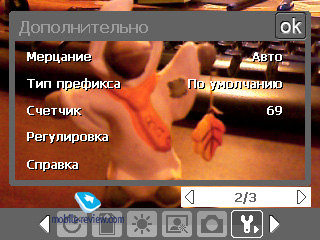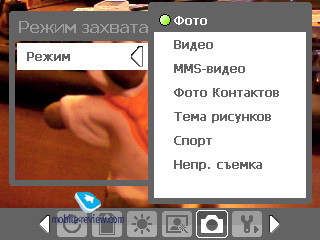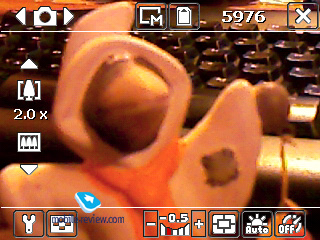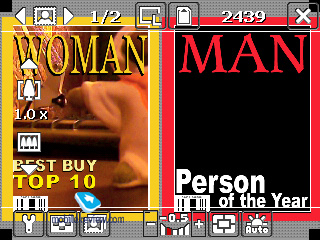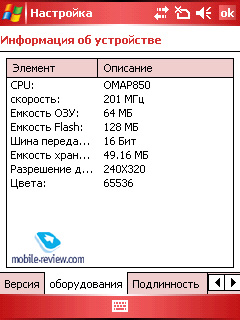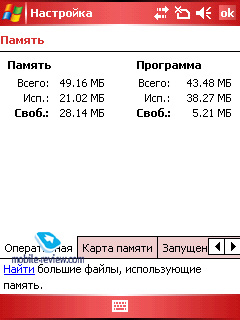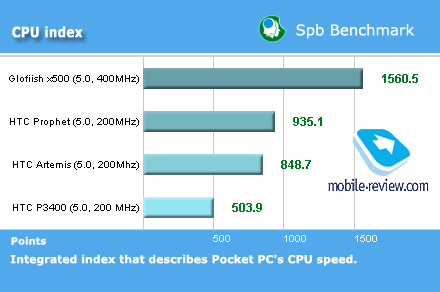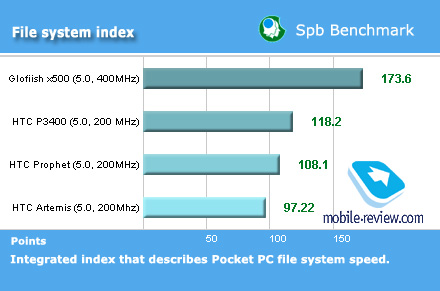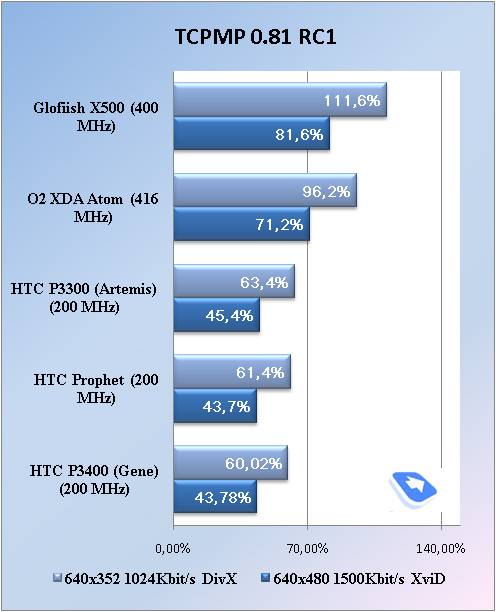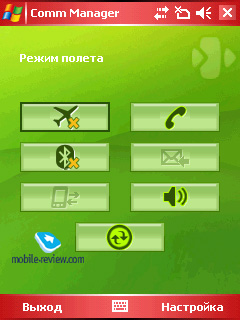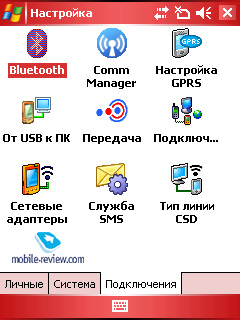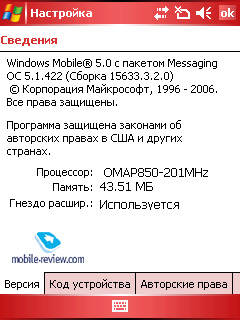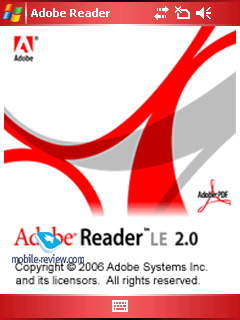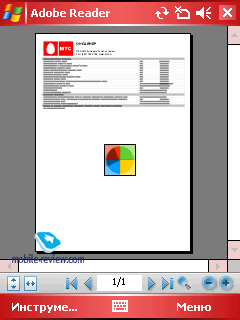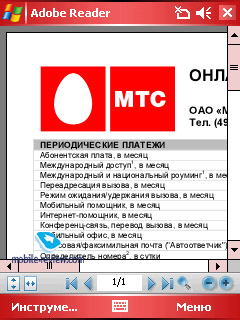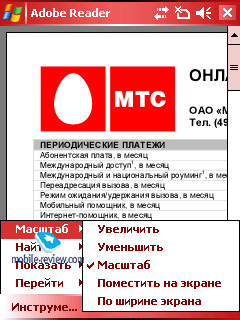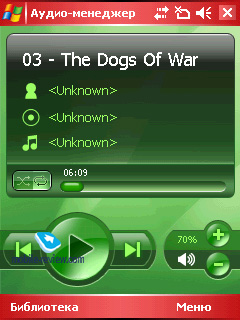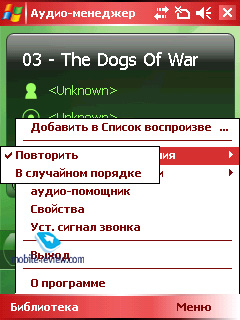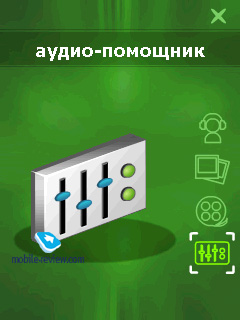|
|
Review of GSM-communicator HTC P3400 (Gene)
Live photos of HTC P3400
Sales package:
- Smartphone
- 1250 mAh battery
- User Guide
- Charger
- CD with software (ActivSync and Outlook)
- Mini-USB data cable
- Stereo-headset
- Belt pouch

Users of Windows Mobile device can be virtually divided into two camps – those who feel content with the old TI OMAP850 and people who want new offerings to come not only with adequate design and selection of wireless connectivity options, but also good performance rate, specifically, the ability to playback non-converted video. The dispute on whether a perfect communicator should possess do-it-all functionality (which is by no means already-decided, like some might think) will never come to an end. Which is quite natural, as every user has his own opinion on what’s fit and what is not – some might seamlessly deal with 200 Mhz, whereas the other have already grown beyond the mark of 400 Mhz.
The review on HTC P3400 is dedicated to the group of consumers that wasn’t mentioned above. It comprises of novices, users who are eager to give a new platform a go. And the reasons are many: from so-hackneyed “tired of Symbian” or “bored with my current handset” to a major shift in the tasks that person is meant to accomplish using his mobile device. And the audiences we defined in the previous paragraph don’t belong here of course. The users of Qtek S200 and similar devices will instantly realize that getting a new communicator coming in a different wrapping yet with the same contents, instead of their current gadgets, is nonsense. Those found of non-converted video and 10 simultaneously running applications in background mode won’t have any questions either.
A few words on the platform that has served as the base for HTC P3400. The communicator’s name – HTC Gene, might mislead you in this respect. In fact, Gene, just like always, is the codename, which doesn’t necessarily imply the P3400 bases off a totally new platform. Like we mentioned above, the forefather of this solution is Qtek S200, meaning that the device runs on the ever-lasting HTC Prophet, which brings about all related consequences.
Design and controls
Overall, the device retains conventionally-looking shapes and curves, though there is not much hope for extraordinary design concepts in a thumbboard-less communicator. Although we can’t overlook the fact that HTC’s designers again have managed to enhance this run-of-the-mill wrapping with some new touches. HTC P3400 boasts streamline form with the front fascia being the only sharply outlined plate, while the edges of the spines are prominent, allowing them to smoothly pass into the back cover.

A thing of note is that most people, who played around with the communicator for the first time, noticed that it was a comfortable fit in the hands, leaving an overall good impression. And this is a vital note in light of this model’s positioning. Judging on the first feeling left by the P3400, HTC has managed to simplify the design in a way that would appeal to people barely aware of what a communicator is. The design itself is plain, yet good-looking, partly owing to the form and partly thanks to the soft-touch plastic used, that adds to overall convenience of device management. This plastic covers most of the communicator’s real estate, except for the front plate. The P3400 doesn’t feel spongy in handy, doesn’t seem apt to pick up scratches. Incidentally, this coating increases the device’s price in eyes of consumers – so happens that soft-touch finish is used chiefly in prime models, and this stereotype helps the highlight of this review to gain some more points.


The P3400’s dimensions (109x58x17,65 mm, weight 126 g) are comparable with other models housed in this form-factor. Owing to its shapes, the device fits in palm nicely, what is more it will readily slip into just about any pocket, be it your outerwear, trousers or even shirt. Though, in the latter case you might actually go through some inconveniences.

The front fascia houses the display, the earpiece and the navigation block. Flanking the earpiece placed right above the screen, are two LEDs – one of them notifies you about missed calls and received messages (red) and online status of the device (green). The other one indicates Bluetooth status (blue).

Now let us take a closer look at the navigation block – it includes six buttons and the five-way navigation key in the centre. For HTC-branded solution this suite of navigation buttons has already become par for the course. At that it features the minimum number of keys you might need to managed the communicator without drawing the stylus. Here we talk about the “OK” button in the first place, located at the bottom right corner of the navi-pad, as tapping it in any application you will go back straight to the Today screen. Opposing it is the dedicated Start menu button. The top row contains two soft-keys, while pick/hang up buttons are placed within the dedicated buttons, which is a quite interesting layout.

Speaking of the ability to handle HTC-branded communicators single-handedly, we can’t miss the chance to explain it by giving an example of other makers’ offerings, for example let’s take Quanta Computer. O2 XDA Atom lacks the key brining you back to Today screen (replaced by a dedicated player key), in Glofiish M700 the bottom row is missing, which leaves it only with pick/hand up buttons and soft-keys onboard, in Orsio n725 the place of the Back key is taken by the Messaging shortcut button, and so on – there are some other examples. And we are happy that with the release of new products, HTC haven’t stepped off the right course. The standard set of keys is very intuitive to used and thus convenient. In the near future we will see more proposals by other manufacturers utilizing the same layout.
Of all these buttons, only two are backlit – pick/hang up keys – with green and red respectively. The central key is mounted flush with the navigation block, slightly sticking out of the front fascia’s surface. The entire navigation block is separated into three parts – left set of keys, navi-pad and right set of keys. With their short, yet noticeable travel, the keys almost exclude the possibility of wrong presses. Over and above every key-press is followed by a characteristic “click”. The only niggle we have with the P3400’s controls is its pick/hang up keys. Sincr they are inserted into the left and right key sets respectively, you might end up touching the soft-keys as well. The navigation pad requires some getting used to, though ultimately proves to be convenient enough.
The left-hand side features the volume rocker and the grill-covered loudspeaker. In the top left corner is the power / display lock button, whose location will seem unusual at first. But sooner or later you will come to realize that your forefinger is best for hitting it.


The right spine is occupied by the dedicated camera and voice command keys. All side-keys are set flush with the casing, protruding by less than a millimeter. Though this hasn’t affected their ease-of-use – the buttons are still convenient to press.

The top part of the right-hand side holds the stylus silo, that snaps into the socket with a satisfying click. Size-wise, the P3400’s stylus matches that used in HTC P3600. While handy, it will make you go though the getting used to routing, if you have already grown fond of large styluses for PDAs. The upper end of the stylus has a plastic ridge that lets you not watch how it goes into the silo.



On the bottom end of the right spine sits the eyelet for a carrying strap, which has finally found a good place to land on. All right-handed persons will greatly appreciate this location, as now any short wrist strap will do.

The top end makes a pleasant surprise with its SD/MMC (SDIO) memory cards slot, which is the most widely spread format to date, hence its presence in an entry-level communicator is the right thing.

The socket is covered by no flap, which is quite expected from any communicator or PDA. When the card is plugged in you hear a soft click, to remove it just press the upper end of the memory card.


Nonetheless, the bottom end is as much of a disappointment as the joy the top of the P3400 is. Our satisfaction of handling HTC X7500, as it seems, was never meant to last long – the P3400 again presents us with a sole socket for charger, data cable and accessories. And naturally, it is the good-old ExtUSB. And we have no reasons to start the discussion that it’s taking the company too long to come to realize that this slot is not very convenient – we’ve said so much on that in our previous reviews, and yet, nothing has changed since then. The problem is partly resolved by Brando’s ExtUSB – 3.5 mm adapter that costs about 17 USD.
The socket supports USB 1.1 connectivity, which considerably slows down all cable-powered data connections, forcing you to turn to a more effective memory card + card reader combination. To the left of the slot is the microphone, while to the right is the soft reset key.

Finally, we are examining the rear of the P3400. It is topped by the lens of the 2 Mpix camera, that is slightly protruding and yet protected by nothing. On the other hand, it is easier to get wiped clean, unlike devices, where the lens is recessed into the casing. Looking at the camera’s right side reveals a rubber grommet covering an external antenna slot. The entire bottom part is taken up by the battery cover that has a small gap, which is more likely to pass unnoticed if you won’t loosen it deliberately.

Underneath the battery is the SIM-card bed, implemented in HTC’s typical way – the card is inserted into a special slot and extracted with the help of the stylus.
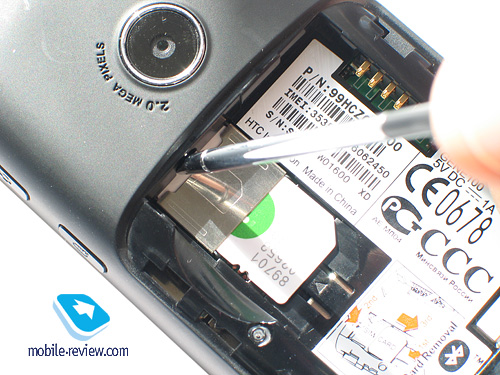
Display
Speaking of the display, we will have to use a cliche again, for it is similar to most screens found on the majority of recently-released Windows Mobile-communicators. The matrix sporting a resolution of 320x240 pixels (QVGA) and capable of 65 K colors, measures 2.8” diagonally, which is par for the course for this generation. The viewing angles, like we’ve come to expect it from entry-level communicators, are nothing to shout about – while horizontal angles are fine for the most part, allowing marginal color distortions, tilting the device vertically always causes striking distortions.
There four levels of display backlighting available. In the sun the P3400 behaves more or less adequately, even though the picture gets heavily washed out and information becomes barely legible. The lowest backlighting settings are best for using the communicator in the dark, while the highest level puts up moderately bright glow.
Battery life
The communicator comes equipped with a 1250 mAh Li-Ion battery. As a matter of fact, all latest HTC-labeled devices aren’t much different in terms of energy consumption. With every new offering the Taiwanese developers boost battery life, so HTC P3400 gives the users 3-4 days of juice at 30 minutes of calls a day in exchange for a single charge. Should you have other departments engaged, the lifetime rapidly goes down. Below are the results of our standard battery life tests.
Reading mode– the least power-hungry mode of all. Display backlighting level is set to the minimum that makes for comfortable reading, then we launch Haali Reader and activate auto-scrolling. In HTC P3400’s case this was just the lowest backlighting settings.
MP3 mode – self-explanatory test. Display backlighting gets switched off (in case with the P3400 it was set to the floor), volume level is set to the medium level, and then we link up the communicator with headphones and playback MP3-files with 128 Kbit/s bitrate via Audio-Manager. HTC P3400 lasted in this mode for 20 hours at official 12 claimed for WMA playback.
Maximum load – Display brightness is set to maximum, thereupon with start up TCPMP player and initiate playback of 320x240 pixel movies. The result of 6 hours is above average, which is pretty good.
As you can see on the diagrams, the P3400 holds its own against other available offerings, even though it utilizes by far not the most capacious battery.
Camera
The communicator houses a 2 Mpix CMOS camera lacking auto focus and macro mode. The practice of equipping WM-powered offerings with mediocre camera modules (the only exception - HTC X7500) is dying now, yet too slow. Quality of snaps taken outdoors is fine, especially if that was a sunny day, but you go indoors and things get considerably worse. Night snaps are also sub-standard. We could say much on parameters affecting the quality, but this wouldn’t make much sense – just take a look for yourself.
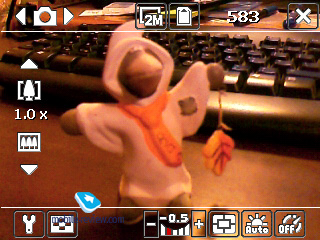
All recent HTC-branded solutions are characterized by a specific user interface: semitransparent menu laid on the viewfinder mode of the display. Generally speaking, it is quite comfortable but switching between menu items could be simpler. And now a few words about camera interface and settings (names of options and menus are given for the local version of the communicator).. The following resolutions for still image mode are available:
- 2M – 1600x1200 pixels
- 1M – 1280x960 pixels
- L – 640X480 pixels
- M – 320x240 pixels
- S – 160x120 pixels
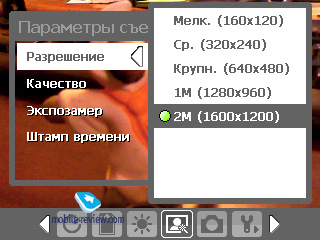
Picture quality (affects mainly size of an image):
- Super Fine
- Fine
- Normal
- Basic
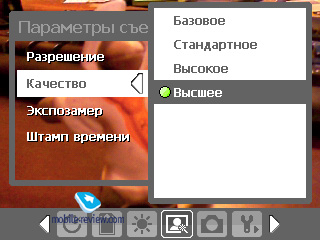
White balance:
- Auto
- Daylight
- Night
- Incandescent
- Fluorescent
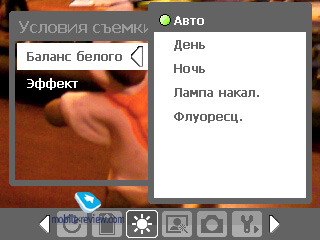
Effects:
- Grayscale
- Sepia
- Cool
- Negative
Values of Contrast, Saturation, Hue, Sharpness, Contrast can be altered as well (adjusted automatically by default). Advanced settings include self-timer, time stamp, shutter sound and some more.
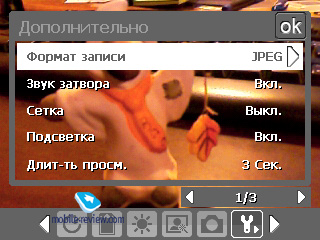
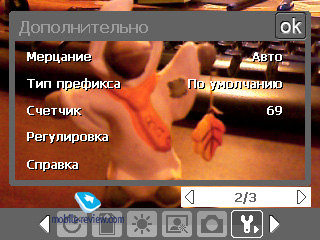
Video is recorded in MPEG4, MotionJPEG, H.263 at Medium (176x144) or Small (128x96) resolution. All in all the settings for video copy those of still images, the differences include: sound recording (on/off), adjustable clip’s length and size limits. Quality, as well as resolution, of the video clips captured with the P3400 is quite mediocre.
Apart from photo and video modes the S620’s camera has some more to offer – video for MMS, still image for a contact and sport. As regards “sport mode” – it’s a sequence of shots (up to 5) taken in rapid succession.
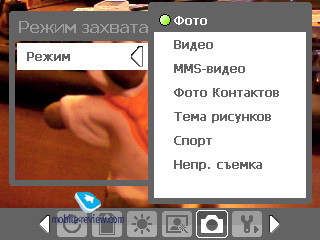
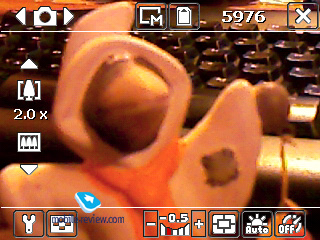
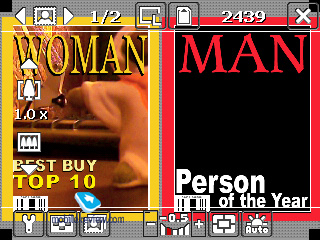
 |
 |
(+)
maximize, 1600x1200, JPEG |
(+)
maximize, 1600x1200, JPEG |
 |
 |
(+)
maximize, 1600x1200, JPEG |
(+)
maximize, 1600x1200, JPEG |
 |
 |
(+)
maximize, 1600x1200, JPEG |
(+)
maximize, 1600x1200, JPEG |
 |
 |
(+)
maximize, 1600x1200, JPEG |
(+)
maximize, 1600x1200, JPEG |
 |
 |
(+)
maximize, 1600x1200, JPEG |
(+)
maximize, 1600x1200, JPEG |
 |
 |
(+)
maximize, 1600x1200, JPEG |
(+)
maximize, 1600x1200, JPEG |
 |
 |
(+)
maximize, 1600x1200, JPEG |
(+)
maximize, 1600x1200, JPEG |
 |
 |
(+)
maximize, 1600x1200, JPEG |
(+)
maximize, 1600x1200, JPEG |
 |
 |
(+)
maximize, 1600x1200, JPEG |
(+)
maximize, 1600x1200, JPEG |
Performance
The communicator is powered by Texas Instruments OMAP 850 running at 200 MHz, which is installed on most of the company’s proposals. So waiting for something completely new from a budget communicator didn’t make much sense. And on top of that the OMAP 850 easily copes with the most vital tasks, excluding non-converted video playback. The volume of user-manageable RAM makes up 49.16 Mb (out of 64 Mb), while the size of available flash-memory (where all types of user data are stored) is about 43.48 Mb (out of 128 Mb). With that onboard, the P3400 almost never runs out of free RAM, while with memory expansion slot enabled the volume of flash-memory is not really important.
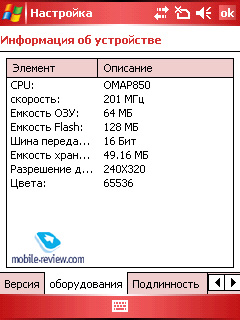 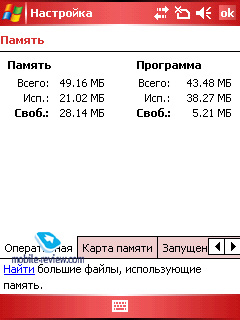
The story on the device’s performance kicks off with our traditional benchmark - SPB Benchmark kit. However as the times go by, it is getting less competent, even when Windows Mobile-based devices are put face-to-face. That is why we are not presenting you with all tests provided in the kit, confining ourselves to showing only the most characteristic benchmarks.
CPU Index– as its name implies, this index shows how fast the CPU is, and the P3400 does neither better nor worse than the previous TI OMAP 850-based offerings, being in line with out models retaining this CPU.
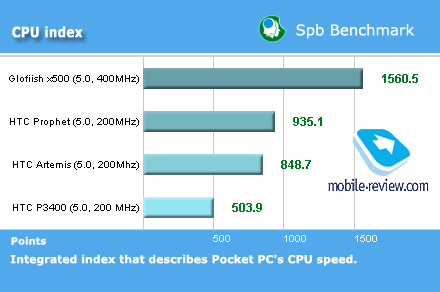
File System Index – These figures display how fast device’s memory is (read/record/transfer).
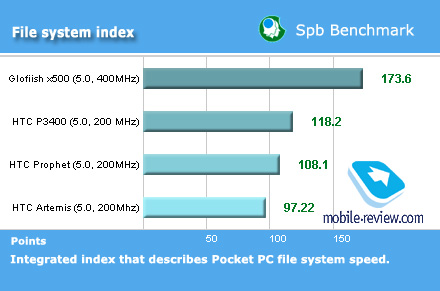
We tested out video with The Core Pocket Media Player (former BetaPlayer), the results are as follows. The performance depends mostly on the graphics accelerators and Wireless MMX set, embedded in the latest Intel XScale CPU. 100% performance means the smooth film rendering without dropped frames, but with possible collapses during dynamic scenes. 120% and more ensure smooth playback without lags or dropped frames at all.
The figures we acquired are nothing unexpected, as the P3400 doesn’t improve upon its predecessors. The gaps of 1-5 percent are not substantial and don’t have any significant impact on the outcome. The communicator, though, can’t play non-converted video, and what is more, drops frames even in optimized clips. Even though it spoils the picture a bit, watching converted video with the P3400 is not a struggle.
Connectivity
The cellular module found on the P3400 sports GSM (GSM 850/900/1800/1900) and EDGE connectivity onboard.
The sole interface socket for HTC’s devices is standard – ExtUSB, which serves for charging purposes, as well as USB connectivity and headset connection. The socket itself has already been spoken of in our reviews numerous times. For management of wireless interfaces you can use either the default OS tools or HTC’s own utility - CommManager.
Bluetooth 2.0 without support for EDR, number of profiles is comparable with HTC Herald. The Bluetooth module is managed by standard Microsoft’s drivers. Let us see what BT here can do and for what purpose.
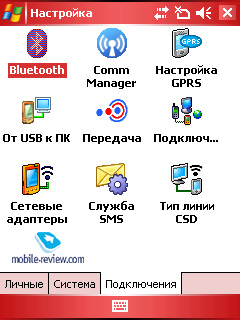
- Serial Port Profile (SPP). Emulates COM-connection of devices. Used mainly for synchronization with desktop PC, coupling external Bluetooth-gadgets, like Bluetooth GPS-receiver.
- Object Push Profile (OPP). A basic profile for sending "objects" such as pictures, virtual business cards, or appointment details.
- File Transfer Profile (FTP). Provides access to the file system on another device. This includes support for getting folder listings, changing to different folders, getting files, putting files and deleting files. For the first time this profile is implemented on HTC devices basing off Microsoft’s stack.
- Hands-Free Profile (HFP). Connection of Bluetooth-headset and handsfree device.
- Human Interface Device Profile (HID). Connection of Bluetooth-keyboard.
- Advanced Audio Distribution Profile (A2DP). Sound transfer via Bluetooth.
- Audio Video Remote Control Profile (AVRCP). Music playback management via wireless headset.
- Personal Area Network Profile (PAN). Network connection via Bluetooth, use for connection of a desktop PC to Internet through the communicator, replaces Dual-Up Networking profile.
- SIM Access Profile (SAP). Allows connecting to a SIM card in a phone with Bluetooth, so the car phone itself doesn't require a separate SIM card
Software
The communicator runs on Windows Mobile 5.0 powered by AKU 3.2 update pack. An in-depth review on Windows Mobile 5.0 can be found in a dedicated article on our portal, so that we are free to dwell on pre-installed applications instead.
Adobe Reader LE is the most widespread program for viewing PDF documents, and this is its mobile edition. Much like its elder brother, the applications never seems to be in a hurry. Loading a page takes about 10-15 seconds, should the document contain a considerable number of schemes and pictures each page will load for half a minute or even longer. It should be noted that for small files, the viewing capabilities, this application provides, are more than sufficient.
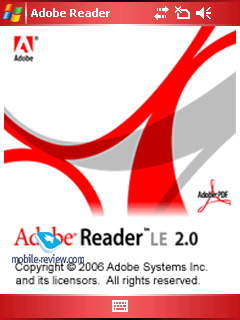 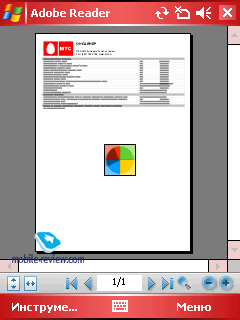
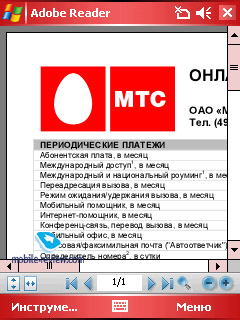 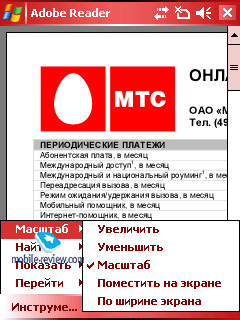
Java - emulator for applications written on Java. Its capabilities are very limited; in light of this fact 3D Java is not supported. In most cases support for Java-powered applications is not relevant on smartphones and communicators, today there are a tons of programs for Windows Mobile. Some users make an exception for OperaMini as this app is simply the winner in save-my-traffic contest. Another example - for Java-games addicts that need such emulator badly. However the regular emulator does not support additional libraries used for creation of Java applications for Nokia-, Motorola-branded and some other handsets. Hence nobody guarantees that these applications will launch and operate properly.
 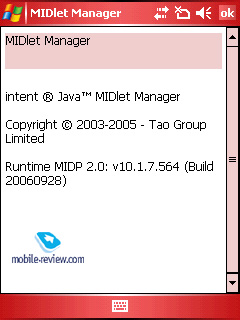
Audio Manager– application similar to the standard Media Player. In terms of the abilities this app doesn’t differ from the built in player, saving for the interface. Why would they need to implement it is quite obscure, since the system already has almost identical Media Player. Speaking of the app’s advantages, these will include only its tidy interface.
Zip HTC’s very own utility for handling archived files – you can either extract data from an archive, or add new to an already existing compressed file, as well as precisely adjust parameters of compressions.
Media-hub – an original application developed by HTC, which is in fact not a real program at all, but rather a kind of shell. Launching it you get access to an animated screen with thumbnails of multimedia applications, which are Audio Manager, My photos (default application for viewing snaps and videos), and Audio Helper is the last item on the list.
Audio Helper – this application serves for tuning sound settings and can be activated only when a headset or earphones are plugged in. The manageable parameters include treble and bass settings and a 10-band equalizer. Those who don’t want to dig into all these variables can take advantage of 25 presets.
Conclusion
In terms of reception quality, we have no grips with the P3400. The fact of the matter is that day after day this parameter is getting to mean less to consumers. The volume provided by the loudspeaker is quite average, and during a call you won’t experience any problems with hearing what you contact has just said. Although, a headset would make more sense should you find yourself in a noisy room or a bust street, as in these call-unfriendly environments, the device won’t present you with a sufficient volume level.
The silent alarm does make you notice it not only with its rapid and very strong vibrations, but also with the noise it produces. Basically, the developers have tried too hard to make a credible vibro – as a result, on incoming calls the communicator literally goes insane, making much noise. On the upside, though, missing such silent alert is next to impossible.
The model arrived in the market in mid March and today costs about 500 USD, which enables us to say that HTC P3400 is becoming one of the market’s most competitive players, as the trademark quality of HTC’s solutions we have been experiencing 1,5 years now and competent pricing policy might get it to the top of Windows Mobile sales charts.
Another thing of note is that HTC so far is the only vendor that has entered the entry-level segment. HP, E-Ten (Glofiish), i-Mate – no one of them has offered something silimlar. Quanta computer solutions manufactured for Rover PC don’t ooze quality and can’t be competitive price-wise. Nevertheless soon enough i-Mate should be inaugurating its own budget communicator, which will be HTC P3400’s first rival.
Specifications:
- Type: Windows Mobile-based communicator
- Form-factor: monoblock
- Rivals: Qtek S200, i-Mate JAMin, O2 XDA Neo
- Materials used: plastic, soft-touch finish
- Operating system: Windows Mobile 5.0 Pocket PC Phone Edition AKU 3.2
- GSM Quad-band 850/900/1800/1900 MHz, EDGE/GPRS class B, Multi-slot standard class 10
- CPU: Texas Instruments OMAP 850 200 MHz;
- RAM: 64 Mb (49,16 Mb avaiable);
- ROM: 43,48 Mb of user-manageable memory for storing personal data and installing custom applications;
- Connectivity: SD/MMC, Bluetooth 2.0, ExtUSB for charging and synchronization (USB 1.1)
- Display: TFT 2.8” (58x44 mm – active zone) with QVGA resolution (320x240 pixels), shows up to 65 K colors, 4 levels of backlighting;
- Battery: detachable 1250 mAh Li-Ion unit;
- Dimensions: 109x58x17,65 mm;
- Weight: 126 g.
Artem Lutfullin (artem.lutfullin@mobile-review.com)
Translated by Oleg Kononosov (oleg.kononosov@mobile-review.com)
Published — 10 April 2007
Have something to add?! Write us... eldar@mobile-review.com
|
News:
[ 31-07 16:21 ]Sir Jony Ive: Apple Isn't In It For The Money
[ 31-07 13:34 ]Video: Nokia Designer Interviews
[ 31-07 13:10 ]RIM To Layoff 3,000 More Employees
[ 30-07 20:59 ]Video: iPhone 5 Housing Shown Off
[ 30-07 19:12 ]Android Fortunes Decline In U.S.
[ 25-07 16:18 ]Why Apple Is Suing Samsung?
[ 25-07 15:53 ]A Few Choice Quotes About Apple ... By Samsung
[ 23-07 20:25 ]Russian iOS Hacker Calls It A Day
[ 23-07 17:40 ]Video: It's Still Not Out, But Galaxy Note 10.1 Gets An Ad
[ 19-07 19:10 ]Another Loss For Nokia: $1 Billion Down In Q2
[ 19-07 17:22 ]British Judge Orders Apple To Run Ads Saying Samsung Did Not Copy Them
[ 19-07 16:57 ]iPhone 5 To Feature Nano-SIM Cards
[ 18-07 14:20 ]What The iPad Could Have Looked Like ...
[ 18-07 13:25 ]App Store Hack Is Still Going Strong Despite Apple's Best Efforts
[ 13-07 12:34 ]Infographic: The (Hypothetical) Sale Of RIM
[ 13-07 11:10 ]Video: iPhone Hacker Makes In-App Purchases Free
[ 12-07 19:50 ]iPhone 5 Images Leak Again
[ 12-07 17:51 ]Android Takes 50%+ Of U.S. And Europe
[ 11-07 16:02 ]Apple Involved In 60% Of Patent Suits
[ 11-07 13:14 ]Video: Kindle Fire Gets A Jelly Bean
Subscribe
|