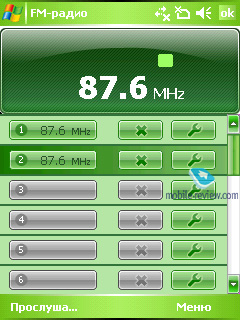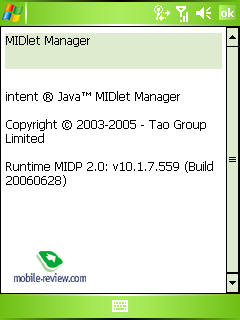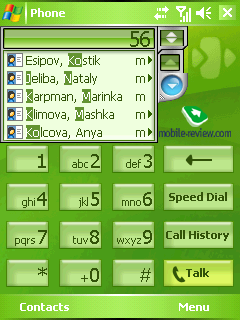|
|
Review of GSM-communicator HTC P3350 (Love)
Content:
- Design and controls
- Display
- Battery life
- Camera
- Connectivity
- FM-radio
- Performance
- Software
- Impressions
Sales package:
- Communicator
- 1200 mAh battery
- User Guide
- Charger
- Software CD (ActiveSync and Outlook)
- Mini-USB data cable
- Stereo-headset
- Belt case

Riding high after the success of one of its most popular offerings ever – communicator HTC P3300 (Artemis) – HTC had no other way to go but capitalize on this concept once again. And they did so – they figured that utilizing at least the same platform and casing would work out just fine. First, this allowed them to save some money (typical, time-proven platform – the OMAP 850), and second – lend the new product the distinctive looks right from the get-go (the popularity of the P3300 plays a crucial role in this).
This is why the HTC P3350 has come to life – a music-inclined (the way HTC puts it) communicator from the market’s top Windows Mobile manufacturer.
But before we start, it is worth noting that the P3300 (Artemis) and the P3350 are very subtly differentiated, so these tiny details setting them apart will be our main focus in this review. The communicator runs the conventional platform - HTC Wizard/Prophet, the one the HTC P3300 built upon. To all intents and purposes, the P3350 is no different from the junior model, except for the omitted GPS-module and a 128 Mb stand-alone flash memory module thrown in for good measure.
Design and controls
The device’s looks is almost totally identical to the HTC Artemis. The casing is made mainly of grey plastic. The sides are of some interest as well, since they feature not only metal framings, but also rubberized “soft-touch” plastic – thanks to it, holding this non-slippery device is a pleasure.

Moreover, its dimensions and weight elevate the overall ease of use. The casing of the P3350 is thinner and lighter than that of other communicators – in a nutshell, it’s one of the market’s slimmest lightweights.
- HTC P3350: 108x58x16.3 mm, weight – 127 g
- HTC Touch: 99.9x58x13.9 mm, weight – 112 g
- Asus P526: 110x58x15.4 mm, weight – 115 g
HTC’s build quality is traditionally splendid. One would need to put much effort into finding a single gap here. When squeezed, the P3350 gives you the feeling of a solidly built device. The plastic the casing is made of looks expensive, and lives up to this impression when you touch it.

All the differences from the HTC P3300 in terms of looks concern to the front of the P3350 – now the display sports a metal edging, that was previously missing, also the earpiece on top of it looks different. Other than that, it is the good old HTC Artemis.


The controls found on the sides are “mounted” into the metal framings – the left plate features the volume slider (third-party apps allow assigning other functions to it), dedicated voice control key and soft reset button, while on the right you will find the shutter button and the power key. All these buttons are very easy to locate and press by touch. And since they don’t stick out of their surrounding, these keys can’t be possibly pressed accidentally.



The upper rim’s slope houses the external speaker’s grill, which is average volume-wise. The back panel holds the camera module and the self-portrait mirror.


The lower end of the device carries HTC ExtUSB connector (for plugging in charger, sync cable, headset) and the holes for a carrying strap, so that you can wear the P3350 around your neck. There you will also find a slot containing a solid medium-sized stylus, which is quite convenient in day-to-day activities.

The number of buttons on the front fascia is traditional for HTC – the control cluster allows for easy and straightforward stylus-less device management. But this cluster is laid out in a somewhat different way compared to the P3300; some keys have changed their initial meaning. This way, instead of the navigation and browser keys found on the P3300, the newcomer boasts music player shortcut button and CommManager hotkey.

The HTC Love (codenamed P3350), just like the HTC Artemis, doesn’t offer a conventional joystick or a navigation pad – these two are replaced with a very innovative trackball control, merged with a wheel. This combination goes by the name of the HTC RollR.

The wheel can be turned either clockwise or counter-clockwise. Depending on the speed you turn it with, scrolling speed in contacts, playlists and other lists changes accordingly. At each 45 degrees turn you will hear a distinctive click. Similar control can be found on the Samsung i300, though the HTC P3300 doesn’t enable you to press the wheel in four directions – you can only scroll through lists. The key advantage of such wheel is the ability to alter scrolling speed, which is impossible with a standard navigation key.

And if the wheel, similar to that of the P3350 is carried by the Samsung i300, the trackball is definitely a major innovation that mobile devices haven’t seen yet. On the face of it, it’s just a ball sticking out of the casing’s surface, which can be rolled in any desired direction. In order to get a better idea of how it works, imagine an old-fashioned mouse (with a ball inside) turned upside-down. An interesting feature here is that the trackball is lit in bright blue while you are interacting with it, and gets dim when it is inactive.

The trackball works in two modes – joystick-substitute and mouse. To confirm an action in either mode – press the trackball, or tap and hold to bring up a context menu. While in the former mode, all you need to do is roll the ball in a desired direction. The latter mode makes a mouse pointer appear on the screen – manage it with the help of the trackball.
Like any innovative solution, this one has to stand the test of time. But judging from the sales of the HTC P3300, which was the first adopter of this control scheme, it doesn’t puzzle the users at all. Even if HTC gives up this solution in the forthcoming devices, it will be safe to say that its engineers have managed to come up with a straightforward and novel controller. Also, don’t soft-pedal the offbeat touch it lends the P3350 – almost everyone who saw this communicator got curious about how it actually handled, asked us to allow them to twiddle with the trackball, the same had held true for the HTC P3300.

This control element is quite durable – the RollR broke down very rarely with the HTC P3300. In this sense it is no different from other controllers or the conventional control scheme.
Back to the table of contents >>>
Display
In the sense of all physical parameters, the display found on the P3350 is pretty much par for the course – it retains typical dimensions, resolution and color saturation values. Measuring 2,84” (58x42 mm – active area) it puts up the resolution of 320x240 pixels and 65 K colors. The major difference from the HTC P3300 – enhanced viewing angles. While the picture on the Artemis seriously suffered from even slightest tilts, the P3350 has almost no trace of this effect left – even at large angles, the picture doesn’t get distorted. There are four backlighting levels available, though the first one is best for dark rooms, as it doesn’t blind you with the glowing. On maximum backlighting intensity, you can easily handle the P3350 on a sunny day – information on the display remains readable, even though it fades a little.

All in all, the P3350 features a typical display for a Windows Mobile-powered communicator, which doesn’t stand out against the background of the competition.

Back to the table of contents >>>
Battery life
The capacity of the Li-Ion battery, used by the P3350, makes 1200 mAh. As the manufacturers claims, the device manages to last 3,5-5 hours in talk mode and about 6-8 days in standby, though in real-life these figures look more like a dream. Average battery life for this device, in main-device mode, makes two days (30-40 minutes of calls a day, an hour of web surfing, an hour of radio, 20 minutes of organizer). Should you be heavier on music and Wi-Fi, the communicator will need to be recharged daily, and that’s the thing to get over, as it is no different on other new communicators.

We carried out our standard tests in three modes and got just what we had expected – figures are nearly identical to those of the HTC P3300.
- Reading mode – the least power-hungry mode of all. Display backlighting level is set to the minimum that makes for comfortable reading, then we launch Haali Reader and activate auto-scrolling.
- MP3 mode – self-explanatory test. Display backlighting gets switched off (via standard tools or with the help of SPB Pocket Plus), volume level is set to the medium level, and then we link up the communicator with headphones and playback MP3-files with 128 Kbit/s bitrate via MortPlayer.
- Maximum load – Display brightness is set to maximum, thereupon with start up CorePlayer and initiate playback of 320x240 pixel movies.

The SIM-card slot is standard. Having removed the SIM you will reveal the socket for a microSD card, which means that there is no hotswap on the P3350. At present microSD memory cards are topping out at 2GB.

Back to the table of contents >>>
Camera
The model houses a 2 Mpix CMOS-powered camera module. Like the HTC P3300, here you won’t find macro-mode or auto-focus and flash. Even though the snaps taken with the P3350 don’t break new grounds, they appear to be pretty quality-wise. One of the most positive changes is the enhanced color rendering, so that from now on bright areas on pictures don’t get filled with white only. In daylight, you can get really nice-looking shots, but once you move to darker environments or need to take a macro-shot, everything changes for worse.



The HTC 3350 makes use of the interface that has already been spotted on HTC’s latest offerings. It is a semitransparent menu laid upon the viewfinder mode of the display. Generally speaking, it is quite comfortable but switching between menu items could be simpler. And now a few words about camera interface and settings:
- 2M – 1600x1200 pixels
- 1M – 1280x960 pixels
- L – 640x480 pixels
- M – 320x240 pixels
- S – 160x120 pixels
Picture quality (affects mainly size of an image):
- Super Fine
- Fine
- Normal
- Basic
White balance:
- Auto
- Daylight
- Night
- Incandescent
- Fluorescent
Effects:
- Grayscale
- Sepia
- Cool
- Negative
Contrast, Saturation, Hue, Sharpness, Contrast can be adjusted as well (by default these settings are on auto). Other features include self-timer, on-picture date and time stamp, silent shutter and some more.
Using the RollR you can quickly switch between modes and go into video capture, for example. Video clips are saved in MPEG4, MotionJPEG, H.263 formats in M (176x144 pixels) or S (128x96 pixels) resolution. In all other respects the settings for video match those for still images. The video recorder also enables you to turn on/off sound recording, set duration or size caps. However quality and resolution of video clips captured by the P3350 leave much to be desired – take a look at the sample:
Apart from photo and video modes, the camera offers a couple of others – video for MMS, snapshot for contact, “sport” and burst modes. A series of 5 images taken at miserable intervals – that is what “sport” mode is, in its turn Burst allows you to get 3 pictures at a time.
 |
 |
| (+) maximize, 1600x1200, JPEG |
(+) maximize, 1600x1200, JPEG |
 |
 |
| (+) maximize, 1600x1200, JPEG |
(+) maximize, 1600x1200, JPEG |
 |
 |
| (+) maximize, 1600x1200, JPEG |
(+) maximize, 1600x1200, JPEG |
 |
 |
| (+) maximize, 1600x1200, JPEG |
(+) maximize, 1600x1200, JPEG |
 |
 |
| (+) maximize, 1600x1200, JPEG |
(+) maximize, 1600x1200, JPEG |
 |
 |
| (+) maximize, 1600x1200, JPEG |
(+) maximize, 1600x1200, JPEG |
 |
 |
| (+) maximize, 1600x1200, JPEG |
(+) maximize, 1600x1200, JPEG |
 |
 |
| (+) maximize, 1600x1200, JPEG |
(+) maximize, 1600x1200, JPEG |
 |
 |
| (+) maximize, 1600x1200, JPEG |
(+) maximize, 1600x1200, JPEG |
 |
 |
| (+) maximize, 1600x1200, JPEG |
(+) maximize, 1600x1200, JPEG |
Back to the table of contents >>>
Connectivity
The model retains relatively lengthy list of interfaces, which we are about to describe.
HTC ExtUSB connector acts as a miniUSB-socket and a slot for the bundled headset (the user is unable to plug in a headset of his/her own and limited to the one found in the package). At that it provides moderate sound quality with disputable design – not everyone will find this type of earphones appealing. The ExtUSB connector significantly cuts down the communicator’s chances of performing on a par with a music player. Naturally, this connector is compatible with standard chargers and USB cables of older models.
Bluetooth 2.0 with no EDR support, the profile pool matches that found on the HTC P3300. The Bluetooth module is managed by standard Microsoft’s drivers. Let us see what BT here can do and for what purpose.
- Serial Port Profile (SPP). Emulates COM-connection of devices. Used mainly for synchronization with desktop PC, coupling external Bluetooth-gadgets, like Bluetooth GPS-receiver.
- Object Push Profile (OPP). A basic profile for sending "objects" such as pictures, virtual business cards, or appointment details.
- File Transfer Profile (FTP). Provides access to the file system on another device. This includes support for getting folder listings, changing to different folders, getting files, putting files and deleting files. For the first time this profile is implemented on HTC devices basing off Microsoft’s stack.
- Hands-Free Profile (HFP). Connection of Bluetooth-headset and handsfree device.
- Human Interface Device Profile (HID). Connection of Bluetooth-keyboard.
- Advanced Audio Distribution Profile (A2DP). Sound transfer via Bluetooth.
- Audio Video Remote Control Profile (AVRCP). Music playback management via wireless headset.
- Personal Area Network Profile (PAN). Network connection via Bluetooth, use for connection of a desktop PC to Internet through the communicator, replaces Dual-Up Networking profile.
- SIM Access Profile (SAP). Allows connecting to a SIM card in a phone with Bluetooth, so the car phone itself doesn't require a separate SIM card

We have tested all these profiles, saving for the last one (SAP) and are now confident to state that Bluetooth found in the P3300 deserves a very high mark – everything works fine.
Wi-Fi (802.11b/g). Wireless connectivity works in a convenient fashion – owing to installed AKU 3.3 update pack, the P3350 boasts support for WPA2 security standard, which provides the highest level of security to date. In Wi-Fi settings you can tune Wi-Fi power consumption.
The HTC P3350 is attributed to the second generation, which means 3G/UMTS support is missing here. The communicator handles four GSM bands and has EDGE class B, multi-slot class 10 onboard. Infrared is absent on its spec sheet.
Back to the table of contents >>>
FM-radio
The HTC P3350 is one of those few offerings in HTC’s portfolio that come with FM-radio, though it is by no means the pioneer on the Windows Mobile market.

The embedded applet for FM-radio is comfortable in use. The program has 20 radio stations memory; manual search is enabled. The drawbacks are the lack of the display sleep mode, no skins supported. The radio is quite standard quality-wise and proposes nothing fundamentally new.
Back to the table of contents >>>
Performance
Platform-wise, the communicator is a replica of the HTC P3300, saving for the missing GPS-module. It is powered by Texas Instruments OMAP850 CPU, the one we already know so well, running at 200 MHz (everyone interested can learn more about it here).

The RAM volume available to the user makes 48.02 Mb (out of 64 Mb), plus 50.15 Mb of flash-memory (out of 128 Mb) – the amount of memory has been a tad increased compared with the HTC P3300. Naturally, you will come out satisfied with this amount of RAM in most cases, while with the memory expansion slot, the volume of flash memory onboard is not a big deal. Unlike the Artemis, the P3350 comes with an additional flash module, adding to the default capacity of 128 Mb. As a result, the user has access to 50 Mb from the core flash module and about 120 Mb from the “extras”.
However, thinking of the additional memory, the manufacturer has made a somewhat strange move – 128 Mb is barely enough to store a full music album, let alone something heftier. Bearing the P3350’s positioning of a music-minded device in mind, we couldn’t help but smile. What is this extra 128 Mb module for? In any event, if you intend to have your tunes around with the P3350, a memory card is a must.
This time, we are not delving into the P3350’s performance, for its menu navigation speed, video performance, response time – all these numbers have not changed a bit since the HTC P3300. This means you will be provided with sufficient resources for most tasks. By the way, there is a special Skype edition for the OMAP 850, so “sub-standard” performance of the platform is all about its inability to play non-converted video clips.
Back to the table of contents >>>
Software
The HTC Love runs on Windows Mobile 5.0 for Pocket PC with AKU 3.3 coming preinstalled with the device. An in-depth review of Windows Mobile 5.0, as well as all AKU packs can be found in dedicated articles on Mobile-Review.
ClearVue PDF. Application dealing with PDF documents.
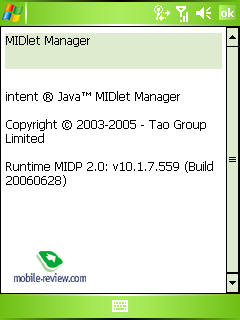
Java – emulator for applications written on Java. Its capabilities are very limited; in light of this fact 3D Java is not supported. In most cases support for Java-powered applications is not relevant on smartphones and communicators, today there are a tons of programs for Windows Mobile. Some users make an exception for OperaMini as this app is simply the winner in save-my-traffic contest. Another example - for Java-games addicts who need such emulator badly. However the regular emulator does not support additional libraries used for creation of Java applications for Nokia-, Motorola-branded and some other handsets. Hence nobody guarantees that these applications will launch and operate properly.
ZIP. Adds the ability to handle archives, initially disabled in WM 5.0.
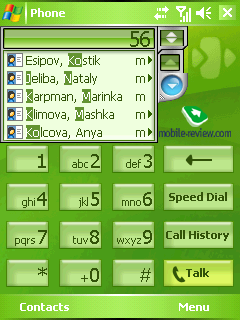
Smart Dialing. Enables fast search in contacts, similar to that found on WM for Smartphone.
Audio Manager – application similar to the standard Media Player. In terms of the abilities this app doesn’t differ from the built in player, saving for the interface.

Media-hub – an original application developed by HTC, which is in fact not a real program at all, but rather a kind of shell. Launching it you get access to an animated screen with thumbnails of multimedia applications, which are Audio Manager, My photos (default application for viewing snaps and videos), and Audio Helper is the last item on the list.
Audio Helper – this application serves for tuning sound settings and can be activated only when a headset or earphones are plugged in. The manageable parameters include treble and bass settings and a 10-band equalizer. Those who don’t want to dig into all these variables can take advantage of 25 presets.

HTC Plus! – one of the more titillating applications of the default set. The truth is, the HTC P3350, as of today, is the only communicator coming preinstalled with HTC Plus plug-in, which enables you to put extra information on the Today screen, such as number of new messages (SMS, MMS, email), analog clock with current data and a list of shortcuts to applications.

As you see, there is not much going for the HTC P3350 in terms of the suite of applications, but one fact can’t be denied – the company has made some progress. Compared with the previous offerings, the range of default applications increases, although slower than we would like it to.

Back to the table of contents >>>
Impressions
The P3350 delivers good reception quality, though the same may be said about majority of the today’s models. The volume of the ring tones is quite average. The silent alert vibrates continuously when triggered, and thus makes you notice them while having the P3350 in a shirt or trousers pocket.
Let’s go through the major differences between the HTC P3350 and the P3300 (Artemis) again:
- Missing GPS-module, the foremost difference
- Revamped design of the front (display frame and new earpiece)
- OS with AKU 3.3 update pack (first shipments of the HTC P3300 come with AKU 3.0)
- More powerful default suite of applications
- Extra 128 Mb of flash-memory
There are two key things setting the P3350 apart from the HTC P3300 – no GPS navigation and 128 Mb of memory thrown in for good measure. While the HTC P3350 today retails for about 600 USD, the Artemis will go for 750 USD, with the gap being just shy of 150 USD. Now imagine that you rarely need GPS, so an external GPS-receiver (if needed) combined with the HTC P3350 might look interesting. However the price tag of a cheap stand-alone GPS module revolves around the mark of 180 USD, leaving out the fact that it will occupy as much space of the communicator itself.
So it turns out that if you are actually going to play with GPS, even if on a rare occasion, the HTC P3300 will be a smarter choice for you. The HTC Love will fit those who love the Artemis’s looks, but are not fond of paying more coins for GPS they don’t need. Generally, the HTC P3350 hardly qualifies as a music-heavy communicator – you can tack the “video” prefix onto any smartphone, and it won’t be much of a difference, for any smartphone can play video. The Love sports the same player as any other HTC-branded device and 128 Mb of extra memory aren’t likely to be appreciated by music aficionados.
So in the end, the P3350 is nothing but a visually appealing pocket-friendly communicator bearing a reasonable price tag. It won’t be as much of a success as the HTC P3300, but the maker is not after this. The HTC Love is here to take the mid-range niche of communicators in the portfolio of HTC. With the recent release of the HTC Touch, the HTC P3350’s price tag might well lose in weight, allowing the company to elevate the value of design in the Touch.
Related links:
Specification:
- Type: Windows Mobile based communicator
- Form-factor: candy-bar
- Rivals: HTC Touch, Voxtel W520, i-Mate JAMA
- Materials used: plastic, metal insets on the sides, metal display frame
- Operating system: Windows Mobile 5.0 for Pocket PC (AKU 3.3)
- CPU: Texas Instruments OMAP 850 200 MHz
- RAM: 48.02 Mb available (not used for storing data)
- Flash-memory: 50.15 Mb available to the user
- Connectivity: microSD without hot-swap, Bluetooth 2.0 without EDR, USB for charging/synchronization/modem connections, Wi-Fi (802.11b/g)
- GSM 850/900/1800/1900, GPRS/EDGE class B multi-slot class 10
- FM-radio
- Display: TFT 2.83” (43x57 mm), 240x320-pixel resolution, 65 K colors
- Camera: CMOS 2 Mpix, no flash, video recording
- Battery: detachable 1200 mAh Li-Ion unit
- Dimensions: 108x58x16.3 mm
- Weight: 130 g.
Back to the table of contents >>>
Artem Lutfullin (artem.lutfullin@mobile-review.com)
Translated by Oleg Kononosov (oleg.kononosov@mobile-review.com)
Published — 20 August 2007
Have something to add?! Write us... eldar@mobile-review.com
|
News:
[ 31-07 16:21 ]Sir Jony Ive: Apple Isn't In It For The Money
[ 31-07 13:34 ]Video: Nokia Designer Interviews
[ 31-07 13:10 ]RIM To Layoff 3,000 More Employees
[ 30-07 20:59 ]Video: iPhone 5 Housing Shown Off
[ 30-07 19:12 ]Android Fortunes Decline In U.S.
[ 25-07 16:18 ]Why Apple Is Suing Samsung?
[ 25-07 15:53 ]A Few Choice Quotes About Apple ... By Samsung
[ 23-07 20:25 ]Russian iOS Hacker Calls It A Day
[ 23-07 17:40 ]Video: It's Still Not Out, But Galaxy Note 10.1 Gets An Ad
[ 19-07 19:10 ]Another Loss For Nokia: $1 Billion Down In Q2
[ 19-07 17:22 ]British Judge Orders Apple To Run Ads Saying Samsung Did Not Copy Them
[ 19-07 16:57 ]iPhone 5 To Feature Nano-SIM Cards
[ 18-07 14:20 ]What The iPad Could Have Looked Like ...
[ 18-07 13:25 ]App Store Hack Is Still Going Strong Despite Apple's Best Efforts
[ 13-07 12:34 ]Infographic: The (Hypothetical) Sale Of RIM
[ 13-07 11:10 ]Video: iPhone Hacker Makes In-App Purchases Free
[ 12-07 19:50 ]iPhone 5 Images Leak Again
[ 12-07 17:51 ]Android Takes 50%+ Of U.S. And Europe
[ 11-07 16:02 ]Apple Involved In 60% Of Patent Suits
[ 11-07 13:14 ]Video: Kindle Fire Gets A Jelly Bean
Subscribe
|