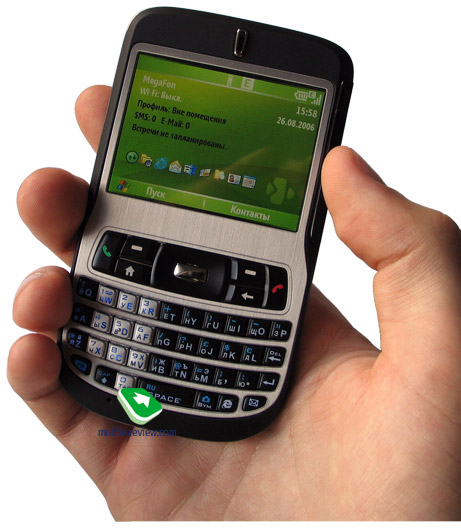|
|
Review of HTC S620 (Excalibur) communicator
Earlier this summer, the Taiwanese company, going by the name of HTC (High Tech Computer Corp) officially introduced its very own brand. Before this June such unpretentious abbreviation had been recognized only in a narrow circle of specialists, whereas in practice HTC is one of the world’s largest ODM/OEM manufacturers dealing with Windows Mobile-based devices (both PDA and smartphones). It is not that crucial when end-users are unaware of who really made their HP, Dell or T-mobile MDA – consumers favor internationally-known brands, vendors get high margin and manufacturer feels good about its sale rates rocketing (HTC reports on progressively growing amount of orders monthly), and everything works like a well-oiled machine. However HTC’s management has a different point of view.


In fact, launch of HTC’s own trademark is another way of re-branding Qtek, which is HTC’s property. The inscription on all official documents of HTC says: «HTC – from the makers of the original Qtek». But as a matter of fact, it was not only a banal wish for re-naming Qtek into HTC, that drove the company – there were many other goals as well, and the main of them was building up a world-wide famous and recognizable brand. Side-effects include the end of hardships for users – not so long ago one and the same device could be sold under various brands all round the world (a consumer would rather get a Sony Ericsson, than try to grasp minor differences between Qtek and I-mate). Second, it is a perfect possibility for HTC to collect the margin, formerly received by vendors, on its own. The Taiwanese tiger aims at selling up to 10 mln. units this year which look quite something against 7 mln. units in the previous year. Third, technical support will be gotten better and on top of that concrete solutions can be now tailored in the way allowing them to fit local markets perfectly. Fourth… but that is more than enough – if we don’t stop right here, it will be a really long read. On the whole, HTC made a justified step in the right direction, which had been expected by the markets for quite a while.
Unfortunately the company seems to take unfinished and somewhat inconclusive actions; you don't have to go too far to find an example – why launching a global brand and leaving Dopod trademark for the Asian market? Or, why coming up with unique model names (MTeoR, TyTN) just for the sake of replacing them with indexes (S620, P3300) several months later? But let us not give HTC a hard time, since this year is a period of transition for the company – what will really matter is the following year. After launching its own brand, the manufacturer is going to establish offices in various countries and by these means alter its distribution policy in certain regions – so far HTC has own representatives in the UK and France, by the end of this year the company is planning on opening offices in Germany, Scandinavia, Russia and Spain.
The HTC’s line-up is separated into several parts differentiated with special letters – “P” stands for devices powered by WM for Pocket PC, while “S” is received by all WM for Smartphone-based devices. Today we are giving a close-up to HTC S620, which is a smartphone on paper (carries corresponding operating system), however presence of QWERTY-keyboard enables us to attribute the S620 to communicators. One more time, we would like to complain about absence of common definitions of “smartphone” and “communicator” terms.
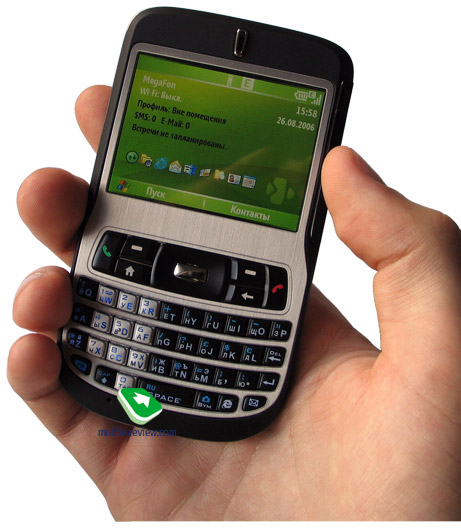
This communicator is to be released under various operators’ brands – at the moment we have confirmed reports on models O2 XDA Cosmo, T-mobile Dash. At least until the turn of this year we are still going to see devices bearing logos of various operators without HTC’s own brand being engraved on them. Whether the company has enough will power to shift onto co-branding only in the upcoming year, when operators’ logos will be placed on a par with HTC’s trademark like on the Japanese market nowadays, or similarly to Dopod’s case only “favorite” and most profitable operators will be allowed to keep the things the way they are – the answer is still to emerge.
I cannot just pass by the very first thing you get to know when reading about the S620 – its codename and history of its creation. This communicator sports the name of King Arthur’s mythical sword, Excalibur, which is a really beautiful name and on top of that serves another goal – putting emphasis on the device’s thickness in the same fashion as Motorola did with its legendary RAZR (Blade also comes into mind). As you will see it once we go deeper into the article, that codename is all another way of curtsying towards Motorola. On the other hand a “sword” is definitely a bigger thing than “razors” and “blades”. Add the abovementioned mythical implication and it will seem to be the most appealing codename ever. Unfortunately, it has nothing to do with an austere design of the S620.
Development of Excalibur commenced roughly at one time with Moto Q, not because HTC’s industrial spying service did its best – the point here is completely different. After breaking up with CMCS (which had been responsible for development and production of Motorola MPx200, MPx220), Motorola approached HTC about possibility of producing smartphones for Moto. In particular, the companies discussed Motorola Franklin project (Moto Q’s title inside the company). However the seemingly promising negotiations came to nothing and shortly after that HTC initiated development of Excalibur with the aim to postpone the release and avoid launching the product simultaneously with Moto Q, in order to prevent Motorola from asking unnecessary questions.
Let’s see how the company’s smartphones line-up evolved in course of all these years and how comes that eventually it has acquired several offshoots. Model S620 comes from the fourth generation of HTC’s smartphones, while at present there are totally five generations existing.
First generation. Codename – HTC Canary. Basically it was the company’s first experience, an attempt to manifest own potential. Back then smartphones powered by Microsoft’s operating systems were few and in light of the fact that the device was pretty cumbersome and lacked Bluetooth and camera modules onboard, it couldn’t make to the market’s top. In fact, there were a little people courageous enough to believe in Microsoft’s OS success in the middle of 2003.
Second generation. Codename – HTC Voyager. Upgraded and amplified platform offered slightly modified design and at the same time new version of operating system, significantly enhanced display, all-round new camera module and support for Bluetooth, which was (and is) a must for any device bearing ‘smartphone’ title. The model was greatly appreciated and HTC started signing with mobile operators in an avalanche-like fashion.
Third generation. Codename – HTC Typhoon. It was a breakthrough. Period. Lifetime got appreciably boosted, dimensions were equaled to those of up-to-date business-handsets, which allowed the platform to claim the title of the smallest smartphone ever released back then. Apart from that, the new platform showed off new version of OS and miniSD cards slot. All in all it was one the best smartphones in 2004, which only Nokia 6630 could vie; and if you consider such parameters as battery lifetime and dimensions, the Typhoon was beyond competition. It was also the first time when the company started proposing various design concepts for one platform – HTC Feeler, HTC Sonata, HTC Amadeus.
Fourth generation. Codename – HTC Hurricane. The most fetching improvement here was implementation of a QVGA-display, so that you would have much more favorable experience while surfing the web, browsing photos or working with documents (smoother fonts). Before the release of Nokia N90, that screen had been holding the title of the smartphones’ best display. Another noteworthy piece of work is 1 Mpix camera (whereas older models featured VGA ones). Actually, HTC Tornado should be taken as the fourth generation’s offspring as well – it was the fist smartphone to feature Wi-Fi wireless connectivity, and loads of other improvements like Windows Mobile 5.0 for Smartphone OS, new CPU, EDGE support. Overall similarity and short time span separating the release dates of Tornado and Hurricane pre-defined the fate of the former solution and closed the road to the mass market for Tornado.
At last the company took a decision to go into other available form-factors. Having used the fourth generation as a base, HTC came up with HTC Star Trek folder and the subject of the today’s review – QWERTY-communicator HTC Excalibur. You don’t need to be an insider to guess that launch of a slider by HTC is only a matter of time.
And the last, but not the least – the fifth generation. Codename – HTC Breeze. A fundamentally new platform targeting at 3G networks and powered by a different CPU. This platform will be examined closer in one of our next reviews.
The company has stepped onto the right path and, what is more important, keeps going and evolving further by not only enhancing specifications, but varying form-factors and widening already lengthy line-up too. HTC, as well as Microsoft and Nokia missed the mobile mail boom, associated mainly with BlackBerry and RIM – the companies engaged in competition from different start positions. Namely, HTC plays an unusual role of a runner-up there, as retail stores have been offering Nokia E61 and Samsung i320 for some time already, while users in the US can get a Moto Q right now. Thus, being at the bottom of that heap, the company is ought to make its latest proposals stand out against the background, boost them with unique features, unseen before and outdo the rivals in terms of pricing policy. Has HTC managed to cope with this goal? On the whole – yes. So let us look into that.
Design and controls
Controls layout is quite common for this kind of devices – landscape display tops QWERTY-keyboard mounted on the lower part of the candy-bar. The design flows with smooth curves and rounded shapes – straight lines can found only on the screen’s area. Nevertheless the S620 manages to live up to its image of a business-orientated communicator – curved lines don’t make it look like a piece of avant-gardism, on the contrary they grant it somewhat “classic” shapes. While the outlooks of the abovementioned Samsung i320, Nokia E61 are more austere, Excalibur reminds of communicators’ classics - RIM BlackBerry. But anyway, tastes may differ, so it will be up to you to love it or hate it. Personally, I found HTC Excalibur less appealing, but after having it around for some time I now realize that it couldn’t have looked in any other way.

Prevailing black and a littler of silver – that’s the only trim the S620 currently comes in. The rear and sides are made of rubberized black «soft touch» plastic, so that the device has no chances to slip out of your hand. Even though black-colored plastic is a fingerprint magnet, dirt over there is not very noticeable; if you will try to leave a fingerprint on the casing with dry hands, you are more likely to have no success. To make the device more durable the developers edged the display, keyboard and the casing itself (a tiny “string” girding both ends) with metal.
The front-facing metallic plate, edging the display and keyboard, is engraved with vertical lines, similar to those laser-made hairlines found on some notebooks and Pocket PCs manufactured by Asus (probably, the technology was licensed – they look almost alike). Basically, they are here only for looks and besides make fingerprints almost invisible.
Having kept the building quality on a considerably high level, to its credit, HTC decided to focus attention on materials. Be sure – your tactile feelings of holding that communicator in hands will repeat neither with Nokia E61 nor with Samsung i320. Another thing of note is that HTC S620 is one of the market’s smallest devices:
- HTC S620: 111.5ő62.5ő12.8 mm, 119 g
- Moto Q: 116x63x11.5 mm, 115 g
- Samsung i320: 111ő59ő11.5 mm, 95 g
- Nokia E61: 117x69.7x14 mm, 144 g

However the abovementioned numbers won’t give you an idea of how slim a device is – in fact, all manufacturers measure thickness in casing’s thinnest part. Thus for HTC Excalibur, maximum casing’s thickness makes 14.5 mm.
Building quality, materials used, dimensions, weight and overall ease of use (without taking account of QWERY keyboard), produce a synergy effect whereby the S620 is the best proposal among its direct rivals in terms of physical specifications.
The area above the display houses an earpiece merged with two light indicators. The left side features the power button, which doubles as a shortcut key for calling up “fast list” (allows changing profiles, locking the keyboard), when short-pressed, while on long presses it turns off the device. Relatively powerful speaker, camera lens and a tiny mirror are located on the rear plate. The bottom rim holds a protected HTC ExtUSB connector, enabling you to plug in not only a synch cable, but charger and special headset as well. While the sound is not too bad, the fact that without a soldering-iron there is no way to get a custom headset working, makes the communicator’s music capabilities null and void for many, since Bluetooth-enabled stereo-headsets are still far from being widely-spread. “In the end it’s a device for work rather than entertainment!” – You can say, and will absolutely right. Therefore we won’t attribute that to the S620’s serious drawbacks.



What we are really going to dwell on is this communicator’s unique feature, occurred for the first time on handsets and communicators in particular. Actually, it is a touch control pad, somewhat similar to that applied on notebooks. It’s not like HTC is carrying out experiments with controls for the first time – a PDA HP iPaq hx4700 received some innovative control elements as well (yes, this model was also developed by HTC). However that attempt had been a failure, and even the most zealous fans of the hx4700 ended up admitting that the device management was not a breeze at all. And we have every reason to believe that, the company’s latest experiment will prove to be a success unlike the previous one.
The touch area, or as marketologists call it, JOGGR, is placed to the right of the display at an angle of 45 degrees. And the truth is, it’s much easier to get used to this new method of device management than to a notebook’s touchpad or HP iPaq hx4700’s analogue of that feature.

JOGGR pad is separated into three parts – the main one, which is in the middle, allows scrolling up and down and selecting options. Using your right hand’s thumb, barely touch it and run over up or down, so that the currently opened list will be scrolled in a corresponding direction. If you do that twice and then tap and hold, scrolling will go on until you get your finger off. Two fast presses will select current item (for example detailed view of a contact, start up picked application or start playing back chosen track in the media player).
Video, the use JOGGR (WMV, 14.5 Ěá)>>>
The buttons located on the ends of JOGGR, which double dedicated keys “Home” and “Back” work in the same way (double press).



If so happens that you don’t need scrolling function junctioned to the touch pad, it’s easy to turn it off and leave only volume control tied up with the JOGGR’s scroll bar. In settings you are able to adjust speed of double press and scrolling. If the worst comes to the worst, JOGGR can be completely disabled, in case you keep pressing it accidentally – should you do that, the touch pad will be nothing more but a trinket on the S620’s casing.
We are to note that JOGGR proves to be handy only when you hold the S620 in right hand – in this case your thumb will be right over the scroll bar. Those, who have already gotten used to managing their devices in left hand, will need to a find way to learn again or forget about ever turning JOGGR on.
The set of controls, including a four-way navigation key and surrounding buttons, is placed right beneath the display – all these are rubberized, saving for the silvery action key, incorporated into the navigation key. The buttons have proper size and fairly excellent click feedback, so that we couldn’t find any fault with them.
QWERTY-keyboard
E-mail is the reason why S620 exists and its only real purpose. «The stylish HTC S620 makes light work of hand-held email and document management on the go» – as the HTC’s slogan ensures. Similarly to the main set of keys, the square-shaped buttons over here are rubberized and arranged in four rows (37 keys in sum), which are bended outwards – in theory, that kind of layout provides better experience when holding the communicator with two hands, however managing the device and inputting text single-handedly are not real issues either.

Now, as for typing experience. In fact, a keyboard’s comfort and ease of use are dependent on its size, which in its turn affects buttons too, so it’s no wonder that typing with Nokia 9300 or HTC’s communicators with sliding keyboard is much easier than with the S620. Nokia E61 provides a better keyboard as well, however following the principle mentioned a few lines above, it proves to be bigger. Excalibur effortlessly outdoes any communicator by Sony Ericsson, but is nearly in the same boat with Samsung i320 in terms of QWERTY-keyboards.
The numeric keys (“1”-“9”) are marked in silver, while all additional symbols are painted in blue and appear on the screen only when pressed in combination with the functional “Fn” button. The bottom right part of the keyboard features dedicated keys for bringing up camera, browser and mail client. Although replacing them with missing Russian letters (like on Nokia E61) would make more sense, developers force us to enter some letters with the help of “Fn” key. Nonetheless Russian language has always been the sticking point for keyboards, for it has more than 26 letters. We are going to call language-related issues back in this review’s update, as the actual firmware version offers no support for Russian.

All buttons are lit in blue, which makes them visible in the dark; but when activating backlighting in semi-darkness, the symbols get somewhat dissolved. We didn’t encounter similar problems in sunlight or in dark rooms, where the backlighting system behaved perfectly.

Display
At a glance the display proposes pretty much standard specifications: resolution of 320x240 pixels, 65K colors. The screen’s diagonal makes 2.44”, which quite much for a smartphone, for some Pocket PC feature even smaller displays (up to 2.4”). Such bulky screen, combined with landscape mode amplifies experience of handling various applications, for example Internet browser, mail client, and this list is far from being complete (just recall the way your monitor is positioned).

Regrettably, backlighting here is nonadjustable and on top of that, a light sensor, which would manage current device illumination level, is missing. To the developers’ credit, viewing at different angles doesn’t make you see inverted colors; even though sunlight affects information on the display, it remains quite easy to read. Judging by all these specs, we can rightfully state that the screen found on the S620 is one of the best among all smartphones (among HTC’s devices – definitely the top one) and yields only to Nokia’s solutions in terms of diagonal and resolution.
Landscape mode applied here has effect not only on how you actually see information on the screen or the device’s overall breadth, but on software as well – some applications are either incompatible or partly compatible with the S620 (for example they start up and work fine unless you try managing them). For fairness’ sake we are to note that all major players on the software market have been working on tailoring their solutions to landscape mode ever since Motorola Q’s release.
Battery lifetime
Before we started testing out lifetime provided by S620, we had been greatly confused with minor capacity of the battery – only 960 mAh. However, being not a top battery capacity-wise, it manages to put up fairly good performance owing to a well-tuned CPU.

When we were heavy on the smartphone’s main functions (50 minutes of calls, 15 SMS, 30 minutes of web surfing via EDGE/GPRS, 5 hours of Push-mail, 15 photos and nearly 30 minutes of other functions use) it managed to last nearly 1,5 days in conditions of Moscow networks. More demanding users will probably face the limit of one day of lifetime, but should you reduce number of calls and stop using certain features of the S620, it’s possible to squeeze 2-2,5 days of operation.
The battery cover hides microSD memory expansion slot with partly supported hot swap feature. Why partly? In order to plug in a card you will have to remove the cover, but there is no need in turning the phone off. MicroSD cards are currently topping out at 2 Gb in size. If you would like to switch the SIM-card, make sure you read a special guide under the battery, as it’s not an easy task – first, you will need to remove the battery and then lift up the card a bit, so that it would jump out of the slot.


Camera
HTC has never been famous for embedding top-notch cameras into its solutions – even a 2 Mpix module with manually manageable macro mode is far behind its rivals made by Nokia. And regrettably the model we are reviewing is not an exception. But on the other hand Nokia E61 lacks a camera module at all, while imaging is not Samsung i320’s strongest side, so when faced off against its rivals the S620 is not so bad camera-wise.







The re-worked camera’s interface is taking over all newly released HTC-branded models – be it a smartphone or a communicator. Camera application can be called up by holding a corresponding dedicated key. The quality delivered by this model frustrates a bit, as it puts out almost the same shots as HTC Hurricane with loads of flaws: poor color rendering, bleached bright areas and so on. See for yourself:
 |
 |
(+)
maximize, 1280x1024 |
(+)
maximize, 1280x1024 |
 |
 |
(+)
maximize, 1280x1024 |
(+)
maximize, 1280x1024 |
 |
 |
(+)
maximize, 1280x1024 |
(+)
maximize, 1280x1024 |
 |
 |
(+)
maximize, 1280x1024 |
(+)
maximize, 1280x1024 |
 |
 |
(+)
maximize, 1280x1024 |
(+)
maximize, 1280x1024 |
 |
 |
(+)
maximize, 1280x1024 |
(+)
maximize, 1280x1024 |
 |
 |
(+)
maximize, 1280x1024 |
(+)
maximize, 1280x1024 |
 |
 |
(+)
maximize, 1280x1024 |
(+)
maximize, 1280x1024 |
The odds that by its official release the model will have its camera amplified are somewhere between slim and nil.
A few words about the camera’s interface and settings pool. Current resolution can be adjusted either in settings or by pressing “2” key. The following resolutions are at your disposal:
- 1M – 1280x1024 pixels
- L – 640x480 pixels
- M – 320x240 pixels
- S – 160x120 pixels
Picture quality (affects mainly size of an image):
- Super Fine
- Fine
- Normal
- Basic
White balance (can be adjusted by pressing «3»):
- Auto
- Daylight
- Night
- Incandescent
- Fluorescent
Effects:
- Grayscale
- Sepia
- Cool
- Negative
Values of Contrast, Saturation, Hue, Sharpness, Contrast can be altered as well (adjusted automatically by default). Advanced settings include self-timer, on-photo time, shutter sound and some more.
Using “1” key you can easily navigate through the shooting modes and get into video capturing, for example. The device records video in MPEG4, MotionJPEG, H.263 formats with a resolution of M (176x144) or S (128x96). All in all the settings for video copy those of still images, the differences include: sound recording (on/off), adjustable clip’s length and size limits. Quality, as well as resolution, of the video clips captured with the S620 is quite mediocre:
Sample video (mp4, 8.4 Mb)>>>
Apart from photo and video modes the S620’s camera has some more to offer – video for MMS, still image for a contact and sport mode, which can be activated by pressing “1”. As regards “sport mode” – it’s a sequence of shots (up to 5) taken at miserable intervals.
Performance
The heart of HTC S620 is Texas Instruments OMAP 850 CPU, similar to that found on HTC Tornado and HTC Star Trek. Volume of RAM makes 64 Mb, where 43.87 Mb can be managed by user, plus flash-memory intended for storing users’ data and settings – 76.53 Mb. But keep in mind that main storage can be easily expanded by plugging in a microSD card; RAM embedded in the S620 is more than enough for any kind of tasks.

Performance-wise, Java engine on the S620 looks like if it was adopted from HTC Tornado (Qtek 8300/8310).

Video performance also hasn’t gone too far from HTC Tornado’s results. While being so different on the surface, these two device run on the same CPU - TI OMAP 850.
For the time being, no credible tools for rating performance are available, but everything may change in an eyewink – CorePlayer (renamed TCPMP, attuned to Symbian platforms as well) and GLBenchmark kit are scheduled for forthcoming releases.
Connectivity
The cellular part found on the device offers you four GSM bands, EDGE, GRPS. It’s not a 3G device as some might have thought, as the S620 cannot boast UMTS support. In terms of networking module’s capabilities it perfectly matches performance of HTC Tornado/ HTC Star Trek.

The device lacks Infrared port, although the company is not going to leave it out completely – we are going to see it implemented into several upcoming models.
HTC ExtUSB connector serves not only as a headset-port, but doubles as a charger jack too. It’s an all-round new port that has been intensively promoted ever since establishment of HTC’s own brand. ExtUSB handles standard chargers, standard miniUSB-cables, but allows for a special headset only. I’m curious how long it will take HTC to realize that not everyone is satisfied with “excellent professional” earphones shipped with the device and to figure out that at least a 3.5 mm adapted should be placed into the package. It was a very long way for Nokia, and I do hope HTC will handle this matter faster.
The built-in Bluetooth 2.0 module doesn’t support EDR (which means maximum data transfer speed falls down). However the device redeems itself outright when you take a look at the list of bundled Bluetooth profiles – for the first time it is closing in on functionality of its Symbian rivals, furthermore, availability of A2DP profile is more than any Symbian-based device can offer.
- A2DP-Source
- AVCTP
- AVDTP
- AVRCP-Target
- BNEP
- FT-Client
- FT-Server
- GAP
- GAVDP
- Generic Object Exchange
- HandsFree-AG (1.0)
- Headset-AG
- HID-Host
- OPP-Client
- OPP-Server
- PAN-AP
- SAP-Server
- SDAP
- Serial-DevA
- Serial-DevB
New firmware versions disable nearly a half of the mentioned profiles (most of them are available with older versions), including FTP. So the question about eventual quality of Bluetooth is still acute, at least until we get a commercial edition of the S620, therefore we strongly recommend that you wait for an updated review.
Wi-Fi version 802.11b/g. The update version of WM 5.0 AKU 3.0 includes Wi-Fi patches and a special Wi-Fi connection manager making the process of setting up new networks a breeze (look up in an exclusive AKU 3.0 review on our portal). Everything here works fine – you could adjust all settings even in your sleep. There is also power saving mode available, which allows the battery to last a little longer.


Nevertheless applications for WM for Smartphone OS, which could really make best use of Wi-Fi’s capabilities are almost missing here, even Skype with support for voice communication is not present. All we have with the S620 is Resco Radio that has more of a tool for fun in it; therefore everything that is left on our hands is high-speed access to Internet and mail.
Software
Communicator HTC S620 runs on Windows Mobile 5.0 for Smartphone operating system and moreover is the first smartphone to carry AKU 3.0 update pack onboard – detailed review of its standard functions was released several days ago on our portal.
Review of Windows Mobile 5.0 for Smartphone >>>
Review of Windows Mobile 5.0 AKU 3.0>>>
Now, on to extra software found on the S620 – the start-up screen is painted into green colors, peculiar to HTC. The way the home screen is laid out finely matches landscape mode of the display.

Task Manager. Enables managing currently running applications, clearing up RAM, check out system information.

Clearvue Suite. A third-party software kit for browsing MS Office and Adobe PDF documents, which includes: Clearvue Document, Clearvue PDA, Clearvue Presentation, Clearvue Worksheet. Documents can be viewed only without a possibility to edit them.










Java. Some applications and games start up only with the help of this program by Tao Group Limited, however it doesn’t bring much to the table, as 3D Java is not supported – for a communicator with a top-notch OS presence of Java appears to be a tribute to traditions rather than a thing that can make all the difference.

As you might have noticed, HTC S620 has a little to shout about as regards custom applications – at any rate, major updates are delivered by AKU 3.0 update pack.
Conclusion
Receiving quality delivered by the S620 is on a par with other modern mobile devices. Rippling silent alert can be felt if the device is close to your body. Ring tones sound quite loud, however when faced off against Nokia E60, the HTC’s product turned out to be neither better nor worse – these devices are on the same level of sound quality.
Communicator HTC S620 is hitting the selves by the end of October – beginning or November at a starting price of 600 USD. It terms of pricing policy, HTC tries to follow up model Samsung i320, however at present the Korean manufacturer’s product has already breached the level of 530 USD and in October-November the price will fall even lower. If we take Nokia E61’s price as a bench mark, we will see a very interesting situation – current price for the E61 is lower than 400 USD. Even though it’s a completely different platform and direct comparison is seemingly inadmissible, the E61 is still a Nokia-branded device with better screen, more capable battery, handier keyboard, Microsoft Direct Push and possibility to edit office documents (the thing missing in Excalibur). That’s why model S620 is never going to butt into mass market’s competition – after all, it’s only a solution for a certain niche with pretty inelastic demand, but due to proposing a lot of appealing capabilities, it will definitely find its own audience.
As a matter of fact, Excalibur is HTC’s first communicator sporting this form-factor and in top of that, the world’s first device with a touch control pad. Soft-touch plastic also adds some points to the S620’s score – the model feels very well while held in hands. As for the screen, it is one of the largest out of all Windows Mobile-based smartphones. Further more, the S620 will be the first smarthpone to feature AKU 3.0 update pack. It also takes advantage of a bundled Wi-Fi module, missing on Samsung i320 and Moto Q. If we were to overlook its high price, the worst things about the HTC’s offspring would be mediocre lifetime and poor camera’s quality.
So, HTC gets a high mark for not being afraid of experimenting and widening its line-up by invading niches occupied by other companies. We can only hope that the company has some more surprises in its sleeve. I’m not at liberty to tell that, but will give you a hint instead – “S” and “P” indexes aren’t the only ones to be engraved on the upcoming models…

Description:
- Type: communicator running on Windows Mobile;
- Form-factor: BlackBerry-like candy-bar;
- Position in the line-up: launches the line-up;
- Clones: O2 XDA Cosmo, T-mobile Dash ;
- Rivals: Samsung i320;
- Materials used: «soft touch» plastic, metal;
- Operating system: Windows Mobile 5.0 for Smartphone AKU 3.0;
- GSM Quad-band 850/900/1800/1900 Mhz, EDGE/GPRS class B, Multi-slot standard class 10;
- CPU: TI OMAP 850;
- RAM: 64 Mb (43.87 Mb available);
- ROM: 76.52 Mb available to user for storing data and applications;
- Connectivity: microSD, Bluetooth 2.0 without EDR, USB for charging/synchronization, Wi-Fi (IEEE802.11b/g), IrDA is missing;
- Display: TFT 2.44” (50 x 37.5 mm – active zone) with a resolution of 320x240 pixels, 65K colors, nonadjustable backlighting;
- Battery: removable 960 mAh Li-Ion battery;
- Dimensions: 111.5ő62.5x12.8 mm;
- Weight: 119 g.
Anton Kotov (anton.kotov@mobile-review.com)
Translated by Oleg Kononosov (oleg.kononosov@mobile-review.com)
Published — 15 September 2006
Have something to add?! Write us... eldar@mobile-review.com
|
News:
[ 31-07 16:21 ]Sir Jony Ive: Apple Isn't In It For The Money
[ 31-07 13:34 ]Video: Nokia Designer Interviews
[ 31-07 13:10 ]RIM To Layoff 3,000 More Employees
[ 30-07 20:59 ]Video: iPhone 5 Housing Shown Off
[ 30-07 19:12 ]Android Fortunes Decline In U.S.
[ 25-07 16:18 ]Why Apple Is Suing Samsung?
[ 25-07 15:53 ]A Few Choice Quotes About Apple ... By Samsung
[ 23-07 20:25 ]Russian iOS Hacker Calls It A Day
[ 23-07 17:40 ]Video: It's Still Not Out, But Galaxy Note 10.1 Gets An Ad
[ 19-07 19:10 ]Another Loss For Nokia: $1 Billion Down In Q2
[ 19-07 17:22 ]British Judge Orders Apple To Run Ads Saying Samsung Did Not Copy Them
[ 19-07 16:57 ]iPhone 5 To Feature Nano-SIM Cards
[ 18-07 14:20 ]What The iPad Could Have Looked Like ...
[ 18-07 13:25 ]App Store Hack Is Still Going Strong Despite Apple's Best Efforts
[ 13-07 12:34 ]Infographic: The (Hypothetical) Sale Of RIM
[ 13-07 11:10 ]Video: iPhone Hacker Makes In-App Purchases Free
[ 12-07 19:50 ]iPhone 5 Images Leak Again
[ 12-07 17:51 ]Android Takes 50%+ Of U.S. And Europe
[ 11-07 16:02 ]Apple Involved In 60% Of Patent Suits
[ 11-07 13:14 ]Video: Kindle Fire Gets A Jelly Bean
Subscribe
|