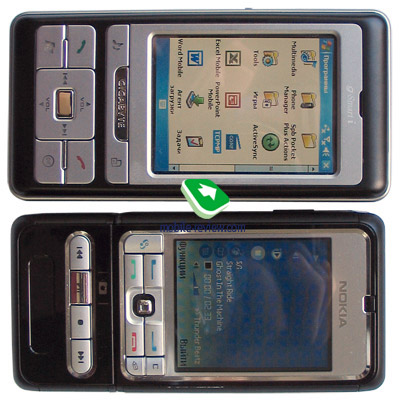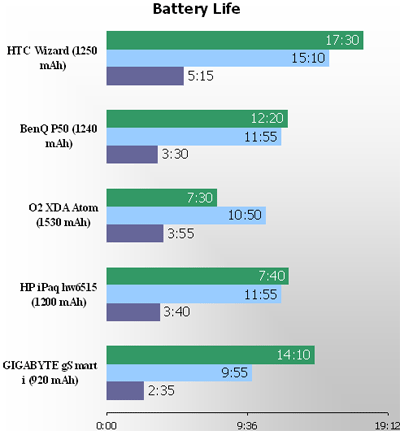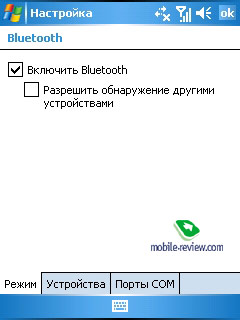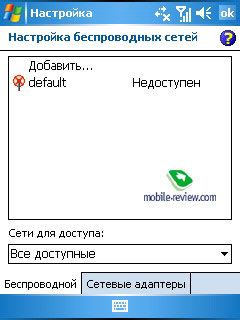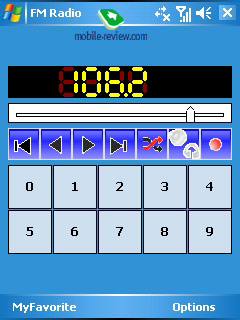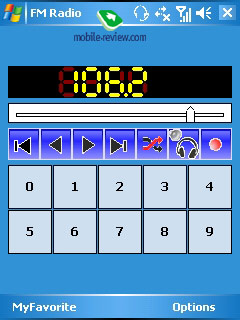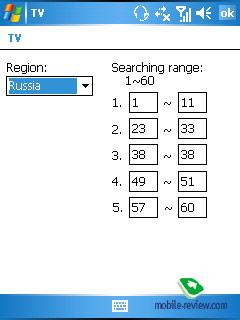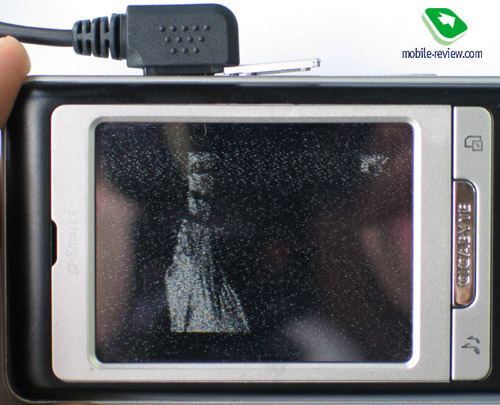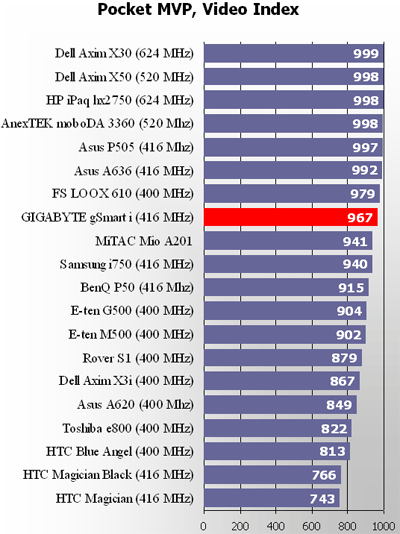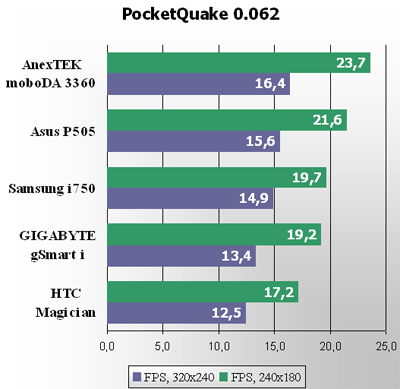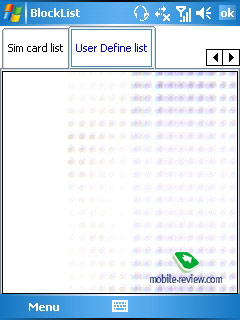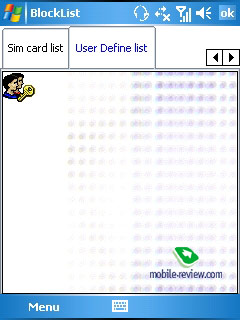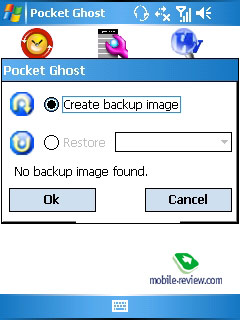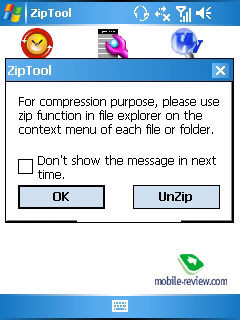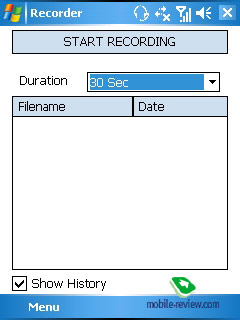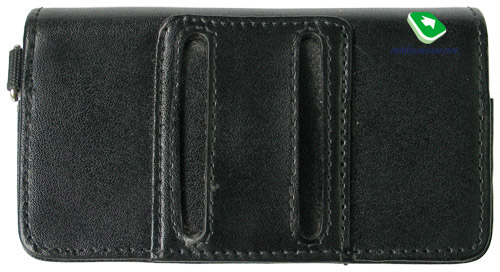Review of television communicator GIGABYTE gSmart i
Package:
- Communicator
- USB-sync cable
- Spare stylus
- Charger
- Hand strap
- Wired headset
- Carrying case
- CD with software
- User Manual
The edge of digital mobile television is not here yet. Of course there isn’t much longer to wait, digital TV on a mobile phone is a common thing on Korean market, first commercial launches can be seen in Europe too. But it is harshly to speak about its general spread. It is possible to recall possibility of image transferring via cellular channels, but this method received way too narrow spread. Manufacturers believe that mobile TV function is in high demand, that’s why the only thing that is left in order to bring this here and now is insert a analogue television receiver, since broadcast is made all around the world, reach of possible audience is huge.
There were several manufactures who decided to go in that direction. One of most famous models is made by Sharp – V604SH released for Japanese market. The fact that work time when receiver is on is less than one hour leads to conclusion that this parameter is just one of additional functions, and not the most important one. External receiver in SDIO format for communicators and Pocket PCs made by EOps cannot be described other than a toy – high price, additional external battery, additional headphone jack (weird that this thing does not have its own display). Question: why manufacturers are not introducing analogue television into handsets? Answer is obvious: analogue broadcasting was created for different needs initially, it required usage of big high placed antenna in order to broadcast signal to stationary receiver. And question of power consumption was out of question during development process. This is why nothing good turns out of attempts to build in analogue receiver into small handset, and specialists put their money on perspectives of digital standards in mobile television.
Another company that decided to tryout itself on mobile analogue television field is Taiwan’s GIGABYTE, who started producing communicators based on Windows Mobile. Taiwan manufacturer is new on this market, this is why in its first product company decided to single itself out by producing something of its own, something unique, rather than making a HTC Magician clone.

First model has been demonstrated as a mockup more than a year ago, and it had codename Einstein. A lot of time has passed before ideas of engineers were implemented into a finished commercial product which got the name GIGABYTE gSmart. At a glance we have instantly recalled slider from ASUS with similar functionality. ASUS’s model has been cancelled and it seemed that GIGABYTE’s creation will share same fate.
After company realized that slider might not be the best idea, in short terms a special model has been created which had same functions but presented in standard candy bar shape. This is how GIGABYTE gSmart I model has been introduced, and as a matter of fact this is the topic of today’s review. This is the only communicator on today’s market that has analogue television receiver inside. Let’s see what it’s like in reality.

Outlook, elements of control
We can clearly see dominance of direct lines in communicator’s design, highlighted angularity. This makes it different from most direct competitors in which evenness and lightness of lines is dominant design factor (take HTC Magician and each of its successors as example). GIGABYTE gSmart i’s design recalls of Nokia 3250 association, take a look at photos, both outlook and dimensions are alike.
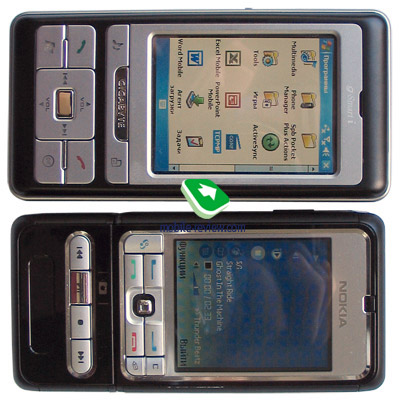


Due to decreased display size (diagonal is 2.4”) case has been made smaller than usual, when compared to competitors phone’s dimensions do not overcome common standards. It is not the smallest communicator on the market (which is XDA Atom), but it is one of the lightest. Let’s make a comparison:
- GIGABYTE gSmart i: 106.6x53.2x19.8 mm, weight – 136 g (official statement says 130 grams);
- O2 XDA Atom: 102x58x18.5 mm, weight – 140 g;
- E-Ten G500: 119.5x61.5x22.4 mm, weight – 191 g;
- Mio A700: 107x57x18.8 mm, weight – 148 g;
- HTC Magician: 108x58x18.1 mm, weight – 150 g.

Case is made of plastic, assemblage quality is nice, but you will face small backlash if you press it hard. On the whole assemblage quality does not summon excitement, but there isn’t much to blame for either.
Outlook (WMV, 2.30 mb)>>>
Since there is no numeric keypad presence of other service keys makes a better day (6 additional buttons, excluding navigation one), each of them can be assigned with additional actions (short press, long one). Recently manufacturers seem to forget about this simple chance to make twice more additional keys in a painless way.
Marking with media player controls is set on big joystick. We have noticed one shortcoming of navigation key – sometimes pressings get skipped. As for other keys – it is vice versa. In case you carry device on your neck (there is corresponding accessory for that in the package), then during fast walk buttons will get pressed by your own chest. This shortcoming will not bother you in case you will use key lock all the time, or prefer carrying handset in the carrying case.

There is camera button on left side, a wheel (well, it’s more of a button than a wheel), which usually is used for adjusting sound can be used for something else with help of 3rd party applications, for example you can scroll while reading books.

Drowned power button is located on top side, as well as two leds. On the left we can see miniSD slot, soft reset button, headset jack. Unfortunately, only original headset will fit, this means that you will not be able to use your favorite headphones in this one. The headphones that are in the package are very quite, you cannot hear anything while you’re in a subway even if volume is set to maximum. Sound quality is below average. I should also say that headphones act as external antenna for radio and television, but we shall speak more about that in corresponding chapter. miniSD and headset connectors are locked by not very good covers (cork prevents you from connecting headset nicely within first attempt).


miniUSB port for charging up the device and its synchronization, microphone, hole for strap and stylus are located on the bottom side. Location of stylus on bottom right corner cannot be considered as successful solution. Stylus is thin; its convenience is average since it is too thin. Ergonomics is on the edge of convenience and excessive diminutiveness.


What we can see on the back side? A speaker, camera and battery. Battery acts as a battery section cover. There is small backlash of battery, but it is not that big, and we can save ourselves from remembering about it most of the times (you can put something under the cover and problem will be solved).

On the whole conclusion about design and ergonomics will be as follows. Despite outlook similarity with Nokia 3250, design is pleasant, the fact that this communicator is not trying to look like all those HTC Magician wannabes is an instant advantage. None of recalled shortcomings of ergonomics is critical, they can be forgotten about after few days of usage. Main shortcoming is non-standard jack for headset and way too mediocre headset itself.
Display
Unfortunately we have to live with the fact that because of manufacturer’s will to decrease dimensions and weight of communicators, displays diagonal will suffer first, it will be initially reduced. HTC was first to introduce its HTC Magician with 2.8” diagonal, and this solution sort of became a standard for other manufacturers, it replaced the “old” 3.5”. At the moment we can see transfer to 2.6” or even 2.4” which is done by several manufacturers. We believe that this is the limit for touch screen, as further decrease is possible, but is illogical in terms of comfort of working with touch screen.

Okay, we have 2.38” diagonal of this new GIGABYTE handset (active area – 48x37mm). Resolution is 320x240 pixels. Manufacturer states that it can display 262k colors. As it usually happens this is marketing trick, in reality only 65k colors are displayed, despite the fact that physically this matrix can display up to 262k colors. There are five backlight settings, which is poor. On the whole except for small display size, specifications are pretty much typical.
Battery life
There is removable Li-Ion battery with 920 mAh capacity installed; this is one of the smallest values among analogue phones. Proclaimed working time is 3.5 hours in case you have a phone call, 7 days for stand by mode. In reality we can say that this handset will work for two days with 30 minutes spent for phone calls daily and about an hour spent for other functions. Active user who will not only have phone calls, but will also listen to music and watch television, will use organizer, and so on should expect handset to be charged daily to say the least.
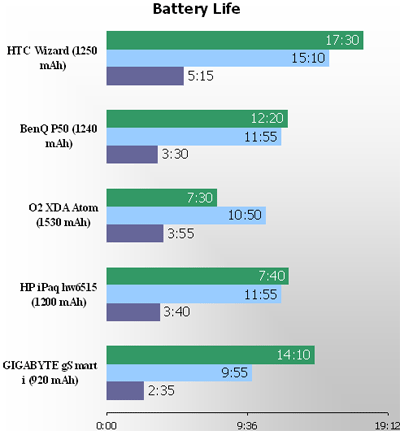
As for our standard battery life performance tests, GIGABYTE gSmart I’s results turn out pretty good, in case you forget about small battery capacity which is the limitation.


Interfaces
Bluetooth 1.2. There is standard Bluetooth driver from Microsoft which is a shortcoming (lack of settings and important profiles). However all basic functions of Bluetooth are present, one thing should be pointed out though – poor sound quality during usage of A2DP profile.
 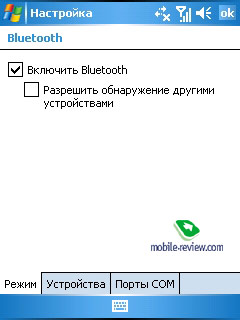
Wi-Fi (IEEE 802.11b). There are no concerns about this wireless adapter; everything works just like it should.
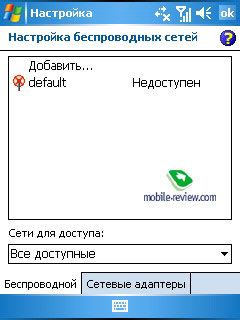
There is no IrDA port in this communicator, here GIGABYTE decided to follow E-Ten’s steps.
USB host function (connection of peripheral devices, such as flash-drives and keyboards) is not supported, however communicator can be turned into external storage if you connect it to PC, no additional drivers are required (memory card will be viewed as external storage).
TV and FM radio
Slowly but steadily we have moved to description of unique function which is introduced in communicators for the first time. But first let’s say some words about the radio. This is not the first Windows-Mobile device that is powered with built-in FM radio receiver; there was O2 XDA Atom model which was released before GIGABYTE.
Utility that is used for FM signal reception is extremely simple, and amount of features is turned into required minimal set. However radio works just like in O2 XDA Atom.
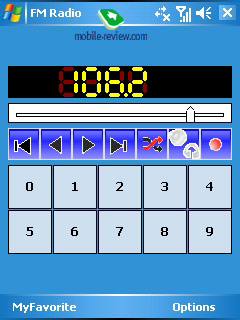 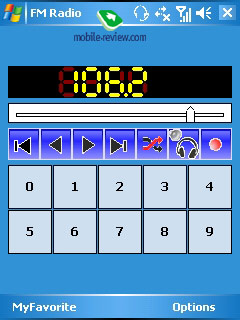
 
In order to receive television signal you have to connect the headset, which is used as antenna, or you can try using special external antenna which should be plugged into headset jack. Depending on the country, specifications of built-in receiver will differ; there will be either NTSC/PAL support or SECAM. SECAM also works in Russia.
The TV receiver can’t show off any settings, except for brightness and contrast scroll boxes. Tuning is available only in auto mode – no manual adjustment is enabled here. Maximum amount of slots for channels makes 60. Sound can be transmitted either to a headset or the loudspeaker.
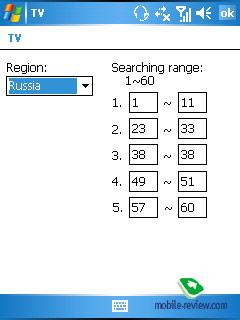
Having gotten down to testing, we decided to try our luck in the area where Ostankino (main TV tower) was in line-of-sight – the device tuned in to majority of most popular channels, yet only a few of them provided sharp image, while the other were spoiled with noises, however we cannot say that the overall quality of the receiver was mediocre – on the contrary, it turned out to be quite fine.
TV-receiver in operation (WMV, 8.78 Mb)>>>
Once we made it to our office, we immediately turned the gSmart on and found out that the amount of available channels was two times less (can’t say it happed to our great astonishment), on top of that the picture quality became worse, but it was mostly OK.
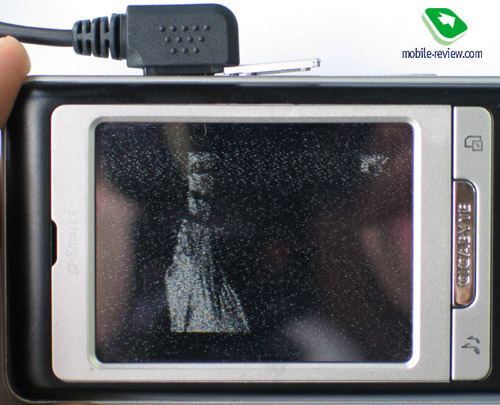


For an instant we though that it was a very promising and encouraging start, so maybe we had been mistaken about the capacity of pocket TV in the first place, but it was the moment when luck completely cast us off.
We got in a car and switched the auto-search on, so the device would have to capture signal on the move (our route included only high streets and avenues); we went for a walk, but the outcome was always the same, regardless of our location – the receiver either couldn’t pick up any signal, or offered us a couple of channels, which were impossible to watch. By the way, it wasn’t much of a difference when we were in Hong Kong or Taiwan (yet we were running another unit, which supported NTSC/PAL standards).
The lifetime at non-stop broadcasts receiving makes exactly two hours – as you see, watching a news block isn’t a big deal, yet the ending of the thriller going by the name of FIFA World Cup Final will remain a mystery for you.
In case your home or workplace is close to a TV tower, then you’re more than lucky – the gSmart i will easily pick up any signal even if you’re driving or running. And everyone else will have to stick to looking for areas all over the city, where at least one channel will provide them with something different from noises. Thus for vast majority the built-in receiver is more likely to become just an unusual feature, which will be turned to one-two times per month (for showing off in front of friends or colleagues, for example)
While on the home market GIGABYTE has taken a decision to toss out highlighting TV-receiver, so that it stand in one row with other functions, the Russian market got a “TV-centric” device. And that’s pretty much of a failure to focus on its video capabilities – no doubt the advertising will attract a lot of consumers in the beginning however, being frustrated by mostly unsatisfying results, they will ruin sales in the future. First of all, this goes for people who are aiming at getting a portable device, which would enable them to watch favorite channels at any time everywhere.
Performance, memory
Out of 64 Mb of available RAM, the user can operate more than 50 Mb, which is a satisfactory for a vast majority of applications, but what really makes you think of purchasing a miniSD card, topping out at 2GB, (though it’s not a big problem considering their price and availability status) is amount of built-in ROM – only 18.65 Mb.
The CPU found on the gSmart i – Intel XScale PXA272 416 Mhz is the latest ARM-compatible CPU by Intel. Due to the embedded video-accelerator (which in charge of processing TV signal) the results of SPB Benchmark are incomparable, even with WM 5.0 based models with the same specifications, therefore we won’t be citing that benchmark below.
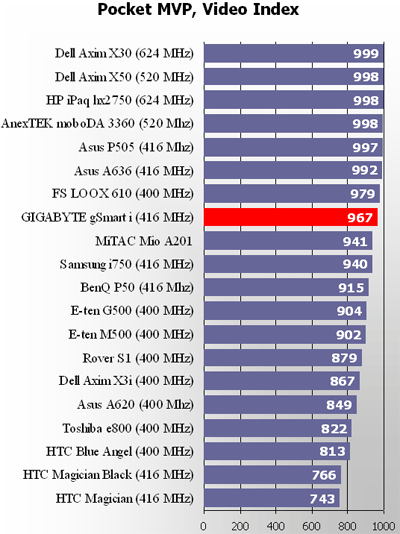
Instead we are publishing results of tests carried out in real applications, which do take place in practice. Wireless MMX tuning (feature of Intel PXA27x CPU) was not enabled, we played back four clips of various rates and the amount of missing frames made up the final rating. The fewer frames drop out, the higher the index – in fact the rating of 1000 means absence of missing frames. And the gSmart i managed to hold in the leading group there.

Keeping in mind results of the previous test, we were quite surprised with a failure in video playback in TCPMP application. The only explanation I can think of is the bundled video-accelerator.
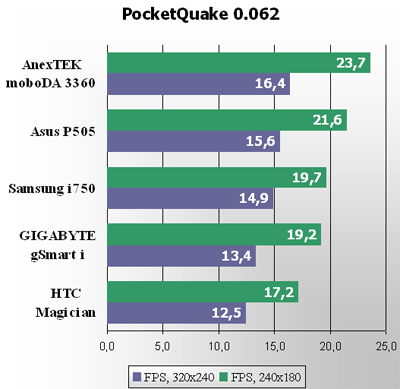
Performance in Pocket Quake game is very close to average.
In spite of Intel XScale CPU with a support for WMMX presence, video still requires conversion; otherwise your experience will be far away from the favorable. But for most tasks (except for video playback and games) the gSmart i offers fairly exceeding performance.
Software kit
Following the established rule, the basic set of software features was covered a while ago in a separate article, so now you can click on the link below and learn more about the functionality, while here we’re examining all the extensions. And generally speaking, for a start (it’s the company’s first experience on the market of communicators) GIGABYTE has chosen quite impressive spec list. One more note – we won’t review performance of TV and radio receivers here, as they were spoken about within the previous paragraphs.
Block List. The title itself implies that the main function of this app is to make sure that unwanted calls won’t slip by. Apart from that you can submit to that list all phone numbers not featured in the phonebook – sometimes it proves useful.
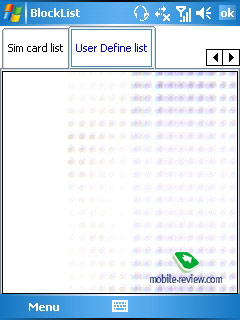 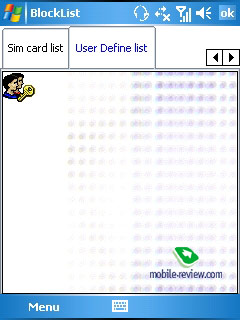
Dial Kit. The only aim of this plugin is bringing in auto-dial feature. The only gripe I have with this app is that after all it’s a special program, not an integrated module.

SIM contacts. The app allows copying contacts from the SIM-card to the contact list.
Pocket Ghost. This program stands for system backup, and seeming the “ghost” word in its title was applied deliberately – it is nothing but a ghost of a standard app making copies of valuable content, in other words the functionality of the “Pocket Ghost” tends to zero. All you’re enabled to do is to make a backup of data and restore damaged data, no other options like schedule or advanced settings are provided here.
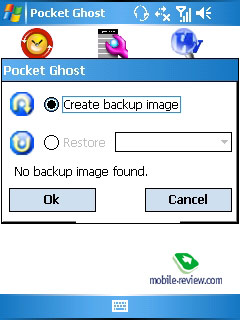
ZipTool makes it possible to manage archives, a basic utility – using it you can compress a file by moving it to a Zip-archive; extract it, that’s all.
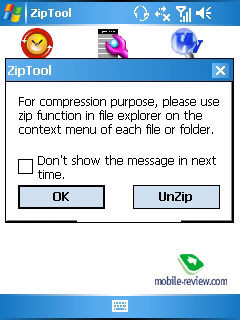
Easy-Touch Menu. A handy app empowering you to handle some crucial options – by pressing and holding the soft-key, which on a short press calls up “Start” menu, you will be able to: close all windows, minimize current application, change sound profile, switch a Bluetooth-headset on and adjust its volume, turn the screen off, set up backlighting brightness – and all that in a single touch. This feature is implemented really well, make sure you turn to it as often as possible, it does save a lot of time.
Magnify. Not everyone will find it convenient to manage options having small fonts on a large screen – and if you accidentally belong to that group of users, this app is the thing you’ve been looking for, since it amplifies certain system fonts (not all though and no way to adjust size of new fonts to your liking).
Recorder. A voice recorder with a duration limit of two hours, makes use of .ARM extension, all clips may be stored on the device’s memory or on the memory card.
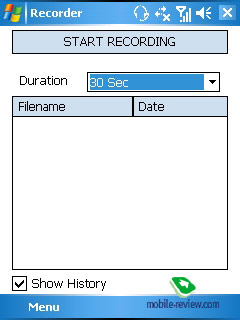
Java. Basically this feature ensures that you can run Java-application, however as long as you’re able to install custom applications for Windows Mobile, which are usually more powerful, Java support seems to be quite useless.
The enhanced settings of the communicator’s connectivity part, located in Handset Applications menu, are worth underlining. The answering machine enables you to record a voice message for cases when you’re not able to pick up – using a standard greeting is also possible. Moreover, there is a feature seemingly developed for “spies” – in a nutshell, it allows adding background noises residing in airports, cars, concert halls, cinemas etc., just in order to keep your real location from the caller. You’re also at liberty to switch on auto-recording of all conversations, or turn the screen off when talking for energy saving purposes.
On the whole, for the very first attempt such functionality and set of advanced apps is more than enough – in light of that we may even overlook poorness of several programs. In fact not so many companies pay appropriate measure of attention to arming their WM-based devices with credible software kit, and we’re glad that GIGABYTE is in that group. Also we do hope for experiencing positive improvements in the field of functionality with the upcoming GIGABYTE-branded devices.
Conclusion
The sound quality cannot be questioned on this communicator. Both ring tones volume and the silent alert’s strength are average. After all, this is the first experience for GIGABYTE in manufacturing such device and the truth is, the gSmart i hasn’t ended up in the loser bracket – the fact is, it retains many minor shortcoming, by you can easily turn a blind eye to them.

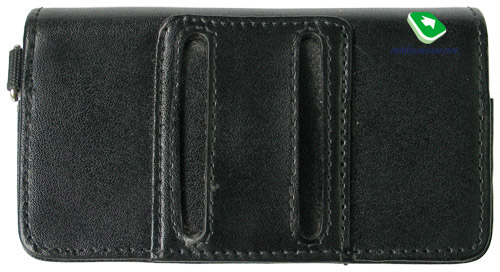

The strengths of this communicator are the design, fairly good functionality, TV- and FM-receivers, while it drawbacks include small-sized screen, poor quality of bundled headset and mediocre lifetime.
If you home or workplace is distant from a TV tower, be ready to have pure luck with tracking signals – the zones which will provide a couple of channels with low level of noises are not that easy to find. Even though the analog television found on this device is not even close to “good” or “perfect”, but don’t derogate from GIGABYTE gSmart i – this is the first and so far the only communicator featuring that function. This is what boosts its image and allows it to claim a place in history, yet this capability is its Achilles' heel as well.
The retail price of 750 USD is quite much for this device – the gSmart i will never make it to the mass market, unless its price is equal or less than 650 USD.
P.S. Coming up: the review on GIGABYTE gSmart, where we will reveal the differences between the models with and without “i” index and cover the camera, which is missing in this article, as might have already guessed (camera modules adopted by both devices are the same). Also we will cast a glance at GIGABYTE’s not yet released models.
Specifications:
- Type: Windows Mobile-communicator with TV capabilities;
- Form-factor: candy-bar;
- Rivals: HTC Prophet, O2 XDA Atom, E-Ten M600+;
- Materials used: plastic;
- Position in the line-up: launches the line-up;
- Operating system: Windows Mobile 5.0 for Pocket PC ;
- CPU: Intel XScale PXA272 416 MHz;
- RAM: 50.32 Mb;
- ROM: 18.65 Mb;
- Interfaces: miniSD (support for SDIO), Bluetooth 1.2, Wi-Fi, USB for charging/synchronization;
- FM-receiver;
- TV-receiver: NTSC/PAL or SECAM;
- GSM 900/1800/1900, GPRS;
- Display: 2.4” with a resolution of 240õ320 pixels, 65 K colors, 5 grades of backlighting;
- Camera: 2.1 Mpix with flash, macro mode, video recording;
- Battery: removable Li-Ion, capacity 920 mAh;
- Dimensions: 106.6x53.2x19.8 mm;
- Weight: 136 g.
Anton Kotov (anton.kotov@mobile-review.com)
Translated by Oleg Kononosov (oleg.kononosov@mobile-review.com), Alexandr "Lexx" Zavoloka (alexander.zavoloka@mobile-review.com)
Published —04 August 2006
Have something to add?! Write us... eldar@mobile-review.com
|