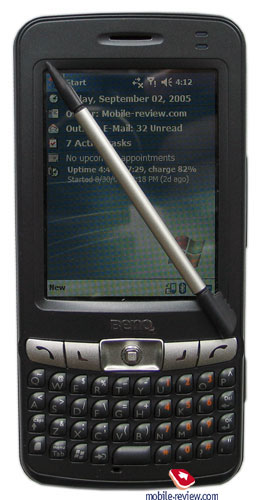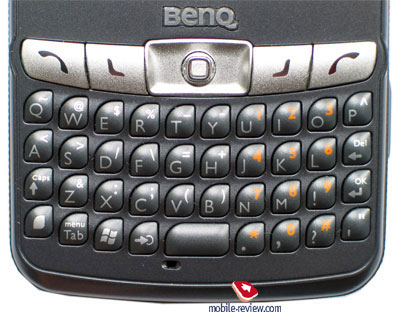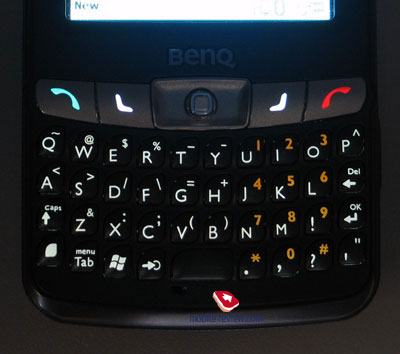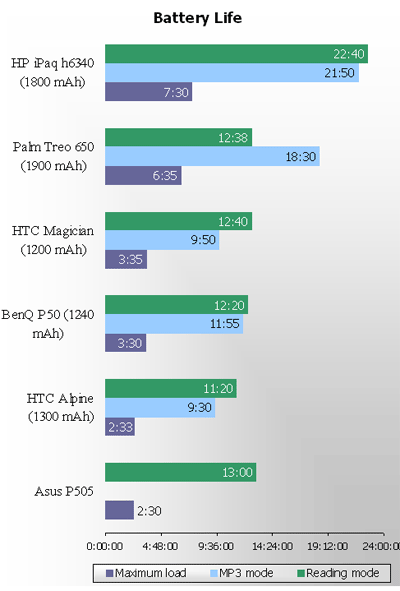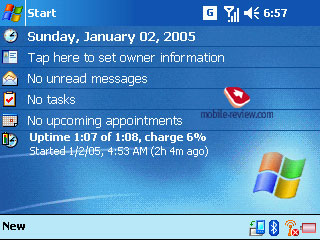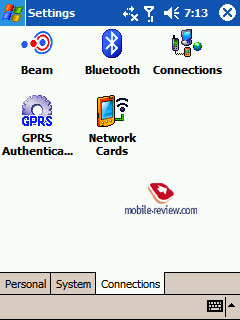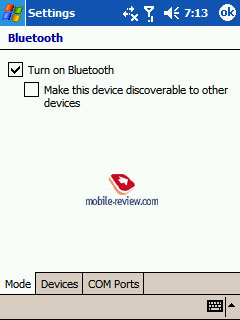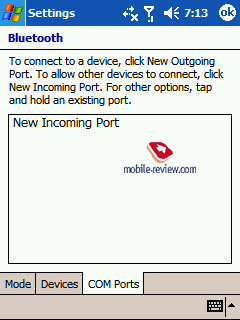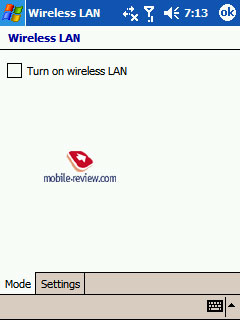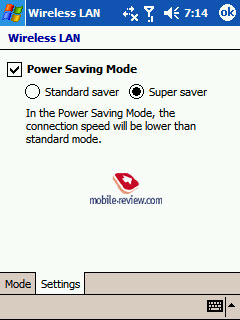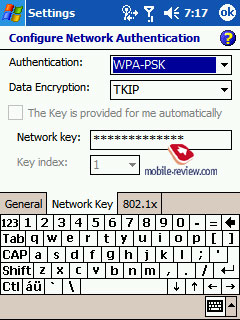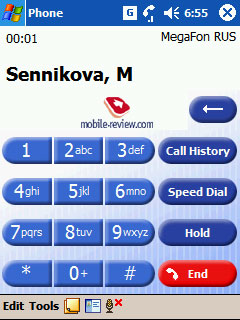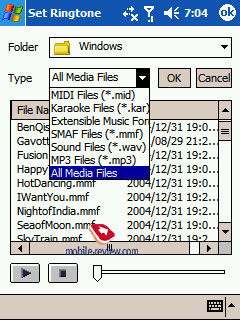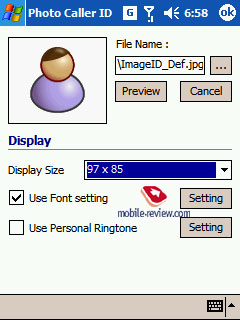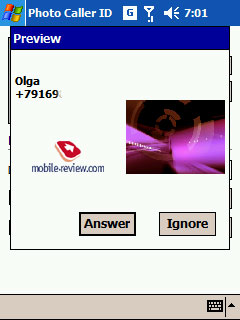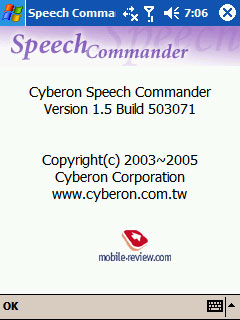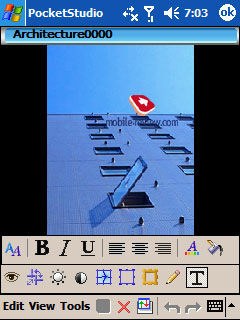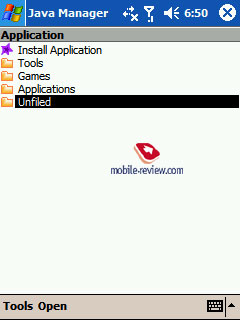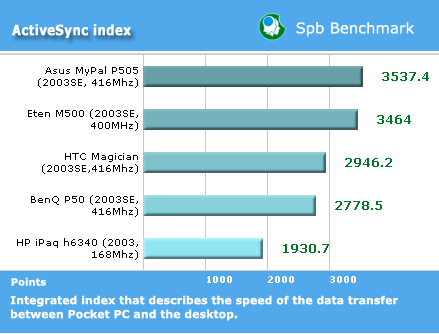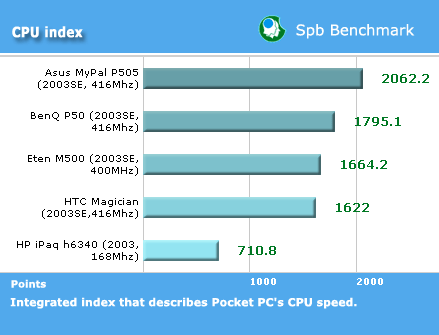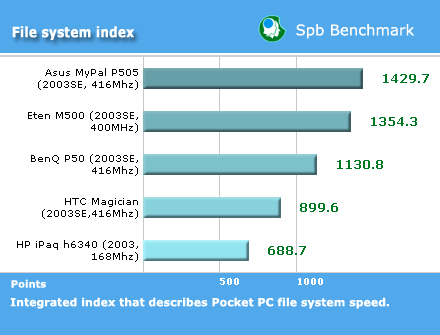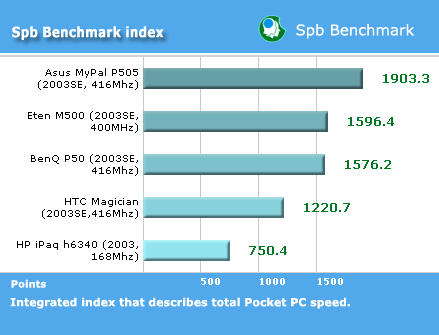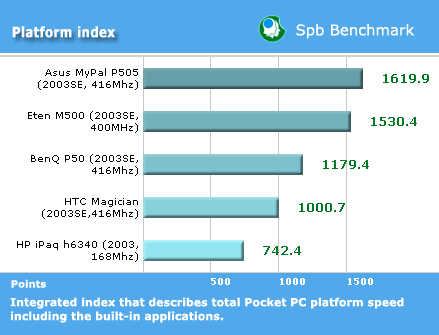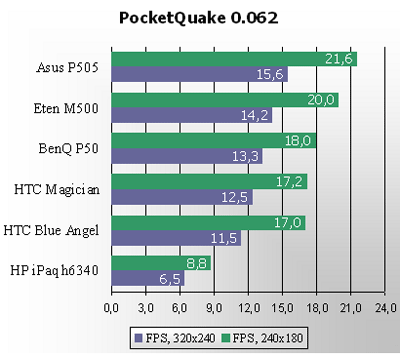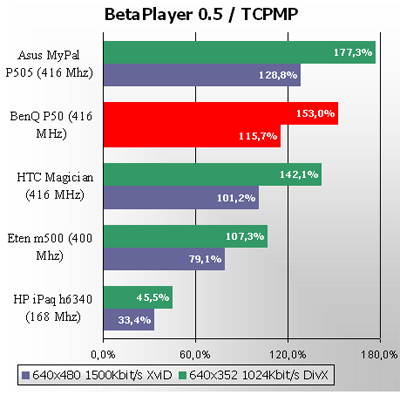|
|
Review GSM-communicator Siemens/BenQ P50
Standard kit :
- Communicator
- Charger
- Sync cable
- Carrying case
- Manual
- CD with the software
- Storage card ( optionally )
First of all I'd like to comment on a strange headline of the review. BenQ P50 (the initial name of the communicator) is a long developed device, there are plenty of such products on the market. The model was exhibited at CeBIT 2004 for the first time (more than a year and a half ago). There is an interesting fact that early print booklets depicted BenQ P50 with UIQ interface instead of Pocket PC. There was a non-working sample exhibited at the CeBIT show, roughly speaking – a box without the filling. Since that moment an active discussion on this model had been raised at specialized forums, the model was dubbed “Treo Killer”. There's no wonder, as Palm Treo 650, HTC Blue Angel, HTC Magician hadn't yet appeared. Should the finished P50 come out to the market, it would have become the bestseller, no doubt. But the company lacked the experience of making Pocket PC communicators, so the development process got long. The model of this Taiwanese company appeared every now and then in news blocks, but the forum discussions faded away as there emerged alternatives from the competitors. Let's restore the chronology of main events:
- CeBIT. March, 2004. First details and photos.
- Computex. June, 2004. Working sample in refreshed design shown (the final one), it is rumored that the communicator will be commercially available in early 2005.
- January , 2005. The communicator passes the certification process of a Bluetooth device.
- End of April, 2005. The device is certified by the FCC (usually it means the device should come to the shops not longer than in several months).
- June, 2005. Computex – the device is shown again, i.e. it is about to come out. It is rumored about a trial lot (1000 units) for the Taiwanese retail. BenQ gets the mobile division of Siemens, the release of BenQ P50 is suspended.
- August , 2005. The company makes the decision to release BenQ P50 under Siemens brand. The release dates to the market are still open.
Well, BenQ P50 turns into Siemens P50. It's a positive moment for Siemens brand, as the model line lacks (in addition to other failures) a smartphone or a communicator. Siemens SX1 had left the market long ago, and no replacement is expected. For the US Siemens used HTC products selling them under own trademark. Despite of release delays Siemens P50 will be welcomed, it will be compared with Sony Ericsson P950. The success chance of the P50 would have been higher, should BenQ have released it on the new operating system WM 5.0, but alas, it's most unlikely. The model might keep the name BenQ P50 for the Asian market.
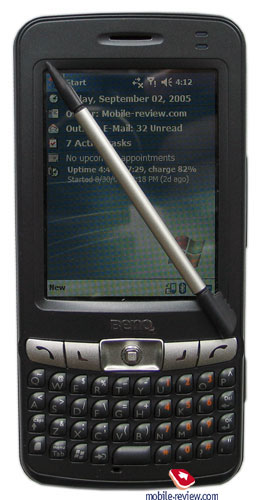
As we've already said, the P50 is the first experience of the company in making Pocket PC devices, however not the first for Symbian base (UIQ shell). For example, earlier announced BenQ P31 (an update of BenQ P30) has vanished from exhibitions and from the company's site as well. Why? The answer is simple – Nokia has redeemed the P31 development from BenQ, so we expect this Symbian-communicator under Nokia brand. Well , that ' ll do , let ' s pass over to the review .

The shell is made of monotone dark grey plastic (a touch reveals that it is an average quality plastic). A silver buttons line stands out in the middle of the front panel. The overall assembly quality is high, only the battery compartment gives slight creaks, when you squeeze the device in hand pressing it. Design is implementing the idea of Palm Treo – a candy bar shell, a finger QWERTY-keyboard under the screen. We can compare the design with that of Palm Treo 650 and HP iPaq hw6515, however the P50 is taller because of its rectangular screen (not a square one). Have a look at the comparison photos with HTC Magician, almost the same dimensions, only the height is taller because of the QWERTY-keyboard. I had unusual sensation during talks, it felt like I was using a good quality handset, not the communicator. Good proportions play the main role here, they are close to that of ordinary phones (the model is taller against other communicators, 125x60x20 mm). The device is proportional – that's the closest short description of the communicator at work, it feels comfortable in the hand. Sides are made slightly rough, so the device shouldn't slip. 179 g of weight is typical for the keyboard devices, but it's 30 g heavier than HTC Magician. You'd better carry the communicator in a belt case or a jacket's pocket. You can carry it in jeans pockets, but it feels not that comfortable.



QWERTY keyboard and other control elements
There are 39 buttons at all, they are English and soft keys. However this quantity is obviously not sufficient to place Russian keyboard layout conveniently (the device comes to Russia with the factory Russian keyboard layout).
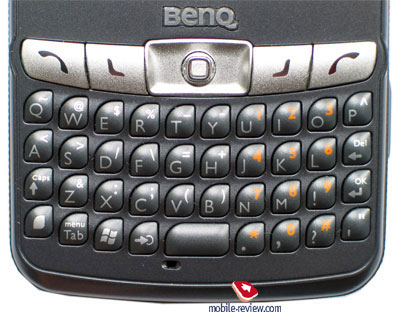
The buttons are slightly smaller than in Palm Treo 600/650, there is almost no room between them. Nevertheless the buttons have a convex form, it's as easy to handle them as on Palm Treo 650. Only users with big fingers might face some problems, others won't have them. Naturally you can enter info with two thumbs, but the ten-finger method can't be applied.

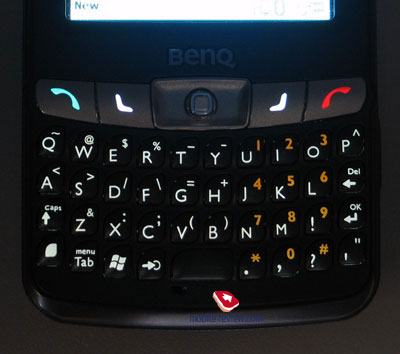
Plastic buttons feature a good feedback. The digital row is marked orange, the backlight is even, you can see the buttons well in the dark. The mic is located under the space bar. It's possible to dial a number single-handedly (however the phone application won't be launched automatically, that's a software flaw). Above the keyboard we see a silver row combining End, Send, 2 application buttons and a joystick. The joystick is tough, small and uncomfortable in games, but it copes with its tasks well in ordinary applications. Above the screen we see a speaker and 2 LED indicators.
At the left side rest a voice recorder button and a double sound volume button (using some exterior utilities you can assign other actions to them – Up/Down, for example). Though the buttons are slightly tough, they can be pressed accidentally, there won't be any problems, as the keyboard is always blocked (you can wake up the communicator by pressing the power button only – another small, but unpleasant flaw). Here we also find a battery compartment lock.

The right side has a camera button, a mini-USB connector for synchronization protected with a rubber gag (it's possible to recharge the device) and a 2.5 mm audio jack. The sound volume in headphones is average, but the sound quality is good. The power button and the infrared port are located on the top. IrDA can be used to control home electronics, there is a special program in the kit, read about it below. At the bottom we find a soft reset button, a charger connector, an SD/MMC slot supporting SDIO.


The back panel hides a removable battery, a speaker (I'd say it is quite loud), a 1.3-megapixel camera and a flash. Well, we mentioned the camera, so let's talk about its opportunities.

Camera
Following the tendency the communicator is equipped with a 1.3-megapixel camera. However 2-megapixel cameras have already become popular.
When you press the camera button the device is switched to the special mode, the LCD works as a viewfinder displaying the picture changes instantly. It'll take 2-3 seconds to save the highest quality shot. The camera settings are quite rich: image resolution, JPEG compression settings, up to 9 shots for a session, self-portrait with timer, brightness, contrast, white balance, effects, frame. In all, there are plenty of opportunities for a newbie photographer. But as for the quality of taken photos, it's not that great. This is a typical weak megapixel camera, as we used to see in communicators, such as in HTC Magician or Asus P505, but it is far from the level of Nokia N90 or at least HTC Hurricane. Just see the examples of photos to make sure of it.
 |
 |
(+) increase, 1280x960, JPEG |
(+) increase, 1280x960, JPEG |
 |
 |
(+) increase, 1280x960, JPEG |
(+) increase, 1280x960, JPEG |
 |
 |
(+) increase, 1280x960, JPEG |
(+) increase, 1280x960, JPEG |
 |
 |
(+) increase, 1280x960, JPEG |
(+) increase, 1280x960, JPEG |
 |
 |
(+) increase, 1280x960, JPEG |
(+) increase, 1280x960, JPEG |
Video is recorded in MPEG4 format at the highest resolution of 320x240 pixels. I'd say the quality is not bad, video is played smoothly – you won't notice the slideshow effect. In all, the camera in BenQ P50 is more of a fashion thing, but not the function in favor of buying the communicator.
Example of vide (3gp, 1.23 Mb)
Battery life
The battery of BenQ P50 is the battery compartment cover at the same time. It is fixed tight, but if you press the battery, it will slightly creak. The battery capacity makes up 1240 mAh. This is an average index, it fits the word “typical”. The communicator works steadily for 1.5 days at 40 minutes per day talks and 2 hours of other functions (one hour of music playback, menu navigation). With fewer talks the device can last for 2 days. Active users, who need Wi-Fi, Bluetooth and other PDA functions, should expect to have a day of work at most.
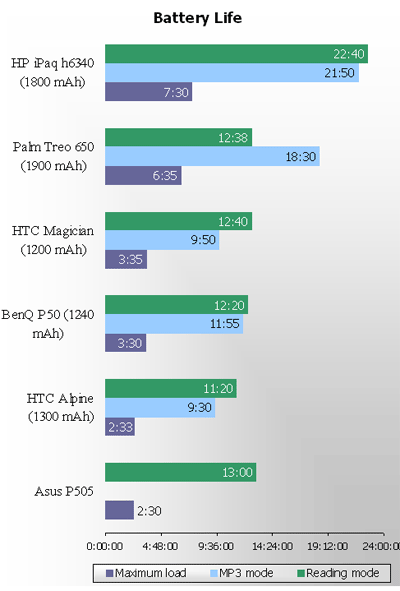
Have a look at the diagram to compare the battery life of the P50 with other communicators. As you see, it is at the level of HTC Magician. In all, the battery life matches the average level yielding to HP iPaq h6340 and Palm Treo 650.
Under the battery we find quite a typical SIM card holdar and nearby a slot of unclear designation. There are no contacts leading to it, but you can carry the second SIM card there.
Screen
We've mentioned many times all the communicator makers are heading to 2.8” diagonal LCD (starting from HTC Magician). There have been big communicators with a 3.5” screen diagonal before. The development of BenQ P50 had started before the announcement of WM 2003 SE operating system, i.e. the QWERTY-keyboard could have found room strictly under the screen or in the slider form under the screen (like HTC Blue Angel). At that time square screens weren't supported, as well as landscape screen orientation.
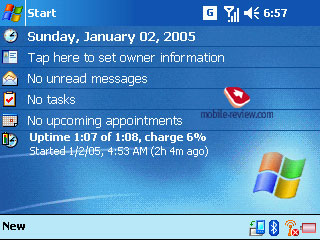
The quality of the screen is similar to that in HTC Magician, Asus P505, E-Ten M500. It's hard to distinguish them. All of them have the same diagonal, similar viewing angles and color rendering, display 65K colors and behave the same under the sun. There are 11 backlight levels. Well, we have a typical LCD for a Pocket PC communicator.
Wireless adapters
The P50 is equipped with 2 wireless adapters – Bluetooth and Wi-Fi. Not that many communicators have both wireless adapters. There are few Pocket PC communicators with a 2.8” LCD that have built-in Wi-Fi module ( HTC Wizard, E-Ten M600). Should the model come up to the market a year ago, it could have been very popular due to built-in Wi-Fi, as a smaller alternative to HTC Blue Angel. Currently we can be hardly surprised with the pair Bluetooth and Wi-Fi, this is the minimum required by the users.
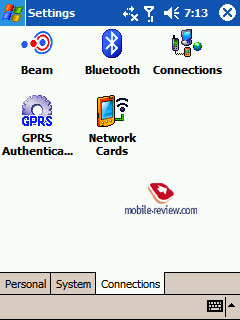
Bluetooth (version 1.1). There are built-in Bluetooth drivers by Microsoft with the corresponding difficulties (Microsoft Corporation Bluetooth Stack for Windows CE). That is poor settings, lack of important profiles. There are the following profiles supported (version 1.1).
- Generic Access Profile (GAP)
- Serial Port Profile (SPP). Wireless synchronization using ActiveSync.
- Headset Profile (HSP)/ Hands Free Profile (HFP). The work with bluetooth headsets. There is no voice dialling in the headset and the headset is not visible by the phone from time to time. We hope that all bugs will be corrected.
- Dial-Up Networking Profile (DUN). It is possible to use the communicator as a Bluetooth modem.
- Generic OBEX/ Object Push Profile. Once can transfer and receive data, but the full FTP profile is absent.
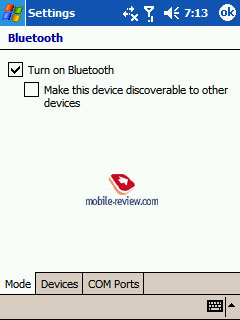 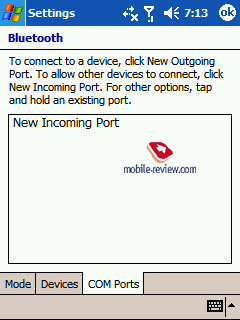
Wi-Fi. A friend of mine said, “Wi-Fi is like honey – either you have it or not”. I mean there are by far less problems with it than with Bluetooth. As in our case – we faced no problems with Wi-Fi, it supports both WPA and WEP protection, several power saving modes. You can easily listen to the music from the local network, quickly launch Internet pages, use Skype (you'd better use the headset, or you'll have to turn the device upside down, the screen out). The built-in Wi-Fi manger has poor settings, however there are plenty of programs to replace them (if necessary).
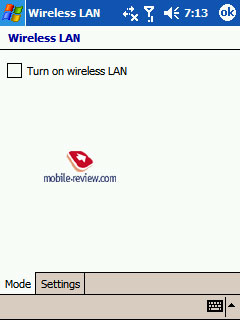 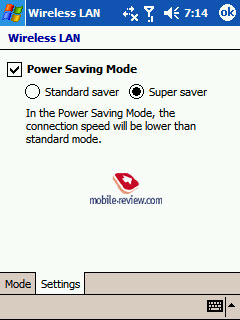
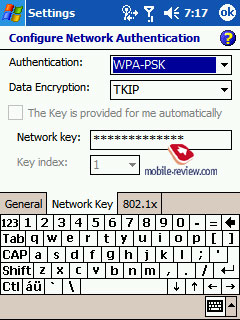
Software
The communicator is powered by Windows Mobile 2003 for Pocket PC SE (you can read the respective review on our site here ). The main improvements from the predecessor – the support of VGA resolution and landscape screen orientation – are idle here. As there is an ordinary QVGA screen, and with the landscape screen orientation the QWERTY-keyboard loses its functions. A new operating system Windows Mobile 5.0 would have been more logical, so we could have controlled the P50 without the stylus (with improved keyboard support and soft buttons). But there wouldn't be any support of the new OS most likely. The device had been long developed and nobody will make extra investments in it. You can read about standard programs in a separate review, and here we'll speak about non-standard applications.
As the WM version is for communicators, it has the extension Phone Edition, i.e. there are additional applications to work with the phone part of the communicator. Phone application is responsible for everything related to calls. You can dial the number, set the phone, launch the call history. Some words about the settings. It's possible to choose the combination of the ring and vibrating alert: ring only, increasing ring, single ring, vibrating alert only, ring and vibrating alert, vibrating alert followed by ring. You can choose to answer automatically in a definite period. You should choose a GSM band pair manually of two: 900/1800 or 850/1900. Well, here you have the same things as in other Pocket PC communicators.
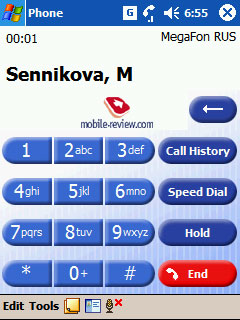
Using Set Ringtone application you can assign a melody for the ring. The melodies can be of the following formats: MIDI files, Karaoke File (*.kar), eXtensible Music Format (*.MXMF – a relatively new extension of MIDI , it's difficult to find such melodies), SMAF Files (*.mmf), Sound Files (*.wav), MP3 files (*.mp3). The preset MMF melodies are quite simple, but very loud. I'd note, MIDI synthesizer has been implemented better than in HTC communicators, though it's not that important with the support of MP3.
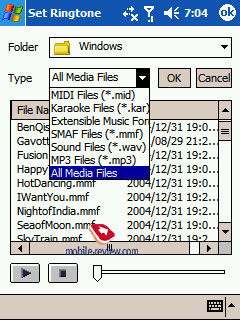
WM2003 operating system doesn't support photo contacts (only WM 5.0), so the manufacturer has to apply exterior applications. Photo Caller ID is installed to the P50. So you can assign a photo and a melody to the contact (not for the group of contacts). The maximum resolution of displayed photo at the incoming call is 74x99, not much (why not use the full screen mode?) You can't also make a photo from the program.
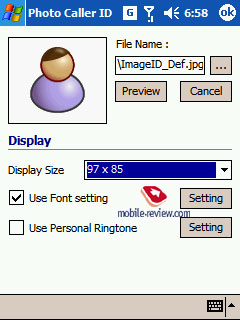 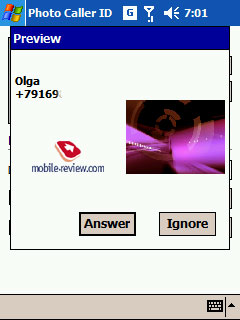
Speech Commander . There is no built-in voice control, Speech Commander compensates for it. We know Cyberon Speech Commander from Asus P505 and E-Ten M500 models. You can pronounce names without preliminary training or record tags. The recognition quality is at high level. The same is true for programs, it's possible to dial numbers by digits.
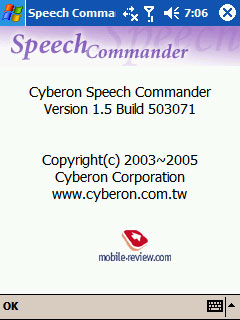 
Universal Remcon.
This utility can remotely control different home electronics via IrDA port.
 
Pocket Studio. Use it to edit snapped photos, I'd note this has rich photo editing opportunities.
 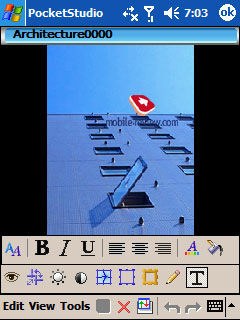
Java Manager ( iaJET solution by the Chinese company iaSolution). This application is designed to launch J2ME midlets. We succeeded to install programs and games via the Internet only, not locally. Have a look at the comparative table below, Java is not that fast. There is no support of 3D Java like in HTC smartphones. With plenty of programs for Windows Mobile the support of J2ME is just a nice thing, nothing more.
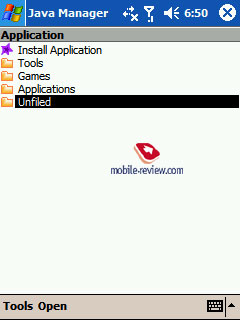 
At last we have utilities to work with the SIM card, there are 3 of them. SIM Message deals with messages stored on the SIM card, SIM Phonebook works with contacts, SIM Tool Kit navigates SIM menu (there was no problem with Megafone cards, but opening menu on a MTS SIM card resulted in error).
The set of extra programs represents an essential minimum with some nice extras. The only thing lacking is the backup program.
Specs and productivity
The heart of the communicator is called Intel XScale PXA27x 416 MHz processor. The same like in Asus P505 or HTC Magician. Initially it was planed to set a 520 MHz processor, but this idea was refused, as Pocket PC without the VGA screen doesn't need such productive processor. Besides the main task of the communicator isn't focused on games or video. Nevertheless the performance proved not bad, we'll talk about it below. There is 57.75 MB (of 64 MB) of RAM available and 13.48 MB of flash memory onboard. We believe this memory size is enough, only small part of users needs larger RAM . We can pay little attention to the flash memory size, as there is a SD/ MMC expansion slot.
Let's use SPB Benchmark package to access the productivity. With time this package offers results less close to the reality, but there are no alternatives so far, so we have to use it. By the way the package has been recently updated to 1.5 version. We've chosen Pocket PC similar in specs to run the comparison.
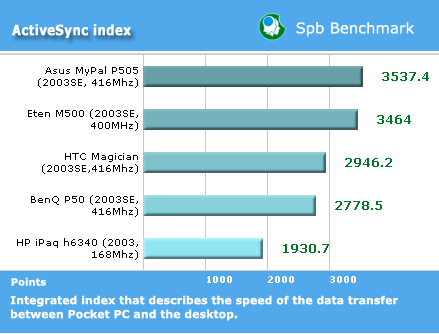
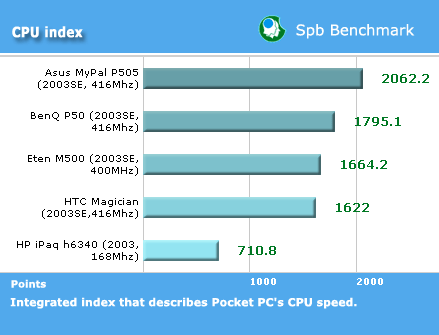
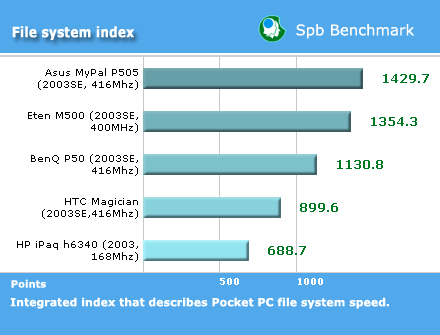
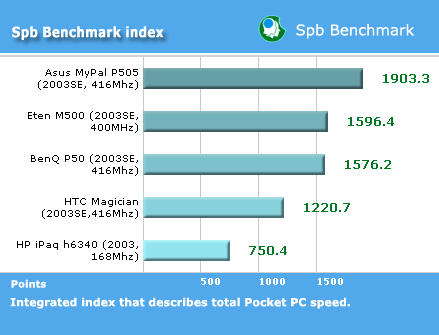
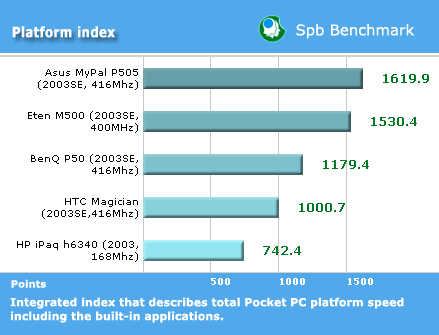
The results in all tests are stable (take synchronization speed or work of built-in applications) – Asus P505 leading, HP iPaq h6340 being at the end, BenQ P50 staying in the middle. Thus, we won't analyze every diagram and have it altogether. These are synthetic tests though, let's test real applications and games.
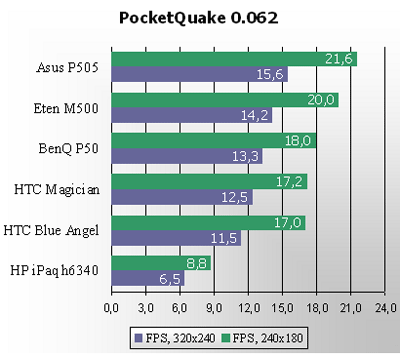
The test with Pocket Quake game (mute sound) revealed a non-crucial lag from the leaders – Asus P505 and E-Ten M500.
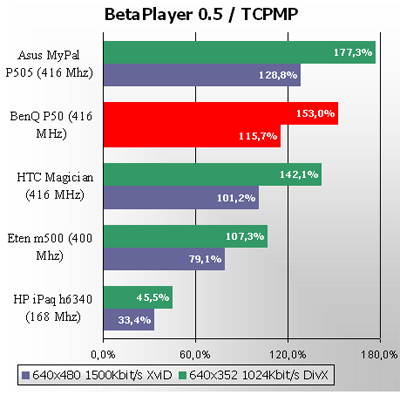
Video test has led the P50 to the second position with a slight lag from Asus P505. The E-Ten model turned behind them, as it is lacking the support of Wireless MMX.
I'd mark that the communicator can't be sped up, trying to increase the clock rate you'll make the device freeze. I suppose the speed up utilities conflict with BenQ brand utility adjusting clock rate. In any case the processor productivity is enough to cope with any task, it's even excessive somehow. Many users are ready to have less megahertz for longer battery life.
Impression and conclusion
After two weeks of active use and tests of Siemens/BenQ P50 as the main phone we can say the following. We liked the device, it is solid and proportional, it has nice design, its weight and dimensions are appropriate for comfortable use. Using its keyboard you can quite compose not long letters in English.
The P50 lacks the new operating system Windows Mobile 5.0 – it prevents from a full value use of the communicator without the stylus pen and the touchscreen, only the keyboard and soft buttons are involved. Some other stuff important to a business user is also missing. For example, there is no Persistent Storage (data won't be lost at a strong battery discharge), but old Pocket Office, which loses format at file editing. Push-mail is also lacking.
With Siemens P50 (especially should it have had the new OS) BenQ can partially restore the image of Siemens brand. The model is interesting with its form factor and technical filling.
We had no communication problems – the device has average sensitivity, but you shouldn't expect miracles from it in low signal zones.
Description :
- Class : Pocket PC communicator
- Position in the line: opening
- Operating system: Windows Mobile 2003 for Pocket PC SE Phone Edition
- Processor: Intel XScale PXA27x 416 MHz
- RAM : 64 MB (57.75 MB available )
- Flash available : 13.48 MB
- Interface: SD/ MMC (SDIO), IrDA ( CIR ), Bluetooth 1.1, Wi-Fi, USB for charging and sync
- GSM 850/900/1800/1900, GPRS class B, multi-slot class 10
- Screen: TFT 2.8” 240x320 pixels, 65K colors
- Camera: 1.3-megapixel, flash, video capture
- Battery: removable Li-Ion 1240 mAh, Battery life claimed:
- Standby – 5 days
- Talk – 5 hours
- Dimensions : 125 x 60 x 20 mm
- Weight : 179 g
Anton Kotov
(anton.kotov@mobile-review.com)
Translated by
Anja Rytchkova ( anja.rytchkova@mobile-review.com )
Published - 09 February 2005
Have something to add?! Write us... eldar@mobile-review.com
|
News:
[ 31-07 16:21 ]Sir Jony Ive: Apple Isn't In It For The Money
[ 31-07 13:34 ]Video: Nokia Designer Interviews
[ 31-07 13:10 ]RIM To Layoff 3,000 More Employees
[ 30-07 20:59 ]Video: iPhone 5 Housing Shown Off
[ 30-07 19:12 ]Android Fortunes Decline In U.S.
[ 25-07 16:18 ]Why Apple Is Suing Samsung?
[ 25-07 15:53 ]A Few Choice Quotes About Apple ... By Samsung
[ 23-07 20:25 ]Russian iOS Hacker Calls It A Day
[ 23-07 17:40 ]Video: It's Still Not Out, But Galaxy Note 10.1 Gets An Ad
[ 19-07 19:10 ]Another Loss For Nokia: $1 Billion Down In Q2
[ 19-07 17:22 ]British Judge Orders Apple To Run Ads Saying Samsung Did Not Copy Them
[ 19-07 16:57 ]iPhone 5 To Feature Nano-SIM Cards
[ 18-07 14:20 ]What The iPad Could Have Looked Like ...
[ 18-07 13:25 ]App Store Hack Is Still Going Strong Despite Apple's Best Efforts
[ 13-07 12:34 ]Infographic: The (Hypothetical) Sale Of RIM
[ 13-07 11:10 ]Video: iPhone Hacker Makes In-App Purchases Free
[ 12-07 19:50 ]iPhone 5 Images Leak Again
[ 12-07 17:51 ]Android Takes 50%+ Of U.S. And Europe
[ 11-07 16:02 ]Apple Involved In 60% Of Patent Suits
[ 11-07 13:14 ]Video: Kindle Fire Gets A Jelly Bean
Subscribe
|