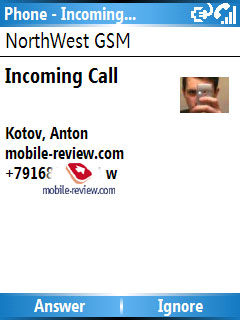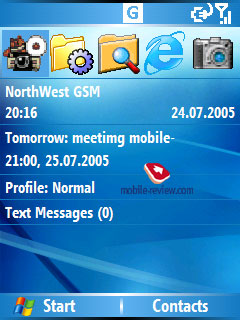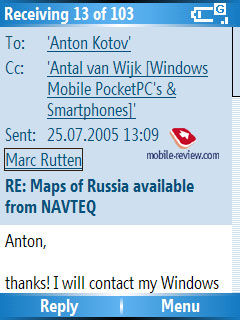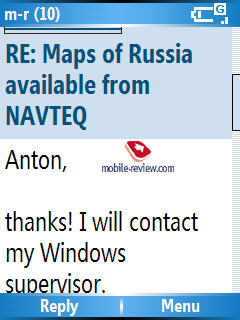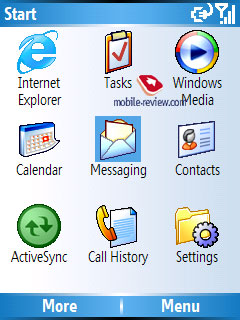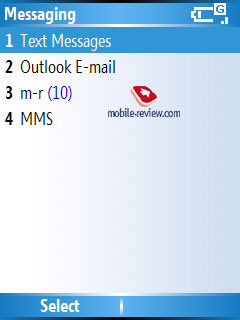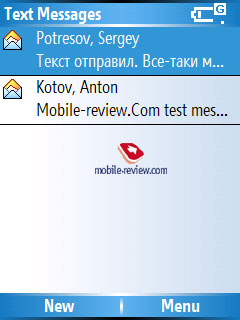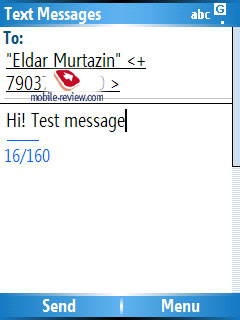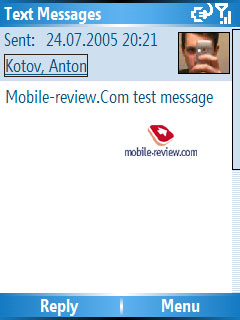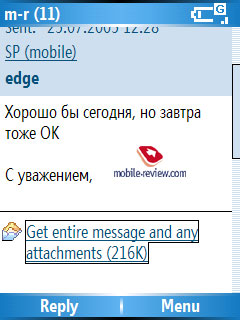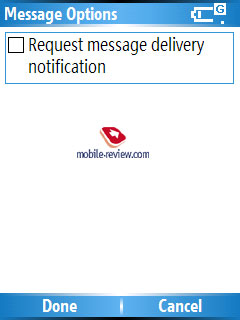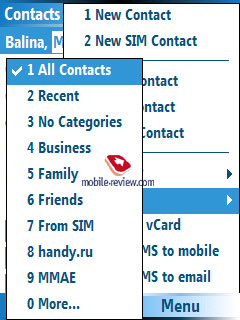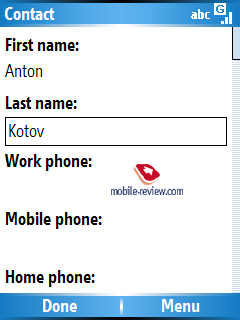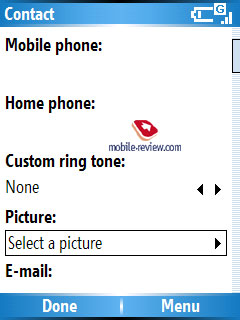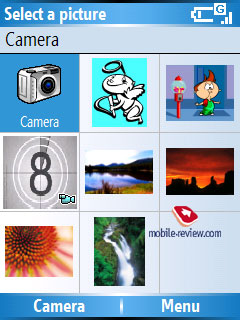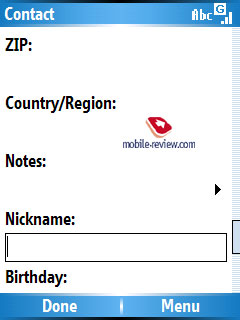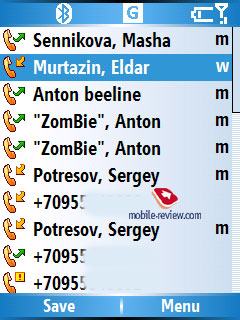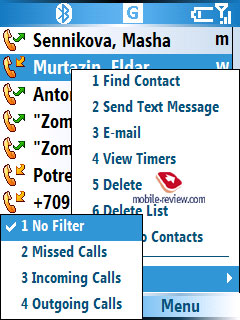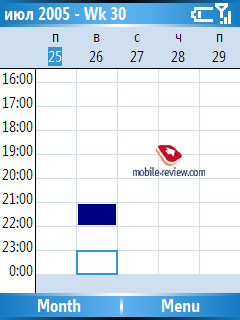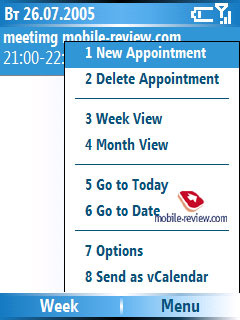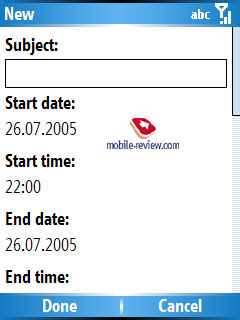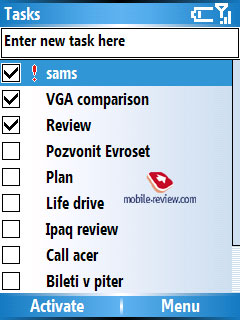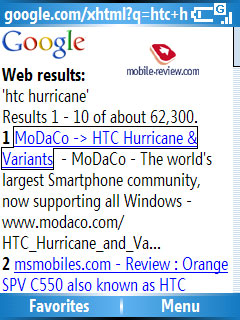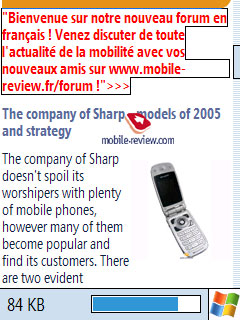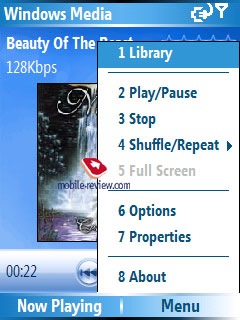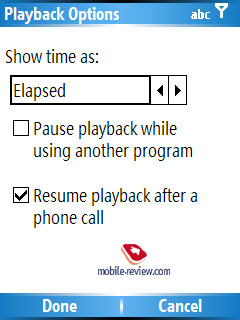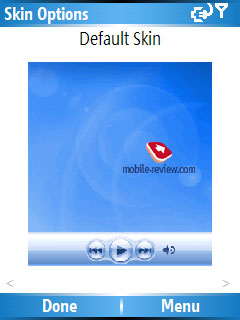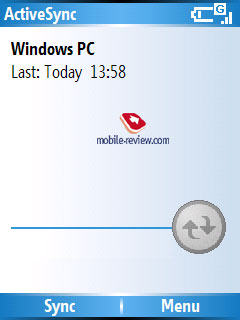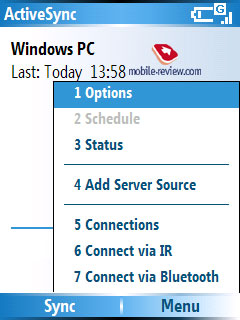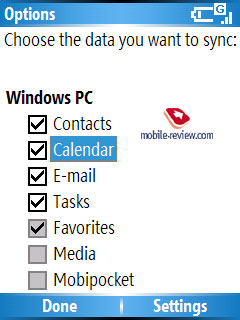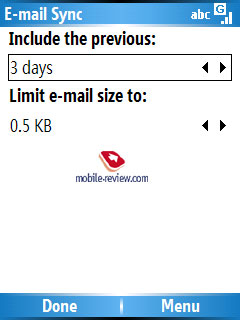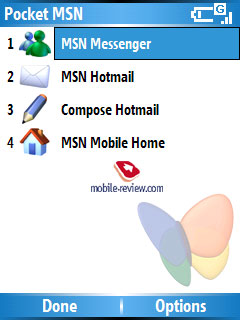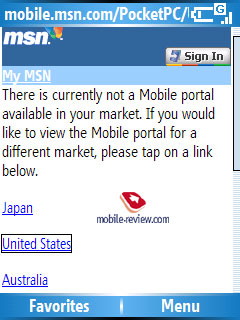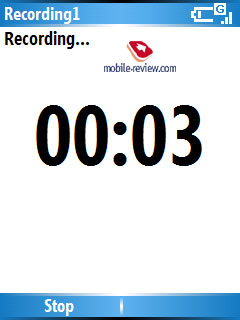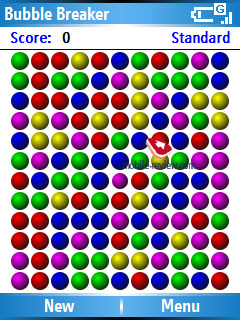|
|
Review of the operating system Windows Mobile 5.0 for Smartphone
Microsoft's operating systems for mobile phones are traditionally divided into two directions represented with a PDA version (Pocket PC) and a smartphone one (MS Smartphone). In fact, the smartphone version is even simpler than for Pocket PC. The delimiters were the screen resolution (177x220 pixels against 240x320) and one hand control against using a touchscreen. Both systems were undoubtedly based on the same core (Windows CE), but anyway differed much and were incompatible.
And in June 2003, when a new operating system was announced, the first step to some intimacy was made - both platforms got the name of Windows Mobile. It was rather a marketing measure, but even then they kept saying Microsoft was going to join the platforms. And a real first step forward was taken in Windows Mobile 2003 Second Edition for smartphones - QVGA resolution is now supported. That is how the first obstacle for integration was broken.
Operating system Windows Mobile 5.0 represented serious steps towards the integration. One hand full control is now available, no stylus is necessary; you can run applications on Pocket PC using the smartphone version. In future devices only Windows Mobile 5.0 for Pocket PC will be used. This change will go smoothly for users - the functionality of their devices will grow: touchscreen will appear, as well as more programs. Looking at HTC Tornado and HTC Wizard, we can say the following thing. The specs are generally similar even considering great differences in looks (both have TI OMAP 850, Bluetooth, Wi-Fi, 320x240 screen).
Now till the integration is not complete, devices run by Windows Mobile 5.0 for Smartphone will appear on the counters. And we'll describe it in our today article. The company of Microsoft understands the operating system is one of the last, and most probably, really the last of Windows Mobile for Smartphone versions. Our forecast tells the manufacturers will pass to this version completely in 2006. We should mention the main rival platform Nokia Series 60 will also be transferred to touchscreens in smartphones. And correspondingly not many forces were applied to its development; it offers no such serious changes unlike the fifth version for Pocket PC.
The new operating system features a new core Windows CE 5.1 instead of Windows CE .NET in the previous version. The supported resolutions include 177x220 (QQVGA) and 240x320 (QVGA), which is not an innovation. Passing to QVGA screens Windows Mobile smartphones lost in speed much and we have pointed it out. However, the fifth version runs much faster, the speed increase is seen with the naked eye.
The main changes in short:
- Slightly changed design of tips for soft keys, programs in the Start menu now are represented as a net instead of a usual list. This change is better to call cosmetic.
- Integrated photo-contacts appeared which are time-based with MS Outlook 2003. More fields for contacts entries.
- Full screen mode for Pocket IE, zoom function for font-size adjustment, progress bar (shows already uploaded size of the page, and the remained one). Harmless file uploading at connection loss.
- You can use maximum two computers for synchronization. Using Active Sync changing parameters for synchronization with both computers is possible.
- A new integrated Picture & Video program for viewing photos and video. Integrated camera interface.
- Bluetooth I/O devices supported, for instance, a wireless keyboard (HID profile for Bluetooth)
Really only several items are significant for a usual user from this list - photo-contacts and appearance changed. The operating system was tested on HTC Tornado (Qtek 8300/8310). Also a significant thing, the resolution of 320x240, will be used by all the makers. Keeping the same physical screen size, they get a twice detailed image. The fonts get smoother, and images look clearer on the screen. You'll find it much more comfortable to work with the Internet, watch video and images, work with navi maps with this resolution.
The back of the medal in this case is compatibility with old programs. Almost all of them start correctly and work, but many are represented wrongly. Since the resolution of 320x240 is not divisible by 176x22 you can't apply Pixel Doubling (the technology for stretching the image full screen used in Pocket PC when passing to VGA from QVGA). For instance, many games are shown in the top left corner with the resolution of 176x220 pixels thus taking only 50% of the display. New games are shown in the center of the screen rounded by a black frame. The applications holding the whole screen show problems with incorrect font and icons representation. The developers have started renewing their programs for the new resolution, and many programs work correctly now. Soon the problem will bother nobody else, and remember the same things happening to Pocket PC when passing from QVGA to VGA screens. We should stress a great advantage of Windows Mobile over Nokia Series 60 which consists of rather good compatibility with old programs. To tell the truth, problems with correct display can appear, but programs are launched and work unlike various devices on Nokia Series 60, even inside the one OS version incompatibilities appear. An example is Nokia 6630 and Nokia 6680/6681, though the problem will soon be solved by the appearance of new versions of the operating system.
The Phone application has changed its appearance. A caller's photo, his name and phone number are shown during a call. Call duration is given after the session is over. You can turn on speakerphone and work with applications during your speech.

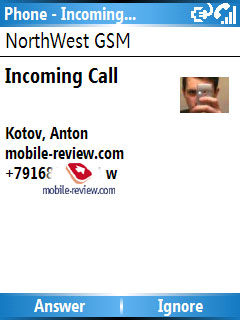
Home
The standard resolution to work is 320 x 240 pixels for the OS. The top bar shows battery charge, signal level, connection status of GPRS/EDGE. Icons for the last run programs are below. Further line by line you can see operator's name, date/time (if the alarm clock is on, a corresponding icon appears), the next or the current calendar event, e-mail status (the number of new SMS, MMS and e-mails) and the current profile. Looking at the start up screen during a conversation you'll see one more line with the caller's name. Tips to soft keys are below. You can use a navi button to move along the start screen, falling into a selected position (the calendar, for instance).
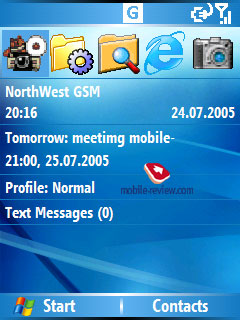

Themes allow changing the appearance as you like - change the size and element disposition, the colour scheme. The easiest way of creating a theme is to download a special application from the site. It is very simple in use, but poor in capabilities - only background image and a colour scheme are changeable, even more, it's not adapted to QVGA resolution. Old themes also suit, however look not the best way on the QVGA screen. One more alternative is a Homescreen Designer program (the author promises to add QVGA support soon). The best result is achieved when manually editing an XML file (the theme is an archive of graphic files and an XML file). You can add various third party plug-ins to the start screen - for instance analog clock, alarm clock, event calendar and so on.
You can select of Normal and Large font size.
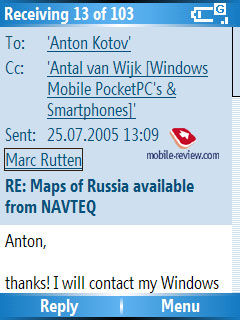
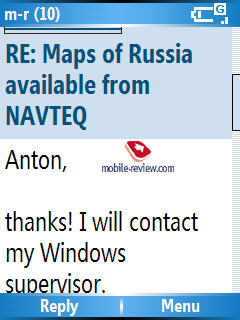
The start screen has changed its design a bit. Tips for soft keys have made their role. Pressing "Start" you get into the menu with all the programs and settings collected. However, the representation is not a list, but a 3x3 matrix. You are free to use both a navi button and number sequences to move along them (number navigation is used wherever possible, especially in pop-up menus).
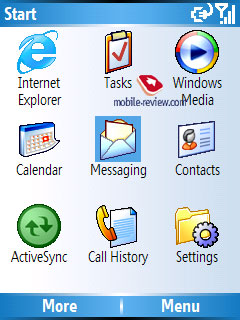

Further about standard programs. And once again, the set and their capabilities practically have not changed.
Inbox
This application is responsible for all e-mail, SMS, MMS messages. An integrated mail client of Pocket PC as well as a phone version still leaves much to desire - no HTML and images in e-mails; the messages are marked as read on the server. You can have on the schedule mail checkup of several mail boxes. A real advantage is well-read Russian encodings. Automatic sign up is available for a message, and only the free memory size constrains the number of messages. Default settings do not allow working with EMS, and an MMS editor is absent. This shortcoming is solved with third party programs. Using such software you can do almost everything with SMS - send on a schedule (SMS
Scheduler), send from a desktop (Dr.
Neil's SMS Utils, Jeyo Mobile Companion). However, we failed finding a good alternative for working with e-mails. We still believe such program will appear in time. Some time ago a normal Pocket PC mail client appeared which allows correct work with Russian encodings, that is new version of Web IS Mail. And now we expect it for Windows Mobile 2003 for Smartphone SE planned for 2006. A perfect program called ProfiMail could be the best alternative, but for some reason it fails working with QVGA resolution. Developers' upgrade is waited for.
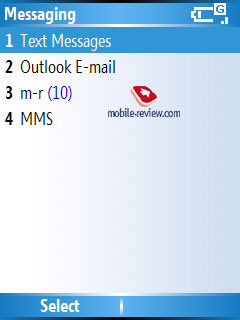
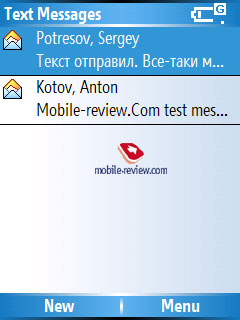
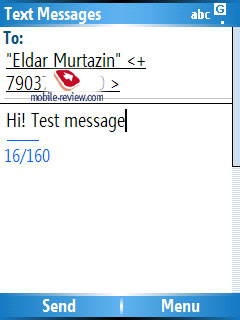
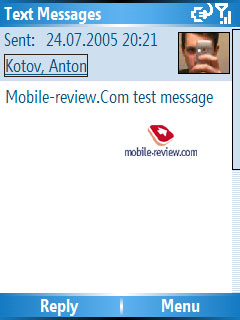

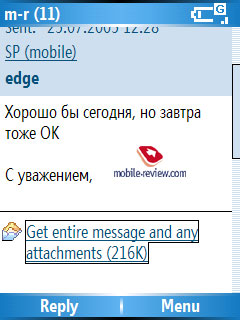
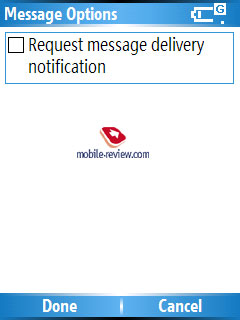
Contacts
The address book is excessive in capabilities. The number of fields corresponds with MS Outlook (52 to be precise), the number of contacts is limited by the free memory size. The most logical would be to enter all the contact info to MS Outlook and then synchronize with the phone. Two computers are possible for synchronization, for instance, one computer at home and one in the office. No problems with Russian language will bother from the very beginning. Search is beyond the praise - it works both with names in Latin letters and Russian ones. For instance, running a program you press "6" and then "2" and have the following result:

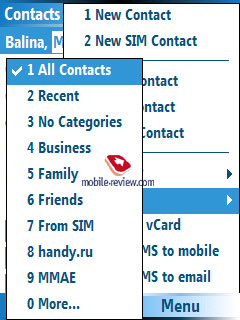
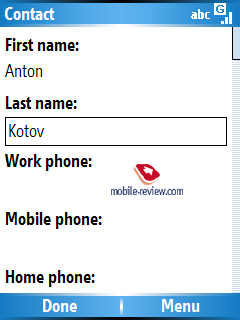
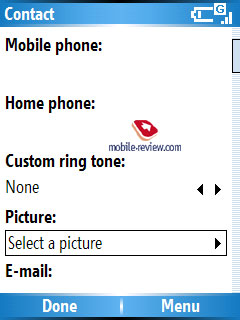
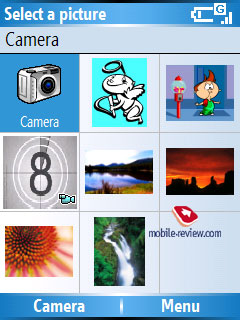
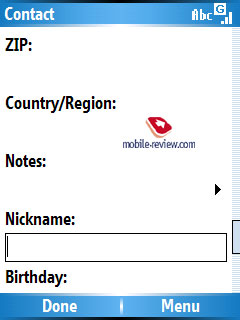
Not all the contact data is shown when in the view mode, and all the information is available when editing. Viewing a contact you can call it or send SMS. Each contact can have a personal call melody (assigning MP3 is possible now). Filter by categories is available. A SmartFilter utility allows keeping a black list. One of the core changes of the new OS version is a capability to assign a photo to a contact. Assigning a call melody to a contact (even MP3 is possible), you still can't do the same to a group, which is a drawback.
Dialing a number from the startup screen you have an automatically launched search in all the contacts, incoming and missed calls. It's very convenient. Pressing # you have all the SIM contacts displayed.

Call History
Shows total call log of incoming/outgoing/missed calls. Applying a filter you can have, for instance, only missed calls shown.
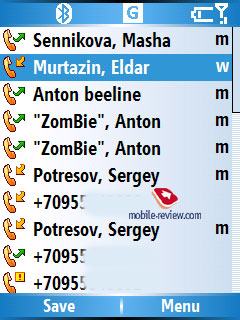
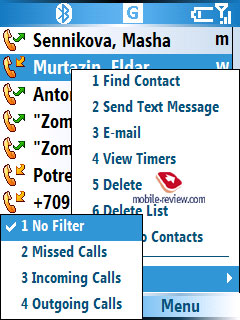
Using MoDaCo
Smart Journal application you can export the call history to MS Outlook..
Calendar
The current and future events are shown in this program. This is a copy of a desktop MS Outlook. In the absence of a touchscreen, you'd better enter contacts to your desktop PC and then synchronize with the smartphone. You can view events for the current day, week or a month. Principally, the program copes with all the necessary tasks, but an alternative one by DeveloperOne is also recommended - Power Calendar. It works with a common data base, and so, the events created will be shown in the integrated calendar and synchronized with MS Outlook. And one more functional copy of the application is Papyrus.

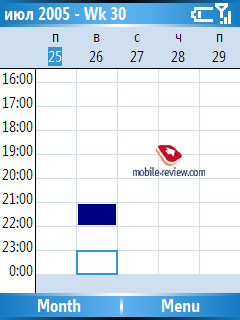
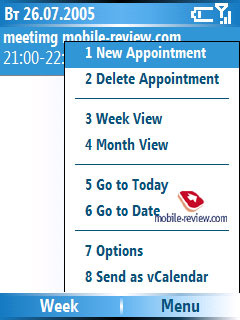
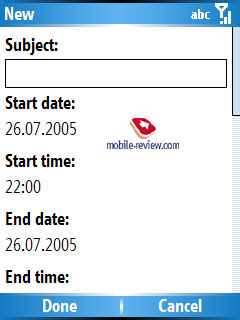

Tasks
The integrated manager is modest in capabilities. In fact, you can only set a task name, delete the current task and assign a mark for action.
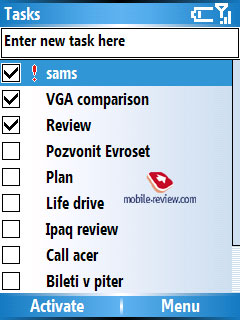
An alternative program is Power Task by the same DeveloperOne, the multiple award winner.
Internet Explorer
Internet site browser. The new 320 x 240 resolution and a capability of stretching the page into a one column with no horizontal scroll bar allow viewing almost any site on the smartphone screen. The only restriction is the screen size - reading for long from a small screen makes your eyes tired. As we have already mentioned, a full screen mode appeared, as well as zoom, a page load bar.
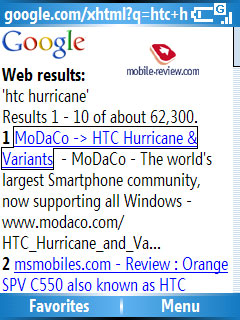


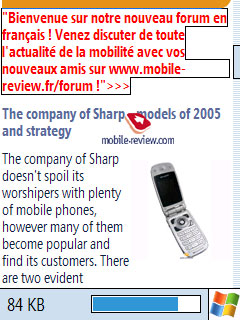

Opera is an alternative browser with a lately appeared eighth version (incorrectly showing Russian pages).
Windows Media 10
Multimedia player. Allows watching video clips and listening to music. The tenth version with a new design also synchronizes the content with a desktop Widows Media 10. A library appeared (all files are now sorted by the album, performer and genre). It will quite be suitable for music play back, but for video you'd better find something else.


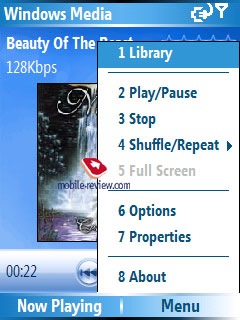
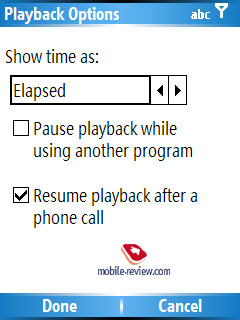

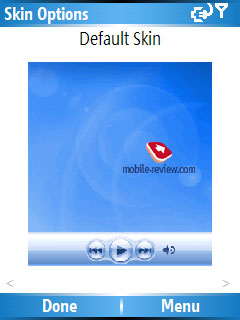

A possible alternative is The Core Pocket Media Player (renamed Beta Player, the best for today in music and video play back), Pocket TV (mpeg2 video).
ActiveSync
Synchronization with a desktop is possible via a cable, an IrDA, or Bluetooth. The program shows the last synchronization time. You can set parameters from synchronization of contacts, mail, the calendar. The disadvantage is usual text notes are not synchronized. This problem is solved by MoDaCo Smart Journal or SmartphoneNotes.
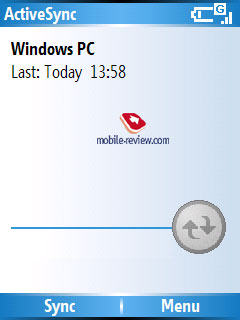
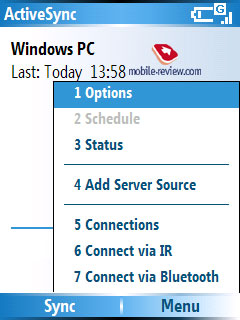
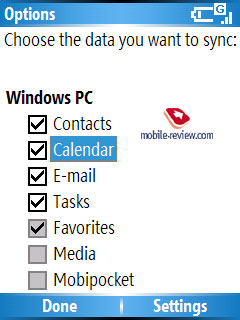
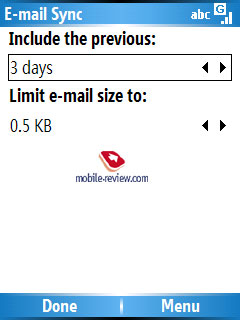
SIM Menu
Following the menu - the program allows work with a SIM-menu if the operator supports it. No peculiarities found.

Pictures & Videos
This is the only new program. It is intended for viewing photos and video shot with the integrated camera. It's a simple program with no pretensions. A good alternative is RESCO Picture Viewer.
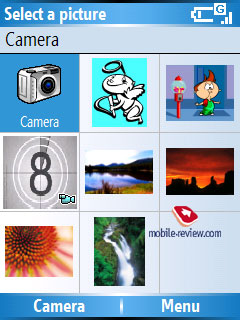
MSN Messenger
It's a Microsoft's internet pager. In general, it's a strange task to enter text from a number keypad when your interlocutor uses a full-size keypad. Though, it can be useful to drop a line sometimes. One of the alternative variants is an AgileMessenger 2.0 client supporting almost all the versions of Internet pagers.

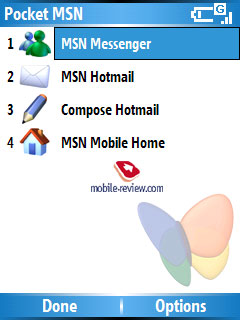
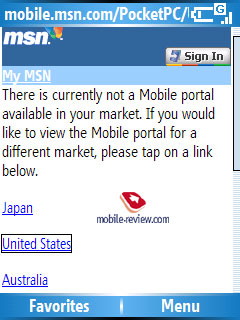
Speed Dial
Allows running an application fast as well as dialing a number. Voice tags are possible to add. Nothing special to tell about.
Voice Notes
You can record voice tags using this program. Unfortunately, usual text notes are not foreseen by default, and you'll have to install an extra program.
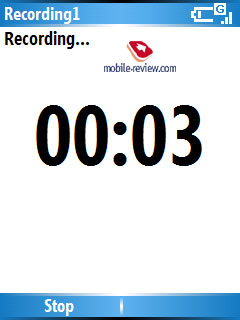
Calculator
This calculator copies ones installed in phones, nothing peculiar.

Jawbreaker and Solitaire
There are two preinstalled games like in Windows Mobile 2003 for Pocket PC. Jawbreaker is added while MS Smartphone 2002 provided only with Solitaire. And naturally, many colourful and interesting games are already issued for the platform. But… once again, they are not adopted for QVGA. The games for this resolution appeared some days ago, and there are really few of them.
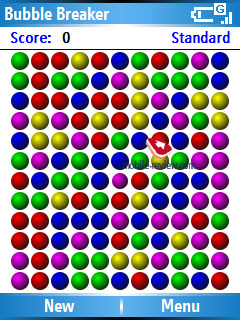

Working with office documents
I don't think you are going to deal with MS Office documents seriously on a small touchscreen, but why not to view a MS Word document or a Power Point presentation just received? Unlike Pocket PC, this version supplies no integrated programs for working with documents in the system, but third party ones are offered. We consider ClearVue by WESTTEK the best office package (by the way, there is a Pocket PC version of the program). It shows MS Word, MS Excel, MS Power Point, Adobe PDF and other graphical files with kept formatting. Also a Picsel Viewer package allows showing almost any office document with the formatting preserved, but unfortunately, it is supplied only with devices.
Conclusion
There are few changes for non-touchscreen devices, they include higher clock rate due to the new core, a changed appearance, integrated photo-contacts. So, we can repeat the words said about the previous version, since the conclusions coincide. The phonebook capabilities are the maximum, search in contacts is well-organized. The other programs installed provide with quite enough capabilities. When they are not enough, third party programs (sometimes free) can help, and that is an advantage of smartphones over usual phones. A serious advantage is 240x320 resolution. Integrated support for Russian language appeared (integrated input, T9 dictionary).
HTC Tornado, Motorola Q and several models by Samsung will be the most interesting models based on the new version of operating system.
Anton Kotov
(anton.kotov@mobile-review.com)
Translated by Maria Mitina (maria.mitina@mobile-review.com)
Published - 5 September 2005
Have something to add?! Write us... eldar@mobile-review.com
|
News:
[ 31-07 16:21 ]Sir Jony Ive: Apple Isn't In It For The Money
[ 31-07 13:34 ]Video: Nokia Designer Interviews
[ 31-07 13:10 ]RIM To Layoff 3,000 More Employees
[ 30-07 20:59 ]Video: iPhone 5 Housing Shown Off
[ 30-07 19:12 ]Android Fortunes Decline In U.S.
[ 25-07 16:18 ]Why Apple Is Suing Samsung?
[ 25-07 15:53 ]A Few Choice Quotes About Apple ... By Samsung
[ 23-07 20:25 ]Russian iOS Hacker Calls It A Day
[ 23-07 17:40 ]Video: It's Still Not Out, But Galaxy Note 10.1 Gets An Ad
[ 19-07 19:10 ]Another Loss For Nokia: $1 Billion Down In Q2
[ 19-07 17:22 ]British Judge Orders Apple To Run Ads Saying Samsung Did Not Copy Them
[ 19-07 16:57 ]iPhone 5 To Feature Nano-SIM Cards
[ 18-07 14:20 ]What The iPad Could Have Looked Like ...
[ 18-07 13:25 ]App Store Hack Is Still Going Strong Despite Apple's Best Efforts
[ 13-07 12:34 ]Infographic: The (Hypothetical) Sale Of RIM
[ 13-07 11:10 ]Video: iPhone Hacker Makes In-App Purchases Free
[ 12-07 19:50 ]iPhone 5 Images Leak Again
[ 12-07 17:51 ]Android Takes 50%+ Of U.S. And Europe
[ 11-07 16:02 ]Apple Involved In 60% Of Patent Suits
[ 11-07 13:14 ]Video: Kindle Fire Gets A Jelly Bean
Subscribe
|