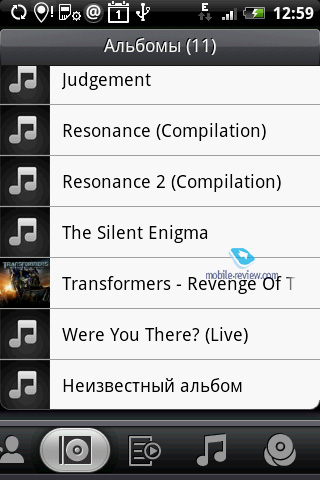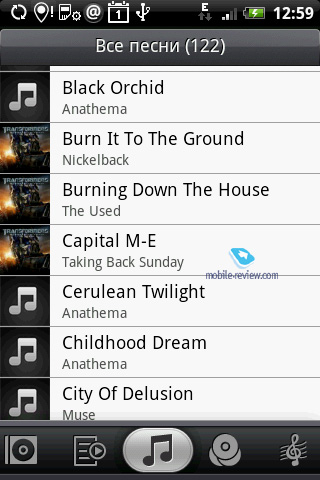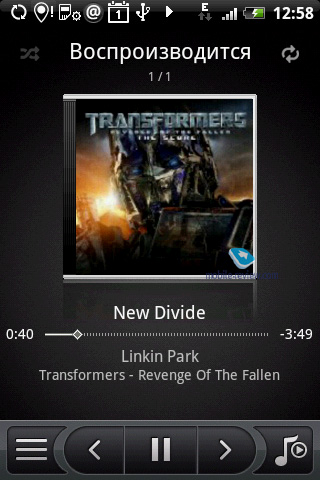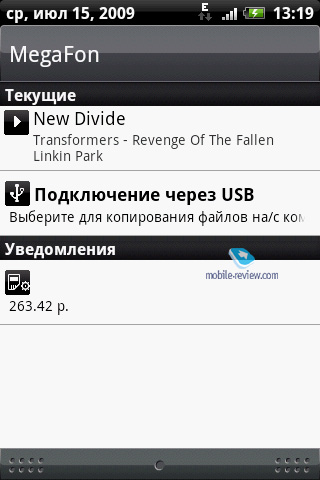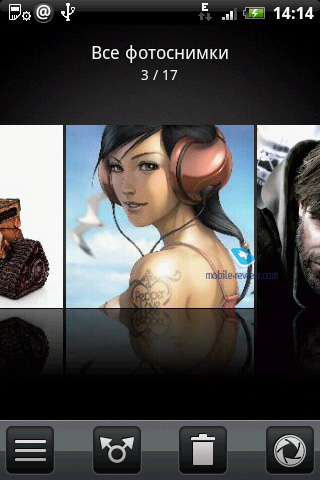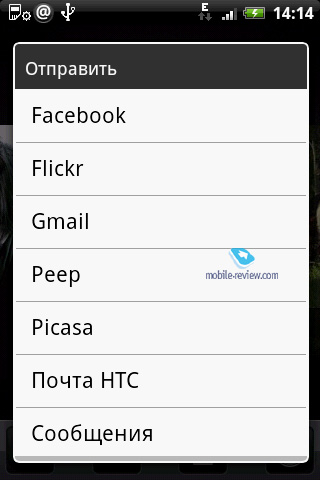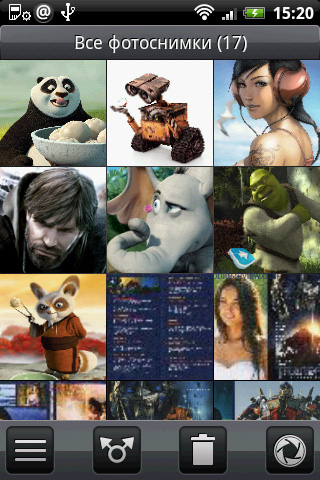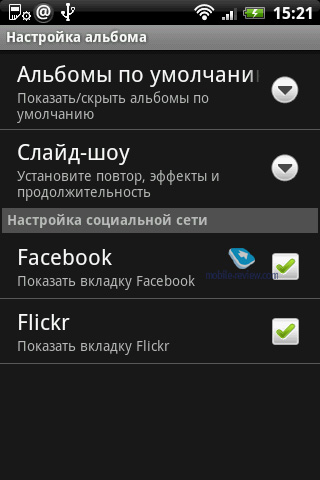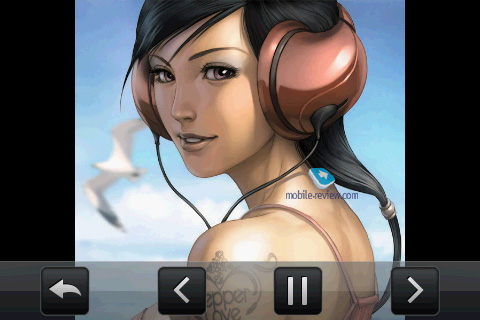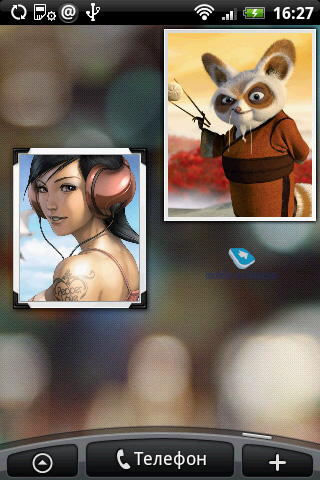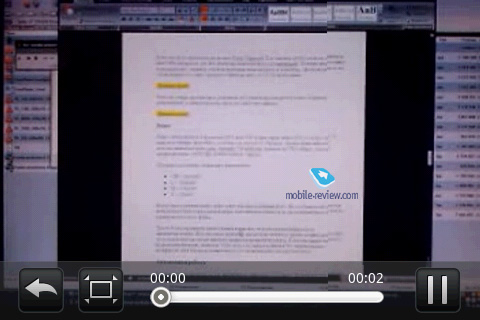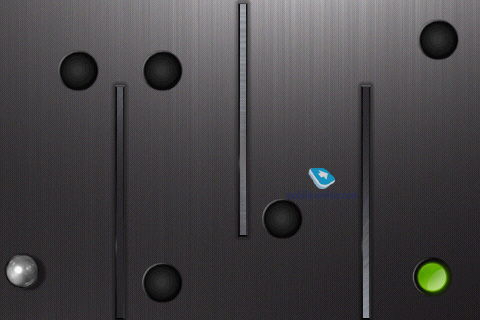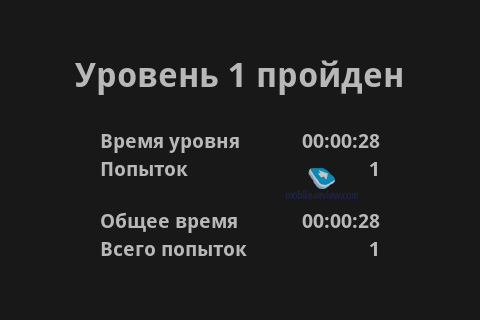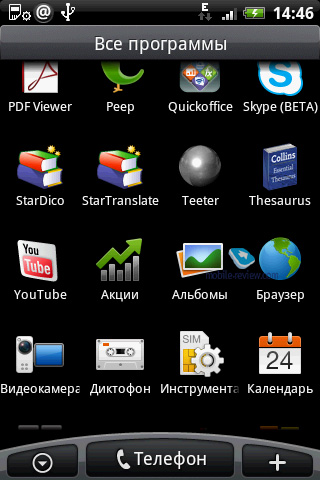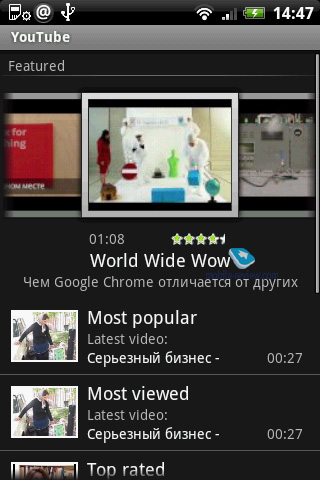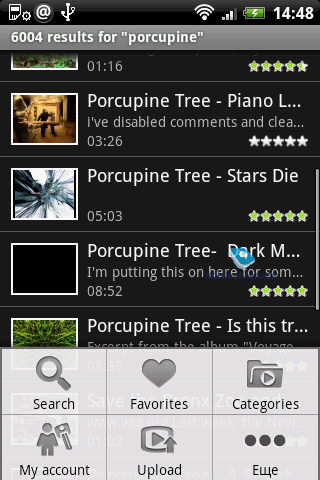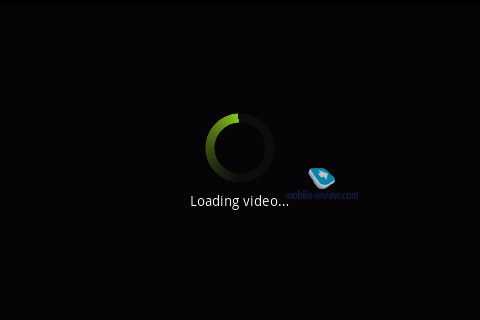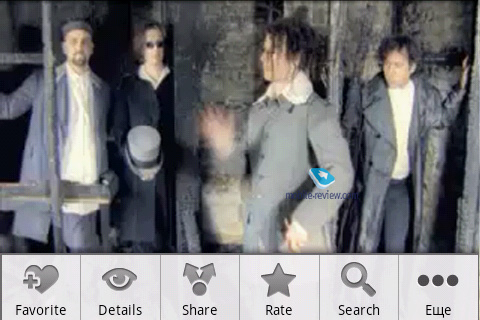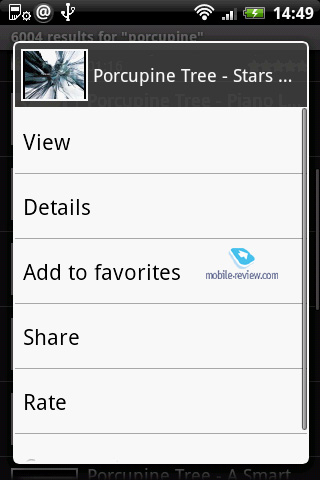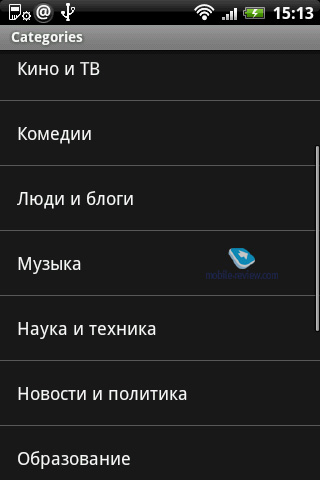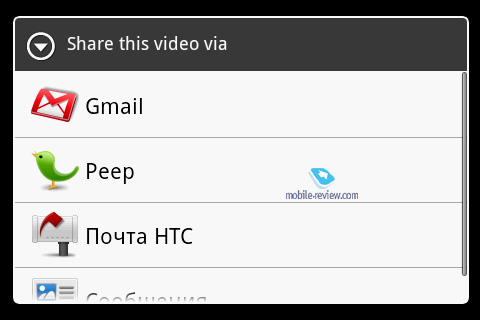Review of Android 1.5 OS. Multimedia functionality
Table of Contents:
- Music player
- Photo and Video
- Games
- YouTube
- Conclusion
In the second part of our Android 1.5 review we'll touch upon the operating system's multimedia functionality, but before we start I want to make a reservation that Google's "naked" OS and the one featured here are in two different leagues: while in the previous article we had to deal primarily with Android's generic functionality and some face-lifts from HTC, this time around the vast majority of functions have been brought by HTC (HTC Sense).
Music player
There is a world of difference between the default audio player and the one offered by HTC - while the former boasts only very basic features, the latter is almost an exact copy of the app found in HTC's WM-powered communicators and is based on a comprehensive music library with artists, playlists and albums.

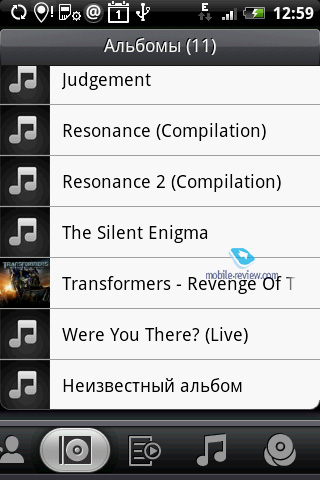

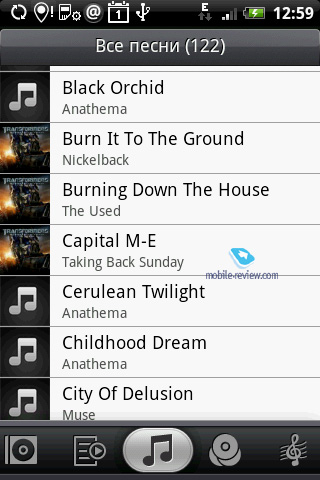
When playing music in full screen mode, the player displays album art, remaining time and artist/track title. You can jump straight into the library or current playlist from this window or check out the properties of the current track and set it as a ring tone. Plus you'll be able to crop it if you so desire.
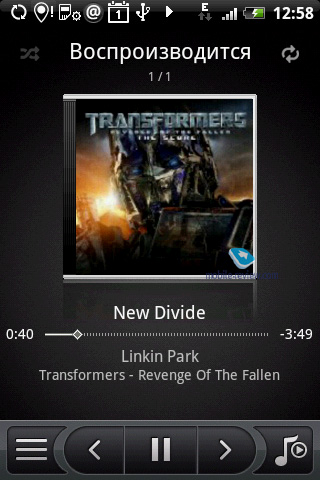


In case your current playlist is composed of tracks from various albums or artists, they'll appear as a line of album arts in the main window. Unfortunately, there is no equalizer here.
You can also make use of three widgets for the music player: two from HTC and one designed exclusively for Android OS. As for the former, the only thing that sets them apart is size - one of them occupies the entire screen, whereas the other one will be content with only half of it. But both of them display album art and progress bar, along with player controls. The proprietary widget is much less sophisticated, though, as it only includes Play/Pause buttons, Next Track and Current Track fields.




Apart from widgets you're allowed to place a shortcut to the music player onto any of the home screens, as well as, and this is a much more valuable feature, a shortcut to any playlist.

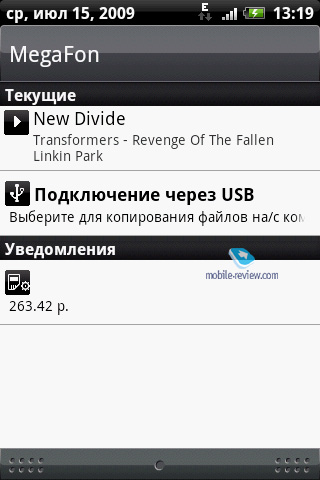
There is more to it, though: the music player allows pausing playback or jumping to the next/previous song without having to unlock the display.


Secondly, it's also possible to adjust music volume without turning the screen on with the help of the volume rocker.
Back to the table of contents >>>
Photo and Video
For image and video viewing purposes Android employs the same app - Albums (also known as Gallery if you're using a "clean" version of the OS). When you enter its main window, there are three tabs to choose from: photo, video and facebook or flick content (in case you have accounts there). All multimedia content of the phone is stored in folders and displayed like that, although you can browse all images in one list.

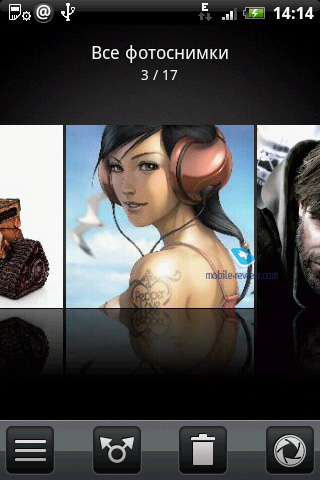

While Android doesn't allow deleting all images at once, you can still delete multiple pictures or entire folders if you're so inclined.


Albums allows sending any image as an attachment or posting it in one of the online image sharing services or social networks.
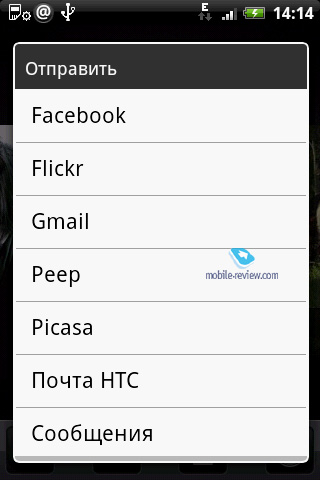
Images may be viewed in full screen mode or as a grid of 9 thumbnails, plus there is the slide-show mode.
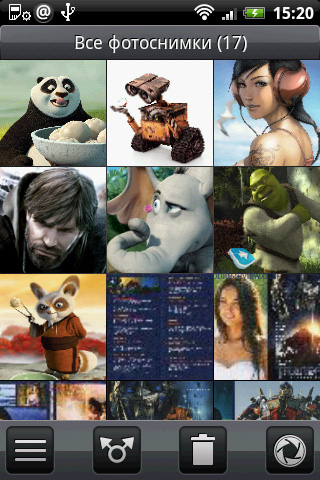
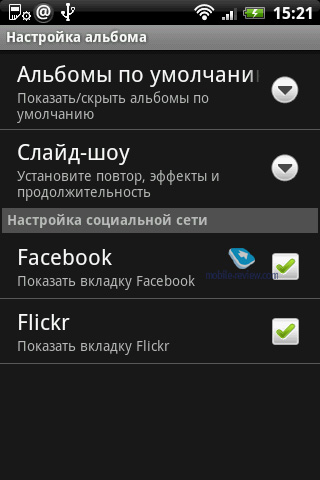

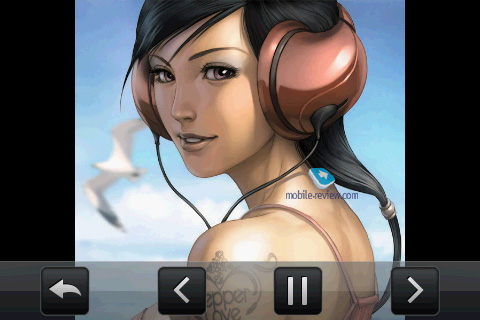
As you might have guessed, there are some widgets available for your image gallery: photo frame, both HTC's very own and standard Android fare. On top of that there is a widget that allows viewing all uploaded images right on the home screen (and as a trade-off it occupies most of it).
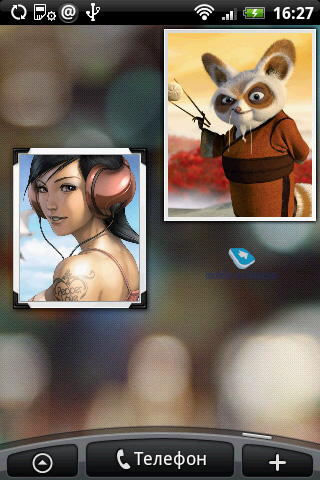


While the app enables you to watch video, its capabilities are very poor to say the least, as it can't offer much more than Play/Pause and Fast Forward functions.
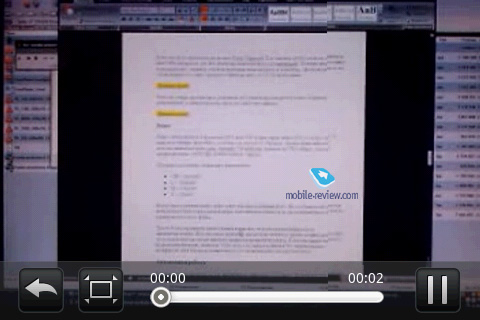
Back to the table of contents >>>
Games
As far as games go, Android is a pretty mediocre platform, although it's worth nothing that it hasn't been too long since its release and commercially available devices are few and far between. HTC-branded devices powered by Android OS come preinstalled with Teeter, which many Apple iPhone owners have come to love.

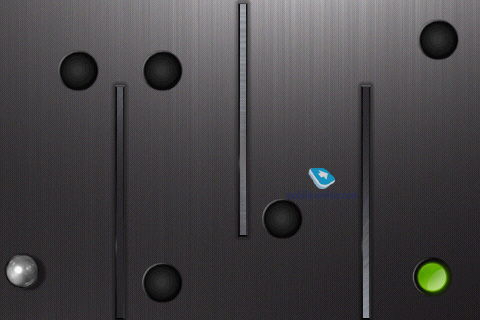
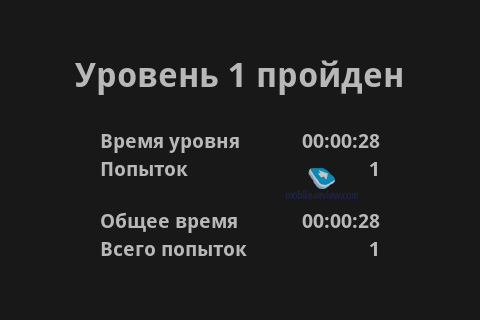
Back to the table of contents >>>
YouTube
On this front, HTC's version of Android isn't much different from their WM-based devices: the app offers the user a list with the most popular video clips and the ability to search video via categories or with the help of standard search window. When watching a clip, you change its resolution (HD or Basic) and add it to Favorites or send its like via mail or use it in twitter.
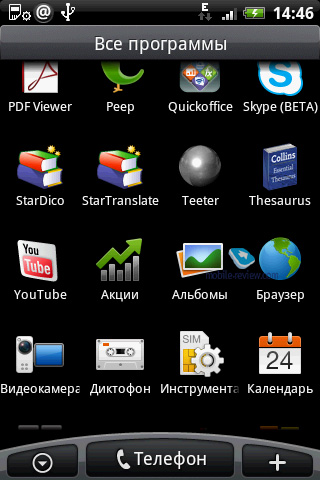
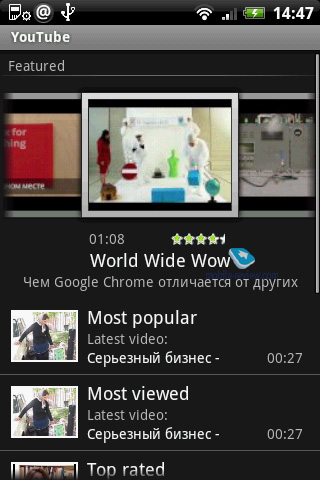

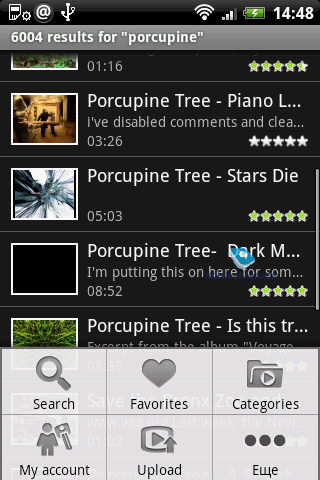
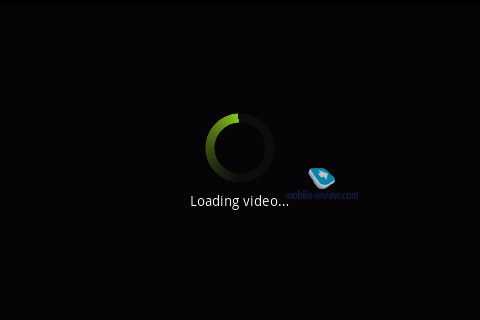

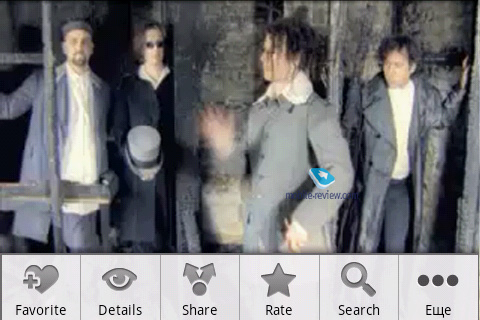
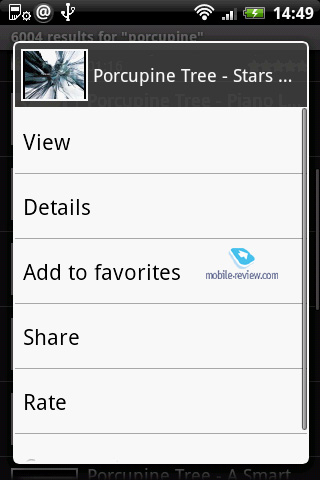
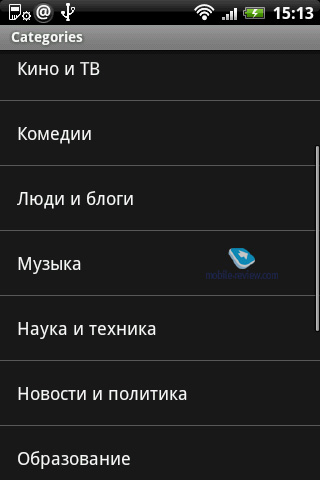
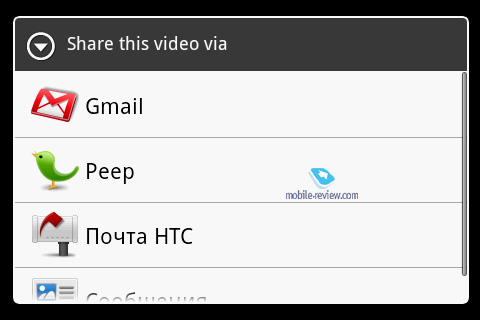
Back to the table of contents >>>
Conclusion
As it stands today, Android OS can hardly be considered a multimedia ready system - while it does have the basics covered, its standard feature pack in this department is by no means contemporary. HTC's custom add-ons partly solve this issue, but there are still too many weak spots.
The widgets available for the music player and Album while pretty, are practically useless and don't serve any real purpose.
Back to the table of contents >>>
Related links
Artem Lutfullin ([email protected])
Translated by Oleg Kononosov ([email protected])
Published — 09 August 2009
Have something to add?! Write us... [email protected]
|