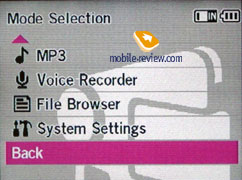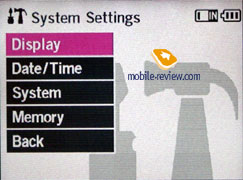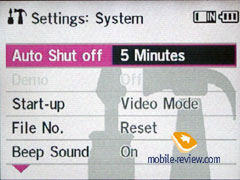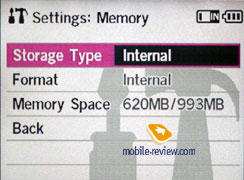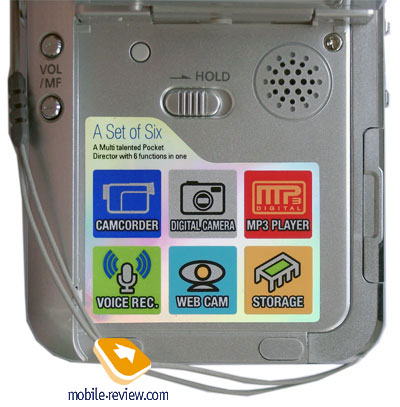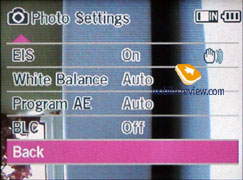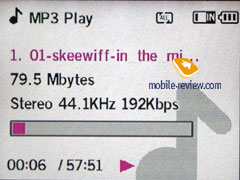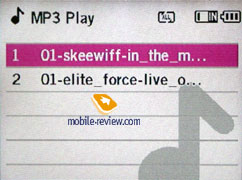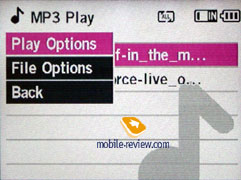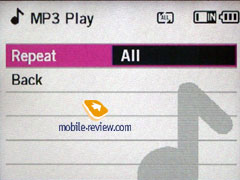|
|
Review multifunctional device Samsung Miniket VP-M110
Package:
- Camera
- Headphones
- USB-cable
- Cradle
- Standard battery
- Expanded battery
- AV-cable
- CD with drivers and software
- Manual
Strictly speaking, Samsung Miniket VP-M110 is a digital video camera. However no exact classification is possible for such a functional device and that is why it goes "hors concourse". Samsung engineers joined a digital camera capable of taking photos, MP3 player and a dictaphone, a web-camera and a mobile data carrier. A curious fact is the hybrid has the size slightly bigger than a cigarette package and fits a pocket well.

All data is stored into integrated flash-memory, and usually Miniket comes equipped with 512 MB or 1 GB. You can expand memory using Memory Stick Pro, and that is why the top limit of memory bank is defined by a joint size of integrated and external memory.
The device is equipped with a 800 kilopixel matrix, which however is enough for recording video with quite good resolution of 720x576 pixels and frequency of 25 fps. The maximum photo resolution forms 800x600 pixels. And a list of supported formats includes MP3, WAV, JPEG and AVI.
To review such an unordinary device better, we should diverge from a customary scheme and describe each of the six working modes separately. In the rest the scheme of the review will remain.
Design and body
The body shape of the VP-M110 resembles a compact camera MiniDV - the body is vertically oblong and an objective is placed along its top edge. And correspondingly body panels are impossible to divide into front and back, they should better be called right and left, and two panels usually called side ones should be called near and remote (we describe position when shooting).


So, the left panel features a rotary 2" LCD screen, which is quite close to "adult", tape videocameras. Two volume buttons found room not far from the display, and straight above it a sliding locking switch is placed. All other control elements are placed on the near panel; they are all accessible for a thumb of your hand, in which you hold the camera. A Memory Stick Pro connector covered with a folding shutter found room a little below. The right panel remained almost uncovered featuring only a battery socket. The battery has a relief Samsung logo and projects for about one cm.

Slightly below the objective on the remote side of the body a gap for light diode backlighting and an audio-videooutput connector are placed. And finally the bottom end of the body has a connector for placing the camera on a stand and a USB connector to connect to a cradle.
The body material is a silvery plastic and some places even feature chromium-plating. The details join very closely and the body is felt like a single unit, it doesn't have backlashes. However the LCD screen shows some uneven clearances between the panels, in other parts of the body these gaps are even. The camera quality is rather good. The M110 is shipped in various colours, and you will also see black and red versions. Silver colour has been associated with some industrial standard for long, and other colour solutions are for people who do not like standard solutions. In general the camera looks harmonious, stylish and up-to-date, at the same time it doesn't strike with its appearance. On the one hand it adds some solidity to the camera, on the other hand is doesn't make an impression corresponding with the functionality and uncommonness of the model.
Control
The majority of Miniket's control elements is gathered on the near panel. And a 4D functional block of unordinary construction takes the majority of actions. It is placed on the opposite of the objective and is designed for control with a thumb. The block is a 2D button with a sliding element centered in it. Is can slide in two lines, and thus all the four directions are covered. When taking photos or recording video, you can use this element for activating zoom. When working with the menu, you use it for switching between various menus and lists (the majority of them is organized vertically). Pressing the right of the block, you confirm your choice and the left side pressure cancels the operation and allows changing the menu level for the previously visited.
Two buttons and a sliding switch are put in a vertical line under the block. The last one found room between the buttons, and thus it if felt with your thumb better. The top button is marked with red and is responsible for starting and finishing records, and serves as a shutter in a camera mode. The switch has two fixed and one unfixed positions (if you slide the toddler in this direction, it will come back automatically). The switch helps turning the device on and off, as well as selecting a work mode. A small rectangular button for calling the main and context menus is laced under the switch.
Two small buttons near the edge of the left panel finish the list of control elements of the Miniket. They are placed specially for comfortable pressure with a middle finger of the hand you hold this device with, and are responsible for manual focusing and tuning volume. Control is blocked with a sliding switch under the screen.
All control elements are very sensitive and response very exactly, accidental pressures are almost excluded. The way that control elements are placed really deserves praise; it is well thought over and considers the way you put your fingers holding the camera. People with various palm size will find control comfortable, even youngsters. Control scheme for the player is rather clear, there are few elements, and it is easy t cope with.
Screen and menu
The display of the M110 is integrated into a rotary module like in "adult" cameras. You can set it perpendicular or in any angle to the body when shooting or viewing photos. This construction even allows placing the module with its display to the top, which also can be useful sometimes. Be sure to check the display characteristics - at the diagonal of 2" it has the resolution of 211 thousand pixels (960 x 220). You ca set up brightness and colour rendering. Viewing angles and working parameters are at a middle level, which is typical of the majority of TFT matrixes. When you shoot outdoors, we advise to place the display vertically to collect less light and, correspondingly, the display then fades less.
All the M110's menus are organized vertically and are shown above the current image on the display, except for the work mode menu. All menu items are plain notes.


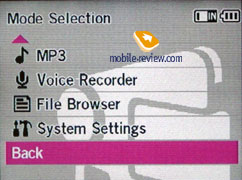
The menu responsible for working modes includes Video, Photo, MP3, Voice Recorder, File Browser and System Settings. The first four items serve for switching the camera to shooting mode, video recording, listening to audio files and recording a microphone signal correspondingly. File Browser allows viewing the content of the integrated and external memory. And System Settings calls the menu for system settings. The latter contains the settings for those aspects of work, which are common for all working modes. The menu includes Display, Date\Time, System and Memory. The list of tunable parameters include brightness and colour rendering of the display, system date and time and the format they are represented, automatic off, demo mode and working mode at start up. Here you can select the memory type to use (internal or external), format memory drive, check free memory and software version. Specific parameters for each work mode can be tuned from corresponding menus.
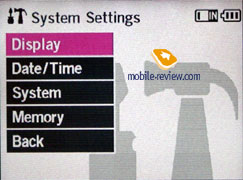


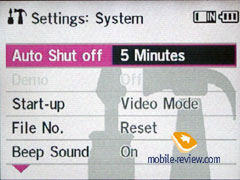

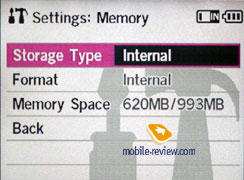
I think that all M110's menus are organized logically and representatively, and necessary items are exactly at the place you expect them to be. Fonts and colours are chosen well and the majority of notes are read well in many cases.
Objective, loudspeaker and microphone
The camera is equipped with a x10 optical zoom system. And digital zoom reaches x100; however, you should use this feature only at certain case, since digital zoom works not perfectly and at high resolution can turn your picture into a medley of pixels. But fairly speaking, digital zoom function gives very bad picture quality both on any video or photo camera by any maker. The objective filter reaches 18.6 mm in diameter, and focal distance is from 2.4 to 24 mm. The objective specifications tell you can take pictures at the minimal light of 3 lux, however focusing is sometimes incorrect in that case, and clips recorded in a night club demonstrate this fact.
The M110 is equipped with an integrated loudspeaker. It is mainly used for playing system sounds, dictaphone entries and sound tracks fro video. Due to small size, the loudspeaker sounds low and is practically unheard in a noisy place. If you wish you can even listen to music though it, however, everything still depends on the volume much.
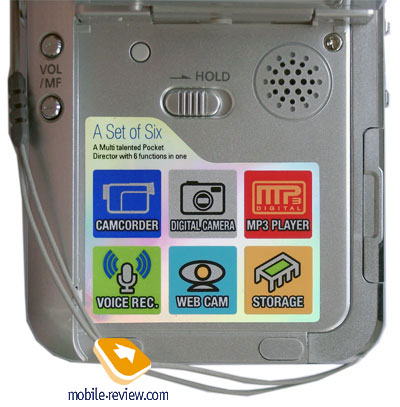
The camera also has an omnidirectional stereophonic condenser microphone laced in the top end of the body. Its sensitivity is middling, and you should take it into consideration when using the M110 as a Dictaphone. The record is made in a stereo mode with the digitization frequency of 8kHz, file format is WAV.
When there are no noises, you can record voices in a distance of 10 meters. If noises are too loud, the device can fail coping with the overload, however, this feature is typical of all portable cameras in some degree.
Recording video
Well, and still the main function of the M110 despite its high functionality is recording video. Besides the maximum resolution of 720 x 576 pixels, the wonder device allows recording video with VGA resolution (640 x 480 pixels), which mainly fits PCs and handhelds. Frame frequency forms 25 fps, which is the minimal acceptable one for smooth motion. Video quality ranges widely - bit rate diapason ranges from 2 to 6 MBps. Unfortunately, automatic focusing is not the M110's advantage - it often slows down when changing perspective, using optical zoom, changing the light conditions. With manual setting, you will achieve better results, however, it better suits working with a stand at a fixed distance from objects.





Compressing algorithms also influence the image quality, and the M110 uses MPEG4. Certainly, such clips take little place, but the picture is not the best, and edited on a PC they get even worse. In general, the "picture" by the M110 is middling in quality, but that is quite enough for taking photos of home holidays, landscapes and other things that the majority of camera owners does.
Sample video 1 (AVI, 2.72 MB)
Sample video 2 (AVI, 4.98 MB)
Recording video and viewing images
Besides video, you can take photos with the M110. However, small matrix size of 800 thousand pixels puts some limits on the photo resolution. The maximum available resolution reaches 800 x 600 pixels; also you can use 640 x 480 pixels. The M110 is equipped with a light diode backlighting lamp like ones used in some mobile phones. It works automatically, and also can be switched on and off manually. The camera provides a system for electronic stabilization to smooth the effect of shaking hands. Nevertheless, due to the small camera size and a bad disposition of a shutter button, photos often get blurry.


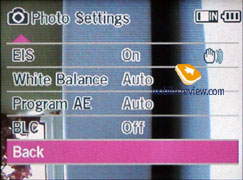

You can set up white balance (select of several presets, no manual tuning), select of several preset scenarios, including sport shooting, shooting of lighted objects and shooting in difficult light conditions in snow and on a beach.
The quality of the photos taken with the M110 is on rather a low level - low resolution and not the best autofocus tell upon. Sample photos show that shooting at close distances gains considerable geometrical distortions, at the same time colour rendering is not that bad. And nevertheless, optical zoom, bigger physical size of the matrix and a qualitative camera objective provide photo quality better or comparable with cameraphones higher than 1 MP.
Samsung Miniket VP-M110


(+)
increase, 800x600, JPEG
(+)
increase, 800x600, JPEG


(+)
increase, 800x600, JPEG
(+)
increase, 800x600, JPEG

(+)
increase, 800x600, JPEG
Listening to music
One of the announced functions of the M110 is listening to audiofiles, which means connecting earphones to the camera, you can use it as an MP3 player. Unfortunately, against the background of usual MP3 players by the company, which mainly deserve high praise, the M110's one looks rather dull. That is explained with the fact the functionality is cut seriously. The player works with MP3 files of all wide-spread bit rates, other formats (excluding WAV for a dictaphone) are not supported. No sound settings, let alone an equalizer. Despite these facts the player sounds well if you use qualitative headphones, and a frequency diapason is supported fully. In general I found the sounding well balanced despite slightly high middle frequency. The booster power is enough to deal with the majority of plated and inner earphones; here the index of the M110 is average.
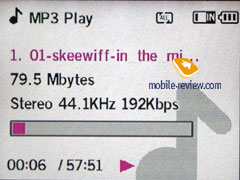
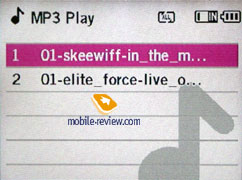
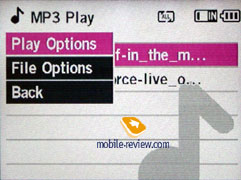
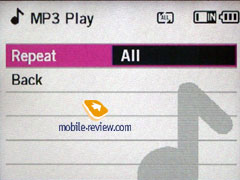

Shipped with the M110 chrome-platted earphones are made of grey and silvery plastic, they look rather attractive. Loudspeakers of these headphones are equipped with a metallic grid. The headphones sounding corresponds with the one of a player, the main emphasis is placed on mid frequency, high frequency is enough, although bass is lacking.

Power and connecting to a PC, cradle
The power supply is a 900 mAh Li-Ion battery or a 1800 mAh one. Two batteries are shipped with the device. The first one, which is of standard capacity, almost doesn't project above the surface of the right panel. The more capacious battery projects more, however, that brings no discomfort, even more, the camera gets heavier and lies in a hand better. Certainly tactile feelings each user experiences vary, and then the presence of two batteries is a real advantage. Besides more comfort when choosing, it provides extra charge at durable shooting - you can take pictures using the mote capacious battery and have a less capacious one in stock.


USB is used for connecting to a PC. The device defines the connection and displays the menu for you to select the connection mode. A user can select working as a removable USB drive for 2.0 or 1.1, web-cam mode or direct connection to a printer PictBridge. Correspondingly, the OS detects the camera as a removable data carrier, and thus all the manipulations with data are carried out ordinarily. Data transmission via USB 2.0 goes with an average speed, which forms 4 MBps. No direct connection between a PC and the camera, and for this purpose you can use a shipped cradle. It is equipped with an unordinary connector for the M110, a standard USB connector, an audio-video mini jack connector and a connector for a power supply. The latter one can be connected to the camera directly not using a cradle, since both ways use the same slot. The cradle of the M110 is quite comfortable, you can put it near a PC and keep connected to the power supply and USB to charge the batteries and transmit data by plain setting the device into the cradle.


Software
A PIXELA Image Mixer package is shipped with the camera, and here it is specially designed for working with Miniket. The package allows grasping the photos and clips into the camera and converting them into an internal format, which allows post editing using specially foreseen instruments. The package interface looks well, however, due to an attempt to make it even more beautiful; it lacks clarity and logical structure, and hence needs time for investigation. Files from the camera can be edited easier in third party programs, which are most often free of charge and offer higher functionality, and mind that copying files from the camera is not a great deal.
Conclusions and impressions
Modern portable gadgets represent an attempt to integrate plenty of functions specific for various specialized devices, consider for instance, mobile phones with video cameras and audio players. And now we can call Samsung's attempt to joint a video and photo cameras, web-camera, audio player, a Dictaphone and a removable data carrier successful with some cavils. Nevertheless, all functions, maybe except for only recording video, is carried out at a lower level than in specialized devices. The camera possesses not with the perfect autofocus, and the player lacks an equalizer and doesn't understand Russian file names.
Although, facts provide the development is right are to the fore - functions don't confuse, all work and setting aspects are divided correctly, and the size slightly exceeds a cigarette package. The priority of the Miniket line among company products gives hope for serious changes for the better in the next models. And the M110 can be called a start point, but not a bad one.
Specification:
Memory size: inner 512 MB or 1 GB, external depends on the memory card size
Card format: Memory Stick, Memory Stick
Pro
Recording video: MPEG4 AVI, 720 x 576 pixels, 25 fps
Optical zoom: 10x
Digital zoom: 100x
Filter diameter: 18.6 mm
Focal distance: 2,4 ~ 24 mm
Matrix: CCD, ~ 800 kilopixel
LCD screen: TFT, 2.0", ~ 211 kilopixel
Alexander Dembovsky
([email protected])
Translated by Maria Mitina ([email protected])
Published - 9 November 2005
Have something to add?! Write us... [email protected]
|
News:
[ 31-07 16:21 ]Sir Jony Ive: Apple Isn't In It For The Money
[ 31-07 13:34 ]Video: Nokia Designer Interviews
[ 31-07 13:10 ]RIM To Layoff 3,000 More Employees
[ 30-07 20:59 ]Video: iPhone 5 Housing Shown Off
[ 30-07 19:12 ]Android Fortunes Decline In U.S.
[ 25-07 16:18 ]Why Apple Is Suing Samsung?
[ 25-07 15:53 ]A Few Choice Quotes About Apple ... By Samsung
[ 23-07 20:25 ]Russian iOS Hacker Calls It A Day
[ 23-07 17:40 ]Video: It's Still Not Out, But Galaxy Note 10.1 Gets An Ad
[ 19-07 19:10 ]Another Loss For Nokia: $1 Billion Down In Q2
[ 19-07 17:22 ]British Judge Orders Apple To Run Ads Saying Samsung Did Not Copy Them
[ 19-07 16:57 ]iPhone 5 To Feature Nano-SIM Cards
[ 18-07 14:20 ]What The iPad Could Have Looked Like ...
[ 18-07 13:25 ]App Store Hack Is Still Going Strong Despite Apple's Best Efforts
[ 13-07 12:34 ]Infographic: The (Hypothetical) Sale Of RIM
[ 13-07 11:10 ]Video: iPhone Hacker Makes In-App Purchases Free
[ 12-07 19:50 ]iPhone 5 Images Leak Again
[ 12-07 17:51 ]Android Takes 50%+ Of U.S. And Europe
[ 11-07 16:02 ]Apple Involved In 60% Of Patent Suits
[ 11-07 13:14 ]Video: Kindle Fire Gets A Jelly Bean
Subscribe
|