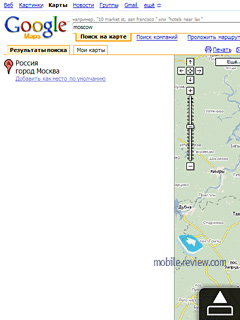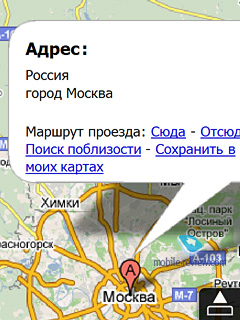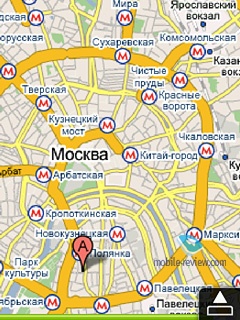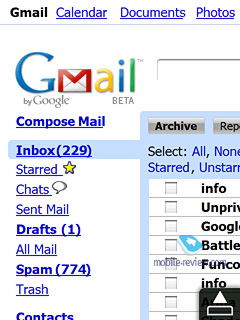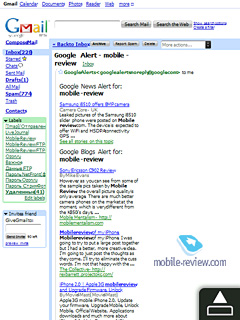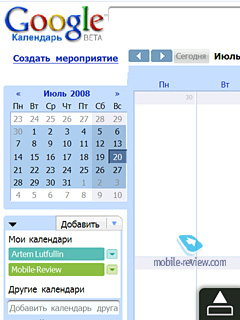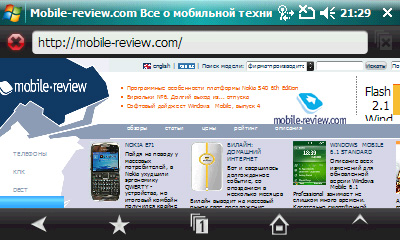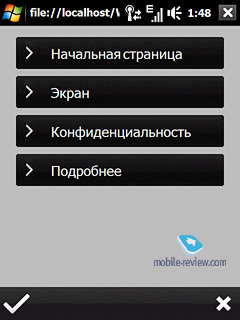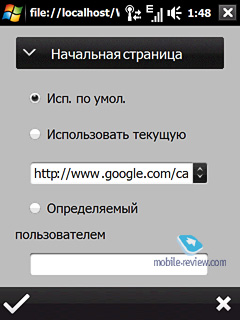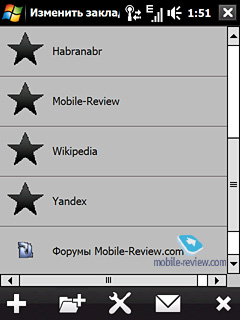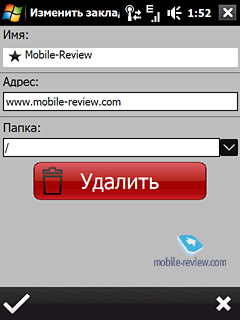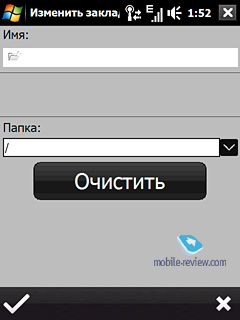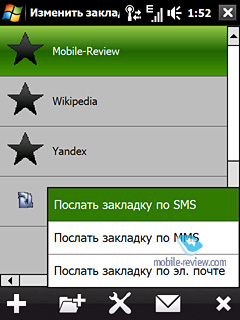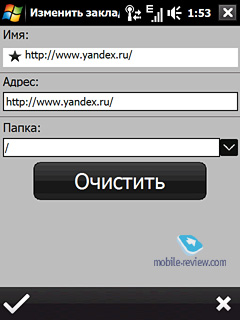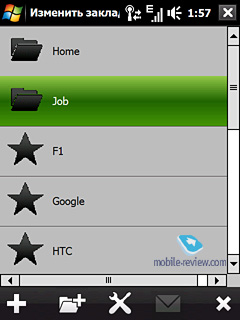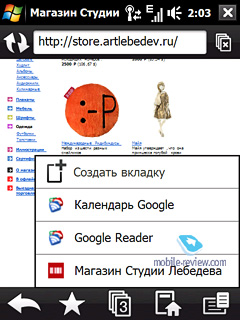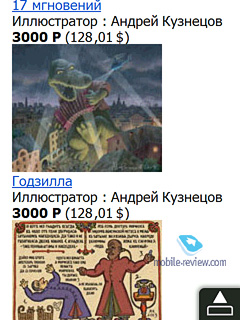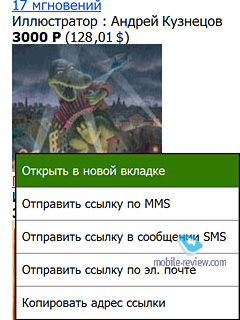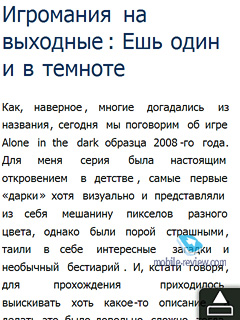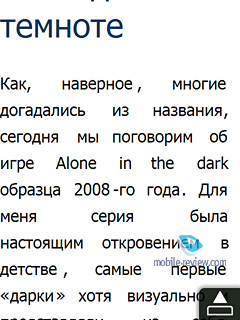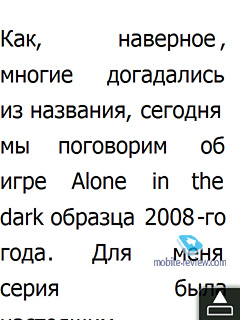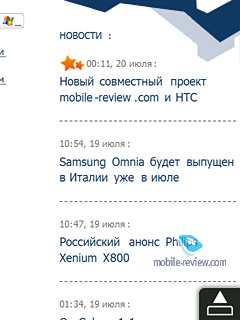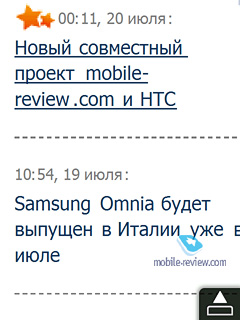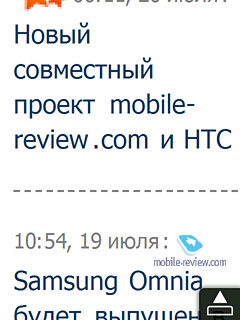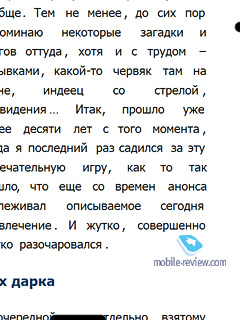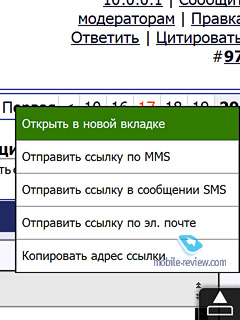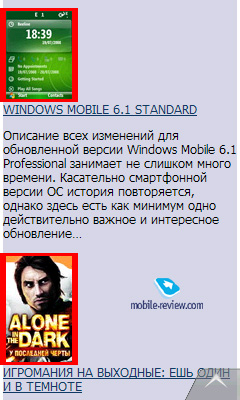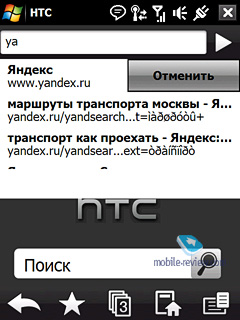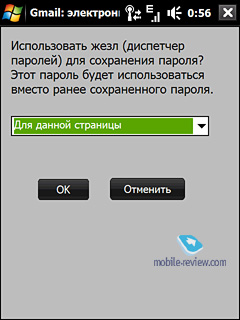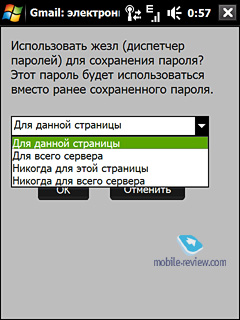Review of Opera Mobile 9.5 browser
At the time you are reading this article, and things probably won't change for some time more, Opera Mobile 9.5 will be available only in its open beta version. This means that anyone can download the application free of charge at that, but be warned that you will probably stumbled upon a handful of problems and bugs, some of which are listed here.
In this write-up we will be examining the browser's latest stable edition, specifically the one found in the HTC Touch Diamond - the good thing about it is that it doesn't suffer from the issues mentioned in the list we linked above. But first things first - the new browser needs a small introduction.

Who is the Boss?
If you run through some announcements of latest and greatest Windows Mobile powered communicators, you will surely notice that at least two manufacturers are committed to embed Opera Mobile 9.5 into their offerings as the default solution for web browsing. To be more specific, these two phone makers are HTC (with their Touch Diamond and Touch Pro) and Samsung (with their i900 Omnia). Apparently, if we were talking about some other platform, the inclusion of Opera Mobile wouldn't be such a big deal, but this very situation is quite different in several ways. Firstly, we are dealing with Windows Mobile and Microsoft, who are very sensitive about their own solutions, and secondly, not the last part in all this is played by HTC, one of Microsoft's major partners in the field of Windows Mobile. The very fact that they have come to terms and already released a WM-based product without Internet Explorer is worth a mention already.
To give you a better idea of what the implications of this decision are, let us extrapolate this situation to Microsoft's desktop operating system. Basically it's the same as if some of their partners started shipping Windows XP/Vista with Opera or Firefox instead of IE. So the bottom is this: the very fact that Opera Mobile 9.5 has been picked as the default browser in the HTC Touch Diamond means a lot, as it has been acknowledged as way superior to Microsoft's own solution - Internet Explorer Mobile.
Supported Standards
A few words about the standards supported by Opera Mobile 9.5, since not all users will get all excited about this side of the browser, but specially for them we have included some useful links and tools later in the review. Basically, to see what the new browser is made of, we ran I through a web test, designed specifically to assess the abilities of mobile browsers.
To do the same thing on your communicator, all you have to do is open this page in the browser and wait until it's fully loaded, then you will be presented with a set of squares whose color depend on the proper implementation of a given technology and; you can learn more about the standards included in the test here п.
Cutting to the chase, Opera Mobile 9.5 succeeded in all tests, but one (eleventh test in the list). The browser supports CSS, CSS2 and CSS3, Ajax, HTTPS, XML and Dynamic SVG.
Speaking of how these standards translate into support for various advanced web pages out there, it's safe to say that Opera Mobile 9.5 renders most of today's sites hands down, including WEB 2.0 services and pages, let alone Google Maps, Gmail and others, where the browser provides desktop-grade experience. However you have to make note of the fact that most hefty pages like these take a whole lot of time to load via GPRS/EDGE.
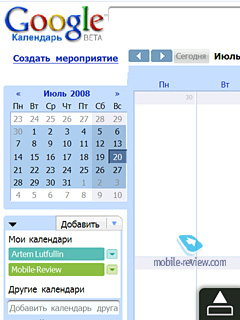
Another good thing is that the browser handles all character encodings and languages very well - we haven't experienced any hiccups on this front over two months of quality time with the Touch Diamond (and therefore Opera Mobile 9.5 too).
The browser automatically scales its main window to fit the screen size of your device - for instance, even if you are working on a 240x400 pixel widescreen display, you won't haven any problems with Opera Mobile 9.5.




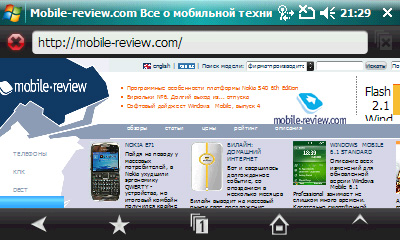
Data Connections
Using the browser's settings you can setup your homepage or opt to run with the default one (normally set by the device manufacturer). Regrettably, you won't be able to select connection type manually, all this menu allows you to do is choose your main GPRS network; luckily, the browser will determine the most preferable (in other words, the fastest) data connection type - Wi-Fi, GPRS or 3G. The good thing about this approach is that you won't have to deal with pop-up dialogue windows on browser start-up.
Favourites
The browser allows saving any number of bookmarks; to view them you will need to enter the corresponding section of Opera Mobile 9.5. Every bookmark has a title display in the list as well as a thumbnail (normally it's the same as the icon shown next to the address field). As a rule this thumbnail is cached into the Favorites menu once the page in question has been fully loaded, but the current build of Opera Mobile 9.5 occasionally fails to do so.
Also, via the Favorites menu you will be able to add new sites, delete already existing bookmarks and also beam your favorite links via a text or multimedia message, or even an email.
On top of that you can create new folders inside the Favorites menu to categorize your bookmarks even further. All in all, this feature allows for a more desktop-esque experience.
Among the current version's drawbacks is its inability to back the bookmark list, which comes as a surprise, since a similar service is available with the desktop version of Opera.
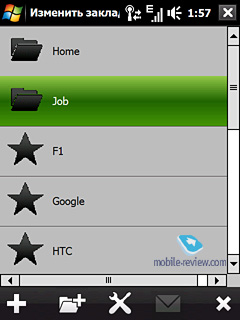
Tabbed Interface
This is probably one of the few places where Opera Mobile 9.5 may well disappoint you - the thing is, the browser supports only 3 tabs a time, which is way too few. Even Nokia's default browser allows for up to 5 active tabs.
To jump between tabs just press the thumbnail in the middle of the icon bar perched at the bottom of the browser's window - the pop-up menu will feature all currently active web pages, which is pretty straightforward. To create a new tab, just use the same icon.
Opera Mobile 9.5 finally introduces the feature that has long been available with the desktop version of the browser - now you can either open a link by clicking on it, or make it open in a new tab, just tap and hold it for a few moments to bring up a pop-up menu that will allow you to do this and some more things.
The browser's settings also allow you to disable pop-up windows, which is a pretty standard feat integrated into many contemporary browsers, including their mobile versions.
Page Rendering
The page rendering algorithms utilized in Opera Mobile 9.5 are really sublime. For starters there are two view modes - mobile and standard. Since the former one is pretty much self-explanatory, let's see what the latter mode stands for. In this mode all pages are displayed "as is", in other words, the way your desktop browser would render them. But! With Opera Mobile 9.5, when zooming in the browser will re-render the page, making for much better readability. Here is the way it works.
Say, you load some web page with tons of text of it, and obviously there is no way you can read it when it's rendered to fit the screen size.

Picture 1
Now, you can zoom in on it by tapping on it two times, or holding the finger on the right part of the screen until you see the zoom bar (not available in the HTC Touch Diamond). This way, you can keep increasing the page size until you get comfortable reading it, and then the browser will re-render the fragment you have just zoomed in on and will show it in one column, which is much easier to read. What's more, all this process takes no longer than 1-2 seconds.
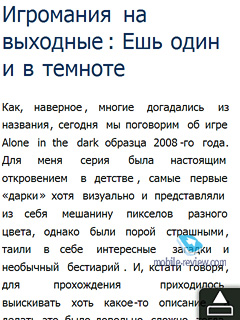
Picture 2
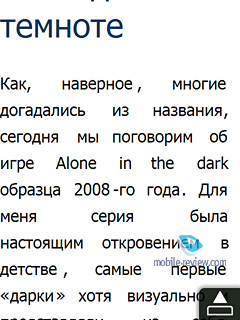
Picture 3
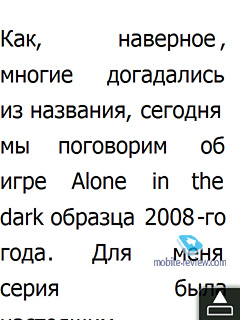
Picture 4
What's more, not only the fragment you picked gets such a treatment - the entire page will get scaled this way, so that when you jump to some other place on it you will see the same well-formatted and well-fitted text.
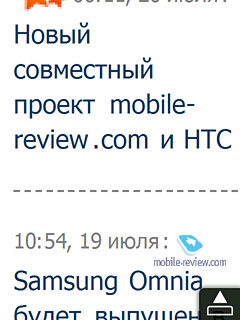
Another pleasant thing about the standard mode are the indicators showing where you are at on the page (on the right and at the base of the screen), which are especially handy when you want to move to some other area, but have zoomed in to the max and don't want to zoom out to find out where you are on the page.
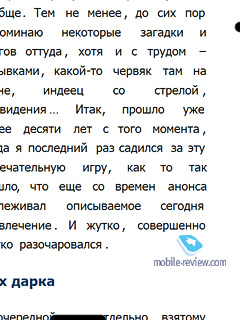
Picture 5
You can check out the maximum zoom level offered by Opera Mobile 9.5 on the screenshots about. Basically, you can keep zooming in to the point when the screen's width will be enough to accommodate just two words in one line, which translates in a pretty huge font size. The letdown, however, is that pictures don't get scaled as well when you zoom in.
There is another thing we can't overlook - the way the browser deals with links scattered around web pages. Thankfully, Opera Mobile 9.5 has no problems handling them, be it in the mobile or standard mode. Even the tiniest links (such as page navigation in forums, page numbers 2 through 30, for example) are easy to highlight and open in a new tab.
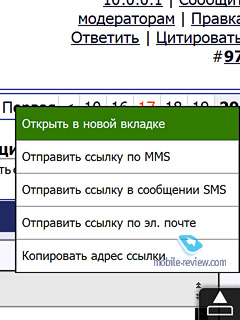
As far as the mobile mode goes, it's no bells and whistles in Opera Mobile 9.5 - the browser stretches the page's contents in one column and sets an appropriate font size.
The address bar boasts the auto-complete feature, which is very handy as well - it kicks in when you start punching in a web page address, basically Opera Mobile will offer you matching sites from your past browsing history.
Extras
The browser supports cookies, which allows saving your login and password information on various forums and sites. Much like the desktop version of the browser, here this feature is called the "Magic Wand", and it works in a similar fashion.
Opera Mobile 9.5 ships with a bundled download manager - when you click on some file's link, the browser will identify its type automatically. For example, if it turns out to be an application, Opera Mobile will offer you to install it outright etc. This download manager also supports several simultaneous uploads; furthermore, it can be minimized and then called up via the Transfers item in the menu, which is very intuitive and convenient.
Apart from all major standards, the browser can easily render WAP pages too.
Opera Mobile 9.5 also supports FlashLite 2.1 and there seamlessly displays all sorts of flash-based animation and banners.
Interface Speed
Generally, the browser's speed depends largely on the device type it's installed on. We tried Opera Mobile 9.5 with the HTC Touch Diamond and Samsung i900 and didn't experience any major freeze up with either of them. Page navigation felt seamless, and although we did stumble upon some slow-downs when we attempted to load all 3 tabs simultaneously, other than that we were more than satisfied with the browsing speed, offered by Opera Mobile 9.5.
Impressions
The main question this review has to answer is whether Opera Software have managed to come up with a product that can satisfy both consumers and phone makers that are getting more and more inclined towards touch-based navigation and finger-friendly devices. In our opinion - definitely yes. The new browser has gone though a major revamp, compared to its previous editions, and it's something you won't overlook. It's convenient to use and easy to master, it's fast, and more importantly, it's very straightforward and intuitive. Basically, if you have never seen a mobile browser before, getting the hang of it with Opera Mobile 9.5 won't take longer than several minutes.
While the current version of the browser has some glitches and bugs, this is pretty much inevitable in any beta version. But even as it stands today, Opera Mobile 9.5 is one of the market's finest offerings.
Artem Lutfullin ([email protected])
Translated by Oleg Kononosov ([email protected])
Published — 5 august 2008
Have something to add?! Write us... [email protected]
|