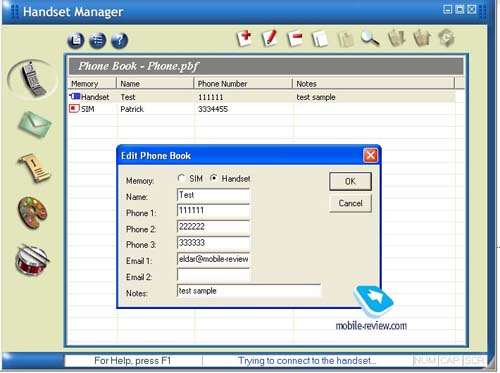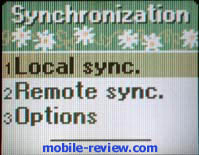|
|
Data synchronization between a mobile phone and PC, different ways and possibilities
A modern citizen is buried in different information, very often he/she can find phone numbers of friends and colleagues among it. Majority of people have mobile phones, and it’s logical to save such kind of data there. There are a lot of phone, which enable to add several phone numbers to names and sort records by groups (office, family, friends and so on). It’s really very convenient, you get used to phonebook capabilities and number of records is increased day after day there. But once you decide to change your phone, a question how to move all records to another phone rises immediately. The simplest way is to copy all your phone numbers to your SIM-card and put it in the new phone. It is reasonable to use this way if you have not many records (100-200, these are limits of modern SIM-cards) and only one phone number is associated with one name. If several phone numbers are assigned to one entry, then you will have three equal records with different numbers at the end. For example, if you copy all phone numbers assigned to a record Peter (3 phone numbers), you’ll receive 3 records on your SIM-card - Peter, Peter1, Peter2. It’s not comfortable, is it? And it is unnecessary to make a reverse process automatically; you have to edit a phonebook manually. So, this way can be used only in case of emergency. Moreover, some phones (rare models, to say the truth) don’t have such feature as copying of records to SIM-card memory.
The other shortcoming, concerning records copying is that length of field in the phone and SIM-card can be different. As a rule fields in the phone memory are larger than in SIM-cards, so, you have a chance to lose part of input information.
One of our readers discovered a new way to transmit data. He sent data as SMS-messages (business cards) to the new phone. This way is not supported by all phones, but it is available in majority of advanced phones. An advantage of this way is that several phone numbers are correctly “understood” by the phone (if it has this capability); a disadvantage is the price. You should pay for every sent messages; you can’t sent all records at once. Besides, it is laborious method, it is necessary to press so many keys that it is easier to input all information once again in the new phone. You can also transmit data (business cards) via IrDa, it is cheaper but also needs much time.
Now think that you wish save a lot of SMS-messages, organizer records, reminders and other data, which you have in the phone. You can do it and your main assistant would be your PC. It’s not a secret that majority of mobile phone makers try to include CDs with software to synchronize data, in particularly phonebook, organizer records and others. We are not going to tell about each program, it’s not so interesting, we’ll better speak about that devices, which you may need for synchronization. A way of synchronization is necessary to choose depending on your phone functionality. Almost all phones except rare models support synchronization through cable.
Cables
It is the first type of synchronization. Cable is connected to a system connector on the one side and COM or USB-port from the other. Some handsets, which don’t have system connectors (Nokia 3510, 3510i) support synchronization via not original cables. A manufacturer didn’t realize such feature because from marketing point of view it isn’t necessary in the phones of the entry level. Pay attention that you should remove a battery, a phone doesn’t look nice while such synchronization. We recommend you to ask, whether the phone can be connected to the cable, before purchasing it.
The other question is connected with cables. Which cable is necessary to buy? Some manufacturers (for example, LG and Samsung) include cables and software in the delivery standard kit, but majority of manufacturers sell cables as additional accessories. Price of original cables is formed depending on the price of the phones, their positioning and software price, if it is given to cable; not on prime costs. As a result, retail price of the cable from the manufacturer can be hesitated between 10 – 80 USD.
Many customers think that it is not a reasonable price for a cable and buy cables made by skilled craftsmen, which cost 10-15 USD. Of course, the quality of these cables is not the best. It depends on the skill of the person, who made this cable. When you return home, you can find out that the cable doesn’t operate. Sometimes it breaks after some period of time because of badly soldered contacts. So, be careuful when you buy not original cables.
If you think that you can make this cable yourself, it’s very easy to find a necessary scheme in Internet.
The third way, which is used by most of customers, is to purchase a cable of the third manufacturers, which usually has the same features as original ones and sometimes even has software in the standard kit. I’ve used different cables during several years and in my opinion MobileAction has the best offer on the market. It’s not advertising, I could name some other companies, which made these products, but all of them lose to MobileAction. If you has the other opinion, write us and we add a new paragraph to this article. Now some words about advantages of cables from MobileAction.


These cables are sold with user’s guide, which are written in different languages. There is also a CD with software, which could be localized, just select a desired language while installation (English, German, Italian, Russian and etc.). This software is compatible only with original cables from MobileAction. If you substitute this cable with something else, you won’t be able to use this software. These kinds of restrictions are understandable, because similar programs can cost up to 15-20 USD. For some phone models there are even no such programs. Cable, which is included in the kit, supports phone charging (USB cable, of course). Besides, there are large collections of logos and melodies on the CD and may be you won’t waste your time to find favourite melodies somewhere else. Usually, these files are compatible with many models. So, capabilities of certain phones (number of tones in midi-fiels) sometimes are not fully used.
Let’s describe the main capabilities of software to synchronize data, they are similar to majority of phones.
Phonebook. It is possible to read all records from the phone and SIM-card memories. All records can be stored in one file. You can quickly edit them on PC and search necessary records.
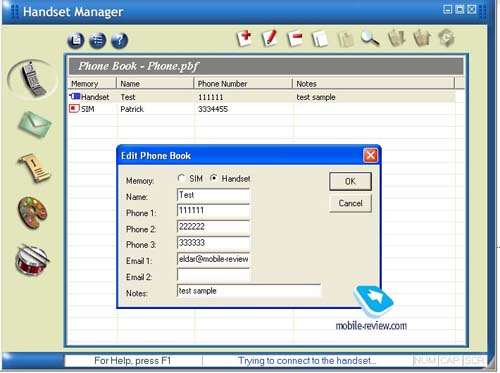
SMS. It is possible to read all records from the phone memory, create messages on PC, save them to send immediately or send later.


Organiser. It is possible to download records from Outlook, to synchronize all events or only records for current month. It’s very convenient for those who use Outlook.

Images. You are allowed to set wallpaper on the screen, selecting the picture you like. You can select part of file to fit the screen resolution, rotate picture and so on.

Melodies. Apart from downloading pre-default melodies, you can create your own one with a help of musical composer.

As you can see software from MobileAction could satisfy most necessities and spare your time and money. Sometimes you can set logos, icons of caller groups and use some extra capabilites, which depend on the model of the phone.
Cables for PDAs. There are cables which can be connected to PDAs, not PCs. Most cellular phones and devices based on Palm OS and partly Compaq iPaq support them.

A standard delivery kit contains a cable (with a standard phone system connector on the one side and standard round connector on the other side) and MA-PDA Link – an adapter, which enables to connect this cable to PDA. So, this cable consists of two parts.
A standard kit also includes special software - PDA Mobile Suite, which is compatible only with Palm devices and has the following capabilities:
- maSMS – a convenient way of storing SMS messages, a possibility to send a group SMS message, to input a message from Palm, to create own templates. All messages are sorted by folders.
- maLogo – a possibility to edit and install an operator logo on the phone, you can also set screen savers and pictures which are displayed when you switch on the phone. It’s very easy, although GIF-files are not always read and often you should transform them in BMP-files.
- maMusic – a possibility to create ringing tones using a stave and listen to created melodies.
- maTelsync – a possibility to synchronize phonebook entries with Palm
You can send data to the mobile phone or the other Palm device through IrDa from any program. There is a special program for PC, which allows to make all these operation on it. This program is made in Palm style.
 
 

This solution is for those who are tired to sit with phone and PDA in one position, being afraid to break IR-connection. Cable provides freedom of movements.
Conclusions. Cables for mobile phones provide a full data synchronization with PC if there is special software, either from original manufacturers or others. In majority of case you will pay 20-30 USD for cable. You can also use your phone as a cellular modem if you have a cable (data trasnmission support is demanded, check it before purchasing). It is pleasant, especially in trips, that you can charge your phone from USB connector. Time of full re-charging is usually longer, but it’s not very important.
IrDa and synchronization
Most modern notebooks are equipped with IrDas, they are also built-in many PCs of famous manufacturers. If you have IrDA on the phone and PC, you have only to find a software to synchronize data. As a rule, a CD with this software is included in the standard delivery kit of your phone. This software supports the most necessary functions.
What to do if you don’t have IrDa on PC and you don’t want to buy a cable? We can recommend to buy an external IrDa for PC. There are a lot of models on the market and you can select anyone you like. Pay attention to the connection type, it’s stupid to buy anything else except USD-model (if your computer is not older than 3-4 years). MobileAction provides the same software (as with cable) with its IrDas. The price of this device is rather low and comparable with the price from other manufacturers, who don’t include software in the kit. You can see an old-fashioned version of IrDa and a model of modern design on the photo below.

Bluetooth
Today we can see more and more phones which support bluetooth-technology and data synchronization with a help of it. The problem is that usually PC or notebook don’t have such capabilities. You can purchase bluetooth expansion card for notebook. Its price is different, depending on the manufacturer, but usually it is rather expensive. We think that it’s better to buy USD-Dongle from any Taiwan manufacturer. These models are differ in design and software (price is 35-40 USD). This device is connected to USD-slot of PC (most of modern PCs and notebooks have several USD-slots). There are no problems to connect this device; all drivers can be quickly installed.


Let’s describe this class of devices on the example of BUD (Bluetooth USB Dongle) from Hassnet. There are two versions of standard delivery kit: 1) CD with software, extension cord to connect to USB and USB Dongle 2) everything the same, but there are two USB Dongles. It’s obvious that when you purchase first variant of kit you do it to synchronize data from the phone or other device with PC, which doesn’t have bluetooth. The second variant of delivery kit is more interesting. You can create a local network using bluetooth or transmit data, for example, from notebook to PC and vice a versa. A rate of data transmission is limited by USB speed, so, you can’t create a serious local network using USB Dongle. It’s better to purchase 802.11õ devices for this purpose. They cost only 1.5-2 times more.


But let’s return to BUD. It’s pleasant they these devices are bended at the angle 90 degrees. You can not cover USB-connector. Extension cord enables to hang an adapter on the edge of the screen with a help of a special holder. Generally speaking, it is a niche solution with low data rate transmission.
SyncML
Telling about synchronization, we should tell about SyncML technology. It is aimed to synchronize data between different devices (PC, PDA, phone or something else). This technology is available in most modern business phones; in the future most phones of the middle and high price level will have this feature. SyncML allows to synchronize your data with a corporative database, where you keep your to-do-list and phonebook. You should indicate an URL, where you can find your base in the internet, login and password. Then, the phone will synchronize data itself and you will always have the newest information about your meetings and contacts on your phone. Now SyncML technology is realized only in several large companies, for top managers in particular.
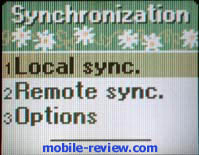
Conclusion
So, we could choose one of the three ways to synchronize data: with a help of cable, IrDa or bluetooth. It depends on phone capabilities and your necessities, which way to select. The main difference is in the way of synchronization, synchronization itself is the same in all cases. Now it is very necessary to have data synchronization. For example, if you have some problems with your data archive on your PC, you can always restore it. Other advantages such as possibilities to download logos, pictures, wallpapers are also very attractive. Synchronization can cost 0 USD (when cable is included in the standard delivery kit) or about 20-40 USD. In our opinion it is a reasonable purchase, which can provide your comfort.
Eldar Murtazin (eldar@mobile-review.com)
Translated by Maria Sennikova(maria@mobile-review.com)
Published — 4 March 2003
Have something to add?! Write us... eldar@mobile-review.com
|
News:
[ 31-07 16:21 ]Sir Jony Ive: Apple Isn't In It For The Money
[ 31-07 13:34 ]Video: Nokia Designer Interviews
[ 31-07 13:10 ]RIM To Layoff 3,000 More Employees
[ 30-07 20:59 ]Video: iPhone 5 Housing Shown Off
[ 30-07 19:12 ]Android Fortunes Decline In U.S.
[ 25-07 16:18 ]Why Apple Is Suing Samsung?
[ 25-07 15:53 ]A Few Choice Quotes About Apple ... By Samsung
[ 23-07 20:25 ]Russian iOS Hacker Calls It A Day
[ 23-07 17:40 ]Video: It's Still Not Out, But Galaxy Note 10.1 Gets An Ad
[ 19-07 19:10 ]Another Loss For Nokia: $1 Billion Down In Q2
[ 19-07 17:22 ]British Judge Orders Apple To Run Ads Saying Samsung Did Not Copy Them
[ 19-07 16:57 ]iPhone 5 To Feature Nano-SIM Cards
[ 18-07 14:20 ]What The iPad Could Have Looked Like ...
[ 18-07 13:25 ]App Store Hack Is Still Going Strong Despite Apple's Best Efforts
[ 13-07 12:34 ]Infographic: The (Hypothetical) Sale Of RIM
[ 13-07 11:10 ]Video: iPhone Hacker Makes In-App Purchases Free
[ 12-07 19:50 ]iPhone 5 Images Leak Again
[ 12-07 17:51 ]Android Takes 50%+ Of U.S. And Europe
[ 11-07 16:02 ]Apple Involved In 60% Of Patent Suits
[ 11-07 13:14 ]Video: Kindle Fire Gets A Jelly Bean
Subscribe
|