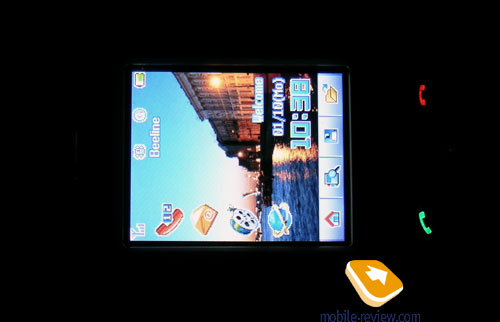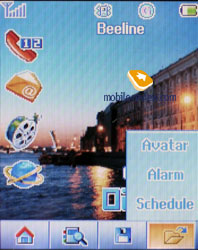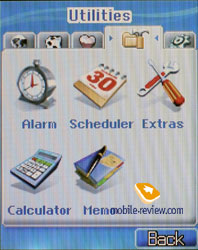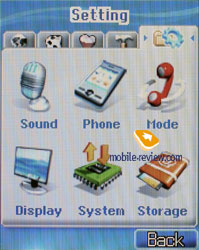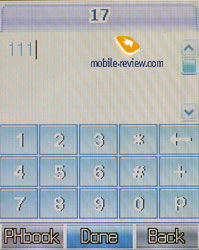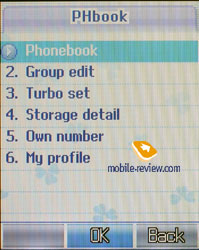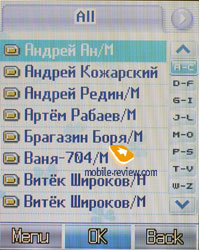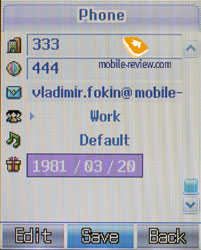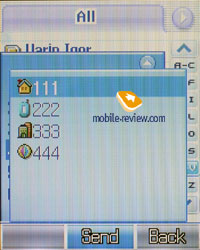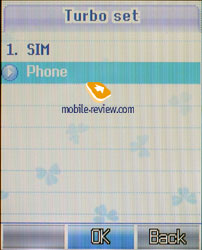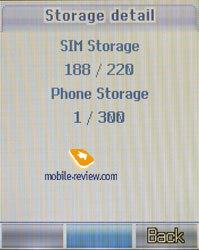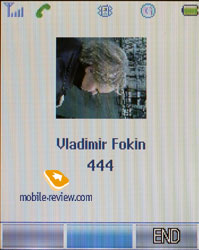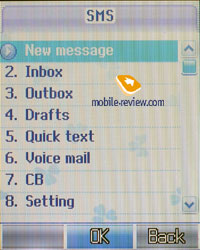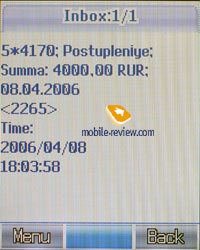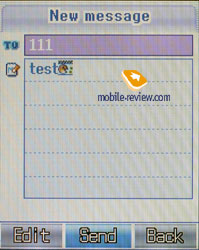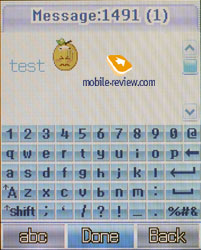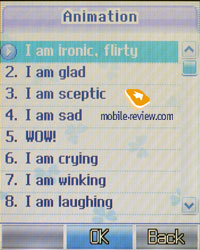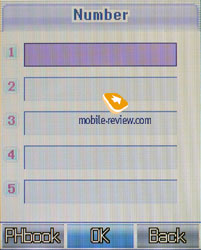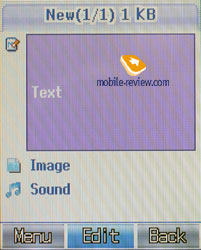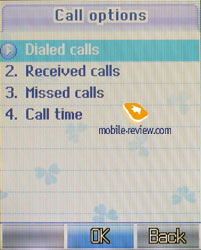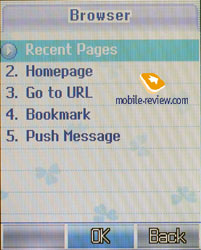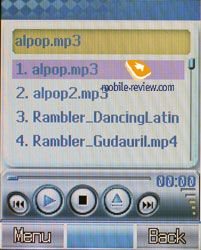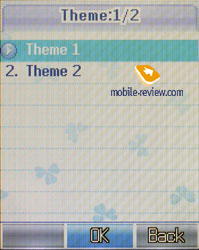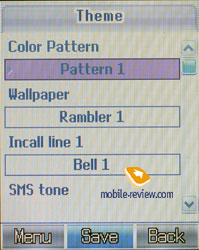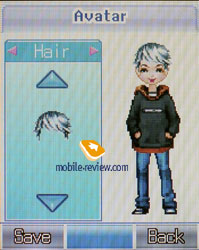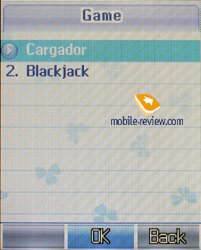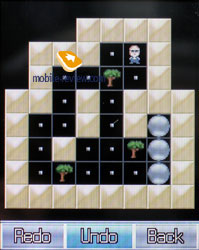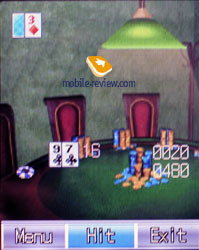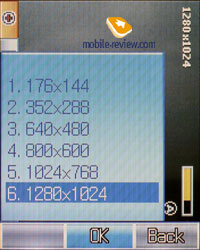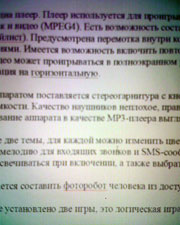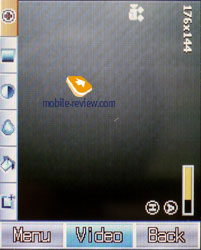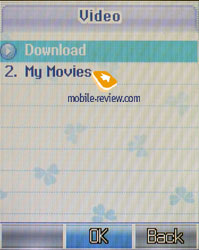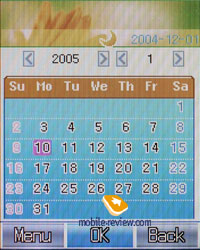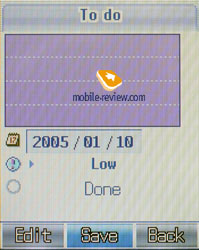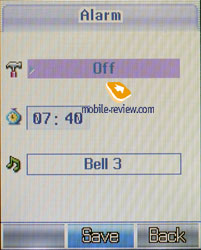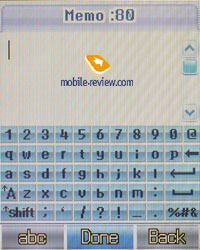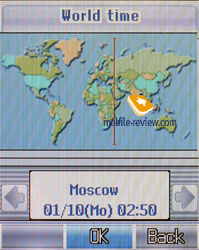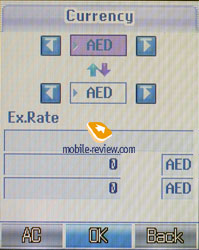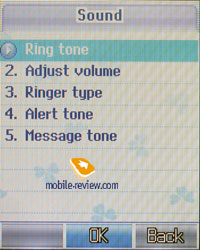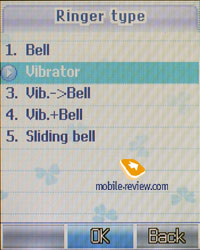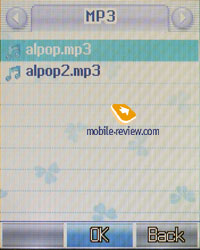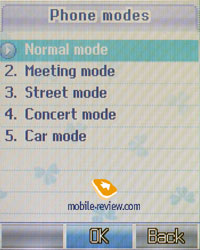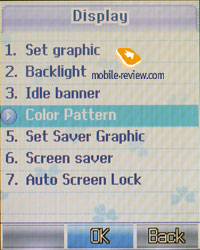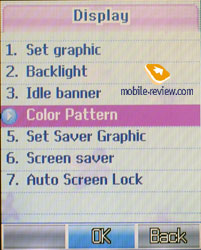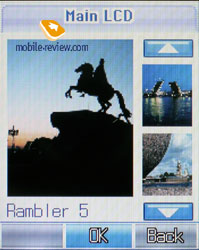|
|
Review of GSM-handset Voxtel BD50
Standard kit:
- Handset
- Battery
- Wired headset
- Charger
The amount of handsets with a touch screen can be counted on the
fingers of one hand – the first model to pioneer usage of this technology
was Philips with its Philips 755, though on this device the touch
screen serves only as a tool for fast-typing, doubling as the regular
keypad. The other way was chosen by Fly, which launched the X7 (read
the review here) lacking an alpha-numeric
keypad – one could input data only via the incorporated touch screen.
Early in 2006 the market saw the release of two Fly X7-like models
– those were Haier M230 and Voxtel BD50. So today we are reviewing
the device by Voxtel.

The BD50 reminds more of a very portable PDA, rather than an ordinary
handset, so that only pick/hang up keys and the speakerphone, located
above the display, let out the fact it’s a cell phone. Measuring
only 93.5x48.7x16.8 mm in size and weighting 89 grams, the handset
easily slips in both trousers’ and shirt’s pocket. Yet the abovementioned
dimensions are somewhat common for this kind of devices, for example
Fly X7 measures 88õ51õ15 mm and weights 76 grams; Haier M230 – 89x55x14.4
mm and 93 grams. Therefore it would be a mistake to imply that the
model by Voxtel stands out against the background of other competing
phones. On the one hand, the device fits in palm nicely, though
after prolonged conversations, you might feel discomfort due to
the handset being a bit too wide. But I guess it’s all about getting
used to it, as once you’ve played with the phone around for a while,
the problem disappears by itself.


The handset comes only in one color scheme – a combination of black
and silver, that is why the phone looks austere and yet pretty cool.
The casing is made entirely of glossy plastic, thus the surface
easily gets soiled; thankfully fingerprints are distinguishable
only at certain angles. I can hardly find any drawbacks concerning
assembling quality or used plastic – everything is implemented at
pretty high level.

The right side houses the camera key alone, while on the left you
will discover a whole lot of features: an audio jack (2.5 mm), covered
with a plastic stub, double key standing for volume control and
lock button. The upper rim has a strap slot on the border, and the
lower part holds interface connector, hidden behind a rubber stub.
Apart from all this, the bottom end has the stylus socket on it.
A few words to be said about the stylus coming along with the handset
– it’s quite small in size with the body made of metal, so it is
not a big deal to lose or leave this gadget somewhere. Regrettably
the manufacturer doesn’t provide a spare unit in the standard kit.

Loop-antenna (similar solutions are found in Sony Ericsson and
Siemens products) is positioned on top of the handset, yet unlike
all other cell phones, wither the antenna is singled out in a separate
part, here it’s a single whole with the casing.
Almost the entire surface of the front panel is occupied with a
TFT touch-screen, featuring a resolution of 176õ220 pixels (34õ43
mm), and capable of displaying up to 262 K color. On the whole to
screen looks nice – it offers a sharp vivid picture, which does
not fade in the sun. Above all that, the display has sizeable viewing
angles in horizontal plane; however they are rather poor, when it
comes to vertical space, as the colors begin to jump even at slight
declinations. Summing up all the specs, the display is an even match
for that found on Fly X7, and has advantage over Haier M230, which
provides smaller dimensions and reflects only 65 K colors. The display
on the BD50 is placed deeply in the casing, so in this way it should
be exposed to wear and tear much.

Beneath the screen, the pick/hang up keys found their place, as
well as a five-way joystick located between them. The navigation
key appeared unhandy to me due the edges causing problems with pressing
the key, and what is more the button itself being too slippery.
The only application of the joystick, which he proves useful in,
is accepting action (“OK” button). The backlighting works only for
call accept/decline keys.

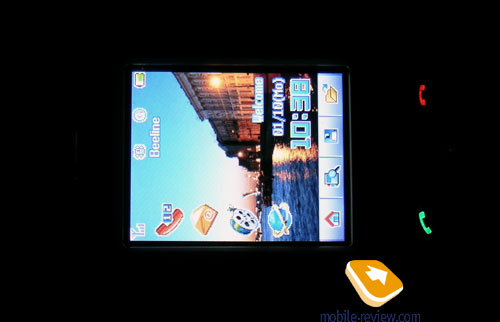
The area above the touch screen has two loudspeakers and a grill
placed on it. In fact, you could have thought that the grill covers
a speakerphone used in telephone conversations, though you would
be completely wrong – in reality it it’s only a decoration, since
only the left speaker is active while speaking on the phone, so
putting the left side to your ear will make more sense, because
in this case you will get full sound volume, coming out from the
loudspeaker. Although two speakerphones on the BD50 don’t even try
pretending to provide stereo-effect, they manage to enhance overall
sound volume.

The lens of a 1.3 Mpix camera, as well as a LED flash, is allocated
on the height of the handset’s rear. The flash module may be applied
as a flashlight – just press up and hold the volume control key.
The brightness, provided by this kind of flashlight is just enough
to find keys to a door in your bag while in darkness.

The rest of the back panel is taken up by the battery cover. As
a matter of fact the lid has loads of flaws, the most critical of
which are the material used (soft, thin plastic), unsafe fastening,
manifesting itself in the form of a small gap, which only gets more
evident as times go by.

Behind the cover lies a Li-Ion battery with a capacity of 710 mAh.
As the manufacturer tells us, with this battery on-board, the phone
can provide up to 110 hours of operation in standby mode and nearly
2 hours of talk time. In conditions of Moscow networks, the device
lasted for almost 2 days with 20 minutes of conversations and approximately
1 hour of other functions use. If you are going to be heavy on data
processing, like using the camera or media player, the life time
is more likely to go down dramatically – to 1 day of stable operation.
Full recharge time of the handset is about 2 hours.
Menu
When you are in standby mode, the bottom end of the screen displays
a toolbar with fast-access icons and a column of shortcuts to the
handset’s core applications. There is no way you can have any negative
experience with navigating through the menus – the thumbnails are
quite informative, therefore you can instantly guess where they
will lead to. Besides, the icons themselves are pretty large, allowing
you to use fingernails instead of the stylus in some cases.

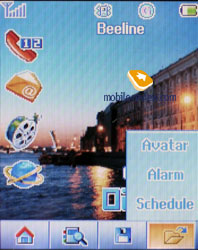
There is no main menu as such in the phone, nonetheless it’s replaced
by a number of tabs – each of them calls up corresponding groups
of items, which are displayed as icons. Some sections have sub-menus
materialized in the appearance of vertical list. Sometimes the system
lets you move around the menus by declining the joystick or pressing
arrows in the upper corners of the screen.



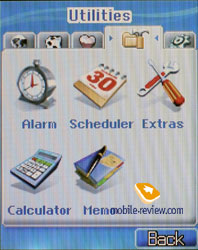
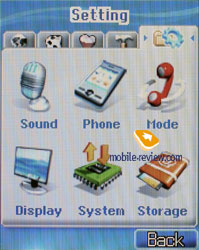
The handset adopts 64 Mb of dynamic memory. Synchronization with
PC is carried out via a USB-cable (shipped in one box with the phone),
access to the device’s data is granted by default without installing
special drivers, yet to begin working, you will need to check “USB-connection”
option in the cell phone’s setup. Speed wise, the connection is
rather average as it runs USB 1.1 interface, still it’s more than
enough for such small storage size.
Talking of the localization, I shall admit that I failed to find
any abbreviations in titles. The system uses two font types – the
former one is way too small, no wonder if you will have problems
reading it; nevertheless the latter one is just fine, and hence
is more frequently used in menus. Text input is performed with the
help of virtual keyboard, but if this method doesn’t appeal to you,
there is nothing that can be done about it, since this is the only
way to type. The displayed keyboard has QWERTY-layout, but the buttons
are diminutive in the full sense of the word, therefore don’t even
think about hitting them with your nails – try to push them with
the stylus first. Apart from the QWERTY-keyboard the handset offers
two more numeric keypads, used for number dialing and modes, when
you can enter only digits – the buttons found here are slightly
bigger, thus with practice and thin fingers you might be able to
enter a number without turning to stylus, as to women, it seems
these keyboards were made specially for them.


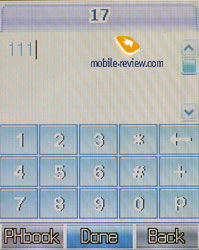
A curious fact – when starting up the handset, it shows not a numeric
keyboard, as it should have, but the QWERTY one, thus you’ve got
to take the stylus out of the slot.
Phonebook. The handset’s memory can store up to
300 contacts at a time. Each entry may contain name (16 symbols
max), up to 4 telephone numbers (with stiff arrangement in number
types), e-mail box (up to 48 letters), birthday (automatically re-directed
to the calendar). Also each contact may be assigned to a quick dial
shortcut, personal ring tone, a photo or an image, made up in “Avatar”
application (allows creating pictures using the given tools). Apart
from all this, each entry can be moved to one out of seven contact
groups, four of which are pre-set, while the other three are at
user’s disposal. Any of these groups can be bound up with individual
tune, user created ones may be renamed (new name – up to 12 symbols).
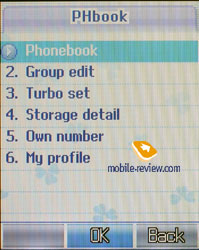
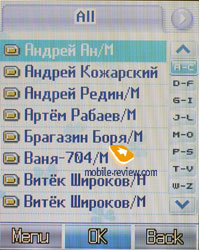

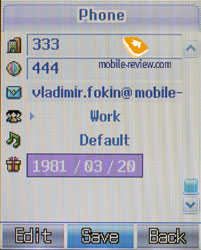

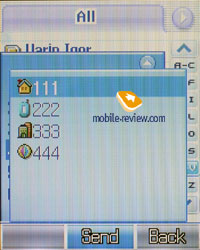

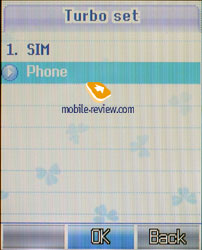
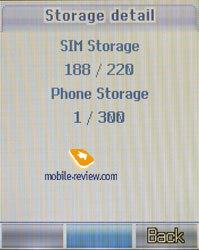
The phones holds quick dial function, available for 99 numbers,
at that you are at liberty to select whether the numbers will be
taken from SIM-card or from the device’s memory. Search in the phonebook
is conducted either by name or telephone number. Fast navigation
using first letters tabs is also onboard, yet fast search options
is not there, since in absence of an external keypad it loses any
meaning. Number dialing is realized in quite unusual manner: if
you highlight a contact in the phonebook, you will call up editing
mode, but in fact to actually dial a number, you need to select
an entry, move to the menu, pick “Dial” item, only then you will
be shown the window with all available numbers for the contact,
so having done all this way, you can make a call at last.
Photo/image, tied up with a contact are displayed both on incoming
and outgoing calls in a small pop-up window, what is really strange
is that the significant part of the screen is left completely empty.
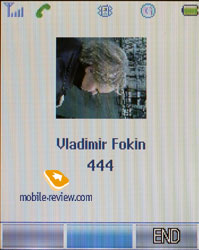
Messaging. The cell phone possesses the capacity
of 100 messages. It also has EMS format and a set of minor animations
and tune embedded in. Don’t get confused with their quality, as
you can always synch the device with PC and upload more of this
content. The phone features 10 text templates with the possibility
of editing them. Of interesting, but quite useless features I should
point out eZi system, which may be turned on when typing text (both
in Russian and English) - at bottom of fact it “guesses” the input
words. With the BD50 you can also arrange multi-messaging to the
maximum of 5 contacts.

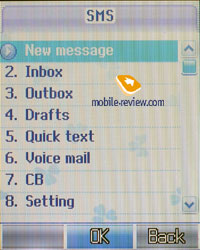

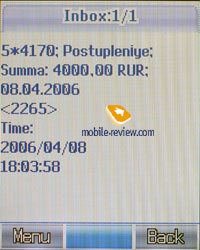
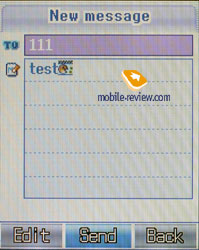
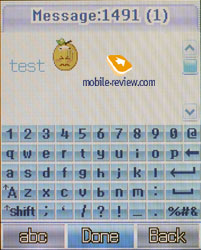

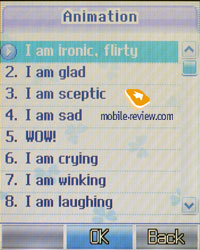
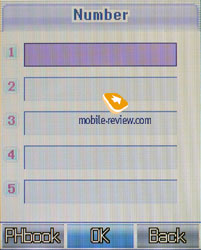
The MMS editor shouldn’t arise any questions – everything is pretty
plain and clear there. A single message may be up 100 Kb in size,
while the phone’s memory can hold up to 50 of similar messages.
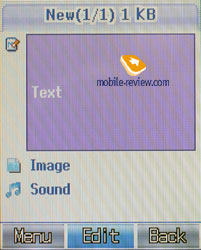
Call lists. There are three lists in sum on the
phone, with 20 entries in each; from this menu you can access the
timer as well, which shows total time of all conversations.
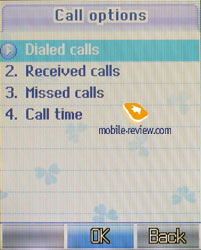
WAP. The device provides a pre-installed WAP-browser
version 2.0.
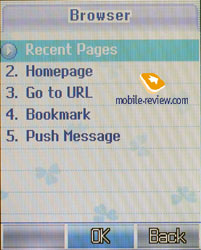
Entertainment. Media player. The player comes
in handy when playing back both music (MP3) and video (MPEG4). Standard
functions like making up playlists, rewind and switching between
tracks are all there, as well as loop (applied to either a single
song or the entire playlist). Video clips may be viewed in full-screen
mode – in this case you will have to turn the handset horizontally.
All video and music files are kept in particularized folders only.
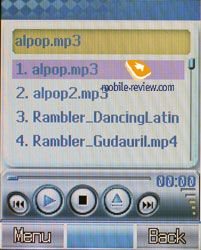



The handset is shipped along with a stereo-headset with pick up
and volume control buttons on it. The quality of the earphones is
quite fair, yet in light of the fact the device lacks storage capacity,
I wouldn’t recommend using it as an MP3 player.

Themes. The device has two installed schemes on-board – each one
may have various color schemes, wallpapers of the home screen, ring
tones and SMS signals, screensavers, further more one can set up
a greeting, which will be displayed on phone’s start up.
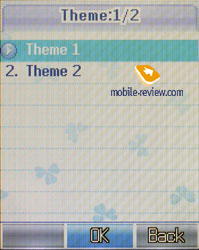
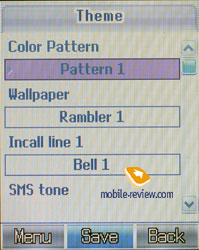
Avatar. Allows you to create a portrait, using the given tools.
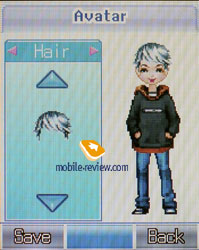
Games. By default the phone stores two game – a logic one, Cargador,
and Blackjack.
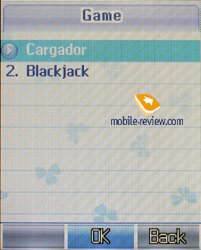
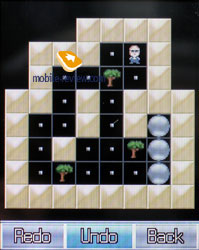
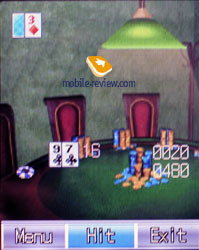
Camera. With the integrated 1.3 Mpix camera, you
can take pictures in the following resolutions: 176õ144, 352õ288,
640õ480, 800õ600, 1024õ768 è 1280õ1024 and switch between these
quality levels: high, normal, low. The White Balance option is adjustable
as well, providing you the following checkboxes to choose from:
auto, sunny, cloudy, daylight lamp, halogen, dusk. All extra information
may be removed from the screen while in the shooting mode, so the
picture itself will occupy almost the full screen. Flash module
may be either switched on or off, though when trying to take a photo
in conditions of poor illumination, the flash will not make any
big difference. Multi shot mode lets you make from 4 to 10 shots
at a time at certain time spans.


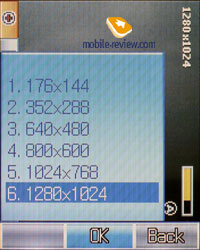
As you see from the pictures, the shots are quite good quality
wise, especially when they are taken in good lighting. Although
the corners of the photos look sharp on no account, and this may
turn out to be a serious flaw for someone.
Photo album allows viewing shots in the appearance of thumbnails
(4 icons in one sitting), a list, or large images, taking up almost
the entire display space.



The handset is capable of making video clips saved in MPEG4 extension
with a resolution of 176õ144 or 352õ288. Quality level may be also
changed according to your needs (high, normal, low). White balance
options are identical to those found in single shot menu. A single
video clip lasts as long as you have some free storage space.
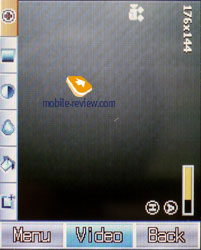

On the whole, I find quality of the clips made with the handset
very poor, when they are viewed on PC, nonetheless on the handset
they look quite smooth.
Sample
video (176õ144, MP4, 137 Kb)>>>
Sample
video (352õ288, MP4, 398 Kb)>>>
Favorites. All folders with music, video, photos,
images and other files are placed here.

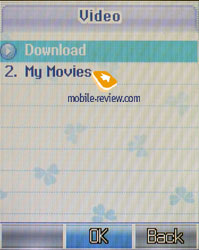
Applications. The organizer seems to be an ascetic
application in this model, as it provides birthday reminders, monthly
calendar view, and alarm settings for various entries.
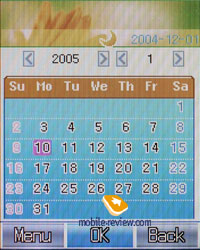
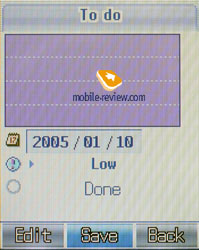

There is only a single alarm clock in the handset. Alarm tune is
set right there.
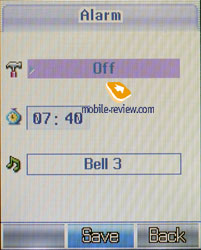
Memos. A simple notepad without any integrated plugins, allowing
you to create a text note (up to 80 symbols in each).
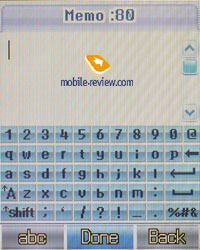
Calculator, unit converter, stopwatch (up to 6 intermediate results)
and world time function are found here.
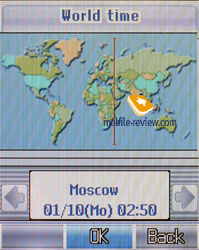


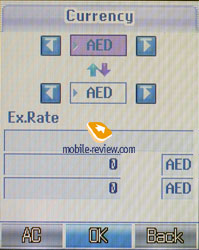
Settings. All adjustments, influencing on the
handset’s operation are gathered right here. Five differing profiles
are among them: ring tone only; ring tone with increasing intensity;
silent alert only; silent alert along with ring tone; or silent
alert and then tune. As a ring tone one can choose one of the pre-installed
tunes or download a new one. MP3 files may be set for being ring
tones as well.
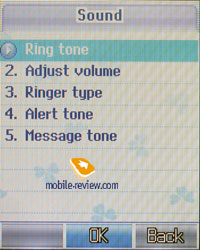
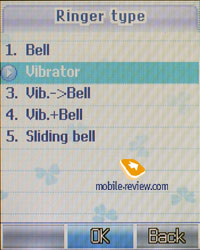
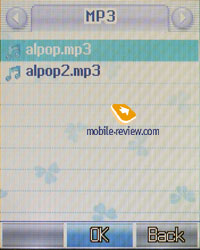
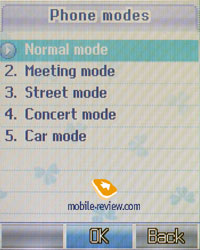
The display has acquired these adjustments: wallpaper, color scheme,
screensaver selection and automatic screen lock adjustment (in 1,
5 minutes or never).
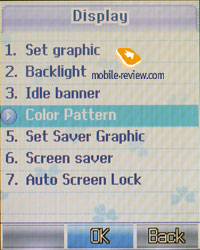
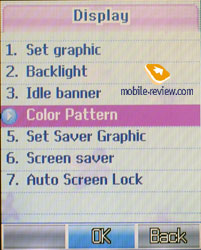
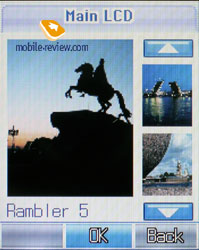

Impressions
The receiving part in the BD50 is as good as that on other up-to-date
handsets. Loudspeaker lacks volume, when you are in a thoroughfare.
Yet the microphone is OK, however its location is the sticking point,
as in windy weather it is always blown in. The sounding of 64-tone
polyphony is quite enough – two speakerphones make their work just
fine. The silent alert’s intensity is above average.
Unfortunately, Voxtel BD50 doesn’t provide handy system of text
input, even though armed with a touch screen, the concept of virtual
keyboard use in here is not acceptable, and besides no other methods
of typing are incorporated. The joystick, the handset is equipped
with, is completely out of place here, so you will be forced to
turn to stylus all the time, and should you lose it, the device
will become almost non-manageable. Poor construction quality of
the battery section does not bode well. Apart from this, keep in
mind that the model doesn’t have Java support embedded, thus the
youth is more likely to find the device unacceptable.
An obvious advantage of the handset, though, is a great display,
which is really huge in size, presence of two loudspeakers, providing
high volume level. We are also granting the device some points for
support of MP3 ring tone, even considering the fact that you might
fail in using the BD50 as an MP3 player due to minor storage capacity.
I was also very pleased with the quality of pictures taken with
the built-in camera, yet video recording function disappointed me.
Another thing I like about this handset is simplicity of synchronization
with PC (without having to install additional drivers).
At moment when this review was composed, the price on Voxtel BD50
was around 250 USD. The less functional Fly X7 costs a bit higher
and competes with the BD50 in one and same class.
Vladimir Fokin (vladimir.fokin@mobile-review.com)
Translated by Oleg Kononosov (oleg.kononosov@mobile-review.com)
Published — 28 April 2006
Have something to add?! Write us... eldar@mobile-review.com
|
News:
[ 31-07 16:21 ]Sir Jony Ive: Apple Isn't In It For The Money
[ 31-07 13:34 ]Video: Nokia Designer Interviews
[ 31-07 13:10 ]RIM To Layoff 3,000 More Employees
[ 30-07 20:59 ]Video: iPhone 5 Housing Shown Off
[ 30-07 19:12 ]Android Fortunes Decline In U.S.
[ 25-07 16:18 ]Why Apple Is Suing Samsung?
[ 25-07 15:53 ]A Few Choice Quotes About Apple ... By Samsung
[ 23-07 20:25 ]Russian iOS Hacker Calls It A Day
[ 23-07 17:40 ]Video: It's Still Not Out, But Galaxy Note 10.1 Gets An Ad
[ 19-07 19:10 ]Another Loss For Nokia: $1 Billion Down In Q2
[ 19-07 17:22 ]British Judge Orders Apple To Run Ads Saying Samsung Did Not Copy Them
[ 19-07 16:57 ]iPhone 5 To Feature Nano-SIM Cards
[ 18-07 14:20 ]What The iPad Could Have Looked Like ...
[ 18-07 13:25 ]App Store Hack Is Still Going Strong Despite Apple's Best Efforts
[ 13-07 12:34 ]Infographic: The (Hypothetical) Sale Of RIM
[ 13-07 11:10 ]Video: iPhone Hacker Makes In-App Purchases Free
[ 12-07 19:50 ]iPhone 5 Images Leak Again
[ 12-07 17:51 ]Android Takes 50%+ Of U.S. And Europe
[ 11-07 16:02 ]Apple Involved In 60% Of Patent Suits
[ 11-07 13:14 ]Video: Kindle Fire Gets A Jelly Bean
Subscribe
|