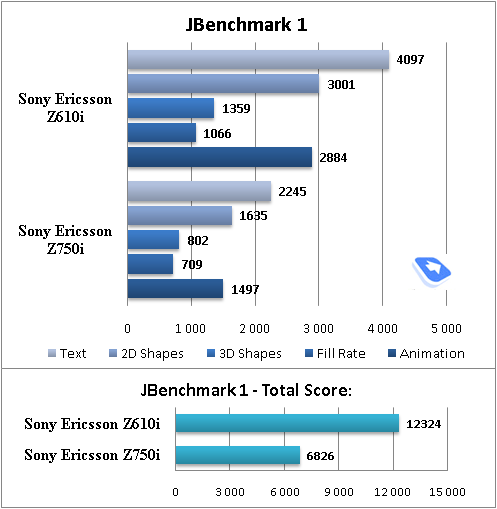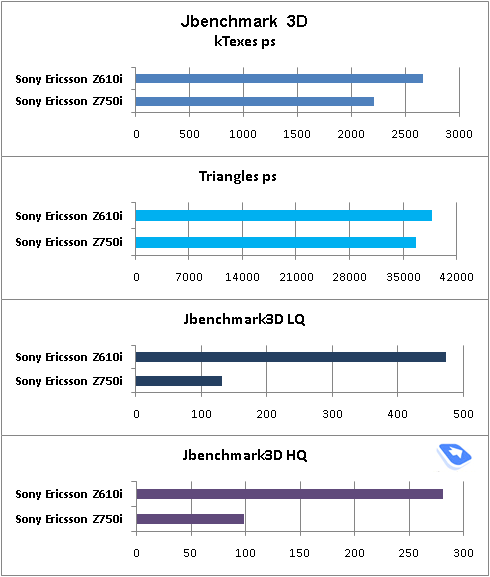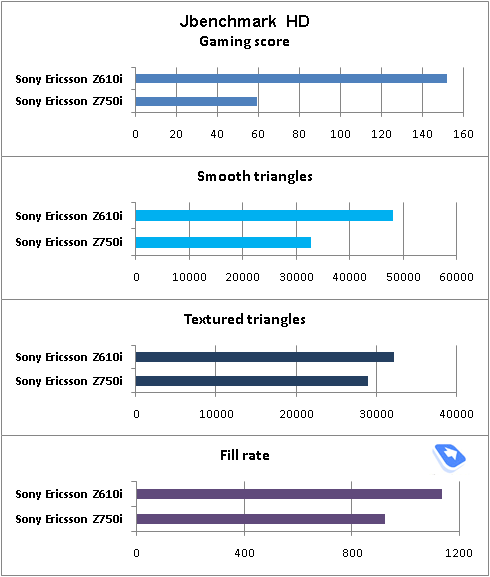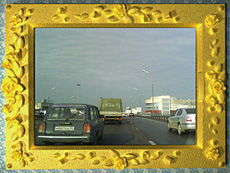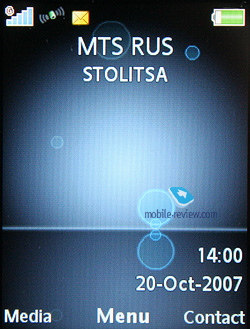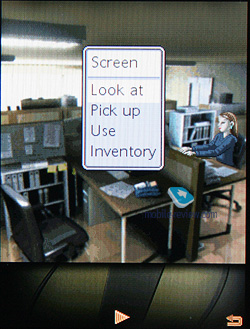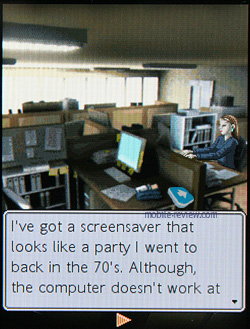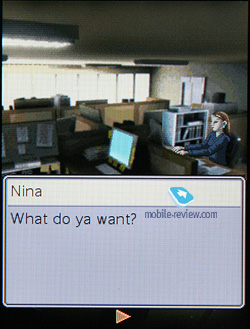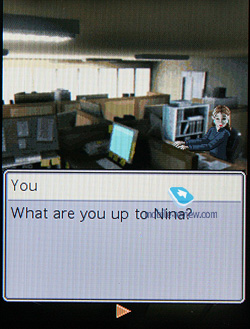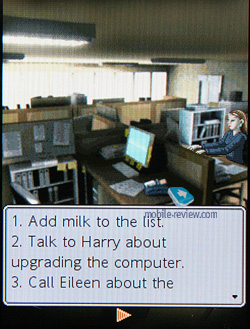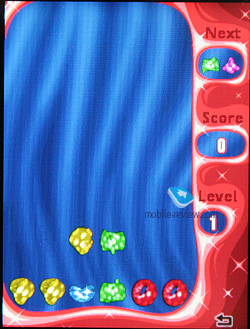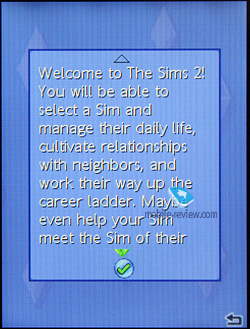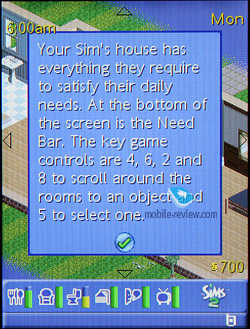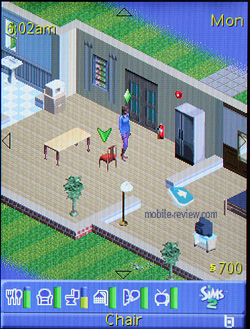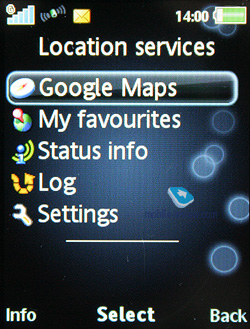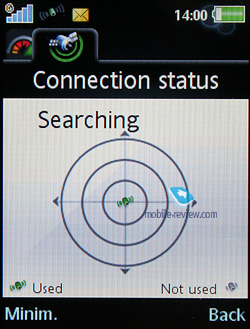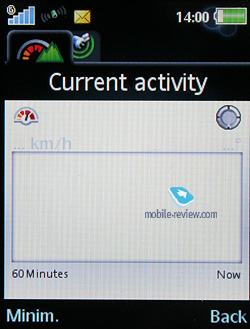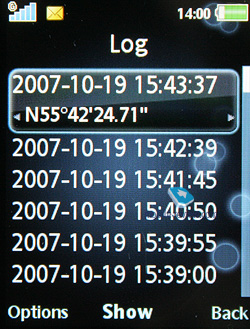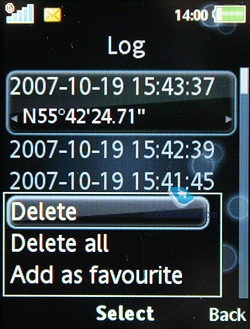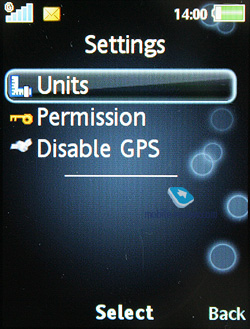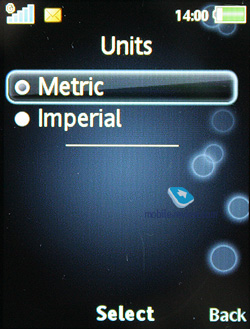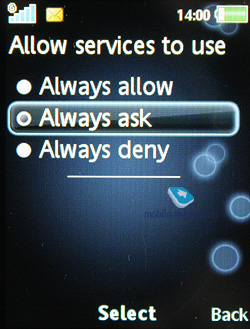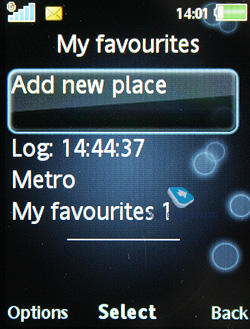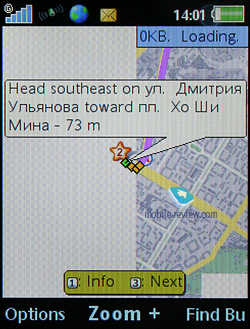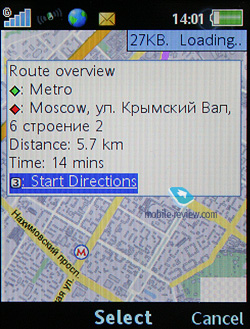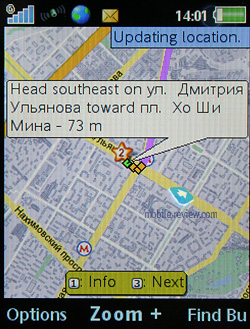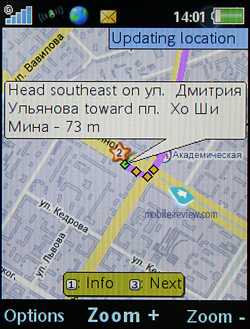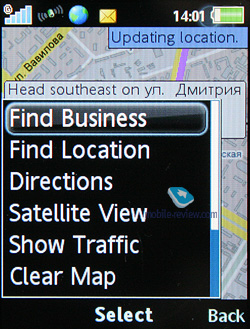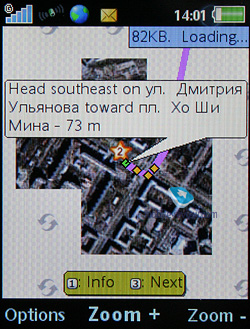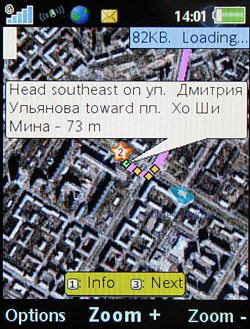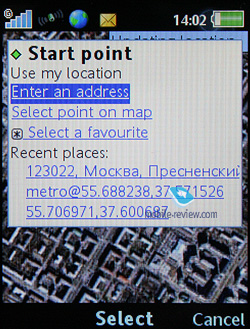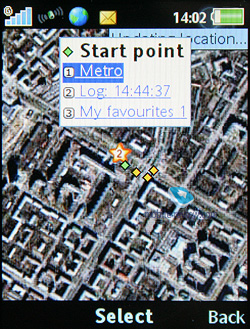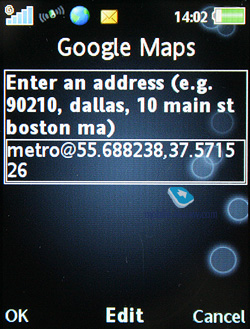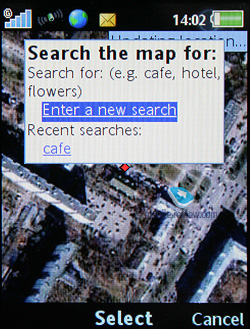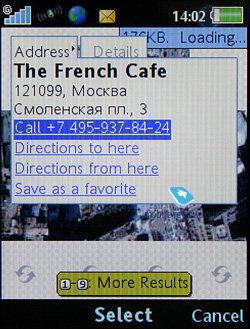|
|
Review of GSM/UMTS-handset Sony Ericsson Z750i
Live photos of Sony Ericsson Z750i
Table of contents:
- Positioning
- Design, size, controls
- Display
- Keypad
- Battery
- Memory, memory cards
- Connectivity
- Performance
- Camera
- Preinstalled applications, games and themes
- GPS-navigation
- Sony Ericsson Z750i vs Sony Ericsson Z610i
- Impressions
Sales package:
- Handset
- Battery
- Wired stereo-headset
- User Guide
- USB data cable
- 128 Mb M2 memory card
- Charger
Positioning
Few know that the Sony Ericsson Z750i used to be a US-only model however eventually has made it as an international phone. And the fact that it had been absent from plans of European local offices had played a mean trick on the Z750i – when it saw release, orders came in only for a handful of regions. Pay a visit to the company’s official site to find the Sony Ericsson Z750i available only in a couple of countries, while other regional portals of SonyErcicsson.com seem completely oblivious to this phone.
The goal the developers were up to, required them to roll out an adequately priced GPS-enabled fashion-savvy phone. The Sony Ericsson Z610i was taken as the platform and then enhanced with two new color options, as well as the A200 software and a GPS-module. Don’t think of it as a model with some particular place in the maker’s line-up – it is off the “grid”, so to say. See for yourself – being a replication of the Sony Ericsson Z610i’s design, the Z750i’s fashionable looks significantly loses in value. Moreover, those who ruled out the Z610i for its lack of punch won’t be content with this one either. They should have amended the camera, pump it with a couple of software tricks for GPS, but none improvements of the above are available with the Z750i, which makes it an extra edition of the original model that is terribly late to the market.

As of today, GPS-navigation smarts won’t be the selling point of feature phones – among the letdowns are their miniscule displays and short battery time. However our major interest in this particular device comes down to its GPS abilities and the way they are implemented in the A200. All in all, the Sony Ericsson Z750i is a reference platform in the sense of GPS department, being quite interesting in this capacity.
Back to the table of contents >>>
Design, size, controls
Like we said, design-wise the Z750i is a twin brother to the Sony Ericsson Z610i, no visual or even somewhat significant differences whatsoever between them.








The handset comes in a choice of two colors – steel silvery casing and deep and bright pink. The casing is made of plastic and its front place is prone to scratches and scuffs, furthermore, most of the time it looks smudgy and grimy unless you clean it up regularly. Actually, this is a trade-off for its fancy mirror-like appearance, which is getting all the rage – for example, the Motorola U9 employs the same design and materials.


The Z750i measures up at 97.4x49x20 mm, meaning that it has gotten a few millimeters taller because of its GPS antenna mounted on the upper edge, which is now slightly protruding. Its weight hasn’t changed a bit, though – still tipping our scales at 110 grams.


While this clamshell is not the most diminutive phone around, it is not bulky either, which allows you to carry it anywhere you please – in trousers or on a strap (look for an eyelet on the Z750i’s casing).

Thanks to the lip brought about by the GPS-antenna, while on a table the Z750i has an arch between the battery compartment cover and the surface, making for louder ring tones when sound bounces off the table, whatever it is.

The left-hand spine features a volume rocker and a dedicated music key. A memory expansion slot is embedded into the right-hand flank and covered by a plastic flap (whereas the Z610i had a rubber one). The bottom end houses a Fast Port connector, and the front fascia holds a 2 Mpix camera lens.

Back to the table of contents >>>
Display
The external 36x128-pixel OLED display boasts a pastel-color backlighting, and thanks to the front face’s mirror finish it hides under its surface and you won’t spot it unless in the sun. This screen enjoys landscape layout, which is not the thing we have used to see, but still it is pretty comfortable. All information it displays is very easy to read, the font size is pretty decent too.

The main display is a 240x320-pixel TFT-screen (2,2”, 34x46 mm) that shows up to 262 K colors. The picture you get with it is pretty decent – bright and smooth, and the truth is, in terms of color reproduction, this one is among the market’s finest. Its sizable diagonal renders all fonts large and very readable, which is especially notable when facing it off against other Sony Ericsson branded phones enjoying only 2-inch screens. For example, comparing the Z750i with the Sony Ericsson W580i you will surely see that the former is nearly no different from the W580i, even though its larger diagonal could have done a lot worse here. Luckily it is not the case with the Z750i and thus its display looks pretty much like a winner.
The display accommodates up to 9 text and 4 service lines, some modes might even squeeze more lines of information into it. This screen also is pretty good at handling direct sunlight and makes for easy reads on the go.
Back to the table of contents >>>
Keypad
The keys are made of plastic – they are all pretty big and generally a doddle to use, since you actually do feel how they go down under your fingertips. The white backlighting is not exactly bright, the Z750i also shows off an ambient light sensor. Drawing parallels with the Sony Ericsson Z610i, the latter had a pretty much comparable keypad ergonomics-wise, but it looked prettier with its more expensive plastic. Here, however, all buttons are color-keyed to the casing, which makes them look so much less sophisticated.





Back to the table of contents >>>
Battery
Unlike the majority of latest-gen models, the Z750i comes packaged with a standard 900 mAh Li-Pol battery (BST-33). As the manufacturer claims, it can keep the phone up and running for 400 hours of standby and provide up to 9 hours of talk time.
In Moscow, the phone’s battery time averaged 2,5-3 days with average use (up to one hour of calls, around 30 minutes of games, around 20 minutes of browsing, several hours of music). In Europe its battery performance will get at least 1,5 times better all thanks to superior coverage. We squeezed around 19.5 hours of music out of the Z750i, while the maker says it can do 20 on a single charge.
It takes the Sony Ericsson W910i around 2 hours to charge from empty to full (1,5 hours to charge up to 80 percent)

Back to the table of contents >>>
Memory, memory cards
The Z750i ships with around 38 Mb of user-manageable memory, the sales package also includes a 1 Gb memory card (M2), and you can always hot swap them. The top size of your memory card that this phone can handle is 4 Gb (when more capable cards come along, it will deal with them as well).

Back to the table of contents >>>
Connectivity
USB
On USB-connection you are forced to pick connection type – specifically whether you will be accessing data stored on the memory card to just keep managing the phone or activate Print mode. Also there is Media Transfer (MTP mode for accessing, say, Windows Media Player). For the first mode we mentioned above the handset goes off and you gain access to the contents of both the memory card and the phone internal memory. Despite the maker claiming it to be USB 2.0, data transfer speed doesn’t exceed 500 Kb/s. If you just want your Z750i to turn into a modem, then pick the second option, when you will have a chance to play around with various USB settings for going online.
Bluetooth
The handset comes with EDR-enabled Bluetooth 2.0, the menu enables you to turn on enhanced power saving mode. There is also A2DP support, which allows employing wireless headsets with the Z750i. Its data transfer speed tops out at 100 Kb/s. The list of supported profiles:
- A2DP
- Basic Imaging Profile
- Basic Printing Profile
- Dial-Up Networking Profile
- File Transfer Profile
- Generic Access Profile
- Generic Object Exchange Profile
- Handsfree Profile
- Headset Profile
- HID
- JSR-82 Java API
- Object Push Profile
- Personal Area Network Profile
- Serial Port Profile
- Service Discovery Application Profile
- Synchronization Profile
- SyncML OBEX binding
Back to the table of contents >>>
Performance
The Z750i puts up typical numbers for the company’s latest generation of devices and is ahead of most models available on the market. There are no limits on JAR-file size, HEAP size – from 512 Kb to 1.5 Mb.
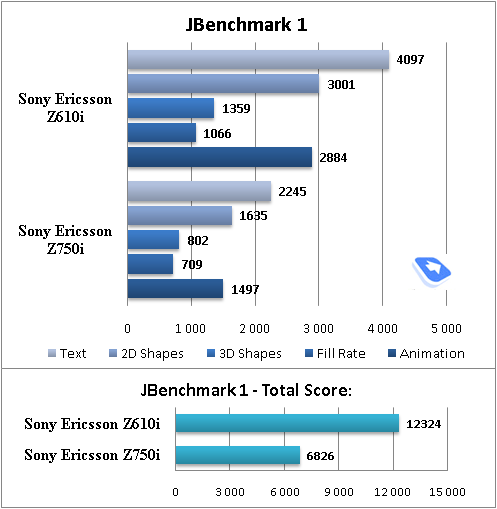
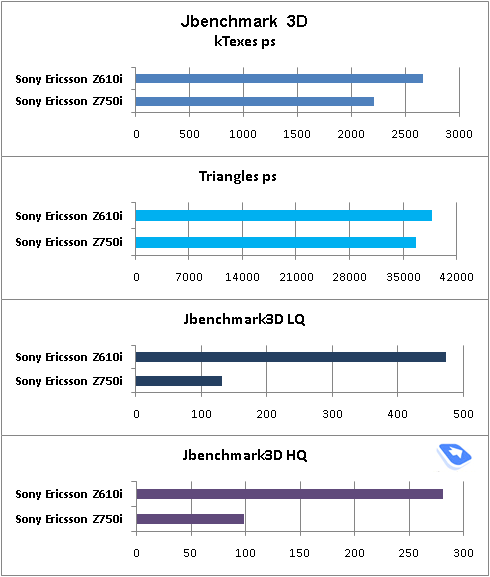
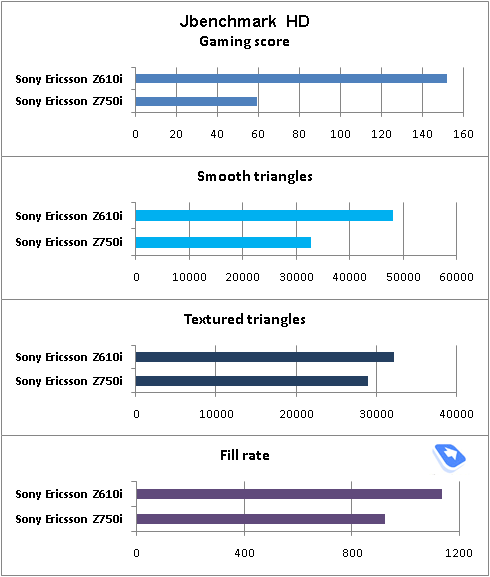
Back to the table of contents >>>
Camera
The device is equipped with a 2 MP camera with a CMOS matrix without auto-focus. The device supports three possible resolutions - 1632x1224, 640x480, 160x120(should this say 1600 x 1200?) pixels. Two types of data compression (Normal and Fine) are at your disposal. The majority of the sample photos are in the Fine quality. A photo in the Normal mode takes up about 300 KB while the Fine quality results in 500-600 KB. Saving a photo takes the same time not depending on chosen type and makes about 1-2 seconds, and that is quite speedy for such file size. When taking several photos one after another (not in the Burst mode but just successively) then you'll notice slight slowdowns (up to 3-4 seconds). My subjective feelings tell me the device buffer includes 2 Mb of memory.
The model employs the new Cyber-Shot interface, which is indicated by its dedicated Settings menu. You can also enable auto image rotation (all thanks to the motion sensor). While the camera’s menu looks different, these changes haven’t affected its performance.
The camera settings look in the following way:
- Shutter sound. You can choose one of the three shutter sounds, but will not be able to turn the sound off.
- White balance. A possibility to choose between an auto-mode, Incandescent, Fluorescent, Daylight.
- Effects. Several effects may be applied to the photos. These are Negative, Solarize, Sepia, Black & White.
- Timer is activated for a certain time period for self shooting.
- Night mode is for shooting in the dark. Noises raise on a photo, exposure time gets increased (you shouldn't move the device in order not to get a blurry photo).
- Shooting mode. Normal mode that takes ordinary photos. Multishot-mode (Burst 4) allows taking four photos in a series. Landscape is a very interesting mode that allows taking rather fetching photos; the market hasn’t seen anything similar to date yet. The last mode is taking photos with frames, photo resolution is decreased automatically.
The screen serves as a viewfinder while in the shooting mode. The picture moves very smoothly, details don’t get dropped out. Numeric keys help in switching between various functions and shooting parameters quickly that significantly speeds up the camera’s operation.
 |
 |
| (+) maximize, 1600x1200, JPEG |
(+) maximize, 1600x1200, JPEG |
 |
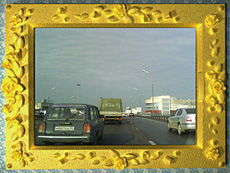 |
| (+) maximize, 1600x1200, JPEG |
(+) maximize, 1600x1200, JPEG |
 |
 |
| (+) maximize, 1600x1200, JPEG |
(+) maximize, 1600x1200, JPEG |
 |
 |
| (+) maximize, 1600x1200, JPEG |
(+) maximize, 1600x1200, JPEG |
Video
Video may be recorded in two resolutions (320x240, 176x144) at 30 fps rate. File format is 3GP. Clip duration may be limited (up to 10 seconds) or unlimited. The quality of the clips is beneath any criticism; so far this has been the weakest spot of all Sony Ericsson-branded devices.
Video sample (mp4, 0,6 mb) >>>
Back to the table of contents >>>
Preinstalled applications, games and themes
We won’t review the Z750i’s standard feature pack, for it comprises all the goodies of the A200, which were given an in-depth close-up in a dedicated article. So here we will be focusing on the phone’s unique abilities and features.
The phone comes preinstalled with 4different themes, all of them involving flash animation to some extent.
There are also three games available with the Z750i – Investigators, SIMS2 and QuadraPop.
Also you will find Audible here (uploads MP3 audio books, accesses your library), and FaceWarp (image editor for having some fun while morphing faces of your friends/relatives). And last but not the least, is PIM Wallpaper, which imports data from the Calendar and display it on the phone’s standby screen. No real use in this app, though, since it is nothing but an weak attempt to roll out an alternative to Nokia’s Active Standby.
Back to the table of contents >>>
GPS-navigation
The main menu features “Location Services” item which comprises a couple of sub-menus with Google Maps sitting on top of the list. The presence of this service actually brings both positives and negatives – while it packs detailed maps of a multitude of cities, as well as the ability to update them on a regular basis, view some satellite photos and browse POI info, it has no local maps saved on your handset. This means that should you find yourself abroad, you will need to get a SIM-card from a local carrier, or go broke trying to pay all your traffic bills, or, the least acceptable option, dismiss the Z750i’s navigation capabilities. To give you an idea how traffic-hungry this application is, let me show you an example: one session normally consumes 500-800 Kb of information and this includes only tracking a place on the map and calculating a route. In this sense Nokia Maps is much more preferable, for it allows you to store maps on your device and download new maps with your PC.
There is no point in examining Google Maps in this write-up – the application is very familiar to many and can be installed on just about any phone. Its main features include route calculation, location tracking (any language), POI data base. Maps can be scaled as well.
The way it is integrated into the Z750i is going to surprise you with how basic it actually is. Your whereabouts are marked with a token on the map, so you can save your current location, throw it into Favorites, and calculate a route (which can’t be saved, as you can only save some locations, and that’s about it, however plotting a route between two points on the map is very easy).
Once launched, the application can be minimized, so you will find a satellite icon on the Z750i’s external display. The device comes with a 12-chanel receiver, kicking in only outdoors; cold start time – 4-5 minutes. The phone features a log of coordinates, so any location can be viewed later, which can make for offline browsing of your routes. But to do this you will need to synchronize the Z750i to a notebook and with its Internet connection check out maps. And let’s be honest, this is not very convenient.
There is a window offering you the number of currently available satellites and your speed. There windows are of no real use, though.
I suppose the video will tell your every last thing about the Z750i’s navigation department. Also, I would like to note that as far as this front is concerned, this is a very niche model. I think those who do realize what GPS-navigation is all about are already looking for offerings with larger diagonals, and on top that this clamshell caters only to pedestrians’ needs. While in your home town, you won’t really need this feature of the Z750i, and while on a trip it gets way too steep. So this leaves us with a quite narrow niche with only a handful of potential buyers.
Sony Ericsson Z750i vs Sony Ericsson Z610i
Two words on the foremost differences between the Sony Ericsson Z610i and the Z750i, maybe you will find them of some use.
| |
Sony Ericsson Z750i |
Sony Ericsson Z610i |
| Size, weight |
97.4x49x20 mm, 110 grams |
94.4x49x20 mm, 110 grams |
| Display |
2.2 inches, 240x320 pixels, 262K, TFT |
2 inches, 176x220 pixels, 262K, TFT |
| Battery |
BST-33, Li-Pol, 900 mAh |
BST-33, Li-Pol, 900 mAh |
| Camera |
2 Mpix, no auto-focus |
2 Mpix, no auto-focus |
| Software platform |
A200 |
A100 |
| GPS |
Yes, bundled receiver |
No |
| EDGE |
Yes |
No |
Back to the table of contents >>>
Impressions
The Sony Ericsson Z750i’s polyphone is pretty good, however it offerings nothing new in the way its MP3 tunes sound, when compared to other Sony Ericsson branded solutions. The Z750i’s volume is pretty average, yet its sound for ring tones is rich, making for audible call alerts while in the street. The vibro alert is average or a little bit above this level strength-wise, but occasionally you might not feel it. The reception part is in line with other products from the company, meaning that it is quite decent.
There is no doubt that the Z750i is a niche-aimed model. It is not that much of a fashion-savvy phone, since exactly the same design was once employed by the Sony Ericsson Z610i. Functionality is where these two differ significantly – the Z750i comes preinstalled with the A200 platform that brings the multimedia menu alongside the basic version of Walkman 3.0. So software-wise, the newcomer is quite appealing. But the question is, whether its potential buyers will see through it, since most of them will examine its looks and almost never recognize a new device in this phone. And the Z750i can’t produce the same effect as the Motorola RAZR, so consumers won’t be after it solely because of its design. Like we said, its GPS department is a quite dubious advantage, for it doesn’t really seem to be a strong side of the handset, the reason being that there are no bundled maps.
Retailed for 450-500 USD, the Z750i won’t be a mass-market solution – it is here just for the purpose of varying the maker’s range. It will appeal mainly to those who like its design and feel that they could use the A200’s feature pack. Everyone else will look elsewhere.
Related links:
Back to the table of contents >>>
Eldar Murtazin (eldar@mobile-review.com)
Translated by Oleg Kononosov (oleg.kononosov@mobile-review.com)
Published — 21 November 2007
Have something to add?! Write us... eldar@mobile-review.com
|
News:
[ 31-07 16:21 ]Sir Jony Ive: Apple Isn't In It For The Money
[ 31-07 13:34 ]Video: Nokia Designer Interviews
[ 31-07 13:10 ]RIM To Layoff 3,000 More Employees
[ 30-07 20:59 ]Video: iPhone 5 Housing Shown Off
[ 30-07 19:12 ]Android Fortunes Decline In U.S.
[ 25-07 16:18 ]Why Apple Is Suing Samsung?
[ 25-07 15:53 ]A Few Choice Quotes About Apple ... By Samsung
[ 23-07 20:25 ]Russian iOS Hacker Calls It A Day
[ 23-07 17:40 ]Video: It's Still Not Out, But Galaxy Note 10.1 Gets An Ad
[ 19-07 19:10 ]Another Loss For Nokia: $1 Billion Down In Q2
[ 19-07 17:22 ]British Judge Orders Apple To Run Ads Saying Samsung Did Not Copy Them
[ 19-07 16:57 ]iPhone 5 To Feature Nano-SIM Cards
[ 18-07 14:20 ]What The iPad Could Have Looked Like ...
[ 18-07 13:25 ]App Store Hack Is Still Going Strong Despite Apple's Best Efforts
[ 13-07 12:34 ]Infographic: The (Hypothetical) Sale Of RIM
[ 13-07 11:10 ]Video: iPhone Hacker Makes In-App Purchases Free
[ 12-07 19:50 ]iPhone 5 Images Leak Again
[ 12-07 17:51 ]Android Takes 50%+ Of U.S. And Europe
[ 11-07 16:02 ]Apple Involved In 60% Of Patent Suits
[ 11-07 13:14 ]Video: Kindle Fire Gets A Jelly Bean
Subscribe
|