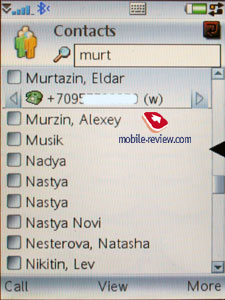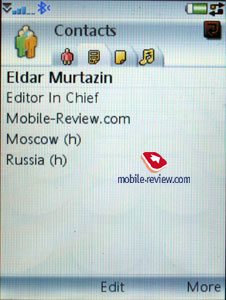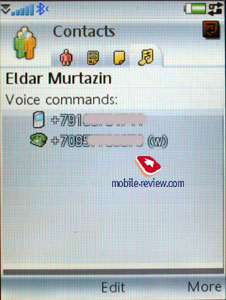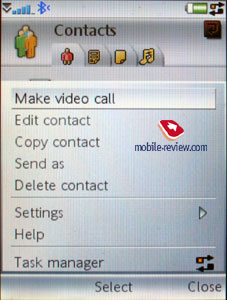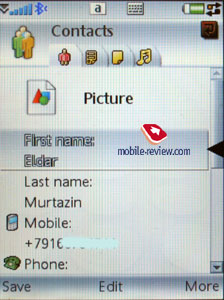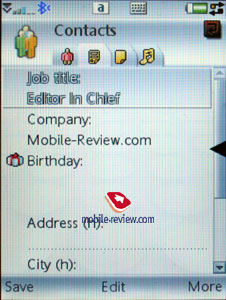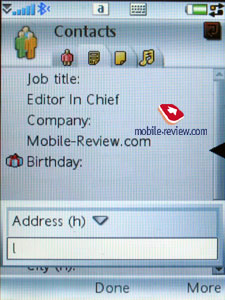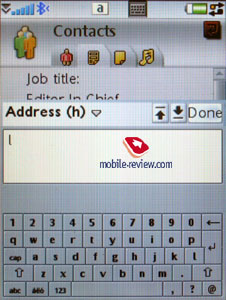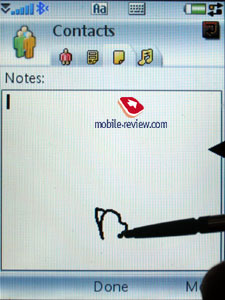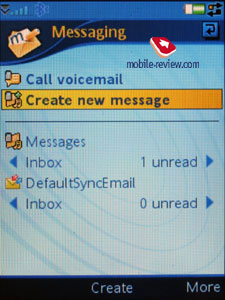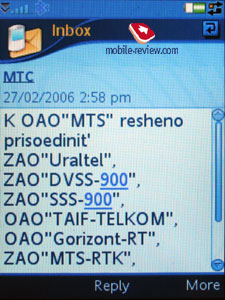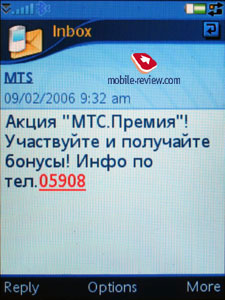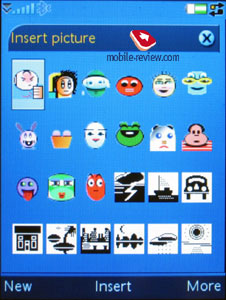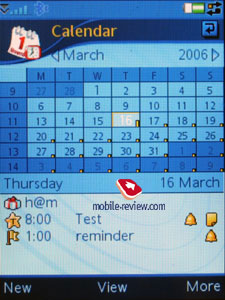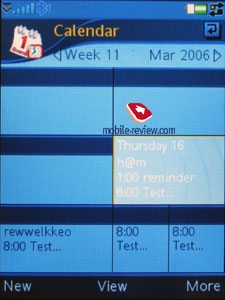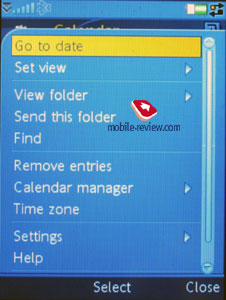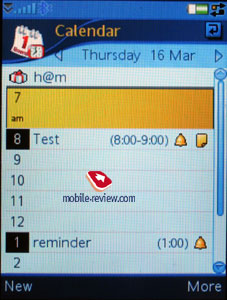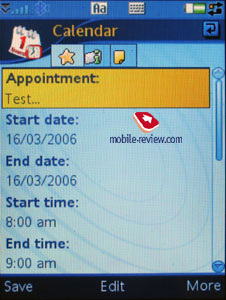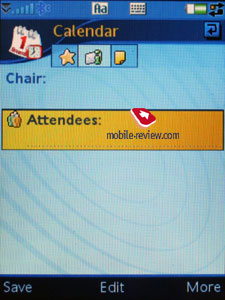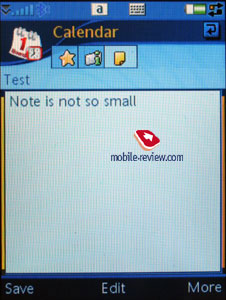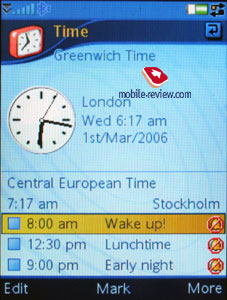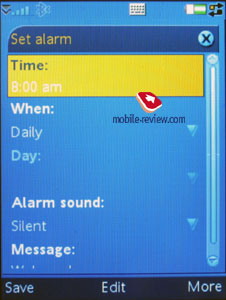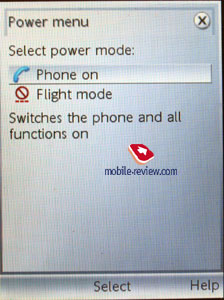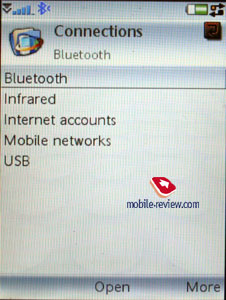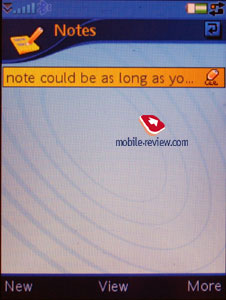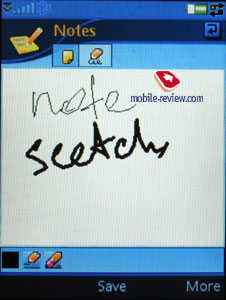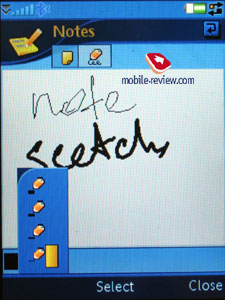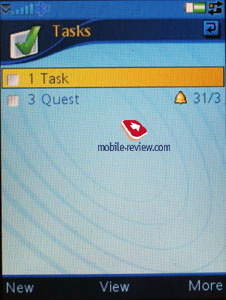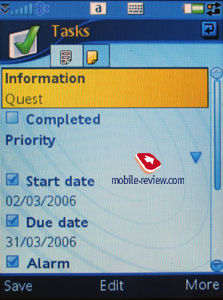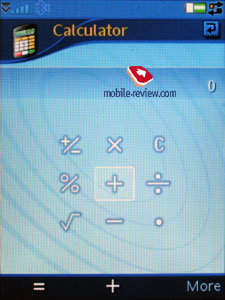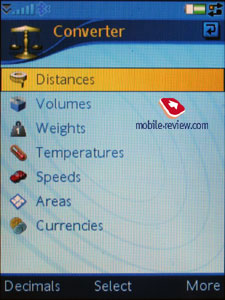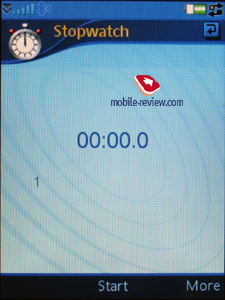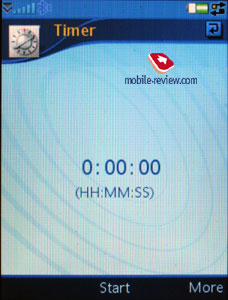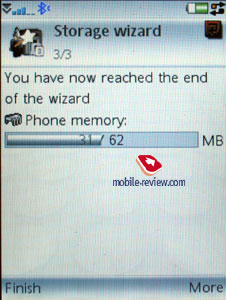|
|
Review GSM/UMTS smartphone Sony Ericsson M600. Part 2.
Sony Ericsson
M600 live photos>>>
Review Sony Ericsson
M600, part 1>>>
Contacts. All entries in the phonebook are organized
in a common way: initially a full list is displayed, and once you’ve
selected a certain contact, you are offered a default number, set
for this entry. The list doesn’t show entries, located on SIM/USIM-cards,
nevertheless you’re still able to handle them via the phonebook’s
menu – copy them to both the handset’s memory and memory card. Though
since the external memory card can serve as storage for contacts
archives, there is no need in saving contacts to SIM/USIM-cards,
especially taking into account entries’ structure is damaged in
that case.
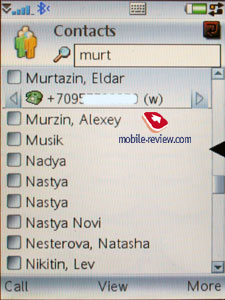

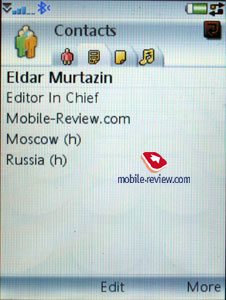
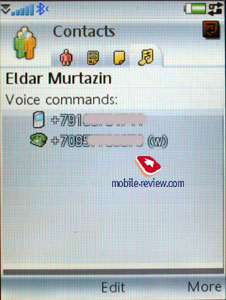
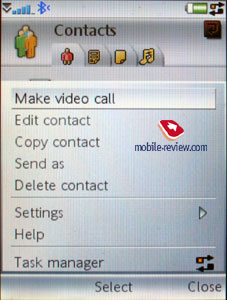
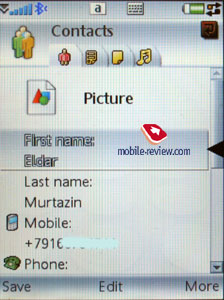
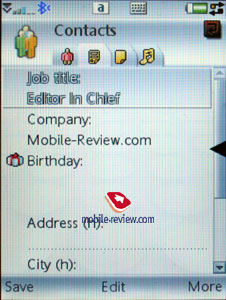
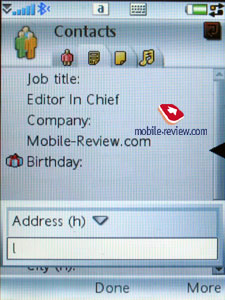
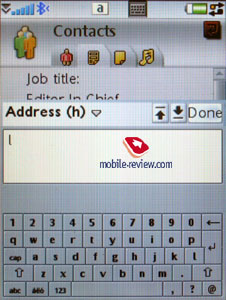
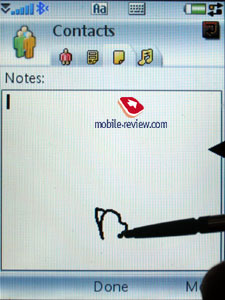
The search in the general list may be conducted by the first or
several letters (the line above is a full-scale search field). Sorting
of entries in two different languages is carried out in a standard
manner: contacts in English are followed by entries made in other
language. It’s better to create all contacts in one certain language,
otherwise you’ll have a rough time finding them.
Each particular contact can contain any amount of various numbers
– the first entered number is set as a default one. Additional numbers
above those, which are available in the standard view, can be added
via the menu. The general list features displaying particular numbers
by horizontal scrolling, right here you’ll acquire extra information,
like e-mail address etc.
Despite the common manner of applying UIQ 3.0, the developers of
Sony Ericsson created four tabs in the contact editing mode, contrary
to three default ones. The first one holds functions relating to
editing information on phone numbers, choosing a category, groups.
The distinctive feature here is that one and the same entry can
be assigned to several categories at once (may prove useful when
dealing with mass messaging). The second tab contains date of birth,
status in company, position, address (several fields), and work
address. The third tab is just a text note, attached to a contact,
while the fourth provides data on voice commands (applied to phone
numbers) and personal ring tone (in case you’ve set a group ring
tone, on a call it will be replaced by an individual tune, since
the latter one has a higher priority). As you can seen, the only
option differing from the standard set is the tab with a text note.
When viewing an entry you can create a new message for a selected
number in one touch (in the pop-up window you should choose SMS
or MMS message), and in case you pick a e-mail address, the built-in
mail client automatically starts up. Owing to dispersion of the
fast typing mode over three screen keys, the device feels much better
in operation.
An IM-client is integrated into Contacts, from here you can examine
your interlocutor’s status and execute an appropriate application
(it’s not a standard realization of UIQ). Third-party developers
will discover a large field of action here, since the interface
is very flexible and what is more, full access to Contacts is obtained
via the corresponding API. As compared to UIQ 2.1, potential possibilities
of creative work here are extremely wide, and I suppose soon enough
after the release we’ll see the first plug-ins.
A built-in contact manager is also available in the handset – it
allows the user to send the selected entries (categories) to other
devices using IrDA or Bluetooth, also the phone supports vCard 2.1
standard. Accordingly you can receive entries from other devices
exactly in the same way. Regrettably, the developers haven’t fixed
issues with sending contact to several handsets, Sony Ericsson K750
in particular – when trying to send all contacts in a crowd, numbers
are frequently mixed up. Though there were no similar errors spotted
in cases of synchronization with PC or PDA. What is more, transmitting
a single contact doesn’t cause these problems, and all fields are
matched correctly. Thus in order to send data to common handsets,
one still ought to use MS Outlook as an intermediate link.
The full-scale realization of SyncML (íîâîå èìÿ OMA DataSync) allows
synchronizing data with every device, supporting this standard (no
matter whether it's PC, PDA or a handset).
The photos, applied to contacts in the phonebook can be displayed
in various modes (tile, stretch), there is also a possibility of
taking a picture by using the built-in camera while creating an
entry. All shots are saved in the internal memory.
The quality of phonebook’s realization is good and will satisfy
even the most demanding user. Integration with the built-in applications
closes in the maximum, which makes the smartphone even of more use.
Even when working single handedly in closed mode, you won't experience
any difficulties with scrolling the list, choosing a number and
dialing it.
Holding the numerical keys activates search in the phonebook, which
can be conducted by several letters. As an addition, one can set
up to 9 numbers for speed dialing, which will be followed by the
corresponding names and photos (if they are set) on the display.
The dialing is carried out in the following manner: first of all
you choose a number (at this moment contact’s name, assigned to
this button appears) and then press the call key. When at the stand-by
screen (full-screen mode), switching between dialing a number (numerical
keys) and fast dialing numbers is done in one touch by pressing
the corresponding icon.
Messages. All incoming messages, saving for e-mail,
are stored in one folder – Inbox. This also regards the files, received
via IrDA and Bluetooth (the device support all formats, even those
it can’t recognize). The data, located in Inbox can be later on
saved in any other folders – the handset provides a full-scale access
to the file system (except for the system folders). The users are
also at liberty to create their own folders and sort messages in
them. When entering Messaging menu, on default you’re show the general
folder, by using horizontal scrolling one can switch between files,
and pressing OK key selects a particular folder and allows viewing
messages list.
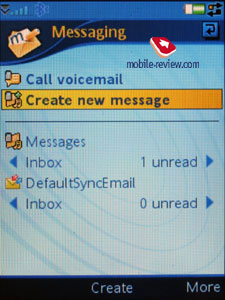

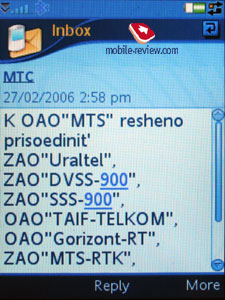
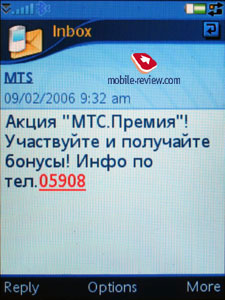


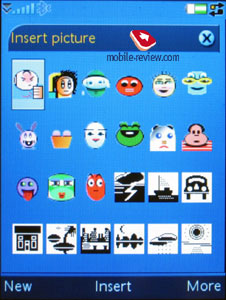

The root of Messaging menu features listing all mail accounts separately
under Inbox folder – e.g. if you have three of these, they will
be displayed in order of appearance.
Inbox folder also offers type of each message (SMS, MMS, Beam)
– you see a corresponding image next to each item.
One can call up creation of a new message practically from any
menu, which features a phone number – you just choose the desired
type (SMS/MMS) and start typing it. Though under the name of SMS
one will surprisingly discover EMS messages as well. As a matter
of fact, the user is isolated from deciding which message type in
particular he creates – if you type only text, the device will consider
the message as an SMS, and EMS is implemented in cases when you
use not only smiles, but ring tones, images and format text (this
doesn’t relate to Zoom function). This standard is fully supported
in the handset as it should be.
The merged messages are listed as one, while when typing they are
displayed in a standard manner e.g. 1/2). I would like to stress
that the renovated T9 system, which analyzes the entered words and
offers their probable ending, severely eases work (the system is
organized analogously to the one in Motorola’s handsets). Another
advantage is that the device saves entire messages (they are stored
in the dynamic memory, though I didn’t manage to measure its size,
these are NOT Draft messages). When you start inputing a word, which
was featured in the previous messages, you will be offered either
to choose it, or continue typing. Once you’ve entered the only word
that differs from the saved message the rest of the optional text
disappears. In fact it’s the best way to store temporary messages,
which you don’t want to store in Draft folder. Among other peculiarities
one could note on air register switch – first letter is always capital,
though you can turn this option off. Also text smiles can be displayed
as corresponding icons in the standard messages.
A particular message can be sent to a number of contacts at once,
all you need to do in this case is to check the needed entries or
certain numbers of a contact. Mass messaging can be carried out
for groups as well. When answering a received message you can choose
between SMS/MMS (though the list doesn’t include reply with a mail
item).
Creating a MMS-message One of the pros is that several tabs are
available here, via which you can choose a time-out between the
pages and create templates of your own. Besides the standard files
(graphics, video, images, music etc.) a message can contain a free-hand
sketch made by using the touchscreen (Scribble). All other options
are default here – choosing contacts at recipient window is similar
to SMS-messages, though MMS also features reading report in addition
to the standard status report.


For all types of messages, including e-mail, one can conduct a
search by fragments of text – the final window displays search results
with the possibility of fast switch to a certain message. We could
find any limitations on a message’s size – these will be set by
operators or manufacturer, depending on every given region.
The handset provides full-scale support for receiving MMS settings,
mail client, GRPS and OTA. All acquired setups are saved in corresponding
sections.
E-mail client. The phone can work with several
e-mail boxes, at that UIQ operates with almost all introduced by
this moment standards. The following are the standards, supported
by the operating system:
- POP3
- IMAP (IMAP Idle, IMAP Remote folders)
- SMTP
- MIME
- MHTML
- Push mail
All setting of the mail client are easy to adjust – you state whether
it should upload entire messages or only headings (as an option,
it can download a certain part of messages, not exceeding a set
size in Kb). There is also a possibility of setting how many messages
can be stored in Inbox at a time – once this number is reached,
uploading will be automatically paused. There also an option for
checking mail boxes in certain time spans.
On default UIQ uses Latin 1 character set. Though the developers
can add other character sets, thus Sony Ericsson will also feature
local character sets for certain markets (1251 is also on that list).
All attachments are fully supported by the mail client – they can
be uploaded and then saved. If an attachment uses a format, supported
by the smartphone, it may be opened later one (and what is more
the attachment receives a corresponding icon). There are no restrictions
on size of files, however experience has shown that receiving of
messaged of 2 Mb and more in size constantly interrupts (though
it may refer to the local provider).
Oraganiser. The calendar provides not only the
common monthly and daily view, but also weekly mode. In this appearance
a week is presented as two columns with corresponding days filled
in them, where each square features scheduled events. This mode
is rather handy and allows user to quickly estimate week load. When
amount of events for a particular day exceeds five, not all of them
are listed.

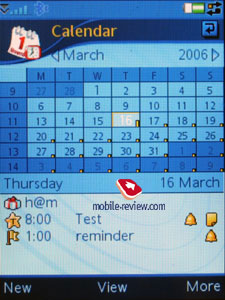
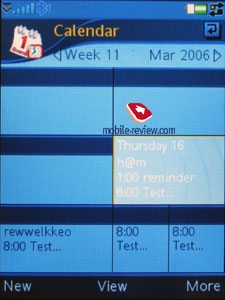
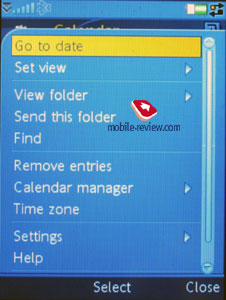
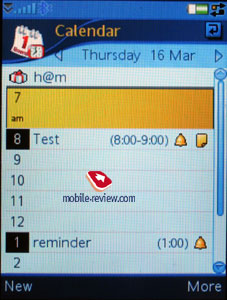
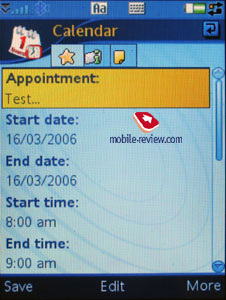
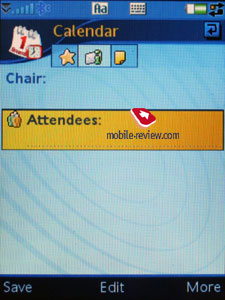
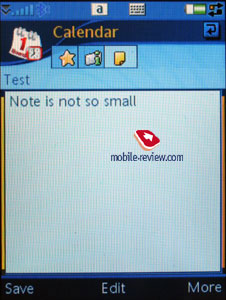
In the monthly view all dates which events are scheduled for, are
marked wit corresponding icons on the right from the number. There
are four types of events overall – appointments, reminders, anniversaries,
all-day events. All events may be repeatable, for each of them you
can set a certain alarm tone.
The organizer supports vCalendar, version 1.0, at that the developers
incorporated support for working in groups via iCalendar. In practice
this means possibility of sending a request for a meeting, using
the mail client. Your vis-a-vis may reply with a refusal, in case
date and time don’t suit him, or accept the appointment. In the
latter case the message, saved in Inbox folder is automatically
redirected to the Oraganiser and shown in the calendar as a separate
event. You’re also at liberty to check the request status while
the addressee is considering the message.
Though the function seems to be exotic right now, soon enough say
in half a year, it may become essential for small third-party developers
and the leading manufacturers.
Among the standard functions, sending calendar’s event to other
devices via IrDA or Bluetooth is available here. Naturally, the
handset supports receiving of such messages, which, after being
looked through, are saved in the calendar. The full-scale realization
of SyncML (a new title of OMA DataSync) allows synchronizing data
with any compatible external device (PC, PDA or a handset).
To-Do list. All entries in the Organizer and To-Do
list are inter-transferable within the bounds of these two sections.
Analogously to the Organizer, the user can create a backup copy
of the To-Do list on the external memory card. You can create any
number of categories, which all entries will be sorted under. The
priority may vary from 1 to 3 (low, normal, high), also one can
set start and due dates, ring tone (choosing the tone is up to the
user, since he can apply any signal)
One can sort the general list by categories, completion status
(completed tasks list may be hidden), due date and priority. The
To-Do list supports SyncML amd synchronizes with MS Outlook without
any issues. The user can also send particular entries to any device
using IrDA or Bluetooth, as well as standard message’s body.
Alarm Clocks. This function works exactly in the
same way as in the previous models – there is a possibility of setting
up several alarm clocks for various time, at that you can adjust
repetition on particular days and apply any desired ring tone.
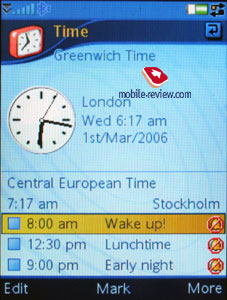
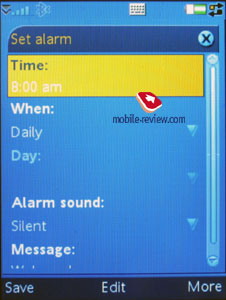
Flight Mode. Just like other smartphones, you
can disable network block, in this mode Bluetooth will not work.
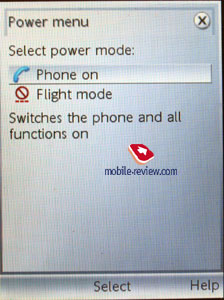
Connectivity
Connection via a cable. The device has Fast Port integrated,
which is similar to all the latest models by the company. The handset
features emulation of RS232 connection too (it may be required for
some specific task). Owing to upgrade of the interface, the device
now offers full-scale support for USB 1.0 (full data transmission
equals 12 Mbit/s). In comparison with the nowadays standards it’s
mot much, though when it comes to comparing it with the previous
devices, it turns out to be a big forward step. Copying of information
to a memory card is the fastest way to move data of 512 Mb and more
in size. On the other hand, when the smartphone is on the cradle,
time, required for copying data is not of great importance (you
can still accept calls and work with any applications). Though a
standard cable from Sony Ericsson K750/W800 affords more convenience,
as it allows accepting calls in a common manner – by hold the phone
at your ear, though, the truth is, its doesn’t have such spectacular
apperance.
IrDA. The device features full-scale realization of data
transmission via IrDA to other devices and receiving it from them.
It can play the role of a connecting-link when the smartphone is
operating as a GPRS-modem. Data transmission speeds from 9.6 kbps
to 115.2 kbps are fully supported in the handset, as well as the
following protocols: IrOBEX 1.2, IRCOMM 1.0, IrTRANP 1.0.
Bluetooth. The handset has protocol 1.2 installed, but
besides a set of default profiles (File Transfer Protocol, Object
Push, Headset, Handsfree, Dial Up), such standards as PC Sync over
Serial Port (emulation of a low-speed interface for data synchronization),
A2DP (transmission of stereo sound to other devices, a Bluetooth
stereo-headset in particular), Service Discovery Profile (locates
various services on other devices and checks them for compatibility)
are also supported. On the whole there are about 10 profiles that
the device can work with. There is no point in reviewing them all,
as they origin from the standard ones – Serial Port Profile, General
Object Exchange Profile, Generic Access Profile.
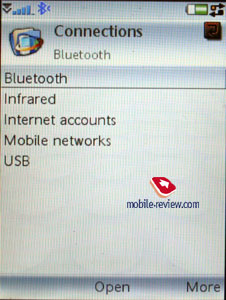

Connections manager. One of UIQ 3.0 peculiarities
is that the device can run several connections, requiring different
network services at once (e.g. uploading of mail via an Internet
account and a connection for sending and receiving MMS-messages).
This capability got named “multi-homing”. The following standards
can play the role of connection transports: GSM data call (CSD),
GSM High Speed data call (HSCSD), Packet data (GPRS), Bluetooth,
WLAN (a feature of P990, M600 doesn’t have WiFi support).
From the menu (the line with an arrow in the status bar at the
bottom) you can check connection time, amount incoming and outgoing
data, current connection status, number of applications, using a
particular connection at the given moment. One can also cut off
or link up any connection from this menu.
The capability for several applications to work with one and the
same connection at once cannot be overestimated, since it creates
a real multitasking environment, where one can simultaneously watch
streaming video, check mail boxes and send messages. It’s important
to realize though, that the only limiting factor is bandwidth –
in case the user tries to execute several applications requiring
high data transmission speed, this will result in system failure
or very slow operation of the device. Certainly there are some pre-set
priorities for various applications, integrated into the device,
though we couldn’t figure out them at the moment.
Office applications. This section holds all office
applications; on default there are four of them (except for the
organizer, which is a standard program). The first item on the menu
features Notes, which can be either textual (type with any desirable
method, support for txt extension is also supported) or scribbled.
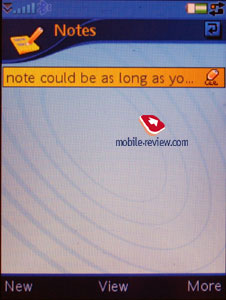

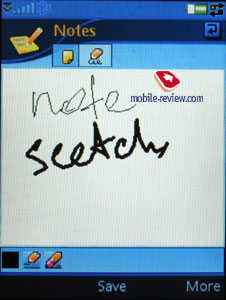
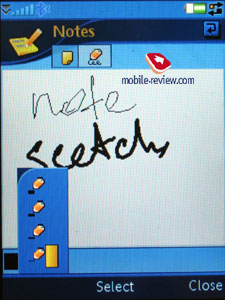
The second application is going by the name of PDF+,
and as its title implies, it servers as a PDF files reader. One
can view these documents both in standard and landscape modes. Actually,
this applications has been available for various versions of OS,
including platform 60, for several year already. Nokia installed
this program on a number of its devices (only a trial version),
on the contrary, Sony Ericsson P990i kit features a major version
of the application. On the whole PDF+ works pretty fast, and successfully
deals with files both in English and documents, written in various
character sets (though as applied to pdf, the word of “character
set” sounds foolish). Separately, this applications costs around
25 USD.
QuickOffice – one more third-party application,
which was selected by UIQ as a standard for the third edition and
comes along with the kit (there is a version for the previous editions
if UIQ available, its price is 50 USD). The program itself is an
editor, which recognizes and capable of opening and editing files
of MS Word, Excel, PowerPoint.
We won’t dwell on working with QuickOffice, though will make a
short note, that the resources of any mobile device are strictly
limited. Complicated types of formatting, used by desktop computers,
are frequently not saved in files, edited on smartphones (this regards
not only QuickOffice, but all other devices, powered by Windows
Mobile as well).
Tasks. One can save a task, set its priority level,
due time and alarm tone. On the whole, it’s a default function with
no integrated features.
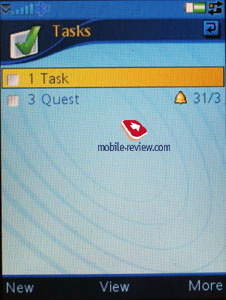
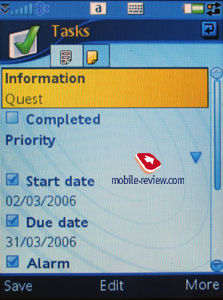
Some other functions, themes, web-browser
Calculator – a common application, that slightly
differs from it’s variation in the standard UIQ 3.0.
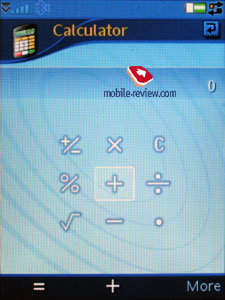

Voice – A sound recorder, which allows making
voice notes (only when in stand-by mode), you are also at liberty
to choose the format, which all recordings will be made in. This
application offers a very handy and simple interface.

Picture gallery – the application displays small
icons of pictures with possibility of fast switching to full-screen
mode. No visible changes occurred in this program, though now one
can send a MMS-message containing the currently viewed image.


Picture editor – a simple editor, which allows
carrying out basic operations with images.
MusicDJ – a default application for Sony Ericsson
is finally incorporated into smartphones – the program lets you
mix a number of tracks.


Unit converter – converts various units.
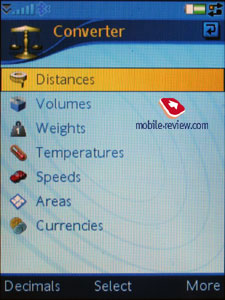
Stopwatch – supports intermediate results tracking
and listing.
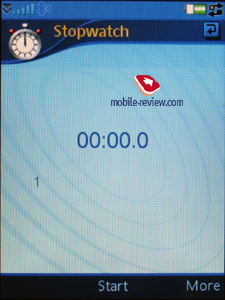
Countdown – time is set in hours and minutes,
on reaching the stated time, the devices triggers a sound alarm.
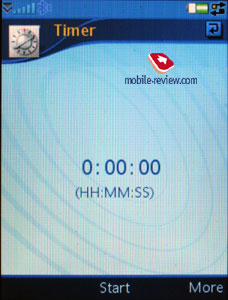
Themes are one of the major parts of the new UIQ – in fact they
change not only appearance of windows and colors, but also shapechanges
particular menus and icons, thus this allows making up completely
fresh appearances of the interface. You can adjust not only appearance,
but also sounds of screen taps and various events.
The handset is equipped with Opera 8 as a default web-browser.
At present this is the best browser available for this kind of devices,
since there are no real alternatives. It can work both in standard
and landscape modes, supports cookies, and scales pages in accordance
with the display size. I personally won’t describe all features
of this application here, as we will devote a special article to
this program.
Storage Wizard is a default application for UIQ
3.0, offering memory distribution in the device.
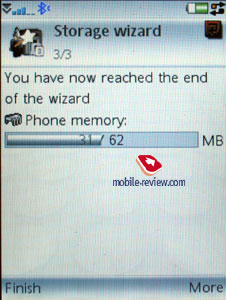

File manager allows viewing structure of folders.
It supports selection of several files or folders at a time, as
well as deletion and copying them; also you can send a number of
files to other devices via Bluetooth and IrDA. The manager’s capabilities
are rather standard and don’t stand out.




RSS Feeds. It’s a RSS reader, which successfully
fulfils its main function. You may add any channels on your own,
and also update all feeds in one touch. Everything is plain and
clear here – those, who haven’t used this technology before, will
become fond of it with the help of this handset.

Conclusion
The volume of 40-tone polyphonic ring tones is loud enough for
most situations, it does not have any obvious problems, you can
hear the phone in various conditions. The vibrating alert power
is average, but due to the case’s thickness, it is felt rather nice.


One of the moments that caused big debates concerning this phone,
was the lack of not only frontal camera, but the main one as well.
I’d like to assure you that the lack of camera does not affect possibility
of receiving video calls, you can choose a picture or a video clip,
that will be shown to the person you’re video-speaking to instead
of your own face.
The M600’s advantage is presence of UIQ 3.0, the interface is well-designed,
it offers wide possibilities of interaction. Small size of the device
allows carrying it like a simple handset, which is definitely a
great plus. Lack of camera is not so important, some potential buyers
don’t even need it. You will have to get used to the keyboard for
some time, after this its usage will become comfortable.
The model will be released on the market in July, its price will
be around 550-650 euro depending on the country. The device will
be positioned lower than Sony Ericsson P990i, minimal price gap
will be around 100 euros in M600’s favor. This device is interesting
for those who feel no need in WiFi, but is desperate to use QWERTY-keyboard,
has appeal to small size of the device. This product is niche, it
is not positioned as mass solution. Its competitor is Nokia’s E61,
which has WiFi support, but lacks touch-screen, the phone is slim
as well, but its weight is bigger (because of the metal used in
construction). Release of this two phones on the market will happen
at approximately same time, their price is predicted to be the same
as well. The fight will be based on people who need WiFi or don’t,
who are appealed to touch-screen, and those who feel no need in
that. A pretty interesting pair of competitors, with very similar
specifications on the whole, and pretty distant from the usual line-up
of their manufacturers. Both products overcome the competitors on
the today’s market, but this is reasonable, since they belong to
next generation of such devices.
Review Sony Ericsson
M600, part 1>>>
Eldar Murtazin (eldar@mobile-review.com)
Translated by Alexandr "Lexx" Zavoloka
(lexx@frag.su)
Published — 31 March 2006
Have something to add?! Write us... eldar@mobile-review.com
|
News:
[ 31-07 16:21 ]Sir Jony Ive: Apple Isn't In It For The Money
[ 31-07 13:34 ]Video: Nokia Designer Interviews
[ 31-07 13:10 ]RIM To Layoff 3,000 More Employees
[ 30-07 20:59 ]Video: iPhone 5 Housing Shown Off
[ 30-07 19:12 ]Android Fortunes Decline In U.S.
[ 25-07 16:18 ]Why Apple Is Suing Samsung?
[ 25-07 15:53 ]A Few Choice Quotes About Apple ... By Samsung
[ 23-07 20:25 ]Russian iOS Hacker Calls It A Day
[ 23-07 17:40 ]Video: It's Still Not Out, But Galaxy Note 10.1 Gets An Ad
[ 19-07 19:10 ]Another Loss For Nokia: $1 Billion Down In Q2
[ 19-07 17:22 ]British Judge Orders Apple To Run Ads Saying Samsung Did Not Copy Them
[ 19-07 16:57 ]iPhone 5 To Feature Nano-SIM Cards
[ 18-07 14:20 ]What The iPad Could Have Looked Like ...
[ 18-07 13:25 ]App Store Hack Is Still Going Strong Despite Apple's Best Efforts
[ 13-07 12:34 ]Infographic: The (Hypothetical) Sale Of RIM
[ 13-07 11:10 ]Video: iPhone Hacker Makes In-App Purchases Free
[ 12-07 19:50 ]iPhone 5 Images Leak Again
[ 12-07 17:51 ]Android Takes 50%+ Of U.S. And Europe
[ 11-07 16:02 ]Apple Involved In 60% Of Patent Suits
[ 11-07 13:14 ]Video: Kindle Fire Gets A Jelly Bean
Subscribe
|