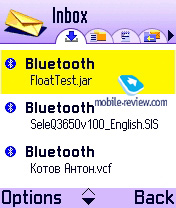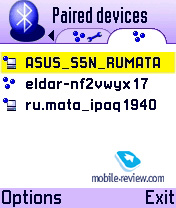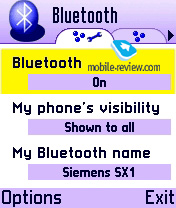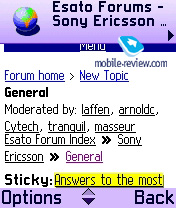|
|
Review GSM-phone Siemens SX1. Data transfer, bluetooth,
IrDa, cable
Review Siemens SX1. Summary>>
This phone features all possible ways of synchronizing
with different devices: smartphones, Pocket PC and PC. It
will not take long before smartphones will have WiFi support,
but it’s not present for now, that’s why let’s
say that Siemens SX1 has all possible features.
The USB-cable is meant for synchronization with PC, it
can’t be used for data transfer. Using Siemens SX1 as
GPRS modem via IrDA or Bluetooth seems more logical, the cable
is not so convenient in our daily life. By the way, the phone
has GPRS class 10.
Let’s start with the IrDA. Nothing special was noticed,
it works as it should be and allows receiving/sending any
data. The functionality rate is set to maximum. The image,
ring tone and other file transfer to different devices is
made really nice; this transfer can be made via IrDA or Bluetooth.
It’s a big advantage for users; they are not limited
in their possibilities.
The same thing can be said about data receiving. For some
reason the developers decided to place all incoming files
as messages to the Incoming folder. A special icon on the
left shows the way how the file was transferred. You can open
the “message” and if the file has supported, start
working with it. The received applications will ask to be
installed at once. For some reason this seems to be simple
and logical.
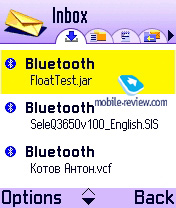
The real problems being in case the phone can’t recognize
the received file format. The message will not be opened,
and you will be forced to find this file yourself by browsing
through folders via file manager, not an easy task indeed.
But a casual user will not encounter this problem.
Bluetooth works nicely, FTP-profile is supported. Data
transfer goes easy and unconstrained. The fact that the device
asks if the connection should be activated or no can be added
to the disadvantages list. It would have been great, if a
possibility to remove this request existed. The possibility
to work with several devices at once is another wonderful
advantage. You are free to work with your laptop and handsfree
at once.
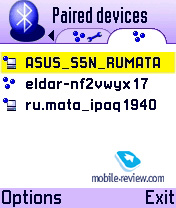 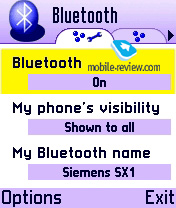

And now let’s talk about the most interesting aspect
– compatibility with Bluetooth- garnitures. Here we
encountered the fact that Siemens SX1 supports almost all
garnitures that work with Nokia 6600/3650. A special confirmation
that this accessory is compatible with Siemens SX1 is not
required. Everything works even without testing. Expecting
any incompatibility considering the fact that these devices
are really similar was a foolish thing to do. It’s been
6 months since I was using SX1, during this term I was using
mostly Sony Ericsson’s garnitures (I just love them,
and have a lot of them), but such accessories Plantronics
M3000, Jabra BT200 (version for N3650) worked perfectly as
well.
By concluding my story about the data transfer, I’d
like to point out that the device has all data transfer technologies
installed, and the smartphone doesn’t encounter any
problems in this section. In case you’re curious –
IrDA and Bluetooth can work at the same time.
Network applications - WAP, Opera, bugs
in the encoding
The official Russian shipping includes predefined GPRS
settings for the three biggest network operators in Moscow
and St. Petersburg. In case you don’t want to spend
a lot of time with setting up these settings, you can request
them at Siemens website. Let’s pretend that you had
entered the settings and are ready to see what’s going
on the web.
The standard package only includes WAP-browser v2.0 that
allows viewing xHTML pages. Everything is okay here, except
for the fact that Russian encoding is unreadable and buggy.
I can’t say if the same problems are encountered with
other Languages that differ from latin alphabet, but the Cyrillic
has this problem for sure. On the whole there aren’t
any difficulties in using the wap-browser. But you should
download a normal browser. There isn’t an alternative
for Opera Symbian edition for today. Version 6 and its modifications
suit ideally for this smartphone.

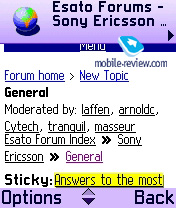
Another WAP-browser’s problem shows up when you are
typing the address, if you press “*” button (that
calls additional symbol list), the typed address will disappear.
You will have to press any key in order it to appear again.
Small software shortcoming, I believe it will be fixed in
the upcoming firmware versions.
Review Siemens
SX1. Summary>>
Eldar Murtazin (eldar@mobile-review.com)
Translated by Alexander "Lexx" Zavoloka(alexander.zavoloka@mobile-review.com)
Published —13 February 2004
Have something to add?! Write us... eldar@mobile-review.com
|
News:
[ 31-07 16:21 ]Sir Jony Ive: Apple Isn't In It For The Money
[ 31-07 13:34 ]Video: Nokia Designer Interviews
[ 31-07 13:10 ]RIM To Layoff 3,000 More Employees
[ 30-07 20:59 ]Video: iPhone 5 Housing Shown Off
[ 30-07 19:12 ]Android Fortunes Decline In U.S.
[ 25-07 16:18 ]Why Apple Is Suing Samsung?
[ 25-07 15:53 ]A Few Choice Quotes About Apple ... By Samsung
[ 23-07 20:25 ]Russian iOS Hacker Calls It A Day
[ 23-07 17:40 ]Video: It's Still Not Out, But Galaxy Note 10.1 Gets An Ad
[ 19-07 19:10 ]Another Loss For Nokia: $1 Billion Down In Q2
[ 19-07 17:22 ]British Judge Orders Apple To Run Ads Saying Samsung Did Not Copy Them
[ 19-07 16:57 ]iPhone 5 To Feature Nano-SIM Cards
[ 18-07 14:20 ]What The iPad Could Have Looked Like ...
[ 18-07 13:25 ]App Store Hack Is Still Going Strong Despite Apple's Best Efforts
[ 13-07 12:34 ]Infographic: The (Hypothetical) Sale Of RIM
[ 13-07 11:10 ]Video: iPhone Hacker Makes In-App Purchases Free
[ 12-07 19:50 ]iPhone 5 Images Leak Again
[ 12-07 17:51 ]Android Takes 50%+ Of U.S. And Europe
[ 11-07 16:02 ]Apple Involved In 60% Of Patent Suits
[ 11-07 13:14 ]Video: Kindle Fire Gets A Jelly Bean
Subscribe
|