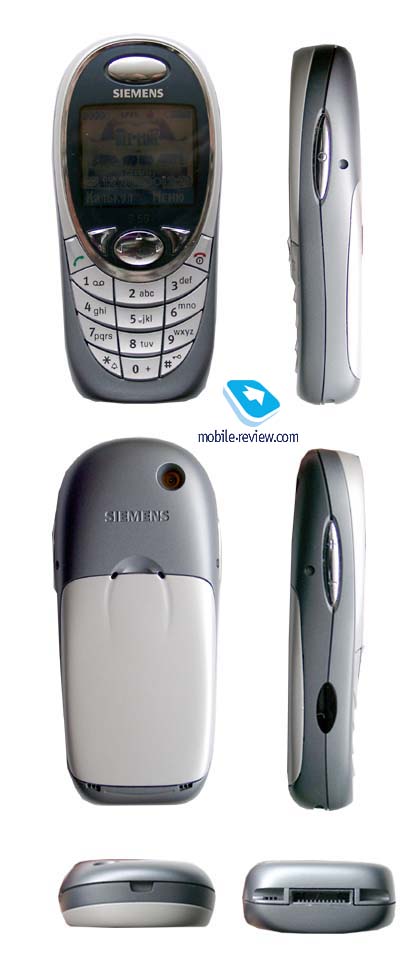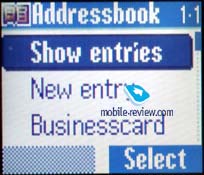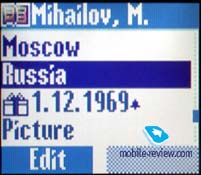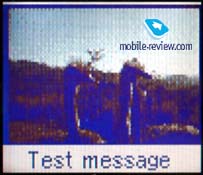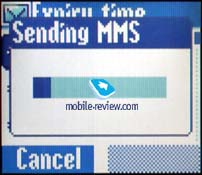|
|
Review Siemens S55. Part 1
 Siemens
S55, live pictures
Standard kit:
- Phone
- User’s guide
- Data adapter (only in first lots)
- CD with software
At first sight Siemens S55 is rather controversial model. On the one hand,
it is awaited on the market as any top model of this company, on the other –
the phone is almost identical to SonyEricsson T68i, which has been sold about
a year. Siemens S55 differs in polyphony and Java, but some functions are simpler
as there is lesser free memory space. In spite of this, S55 is one of the most
advanced phone today, which includes all modern technological elaborations. SonyEricsson
T68i was a leader, it surpassed its time and remained mainly a phone aimed to
prosperous people, on the contrary, Siemens could become a mass model this year.
It will be surely a sales hit. Firstly, design of the phone made in the way, traditional
for Siemens, will be appealed to majority of Siemens fans. Secondly, the phone
is appeared at that time when there is an ever-growing demand of bluetooth compatible
handsets, but not much of them are available on the market. Finally, there are
many other interesting functions in this model. But let’s start from the
very beginning.
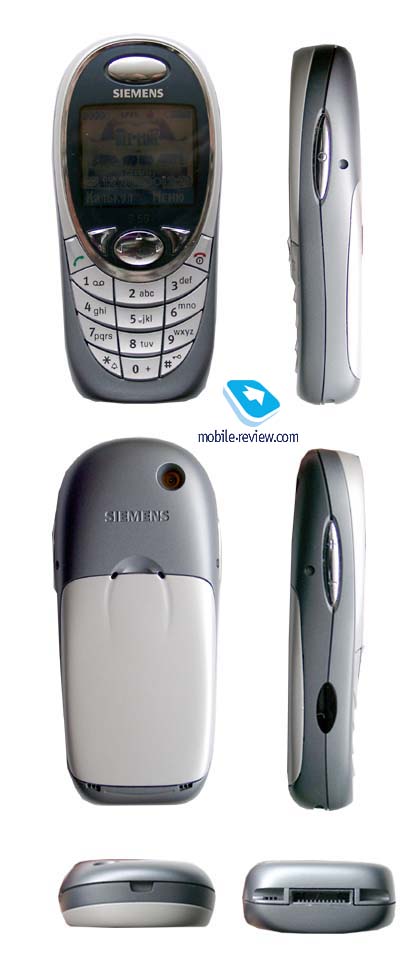
The phone is available in two colours - Sterling Silver and Arctic Blue. As
a matter of fact the colour of the phone determines a colour of the screen rim
and colour of keys; sides and rear part of the phone remain always the same colour.
We have an Arctic Blue phone as a test sample. A cover of the battery also was
of this colour, it’s rather unusual and considerably changes the phone design.
Handset dimensions are 101 x 42 x 18 mm, what allows to wear the phone in a pocket
of shirt or jeans. It’s rather convenient. The phone weighs 85 g.; and it’s
an optimal weight. You don’t feel the phone in your hand, but on the other
hand, it’s not very light. So everything is balanced.
For the first time colour screen is used in the phones from Siemens. One can
argue remembering such models as Siemens SL10 or Siemens S25, which also were
equipped with a colour display. But it’s not really so. There were no full-colour
displays in those models, they could not exist because the technology was not
perfect at that time. Pseudocolour was applied there and it was a good compromise
decision. Of course, we can argue about the terms. But in my opinion colour screen
means a screen where at least three pure colours can be displayed. And, for example,
in Siemens S25 only colour hues were displayed.

A graphical display used in Siemens S55 could show up to 256 colours, its resolution
is of 101x80 pixels, what allows to display up to 4 text lines, a title and a
line with tips to the soft-keys use. The information is quite readable, but in
sunny day it’s rather difficult to use the screen. The quality is comparable
to the screen of SonyEricsson T68i but worse than, for example, displays from
Nokia or Samsung. There is a nice setting, which allows to adjust display backlighting
level and select a contrast. There are also colour schemes in the phone, which
change standard windows and menus view. Several schemes are available by default,
later you can download new ones. The phone idea is the following: you decide yourself
what and how much you want, engineers only show you the capabilities of the phone,
the rest you select yourself. For example, your humble servant downloaded a new
screen saver and ringtones.
Two soft-keys and 4-directional navigation key are positioned under the screen.
All keys are made of plastic, alphanumerical keys are terraced. They are very
handy, in spite of that they are spaced too closely to each other. The same I
cam say about menu navigation with a help of control key, at least in three directions.
It’s not always convenient to scroll a menu up. It’s the only shortcoming
of the keypad.
If to put the phone face down, you can notice that it lies on the soft keys,
if you press a little bit, they will be pressed too. To avoid it, better to use
manual or automatic keypad lock. Usually it solves all such kinds of problems.
An interesting situation was when I used a holster of a bigger size than the phone.
Sometimes the keypad was unlocked when I stooped down and pressed the holster.
Don’t pay much attention to this fact; it’s not a typical situation
for majority of users.
A double volume key is placed on the left-hand side of the phone, it is used
to display and change current profiles. Here an Infrared interface is also located.
A special dictation key is positioned on the right-hand side of the phone. A system
connector is placed on the bottom of the phone, it differs from that, which we
saw in 45 series and similar to 55 series.
Few words about the battery. It is lithium-ion of 700 mAh capacity. According
to the manufacturer standby time is about 220 hours and talk time is almost 6
hours. In reality the phone worked about 4 days in case of 45 minutes of talking
(Beeline network) and one hour of using other applications. We should pay attention
that one day the phone worked in bluetooth mode with compatible bluetooth device.
If you are not going to use bluetooth headset, operating time will be increased
to 5 days. Autonomy of the phone surely reaches 2-3 days while active using of
all phone functions. But if you have to talk several hours a day you’ll
have to re-charge the battery every day. A time of full re-charging is less than
2 hours. As for me operating time of the phone is comparable to SonyEricsson T68i.
Menu
A screen is traditional for Siemens in the standby mode, you can add any function
to the left soft key. When you enter a main menu, you’ll notice several
changes. It is represented as 9 icons, what strength the similarity with SonyEricsson
T68(i). Submenus remain the same, they look like lists of items. Any user of the
phone from Siemens is get acquainted with such interface. It’s possible
to use a shortcut number navigation to move through the menu. Let’s turn
to main submenus.
 
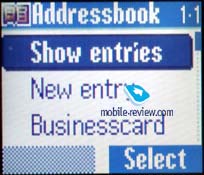
Phonebook. This handset has a dynamical memory. In the phonebook
not more than 500 entries can be stored. You can add such fields as name, first
name, phone, mobile, two faxes, two e-mail addresses, URL, company, its address
(city, street, post code, country). Besides you can input a birthday and activate
a reminder to know about the day in time. It’s also possible to assign a graphic
file, for example a photo or just a picture to each entry.
 
 
 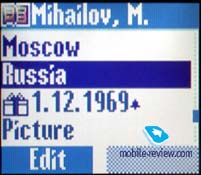

Up to 20 voice tags can be added to certain phone numbers. Voice recognition
doesn’t work always correctly. It’s necessary to pronounce a name immediately
after a beep; otherwise, even a right voice tag will be ignored. It is more important,
when you try to use voice dialing in bluetooth mode. In this case a recognition
is worse, probably because of noise, which is registered by the phone.
S55 can receive records from other handsets or PCs. There are no problems while
transmitting; all fields are synchronized correctly. Unfortunately, we didn’t
have an opportunity to check original software for synchronization, but there
are no doubts that it also works without problems.
All phone numbers can be divided into 9 caller groups. Special ringtones can
be added to each of the group. It’s the first time when there are so many caller
groups in Siemens. Now it’s easier and more pleasing to work with a phonebook,
which has wider possibilities.
Messages. Up to 100 messages can be stored in the phone memory,
but in fact their quantity depends on free memory space, don’t forget it. In the
total list all phone numbers (from both phone memory and SIM-card memory) are
displayed on the screen. Phone numbers from SIM-card are marked by a special sign.
You can create SMS templates and special folders in this menu. This model supports
MMS; all settings are rather simple, using tips of your operator, you’ll need
3-4 minutes to set everything. It’s obvious that it’s better to use GPRS to receive
and send MMS messages, it’s much cheaper.
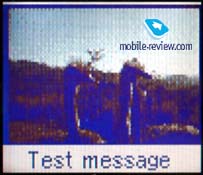 
 
 
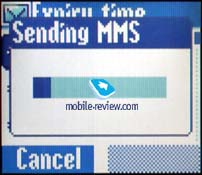
I wasn’t delighted with an interface while creating messages. You can’t move
quickly between pages, and you should call a context menu to know, how many pages
you have in your message. A message size reminder, which is displayed before sending
a message, is very pleasant. You need also to input a time period (one hour –
as long as you want), during which the message will be delivered. If you pay for
the messages size (depends on operator) it’s a rather important function. You
can receive MMS manually or automatically. Besides, you can decide would you like
to receive message in roaming. It’s interesting that sometimes, when you are in
automatic mode, the phone gives a notice that this way can be expensive.
There wasn’t any difficulties to send a message (30kb) in Beeline Network,
all the messages were sent correctly and a corresponding addresser received a
delivery report by SMS. Unfortunately, we were not able to download a message
as operator’s equipment supports automatic receiving MMS messages only in few
models, but not in Siemens S55.
Mail client supports up to 4 accounts. Its capabilities are similar to Siemens
S45i.
Part 2
Eldar Murtazin (eldar@mobile-review.com)
Translated by Maria Sennikova (maria@mobile-review.com)
Published — 6 January 2003
Have something to add?! Write us... eldar@mobile-review.com
|
News:
[ 31-07 16:21 ]Sir Jony Ive: Apple Isn't In It For The Money
[ 31-07 13:34 ]Video: Nokia Designer Interviews
[ 31-07 13:10 ]RIM To Layoff 3,000 More Employees
[ 30-07 20:59 ]Video: iPhone 5 Housing Shown Off
[ 30-07 19:12 ]Android Fortunes Decline In U.S.
[ 25-07 16:18 ]Why Apple Is Suing Samsung?
[ 25-07 15:53 ]A Few Choice Quotes About Apple ... By Samsung
[ 23-07 20:25 ]Russian iOS Hacker Calls It A Day
[ 23-07 17:40 ]Video: It's Still Not Out, But Galaxy Note 10.1 Gets An Ad
[ 19-07 19:10 ]Another Loss For Nokia: $1 Billion Down In Q2
[ 19-07 17:22 ]British Judge Orders Apple To Run Ads Saying Samsung Did Not Copy Them
[ 19-07 16:57 ]iPhone 5 To Feature Nano-SIM Cards
[ 18-07 14:20 ]What The iPad Could Have Looked Like ...
[ 18-07 13:25 ]App Store Hack Is Still Going Strong Despite Apple's Best Efforts
[ 13-07 12:34 ]Infographic: The (Hypothetical) Sale Of RIM
[ 13-07 11:10 ]Video: iPhone Hacker Makes In-App Purchases Free
[ 12-07 19:50 ]iPhone 5 Images Leak Again
[ 12-07 17:51 ]Android Takes 50%+ Of U.S. And Europe
[ 11-07 16:02 ]Apple Involved In 60% Of Patent Suits
[ 11-07 13:14 ]Video: Kindle Fire Gets A Jelly Bean
Subscribe
|