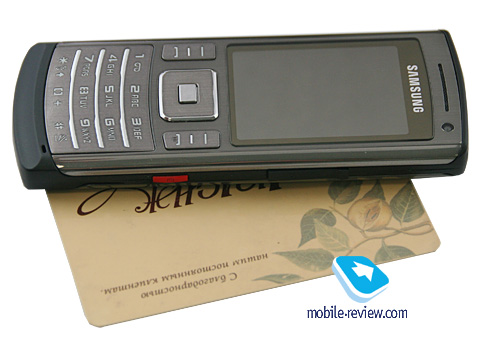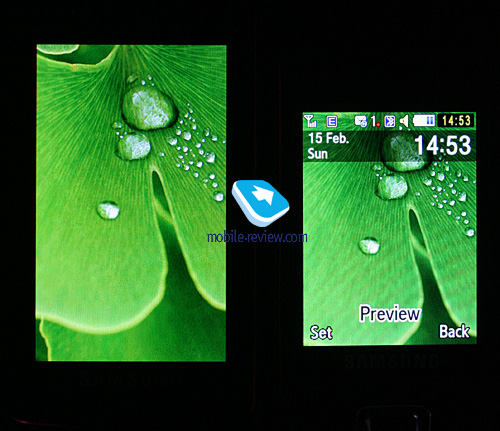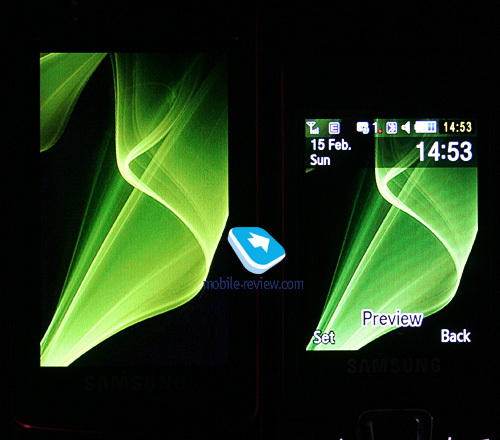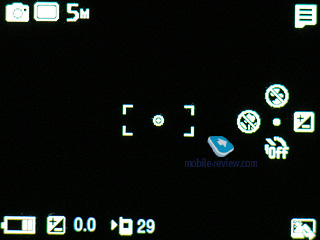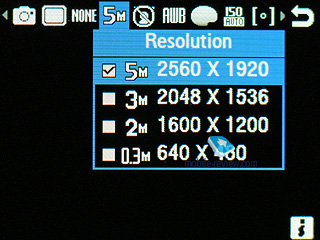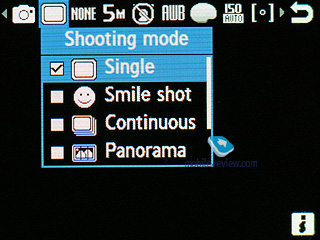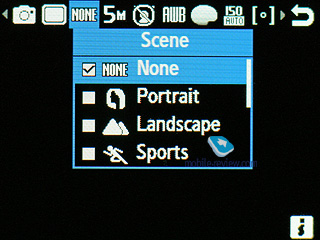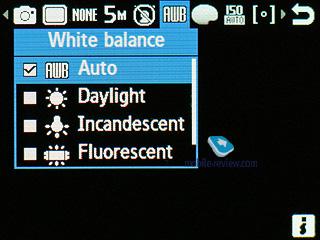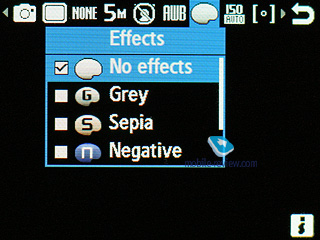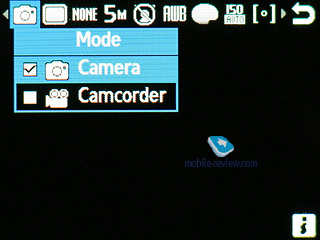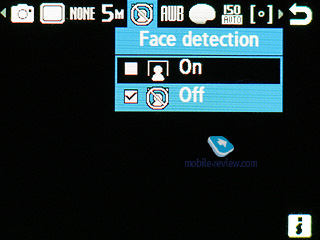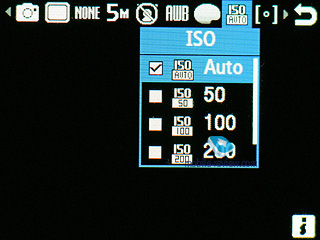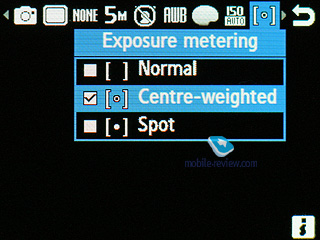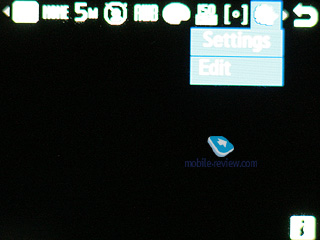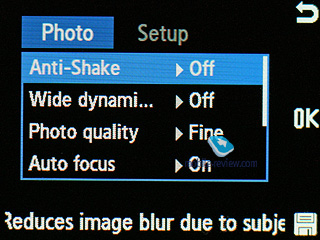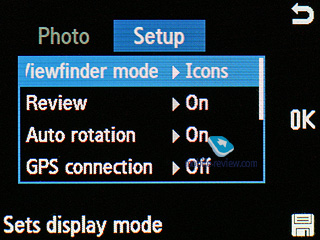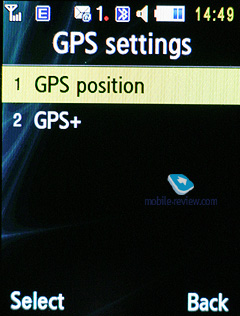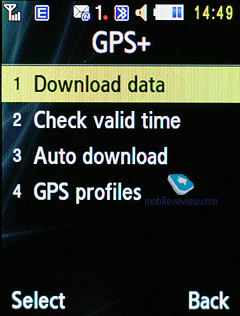|
|
Review of GSM/UMTS-handset Samsung S7220 Ultra
Live images of Samsung S7220
Table of Contents:
- Positioning
- Design, Size, Controls
- Display
- Keypad
- Battery
- Connectivity
- Memory, Memory cards
- Performance
- Camera
- GPS
- Impressions
Sales package:
Handset
Li-Ion 880 mAh battery
Charger
USB data cable
Wired headset (with 3.5 mm auido jack on the wire)
microSD memory card (size varies by region - 2Gb or more)
User Guide
Software CD
Positioning
While the S7220 looks like a successor to the Samsung U800 Soul, much like other phones announced by Samsung at this year’s MWC it doesn’t take any cues from the U800 neither in terms of materials and design nor positioning. One of Samsung marketing strategy's weak spots is that they are unable to focus on some particular idea and develop it step-by-step, targeting all their activities at one goal. Their passion for experiments with design, functionality and positioning always throws them into new fields back and forth. Some of their solutions suddenly become widely successful, others can’t make their way out of quite narrow niches, and some never get accepted by the market. While in the Samsung U800 the second big focus after functionality was design, the S7220 is a totally different creature. It sports a no-nonsense design without any striking forms or materials, and it can almost make you believe that subtlety is back in fashion. Why? I have no answer, but the fact is, those who liked the Samsung U800 for its design and metallic accents will find the S7220 disappointing at best and therefore won’t be a part of its target audience. On the other hand, the newcomer’s positioning isn’t much different from that of the U800 – same primary age bracket (25-35 year olds), same secondary focus (all other age groups, except for kids). However this sudden change in design will put many off, as it seems Samsung have decided to go after ever-elusive “new consumers”. Needless to say, that’s a very bold move that only Samsung could pull off. For example, over at Nokia they were so afraid of losing their old audience when they were preparing a replacement for the Nokia 6300 that they opted to launch two phones at once – the Nokia 6700 that inherited the 6300’s spirit and the 6303 that adopted its very affordable price tag. Samsung, however, don’t offer their consumers such a generous choice and the fact that they have changed the priorities in the S7220 dissolves its target audience even further. Not that it will see extremely poor sales – it won’t, as a certain portion of consumers will find it appealing. It’s quite another matter, though, that they won’t be able to center its marketing campaign around the Samsung U800, meaning that they’ll need to build all bridges to the audience from the ground up, which requires extra funds and time.
Samsung U800 Soul:
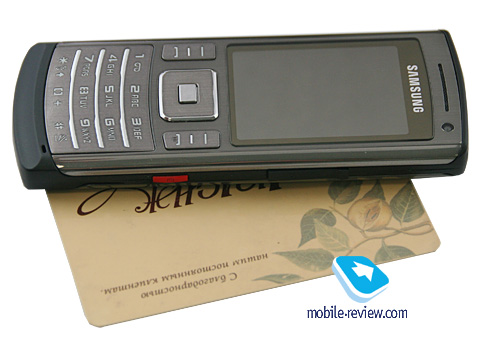
Samsung S7220 Ultra:

On the flip side, the S7220 fits very well in the current Ultra line-up, even though it looks like the least sophisticated offering of the three, so many won’t even consider it as a real alternative to the sliders.
Back to the table of contents >>>
Design, Size, Controls
At 112x47x12.5 mm and 84 grams, the Samsung S7220 is a standard candybar-shaped phone, well built at that, it doesn't creak when you squeeze it, although it's made almost entirely out of plastic. Much like the S8300, it has a metallic display frame color-keyed to its trim (red or blue), same goes for the bottom end.
Video, S7220's looks and user interface (wmv, 49,6 mb) >>>

Samsung S7720 vs Samsung S7350 Ultra:



Placed on the left-hand side is the volume rocker, while on the opposite flank there is the microUSB socket (used for plugging in headsets, chargers and data cables), covered by a plastic flap. Unfortunately, the S7220 doesn’t have a standard 3.5 mm audio jack, although the good news is that it supports all Nokia-branded phone accessories. The dedicated camera button is found on the right as well.


The phone’s 5 MP camera, LED flash and self-portrait mirror are mounted on the rear side of the top half, so when it’s closed you won’t see them. Sitting above the display is the forward-facing camera for videoconferencing along with the ambient light sensor.



While the phone is a bit on the thicker side, it’s still pretty palm-friendly.

Back to the table of contents >>>
Display
The phone's screen measures 2.2 inches from corner to corner and is capable of 240x320 pixel resolution (34x45 mm, TFT, 16 mln colors). The picture quality it produces is quite average, plus it's a bit on the dimmer side. Probably that was made in order to reduce its power consumption (although the S7220 still beats the Nokia 6700 on this front).
Samsung S7220 vs Samsung S8300 Ultra Touch:
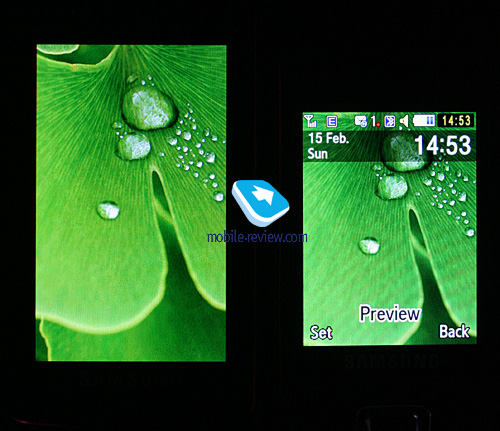
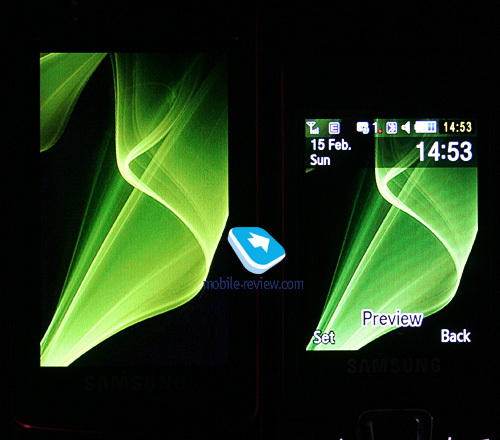

The display accommodates up to 7 text and 3 service lines, but you can cram as many as 24 lines into it when reading a message, depending on the font size you have picked. The volume rocker now lets you scroll through pages back and forth but doesn’t change font size anymore (like in the M8800). The S7220’s display gets washed out under direct sunlight, which hurts it legibility, but it still fares better than the M8800 Pixon. The phone also houses a motion sensor that allows the display to re-align the image whenever you turn it.
Back to the table of contents >>>
Keypad
The S7220's soft-keys stand a few millimeters above the surface, which, in theory, should help the user avoid any sort of misclicks. However in reality your fingers will keep bumping into Call/End buttons (although you'll definitely get used to this setup in a week or so), which can get frustrating at times. Other than that, the phone's keypad, as well as the four-way navigation button, is a cinch to use.

Terraced numeric keys seem crammed together, however this fact doesn't hurt their ergonomics at all. All buttons are lit in white.


Back to the table of contents >>>
Battery
The handset utilizes a 880 mAh Li-Ion battery, rated for 350 hours of standby and 4.5 hours of talk time. In Moscow the S7220's battery time averaged around 2 days (a bit over one hour of calls, a couple of messages a day, very little email and up to three hours of radio). Those who are into mail and web, will be able to squeeze around a day of life time from the S7220. But in general, this handset can stay up and running for 1-2 days hands down. Unfortunately, there is no extra battery cover for this handset. It takes the phone around 2 hours to charge up.

Back to the table of contents >>>
Connectivity
Bluetooth. The model supports various profiles, such as Headset, Handsfree, Serial Port, Dial Up Networking, File Transfer, Object Push, Basic Printing, A2DP. EDR-enabled Bluetooth 2.1 is onboard. Wireless headsets are handled by the S7220 with ease.
USB-connection. In the menu you may select one of three modes: Media, Mass Storage, Samsung PC Studio. When connected to a PC via USB, the P8300 automatically recharges itself.
While in the USB Mass Storage mode, the S7220 shows up on the desktop without requiring you to install any additional drivers, so right after plugging in it's ready to work. Data connection speeds top out 1200 Kb/s.
You won't be able to use the S7220's Bluetooth connectivity along with USB - it will require you to disable Bluetooth regardless of its status (connected and transferring data or not), which is very awkward.
There is also EDGE class 10 connectivity for GSM networks.
Back to the table of contents >>>
Memory, Memory cards
The phone ships with 115 Mb of onboard memory - this storage space, give or take, is available to the user right out of the box (carrier-based versions will have around 90 Mb available). The memory card is displayed as a separate section, but you can also view both memory card and internal storage at the same time. The S7220 also comes with a file manager, enabling you to copy files to/from the memory card. In our test the handset had no problems handling a 32 Gb microSD memory card.

The memory card slot is perched under the phone’s battery, so you will have to power it off first.
We didn't like how long it took the S7220 to copy files from the bundled storage onto a memory card - actually, it managed to move a 50 Mb file in 7 minutes or so, which is pretty slow by today's standards.
Back to the table of contents >>>
Performance
The S7220's performance will hardly blow you away - it's pretty much in one boat with other latest and greatest offerings from Samsung, although it has got some distinctive touches to it. That is, it can multitask with Java applications, meaning that apart from closing an app you can minimize it and call it back to the top later on. On the down side, however, there is no task manager to be found, so you'll have to dig through the phone's menu to bring minimized applications up (you'll see a distinctive icon next to all currently running applications). Using the phone's Connectivity settings you can set up a background Internet connection to run for Java applications, allowing you to keep an IM client and some other apps in the background (we managed to have 8 apps running at a time). The S7220 also supports 3D JSR, including all JBenchmark tests. As far as Samsung is concerned it's a huge leap forward considering how hobbled the Java machine on their previous offerings was. Also, from now on you can install new applications not only over the air but from the phone's internal storage and memory cards as well. Java apps can't exceed 1Mb in size.
Back to the table of contents >>>
Camera
While the Samsung S7220 isn't an imaging-savvy phone, it does come equipped with a pretty decent camera, whose interface has been completely revamped to work with its non-touchsensitive controls. Apart from the video recording mode, its is totally identical to that found in the Samsung S7350.
The S7220 camera’s specs are as follows:
- 5 Mpix CMOS module, 1/4 inches
- x4 digital zoom (no optical zoom, regrettably)
- LED flash
- Miminun macro distance – 10 cm
- Face Detection/Smile modes
- ISO – 100, 200, 400
The S7220 enjoys a landscape camera interface and allows the user to tweak all settings on the fly by choosing the required option in the horizontal bar at the top of the screen. All in all, the camera's interface appears to be very similar to that employed in Sony Ericsson's CyberShot series.
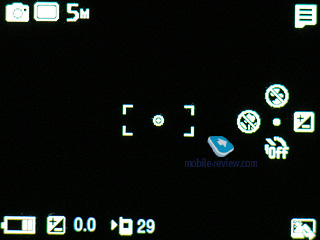
The phone also comes equipped with a GPS receiver that, however, keeps a low profile in all menus except for the camera app, where it enables geo-tagging.
We’ll talk more about Face Link mode when we get to the S7220’s Photo Browser. The last thing we need to note before going straight to the camera’s settings is that the handset comes bundled with an image stabilizer (when using it you won’t be able to adjust ISO level).
Resolutions:
- 2560x1920
- 2048x1536
- 1600x1200
- 640x480
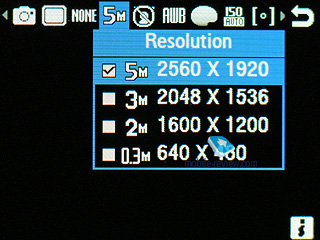
Shooting modes:
- Single shot
- Frame shot
- Continuous
- Mosaic shot
- Panorama shot
- Smile shot
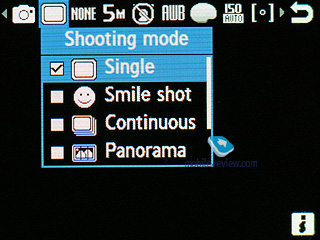
Scenes:
- Portrait
- Landscape
- Sports
- Sunset
- Dawn
- Night shot
- Against light
- Text
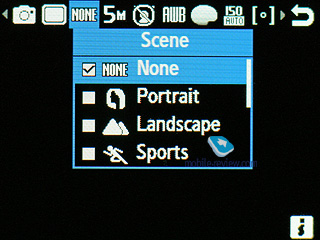
White balance:
- Auto
- Daylight
- Incandescent
- Fluorescent
- Cloudy
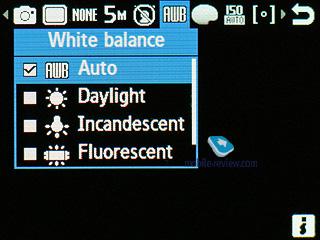
Effects:
- Black and white
- Sepia
- Negative
- Watercolour
- Antique
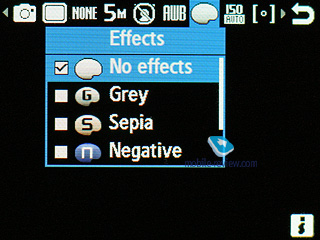
Also the S7220 features macro mode onboard.
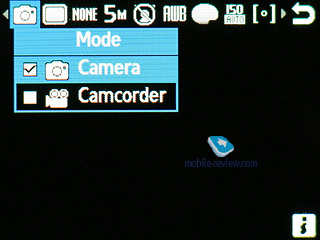
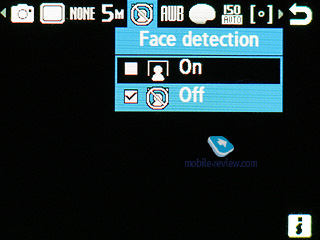
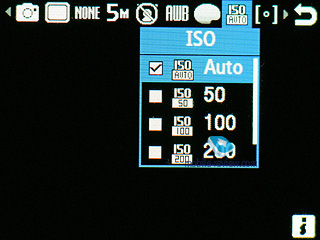
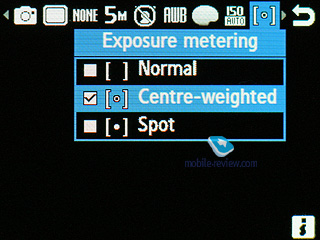
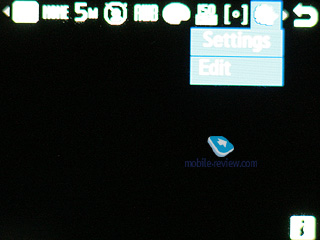
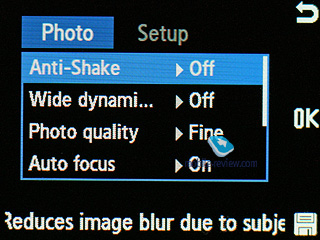
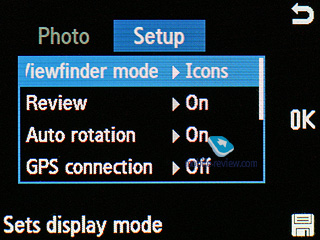
Using the settings menu you can select a special mode for shooting text fragments, although you probably will never have to turn it on, since even in the Auto mode the S7220 does a great job adjusting all options and settings for crystal clear shots.
 |
 |
| (+) enlarge, 2560x1920, JPEG |
(+) enlarge, 2560x1920, JPEG |
 |
 |
| (+) enlarge, 2560x1920, JPEG |
(+) enlarge, 2560x1920, JPEG |
 |
 |
| (+) enlarge, 2560x1920, JPEG |
(+) enlarge, 2560x1920, JPEG |
 |
 |
| (+) enlarge, 2560x1920, JPEG |
(+) enlarge, 2560x1920, JPEG |
 |
 |
| (+) enlarge, 2560x1920, JPEG |
(+) enlarge, 2560x1920, JPEG |
 |
 |
| (+) enlarge, 2560x1920, JPEG |
(+) enlarge, 2560x1920, JPEG |
 |
 |
| (+) enlarge, 2560x1920, JPEG |
(+) enlarge, 2560x1920, JPEG |
Panorama mode
The S7220's panorama mode is quite remarkable not only because of its image resolution, but also the way you take panorama shots with it. Basically, all you need to do is snap the first image in the sequence and then start moving the camera left or right - the S7220 will trigger the shutter automatically for the second and third images, and then it will stitch all images together. While it's pretty convenient to have the software do all the work for you, you won't be able to enjoy the quality just as much due to the abovementioned resolution limit.

(+) enlarge
Video
The S7220 can capture video in several resolutions, although it's capped at QVGA (320x240 pixels, 30 FPS). When recording video you can zoom in and out or apply one of the preinstalled effects. Overall, the quality of the phone's video clips was pretty good.
Video sample (mp4, 0,4 mb) >>>
Back to the table of contents >>>
GPS
It takes the S7220's GPS around 4 minutes to start up, but since it supports A-GPS, the cold start time gets reduced to around a minute or so. One of our major gripes with this phone, though, was that it lasted only 2 hours and 15 minutes in this mode; so you won't be able to take it with you for a long walk, unless you have a spare battery stuffed in your pocket. On the other hand, the S7220 is quite useful for in-car navigation, all thanks to its loud and clear voice guide. The phone doesn't come preinstalled with any navigation app.
Back to the table of contents >>>
Impressions
Among all other things, the phone offers fast contact search, Fake Call and some other welcome features. Reception quality was never an issue with the Samsung S7220; its ring tones sounded a bit louder than those of the senior models in the line-up, although the vibro alert was exactly the same.
The Samsung S7350 has already hit the production line and is expected to start shipping in a few weeks. Retailing at the price point of 275-300 Euro, it's around 30 Euro cheaper than the S7350, which pops the question whether this gap is sufficient to make up for its lower-resolution display, worse video recording capabilities and other things. I don't have the answer - it seems Samsung treat the S7220 as an addition to their top-notch S7350 slider and want to keep them both in the same price bracket.
On balance, the S7220 lacks charisma, it doesn't have anything to show off or impress its user with. While it has a well-rounded feature pack and generally does the job pretty well, it just doesn't have what it takes to be a great phone. And software-wise it's little to no different from the S7350 (except for some radio-related features they have cut out for good measure). But if you are into candybar-shaped phones - definitely give it a go.
Related links:
Back to the table of contents >>>
Eldar Murtazin (eldar@mobile-review.com)
Translated by Oleg Kononosov (oleg.kononosov@mobile-review.com)
Published — 16 February 2009
Have something to add?! Write us... eldar@mobile-review.com
|
News:
[ 31-07 16:21 ]Sir Jony Ive: Apple Isn't In It For The Money
[ 31-07 13:34 ]Video: Nokia Designer Interviews
[ 31-07 13:10 ]RIM To Layoff 3,000 More Employees
[ 30-07 20:59 ]Video: iPhone 5 Housing Shown Off
[ 30-07 19:12 ]Android Fortunes Decline In U.S.
[ 25-07 16:18 ]Why Apple Is Suing Samsung?
[ 25-07 15:53 ]A Few Choice Quotes About Apple ... By Samsung
[ 23-07 20:25 ]Russian iOS Hacker Calls It A Day
[ 23-07 17:40 ]Video: It's Still Not Out, But Galaxy Note 10.1 Gets An Ad
[ 19-07 19:10 ]Another Loss For Nokia: $1 Billion Down In Q2
[ 19-07 17:22 ]British Judge Orders Apple To Run Ads Saying Samsung Did Not Copy Them
[ 19-07 16:57 ]iPhone 5 To Feature Nano-SIM Cards
[ 18-07 14:20 ]What The iPad Could Have Looked Like ...
[ 18-07 13:25 ]App Store Hack Is Still Going Strong Despite Apple's Best Efforts
[ 13-07 12:34 ]Infographic: The (Hypothetical) Sale Of RIM
[ 13-07 11:10 ]Video: iPhone Hacker Makes In-App Purchases Free
[ 12-07 19:50 ]iPhone 5 Images Leak Again
[ 12-07 17:51 ]Android Takes 50%+ Of U.S. And Europe
[ 11-07 16:02 ]Apple Involved In 60% Of Patent Suits
[ 11-07 13:14 ]Video: Kindle Fire Gets A Jelly Bean
Subscribe
|