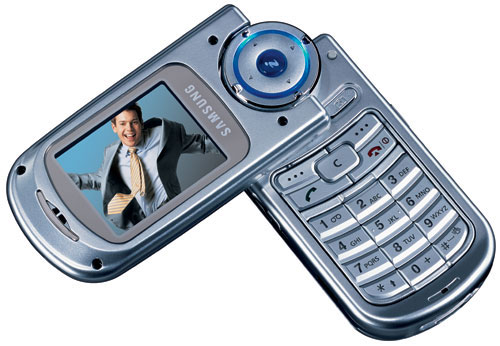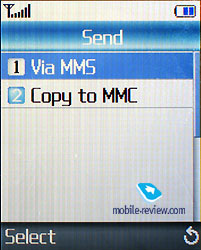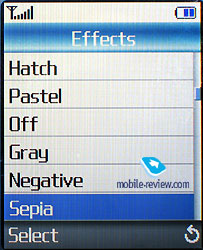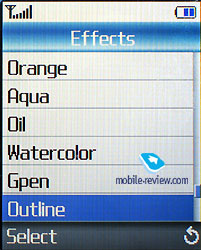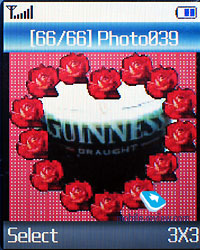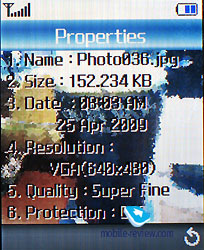|
|
Samsung P730 – possibilities of 1mpx camera
The model P730 is the first phone from Samsung powered with 1mpx camera. Let’s review the camera’s possibilities step by step. The camera is located on the back side of the clamshell, right in the center. Such classical location is an advantage in case if you do not have big palms, otherwise it will often ruin qualitative photo.


The manufacturers decided to use several modes of camera’s work, they were all made correspondingly to the rotating mechanism of the upper panel. For example you can traditionally open the phone and get access to the screen rotated vertically, which is common. On the keyboard you will see the Camera button, which is a full copy on button located in the right side. The excessive amount of buttons gets explained easily – you can rotate the screen in various directions. For example you can lean the display anticlockwise and lean it down to the left. The two sides of the phone are located in the same flatness under the 90 degree angle, the screen will automatically adjust to the chosen mode, in all cases the picture occupies the whole screen, the display of controlling mechanisms is reduced to minimal. In order to make it easier, let’s call this mode a landscape one, alike the orientation of the paper during the printing at PC. There is also the traditional mode of classical clamshell phone of course, both sides are vertical but not in the same flatness – this mode will be called Portrait. The access to the settings and parameters is possible only during the Portrait mode. In all horizontal modes it is missing. The landscape mode should be considered as fast-photographing mode, you just have to press the button and the phone will take the picture and instantly save it without any confirmations.
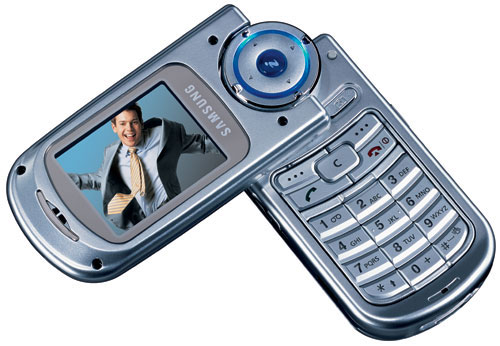

In the landscape mode you can press the shutter’s button on the side surface, or the soft-key in the keyboard or the joystick – all three control elements are equal. The most suitable mode can be chosen manually.
There are no mirrors in the phone’s case that would help you making the self-photos, there is no possibility to show the picture on the external display, since the camera is located on the back side. You just have to lean the upper part by 180 degrees from the landscape mode and rotate the phone towards yourself. On the big screen you will see yourself, the photo can be made by pressing the side key, this is the most convenient way of taking pictures in this mode. The explanations look rather complicated, but everything is easy in reality.
There are 50mb of memory given out to photo needs. This excessively large amount of memory is attractive in term that it is not necessary to use the MMC card for saving the photos. The photo can be transferred to PC via the IrDA and the sync software. You will not be able to send photo or video via IrDA through the menu. There is also option to copy the files onto the MMC card, unfortunately you cannot copy everything at once, you will have to select one file and later on send it to the memory card.
In the phone’s menu you can choose the type of memory on which all new photos will be saved, the phone’s memory is the default storage. The settings are available only in standard, classical mode, in all other modes their icon will disappear. The disadvantage of such realization is the fact that the phone does not remember the latest settings, each time when activating the camera you will have to enter them again and again. The default resolution is VGA, the quality is maximal. In my opinion it would have been more logical to setup the maximal resolution by default, but you will have to do it manually.
 
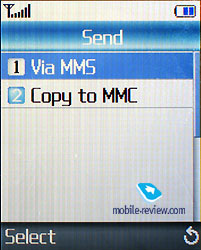
The camera supports 5 various resolutions:
- Ìåãà (1152õ864)
- VGA (640x480)
- QVGA (320x240)
- Mobile (176x176)
- QCIF (176x144)
The picture compressing quality in JPEG format can be set separately, there are several modes:
- Super fine
- Fine
- Normal
- Economy
Considering the amount of memory inside the handset and the presence of memory card slot the usage of quality below Fine is ridicules. On the whole in the majority of situations when the photos are made in the highest resolution – you should set the Super Fine quality.
I can note that there is ability to choose one of the 7 shutter’s sounds, but you cannot disable it completely. The company tries to follow the directives used in some countries. The default name for the photos can be defined manually, this option is not very useful at the moment.
Let’s start taking pictures
After setting up the minimal settings you can move on to the photo taking process. The phone’s display plays the role of viewfinder, the picture turns blurry whenever you make a rapid movement, the processor is unable to render the incoming information so fast. While taking the photo the picture in the screen turns blurry for a second, but then gets back to normal. Such strange behavior is caused with the algorithm of image rendering, its compression.
ÑThe process of saving photo made in maximal resolution (about 200-250kb each) takes few seconds. The memory has pretty high reading speed as well as recording, you will not wait long until the phone will be back to normal mode, the waiting time is minimal. By the way Sharp GX30 is slower in term of saving files (here it is not only because of the memory, but the algorithm of picture rendering as well, there are certain reasons why I believe that the both parameters are different from Ð730).
During the shooting mode you can setup the brightness level (lean the navigational key horizontally) as well as digital zoom (lean the joystick vertically). The zoom function is working nicely, it does not affect the photo’s quality strongly. The artifacts may appear while the picture is viewed on the PC’s display, this is typical for digital zoom.
The photo quality made by Samsung P730 is average, it can be compared with the competitive products from Nokia, but it is certainly worse than the Sharp GX30’s camera. The difference of this phone is that the quality of pictures made indoors is not so much worse than the ones made outdoors, matrix’s sensitivity is bigger.
You can see at the photos that the picture is not very sharp, sometimes it has artifacts typical for edited JPEG-files:
SSpecially for comparing the quality we decided to take one and the same sight with both Samsung P730 and Sharp GX30 at the same time.
Let’s move on toe reviewing of special picture taking modes. The first mode – serial shooting, the resolution gets automatically switched to 176x144 pixels. In this mode you can make either 6, 9 or 15 shots at once.
The matrix mode can also switch into the lowest resolution, but in this case you will get the picture compiled of 4 or 9 pieces (2x2, 3x3). The curios mode which can be interesting for experiments.
ÒThe timer in the phone can be setup to 3.5 and 10 seconds. The built-in effects are truly interesting and exciting, they can be used for photos in live mode. There are 13 of them in total: Gray, Negative, Sepia, Sketch, Emboss, Orange, Aqua, Oil, Watercolour, Gpen, Outline, Hatch, Pastel. Specially in order to show the effects I made one and the same photo of beer cup with the usage of every of them.
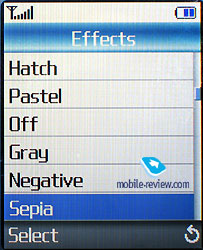 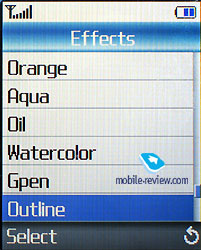
The phone can also offer wide variety of frames, but in this mod the resolution will also switch to minimal.
Unfortunately you cannot use the frames or the filters on the picture which was already taken, this is a certain disadvantage.
 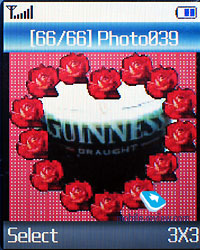
All received photos are stored in the album, here you can choose between two types of display – list of files and dates as well as the icons row. The second type is better and more obvious in my opinion. Each file from the menu can be setup as wallpaper or the screensaver, as well as bind to a contact from the phonebook. The details viewing of the file is nicely done, the text appears above the picture.
 
The picture’s quality on the display is maximal for the current generation phones, the picture looks lively, the details are nicely and clearly seen.
 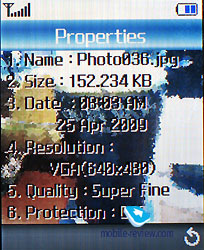
Video
The phone is supporting video recording in mpeg4 format, in settings you can define weather the video will be recorded with or without sound. All settings can be compared with the ones used for photos, as well as four types of quality, but the resolution of the clips is different, there are four of them:
- CIF 352x288
- QVGA 320x240
- QCIF 176x144
- Sub-QCIF 128x96
There are no limits in video recording, everything depends on the amount of free memory in the handset or the memory card. Especially for MMS-messages you can record clips which size will not exceed 100kb.
The microphone is very sensitive that’s why when you are using the zoom function you will hear the loud clicks, as well as noise is heard. The advantage of such sensitive microphone is that the voice will be heard nicely and clearly. The video clips look amazingly nice on the phone’s display, Samsung managed to become the leader in this section, P730 does not have competitors in this area so far. I’d like to make a note that there is a unique possibility to use one of the 13 effects for recording the video, here is where you get huge freedom for creative and self-expression.
I’d like to make a not that the best clips (without artifacts (pixels, squares) are made in QCIF resolution.
The overall video playback quality is nice, everything is simple and made with good taste. The side effects of its presence became the ability to upload mpeg4 files on the memory card and their playback on the handset. I have managed to fit about 35 minutes of advertisement clips into 256mb card, the quality was high, the reason for this operation was that I did not have enough time to watch them at my PC. In the short breaks between the meetings I have had an enjoyable watch at Samsung P730, the screen’s quality is enough in order to see all what is required. Of course you should remember that viewing the video clips on your PC is a lot more interesting due to the screen’s sizes.
Short conclusion
The camera’s quality in Samsung P730 is equal to the current products from Nokia, Motorola, but is worse than Sharp GX30 (the best model in terms of the camera’s quality at today’s market). Additional possibilities are wide, and this is a certain advantage. The video quality and its format (mpeg4 vs 3GP that most competitors have), the resolution – Samsung is more interesting than its competitors.
The camera is suitable enough for viewing the pictures on the display, meanwhile the photos do not look well on the PC’s display. So it is up to you to decide what’s more important for you.
Review of Samsung P730>>>
Review of Sharp GX30’s camera is here >>>
Eldar Murtazin (eldar@mobile-review.com)
Translated by Alexander "Lexx" Zavoloka(alexander.zavoloka@mobile-review.com)
Published — 2 October 2004
Have something to add?! Write us... eldar@mobile-review.com
|
News:
[ 31-07 16:21 ]Sir Jony Ive: Apple Isn't In It For The Money
[ 31-07 13:34 ]Video: Nokia Designer Interviews
[ 31-07 13:10 ]RIM To Layoff 3,000 More Employees
[ 30-07 20:59 ]Video: iPhone 5 Housing Shown Off
[ 30-07 19:12 ]Android Fortunes Decline In U.S.
[ 25-07 16:18 ]Why Apple Is Suing Samsung?
[ 25-07 15:53 ]A Few Choice Quotes About Apple ... By Samsung
[ 23-07 20:25 ]Russian iOS Hacker Calls It A Day
[ 23-07 17:40 ]Video: It's Still Not Out, But Galaxy Note 10.1 Gets An Ad
[ 19-07 19:10 ]Another Loss For Nokia: $1 Billion Down In Q2
[ 19-07 17:22 ]British Judge Orders Apple To Run Ads Saying Samsung Did Not Copy Them
[ 19-07 16:57 ]iPhone 5 To Feature Nano-SIM Cards
[ 18-07 14:20 ]What The iPad Could Have Looked Like ...
[ 18-07 13:25 ]App Store Hack Is Still Going Strong Despite Apple's Best Efforts
[ 13-07 12:34 ]Infographic: The (Hypothetical) Sale Of RIM
[ 13-07 11:10 ]Video: iPhone Hacker Makes In-App Purchases Free
[ 12-07 19:50 ]iPhone 5 Images Leak Again
[ 12-07 17:51 ]Android Takes 50%+ Of U.S. And Europe
[ 11-07 16:02 ]Apple Involved In 60% Of Patent Suits
[ 11-07 13:14 ]Video: Kindle Fire Gets A Jelly Bean
Subscribe
|