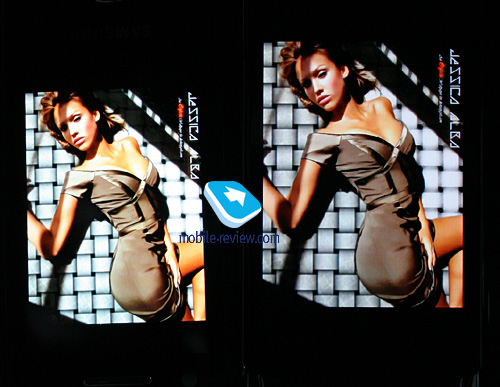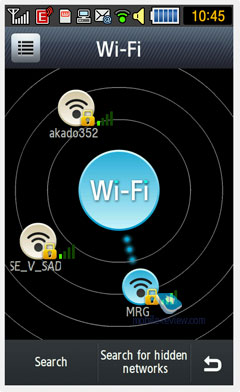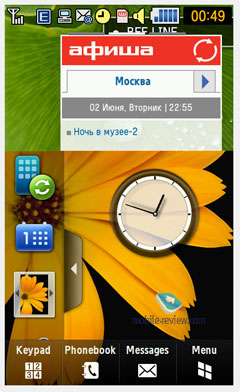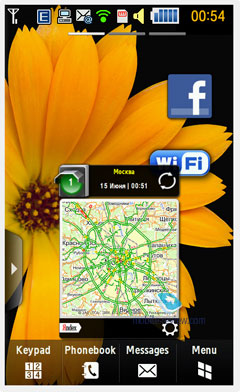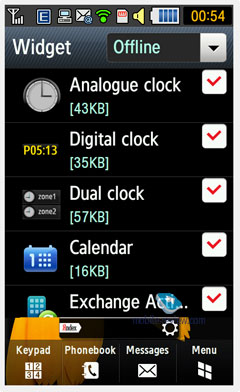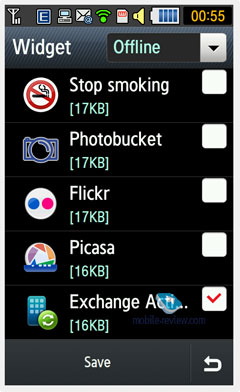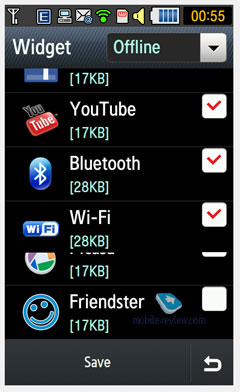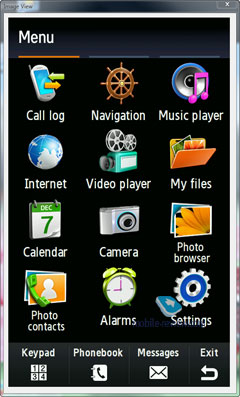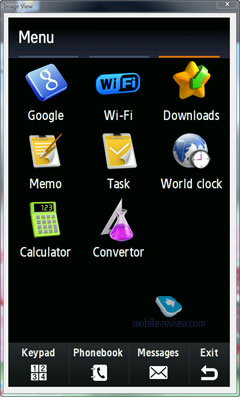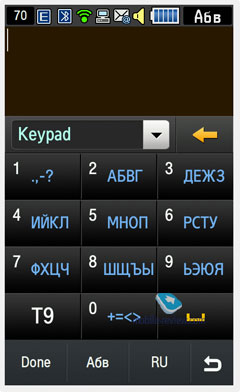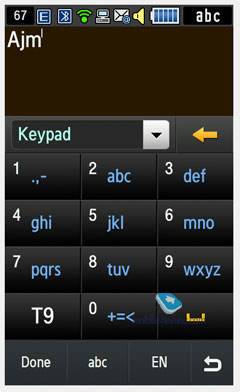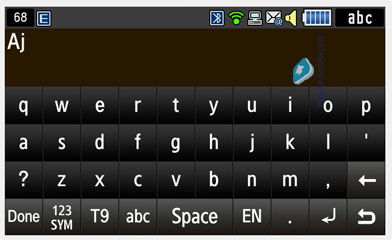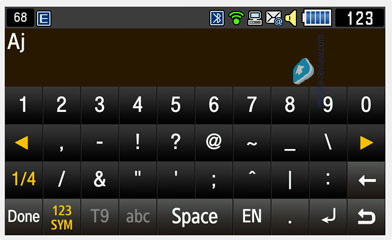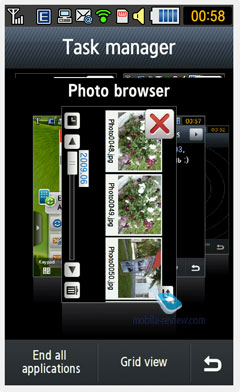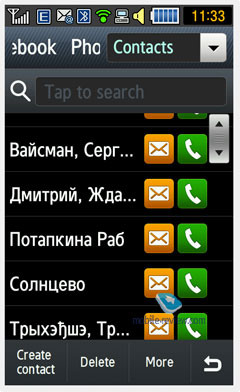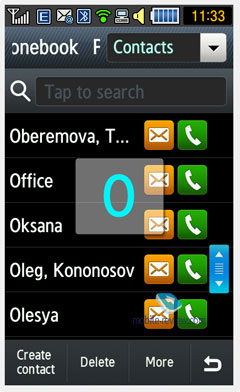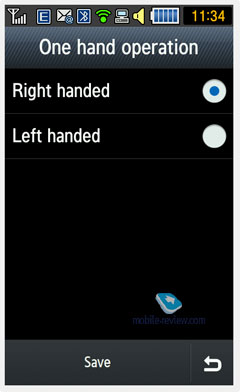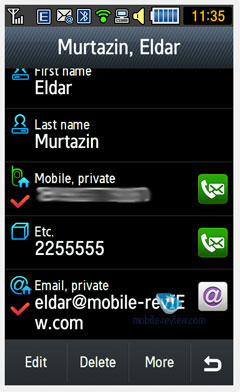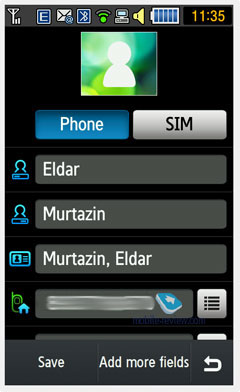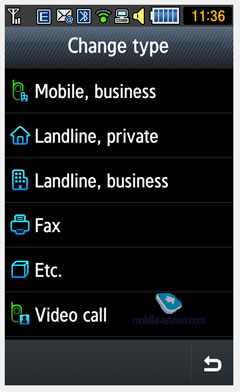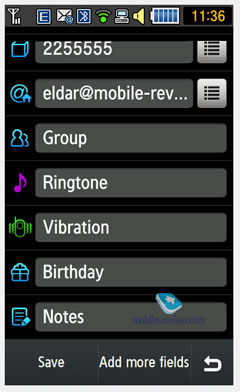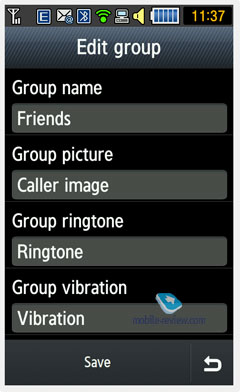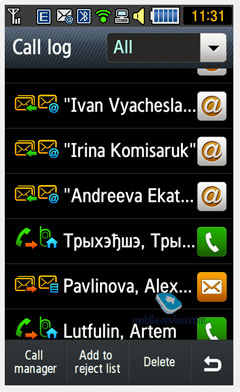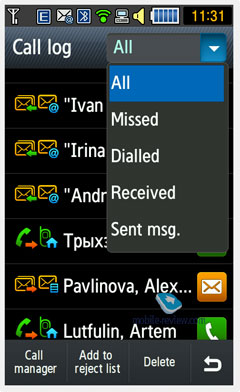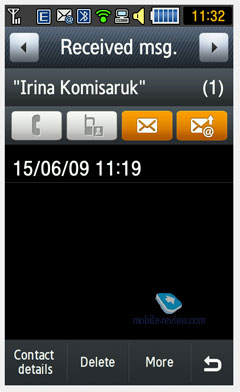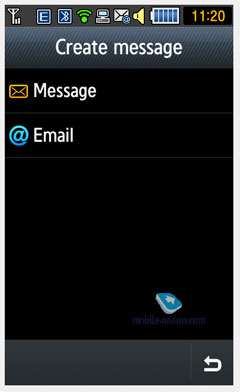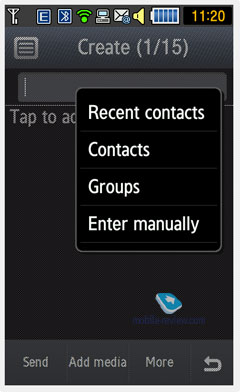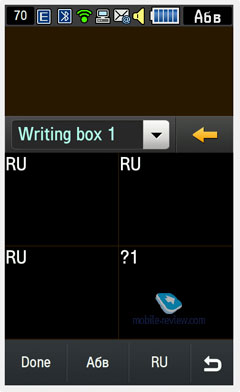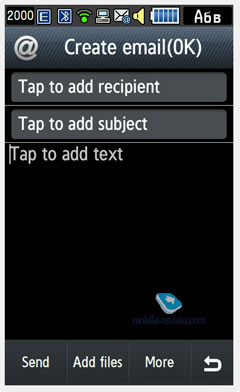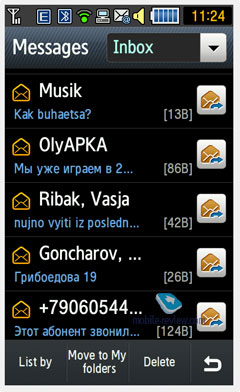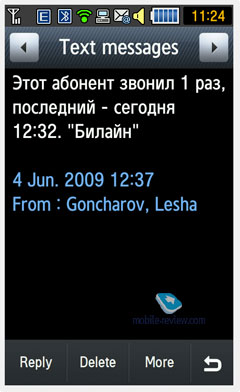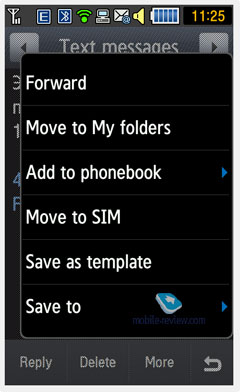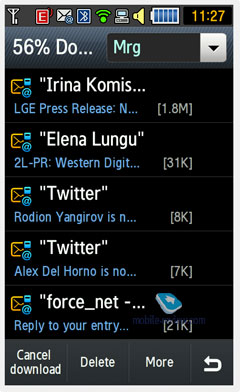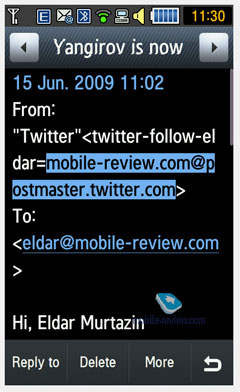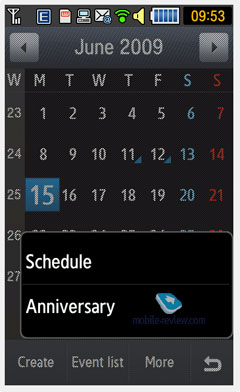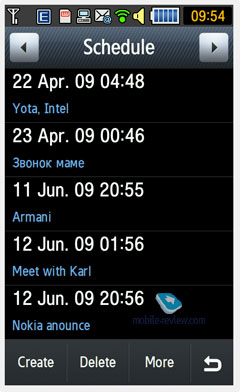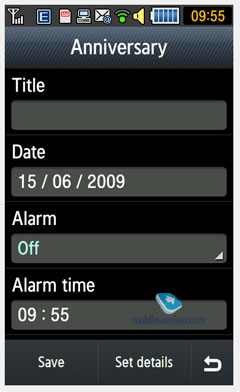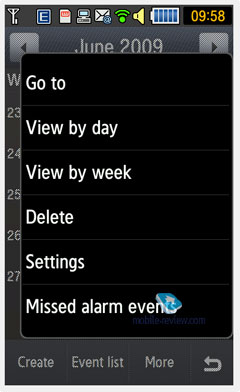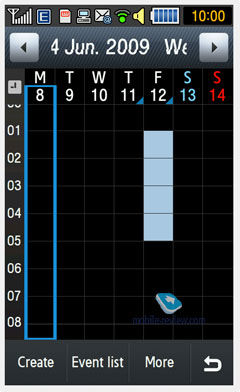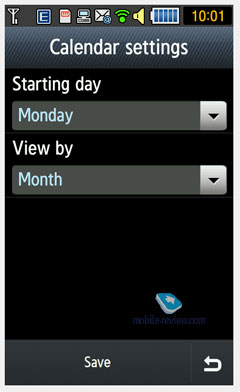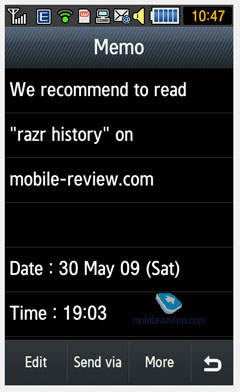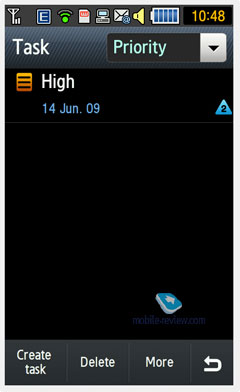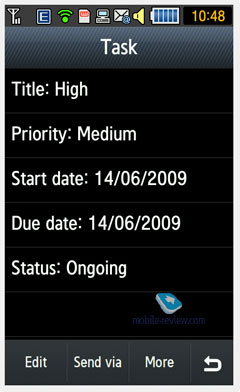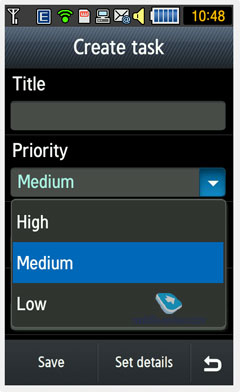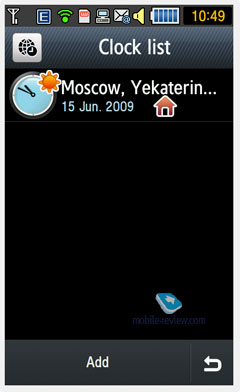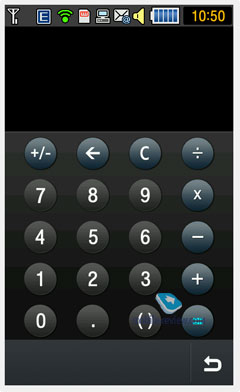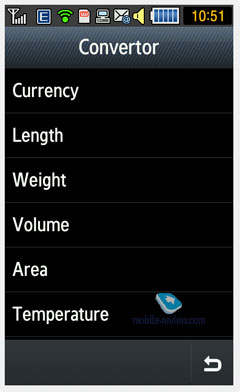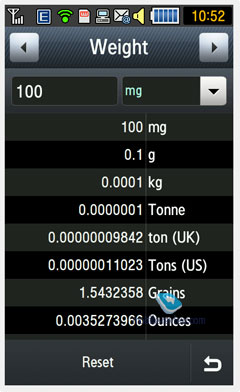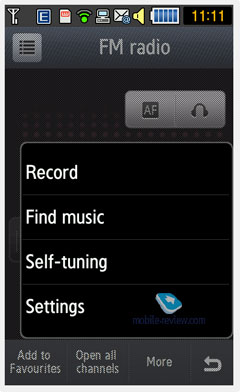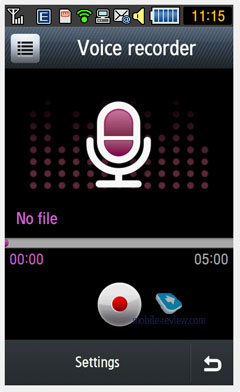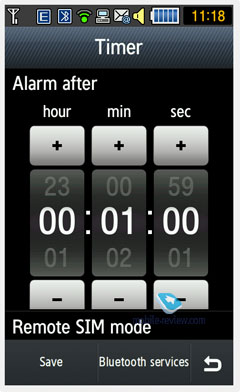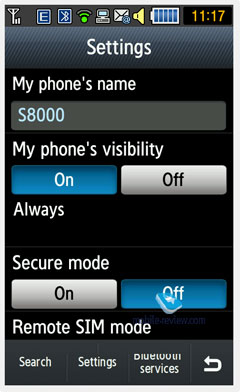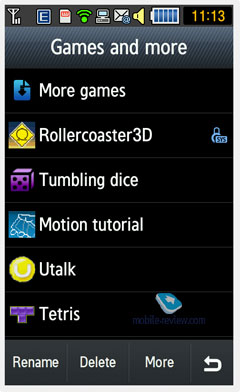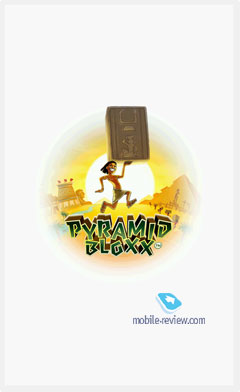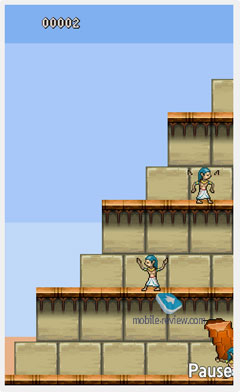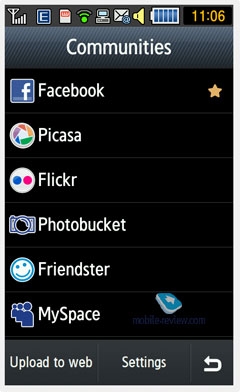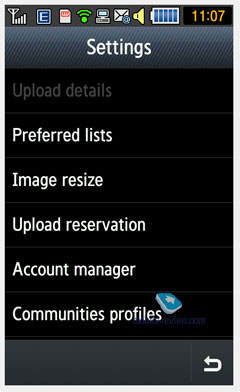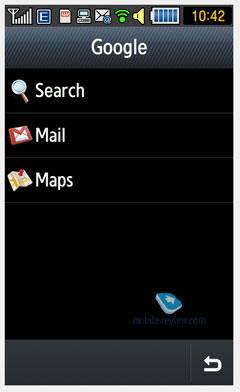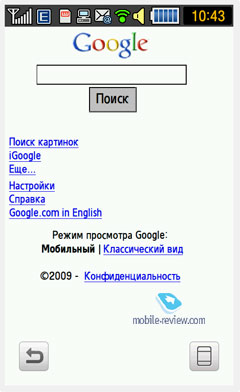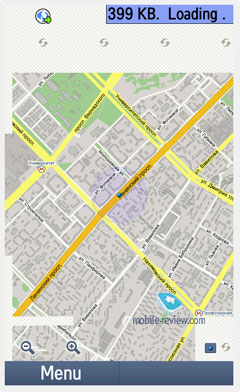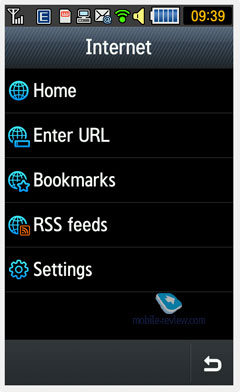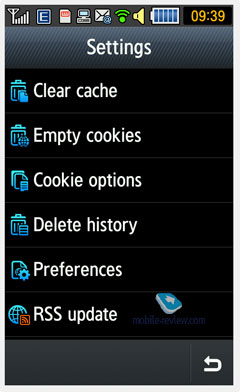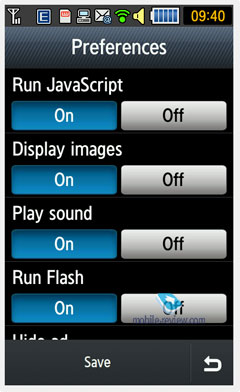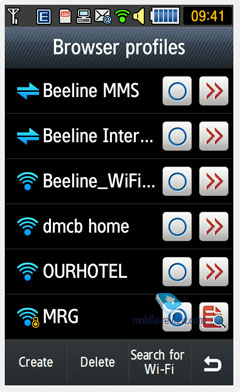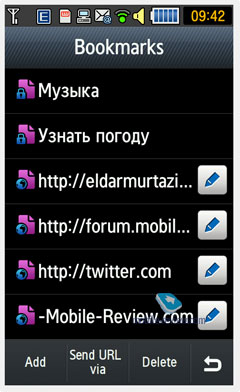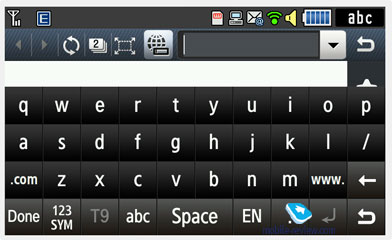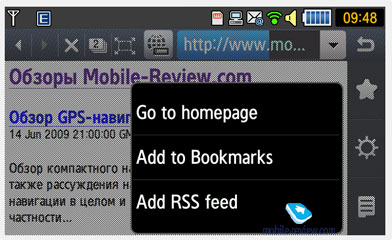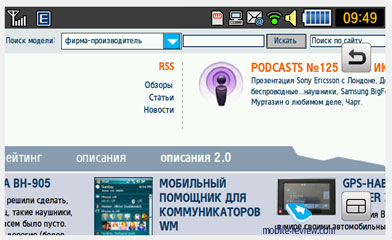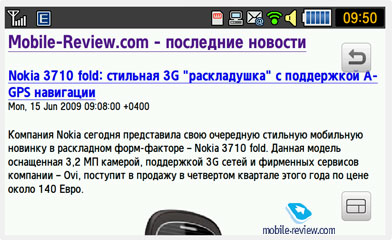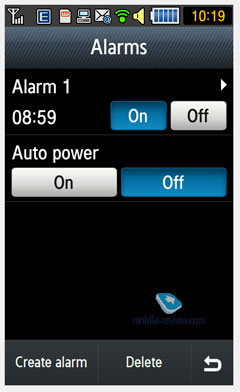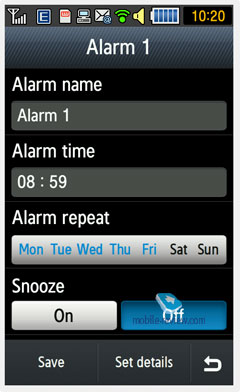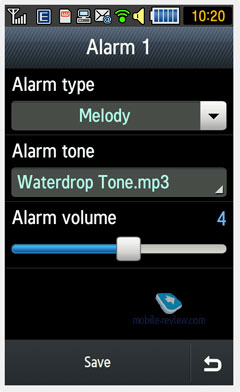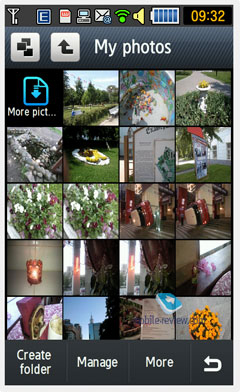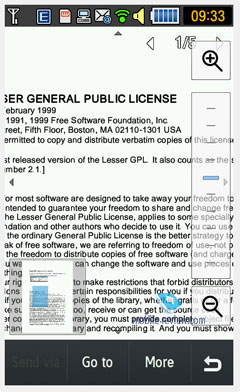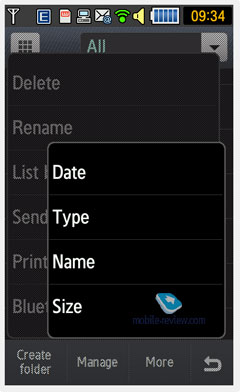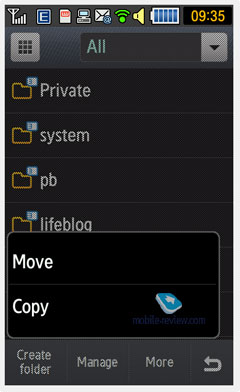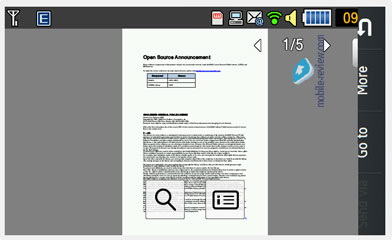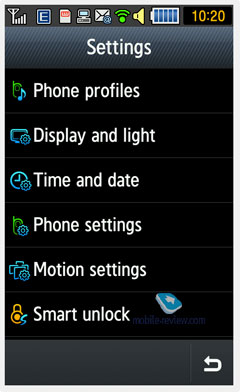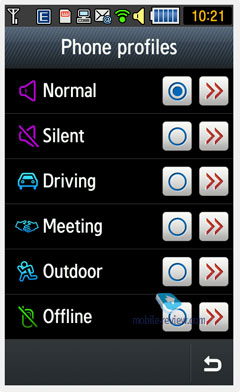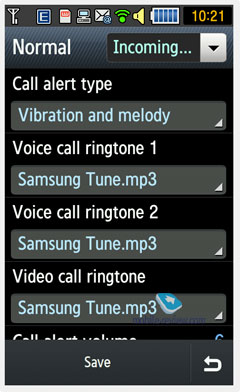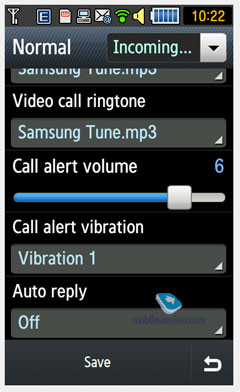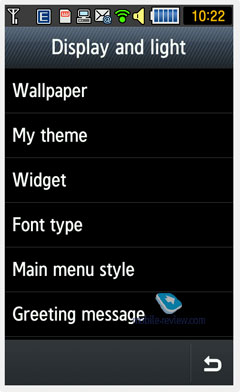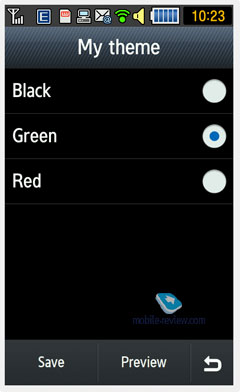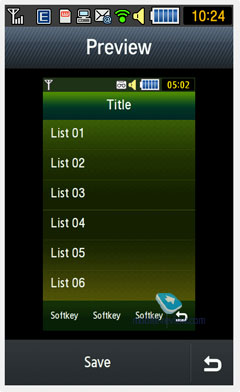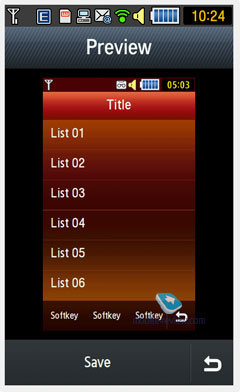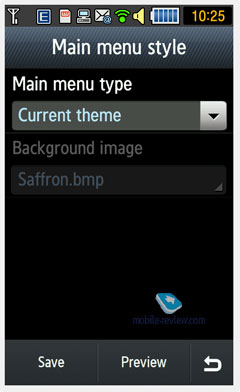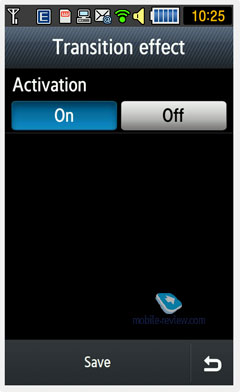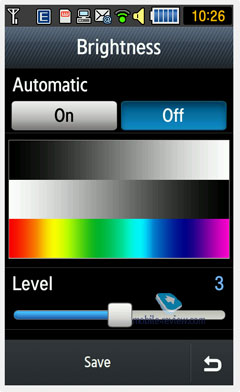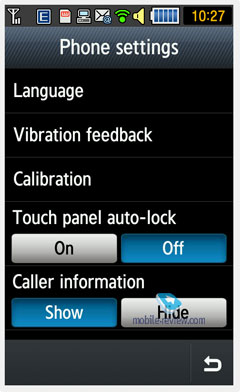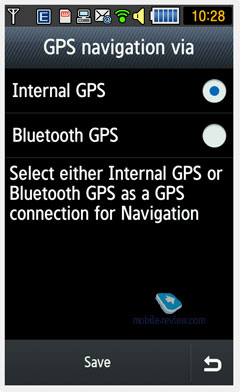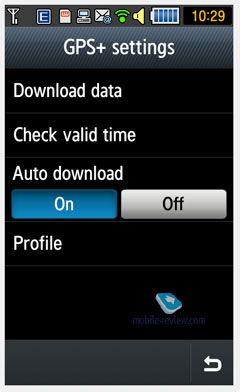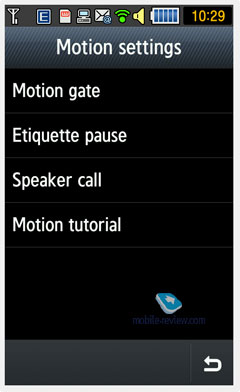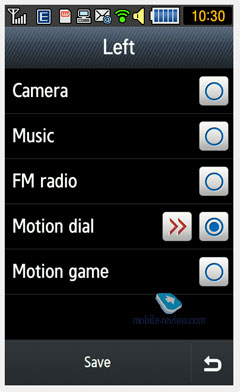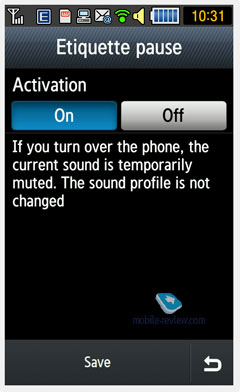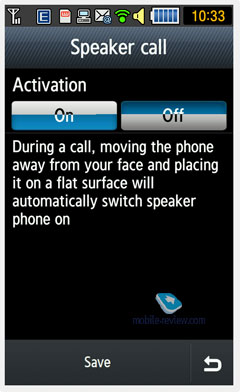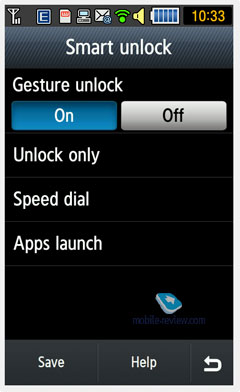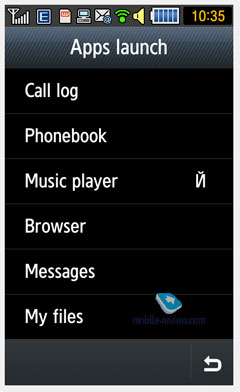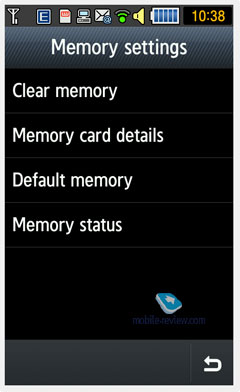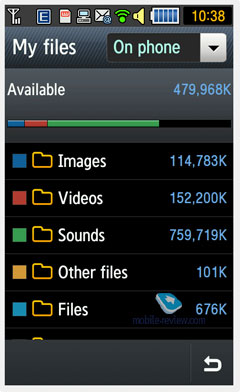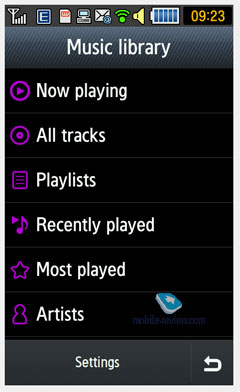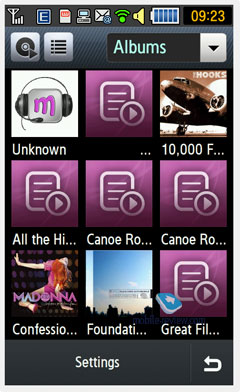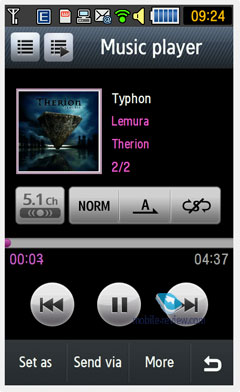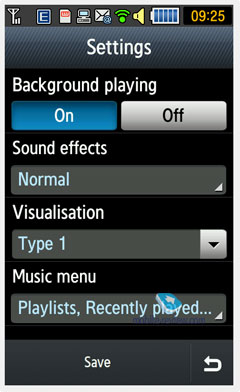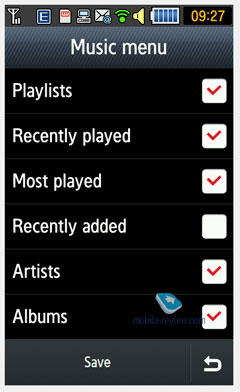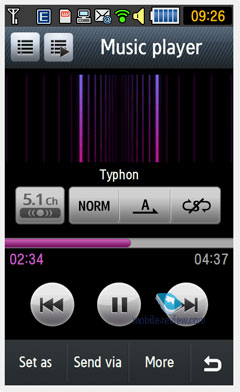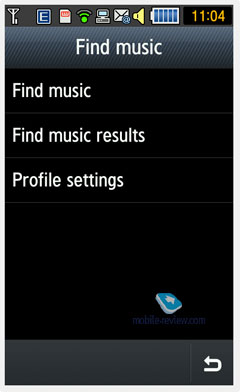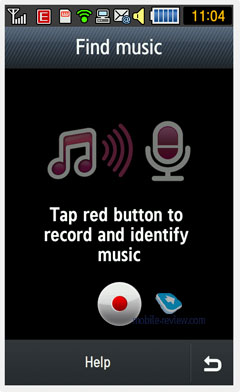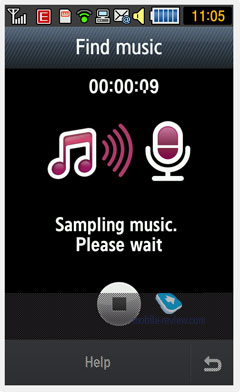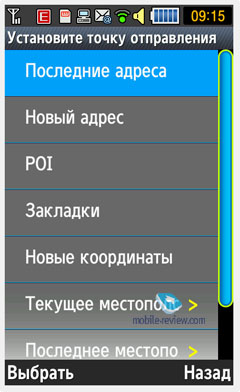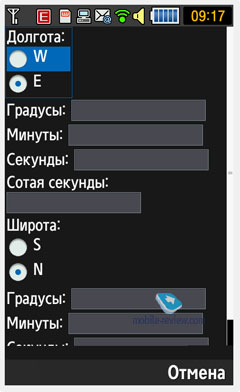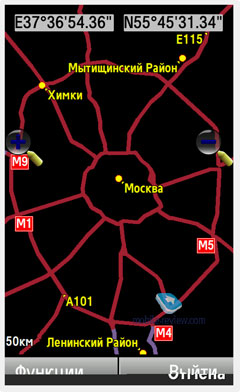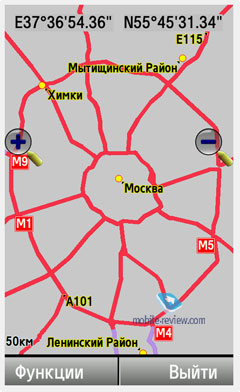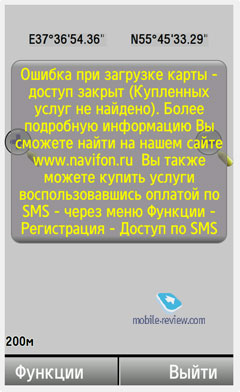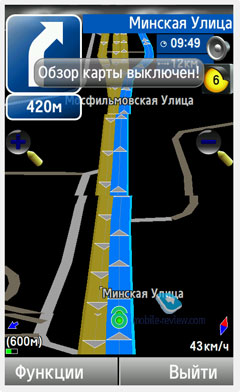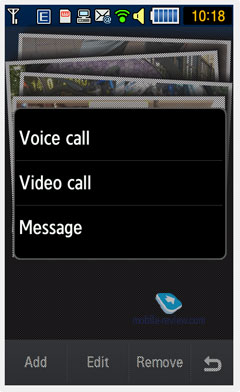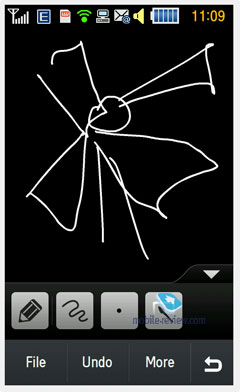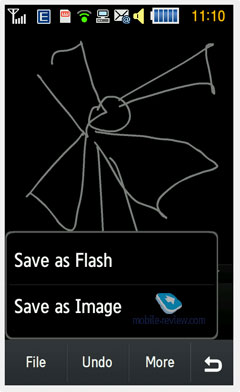Review of GSM/UMTS-handset Samsung PIXON12 (M8910)
Live images of the Samsung PIXON12 (M8910)
Table of Contents:
- Positioning
- Design, Size, Controls
- Display
- Battery
- Connectivity
- Memory, Memory cards
- Camera
- Menu, Interface
- Phonebook
- Call Log
- Messaging
- Organizer
- Applications
- Alarm Clock
- File Manager (My files)
- Settings
- MP3-player
- Picsel Viewer, Photobrowser, Navigation
- Impressions
Sales package:
- Handset
- 1000 mAh Li-Ion battery
- Charger
- Wired stereo-headset with a built-in 3.5 mm audio jack
- USB data cable
- User Guide
Positioning
The phone's index can make one think "Why 8910? They already have the 8910 HD with similar life span and release date!". Truly, what's the difference between the i8910 and m8910? The reason why these two models share the index is due to the fact that both are imaging-savvy solutions; however the i8910 HD was designed with video recording in mind, whereas the PIXON12's prowess lies entirely in photography. It's quite another matter, though, that all i-branded phones are smartphones and up until recently were positioned above feature phones. But with the arrival of the Samsung Jet things have begun to change. There have been numerous repots that the Samsung i8910 HD is among the last of its kind - S60-powered flagships - since in the future Samsung won't be looking to beef up the specs of such solutions and rather put everything they've got into the likes of the Jet and PIXON12.


Positioning-wise, the PIXON12 is nothing out of this world - it's an imaging-centric solution jam-packed with features. All in all - for those who love decent cameraphones and know what photography is all about. The PIXON8, another member of this family, made use of a similar clich?. The PIXON12's target audience constitutes a particularly small part of the market that won't generate substantial sales, which was already proven by imaging-savvy devices from other phone makers, such as the Sony Ericsson C905, Nokia N93 and so on. That's why, aimed at a very specific niche, the PIXON12 will come with a heftier-than-usual price tag that has been beefed up not only by its stellar spec sheet, but also its miniscule production volume.
Price-wise, the PIXON12 is right between the Jet, Samsung's 2009 flagship device and the i8910 HD - it seems Samsung thought that the video department was a more premium feature, hence the i8910 HD's higher price, plus they armed it with a sizable AMOLED display and S60 smartphone functionality. As a result Samsung have managed to cover the entire price bracket with a couple of offerings that don't differ too much in the way of price. And while they were driven by the presence of several top-of-the-range devices of their own in the same price category, an interesting side effect of their policy is that the Sony Ericsson Satio, coming equipped with a 12 MP camera, will retail at a slightly higher price point and arrive a couple of months later. Sony Ericsson, who gave the whole industry of cameraphones a kick start, have been failing to keep up - the PIXON8 beat the C905 to the market by several weeks and offered comparable image quality and roster of settings for the same money and even less. Now - the PIXON12 does more, costs less and is set to arrive much earlier. On the other hand, 2009 won't see a more advanced imaging-centric solution than the PIXON12.
Back to the table of contents >>>
Design, Size, Controls
The PIXON12 was designed with Samsung's trademark style in mind - black, no-frills casing, call and end keys, that remind of the PIXON8. It's good to see that the presence of a 12 MP camera hasn't turned the device into a behemoth - it's still very pocketable at 108x53x13.8 mm and 119 grams (although still slightly above average size-wise). Compared to get, it's gotten a bit thicker, but that's about it. While Samsung list the PIXON12's thickness as 13.8 mm, it's pretty obvious that its 12 MP camera module adds a couple of extra millimeters to its girth at the top - over there it reaches 16.1 mm.

Samsung PIXON 12 vs Samsung PIXON8:



Samsung PIXON 12 vs Samsung i8910 HD:




Housed at the top is the microUSD socket, covered by a plastic flap. Topping the display are the forward-facing camera and proximity sensor. On the left there is the display lock switch along with the microSD memory card slot. On the opposite side you'll find a sizable volume rocker, which is extremely easy to manage. The positions of "+" and "-" change depending on how you're holding the phone, but they are very intuitive.



At the bottom there is a lanyard eyelet. Mounted on the back side is the camera lens and a combination of LED and Xenon flash modules. The back cover is made entirely of metal and doesn't feel loose at all. The insert at the bottom is faux-leather, which feels incredibly nice and also serves another purpose - thanks to it, the phone doesn't slip out of your hands and allows maintaining a firm grip when shooting.




Back to the table of contents >>>
Display
The screen found in the PIXON12 is totally identical to that of the Samsung Jet - it employs the last-gen AMOLED display, making it the best offering on this front to date - no other screen can boast the same combination of vibrant colors, resolution, sharpness and contrast. While some phones feature similar display resolutions, they lack in other areas, including color reproduction. The PIXON12's 3.1-inch display is capable of 480x800 pixel resolution and 16 million colors.

For example the Samsung i8910 HD's screen trumps the PIXON12 in terms of diagonal, but offers lower resolution. In fact, compared to the Samsung PIXON12, the i8910 screen's only strength is its physical size, while in all other aspects it simply can't stand up to this newcomer.
Samsung PIXON12 vs Samsung i8910 HD:



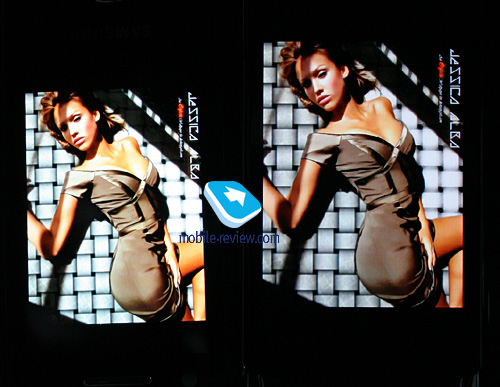

Not to mention that it wins head-to-head comparisons with the Nokia N97 and Apple iPhone hands down.
But not only the Samsung PIXON12's display is a marvel from a technological standpoint, it's also very convenient to use with its automatic brightness adjustment that works considerably better than in the Omnia HD.
All data input is done via this touch-sensitive display, running the Capacitive Touch Screen technology - in other words, unlike more conventional touch-screens, it packs no sensors and rather employs a special oxide layer on top of its screen, which reacts to touches of your fingers, basically, a stylus or any other sharp object won't do here. With a pair of gloves on, you will still be able to use the PIXON12's hardware buttons, while typing up a short message will prove to be impossible.
Among this technology's edges is the display protection, be it plastic or glass, which provides a higher degree of safety than on standard touch-sensitive panels. Also with the PIXON12 it doesn't matter how dirty the screen's surface actually is - you will still get pretty decent reaction time and accuracy.
Samsung-branded offerings also employ the VibeZ feature so as to make the casing vibrate a little, confirming your actions, and we do mean "actions", since it gives you an unobtrusive buzz whenever you tap some action-related keys. The display accommodates up to 16 text and 3 service lines, but you can cram as many as 24 lines into it when reading a message, depending on the font size you have picked. The volume rocker lets change the font size, from large to miniscule. It's quite another matter, though, that that unlike most other offerings, the PIXON12 sports huge-ish font sizes, which are very readable from almost any distance.
While the PIXON12's display gets washed out under direct sunlight, it remains a tad more readable than TFT-displays.
The phone comes armed with a motion sensor that allows rotating the screen and also scrolling through your galleries by tilting the handset in various directions. Another notable feature found in the PIXON12 is Gesture UnLock, allowing the user to draw a specific letter while at the standby screen that serves as a shortcut to a phone number or an application (up to 9 programmable shortcuts).
Back to the table of contents >>>
Battery
The handset utilizes a 1000 mAh Li-Ion battery, rated for 230 hours of standby and 4.5 hours of talk time. In Moscow the PIXON12's battery time averaged around 2 days (a bit over one hour of calls, a couple of messages a day, scheduled email checks every two hours and up to two hours of radio). Those who are into mail and web, will be able to squeeze around a day of life time from the S800. But in general, this handset can stay up and running for 1-2 days hands down. It takes the phone around 2 hours to charge up.


Wireless data transfers are by far the most power-hogging department of the PIXON12.
Playing non-converted video will drain the phone's battery in 4.5 hours, as for the phone's music time, the PIXON12's battery will last only 22 hours. While it's not a record-breaker in terms of battery life, the PIXON12 does offer better-than-average battery times in pretty much all modes. On the other hand, if you opt to use it only for calls and messaging, one charge may well last 3-4 days.And if you get really heavy on its multimedia features, the PIXON12 will only give you one full day - I tried watching one non-converted movie, surf the web for around 30 minutes over WiFi, retrieve mail via EDGE every 30 minutes, listen to some music in between and the phone's battery died just shy of 24 hours mark, which was a pretty decent result.
Back to the table of contents >>>
Connectivity
Bluetooth. The model supports various profiles, such as Headset, Handsfree, Serial Port, Dial Up Networking, File Transfer, Object Push, Basic Printing, A2DP, SIM Access. EDR-enabled Bluetooth 2.1 is onboard. Wireless headsets are handled by the PIXON12 with ease.
USB-connection. In the menu you may select one of three modes: Media, Mass Storage, Samsung PC Studio. When connected to a PC via USB, the PIXON12 automatically recharges itself. While there is no Modem mode, you can easily turn the PIXON12 into a wireless modem with the help of PC Studio.
While in the USB Mass Storage mode, the PIXON12 shows up on the desktop without requiring you to install any additional drivers, so right after plugging in it's ready to work. Data connection speeds top out 4.5 Mb /s.
You won't be able to use the PIXON12's Bluetooth connectivity along with USB - it will require you to disable Bluetooth regardless of its status (connected and transferring data or not), which is very awkward.
There is also EDGE class 10 connectivity for GSM networks.
WiFi. The phone supports 802x11 b/g standard and features a setup wizard similar to that used for Bluetooth connections. The PIXON12 allows for storing selected networks and tapping into them on request. The only downside we've come across over our quality time with the phone is that some public networks require authentication, and without a SIM card the PIXON12 fails to pass this procedure.
Back to the table of contents >>>
Memory, Memory cards
The phone ships with 150 Mb of onboard memory and almost all of it, give or take, will be available to the user right out of the box. The memory card is displayed as a separate section, but you can also view both memory card and internal storage at the same time. The S8000 also comes with a file manager, enabling you to copy files to/from the memory card. During our tests the handset experienced no problems with a 32 Gb microSD memory card, although unfortunately it doesn't come boxed with a memory card.
Back to the table of contents >>>
Camera
You can learn more about the PIXON12's camera here.
Back to the table of contents >>>
Menu, User Interface
The PIXON12 makes use of TouchWiz II user interface, which is exactly the same as that found in the Jet, the only difference being that you can move shortcuts around the main menu and sort them, plus it packs in Media Browser, that offers new ways of browsing images and video clips. And, naturally, the PIXON12 carries no cube-esque menu navigation system and doesn't allow for gesture-based navigation.
While at the standby screen, the display's base is occupied by a bar containing four shortcuts to the dialing screen, phonebook, messages and menu. On the left is an arrow, tapping which will expand the applications bar, allowing you to drag any Widgets to the screen (their layout is also adjustable). Obviously, the PIXON12 looks so much nicer with only a handful of windows tacked on, rather than a cacophony of widgets all around its real estate. Let's take a look at what things you can be up on the screen:
- Carrier name
- Date and time
- Analog clock
- Digital clock
- World time (for any chosen city)
- Player controls
- Radio controls
- Album with thumbnails (you can also scroll through images with it)
- Games shortcut
- Events (missed calls, SMS)
- Birthday reminder
- Profile switcher
- Five favorite contacts – you can call them or send SMS, all in one touch
- Mirror – uses the forward-facing camera to show what’s going on right on the screen
- Google search
- Quick access to Samsung’s Fun Club
- Alarm Clocks
- AccuWeather forecast – somewhat similar to the visual effects found in HTC’s Touch Diamond
- Stop Smoking – counts how many days you haven’t smoked
- Stop diet – counts how many days you’ve been on a diet
- Widget uploader
It's easy to see that Samsung's Widgets allow the user to tune and tailor the display's layout to his/her own liking. Unfortunately, sooner or later you will run into the only real limitation of the PIXON12 in this department - physical size of the screen; naturally, we'd like to be able to cram more elements into it. But, it is what it is today, even in this state Widgets is the most flexible solution out there and it's definitely ahead of Nokia's Active Standby.
The PIXON12 boasts almost twenty widgets, along with a download manager that enables the user to upload new ones from Samsung's web site. Needless to say that no other phone maker can offer anything even remotely as flexible as the PIXON12's standby screen.
There are three screens available for filling in with widgets, which you can jump between by sweeping your fingers across the screen.
You can enter the main menu by pressing the icon at the bottom of the screen. The main menu is displayed as a 3x4 grid. The touch-sensitive display is easy to handle - you tap the item you need, then bring up a data input field by double-pressing it, since the first one will select it, and the next one will enabled the on-screen keypad. If the phone is slid open, the user is offered to used the hardware buttons, otherwise the only way to go is the PIXON12's on-screen keypad.
The main menu is also housed on three screens, which you will have to list through.
All texting is done via the on-screen keyboard, which is almost identical to that of conventional looking handsets - it houses twelve buttons with a batch of symbols attached to each, so in order to type some particular letter you will need to tap one of these buttons sequentially. On top of that it packs in a QWERTY-keyboard, which is a breeze to use even singlehandedly.
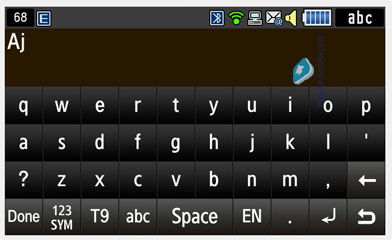
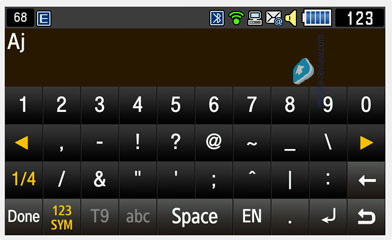
Another thing that has gone through a major revamp is the predictive input system T9. You can enable it both for the numberpad in one touch. The good thing about the PIXON12 is that it tries to predict what letters or words you will punch in next and therefore makes it a lot easier to pick word endings by simply tapping on them.
All applications feature a context-sensitive tool bar at the foot of the screen.
Another area where the PIXON12 improves over its predecessors is scrolling - sliding your finger down on the left will make lists scroll through much faster than if you were doing that on the right. In case the list you are browsing features names, you can always opt to jump straight to some particular letter, like in the gallery.
Multitasking. The way multitasking functionality is implemented in the PIXON12 is nothing out of the ordinary - pressing and holding the central button will call up the list of all currently running apps, allowing you to switch between them (they can be viewed as thumbnails or a 3D menu - it's your call). Plus it lets you close all applications or only some. The only limitation we've come across on this front is that the PIXON12's browser and camera can't work simultaneously. All currently running applications are marked with a circle in the menu, which is somewhat similar to what you can see in S60.
Back to the table of contents >>>
Phonebook
You can call up the phonebook by tapping the shortcut at the standby screen; you will see a list that contains all entries from both the SIM-card and phone's memory. On the left there is a magnifier-shaped shortcut that allows scrolling all the way down to the letter you need. The drop-down list in the top right corner allows sorting the list by entry types - contacts, groups or favorites.
The only view available for the phonebook is a plain list with contact names - you won't be able to browse assigned images or phone number right there, to do that you will have to enter the detailed view.
You can assign any image, photo or video clips as caller ID. Each entry can have up to 5 phone numbers of different types (mobile, office, home, fax, and other), one of them will be the main number (by default it is the first one you entered). All fields are customizable.
There are two lines for First Name and Last Name (search is performed only by the former), these fields get merged when displayed in the general list, and First Name comes first. For example Eldar Murtazin will be shown only in this order. The length of each field is 20 characters for any supported input language. You can also switch languages on the fly when entering a name.
All entries, regardless of language, are sorted out in the following way - all contacts with headings made in a local language (Russian, for example) go first and then those with names in English. This is a rather convenient and handy list sorting system. Taking into account fast language switch option during the search, it's clear that no language will spoil the experience of working with this phone. The list can be sorted by first or last name.
But let us return to the information entered for a contact. Apart from phone numbers, e-mail address (there may be several of them), a little text memo can be submitted on top of all that. Any music file (including MP3) can be picked as a ring tone for a contact. Three caller groups are provided by default with the possibility for creating any number of additional groups, setting a personal melody and image for each (by default there are three groups). SMS alerts are not customizable.
The phonebook is capable of holding up to 2000 contacts with filled in data fields. Even if all the available blanks are not used, the cap won't get any bigger and will still make two thousands. It is possible to specify in the settings where all new numbers should be kept by default. There is also an option for moving entries from the SIM-card, although the reverse action is denied. According to the developers, PC (MS Outlook in particular) is best for data synchronization with the PIXON12. Any contact in the form of SMS/MMS, mail message or other text file can be quickly sent through Bluetooth to another device. There are no problems with sending, and the phonebook entry gets beamed to another device, where it is read without any trouble.
The phonebook may contain a business card as well, though its structure copies all the fields found in a regular contact in the phone book.
There can be up to twelve numbers in the fast dial list; separate numbers tied up with a single contact may appear on this list as well.
You can create any number of caller groups, assign up to 20 contacts and customize them with a picture and tune.
On an incoming call, the caller ID picture occupies half of the screen, but that doesn't make indiscernible.
Back to the table of contents >>>
Call log
Every list contains up to 30 phone numbers, plus there is a combined list of last calls, SMS messages and emails (up to 90 entries total) with corresponding icons indicating event types. In my opinion, however, the addition of emails makes the list much harder to read if you get dozens of letters every hour, which push all other events to the bottom.
You can quickly switch between the lists. The date and time of any call can be seen in the extended view. Calls from/to one number are grouped up, so that the number standing next to the call specifies the total number of calls made. As always, the overall time of the calls and their cost can be viewed in this menu (if this service is enabled, that is).
For certain numbers you can arrange a black list that will reject all calls coming from these contacts.
Also there is a separate list for sent messages.
Back to the table of contents >>>
Messaging
Much like other makers, over at Samsung they have forgone that artificial division into SMS-MMS types - you just start composing a message, and only then, depending on the contents, it is attributed to SMS or MMS. The menu still holds an option for switching message into MMS mode (for example when you need to send only text, but to an e-mail address, without calling up the bundled client).
The phone memory can hold up to as many as 500 messages; the handset supports EMS standard compatible with Nokia Smart Messaging. While choosing recipient, you can either select a telephone number from your contacts, or pick one from the call lists or groups. All messages are manageable, this means you are at liberty to move a certain number to your black list, in order to make sure all messages coming from that phone number will be deleted automatically; possibility for moving messages to any folder of your own is also at your disposal. For e-mail, you can move not only addresses to the blacklist, but unwanted subjects as well.
There are no size restrictions as far as received messages go, though an outgoing message's size is limited to 295 KB. As for additional services available with the PIXON12, message rejection and message retrieval type options are onboard. All messages are stored in general dynamic memory, the same goes for e-mails.
Also there is a useful function for sending SOS-messages - when activated, should you find yourself in an emergency, after pressing the volume key four times, the message "I am in emergency. Please help me" will be sent to contacts submitted earlier, all incoming calls from these numbers upon sending the emergency message will be picked up automatically. Recipients (not more than 5), as well as the number of Repeats may be set up manually, while the text of the SOS-message is not customizable.
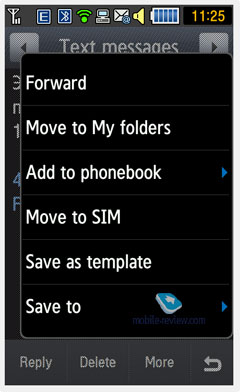
The bundled mail client is standard in all its components - 5 accounts and the maximum of 100 incoming messages; attachments are also handled by the phone, though there are also several caps - there's no way you can receive a file more than 1 Mb big, or send one with size exceeding 1 Mb. Received files can be viewed via the bundled browser. The PIXON12 doesn't support HTML in e-mails, which breaks formatting of most letters you receive, so they become really awkward to read.
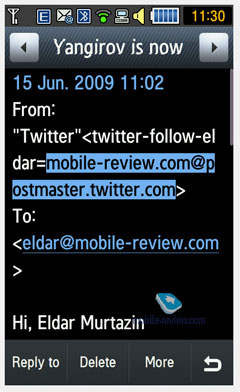
Also, the PIXON12 features a setup wizard for the mail application that will walk you through all essential options and settings.
Back to the table of contents >>>
Organizer
The phone's memory can store as many as 300 events of one type - meeting. Also there can be up to 100 "Anniversaries". Day and time as well as end time of an event are indicated for each entry. Alert signal and its duration can be adjusted to your liking; repeatable events are available for setting up (repeat time is also manageable as well as the exceptions). The week and the month calendar views are very convenient with each type of the event having its own color.
Unfortunately, you can't start setting up an even by tapping on some day in the Calendar; plus the PIXON12 doesn't show three upcoming events for any selected day in the Month view.
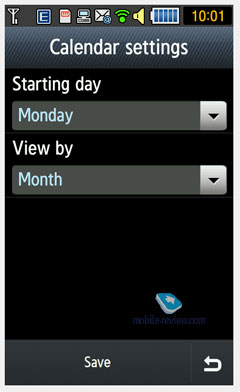
Memo – standard text notes.
Tasks - a to-do list allowing you to set different priorities and adjust alarms for up to 100 tasks.
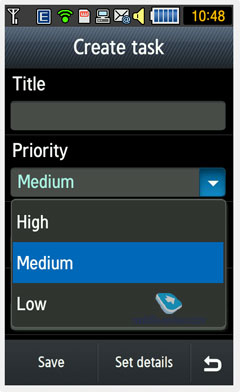
World Time is displayed for two chosen cities.
Calculator – it divides, multiplies, subtracts and adds and does several more things - quite enough for a mobile calculator.
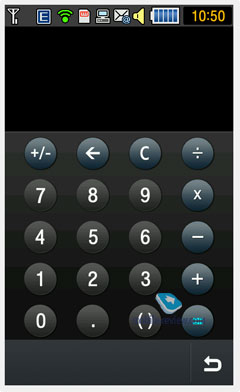
With the Converter – you can operate with different units of measurements as well as with a number of currencies.
Back to the table of contents >>>
Applications
FM-radio. You can store up to 99 radio stations in the memory; the range of available frequencies is 87.5-108 MHz. Also, you can enjoy auto-tuning, but particular channels cannot have own names attached - they are always shown as frequencies. The radio implementation is fine, although it doesn't pick up all stations equally well, but on balance, it is quite competent in comparison to other vendors' offerings. The radio can be minimized.
The PIXON12's RDS not only shows the current station's name at the top, but also other station-related information. On top of that, the phone allows recording broadcasts into its internal memory.

Voice recorder. You can record up to several hours of voice memos with the number of files being unlimited. Basically, limitations on recording duration are set by the user himself, though length of a single recording cannot exceed 1 hour. All the files are stored in a separate folder in the memory bank. The recorder performs well during lectures, conferences and presentations - I could even say that it is a partial substitute for a digital tape recorder. Unfortunately, it doesn't record phone conversations.
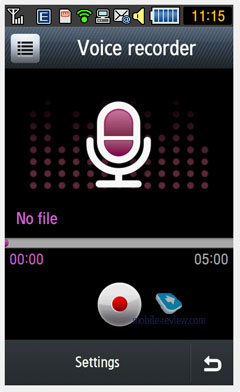
Countdown timer and Stopwatch have no bells and whistles.
Bluetooth.. As far as this app's outfit goes, it has definitely been reworked thoroughly in the PIXON12 - now you can view the device map (like in some wireless managers on desktops) or opt to browser the standard version of device list. In terms of Bluetooth, the PIXON12 is a full-spec solution that won't let you down.
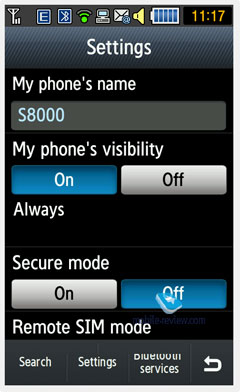
Games.. The PIXON12 supports multitasking for Java applications, meaning that you can fire up a couple of programs, minimize them and bring them back to the top whenever you please. The games pool may vary by market.
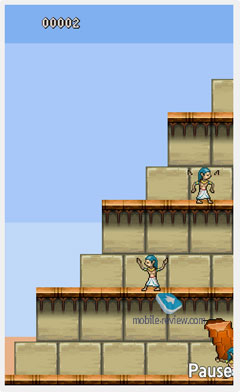
Communities (formerly known as Share Pix) – this utility will soon become a part of the default feature pack in many Samsung-branded phones. It allows setting up an account with one of image-sharing services, so as to make the phone tag and send all your images there without your help.
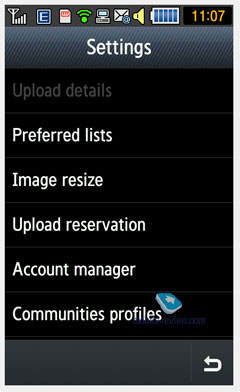
Google. This menu features Google search, Gmail and Google Maps applications. Let's start with the latter - there are no bells and whistles in the PIXON12's version of these maps, however its 3.2-inch diagonal does make scrolling through them a much more gratifying experience. On top of that you can jump between satellite and street views. The phone pinpointed our location via cellular networks without any problems, so all in all, we have no gripes with this department.
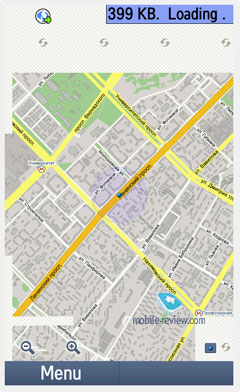
Browser. The PIXON12 is Samsung's first device to boast Samsung mobile 1.0 browser, built on webkit, much like the browsers found in Nokia's and Apple's phones. And the differences from the old NetFront are vast - having kept the basics intact, Samsung have added a handful of unique features. For example, now it allows the user to adjust the display brightness without leaving the application (which is a wonderful ability to have when browsing on the street). On top of that it supports Flash, meaning that you will never run into any problems with pretty much any web page, and since it also have a banner filter, it'll make sure that your browsing experience won't be interrupted by flamboyant ads. By the way, we have checked this feature on a couple of sites and I can say that it's quite efficient.
Among all other things, the browser supports JavaScript, font scaling (three font types), tabbed browsing and full-fledged search. All in all, this is one speedy and easy-to-use browser; although it's still inferior to that of the Apple iPhone, but I'd say it's on a par with Nokia's browser app for S60. It's a move in the right direction for Samsung - we'll see how fast they be developing this browser, but as of today it's one of the finest solutions for this type of phones. On top of that, RSS is now an integral part of the browser.
While uploading your news feed, the PIXON12 can upload text, as well as video and audio files, and it is up to you to set the size limit (by default - 5 Mb per file). Regrettably, there no scheduled feed updates are available, thus you will need to refresh the feed manually every time you need hot news.

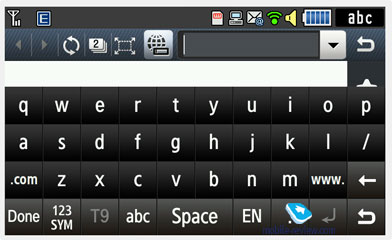

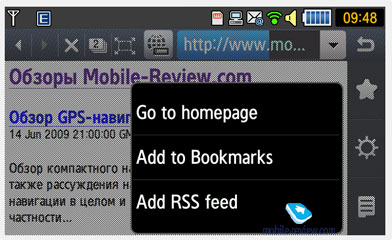
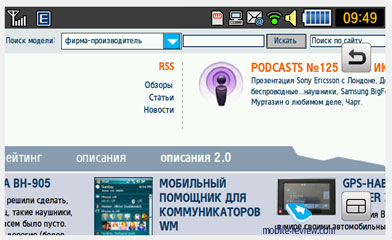
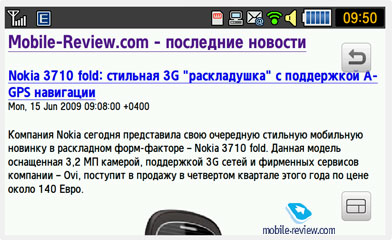
Back to the table of contents >>>
Alarm Clock
You can set up a number of alarm clocks in one touch or enable/disable the ones you have already created. Every alarm is fully customizable - you can pick any day you want and also use a custom tune.
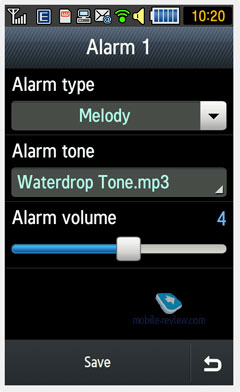
Back to the table of contents >>>
File Manager (My files)
That's the place to search for all files such as music, pictures, video and sounds. Any uploaded file gets stored here. The disadvantage is that files sometimes are not displayed in the list immediately - in that case you will need to leave the menu and enter it again.
Files and folders can be viewed either as a list or thumbnails. You can mark any number of files. The handset supports Move, Copy and Delete operations, as well as various types of sorting (by type, name or size).
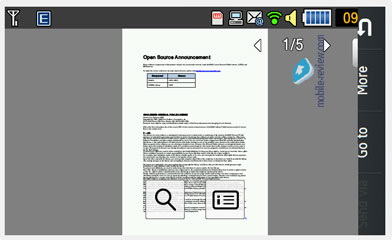
Back to the table of contents >>>
Settings
Traditionally this item boasts a standard set of options inside like password protection of selected sections. No special or quaint settings are available with the PIXON12. It only comes with an assortment of wallpapers and the ability to swap them randomly. The PIXON12 comes preloaded with profiles enabling the user to change the settings momentarily.
The PIXON12 comes with very few preinstalled themes, which are, in fact, various color schemes for its menus. However it allows the user to pick wallpapers not only for the home and standby screens, but also the main menu.
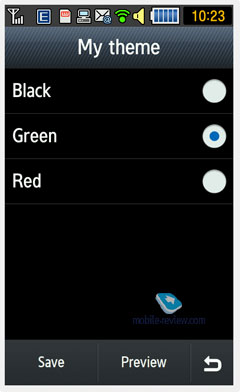
The font size, as well as its color and style are also adjustable.
The user can also modify vibration power for the VibeZ.
The PIXON12 supports TV Out.
Mobile Tracker – submit a phone number, where notifications will be sent to in case SIM-card was changed - that message will contain number of the SIM-card being used with the handset. This section is protected with password, so that no one other than you or someone else who knows the password could disable the Tracker. Should your device have the SIM-card switched once, the specified number will receive one message instantly, and one more each time a new card is plugged in. A fetching feature which can prove to be of much help in case the handset is lost or stolen.

Back to the table of contents >>>
MP3-player
The PIXON12 comes with is a typical latest-gen Samsung player. At least that's what it appears to be. The integrated mp3 player, supports random, sequential and cyclic playback. Mp3 files can be uploaded onto the handset both directly over Bluetooth and through the sync application or Windows Media Player. There are no limitations on tags and names of music files. Bitrates are not something that really matters either - the handset easily deals with all available formats and supports WMA, AAC, eAAC, eAAC+.
The title of the currently played back track is displayed as well as the number of the remaining tracks. There is an equalizer is embedded in the PIXON12, but no way to tune it. Your tracks can be played through the stereo headset as well as the speakerphone. The volume bar has 14 scales on it. And of course the user can make up their own playlists. The player can work in minimized mode - in this case the display will show current track title and music controls, which is a good thing.
The player boasts the following filters: all tracks, recently played, most popular, artists, albums, genres and composers. Filters may be edited in the Settings menu (so that they'll take account of some particular options). The PIXON12 also sports Album Arts support. If you turn the phone, it'll snap into the Cover Flow mode, similar to that found in the Apple iPhone.
The bundled headset features a 3.5 mm audio jack for plugging in custom earphones, but it sounds okay on its own too. All things considered, on the music front the PIXON12 is close to Sony Ericsson's Walkman series (it felt somewhat better than Nokia's XpressMusic phones quality-wise, but at the same time couldn't stand up to the Nokia N97). While at the standby screen, if you have the music player minimized, you will see its controls and current track title right on the display.




In the speakerphone mode, the PIXON12 was not the best performer we had seen - it played somewhat distorted sound and obviously lacked power, even though the sound didn't feel muffled.
Find Music (formerly known as Music Recognition) – a mere alternative to Sony Ericsson's Track ID service. The gist of this service is this: you record a short clip from some music track you fancy and then the phone finds you its title and artist.
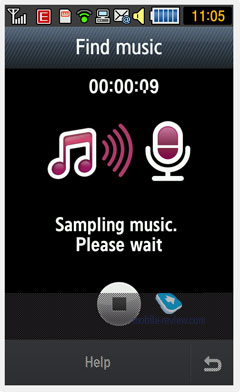
Back to the table of contents >>>
Picsel Viewer, Photobrowser, Navigation
Putting it short, Picsel Viewer is an application that opens MS Office files (for instance, MS Word, Excel, PowerPoint), Adobe Acrobat (PDF), picture and video formats on the phone. The attraction of this technology is its speed, when a 20 MB PDF file takes a couple of seconds to open, then you can quickly page through it, zoom in/out and rotate pages. No editing abilities here, only viewing is available with the PIXON12, but that is pretty much enough already, especially considering there is no need in extra conversions.
Photobrowser. . Another way of viewing images. This browser supports filters by date, color and so on. Plus it allows paging through pictures by tilting the phone; also there are the slide-show mode and bundled image editor.
Media browser. Sorts images by tag, date and offers a new way of browsing your gallery.
Navigation. For this department the PIXON12 employs Navifon's app, which is a standard turn-by-turn navigation application, featuring voice guided navigation and so on. While it has got the basics covered, it's not very interesting - I doubt many will be eager to shell out for the full version of the program, and on top of that most users of this phone won't view navigation as the primary focus of this handset.
Photocontacts. This menu is all another way of dialing phone numbers - basically, you add some images and bind them to certain contacts. This app can be brought up from the phone's home screen, which has clearly been inspired by HTC's user interface.
Video editor. This editor is a standard Samsung fare - it allows you to add a couple of sound tracks, video and subtitles. Not particularly useful.

Dynamic Canvas. A plain image editor that lets you save flash images that will show you all strokes you made while drawing.
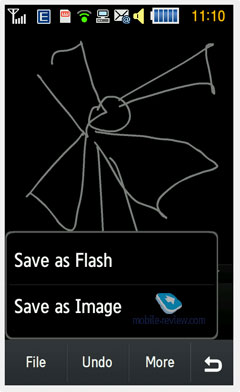
Synchronization. The PIXON12 supports New PC Studio, meaning that effectively it allows the user to synch pretty much all its contents with a PC. Plus it boasts support for Microsoft Exchange.
Back to the table of contents >>>
Impressions
We were content with the PIXON12's reception quality, although it wasn't much different from other phones in this class. The ring tones volume was above average, and the vibro alert was nothing to shout about, as it hadn't changed at all, compared to the S8000.
The phone doesn't have stereo-speakers, although I don't think someone will miss them - the PIXON12's ring tone volume is just enough as it is, and our video experience was seamless. TouchWiz II user interface is definitely one of the phone's strongest sides, as well as the fact that it employs the Jet's hardware platform (800 MHz CPU and 1 Gb of RAM), that makes it blazing fast and allows saving an image in a second or so.
The PIXON12 boasts a vibrant display and the option to watch video without having to convert it beforehand. Unfortunately it doesn't have a 3.5mm audio jack, but you can still plug in a pair of custom earphones via the bundled headset. Speaking of which, its quality is above average and it'll definitely do for non music-savvy consumers. On top of that, we were pleasantly surprised by the PIXON12's audio quality, which was one of the finest we had heard, even among music-minded handsets. All things considered, those looking for a do-it-all device with an unparalleled camera, the Samsung PIXON12 is pretty much the only way to go. In my opinion, though, you need to decide for yourself what platform you'd like to use - if you're not put off by Samsung's proprietary operating system and Java applications, then definitely take a close look at the PIXON12. Basically, it's got everything right out of the box: video player, document reader, passable browser. And if you're after games and third-party applications, then the Samsung i8910 HD is a pretty good alternative with its 8 MP camera, a much larger display and S60 platform (the only things speaking against it are worse camera ergonomics, but that's about it - it easily makes up for that with its multimedia department). The price difference between the two is negligible - the PIXON12 will retail for 600 Euro or so, whereas the i8190 HD will be available for 650-700 Euro.
Given that the won't be a bunch of 12 MP cameraphones around, it's worth mentioning the Sony Ericsson Satio - an S60 smartphone going for around 600 Euro. As far as its camera is concerned, the Satio can offer very similar image quality and comparable ergonomics, yet much fewer settings. While it will generate some sales, it won't outdo the PIXON12 - the Satio is set to arrive much later and the its only chance for success is if its price drops by 20 percent at the least. Alas, that's impossible.
Related links:
Back to the table of contents >>>
Eldar Murtazin (eldar@mobile-review.com)
Translated by Oleg Kononosov (oleg.kononosov@mobile-review.com)
Published — 10 August 2009
Have something to add?! Write us... eldar@mobile-review.com
|