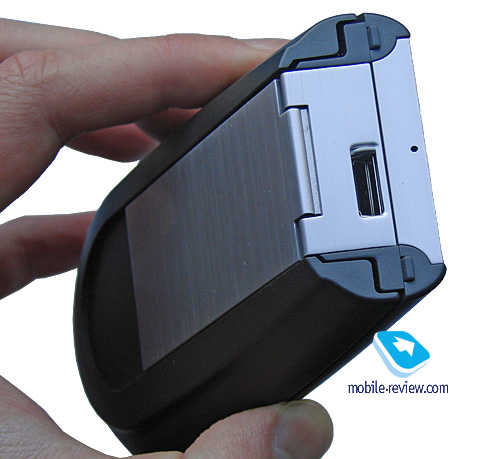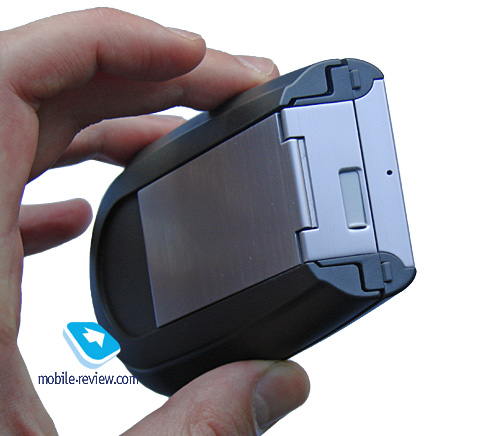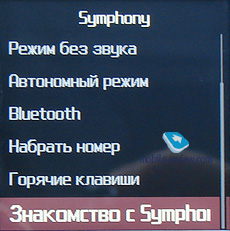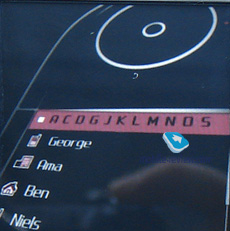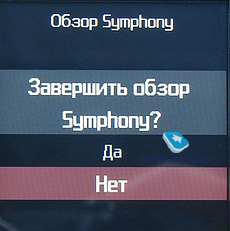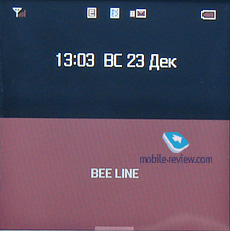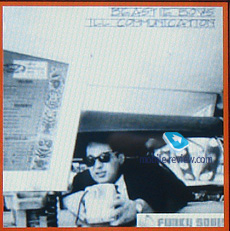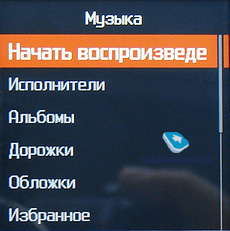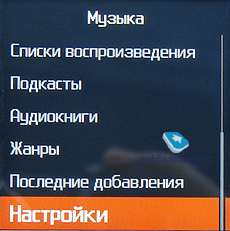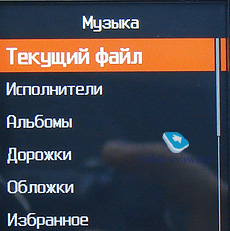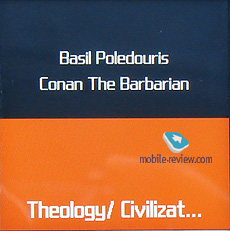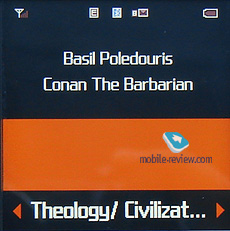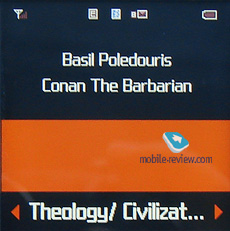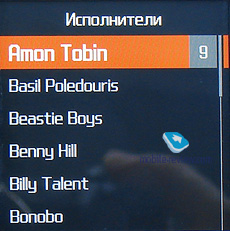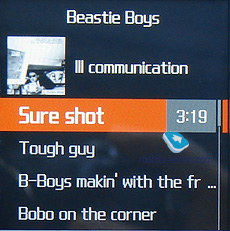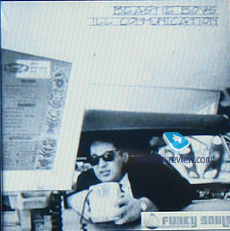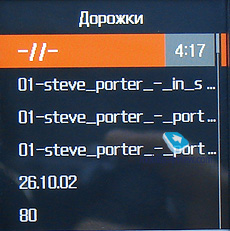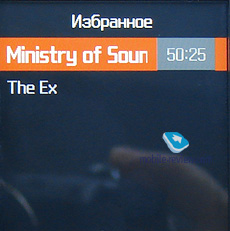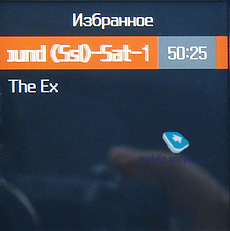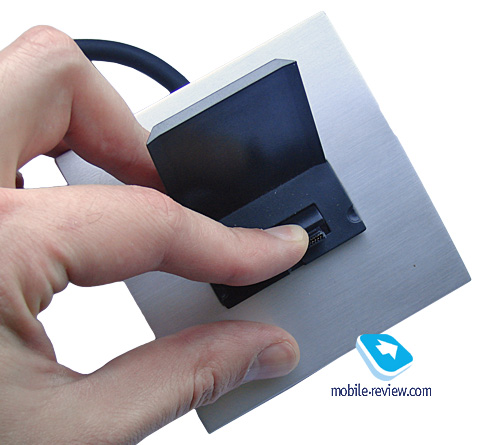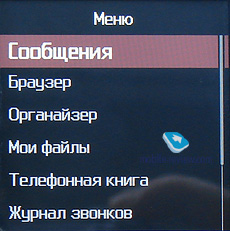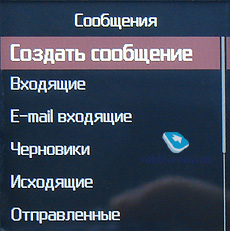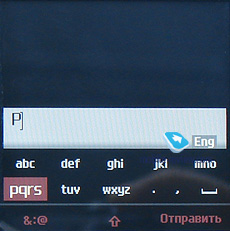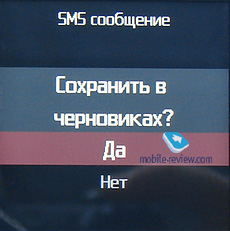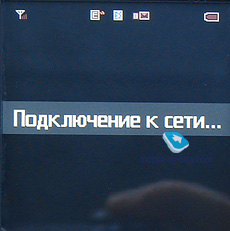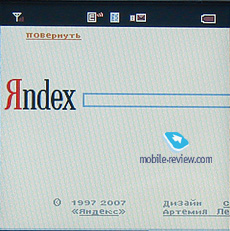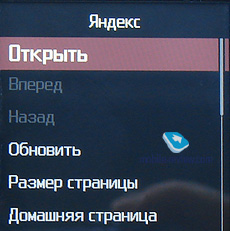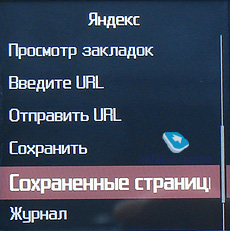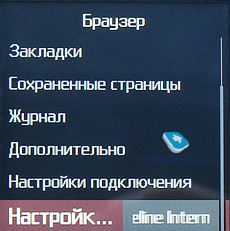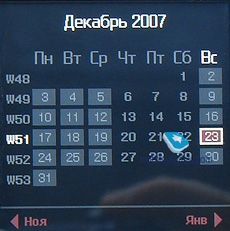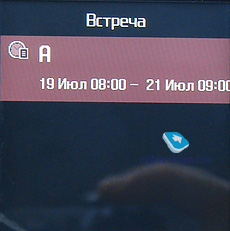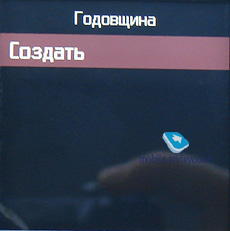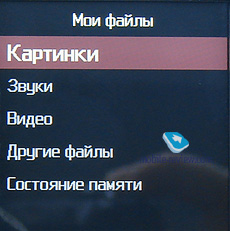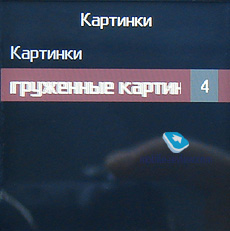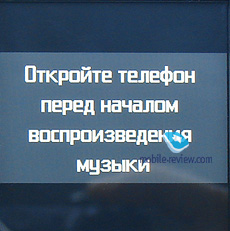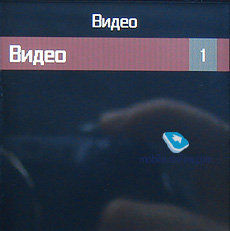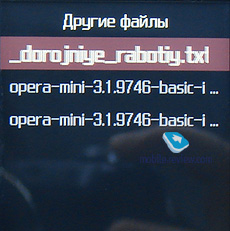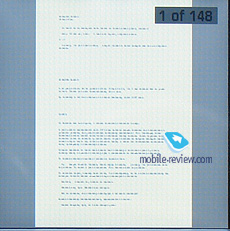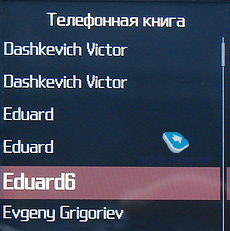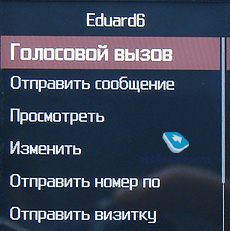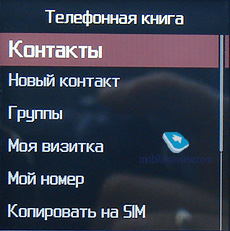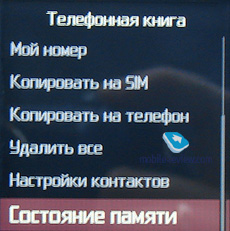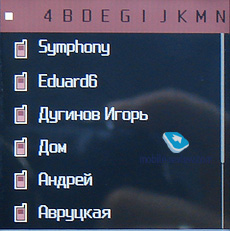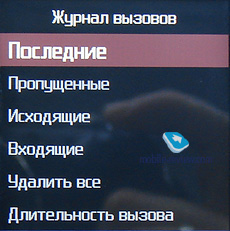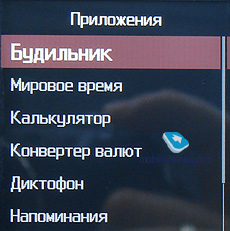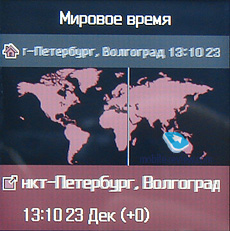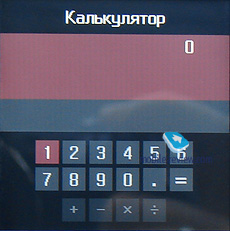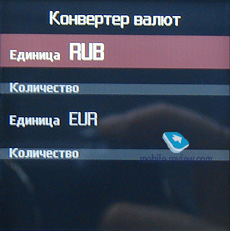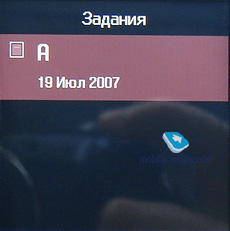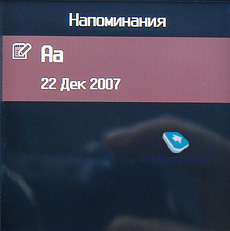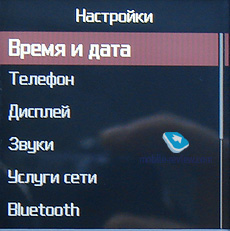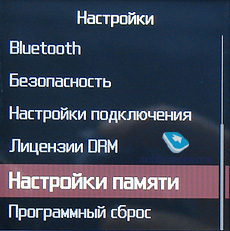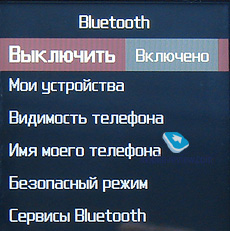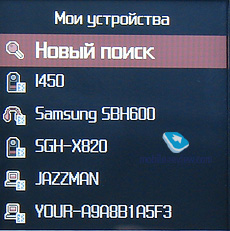|
|
Review of GSM/UMTS-handset Samsung SGH F-310 Serenata
Sales package:
- Handset
- Battery
- Charger
- Desktop cradle
- Wired stereo-headset
- USB data cable
- User Guide
- Software CD
During one of my private chats with Eldar Murtazin, he let the following phrase slip: “You know, if you end up falling for some gadget, make sure you rule it out of the roadmap”. The reason why he said these weighty words is quite simple – I liked the Samsung Serenata. But it didn’t anger me much, because, well, you can’t get angry with you boss, and secondly, there was a great deal of homespun truth in what he said. You know the word “choosy”? That would be the case here. So happens, that the only types of gadgets that can provoke some interest inside me are either ultra-packed with features or just offbeat gadgets. But, to tell the truth, there is still that cynical reviewer deep inside me, who praises something at first, of course if that something deserves his delight, however eventually ends up with the verdict: “No, it doesn’t deliver”. For example, that’s exactly what happed with the E90 – my first day with it brought a ton of positive emotions about it, but three days into use and I could only mumble “boring”.

When I got my hands on the very first Serenata around, I wasn’t particularly happy, as the night before I hadn’t had any sleep at all. Gloomy as I was, I kept punching its buttons, trying to figure out how I could bring up the music menu, then uploaded some music, after that the things brightened up a bit, as I was having my first music session with the Serenata, and finally, a couple of hours later I was jumping around with a wide smile on my face. Since we will be reviewing a singularly quaint gadget, this write-up’s structure will be somewhat different from our usual routine, specifically, the Controls chapter will be more thorough than usual. And so, we take a plunge.
Design
As you probably have already guessed, the first quick look didn’t make me very enthusiastic about the Serenata, as at first I couldn’t figure out how to actually hold it in the hand, how to slide it open, what its slider action does, all in all, there was quite a bunch of moot points. But first things first – design.

If are you not the type of person who wanders around our portal or similar resources day and night, aren’t really into all latest and greatest phones, trends and other things, then you might not even realize what this device really is after the first once-over. In fact, it has very few things in common with handsets that I have laid my eyes on before. When I showcased it to some unsophisticated (as far as mobile phones go) people, they came up with the following guesses: player, remote control, portable hard drive, digital camera. Actually, I can understand their confusion – the Serenata gets to look more like a phone only when its display is on and your carrier’s name sits at its foot. It has no keypad, nor does it sport clear-cut Call/End buttons, or holes for a carrying strap – a very baffling something, so to speak. The Serene, back in its day, was, generally, a typical mobile phone, at least this part of it was easily recognizable. That’s not the case with the Serenata, guys from B&O did their best. To get a better idea how they manage to morph seemingly familiar items into various… well… thingies, visit their home page and look through their portfolio, I assure you, you won’t come out without answers to this question.

So, the bottom line, what the Serenata is – a chunky slider (109,5x63x19,7 mm) with a square display, sizable scroll wheel with the only button inside it. And that’s how you should handle it: take it in your hands in the way when the display is at the bottom, put your thumb on the top half and then move the bottom slide up. Then you unfold the stand (on the rear), which keeps low profile most of the time, since it fits the casing’s style so well. After doing all this, the Serenata transforms into a speaker. Now, let’s close it and continue.






When you take a gander at the front plate of the phone, thing first thing that comes through your mind is that it resembles a sandwich – the display and the wheel are framed with a metal slab that is surrounded by velvety plastic, which adds some extra volume to the Serenata, making it look more streamlined (by the way, the icon that pops up upon Windows Media synchronization somewhat resembles a superhero’s sign). The rear side is no different – folding metal foot in the middle of soft-touch plastic. Moreover, the same holds true for the lower edge as well – “steel” core rimmed with another material. By the way, that’s the place where an interface port, that is unusual for Samsung, is housed behind a sliding door (and next to it is the microphone’s hole). The metal accents all around the phone are textured, while the scroll wheel enjoys an even finer texture, making for better usability. The Serenata is very pleasant to hold thanks to its adequate weight. Furthermore, there were some women who weren’t put off by the handset’s size and weight, although it is clearly a masculine device. The phone’s parts aren’t very scratch-prone, even if they catch some they do a good job disguising them, so that no scuff will spoil the Serenata’s quirky looks.


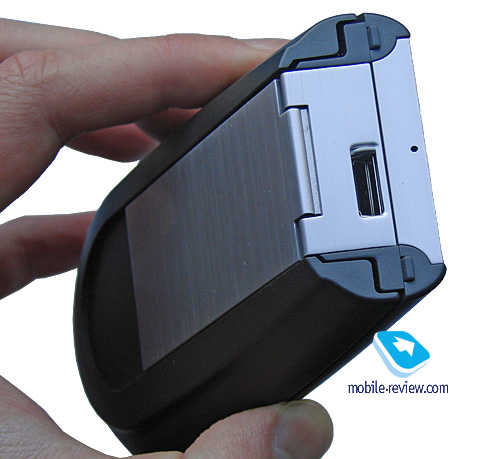
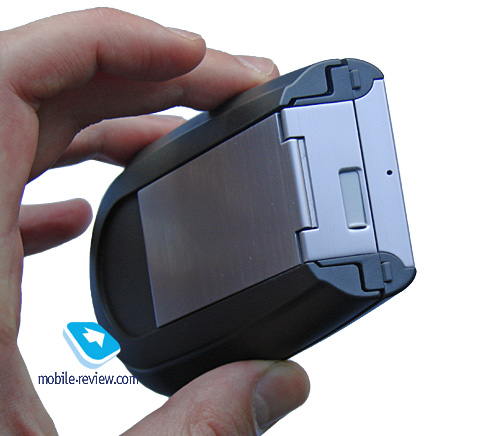

Despite it being a slider, the Serenata is rock solid, it only starts wobbling a measly bit when slid-open (when pushing the speaker towards the upper half), but all in all, the handset’s build quality is stellar, I can’t even think of a proper parallel. It is not every day that you come across such a great piece of designer’s art.


A few words about the slider mechanism – since the bottom portion of the phone slides up, provided that you have the right grip on the phone (with the scroll wheel above the display), in order to use the Serenata as a mini sound system you will need to fold the stand back. By the way, I used to do that not only for music sessions with the phone – the foot also came in handy for putting the handset on a table or other places whet it seemed appropriate (for example, you can instantly see who’s calling or read an incoming SMS by punching a single button, etc). The sliding part is shape-keyed to the handset, rounded off and with a plastic grill with smallish holes, which are extremely hard to discern from afar.

Below the folding foot is the battery compartment, whose cover seamlessly slides off, revealing the battery and a bog-standard SIM-card bed.

On balance, the Serenata is a very offbeat device as far as design goes, yet perfectly built with a lot of metal and top-grade plastic in it. I had it in my hands for around two months, and just look at it, basically this phone had seen it all – change in my pockets, accidental drops (both on hard and soft surfaces), and the toughest challenge it went through was my daughter’s hands. That’s why I give the Serenata A+++ for its build quality and materials in a heartbeat.

I played around with the black edition of the device, however other trims will also be available in Russia – I can’t say how the maker himself calls them, but these are khaki and red (never seen it, probably it will be some aggressive color scheme). The image below pictures the former edition, which appeals to me more than the threadbare black. As you can you see, the front plate also features captions in Russian above the touch-sensitive pads, the area below the display would be completely blank, if it weren’t for the maker’s name on it. The foot’s back side features the following: “Design and Sound engineering by Bang&Olufsen”. Early prototypes had both Samsung and B&O names engraved on the front; however for this particular region they have decided to keep the most recognized title, so as not to confuse potential buyers. Although I don’t see much sense in doing so – the Serenata’s audience comprises people with a decent income, and there is a good likelihood that they already own something from B&O’s portfolio, that’s why I can’t imagine how another brand name could put them off.



Display
The handset employs a square TFT display with a resolution of 240x240 pixels, showing up to 262 K colors and measuring 2,4 inches diagonally. The Serenata’s screen is pretty decent – you can check out how it renders some images, but, alas, it turns out to be a humble fellow in practice due to the phone’s spartan menu apparel. I’m not going to dwell on fonts and text in this section, for you will learn more on all this after reading the SMS chapter and I think you’ll get it why (you won’t be typing essays with the Serenata, the font size can be modified). The display remains readable while in the sun. What I dislike about this device is the menu font, which is, let me put it this way, somewhat crippled, too blocky and dull. They could do better than that for a handset of this grade.

The sensors on the Serenata employ the capacitive technology similar to that used in the Samsung Armani, that’s why the very term “sensor” is marginally usable in this context; nevertheless I will keep referring to them this way in order not to confuse you and myself. Unfortunately, the pads can get irresponsive to your taps occasionally, which can baffle you at times. It is especially true for the music player, where to skip forward within a track you will need to hold down either bottom left or right part of the display, but should you weaken the pressure for a second and it instantly jumps to the next/previous track. You know how irritating it may get without me saying anything.
Controls
I really don’t want to ponder over how this could happen, so let’s look at what we have like a design-related oddity that common sense can’t explain. The handset has no keypad, but instead it packs a whole scroll wheel. There is a central button inside it, as well as four task-relevant directional keys – Call on the left, End/Cancel on the right, Correction on the top and Back at the bottom. Speaking of the Serenata’s controls you can’t actually see with naked eyes, there are also a couple of touch-sensitive pads embedded into it, and it seemed to me that the phone is divided up into six zones, when pressing certain keys/pads leads to different actions depending on the application you are currently in. That’s why I think it is essential to cover at least the most basic interactions with the handset, so as to give a better idea of what we are dealing with.

Power-on
To turn the Serenata on you need to tap and hold the End button (next to the red dot outside the wheel); the whole process takes around 40 seconds, in case you need to enter your PIN-code, then your only way to go is the wheel, where you confirm every entered number by hitting the central key. Turning the phone off requires the same routine.
Dialing
In order to dial a number you will need to tap the display’s area featuring current date while at the standby screen. Then you ill see a circle with numbers, # and * inside. As you might have already guessed, you jump between them using the wheel, then hit the central key to select, and when you are done dialing, hit the left side of the wheel (essentially, the Call button). Comparing the time you will spend dialing with the Serenata to that with an ordinary phone with a conventional keypad, it will be twice or even thrice as long. At least that was the case with me, but after a month of quality time with this device I got a hang of it and the things got a little bit speedier. And I can’t express it with words what kind of magical feeling I experienced when I switched back to a conventionally designed handset.


“Quick” menu
Bringing up this menu is done by tapping the bottom portion of the display, you will see a new panel with shortcuts to the music mode (the phone should be slid open, once you click this icon it will start playing back the last track you listened to in the speakerphone mode), alarm clock, new SMS. You can modify this list by picking some other items.
Options
To call up the Options menu jam the display’s top right area and finding the following items on the drop-down list:
- Keypad and display lock, to unlock tap and hold the Back key and then press the Confirm button.
- Voice mail – check your voice mail box
- Silent mode
- Flight mode activation, disables the phone’s radio part, keeps its music capabilities intact. Takes a couple of seconds to turn on
- Bluetooth
- Dialing – probably they thought an extra way to start dialing a number would never go amiss
- Hot keys – edit the Quick menu
- Getting to know Serenata – a tour of the phone, I strongly recommend that you watch it right after getting your hands on the Serenata
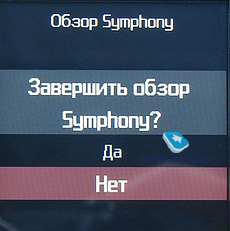
Wrapping it all up, we can say that anyone who is having his first hands-on session with the Serenata will either get over the rules of the phone’s controls and try to come to grips with them, or throw this device out of the short-list. The Serenata is the handset that sways towards style over substance, and what is really sad, is that there is no way for the display to rotate, so that you could hold the Serenata with the wheel at the bottom, thankfully the layout of its touch-sensitive areas is just fine for this setup. But the masters working for B&O are not that easy.
Apparel
During my quality time with the Serenata I had to slap myself and keep my emotions in control, specifically when it came to the handset’s apparel, by which I mean themes, tunes, notifications and so on – in a word, every last thing that frequently compounds a phone’s image, distinguishing it from the drove. Nevertheless, the Serenata doesn’t allow you to change the theme, so you will have no choice but stare at the back-and-violet screen (that’s the theme set by default). The same holds true for tunes, as you are not allowed to alter them either, but we are going to give them a close-up here.
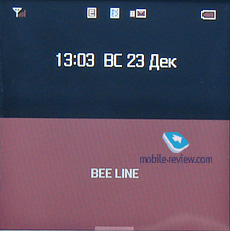
The Serenata presents seven ring tones that can be assigned to incoming calls, SMS, alarm clock, etc. These are “Steel”, “Aluminum”, “Glass”, “Oak”, “Bamboo”, “Porcelain” and “Ebony”. Every tune sounds as if they hit oak, glass, whatever, with a stick – you must have done the same thing with a fork or a spoon and a champagne glass. These sounds are along the same lines, but just in case I filmed them. Furthermore, there are some variations of these tunes thrown in for good measure, like “Oak 1”, “Oak 2”, “Oak 3” and so on, meaning that oak plates were hit two or four times. The ring tones sound beautifully and you will definitely know that it is your phone ringing while in the office or at home, although they are not loud enough to make it through the noise of a busy street or other call-unfriendly environments, so it wasn’t a rare occasion when I missed calls.
The vibro alert, thank God, hasn’t been omitted from the Serenata – it is pretty average strength-wise and isn’t particularly tangible while in outerwear.
Apart from that, the Serenata packs a wonderful feature, as far as its scroll wheel goes – in fact, it just clicks when you spin it, and this can get your colleagues steaming. Like, you know, when you are in the middle of a planning meeting and suddenly “trrrrink” and “trrrrrrr” back and forth – really cool. And it is okay that my friends are about to lynch me – it clicks and that’s great. This sound can’t be disabled, by the way, it is mechanical!
All in all, the phone’s apparel is, no doubt about that, somewhat strange – in pursuit of a special flavor and style, the designers forgot a simple truth that the “Oak 4” tune can’t wake someone up. This facet of the Serenata is no good at all, and there is no reasonable excuse.
Music department
I suppose you have already guessed that the Serenata isn’t just a designer phone, it is also a music-centric device. Almost every single gear in it has al least something to do with music. In other handsets, be it a feature phone or a smartphone, music doesn’t go beyond the player application, but in the Serenata music is all around. At least after all that time I spent with it, I came to the following: such a crippled functionality in many departments leads to the fact that you devote around 10% of your quality time with the handset to sending SMS and checking mail, 30% - to making calls and most of the time, 60%, you listen to music, being tied up to the phone’s music menu. Perhaps you have already learned from various press-releases that one of the Serenata’s traits is its extended music menu, and I suppose that’s the right thing to start off.
Album Art mode
Ah, in order not to baffle you, I should explain what is actually hiding behind that “extended music menu” term. While in the idle mode, you press the top left corner below the Music sign and jump into the music menu. Then, using the wheel, you scroll all the way down to the Covers, click the Accept button and see…
Stop it, there is a thing I should tell you first. I didn’t bother much about album arts from the word go, as I simply found none on the handset – every time I got to this menu it would greet me with the same prompt that no covers were detected. At first, I entered them with Tag&Rename into every song’s tag. Then via Windows Media. Then it was iTunes’s turn and then… but album arts were still missing, no matter how hard I tried. So I had no other options but to call the company’s local office, where they told me there was a man who actually had seen an album cover, but there was no way I could exchange a few words with him. Strange, isn’t it? Anyway, I got back to my fruitless efforts, and suddenly it went through my mind – what mode was I actually connecting over USB with?
It turned out, it was Mass Storage. Without saying a word, I switched it to MTP, then call up Windows Media, threw a handful of albums onto the Serenata, and voila, it worked. That’s one thing you should keep in mind, if you are serious about buying this phone.
… so, you see a cover displayed full screen and framed in orange. Spinning the wheel back and forth will jump between album covers, and pressing the Accept button will bring up the album or a track this particular cover is assigned to. Once this is done, you will see a thumbnail, artist, album, track list, scroll down to a particular track to see its duration, then tap the Select button again to start the playback, when the display will show only the album’s cover. You can press the same button again to move back to the track list and page through it with the wheel (should you spin it at the playback screen, it will only change the volume level). All in all, the extended music menu is a user interface aimed at fashionistas, it is neat and easy to use, plus mimics all the tricks utilized by the latest and greatest iPod and Zune players. Moreover, the Cover mode also facilitates the navigation, for you end up in a separate list of tracks with the same album art – after getting a hang of it, I basically decided not to use any other form of navigation on the Seranata.
Player, playback control
Now it is time to talk about the player itself – tap the touch-sensitive pad beneath “Music” to launch this application and see the list comprising the following items:
- Now playing – appears only during playback
- Artists – the list of music files sorted by artist, the top line sports the alphabet, which you can navigate with the help of the wheel and pick a letter by clicking the central button.
- Albums – the list of music files sorted by album, employs the same routine as the Artists section
- Tracks – the list of music files sorted by track
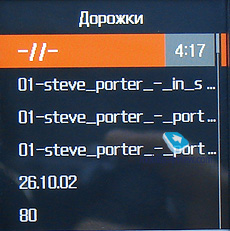
- Covers– the list of music files sorted by image
- Favorites – you can add any track onto your list of favorites, which is pretty convenient
- Playlists – I don’t think there is any point in explaining what it is. The Serenata supports playlists created in Windows Media.

- Podcasts
- Audiobooks
- Genres – the list of music files sorted by genre
- Recently added – basically, what this item should show are all recently uploaded tracks, but in reality it doesn’t do that, and I have no idea how the phone picks songs for this list.
- Settings – there are several items under this tab. “Music menu order”, “Bass boost” – increases the output of lower audio frequencies (mid, high, disabled), “Index line searching” – disables the alphabet bar in Artist, Albums etc, “Default volume” – the volume level set for playing music files.
Moving on to the playback screen – after picking the track you feel like listening to, you hit the central button and find yourself in the playback menu. The display gets divided up into two parts, with a black area that includes artist and album titles topping an orange panel with current track name. By pressing the left touch pad you get back to the standby screen without interrupting the playback, and upon an inbound call, it will automatically stop and only unpause when you are done with the call. Strike the Options touch pad to call up a menu with the following items on it:
- Pause – pause or resume playback
- Music library home – access the music library list
- Add to favorites
- Add to playlist – add the file to a new playlist or an already existing one
- Go to artist – open the album list of the artist currently playing
- Bass boost – this item pops up only with the B&O headset plugged in, or when using the built-in speaker (meaning that it is unavailable for 3,5 mm aadapters)
- Play via Bluetooth – beams sound to a headset or loudspeakers. Curiously, you won’t be able to do that or even listen to music as long as the phone is closed.
- Delete track
- Repeat
- Send via – MMS, e-mail and Bluetooth options are available
- Track details – includes Artist, Album, Year, Genre, Composer, Track Number, File Type, Quality
A few words on controls. Jumping between tracks is done by pressing the touch-sensitive pads at the bottom, whereas to skip forward/backward within a track you will need to tap and hold either of them. Alas, the Serenata doesn’t come with progressive fast forward, which is the worst thing that could happen as far as long mix mavens are concerned (specifically, me). When you spin the wheel, the player will adjust volume, and hitting the button next to the green dot will pause the playback, while tapping the opposite key will shut the player down. Pressing the central key automatically takes you to the track list shown in alphabetical order. Interestingly, when you attempt to modify the volume level, a spectacular circle pops-up on the screen, which is a pretty nice trinket to have around.
During the playback, pressing the rewind button will bring up the status bar with signal strength indicator, battery level, GPRS/EDGE icons. It is not clear why this bar isn’t always on – probably another gimmick brought about by designers.
Music quality provided by the built-in loudspeaker is very good for such a device, I would even dare compare it with portable speakers for mobile phones, since it provides audible basses, almost no creaks in the bass boost mode, and no creaks at all when this mode is off. Probably, it is not a coincidence that this phone is more of a heavyweight – the lows here are quite solid unlike other solutions out there. All up, with Serenata’s help you should be able to fill a small room with music hands down. On top of that, its folding stand helps the matter a great deal.

The bundled headset doesn’t output particularly loud sound… more precisely, it is in fact loud, but the headphones’ design doesn’t make for a snug fit in the ears. On the other hand, the sound they produce is crystal clear, and, yet again, not powerful enough. And basically not everyone will find this shape of earphones comfortable. Undoubtedly, they do look like an expensive and cool gadget, but there is nothing better than a good old 3,5 mm adapter for daily routine and I really hope they will keep it in the box. The adapter itself is nothing new, since it will seem familiar from other models – personally, I used earbuds from Samsung’s, Sony’s, AKG an others with it, and came out quite content with its quality. The bottom line is as follows: in terms of sound quality the Serenata trumps all today’s music phones. As you probably know, up until this moment my favorite, as far as music goes, was the Nokia N91, but now there is the new king to hail. The Serenata offers higher volume, clearer lows, and while we could blame it a little for the way it reproduces mids, you won’t really notice these minor glitches – you just end up listening to your favorite tunesá following the tempo and nodding. The handset also employs the state-of-art Bang&Olufsen IcePower sound amplifier, which is embedded in other Samsung-branded solutions as well, but the Serenata is so much different from them thanks to its high volume with no distortions at the peaks. For many of our readers, this parameter is on top of their priority lists, and to tell the truth, it is not of least importance for me either, especially when I get decent quality along with high volume.
If we are to compare the Serenata with stand-alone players, the matters take an interesting twist – it can well replace most players available on the market, especially if you get a little bit more picky in the sense of bitrate. Naturally, Cowon’s and Sony’s (the A-series) offerings deliver better sonic experience, but the Serenata isn’t all that far behind, on the contrary, it is right on their heels.
Regrettably, we can’t offer you any results of our RMAA tests, since every time we attempted to measure its audio performance via an adapter, the numbers were next to terrible, probably due to the Serenata’s always working software and hardware sound enhancers.
The Serenata is not the right choice for all those into non-standard formats of music, as it supports only MP3, AAC, AAC+, e-AAC+, WMA, and has nothing against tracks with bitrates of 320 kb/s. Like we already mentioned, the handset can also switch into the player-only mode, when its radio part is disabled.
It is a pity that the designers haven’t included the scroll wheel into more types of interactions with the phone’s player, for instance, skipping forwards/backwards. What is more, even after a few months of use I can still make a couple of misclicks or get into wrong menus sometimes – this player is not that easy to move about, as it may appear to you at first. You will need to spend some time getting used to it, and to realize that the Album Art mode is the best way to navigate through you music library.
Sales package
«Nice earphones» – Alexander Dembovsky’s comment before…
«Rocks pretty well» - … and after a music session with the Serenata
As a rule, there is no such section in our routine reviews, but I deemed it essential in the case of the Serenata simply because it does come packaged with some interesting solutions that, in some ways, complete this handset’s image and character. First off, there is a desktop cradle coming in the box with the phone, which is in effect a plain metal slab with a plug sticking out of it, which isn’t rock-solid in its slot, and in order to place the phone into it, you will need to bend it outwards. You won’t be able to do the trick with bare hands, that’s why you will have to use the handset’s connector for this purpose, which requires some skill acquired after a dozen of unsuccessful attempts. Now, let’s see what the cable can offer, or to be really specific, the part with a blocky box comprising an array of sockets – it is as if they designed it after the cradles from Sony Ericsson, since you can plug a USB data cable, a charger and a headset into it, which is sure convenient.

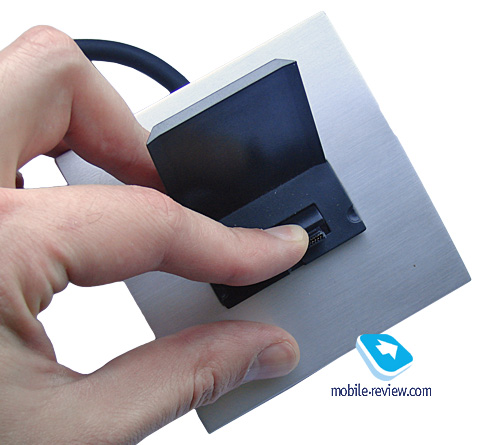


The headset is not something we have used to see, and furthermore, it has absolutely nothing to do with other Samsung-branded products. In fact, it is the Bang&Olufsen B200 reworked to do the job with the Serenata. Its cable, hallelujah, is not overly long, but rather has precisely the length you need – not a single needless centimeter. The cords going up to the earphones are of different length, so as to allow for wearing them around the neck, while the microphone sits very close to mouth, therefore you won’t need to support this bulb or speak out – its sensitivity is decent. The earphones’ design is quite complex with a lot of trinkets for adjusting them in order to get a more snug fit. Not the last thing about this model is that it retails separately from the handset for way more than 200 Euro, so its inclusion into the sales package is most welcome. It’s a pity, though, that it employs a propriety plug, which automatically means you are not allowed to use it with other devices.



There is a good likelihood that the Serenata will also come packed with the i450’s headset as well, which seems to be a somewhat more preferable option, for it allows the user to connect custom headphones.

Long story short, a sales package like the Serenata’s is only possible when nobody cares about the price much, or is bent on cutting production costs. The handset’s bundled accessories are kitted out to the max – metal, luxury, comfort and so on, best regards to the Nokia 8800 and all its iterations (in the sense that the Serenata’s package is miles better).
Also, exclusively for this device, they have already announced an accessory from a third-party company – a holster crafted by Louis Vuitton, whose attention to the Serenata can have far-reaching implications. Particularly, it indicates that the world of high fashion (with its unique way of thinking) will appreciate the Serenata, which is the go-ahead for celebrities to hop on this bandwagon. If my memory doesn’t trick me, nobody bothered about something like this for the Serene.

Battery life
The device comes equipped with a 1000 mAh Li-Ion battery, and obviously, my primary interest was to see what the longest non-stop music session it could offer was. For this purpose I took a secret SIM-card out of my pocket, with a phone number that nobody knew (in order to avoid highly unwanted calls), charged the Serenata up, plugged in the bundled headset and picked top volume settings. The playback started at 00:20 and the player ran out of charge at 12:12 A.M, which is just shy of 12 hours of pure music, which is a pretty good performance for a music-minded phone, in my opinion. When using the in-built loudspeaker instead of a pair of earphones, the battery time drops down to 5 hours, which is not bad either.
As far as normal routine goes, with music, SMS, calls and other features, the Serenata offers around 2,5 days of online time (3 hours of calls total, always on, no night breaks). With Bluetooth activated all day, the battery time went down to 2 days.
Given the fact that while at home or in the office you can always opt for the handset’s cradle to keep its battery charge at a good level, you can well forget about having to bother about checking the battery level every five minutes – personally, whenever I was sitting at a table, the Serenata was always nested in its cradle, which was very convenient.
Memory
The handset comes bundled with 4 Gb of memory (not a hard drive type, but solid-state memory), with 3,7 Gb available to the user. The Serenata also boasts support for USB 2.0 High Speed, which is a good thing, as it took us only 35 seconds to transfer a 133 Mb file. There is also Mass Storage mode, in which, ideally, you show drag and drop your music into the corresponding folder, although the phone had no troubles identifying tracks stored outside of it. Apart from the Music folder, there are also RECORD, Albums and Videos.
Main menu
You get into the Serenata’s main menu by punching the central key while in idle mode.
Messaging
No bells and whistles in this section – you can compose a new message (SMS, MMS, e-mail), browse incoming SMS- and e-mail messages, as well as drafts, outgoing and sent messages. It also packs a handful of templates, an archive and allows you to check out the memory status (the Serenata provides room for 200 SMS and has nearly unlimited capacity for other message types). The settings pool is very standard and all users with the previous experience of handling Samsung-branded handsets will feel right at home, but what I want to emphasize here is how you actually type text with the Serenata and its email capabilities. And the latter goes first – the handset can deal with POP3 and IMAP4, which is all par for the course, however we really didn’t like the way this phone treated character encodings, hopefully this will be fixed later on. Generally speaking, the Serenata isn’t suited for email (even headlines are displayed in an awkward fashion because of the abovementioned issue). Moreover, around 70% of the time, whenever I attempted to retrieve mail, I kept getting a prompt claiming it was impossible, and I see no reason why it was so.
Now for the process of texting, which remains the same throughout the handset (for phonebook, messages etc). What you see is a selection of character sets, which you can navigate between using the scroll wheel, then you press the central Accept button repeatedly to get to the letter you need and then proceed to the next letter and so forth. The bottom left touch pad stands for the menu with special symbols, the central does pretty much the same job as Caps Lock on your PC, and the one on the right tells the phone you are done with typing and brings up the next window. It is all pretty straightforward, and on top of that this scheme is nothing new, for the Nokia 7280 was the first phone to enjoy it, however there letters stood separately from each other.

All up, texting with the Serenata is good only in the context of this phone’s concept – obviously, it could have been much worse than that. There is no point in comparing it with conventional solutions, since the Serenata’s means for typing not only are secondary, but in fact are embedded only because it is actually a phone in the first place. Furthermore, you will inevitably cover the display with your fingers while texting, which can well frustrate some.
Browser
The handset utilizes the NetFront browser, similar to the application found in the SGH-P520 (Armani) with only Smart Fit missing from its feature pack. You can pick one of the three font sizes available, alter page size (big, normal, small), which are all rather standard features. The touch-pads at the bottom are engaged for browsing web-pages while in the standard view (moving left-right). Using the wheel you can navigate though links available on pages, which is an expected feature as well. But in effect, in view of the phone’s fiddly controls, Web browsing with the Serenata may not be the best idea, it is more of a makeweight feature here.
Organizer
This item contains four business applications – calendar with day, week and month views, appointment/anniversary notifications (although I don’t really get it why it is exactly the “anniversary” event type), and surprisingly, no tasks, notes whatsoever. The next app allows you to view appointments you have set up in the calendar, which is clearly an echoing feature (exactly the same thing, bascially). And the next item in the menu is… spot on, Anniversaries that does just the same thing as the Appointments application. The last application is Missed alerts, which pretty much self-explanatory.

I can say only this – the Serenta is, to put it mildly, is not the most business-savvy offering around, hence its organizer’s functionality (check out the calendar and off you go). You are also free to go on and try to make a lengthy meeting notification, which isn’t particularly convenient (see above).
Library
Generally speaking, they should have called this item “Gallery”, for it shows only multimedia content of the phone, specifically pictures, sound, videos etc, as well as memory status. What I need to highlight here is that the Serenata’s treatment of pictures is somewhat queer – JPEG files transferred from a PC refused to show up on the phone, at the same time we had no problems viewing images saved from the browser. As far as I understand, file size dictates whether a picture will be displayed full screen or not, which doesn’t add points to the Serenata as a mini-PMP. The same holds true for video – while the handset supports wmv and 3gp file extensions, the way the player deals with clips doesn’t make us enthusiastic about actually using the Serenata for video. The Sounds folder offers you all clip made with the handset’s voice recorder, while the Memory Status option reveals they the handset has 21 Mb of memory reserved for its phone features and around 3,8 Gb for media content, but more on this below.
Our experiments have shown that the handset actually comes preinstalled with Samsung’s trademark application - Picsel Viewer, and we even managed to open a text file, although instantly bumped into some difficulties with scaling the document – when we tried to zoom in, the phone would only focus on the central part of the document, so we couldn’t find any real use for what we saw. Plus, in order for any document to end up in the Others folder and get identified, you will have to beam it over Bluetooth (transferring it over a cable won’t work out).
Phonebook
The handset’s memory can store up to 1000 contacts, add your SIM card memory to that, so the total number is around 1200 entries. I suppose this will be more than enough for any user, since I haven’t met many people with phonebooks comprising over 500 contacts. The phonebook design found in the Serenata is what you would expect of any other phone – you can create a new entry, establish a group of contacts stored in the phone’s memory and so on. For a new entry you can submit three phone numbers (home, cellular, work), email, photo, group, birthday, address and a short note. On inbound calls the picture you have assigned will occupy the entire display, which looks great.
I can’t overlook the odd way the Serenata treats contacts stored on the SIM-card – first, I didn’t like duplicated contacts, and second, having selected the memory type you want to see phonebook entries from (handset’s memory, SIM-card or both) you don’t see the right list, which must be some kind of bug.
Topping the contact list is the alphabet bar, just like the one serving the navigation purposes in the music part of the Serenata (can be disabled).
Call log
Nothing special about this menu, saving for the fact that I couldn’t reach its limit of entries, in fact I gave up on this after the thirtieth call. Right here you will also be also to check out duration of calls.
As for the call log you get when tapping the Call button in the standby mode, you will see a mixed list with all incoming, outgoing and missed calls displayed in order of appearance.
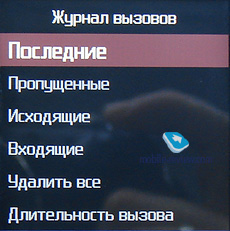
Applications
This section packs a conventional alarm clock, which I don’t recommend counting on, since the tunes it allows for will wake up only a very anxious person. World time – nothing to dwell upon here. The Serenata’s calculator, unit converter and voice recorder (records in amr, maximum duration – 1 hour, a saving grace for journalists, although you won’t be able to record a thing during calls). Memos and To-do list would have been better off in the Organizer menu, which is the best place for them. Media player serves for playing back video clips.
Settings
I suppose it is worth giving a close-up to several items in this menu – rest assured, it is a worthwhile read. Starting things off, you can setup date, time, network services, Bluetooth, and just like in the Library, view Memory status and clear it, reset the phone, look through DRM licenses (which the Serenata fully supports) and check out how things stand with security (PIN codes and things like this). Also sitting in menu are display and sound settings, which are nothing to shout about and seem well familiar from other Samsung-branded phones. The phone settings will allow you to change language, setup transfer mode (manual, PC Studio, MTP, Mass Storage – I would strongly recommend MTP for music transfer purposes), enable/disable auto redial and auto keylock.
Also available from the main menu is the SIM services application. All in all, what I want to note here, is that with the first week drawing to a close and all initial setups done (display, phonebook, other basics), you will be bringing up the main menu very rarely primarily because neither the browser nor other applications, if we may call them so, look inspiring here.
As far as Java applications go, I need to report that I failed to install Opera on the Serenata, which refused it with a prompt claiming this data type wasn’t supported. The jar/jad file wasn’t identified either (regardless of the way it got onto the handset – via Bluetooth or cable). This means that games, full-on web browsing, IM clients are all only a wishful thinking. Although there is a chance they will actually release an SDK for the Serenata, but that one is slim. That’s the only reason why we can’t provide our standard benchmark graphs, although we are confident the Serenata is a decent performer, since 70-80 Mb big MP3s opened in an eye blink.
Bluetooth
The handset supports all profiles required for handling all types of headsets, beaming files back and forth, accessing the network etc. It also comes packaged with A2DP, which is definitely a great thing. The settings allow you to adjust visibility of the Serenata to other devices and do other routine things. Its Bluetooth is version 1.2, which affects data connection speeds among all other things – uploading files bigger than 10 Mb wirelessly becomes a painfully long and dull task. We put the device through its paces in pair with various mono- and stereo-headsets, but we liked it more with the Sony Ericsson DS-200 and Samsung SBH-500 for their loud and vibrant sound, although they were still no match for what we heard with the wired headset. What else do you need to know about the Serenata? That there are some tricky things you should look after when connecting a stereo-headset – first you need to couple it with the handset, then go into the music menu, slide the phone up, pick the “Play via Bluetooth” item and select your device. The trick here is that it won’t work without opening the slider at least that was the case with all my units.
Call quality and calling features
You can dial a number by picking one of the entries on the quick call log (accessed by punching the Call key), or by spinning the wheel while in the standby mode to enter the phonebook. The Serenata doesn’t complete phone numbers automatically.
Now on to the good things about the Serenata – you will hear crystal clear, vibrant and very precise voices, down to intonation, from its earpiece, that sound as if it was a face-to-face conversation. The phone also does a great job on the reception front – even in most problematic zones it strives to keep at least one bar on the signal strength indicator. The only thing we didn’t like about it, was that it couldn’t handle calls to call centers, for example, when we I called my bank to check current balance of my credit card. What happens is that you get to the menu, where you are asked to press “0” to get information on your credit card. But how do you do that? All touch pads are locked. The same holds true for multi-line calls, which is a frequent occasion for me, but with the Serenata you can start talking to someone hanging on the line only once you are done with your current call. Nevertheless, not so many people actually need this functionality on their phones.
Another thing of note is what the Serenata does on an incoming call – not only can you tap the Call button to answer it, but also zip the slider open, launching the loudspeaker along the way. However, its volume level leaves much to be desired, so you may well end up being unable to hear what the other end is telling you in a call-unfriendly environment. Sliding the phone closed, however, doesn’t end the call, but redirects sound into the earpiece.
The Serenata boasts support for HSDPA.
Promotion on the market
The handset’s first images had been leaked into the Web long before its debut, which is already strange – it seems that they are trying to cloak the Serenata up in a myth, generate more hype, since these shots weren’t exactly “leaked” but professionally made and rendered, featuring models and other essentials of any official image. Thanks to those, the Serenata is already being discussed in the circles of gadget buffs. But as far as I know, there can be no aggressive ad campaign for the Serenata – it is a device of a different caliber. But the maker actually has some tricks up its sleeve left – for example video clips centered on its unique design and sound that can be released into the Web. Then, celebrities have always been another way to go in these matters, as all the manufacturer has to do is give away a few Serenatas and get a snazzy press-release this way. All in all, they can make this product at least somewhat recognizable among potential consumers even with such a poor arsenal of methods in their hands.
Conclusions
Wrapping it all up, I offer you to take a look at the Serenata’s good and bad sides – the reason being that I really like it, and can’t judge it objectively, like any other offbeat thing, though.
The good:
- Decent music quality, which no other phone can come close to (in terms of volume and how good its lows are)
- Top-grade materials and build quality
- Very good call quality
- Potent display
- Tremendous sales package
- Well-implemented Album Art mode
- Long battery time
The bad:
- Design is as good as it is horrible
- Overly complicated and unintuitive controls
- It could use a conventional design
- Touch-sensitive controls could be more responsive
- Various issues with handling images, text files, etc
- Inability to install Java applications
- Awkward browser, problematic email
- Inability to deal with call centers and similar situations

That’s the thing – on balance, it is a fashion-savvy and extremely reliable phone (I didn’t spot any bugs over two months of quality time with the Serenata) that does very well on the music front and delivers great call quality. This way, I was happy to have it as a secondary handset in addition to my smartphone, as well as in the capacity of my primary phone, although it fares better when used purely for entertainment.
But. As always, there is one, or even a couple of “but”. Firstly, the Serenata will retail for around 1500 USD, which isn’t an adequate price in my books. I have no idea how many rich folks will be willing to live with all oddities of this phone solely for the sake of its music quality, but I don’t think there will be too many of them. Secondly, the maker is very unlikely to cut the handset’s price – they have a good understanding of what the Serene was, and thus are not counting even on some meager sales (not thousands, but hundreds of units, and not in a quarter, but in two, although I’m exaggerating it a bit). Thirdly, the Serenata is not like the Serene – in fact, it does have some newsworthy fortes on offer. That’s why the circle of owners may well include not only rich ladies and gentlemen, tradition-conscious people who have already decked out their mansions with B&O products, but also technology leaders. They won’t have something to dig into here, but the Serenata offers an offbeat design; likewise, they won’t be able to browse the Web day in day out, but the music quality will keep them amazed and attached to this phone until the day when they will have to throw it away. I can recommend this handset to everyone looking for a solution with top-notch materials, and aiming only to make calls and listen to favorite tunes with it – if that’s you, then the Serenata is a way to go, despite all its letdowns.
For Samsung, the debut of this phone along with a couple of other solutions, signifies another barrier broken – it is sort of a show for the competition and consumers, as they have teamed up with a legendary designer offered cutting edge technologies and emphasized their Europeanization. In my eyes, the latter is more crucial, as it allows struggling against the mindset “Look, Nokia, Motorola, Sony Ericsson – they make mobile phones. Samsung? Are they into washing machines?”, which is the archgoal that can not be achieved without super-phones like the Serenata.
Over my quality time with this phone I collected a pile of reviews and opinions about it, and I have to say they are pretty polarized, but I didn’t meet a man who wouldn’t get curious about it. They all craved for a little hands-on, tried to figure out how it functioned, some even asked me to let them hear some music with it. Here are some of the comments: “They (Samsung) have the courage to roll out quirky phones – that’s great”, “Instead of focusing on normal phones they keep making something crazy”, “I would buy one, just because it exists”, “You know, B&O’s things are good because you hang them on the wall in your living room solely to revel in the design. But you can’t do that with a handset, right? Think of it, you will need to use this crazy thing every day!”
However, the best part about it came along when a girl from Motorola, who I was unfamiliar with, spent 15 minutes of her life, trying to figure out how the Serenata worked. Of course, this small fact means nothing, but still…
Sergey Kuzmin (skuzmin@mobile-review.com)
Translated by Oleg Kononosov (oleg.kononosov@mobile-review.com)
Published — 30 January 2008
Have something to add?! Write us... eldar@mobile-review.com
|
News:
[ 31-07 16:21 ]Sir Jony Ive: Apple Isn't In It For The Money
[ 31-07 13:34 ]Video: Nokia Designer Interviews
[ 31-07 13:10 ]RIM To Layoff 3,000 More Employees
[ 30-07 20:59 ]Video: iPhone 5 Housing Shown Off
[ 30-07 19:12 ]Android Fortunes Decline In U.S.
[ 25-07 16:18 ]Why Apple Is Suing Samsung?
[ 25-07 15:53 ]A Few Choice Quotes About Apple ... By Samsung
[ 23-07 20:25 ]Russian iOS Hacker Calls It A Day
[ 23-07 17:40 ]Video: It's Still Not Out, But Galaxy Note 10.1 Gets An Ad
[ 19-07 19:10 ]Another Loss For Nokia: $1 Billion Down In Q2
[ 19-07 17:22 ]British Judge Orders Apple To Run Ads Saying Samsung Did Not Copy Them
[ 19-07 16:57 ]iPhone 5 To Feature Nano-SIM Cards
[ 18-07 14:20 ]What The iPad Could Have Looked Like ...
[ 18-07 13:25 ]App Store Hack Is Still Going Strong Despite Apple's Best Efforts
[ 13-07 12:34 ]Infographic: The (Hypothetical) Sale Of RIM
[ 13-07 11:10 ]Video: iPhone Hacker Makes In-App Purchases Free
[ 12-07 19:50 ]iPhone 5 Images Leak Again
[ 12-07 17:51 ]Android Takes 50%+ Of U.S. And Europe
[ 11-07 16:02 ]Apple Involved In 60% Of Patent Suits
[ 11-07 13:14 ]Video: Kindle Fire Gets A Jelly Bean
Subscribe
|