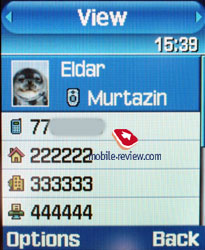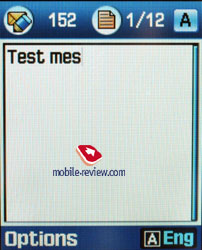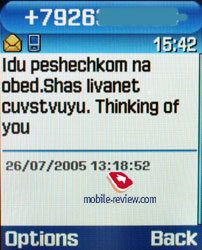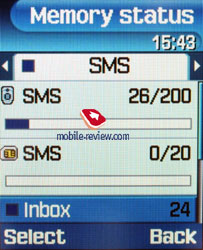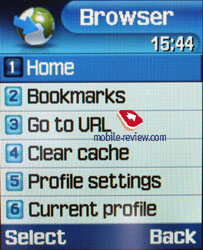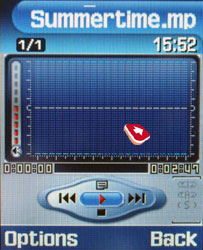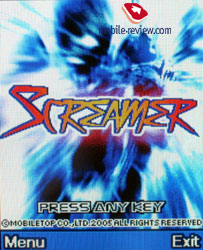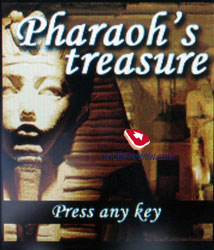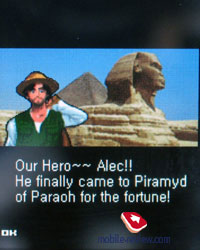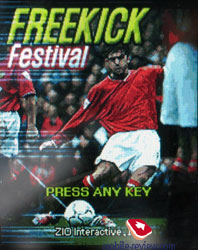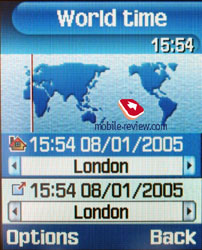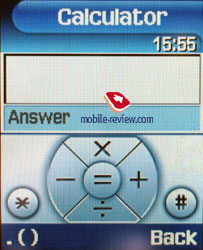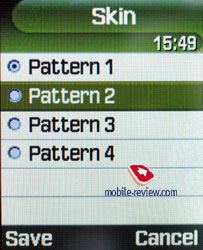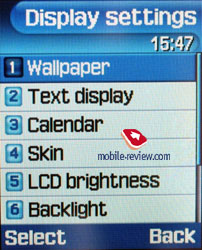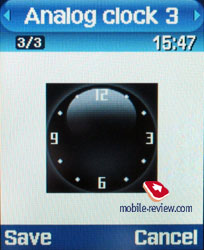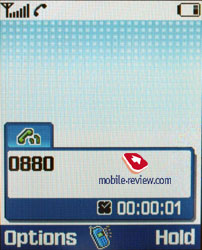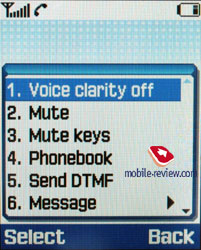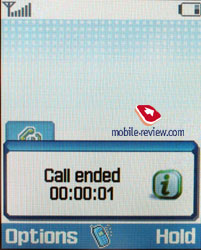Review GSM phones Samsung E750/E760
Samsung E750/E760. Live pictures
The company of Samsung tries to introduce plenty of models with completely innovative functions. Some of them become standard for the market, a good example is clamshells with external display. At the same time, some of the developments only make us smile and never become commercially available. These developments are put into the company box of outstanding achievements, and then they can lawfully say, the company was the first in this field. It's a frequent case the presence of this or that function is not right, and even more, there is no actual need in it. But this chase of titles prevents from stopping. We'd also like to say some "funny" functions appear in phones again with time, but in another role, such useless today and useful tomorrow functions include motion sensors in phones. Originally, motion sensors were foreseen for game playing. Then you could control the character, or a plane, for instance, by horizontal and vertical deviations. This application is right and varies the game process. We can't say the game gets completely different, since mainly this is an adaptation of the current games, not development of special new ones using these capabilities.
The company introduced models with motion sensors for GSM networks; they are Samsung E750/E760. The design varies the models, but not functionality. Below you can read a description of each phone, and now let's finish the story about motion sensors. As the developers though out, you can control this or that phone function with deviations, as well as call various menu commands. Using the sensors you can access some menu items, rewind the track in a media player mode, and control some of the plain games designed for motion. A separate button to activate a motion sensor is present on the front of the E750. It is turned on in the standby mode (useful only for player control). In the E760, pressing and holding the right side button you can call fast access menu to the camera, media player or Motion BeatBox game on the external screen. These functions are activated by the motion sensor. The direction is shown on the display near the arrow-icons. Generally, you are offered three games - Motion BeatBox, Dice, Random balls. The first one assigns musical instruments on horizontal and vertical deviations, the volume is set in each case. Then, moving the device in corresponding directions, you can make it play and alternate instruments. Plain melodies are possible to play, but in general the device won't turn into an orchestra. In die game you activate blocks by deviations; they start spinning and present nothing interesting. The last game is a lotto version, when six balls with various numbers occur; a draw is activated by moving your hand.


Two ordinary games in the Java World section can also be controlled by deviations. The one seems right to use the function, since there you move sledges, and handling an arcade seems not so interesting.
In fact, we see no use in the motion sensor, and all the points where it's used seem far-fetched. The potential of the technology and not the current realization really fascinate. Let's guess what can be done using the sensors in phones. Pedometer and a corresponding application come to mind. Not only the number of the steps can be calculated, but a walk diary, calculation of the lost calories, distances and so on can be carried out. That would be a good application for those who tries keeping fit and has no time for fulltime trainings, that's why the main training is walking and jogging. Try to guess other applications for the sensor, and describe them in our forum, that'll be good brain gymnastics.
The uselessness degree is comparable to the one of fingerprint identification used in Pantech GI100. We failed to remember similar technological but little used functions in other phones.
The design of the both models is similar - a polished plastic insertion resembling metal is on the front panel, an external OLED screen is on the right top, it's round. This form is unordinary and due to it identifications are placed in a circle looking stylishly. The 65K screen resolution is 96x96 pixels (really it shows only 65K colours but bright and saturated). The low resolution prevents from showing the whole caller's number and it's scrolled. At the same time a photo quite fits the screen, though it's small and badly made out in the sun. Generally the screen behaves middling in the sun, numbers and indicators are seen but graphics is not made out due to the resolution.





Let's separately discuss the designs of the models.
Samsung E750. The size is bigger than of the Е760 (87.8x45x23.7 mm) and this is due to unordinary camera catch. The objective is on the back closed with a sliding shutter, which closes it in the standby mode. The construction is unordinary, actually, we liked it. The back of the medal is 2mm thicker body. But generally the device doesn't stand out of other models of this segment in size, and the weight is also average (96.7 g).



A mirror is placed aside from the objective, and a flash is to the right (not impact). The strap hole is displaced to the left of the back edge. The presence of a motion sensor button on the front panel is a peculiarity, as well as a service indicator centered in it. The solution looks stylishly and attractive.
A headset connector is on the left side surface, it is closed with a shutter fixed to the body. A bit below there is a coupled button for volume control. A camera button is on the right; it's ribbed a la metallic.


The general appearance of the device rouses thoughts of protection design, though the body is quite ordinary. A bit thicker body influences the perception, as well as a protective objective shutter, the body plastic (it's now standard soft touch plastic, similar to Motorola v300 and v535). The spirit and design of the model resembles Panasonic's clamshells, despite the appearance differ greatly the ideas are amazingly similar.
A standard interface connector is on the bottom end (narrow, similar to the old models), here is a battery unlock button, the battery also serves as a back cover. It has no backlash, fixed firmly.
The keypad is of plastic with terrace-like keypad layout. The keys are average in size. The keypad brings no problems while working, it's comfortable. The white key backlighting is well seen in various conditions. The navi pad is 4D with an Ok one inscribed in it.
Samsung E760. The camera here is placed on the front panel, so, the mirror is absent (the external screen successfully serves this way), no flash. The strap hole is centered on the top edge. Only the front panel is silvery unlike the E750, the rest of the body is black; it's also dull and velvety by touch.

A headset connector is on the left side surface, it's closed with a shutter fixed to the body. A coupled volume button is below. A camera button is on the right, like the E750 it's ribbed and a la metallic.



A standard interface connector is on the bottom end (narrow, similar to the old models), here is a battery unlock button, the battery also serves as a back cover. It has no backlash, fixed firmly.

Stereo loudspeakers make one of the main peculiarities of the E760; the grates are seen on the back of the body. The keypad is another difference. It represents a complete block with large buttons, which will suit even men with large hands. The key backlighting is also white and well seen. The navi button is quite another having a chrome edge, and the internal is glossy. The solution fits the complete company style, but rather gets out of this phone.



The dimensions of the handset are 88x44x22.5 mm, the weight is 88.4 g.
General specs. In order not to repeat ourselves, we'll tell about the general specs once. In particular, the internal screen is standard for the latest company products. It shows up to 262K colours and has the resolution of 176x220 pixels. Samsung phones always stood out for better screens, than other manufacturers offered (except for the Sharp models and Motorola's ones, which are equipped with such screens). The TFT screen behaves well in the sun, and the picture is seen well.

The Li-Ion 800mAh battery is also the back of the phone. According to the manufacturer, the device is capable of up to 8 hours of talk time and up to 240 hours of standby time. In Moscow networks the device worked for 3 days in case of 30 minutes of talks. In general, the model can work for 2-3 days, which is typical for this class by Samsung. Complete recharging takes a bit more than 1.5 hours.
Menu
The device is an ideological copy of the current models, for instance, Samsung E720. The main menu has only one representation of rows of icons. Number navigation is available. All the submenus are vertical lists, the second menu level allows moving along the lists by horizontal deviations. Own functions may be selected from the list to assign to the navi pad. Generally, the menu is quite logically designed, and navigation makes no troubles.

Phonebook. By pressing the right soft key, one can obtain the contacts in a form of a list containing all the files both from the phone's and the SIM-card memory. The first name in the list is backlit by default and the number is shown in the status bar (there is a special sign for numbers from a SIM-card). There is a fast search by first letters of a name; the phone can hold more than twenty of those for any possible language. By pressing the OK key, you enter in the view menu of a single file where you may see a small icon in case the name is matched with the image. Any graphic file or the pictures of your own may be used as such image. Up to five phone numbers of various types (cell, office, home, fax, other) may be kept for a name with one number as the main contact (it would become the first one by default). The fields are strictly fixed and there may be not two cell phone numbers entered. On the other hand, SMS/MMS can be sent to any number from the phone book once chosen.



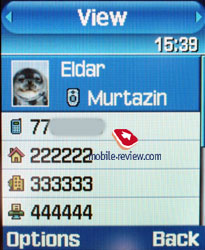

There are two fields for a Name and a Surname (search only by the first one) that are concatenated when displayed and the Name field goes the first. For example, if you entered Eldar Murtazin, it is displayed exactly in this manner. The length of each line is 20 symbols for any of the available languages. You may opt to alter the language while inserting the text as well.

Files in different languages are sorted out according to a rule - first it will be all files in the local language (Russian, for example), and then those in English. This is rather convenient and habit forming. Taking into account an option of fast language change during the search, it becomes clear that the files in different languages do not impede the work with this phone.
Let us return to the information entered for one name. Besides phone numbers, an e-mail address and a little text memo can be recorded. Any music file as well as composed MP3's can be chosen as a ring tone for the name. Three caller groups are preinstalled and out of any category. You can easily create a necessary number of groups; select a personal melody and image for each.
Up to 1000 names with all the data can be saved in the phone's memory. Even if all the available lines are not used, the number of names to be saved would remain a thousand. It is possible to indicate in the settings where the new numbers should be kept by default. There is an option of moving files from the SIM-card although not vice versa. According to the developers, PC is the best means of synchronization, MS Outlook in particular. Any file in the form of SMS/MMS, mail message or other text file can be sent quickly through Bluetooth to another device. There are no problems with sending and the phone book entry being transmitted to another device is precisely decoded without any trouble.
New names can be entered only through the main menu; the right soft key always calls for the name list only. You can create your own visit card; its format would be the one of a regular file from the phone book.
There can be up to eight numbers in the speed dial list; peculiar is the fact that separate numbers of one name may be in this list as well. The subtitle of the chosen name (but not of the phone type) is displayed on the buttons.
Call lists. Up to twenty phone numbers are displayed in each list. There is a combined list of all the last calls with an icon indicating a call type. Tilting the scroll key horizontally, you may switch quickly from one list to another. The date and the time of the call (it's duration is not kept) can be seen for separate files. As always, the overall time of the calls and their prices can be viewed in this menu (this service has to be installed).

Messages. Working with different types of messages is done through separate submenus. Let us start with short messages. Up to 200 messages can be saved in the phone's memory; the phone supports the EMS standard compatible with Nokia Smart Messaging. T9 functions very well and is quick and easy to use.

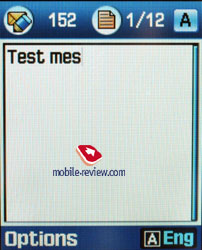



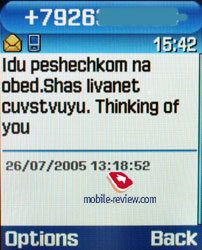
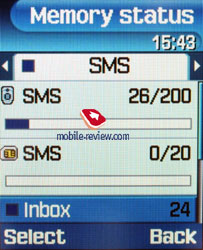
MMS. The interface for multimedia messages is very nice; the messages can be saved in several folders at once and right away. There are no size restrictions for a message to be received although a message should not exceed 295 KB. As for additional services, the rejection of advertising messages, the option of the message receipt in the roaming and the home network should be mentioned. The messages are saved in the general memory since there is no special memory for them.


Mail client. POP3/SMTP boxes and several accounts are supported. Besides the title downloading, the phone can receive the letter itself. As for attachments, only the graphic files (GIF, JPEG) are supported. A restriction put on the attachment size is 300 KB, which prevents from sending max or mid resolution photos, though when sending a letter you can attach photos taken with the integrated camera. There is also an option of creating templates. General functionality of the mail client is not ascetic though also not the richest one.
Organizer. Up to 400 events of four types - meeting, affair, anniversary and others, can be saved in the phone's memory. The day and the time as well as its end are indicated for each file. A signal can be set for the interval during which it has to go off; repetitive events are available for setting.



WAP. There is a wap-browser version 2.0 similar to some phones by Nokia and Sony Ericsson using http protocol. That means in some networks operator's setting is required.
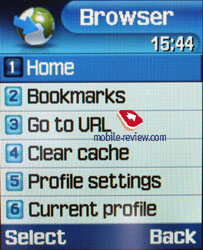
Applications. MP3 player. An integrated mp3 player supporting random track playback, both sequential and cyclic, is available in the phone. Mp3 files can be downloaded into the phone both directly through Bluetooth and through a synchronization program. Files may be of various names and tags (in Russian language as well!). The bit rate of the files is not that important since the phone accepts all the possible formats.

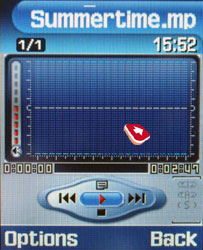


An unordinary capability is sound transmission via Bluetooth to stereo headphones, a corresponding profile is present in the last Samsung's models.
The name of the track playing is displayed as well as the overall number of different compositions. An equalizer is of an entertaining nature; there are no separate settings (only select from classic, rock, jazz and normal). The tracks can be played through the stereo headset as well as through the speakerphone. The volume has ten levels. The user is welcome to create play lists of his/her own. Totally about 76 MB of memory are used for MP3 compositions (there are 92 MB of memory in the phone). The player is neither worse nor better than by other manufacturers. Everything is rather plain.
Dictaphone. You can record up to several hours of voice memos with the number of files being unlimited. The time restrictions for one recording are set by a user and can vary from 30 seconds to one hour in duration. All the files are kept in a separate folder in the memory. Records of lectures and round-table discussions are quite good, possible to interpret. The phone is a partial substitute for a digital tape recorder.
Java World. Up to four MB of memory are available in the phone for various programs. This is a separate memory allotment and is used for Java only. MIDP 2.0 version allows the use of the graphic reach and three-dimensional games. There are three games preinstalled in the phone - Screamer, Pharaoh, Freekick. In the first game you play bobsleigh; all the attributes of this winter sport and a possibility to choose the sledge and a route are available. The second game is not a bad arcade, where you need to find Pharaoh's treasures. The third game is a soccer simulator where the main task is to score a goal into the opponent's gate.
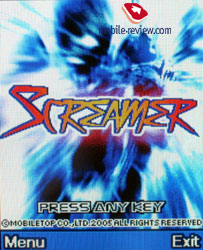


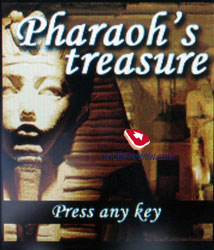
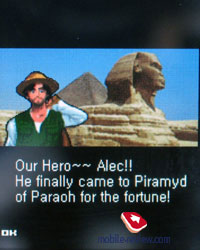

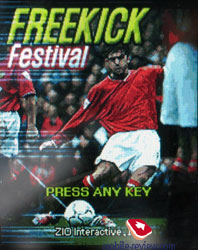

World time is displayed for two chosen cities. Everything is nice and simple here.
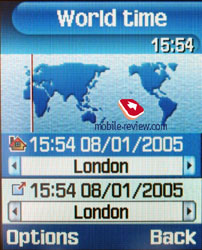
Alarm clock. The phone is equipped with three alarm clocks. One is meant for mornings and can be set for selected weekdays, however, that is typical of the two others also. For each of the alarm clocks there is a selection of five melodies although mp3 compositions cannot be used here. It is up to a user to indicate in the settings whether the phone would turn on automatically in the time of the event or not.


Calculator. Everything is nice and simple here.
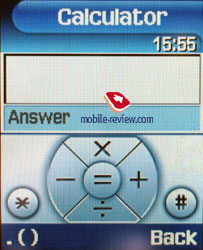
With a Сonverter, you can operate with different units of measurements as well as with the currencies.


Countdown timer. The time can be displayed in both hours and minutes; the clock can be used as a background.

You can request the intermediate result with a stopwatch.

Funbox. All the files, such as music, images, videos and sounds are kept here. All the downloaded files are also stored here. One disadvantage here is that sometimes the file is not immediately displayed in the general list and a user has to exit and open the list again.
Settings. That is traditional that you are allowed to choose font colour in the standby mode, protect any section of the phone with a password (messages, short messages, organizer and so on). You may set the time for backlighting on and its brightness.

Themes are absent in the phone that is different to Sony Ericsson and they are replaced by Skins. There are four of them which allow changing not only a colour scheme but a header also, it gets roundish.
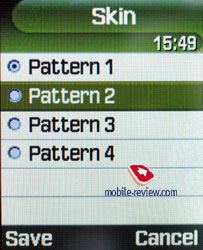



Various screen savers including digital and analogous clocks are available for the main screen.
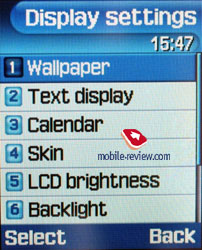



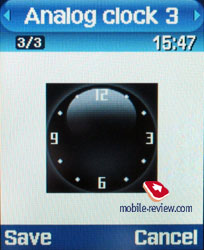



Bluetooth. The handset supports various profiles, namely, Headset, Handsfree, Serial Port, Dial Up Networking, File Transfer, Object Push, A/V Headset, Basic Printing (version Bluetooth 1.2). The Bluetooth realization is not ideal, often troubles with headsets having only a Headset profile appear, and work with a speakerphone is also incorrect sometimes. In general the Bluetooth is better than in Nokia phones, Siemens, but worse than in Sony Ericsson.
Camera. The camera module integrated is 1.3MP coinciding with the last Samsung models. The camera is typical and lows photos with high quality for showing on the phone screen. At the same time the photos aren't very qualitative on a PC display.


The camera works in 6 different resolutions:
- SXGA (1280x1024)
- Мега (1152x864)
- VGA (640x480)
- QVGA (320x240)
- QCIF (176x144)
- Sub- QCIF (128 x 96)
The compression quality for JPEG pictures is set separately, several types are available:
There are about 5 different sounds for a shutter and the sound may be turned off at all then taking photos won't draw everybody's attention. A default file name, the sensitivity of the matrix (Auto, ISO 100, ISO 200, ISO 400) may be set. I'd recommend using an Auto mode because it works correctly mostly. The difference between sensitivity modes is not felt in usual conditions. You won't see any changes on a real photo.
 |
 |
(+)
increase, 1280x1024, JPEG |
(+)
increase, 1280x1024, JPEG |
 |
 |
(+)
increase, 1280x1024, JPEG |
(+)
increase, 1280x1024, JPEG |
 |
 |
(+)
increase, 1280x1024, JPEG |
(+)
increase, 1280x1024, JPEG |
 |
 |
(+)
increase, 1280x1024, JPEG |
(+)
increase, 1280x1024, JPEG |
 |
 |
(+)
increase, 1280x1024, JPEG |
(+)
increase, 1280x1024, JPEG |
 |
 |
(+)
increase, 1280x1024, JPEG |
(+)
increase, 1280x1024, JPEG |
The timer for selfshooting is set for 3, 5 or 10 seconds.
The matrix mode switches the camera to the lowest resolution (a final picture is 640 x 480 pixels) and you get a picture that consists of 4 or 9 items (2x2 or 3x3). It's a curious mode that may be interesting for experiments.
In a multishooting mode it's possible to select some series, in particular, that may be 6 photos with high speed (practically immediate pictures), with normal speed (the period between the photos is a second or less). Also modes with 9 and 15 photos are available. I'll note that the function is interesting as a photofinish at a competition, in real life if moving the camera the photos will be blurry in the majority of cases. The resolution is 320x240 in this mode.
Switching into a shooting mode is done either by pressing a side button or via the menu. The screen of the phone serves as a viewfinder, using a navi button you may change the contrast level and use zoom. When the resolution is the maximum, the zoom function is turned off automatically. The picture may be mirrored on the screen using side buttons.
There is a number of effects in the phone that may be applied either during a shooting process or while postediting. As for me, the second variant is more acceptable just like applying frames to the photos. We'll just name the effects and you may get acquainted with them in a separate archive (Black & White, Negative, Sepia, Emboss, Sketch, Orange, Aqua, Red focus, Yellow focus, Blue focus). The last three effects distinguish the main colors of the composition but the function is middling in the majority of cases.
The photos are kept in an album and here you may view the data on a certain photo (not above the photo as in previous models). The list is formed fast and indicates the phone name and a small icon. Any photo may be assigned to a name in the phone book or set as wallpaper just from the album menu. There is a slide show mode, a plain editor that allows adding emotion icons, apply frames and effects to the photos.


The phone records 3GP video and you may choose recording with sound or without it. All the settings are comparable with similar for photos, the same 3 quality levels but the resolutions are different. There are three of them:
- QQVGA 16 0x 1 20
- QCIF 176x144
- Sub-QCIF 128x96
There is no any limit on the duration of the record and everything depends on the free memory. Specially for MMS a recording mode that doesn't allow to exceed 100 KB is provided.


The middling clip quality and no peculiarities are to the fore. The record quality not high, so the function is more optional.
Video sample 1
Video sample 2
Synchronization with PC. Synchronization is made using Bluetooth and a cable. Easy Studio 2.0 can be downloaded from the company site.
Impressions
The connection quality is high and rouses no complaints; it's typical for today phones. The sound in the loudspeaker is pure with no noises. The volume of the 64-tones polyphonic alert is medium, and mp3 melodies are loud enough to hear the device in a noisy street. The power of the vibra is average.


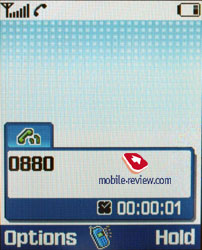
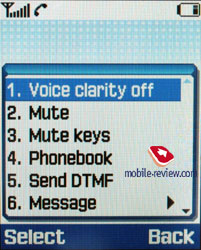
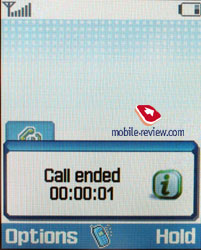
Technologically the devices are similar to Samsung
E720 (the exception is the camera which copies the D500), they show no qualitative improvement, if not meaning
the motion sensor. Young men may consider it curious, though the mass user won't be stimulated for buying it.
These models can be considered the first attempt at writing, you can choose them is you like the design and are satisfied with functionality.
The sales of Samsung E750 will start in September (on the Russian market), the price for a model will form about 400 USD. The Е750 won't be shipped mass and soon disappears from the counters (one might fail finding it in October). At the same time the E760 will become the main and will be shipped for long. The price will first form 400 USD also, the launch moment is the end of September. Taking into account many similar in specs models will be present on the market in September, even by Samsung, the E750/E760 can't be considered well-taken. They will be present on the market as an assortment solution with relatively weak sales rate. But they are unlikely to become extremely popular.
Eldar Murtazin (eldar@mobile-review.com)
Translated by Maria Mitina (maria.mitina@mobile-review.com)
Published — 10 August 2005
Have something to add?! Write us... eldar@mobile-review.com
|