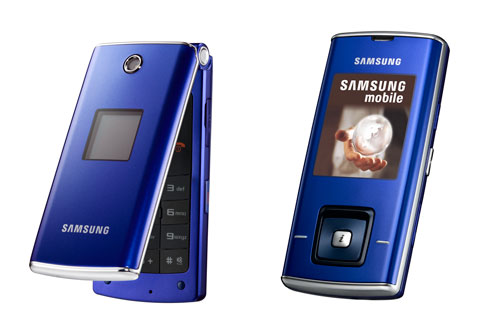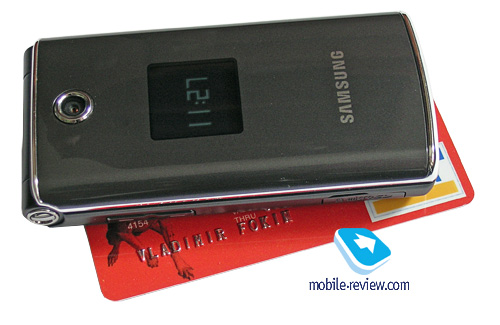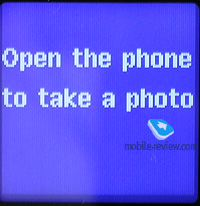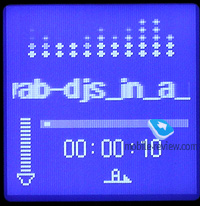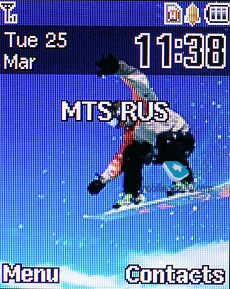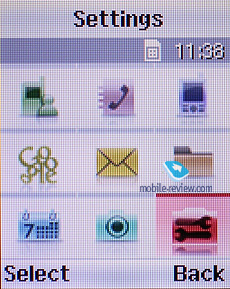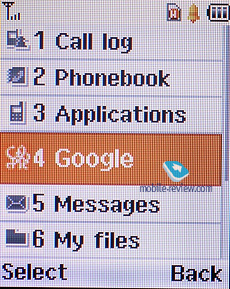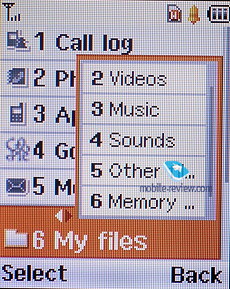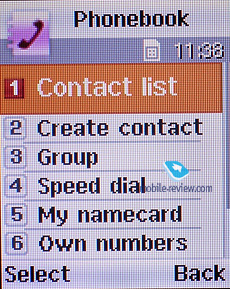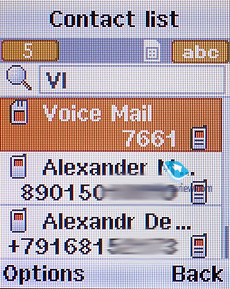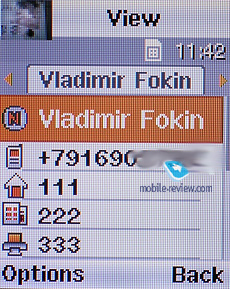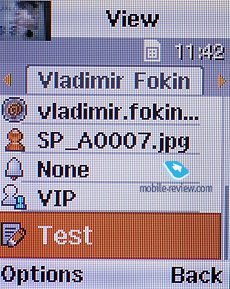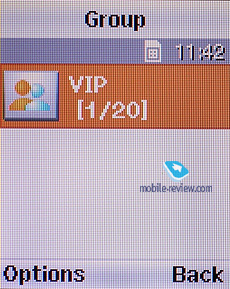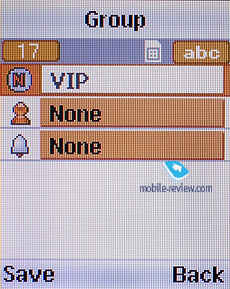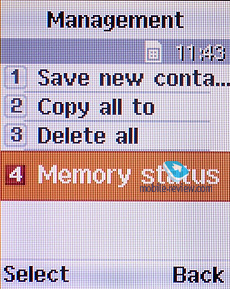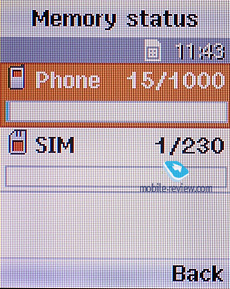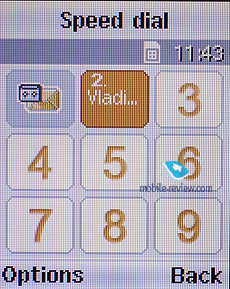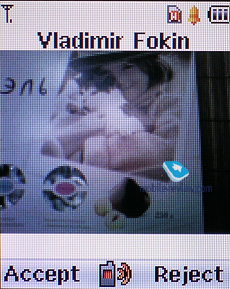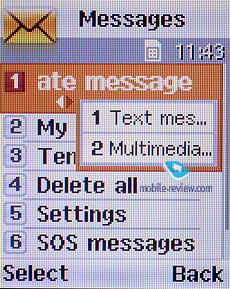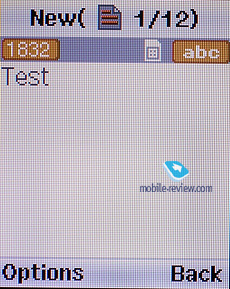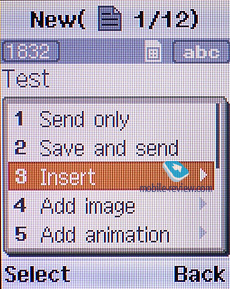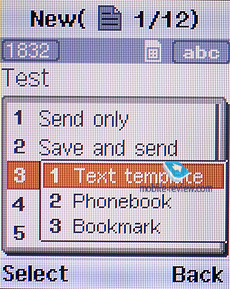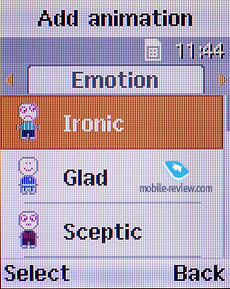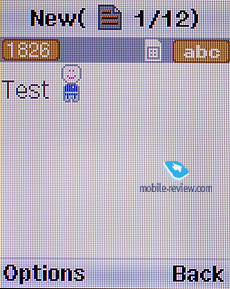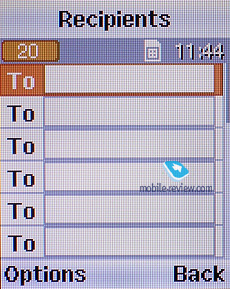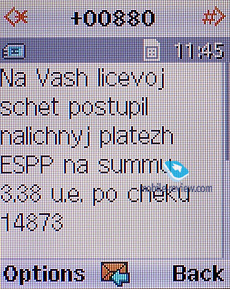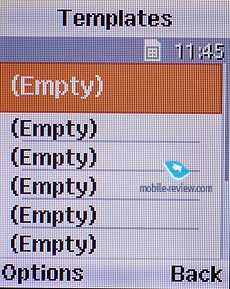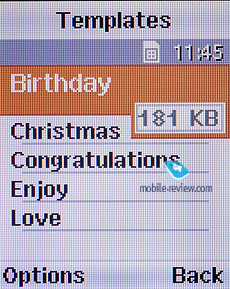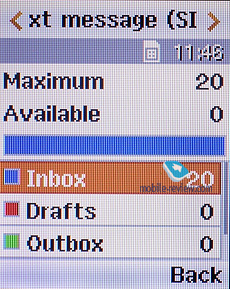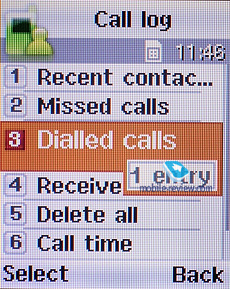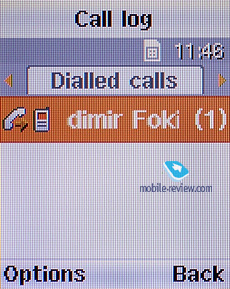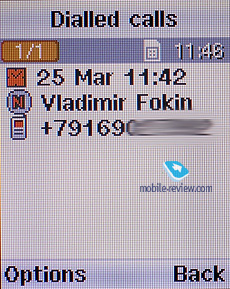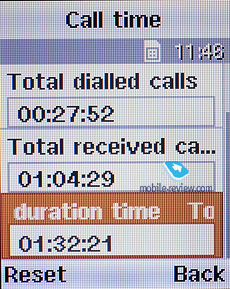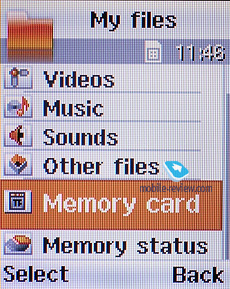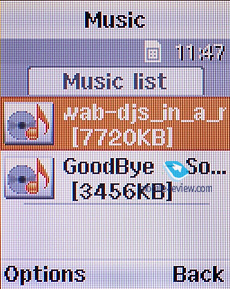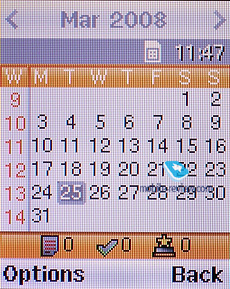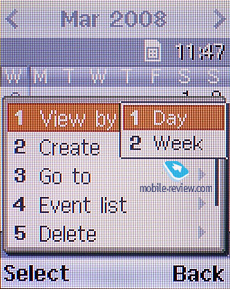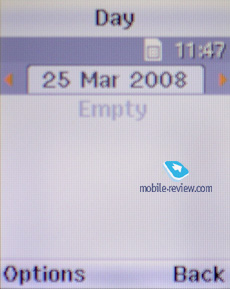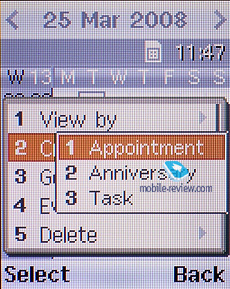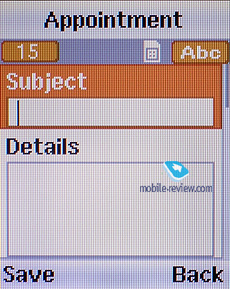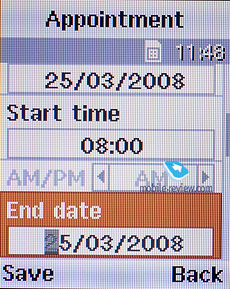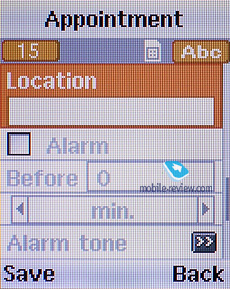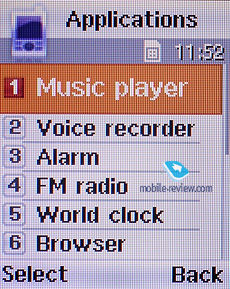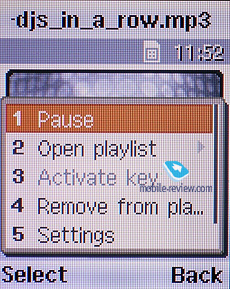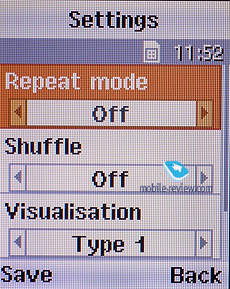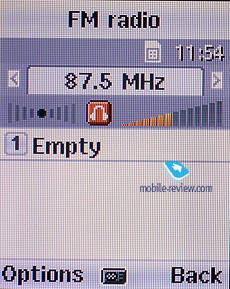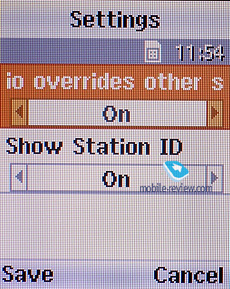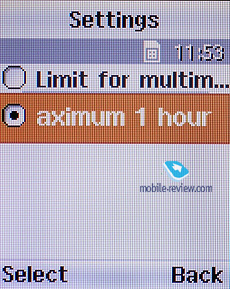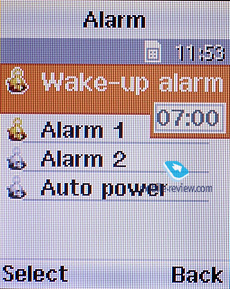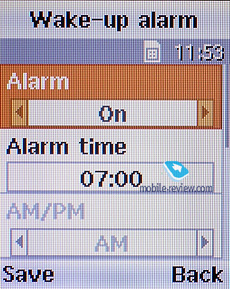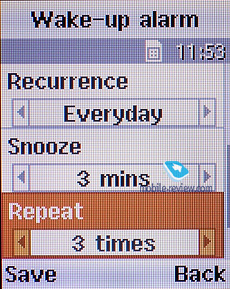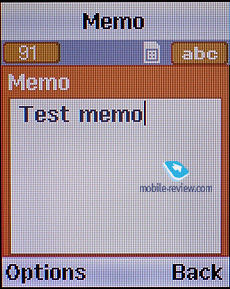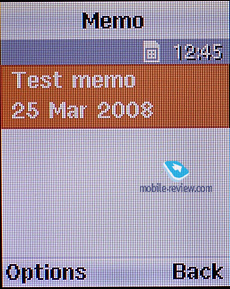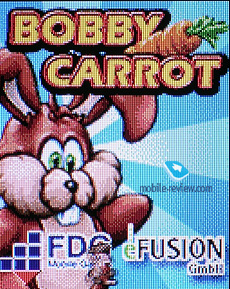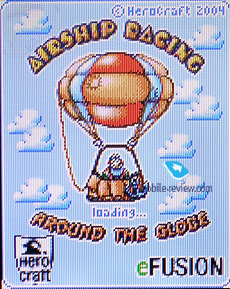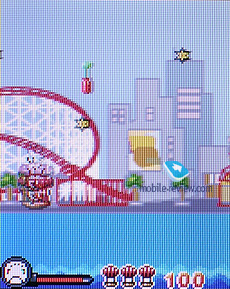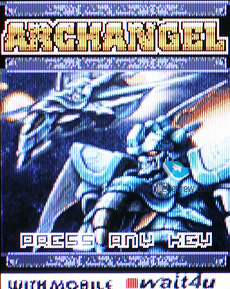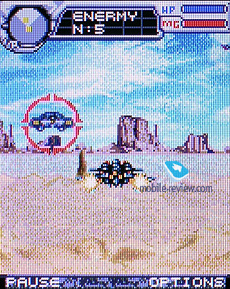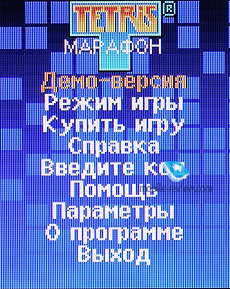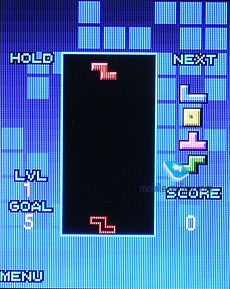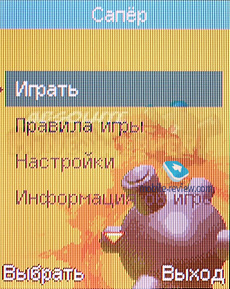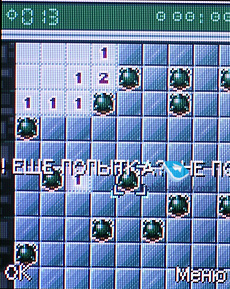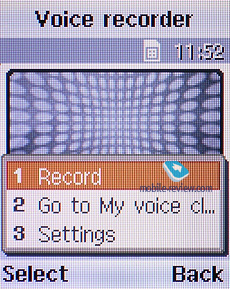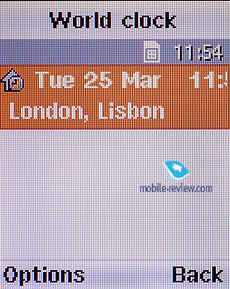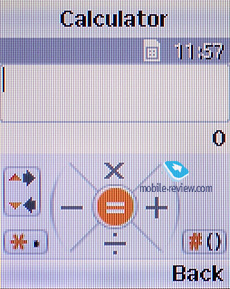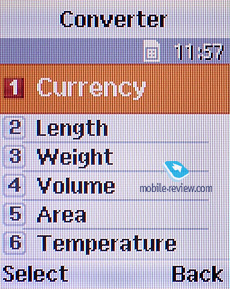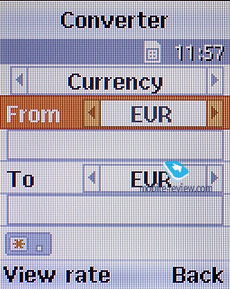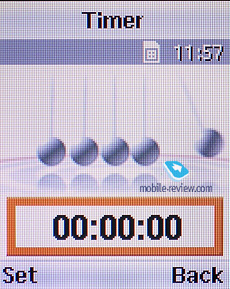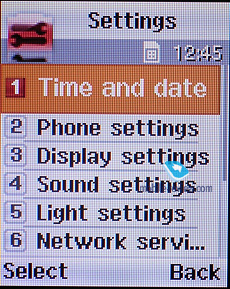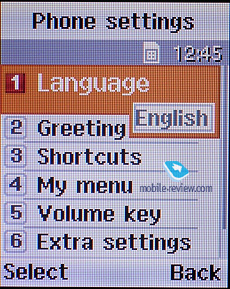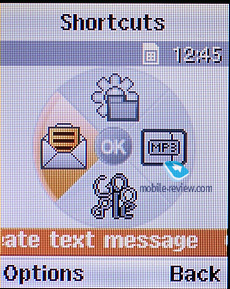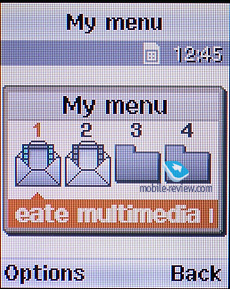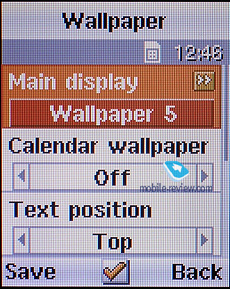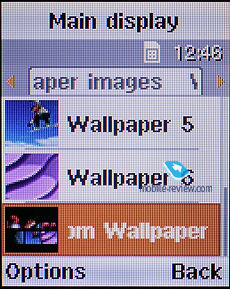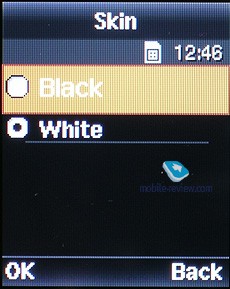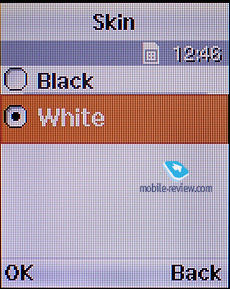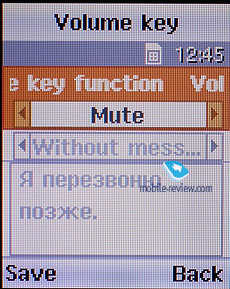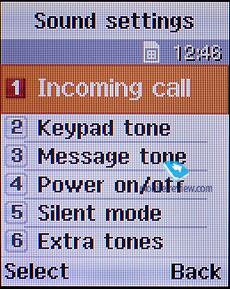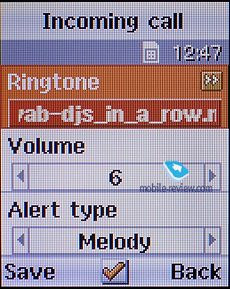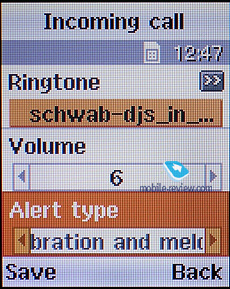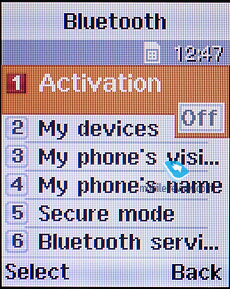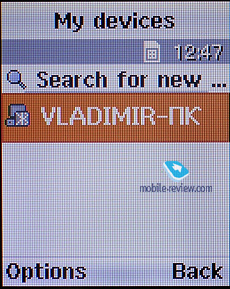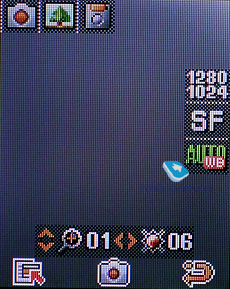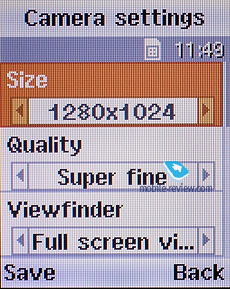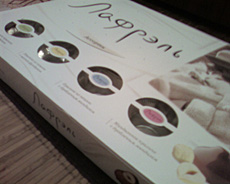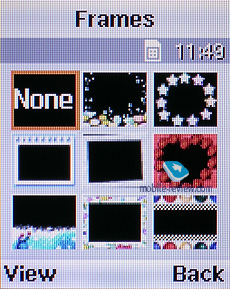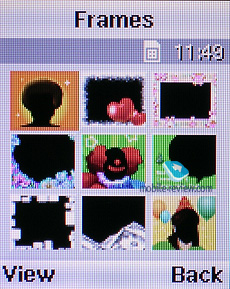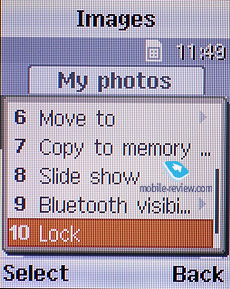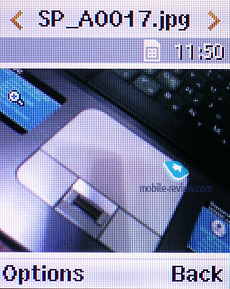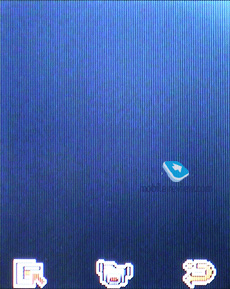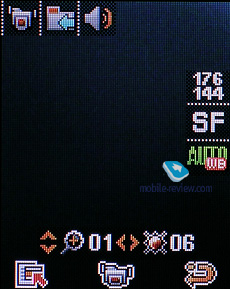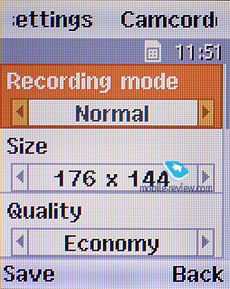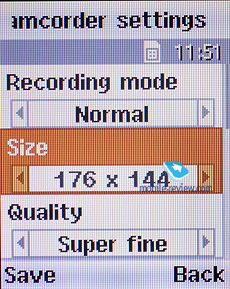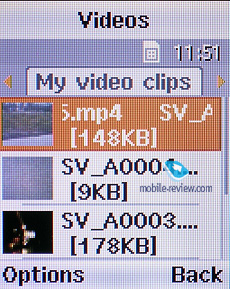Review of GSM-handset Samsung E210
Table of contents:
- Preface
- Design and controls
- Outer display
- Battery
- Inner display
- Keypad
- Menu
- Camera
- Impressions
The closest sibling to the Samsung E210 one can think of is the Samsung J600E, the reason being that these two are equal in almost every single way, barring the form-factor. They run with the same design concept, same materials and colors, and, of course, share the software department. Strange as it sounds, the more popular of the two is the E210 coming in the folder-type design, whereas the J600E housed in the more popular form-factor fares much worse. Probably, the reason for that is that the J600E employs touch-sensitive controls that many consumers shun, despite it having more visual appeal. At the same time, the E210 is on the conservative side of the market with no touch-sensitive controls onboard and on top of that it is easier to use.
Like we said, these two phones are styled in a similar fashion – rectangular casings with slightly rounded spines and nearly untouched top and bottom ends. The front fascias of the J600E and E210 are outfitted in an unconventional fashion too – the underlayer painted in different colors is housed underneath a transparent plastic plate on top. This design looks good and on top of that is more practical than the standard glossy setup. Also both handsets make use of silverish inserts that bring a new flavor into the way they look. Just like the J600E, the E210 comes in a choice of two colors – blue and grey. The former is on the gaudy side and will rather suit a teenager, whereas the latter is more of a no-nonsense trim.
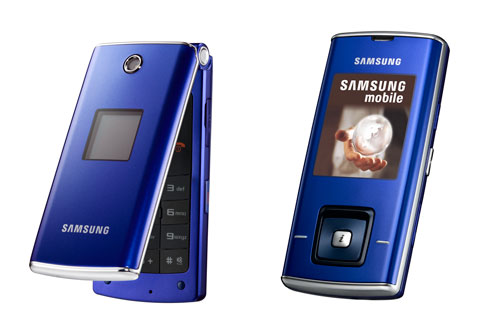

Back to the table of contents >>>
Design and controls
The E210’s casing is made of quality plastic that held up well to all abuse it went through in our hands. Unlike the rest of the casing, the front face is quite a fingerprint-magnet, but since its top layer is transparent, most smudges and dirt on it will keep low profile, granting the E210 good-as-new looks. The phone is well built with all details finely adjusted and tuned, and we didn’t notice any creaks or loose-fitting parts either.
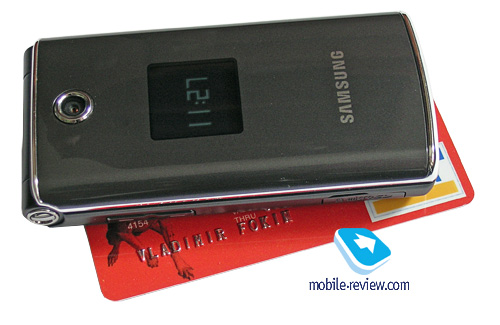

The E210 is pretty svelte and palm-friendly at 91x55x11 mm and 89 grams, we never caught ourselves thinking of a better way to grasp it once it was in our hands. The handset is a snap to open single-handedly all thanks to the dent running along the perimeter.






Sitting on the left-hand side is the volume rocker, further down is the microSD card slot covered by a plastic flap linked up to the casing. The position they have chosen for the volume rocker is pretty decent – your thumb will find it automatically during calls, so that adjusting the E210’s volume without looking at the volume controls couldn’t be easier. In idle mode, long pressing the volume rocker allows turning the outer display’s backlight on. Also, mounted on the left side of the hinge is the lanyard eyelet.



On the right is the interface connector also covered by a plastic flap, along with the dedicated camera button, which is quite large, wobbly and stands a few millimeters above the surface, so misclicks are not a big deal with it.

The top edge of the E210 is free of any controls and other elements.
Video, looks and menu of the E210 (wmv, 26,1 mb) >>>
Rounding out the E210's exterior is the lens of an 1.3 Mpix camera on the front rimmed by a small ring.

Back to the table of contents >>>
Outer display
Placed on the E210’s face is a relatively small (18x18 mm) outer display – a monochrome OLED unit with the resolution of 96x96 pixels that’s backlight in the same color as the internal screen.

All in all, you will find almost every bit of information you will need right on the outer display, including the signal strength bar, battery indicator and alarm clock. On an incoming call it will show you the caller’s name or number, and since the screen isn’t wide enough to accommodate it in one line, it will scroll it back and forth. When playing music with the E210’s MP3 player, the outer display shows all essential information (track title and volume level), also displayed here is a large digital clock that’s visible both when the backlight is on and off. The outer display is very readable even when in the sun and we experienced no problems with it whatsoever.
It is also worth mentioning that when flip-open, the E210’s outer display is completely blank.
Back to the table of contents >>>
Battery
The handset’s rear doubles as the battery cover, which firmly sits in its slot and we see no almost no way how it can loosen up with time. To detach the lid all you need to do is press it and pull down.

Sitting under the back cover is a 800 mAh Li-Ion batter, rated for 3.5 hours of talktime and 220 hours of standby. In Moscow the E210’s battery time averaged 2 days at 15-20 minutes of calls a day, 2-3 hours of music and radio, and around an hour of other features (including occasional Bluetooth data transfers). As you see, no bells and whistles, by still quite okay for this class. It takes the E210 around 2 hours to charge up.
Back to the table of contents >>>
Inner display
When flip-open, the angle between the E210’s halves makes around 135 degrees, which is quite convenient. Snapping the phone open reveals a mid-sized (32x40 mm) TFT display with the resolution of 128x160 pixels and capable up to 65 K colors. This unit is par for the course for Samsung’s line-up for this price bracket. All in all, we found it bright and contrast; although it got washed out in the sun a fair bit (we still were able to read it nonetheless).
Back to the table of contents >>>
Keypad
The E210’s keypad is made of plastic; it’s good to see that the manufacturer has reserved almost the entire real estate of the bottom half for the keypad, so that all keys are pretty sizable. As far as height goes, all buttons are on one level, plus being so close together they lend a feeling that misclicks should be a very common occasion with it, but in reality there are none. To bring in a new flavor to the keypad the maker has thrown in some gloss into it (two key rows), while keeping the rest of the pad matte. Fortunately, this setup doesn’t affect the E210’s usability in any way, and at the same time boosts its visual appeal. Another stand-out here is the four-way navigation key that’s painted in silver and has circular patterns on it that don’t allow your finger to slip off it. All up, the E210’s keypad will be a cinch to use for most consumers; even people with fat fingers won’t experience any hardships with it.


All keys are evenly lit in bright white and are well visible in just about any environment.

Back to the table of contents >>>
Menu
The E210’s main menu may be viewed either as a 3x3 grid or a vertically arranged list. Menu navigation is somewhat sluggish, but it isn’t that irritating (though, of course, we’d rather not experience it at all). All submenus are displayed as vertically arranged lists. Shortcut number navigation is supported. Plus, when navigating through the main menu (in the list mode) and submenus, hovering over an item calls up a drop-out list that also speeds things up. While surfing the menus you can take advantage of last item memorization in every sub-menu and the main menu. The Handset will “remember” which function you addressed last time, and will highlight it automatically next time you enter same menu item.
You can bind four different applications from the list, offered by manufacturer (you will not be able to bind java applications). Leaning navi-key up will always activate My Menu, this is horizontal scroll with list of items. This list is identical to that for simple shortcuts.
The handset ships with 17 Mb of dynamically distributed memory, plus you can bulk this up with microSD memory cards. The E210’s localization quality was never an issue, over our quality time with this phone we came across only a few abbreviations, and many menu items, whose names couldn’t fit into the display’s length were continuously scrolled through. The handset also boasts predictive text input system (T9) for both Russian and English.
Phonebook. The phonebook is capable of holding up to 1000 contacts with filled in data fields (on top of the SIM-card’s memory). Apart from five phone numbers (with hardwired types), e-mail address, a little text memo can be submitted on top of all that. Any music file as well as MP3's can be picked as a ring tone for a contact, any picture or image will do as the caller ID, plus you can throw any contact in a user-created group. You can create any number of caller groups and customize them with a picture and tune. Also, there is the option to send a text or multimedia message to a group right from the phonebook.
Quick name search by first letters is supported; the general list shows contact names and mobile phone numbers. Once you press OK key you will go into detailed view of the selected entry. There you will see a thumbnail, if any.
There can be up to eight numbers in the fast dial list. Using the phonebook settings you can move contacts from the phone memory to your SIM-card and vice versa.
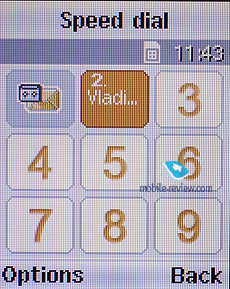
On an incoming call, caller ID picture occupies almost the entire screen’s real estate.
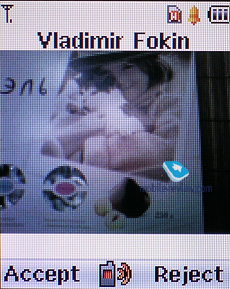
Messaging. The phone memory can hold up to as many as 200 messages. The handset supports EMS standard, and comes preinstalled with a selection of small images, animations and tunes. The E210 also handles concatenated messages, which may be as long as 1836 symbols. Apart from pictures, animations and sounds you can throw contacts from the phonebook, calendar events and text notes into your messages. The phone boasts 6 default editable templates and 4 slots for user-defined ones. The E210 can do bulk mailing to 20 phone numbers.
The MMS editor is pretty straightforward and intuitive to use, all items are accompanied by small tips. The E210 doesn’t allow for MMS bigger than 250 Kb, while the total memory volume reserved for this message type makes around 3 Mb. The handset also features five preinstalled MMS templates.
Also there is a useful function for sending SOS-messages – when activated, should you find yourself in an emergency, after pressing the volume key four times, the message “I am in emergency. Please help me” will be sent to contacts submitted earlier, all incoming calls from these numbers upon sending the emergency message will be picked up automatically. Recipients (not more than 5), as well as number of Repeats may be set up manually, while text of the SOS-message is not customizable.

Each of the given lists contains up to 20 phone numbers. The date and time of the calls are displayed in the extended view for separate entries. Calls from/to one number are grouped up, so that the number standing next to the call specifies total number of calls made. In order to access duration data you will need to call up detailed information on desired item.
As always, the overall time of the calls and their cost can be viewed in this menu (in the case that the service has been enabled).
My Files. That’s the place to search for all files such as music, pictures, video and sounds. Any uploaded file gets stored here. The disadvantage is that files sometimes are not displayed in the list immediately - in that case you will need to leave the menu and enter it again. Files and folders can be viewed either as a list or thumbnails. You can mark any number of files, send them over Bluetooth or MMS. The handset supports Move, Copy and Delete operations, as well as various types of sorting (by type, name or size). Memory card’s file structure is a slightly different story, as it can be accessed through the main menu, where each item features “Memory card” option.
The E210’s Calendar has a separate item, allowing the user to view its content by month, week and day. Dates having some scheduled events are marked with color squares There can be up to 300 different events of three types (3x100) - meeting, task, anniversary. Day and time as well as end time of an event are indicated for each entry. Alert signal and its duration can be adjusted to your liking; repeatable events are available for setting up (repeat time is also manageable as well as the exceptions). The weekly and the monthly calendar views are very convenient with each type of the event having its own color.
Applications. The E210’s MP3-player is nothing to write home about – with its help you can draw up to four playlists (tracks can be stored both in the E210’s memory and on a memory card, but only in a dedicated folder, plus the phone doesn’t identify sub-folders). The integrated mp3 player, supports random, sequential and cyclic playback, allows skipping within tracks. Unfortunately the E210’s player can work in minimized mode.
While the default headset is nothing out of this world quality-wise, it is not terrible either – all in all, for undemanding consumers, the E210 will do just fine.
You can store up to 20 radio stations in the memory; the range of available frequencies is 87.5-108 MHz. Also, you can enjoy auto-tuning, but particular channels cannot have own names attached – they are always shown as the frequency numbers. Regardless of how you are going to use it, a plugged-in headset is a must, since it doubles as an antenna. Plus you can tune in to a station at a certain time and on a certain date – the E210 allows for up to five scheduled radio sessions. The radio implementation is fine, although it doesn’t pick up all stations equally well, but on balance, it is quite competent in comparison to other vendors’ offerings. The radio can be minimized.
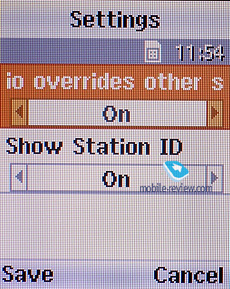
Both the player and radio can play sound through the headset (comes packaged with the E210) and loudspeaker.
Alarm clock. The handset comes equipped with three alarm clocks. You can pick one of the five tunes, or turn to MP3 tracks for alarm tones. In settings it is possible to enable auto power-up of the phone when any event triggers.
Memo. Create short text notes (no longer than 100 symbols) with this app.
Browser. The E210 packs in a standard WAP 2.0 browser, no bells and whistles here.

Java-applications. Here you will find a standard set of applications that usually come preinstalled with Samsung-branded handsets – both full versions and demos. That said, the E210 ships with the following games: Bobby Carrot, Air Ship Racing, Arh Angel, Tetris, Minesweeper. The phone supports Java MIDP 2.0, extra applications can be installed only over WAP.
The voice recorder can record up to 1 hour (per clip).
On top of that this section houses the world time feature, a no-frills calculator, converter (handles both units and currencies), countdown timer and stopwatch.
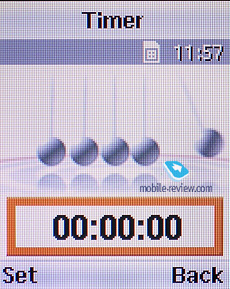
Settings. From here you will be able to manage your phone’s settings, and the E210 is no revolution in this sense. Among things of note is the ability to send a preset SMS to the caller whenever you reject a call. This action is bound to the volume controls.
As far as the display settings go, you can adjust the main menu view, color scheme (black or white) and set a wallpaper (either from preinstalled images or a picture or photo of your own). For preinstalled images you can make them appear in random order, so that you'll get new wallpaper every time. Also you can play with the dialing display settings.
Since the phone lacks profiles, you will have to adjust the E210’s sound settings via this menu. The E210 has got many vibrating alert modes and tunes in its sleeve, everything here works without any hurdles.
Keypad light – there are three options at your disposal, one of them is Night mode, implying that backlighting will be active only between 5:00 PM and 9:00 AM and disabled during daytime.
The phone utilizes Bluetooth 1.2 with all basic profiles enabled. We experienced no difficulties with handling the E210’s wireless connectivity – it seamlessly hooked up to PCs and other phones.

Back to the table of contents >>>
Camera. The E210 ships with a 1.3 Mpix camera that can take snaps in the following resolutions:
- 1280x1024
- 1024x768
- 800x600
- 640x480
- 320x240
- 128x160
- 128x96
Four image quality settings are available:
- Low
- Normal
- Fine
- Super Fine
The E210 also packs in two shooting modes – normal and night mode. It also boasts a bevy of white balance options:
- Auto
- Sunny
- Incandescent
- Fluorescent
- Cloudy
All images shot by the handset can be saved either on the memory card or in the internal storage space. With the E210 you can embrace the multishot and mosaic (when several shots will be stitched together in one image) modes. The camera also allows you to employ various effects and frames while shooting.
The quality you get with the E210 is pretty passable as long as you mind the fact that it is just 1.3 Mpix – sometimes it outputs pale colors, but it’s not that bad. The camera performs best in great light conditions, while in low light your images will be spoiled with noise.
 |
 |
| (+) maximize, 1280x1024, JPEG |
(+) maximize, 1280x1024, JPEG |
 |
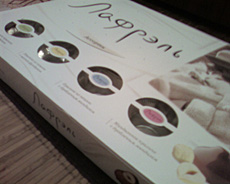 |
| (+) maximize, 1280x1024, JPEG |
(+) maximize, 1280x1024, JPEG |
 |
 |
| (+) maximize, 1280x1024, JPEG |
(+) maximize, 1280x1024, JPEG |
 |
 |
| (+) maximize, 1280x1024, JPEG |
(+) maximize, 1280x1024, JPEG |
 |
 |
| (+) maximize, 1280x1024, JPEG |
(+) maximize, 1280x1024, JPEG |
Photos may be viewed via the file manager; the camera’s settings feature an option that takes you straight to the gallery. You can browse snaps either full-screen or in a vertically arranged list with tiny thumbnails of all shots on the left.
On top of that the E210 can capture video in resolutions as big as 128x96 or 176x144 pixels. You can opt to record clips for MMS messages (in which case you’ll have to observe certain size limitations) or shoot without any limits. The video quality here is nothing to shout about primarily due to the E210’s low resolution camera. Video clips can’t be watched full-screen, which is a pity.
Back to the table of contents >>>
Impressions
As far as reception quality goes, the E210 is as good as any other contemporary handset, no better, but no worse either. Its earpiece outputs just enough volume to ensure audible and clear calls in almost any environment; although as it is, volume-wise it is at the utmost limit, even though we’d like the E210 to sound louder at times. The handset embraces a 40-chord polyphony, and while preinstalled tunes sound good, MP3 tracks outdo them hands down. By the way, you can use any MP3 track as a ring tone without any restrictions. As for ring tones volume, it is quite average with the E210, for it doesn’t have a stand-alone loudspeaker, so all sounds are beamed though the earpiece. The vibro alert is nothing to shout about; we missed it a couple of times when the handset was stuffed into a trousers pocket, though.
The Samsung E210 is a well-balanced and well-rounded solution that offers quite a punch for a more than affordable price tag (180 USD or so). Of course, its primary target audience is youth, who will be pleased to find that the E210 has the basics and some advanced features well covered with its MP3 player, Fm radio, Java, memory cards slot and an 1.3 Mpix camera. No doubt, it has its own flaws, for instance its player can’t be minimized, and Java applications can be installed only via WAP; but on balance, considering the E210’s generous price, we can overlook most of its minor drawbacks.
As far as the competition goes, the E210 will go up against some Fly’s solutions, like the SX305 that packs in pretty much the same features and retails at the same price point. But that’s the point where brand loyalty comes into play, and Samsung will hold the upper hand on this front.
If you are not content with how the Samsung E210 looks, there is always another option in the form of the J600E that we covered at the beginning.
Back to the table of contents >>>
Vladimir Fokin (vladimir.fokin@mobile-review.com)
Translated by Oleg Kononosov (oleg.kononosov@mobile-review.com)
Published — 13 May 2008
Have something to add?! Write us... eldar@mobile-review.com
|